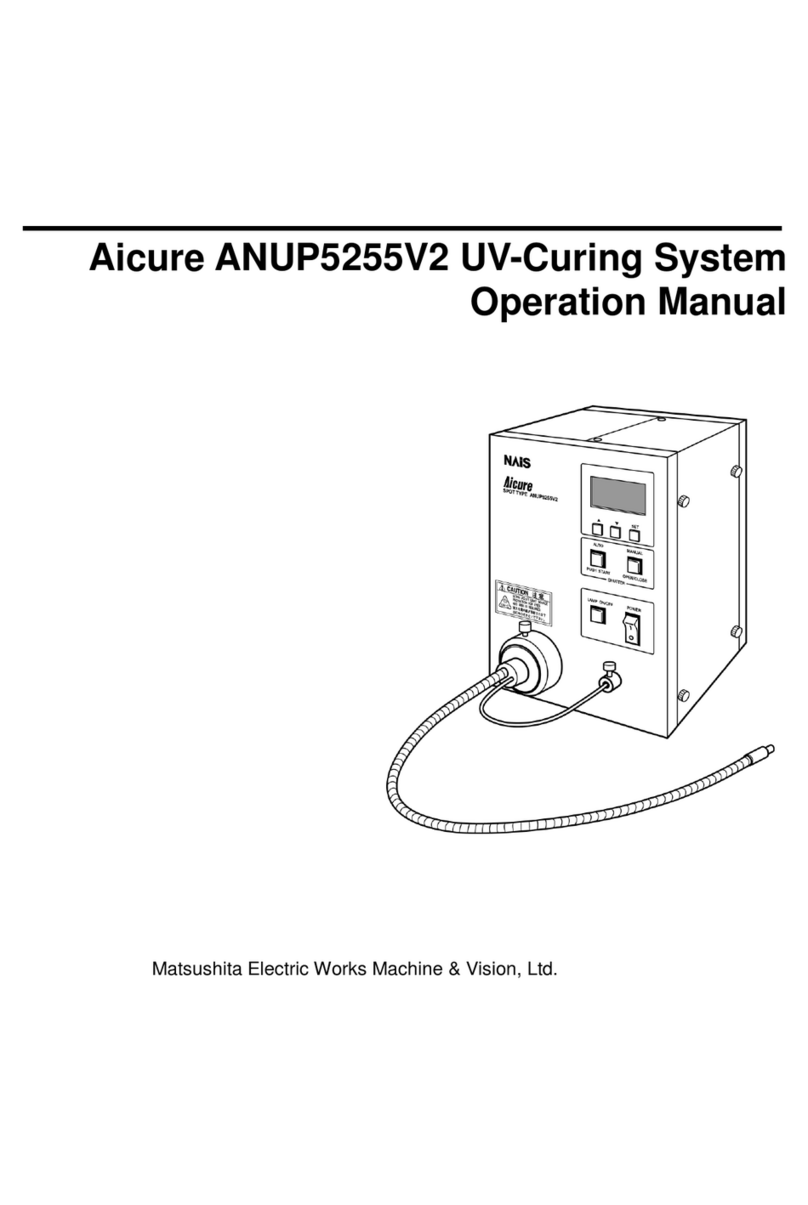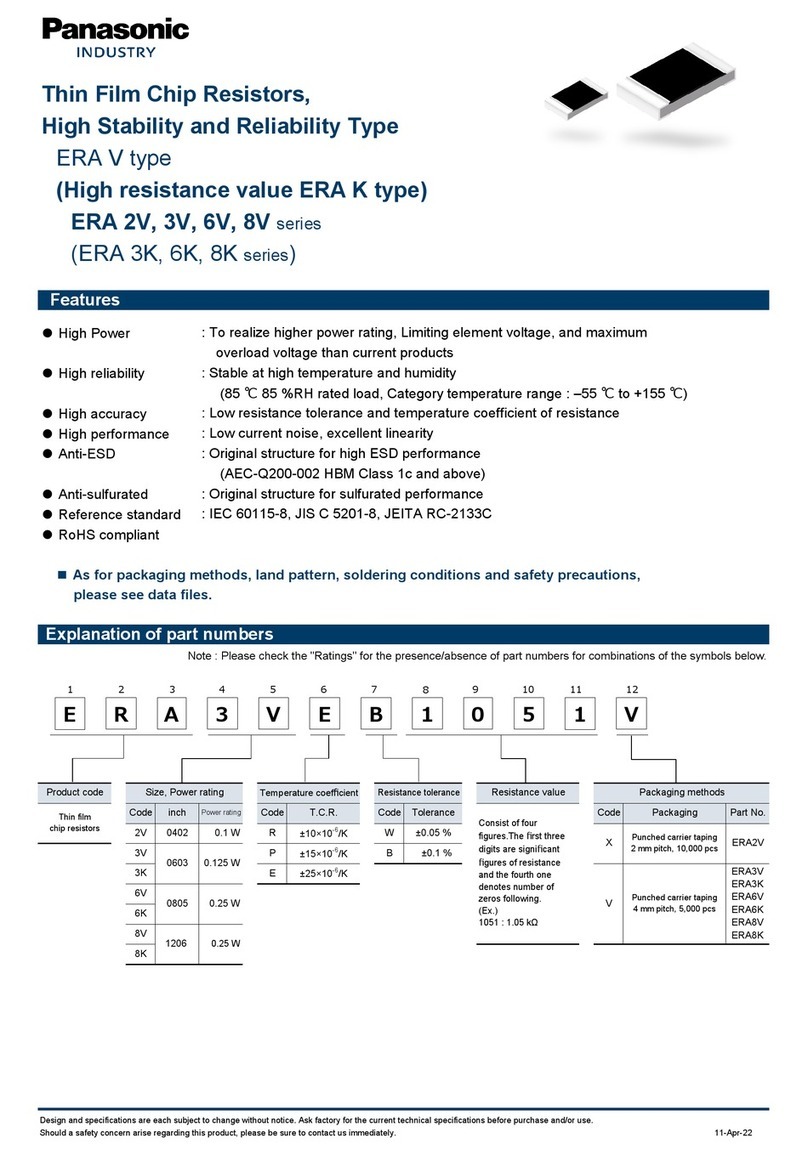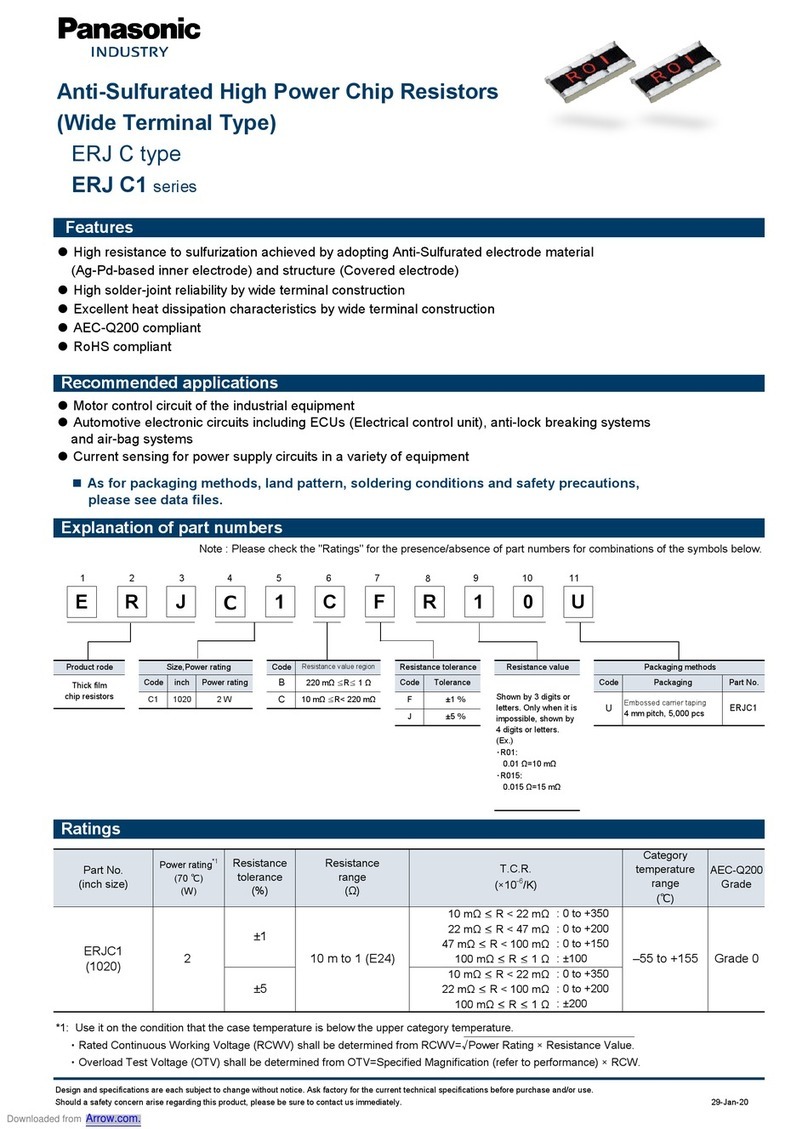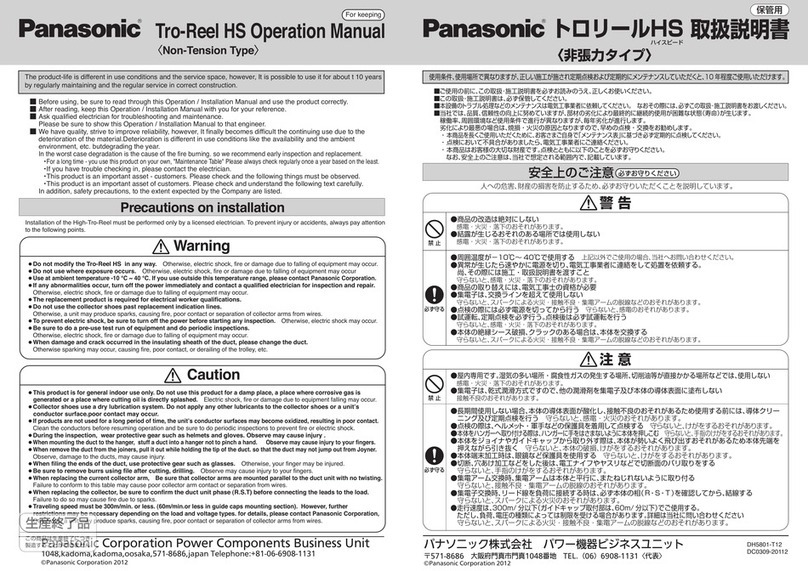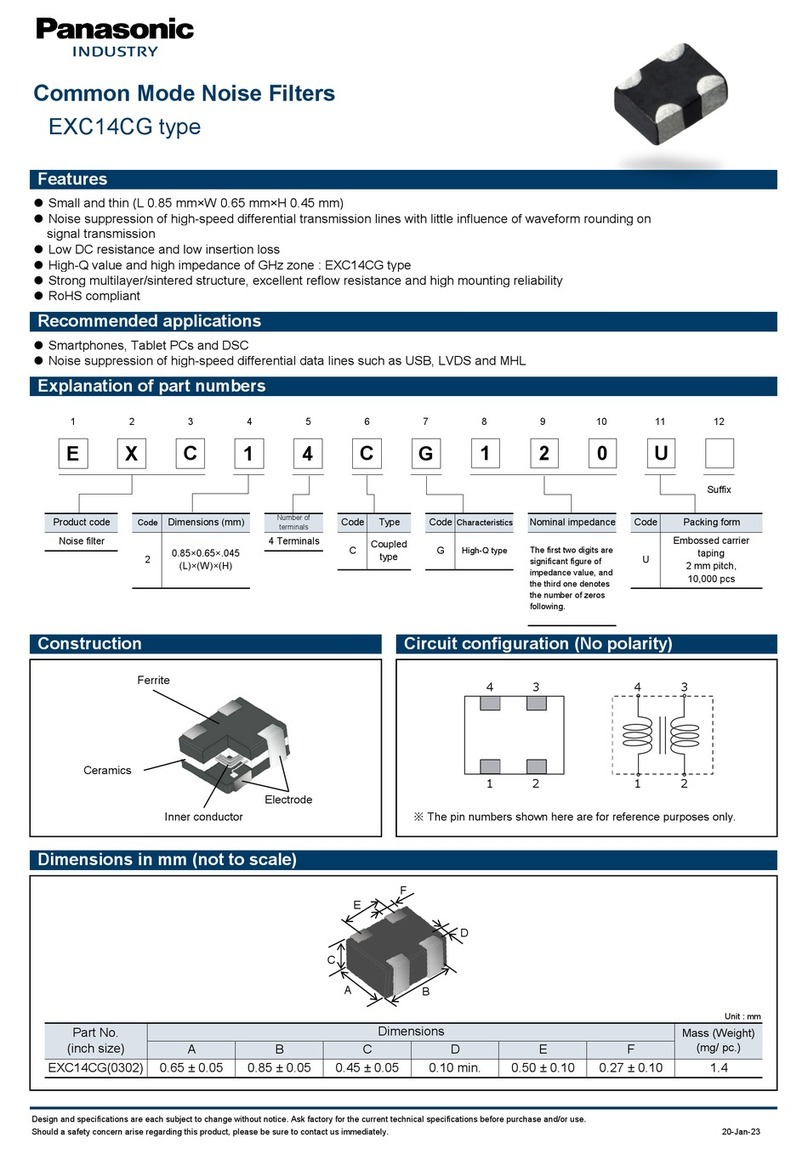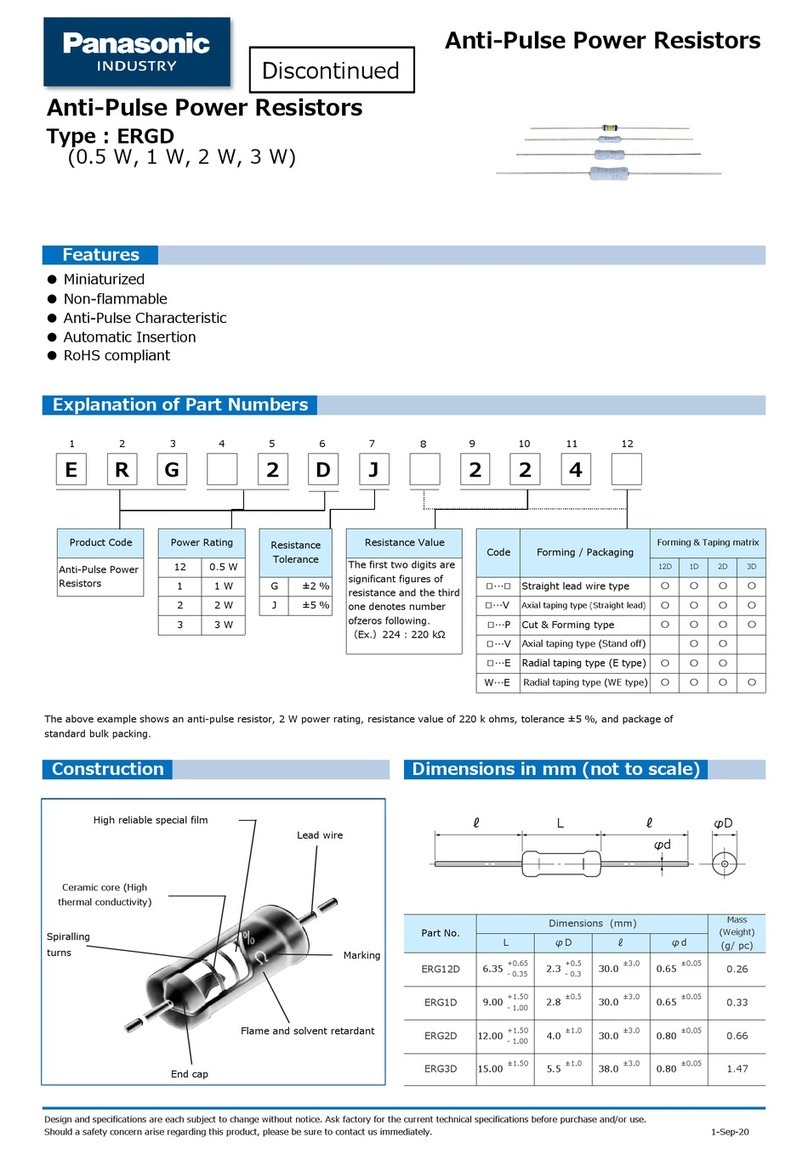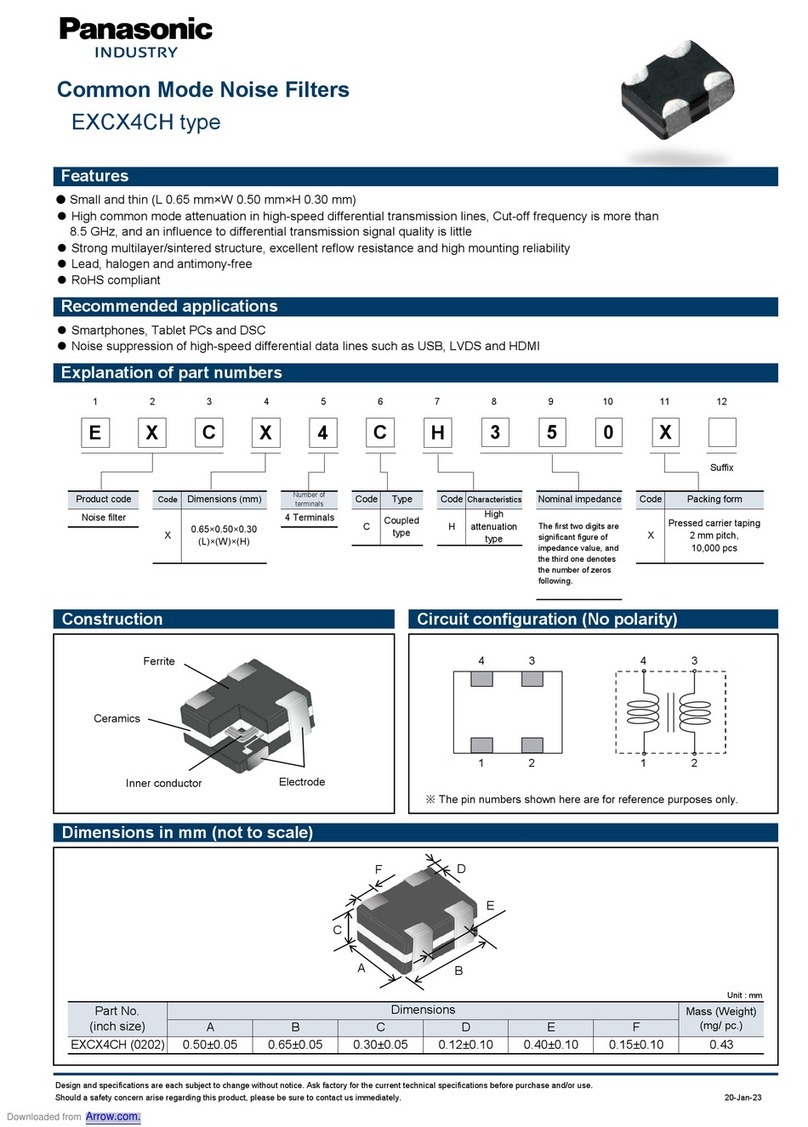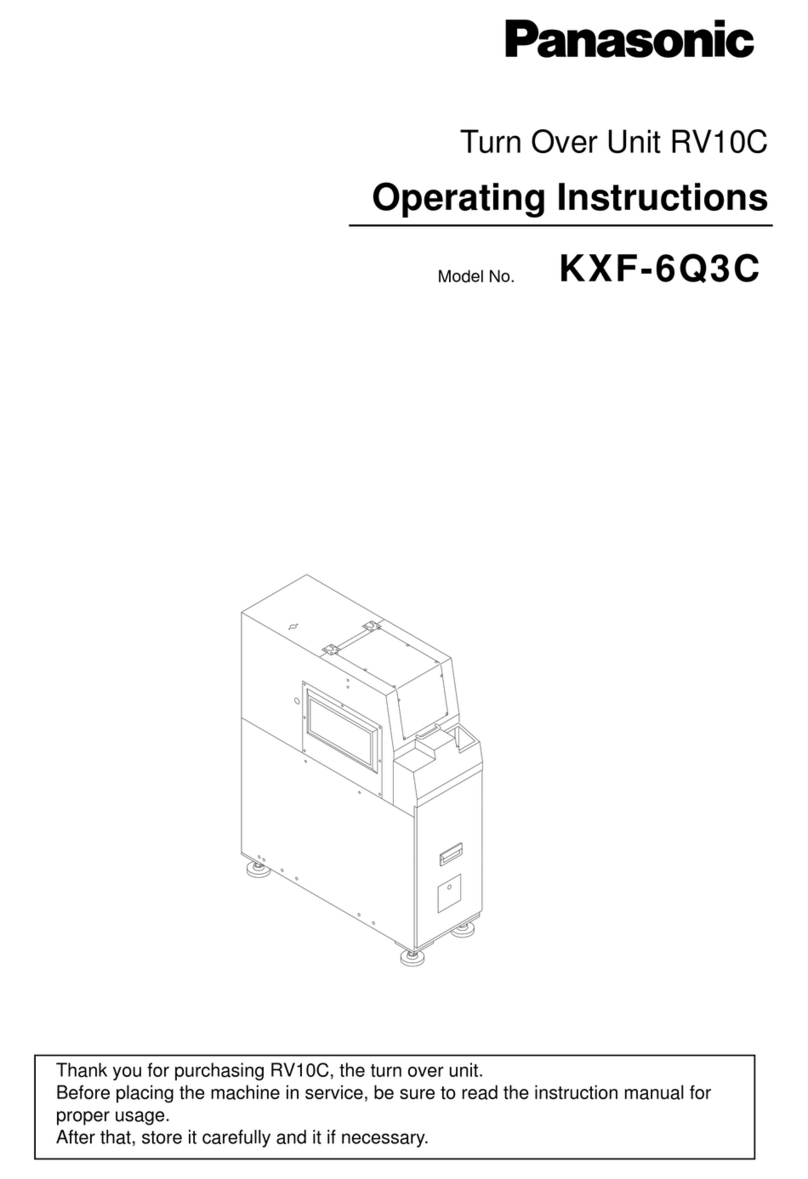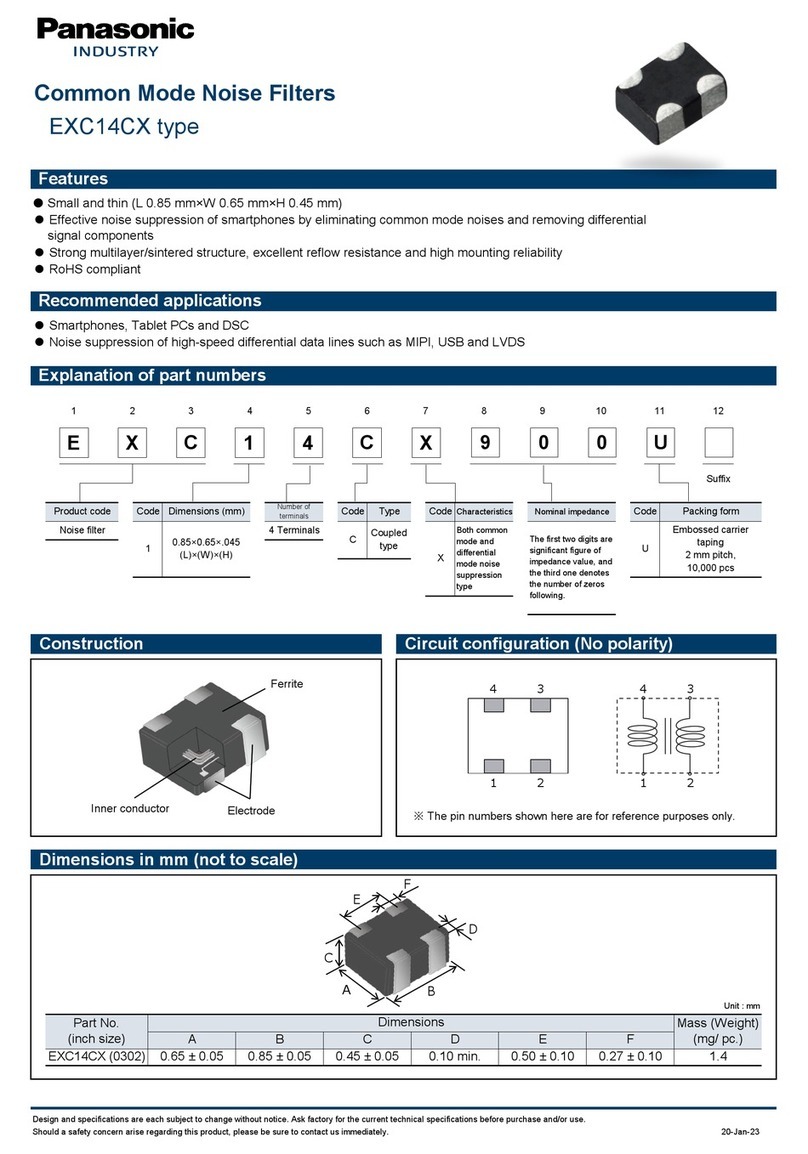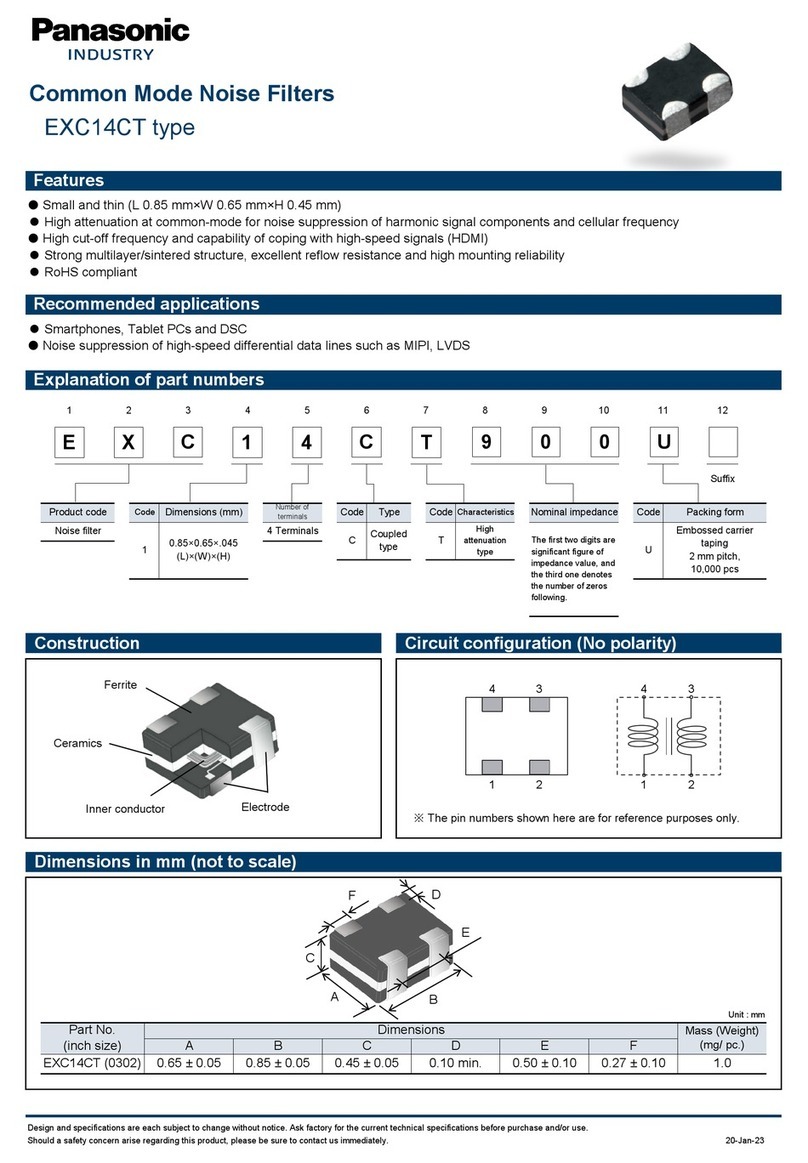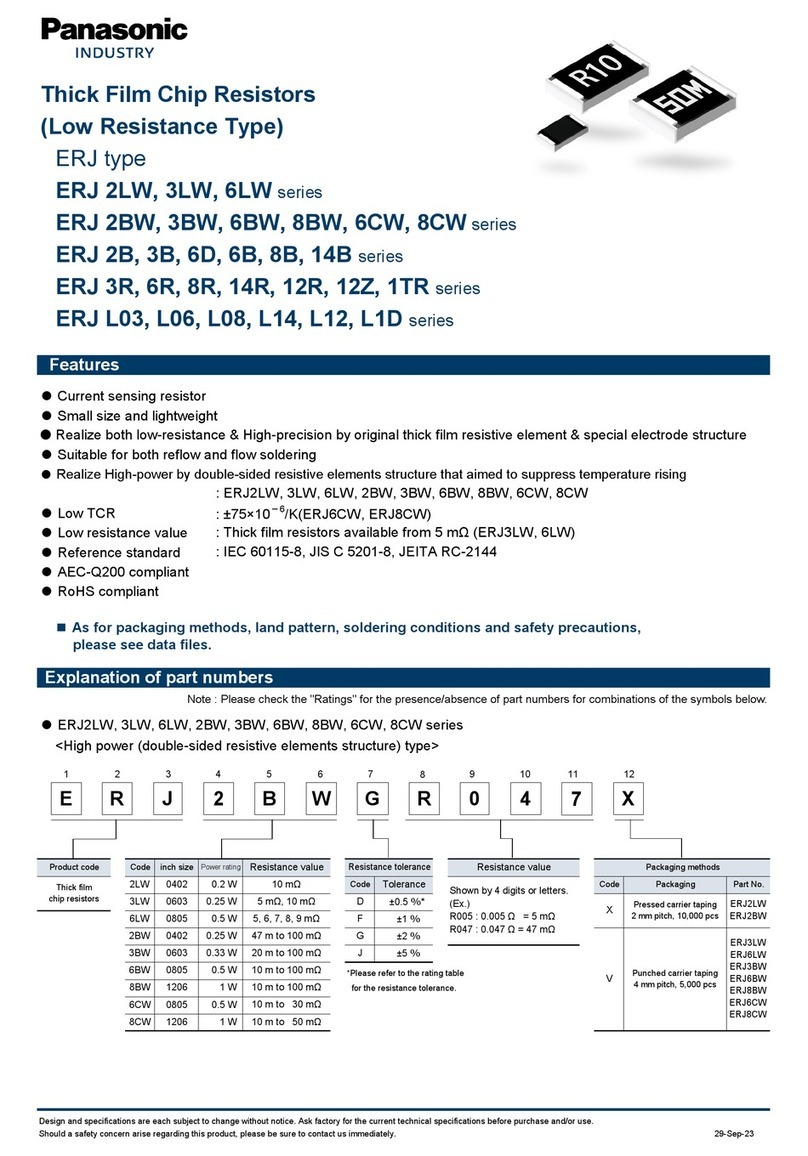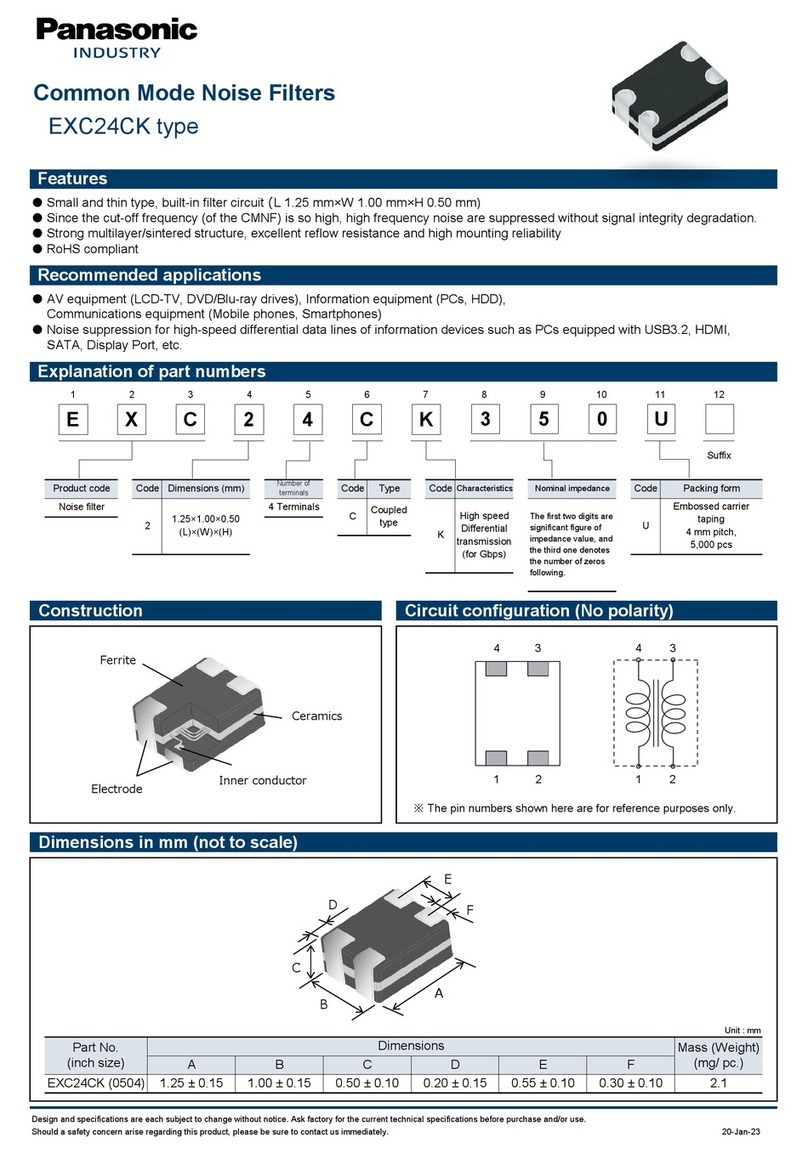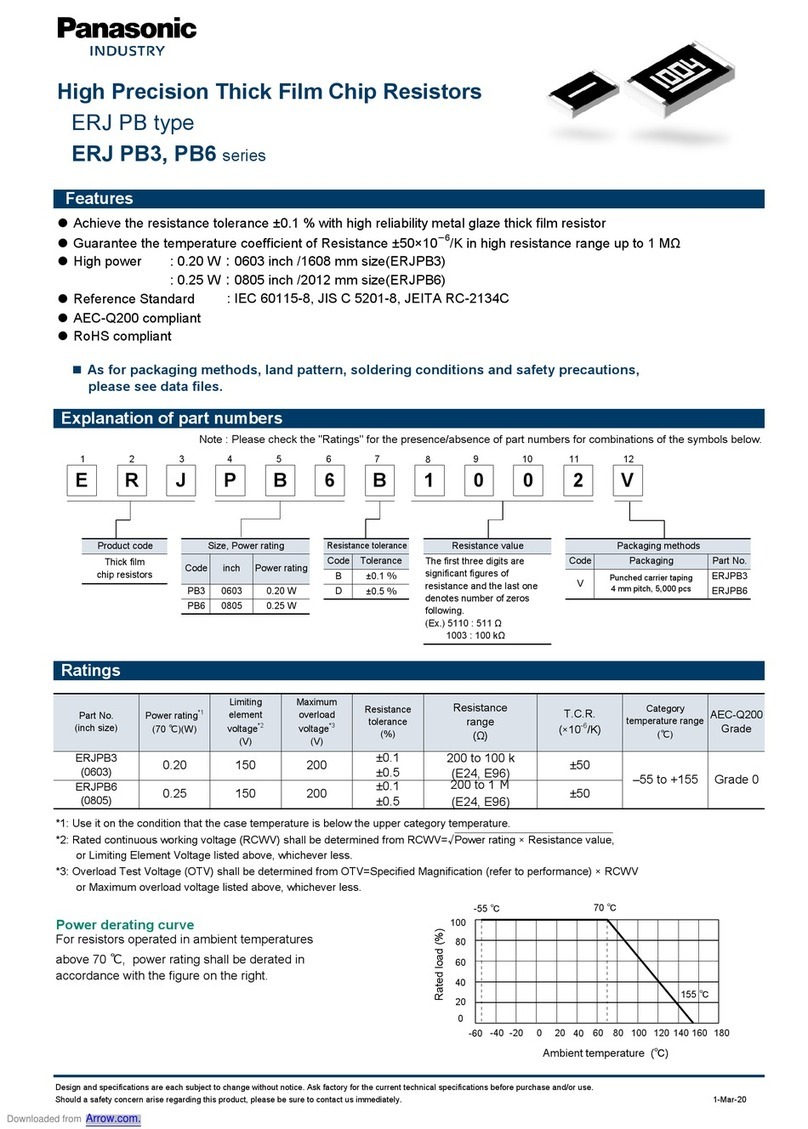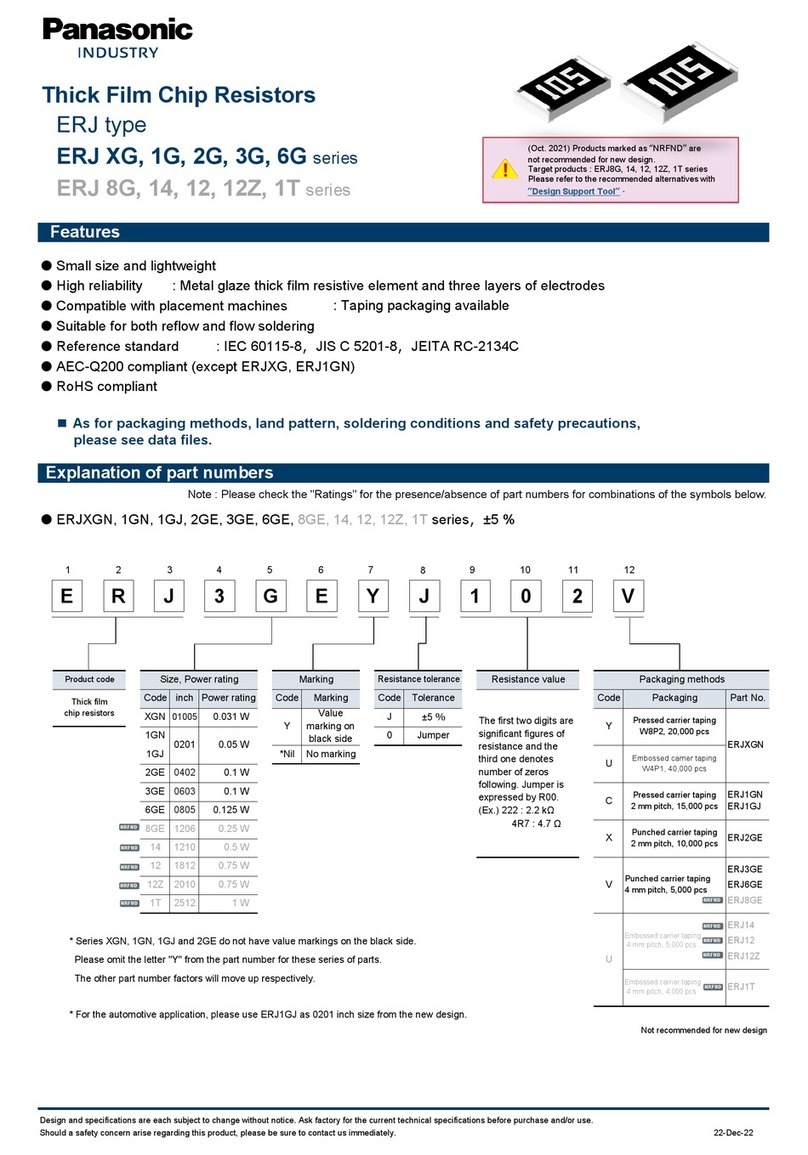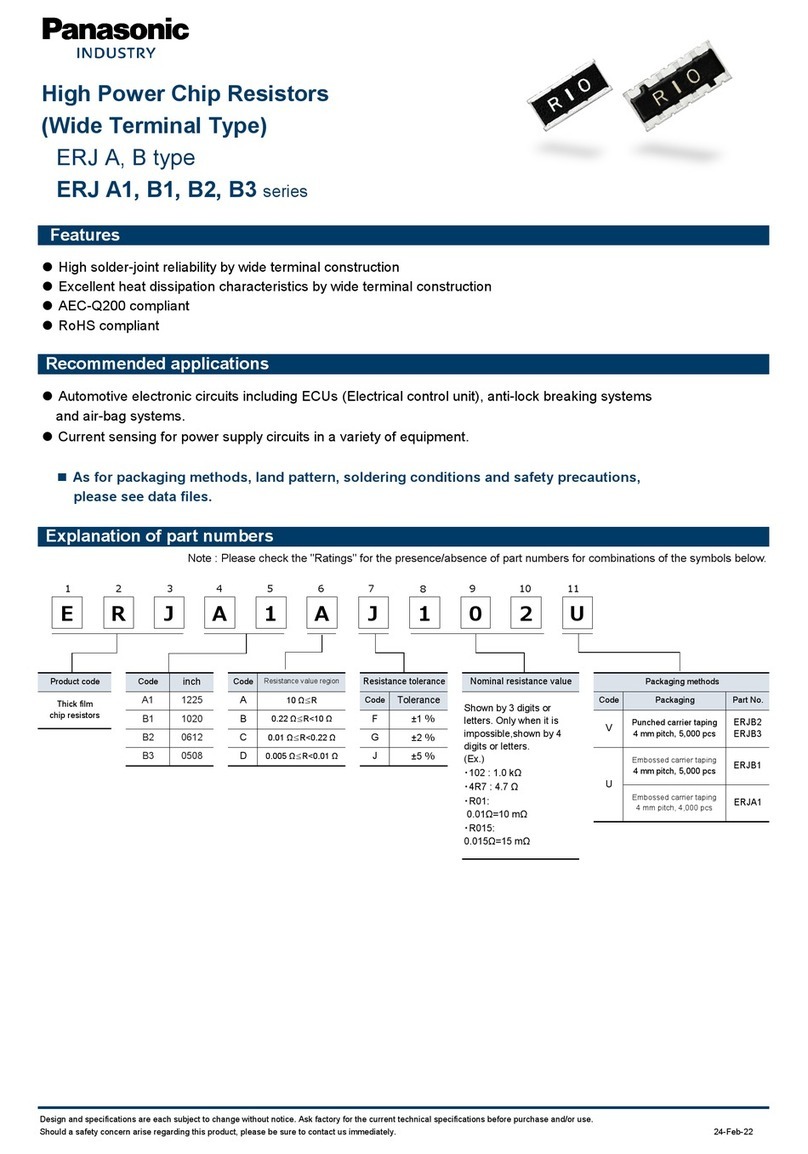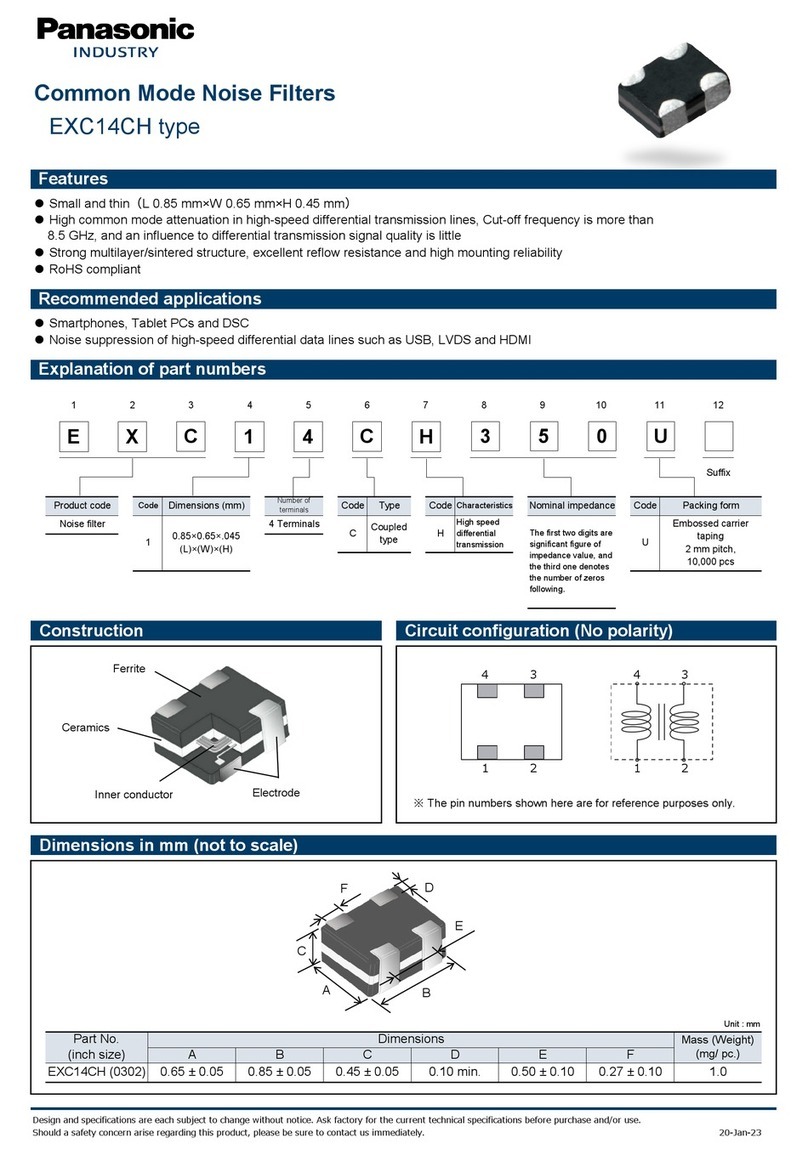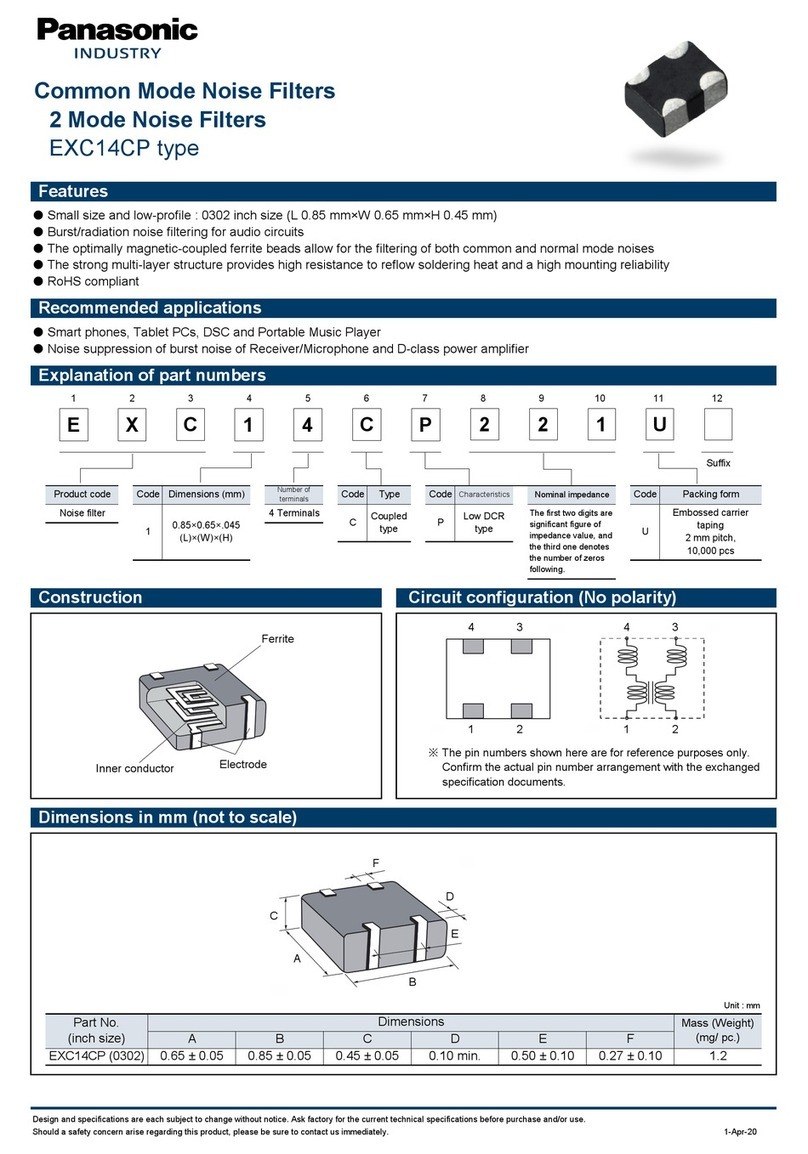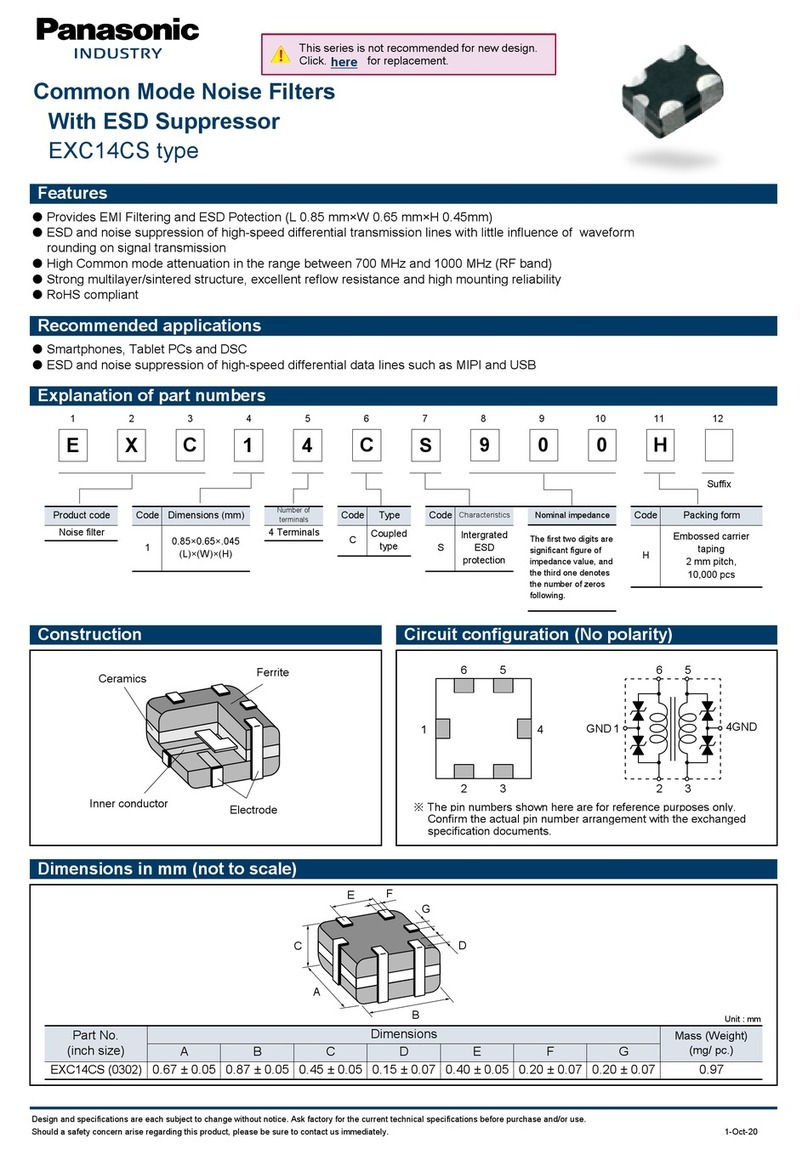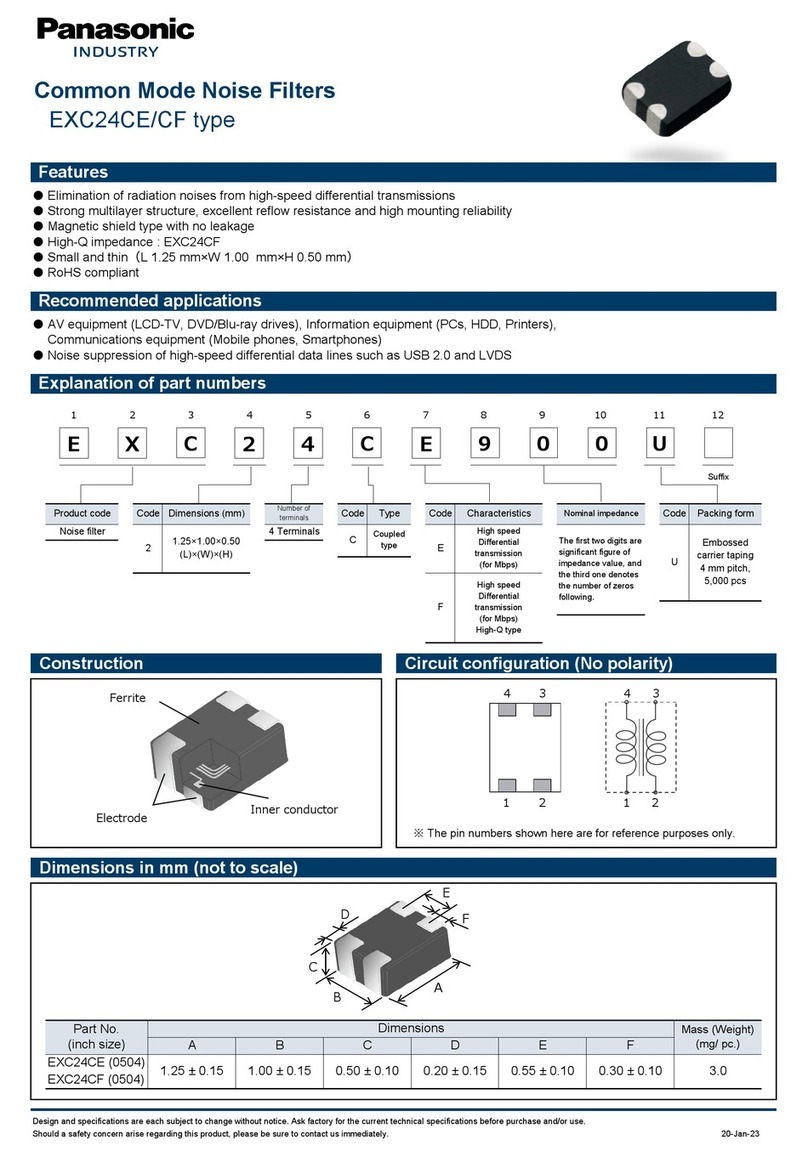4© Panasonic Industrial Devices SUNX Co., Ltd. 2016
Contents
Chapter 1 Introduction·····························································································6
1-1 Attention Marks ·································································································· 6
1-2 Safety Precautions······························································································ 6
1-3 Applicable Standards / Regulations········································································· 9
1-4 Conrmation of Packed Contents ··········································································· 9
Chapter 2 Before Using This Device········································································· 10
2-1 Features ··········································································································10
2-2 Part Description·································································································10
2-3 Protection Area··································································································12
2-3-1 Sensing Area ································································································12
2-3-2 Safety Distance ·····························································································13
2-3-3 Inuence of Reective Surfaces ········································································17
2-3-4 Device Placement··························································································18
2-4 Mounting··········································································································19
2-4-1 Mounting of the Mounting Bracket ·····································································19
2-5 Wiring··············································································································25
2-5-1 Power Supply Unit··························································································25
2-5-2 I/O Circuit Diagrams and Output Waveform ·························································26
2-5-3 Wiring / Connecting Procedures and Terminal Arrangement····································29
2-5-4 Basic Wiring··································································································30
2-5-5 Wiring for Manual Reset (Interlock is Valid)··························································32
2-5-6 Wiring for Auto Reset (Interlock is Invalid) ···························································34
2-5-7 Wiring Conguration for Valid Safety Input Function ··············································36
2-5-8 Wiring Conguration for Invalid External Device Monitor Function ···························38
2-5-9 Wiring Conguration for Valid Muting Function ····················································40
2-6 Adjustment ·······································································································42
2-6-1 Beam-axis Alignment······················································································42
2-6-2 Operation Test·······························································································44
2-6-3 Operation·····································································································45
Chapter 3 Functions······························································································ 50
3-1 Self-diagnosis Function·······················································································50
3-2 Interlock Function ······························································································50
3-2-1 Manual Reset································································································50
3-2-2 Auto-Reset ···································································································50
3-3 Test Input Function·····························································································51
3-4 Safety Input Function··························································································52
3-5 Large Multi-purpose Indicator Function···································································54
3-6 Auxiliary Output (Non-safety Output)······································································55
3-7 External Device Monitor Function··········································································56
3-8 Muting Function·································································································57
3-9 Override Function ······························································································60
3-10 Functions Using Handy Controller SFC-HC (Optional) ·············································62
Chapter 4 Maintenance·························································································· 69
4-1 Daily Inspection·································································································69
4-2 Periodic Inspection (Every Six Months)···································································70
4-3 Inspection after Maintenance················································································70