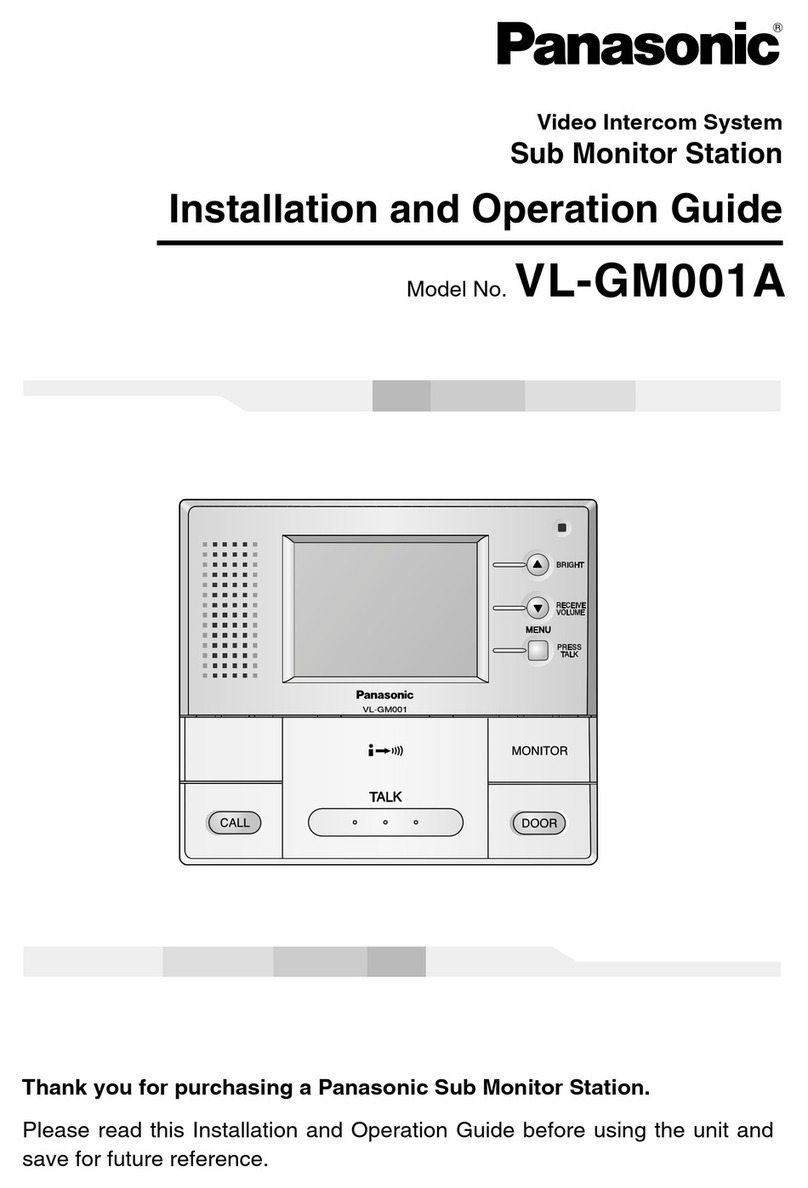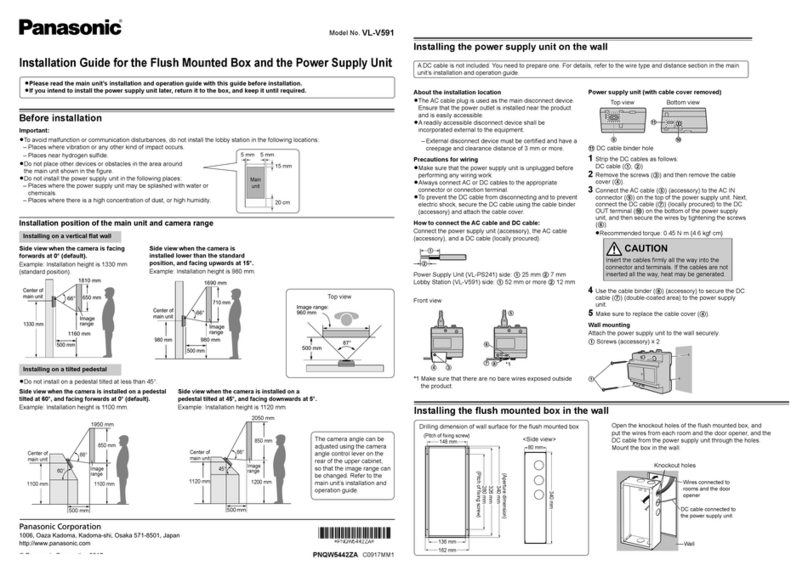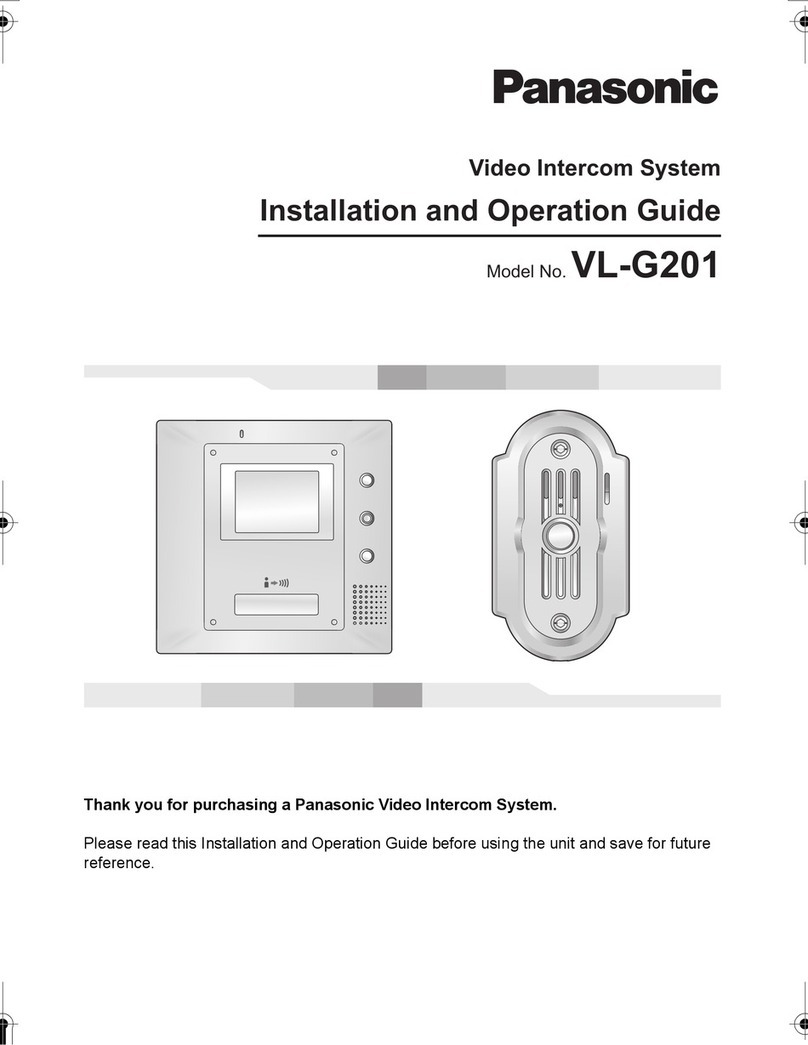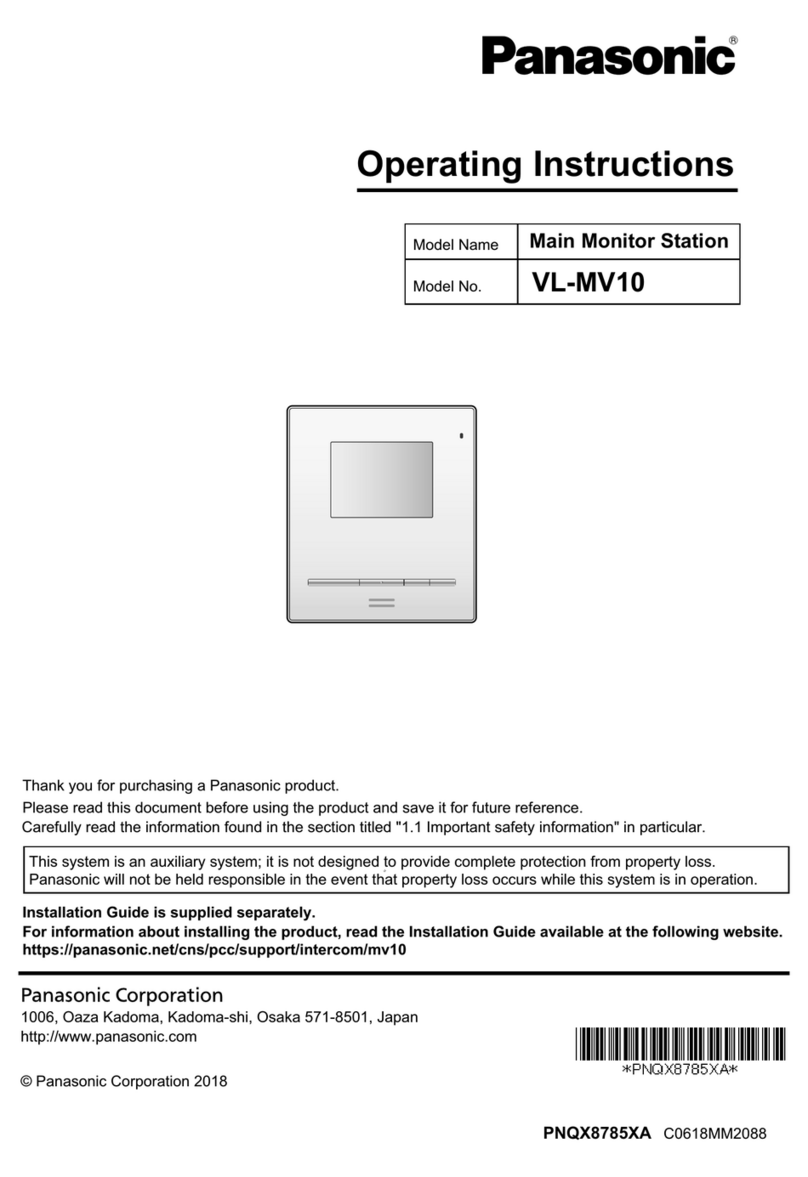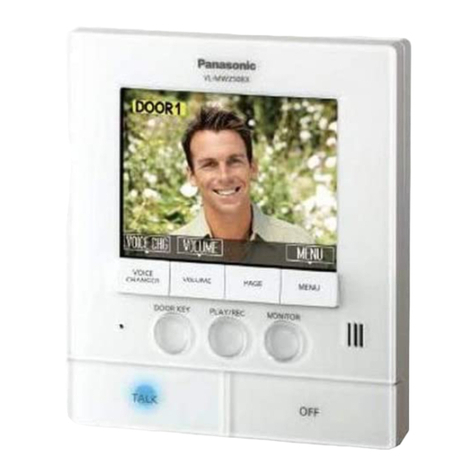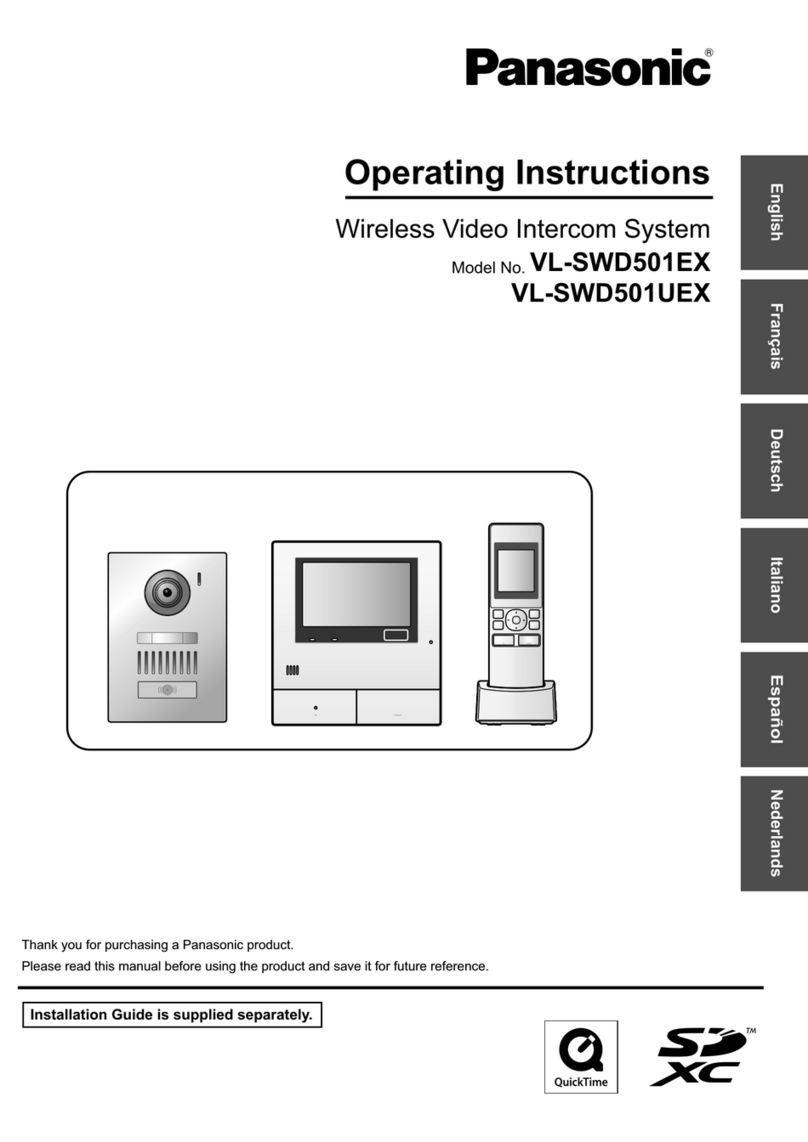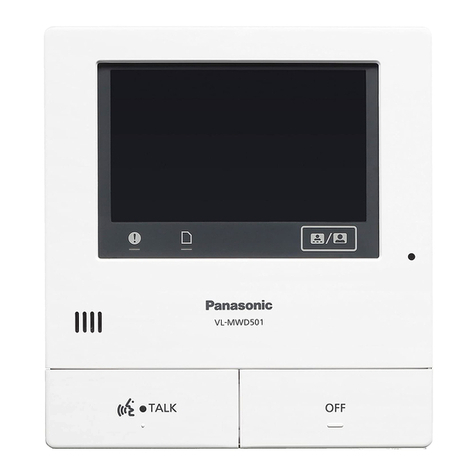Table of Contents
1 Safety Precautions ................................................................................. 7
1.1 For Your Safety ................................................................................................................ 8
1.2 Important Safety Instructions ...................................................................................... 13
1.3 Precautions .................................................................................................................... 14
1.4 Data Security ................................................................................................................. 18
2 System Outline ..................................................................................... 19
2.1 Basic System Construction .......................................................................................... 20
2.1.1 System Configurations ................................................................................................. 20
2.1.2 System configuration .................................................................................................... 20
2.2 Specifications ................................................................................................................ 23
2.2.1 General Description ...................................................................................................... 23
2.2.2 System Capacity ........................................................................................................... 23
3 Installation ............................................................................................. 25
3.1 Before Installation ......................................................................................................... 26
3.1.1 Before Installation ......................................................................................................... 26
3.2 Installation of the Control Box ..................................................................................... 27
3.2.1 Unpacking ..................................................................................................................... 27
3.2.2 Names and Locations ................................................................................................... 28
3.2.3 Frame Earth Connection .............................................................................................. 30
3.2.4 19-inch Rack Mounting ................................................................................................. 30
3.3 Connection of Peripherals ............................................................................................ 32
3.4 LAN Connection ............................................................................................................ 33
3.4.1 LAN Connection for the Main Unit ................................................................................ 33
3.4.2 LAN Connections for IP Telephones ............................................................................. 35
3.5 Starting the Control Box ............................................................................................... 35
4 Programming Information ................................................................... 39
4.1 Overview of Web Maintenance Console ..................................................................... 40
4.2 PC Connection ............................................................................................................... 40
4.3 Starting Web Maintenance Console ............................................................................ 42
4.4 Programming the Control Box ..................................................................................... 44
4.4.1 Quick Setup Wizard ...................................................................................................... 44
4.4.2 After Quick Setup Wizard has been Completed ........................................................... 46
4.4.3 Enabling the DHCP Server Feature ............................................................................. 46
4.5 Assigning Networking Information to IP Telephones ................................................ 47
4.5.1 Assigning IP Addressing Information ............................................................................ 47
4.6 Registering IP Telephones ........................................................................................... 47
4.6.1 Registering IP Telephones ............................................................................................ 47
4.6.2 De-registering IP Telephones ....................................................................................... 48
4.7 Programming UM System Manager Features ............................................................. 49
5 Networking Information ....................................................................... 51
5.1 Information about Using an IP Network ...................................................................... 52
5.1.1 Using a VoIP Network with the Control Box ................................................................. 52
5.1.2 DHCP (Dynamic Host Configuration Protocol) Server ................................................. 52
5.1.3 VLAN (Virtual LAN) ....................................................................................................... 53
5.1.4 Jitter Buffer ................................................................................................................... 53
5.1.5 Voice Activity Detection (VAD) ...................................................................................... 53
5.1.6 Network Configuration .................................................................................................. 53
5.1.7 Network Devices ........................................................................................................... 54
Table of Contents
Installation Manual 5