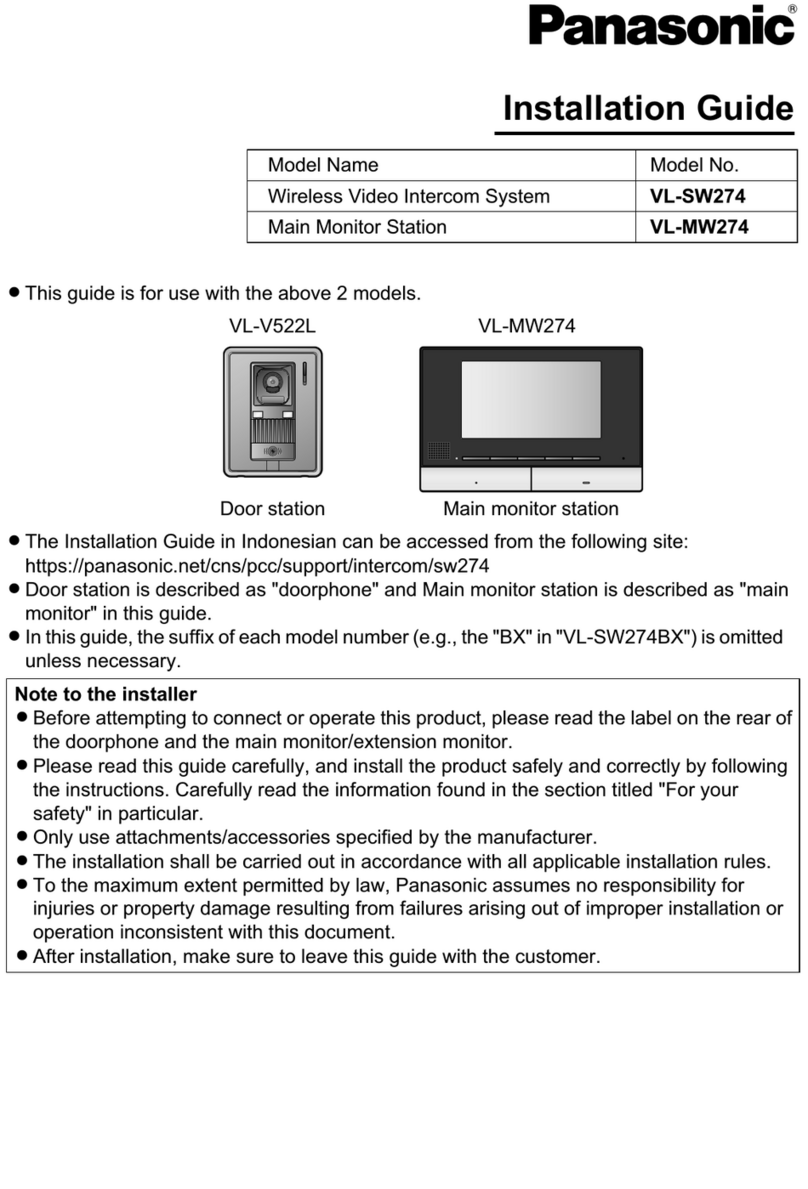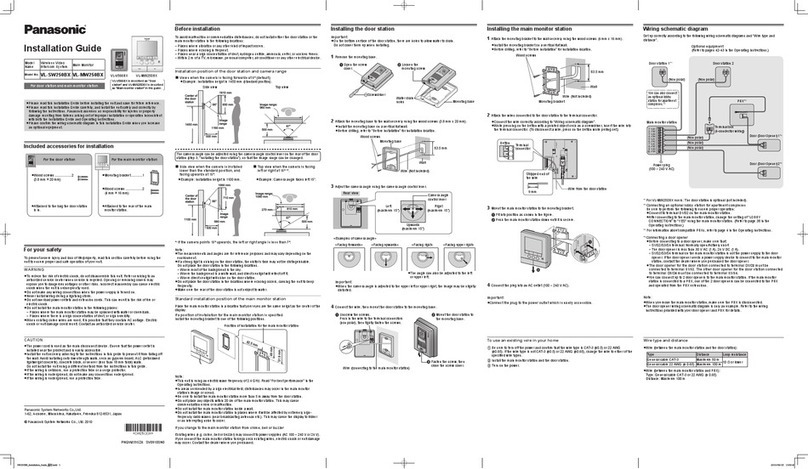Installation Guide
Note to the installer
■ Beforeattemptingtoconnectoroperatethisproduct,pleasereadthelabelontherearof
themainmonitor.
■
Pleasereadthis
guide
carefully,andinstalltheproductsafelyandcorrectlybyfollowing
theinstructions.Carefullyreadtheinformationfoundinthesectiontitled"Foryoursafety"
inparticular.
■
Onlyuseattachments/accessoriesspecifiedbythemanufacturer.
■
Theinstallationshallbecarriedoutinaccordancewithallapplicableinstallationrules.
■
Panasonicassumesnoresponsibilityforinjuriesorpropertydamageresultingfromfailures
arisingoutofimproperinstallationoroperationinconsistentwiththisguide.Additionally,
anyresultingmalfunctionwillnotbecoveredunderthewarranty.
■ Afterinstallation,makesuretoleavethisguidewiththecustomer.
For the Installation of door station
and main monitor station
•VL-V554EXisasurfacemounttype,VL-V554UEX
isaushmounttype.
For your safety
Topreventsevereinjuryandlossoflife/property,readthissectioncarefullybeforeusingthe
producttoensureproperandsafeoperationofyourproduct.
WARNING
Preventingre,electricshockandshortcircuits
● Leaveinstallationworktothedealer.
Installationworkrequirestechniqueandexperiences.Failuretoobservethismay
causere,electricshock,injury,ordamagetotheproduct.Consultthedealer.
● Electricalconnectionworkshouldbeperformedbycertiedpersonnelonly.Certication
isrequiredforperformingelectricalconnectionwork.Consultyourdealer.
● Useonlythespeciedpowersupplyunit.
● Donotattempttodisassemble ormodify thisproduct. Contactan authorisedservice
centreforrepairs.
● Neverinstallwiringduringalightningstorm.
● Donotconnectnon-specieddevices.
● Donotconnectapowercabletoaterminalthatisnotspeciedinthisguide.
● Whenopening holesinwalls for installationor wiring,or whensecuringthepower
cable,makesureyoudonotdamageexistingwiringandductwork.
● Donotmakeanywiringconnectionswhenthepowersupplyisturnedon.
● Donot usethesuppliedpowersupply unitforoutdoor installations(itis forindooruse
only).
● Donotinstallthemainmonitorandpowersupplyunitinthefollowingplaces:
- Placeswherethemainmonitorandpowersupplyunitmaybesplashedwithwateror
chemicals.
- Placeswherethereisahighconcentrationofdust,orhighhumidity.
● Donot performanyactions(such asfabricating,twisting,stretching, bundling,forcibly
bending,damaging,altering,exposingtoheatsources,orplacingheavyobjectsonthe
powercable)thatmaydamage the power cable. Using the product with a damaged
powercablemaycauseelectricshock,shortcircuits,or fire. Contact an authorised
servicecentreforrepairs.
● W hen e xist ing c hime wire s are u sed, it is poss ible that they cont ain AC v olta ge.
Contactanauthorisedservicecentre.
● Donotinstall oruse theproduct inhealth carefacilities ifany regulationspostedin
the area instruct you not to do so. Hospitals or health care facilities may be using
equipmentthatcouldbesensitivetoexternalRF(radiofrequency)energy.
● D o not ins tall or us e th is pr oduc t ne ar au toma tic ally cont rol led d evic es s uch a s
automaticdoorsandfirealarms. Radio waves emitted from this product may cause
suchdevicestomalfunction,resultinginanaccident.
Preventingaccidentsandinjuries
CAUTION
● Ifthewiringisunderground,donotmakeanyconnectionsunderground.
● Ifthewiringisunderground,useaprotectiontube.
● Ifthewiringisoutdoors,useaprotectiontubeorasurgeprotector.
● Install theproduct securely adheringto theinstructionsin thisguide to prevent it from
fallingoffthewall.Avoidinstalling onto low-strength walls, such as gypsum board,ALC
(autoclavedlightweightconcrete),concreteblock,orveneer(lessthan18mmthick)walls.
Preventingelectricshock
Preventinginjury
1-62,4-chome,Minoshima,Hakata-ku,Fukuoka812-8531,Japan
©PanasonicSystemNetworksCo.,Ltd.2013
PNQW3982ZA PC1113MT0
VL-V554EX/
VL-V554UEX
VL-MWD501EX
Doorstation Mainmonitorstation
Doorstationisdescribedas"doorphone"
andMainmonitorstationisdescribedas
"mainmonitor"inthisguide.
ModelNo. VL-SWD501EX
VL-SWD501UEX
Wireless Video Intercom System
Toavoidmalfunctionorcommunicationdisturbances,donotinstallthedoorphoneorthemain
monitorinthefollowinglocations:
- Placeswherevibrationoranyotherkindofimpactoccurs.
- Placeswhereechoingisfrequent.
- Placesnearahighconcentrationofdust,hydrogensulphide,ammonia,sulphur,ornoxious
fumes.
■
For the doorphone
● Ifastronglightisshining onthedoorphone,the visitor’sfacemaynotbedistinguishable.Do
notplacethedoorphoneinthefollowinglocations:
- Wheremostofthebackgroundisthesky.
- Wherethebackgroundisawhitewall,anddirectsunlightwillreectoffit.
- Wheredirectsunlightwillshineonthedoorphone.
● Donot place thedoorphone in locationswhere echoingoccurs, as thiswill cause the
doorphonetobeepfrequently.
● Dustprotection/waterprotectionisIP54.
Onlywheninstallationworkspeciedinthisguideisproperlyperformedandappropriatewater
protectiontreatmentisperformed.
● Makesuretherearofthedoorphoneisnotsubjecttowater.
● Dependingontheinstallationlocation,condensationmayformonthedoorphone’slenscover.
Thismaycauseimagestobecomeobscured.Condensationwilldissipateasthetemperature
rises.
■
For the main monitor
● Installthe main monitoraway fromelectronic appliancessuch asTVs, radios, personal
computers,airconditioners,boilercontrolpanelswithintercom, home security equipment,
wirelessdevices,ordigitalcordlessphones.
● Donotinstallthemainmonitorinplaceswhereitwillbeaffectedbyextremelyhigh-frequency
radio waves (near broadcasting antennasetc.). Thismay cause thedisplay toicker oran
interruptingnoisetooccur.
● Leaveat least 20cm ofspace above,below, andto theleft and rightsides ofthe main
monitor.Donotinstallonawallthatisdeeplyrecessed.
● Donotinstallthemainmonitorinsideawall.
● Besuretoinstallthemainmonitormorethan5mawayfromthedoorphone.
● Theproduct operates inthe frequency rangeof 1.88 GHzto 1.90 GHz,and the RF
transmission power is 250 mW (max.). Refer to the "For bestperformance"section in the
OperatingInstructions.
● Inareassurrounded bya highelectrical eld,disturbances mayoccur inthe mainmonitor’s
imageorsound.
Supplied accessories for installation
■ For the doorphone
(EXonly)
Mounting
base×1
(UEXonly)
Flush
mounting
box×1
Screw×4(Usedwhen
installingthedoorphone)
(EX
:4mmx12mm)
(UEX:4mmx25mm)
Nameplate×2
(incl.1spare) Hexwrench×1
■ For the main monitor
Mounting
bracket×1 Cablebinder×1
■ Power supply unit and related items
Powersupply
unit×1
(PartNo.VL-PS240) Cablebinder×2
Important:
●You will need the following additional items to install and congure the doorphone
and the main monitor.
[Locally procured]
- Screws(formountingbase:×2,formountingbracket:×2):
Preparethescrews( thedrawingontheright)accordingto
thematerial,structure,strengthandotherfactorsofthemounting
areaandthetotalweightofobjectstobemounted.
- Powercables(AC/DCcables),wires(fordoorphoneandotherconnections):
Preparecablesandwiresoftheappropriatespecication.( "Wiretypeandlength")
Note:
● Theillustrationsinthesuppliedmanual(s)mayvaryslightlyfromtheactualproduct.
4mm
Precautions for installation
Wiring schematic diagram
Setupcorrectlyaccordingtothefollowingwiringschematicdiagramand"Wiretypeandlength".
● Forinformation,suchasordernumbers,aboutoptionaldevicesthatcanbeconnectedto,refertothe"Additional/replacementaccessories"sectionintheOperatingInstructions.
ブ
プ
MAIN MONITOR
DOORPHONE 1
DOORPHONE 2
POWER SUPPLY UNIT
220-240VAC
Connectiondeviceforoptionoutput(Acontact)
*1MakesuretoonlyconnectelectricvehiclegatelockstotheS3/S4terminalsofthe
doorphones.
*2MakesuretoonlyconnectelectricdoorlockstotheS1/S2terminalsofthedoorphones.
NP: Non-polarised
Power
supply
Power
supply
Power
supply
Power
supply
12VAC/DC
12VAC/DC
12VAC/DC
12VAC/DC
Electriclock
(Electricvehicle
gatelock)*1
Electriclock
(Electricdoor
lock)*2
Electriclock
(Electricdoor
lock)*2
Electriclock
(Electricvehicle
gatelock)*1
24VDC
Wire type and length
Wiringrun
Wiretype*1
Diameter Length(Max.)
Mainmonitor–
Doorphone A
φ0.65mm 22AWG 100m
φ1.0mm 18AWG 130m
φ0.5mm CAT5 50m
Mainmonitor–
Powersupplyunit B
φ0.65mm 22AWG 10m
φ1.0mm 18AWG 20m
Powersupplyunit–
ACpowersource Cφ1.2mm-φ2.0mm
(17AWG-12AWG) Norequirement
Doorphone–
Electriclock*2 Dφ0.5mm-φ1.2mm
(24AWG-17AWG)
Accordingtospeci-
cationofconnected
device.
Mainmonitor–
Connectiondeviceforoption
output(Acontact)*2
Eφ0.5mm-φ1.2mm
(24AWG-17AWG)
Accordingtospeci-
cationofconnected
device.
*1Type:Single-paircablewithoutersheath(jacket)
Conductor:Coppersolid
*2Whenusinganelectriclockoraconnectiondeviceforoptionoutput(Acontact),selectadevice
thatmeetsthefollowingguidelines:
● Electriclockconnectionterminal(S1/S2,S3/S4):
- N/Odryclosurecontact
- 12VAC/DC,lessthan1A
● Connectiondeviceforoptionoutput(Acontact)terminal(OUT1/OUT2):
- 24VAC/DC,lessthan0.3A(minimumcontact:5VDC1mA)
A D
D
E
B
C
NP
NP
NP
NP
NP
NP
NP
NP