Panasonic AJ-UDC3700P User manual
Other Panasonic Media Converter manuals

Panasonic
Panasonic WJDC108AD - DATA CONVERTER User manual
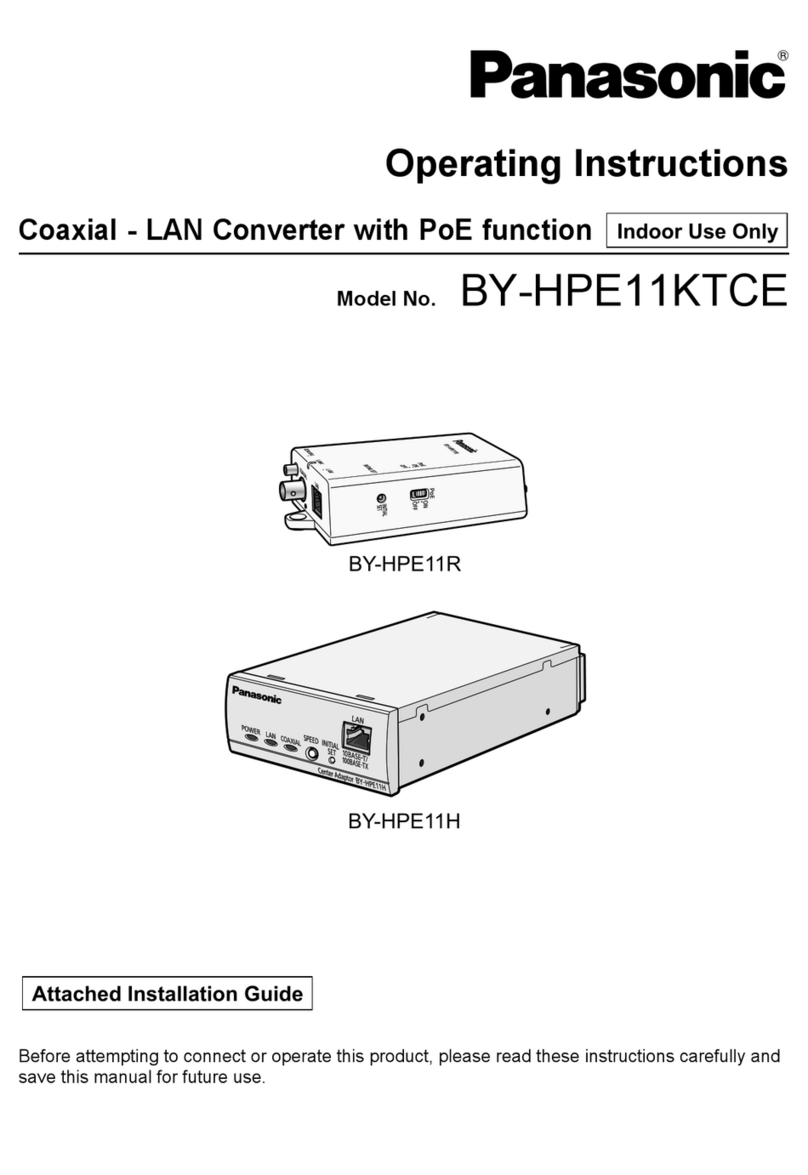
Panasonic
Panasonic BY-HPE11KTCE User manual

Panasonic
Panasonic WJGXE900 - MPEG2 ENCODER User manual
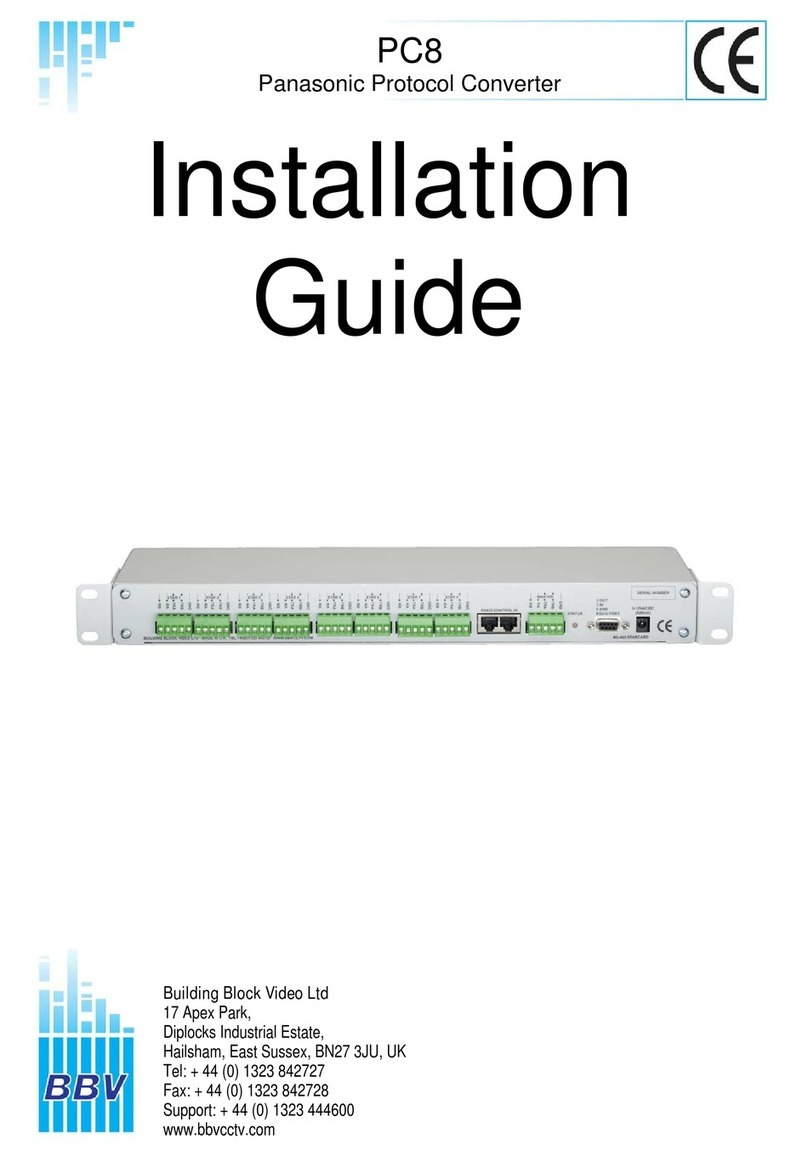
Panasonic
Panasonic PC8 User manual

Panasonic
Panasonic KS1 User manual

Panasonic
Panasonic WJ-GXE100 User manual

Panasonic
Panasonic AWIF400G - PROTOCOL CONVERTER User manual

Panasonic
Panasonic WJ-GXE100 User manual

Panasonic
Panasonic WJ-GXE500E User manual

Panasonic
Panasonic WJ-PR204 User manual
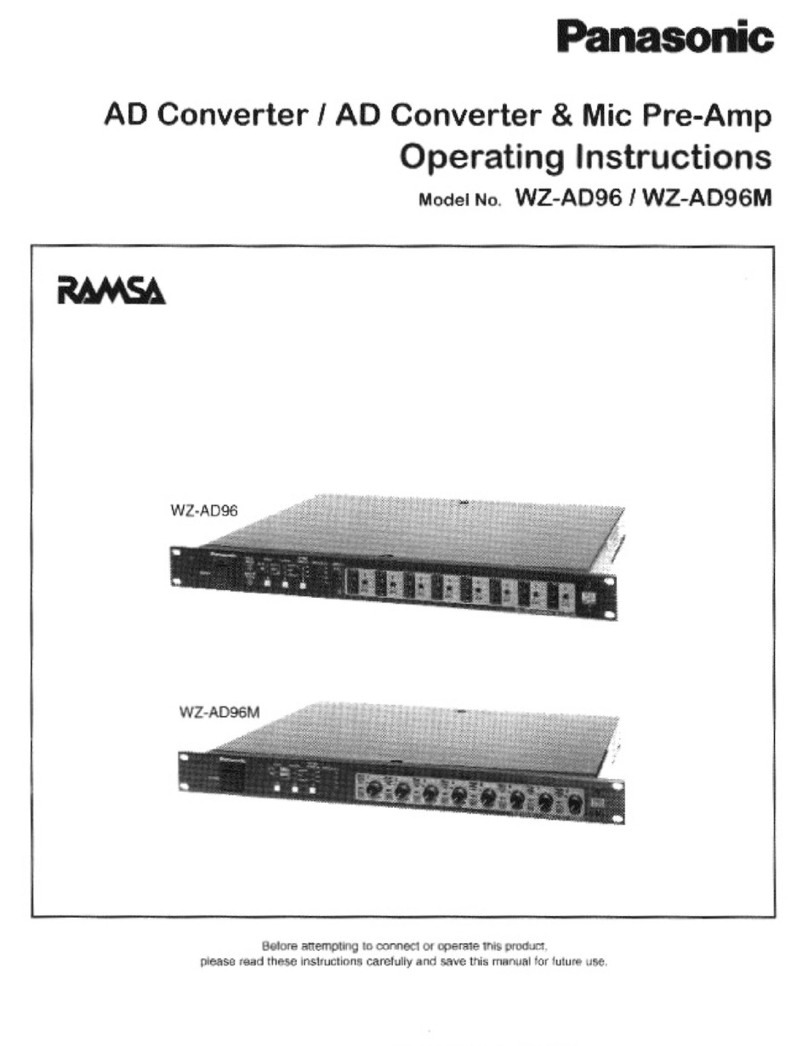
Panasonic
Panasonic Ramsa WZ-AD96 User manual

Panasonic
Panasonic WJ-GXE500 User manual

Panasonic
Panasonic i-pro WJ-NT304 User manual

Panasonic
Panasonic WJ-GXE500 User manual

Panasonic
Panasonic WJDC108AD - DATA CONVERTER User manual
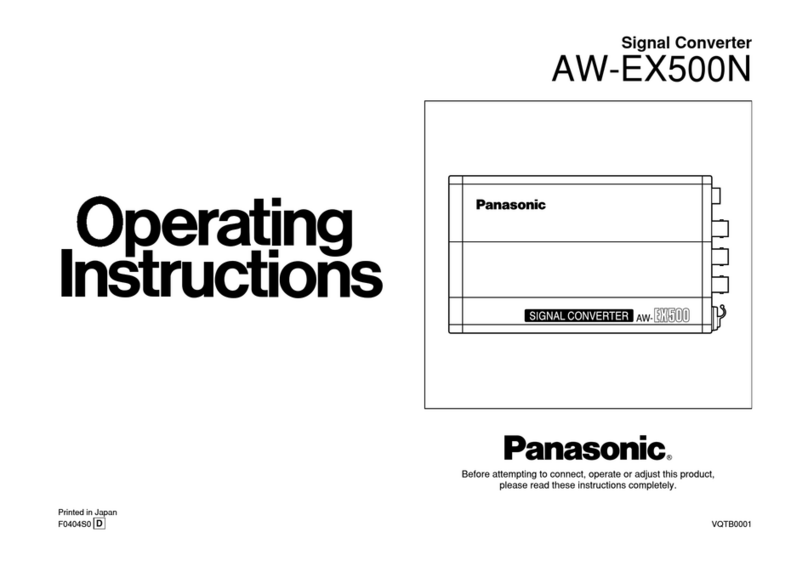
Panasonic
Panasonic AWEX500N - SIGNAL CONVERTER User manual
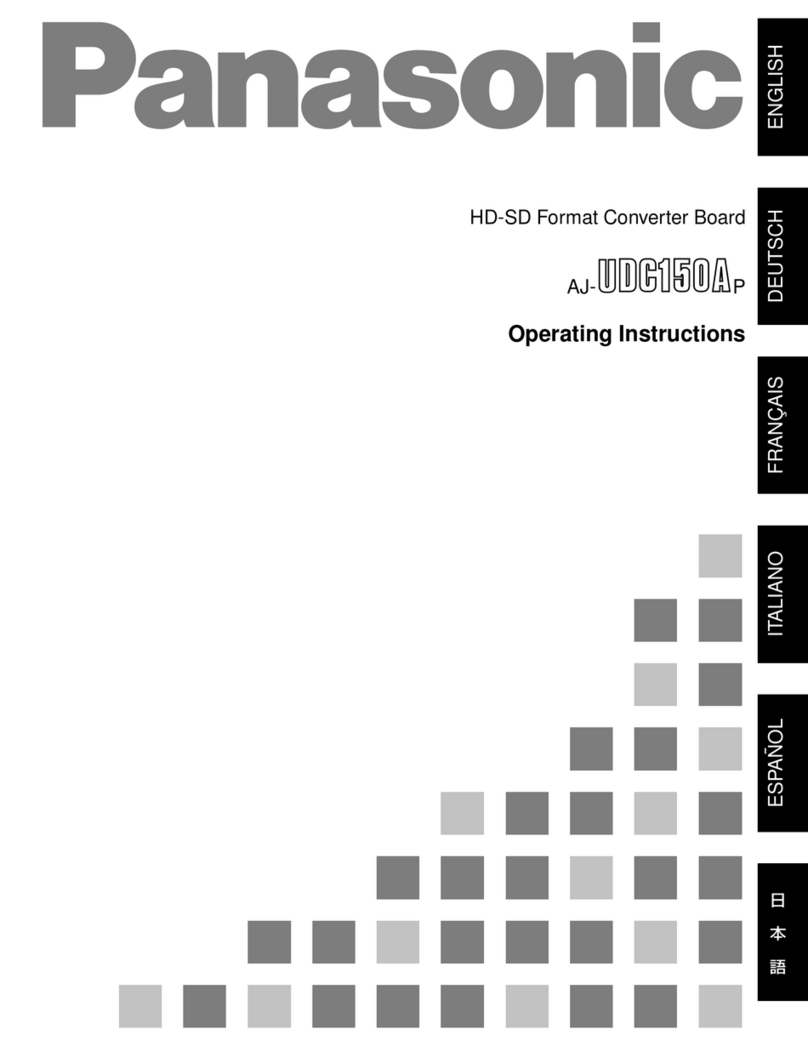
Panasonic
Panasonic AJ-UDC150AP User manual

Panasonic
Panasonic EVB-MV103HFXX-KIT Operating and maintenance manual
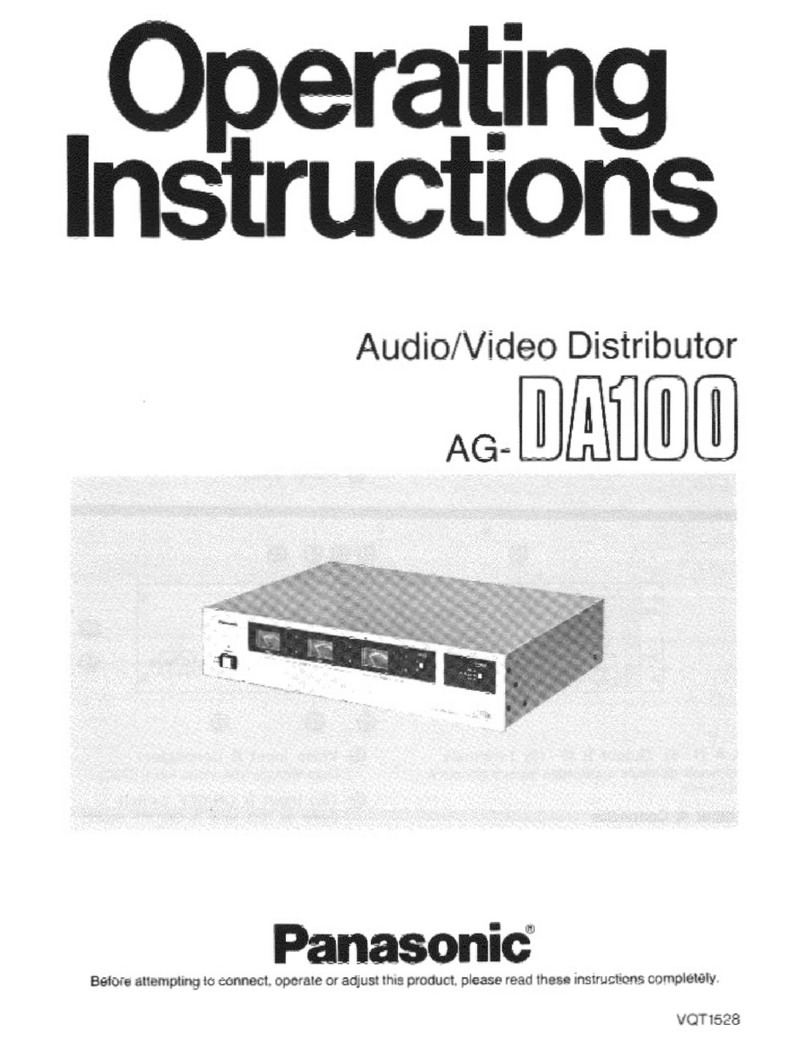
Panasonic
Panasonic AG-DA100 User manual
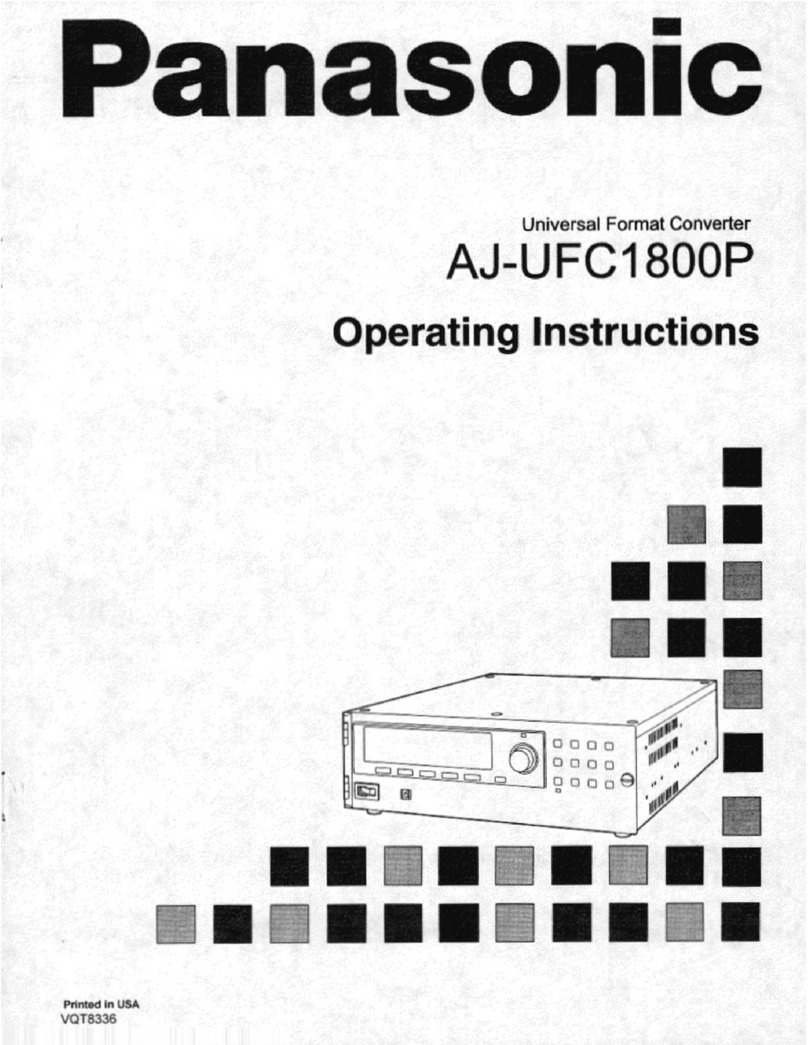
Panasonic
Panasonic AJUFC1800P - FORMAT CONVERTER User manual























