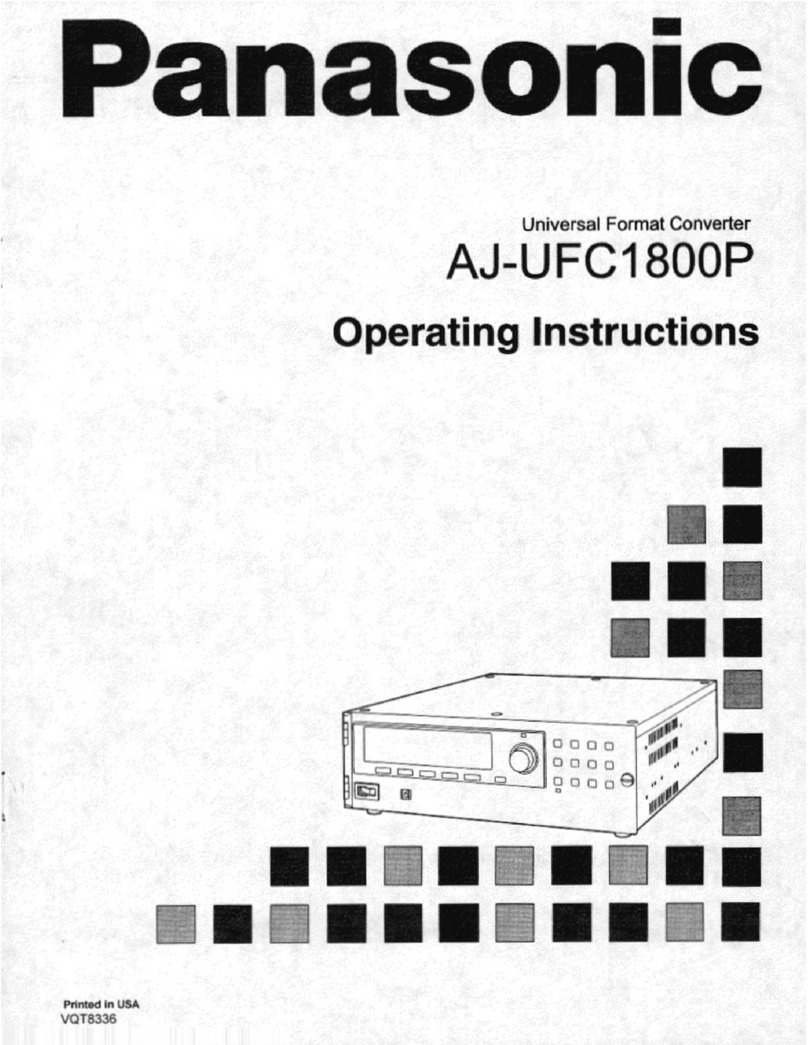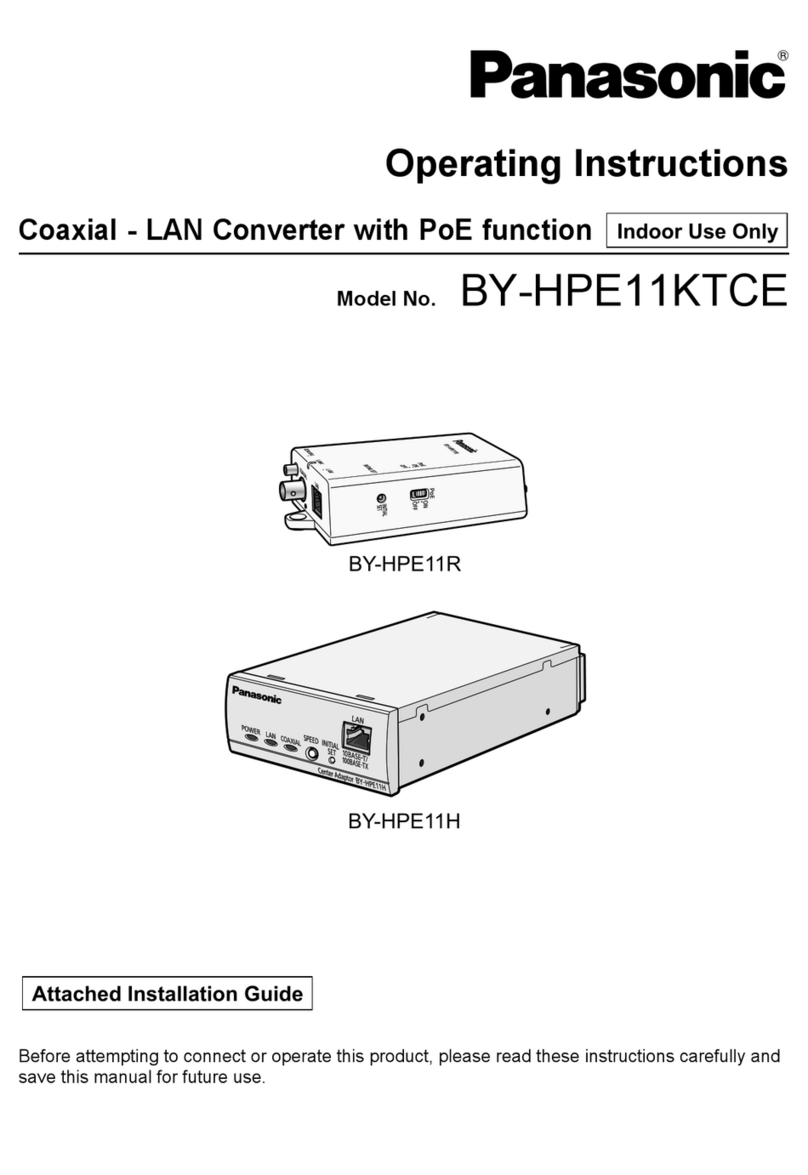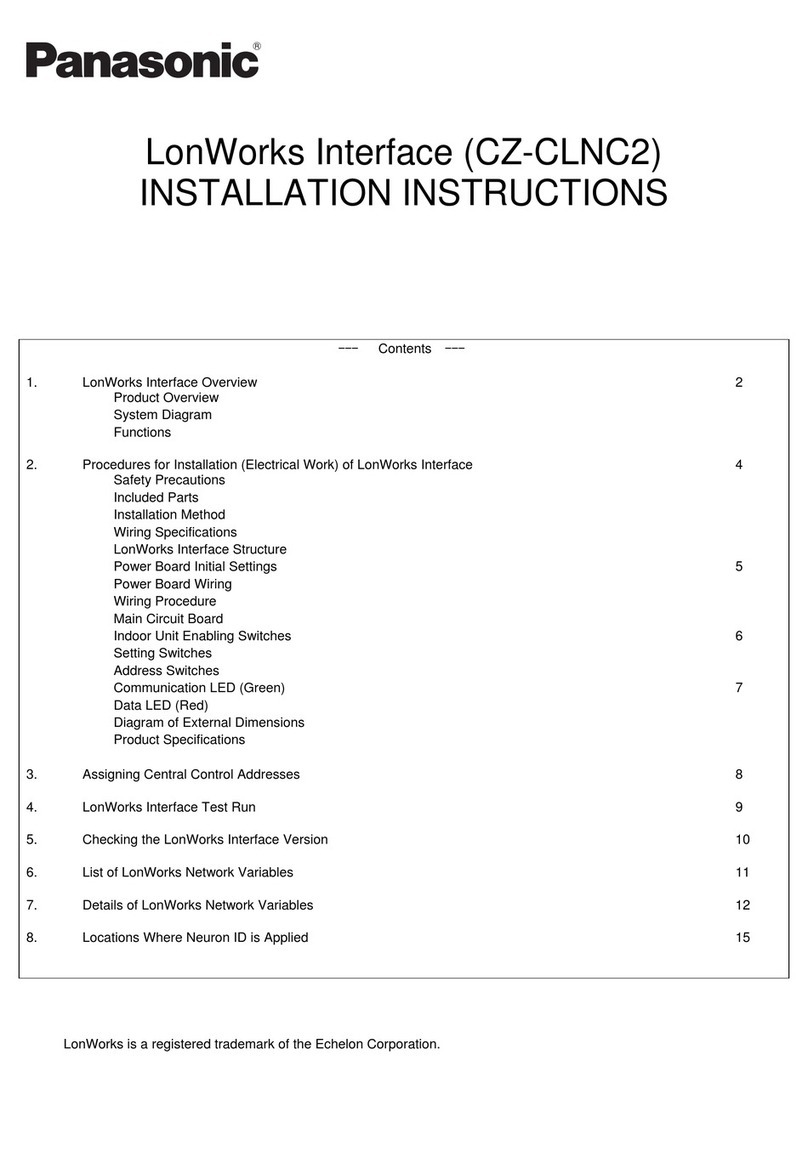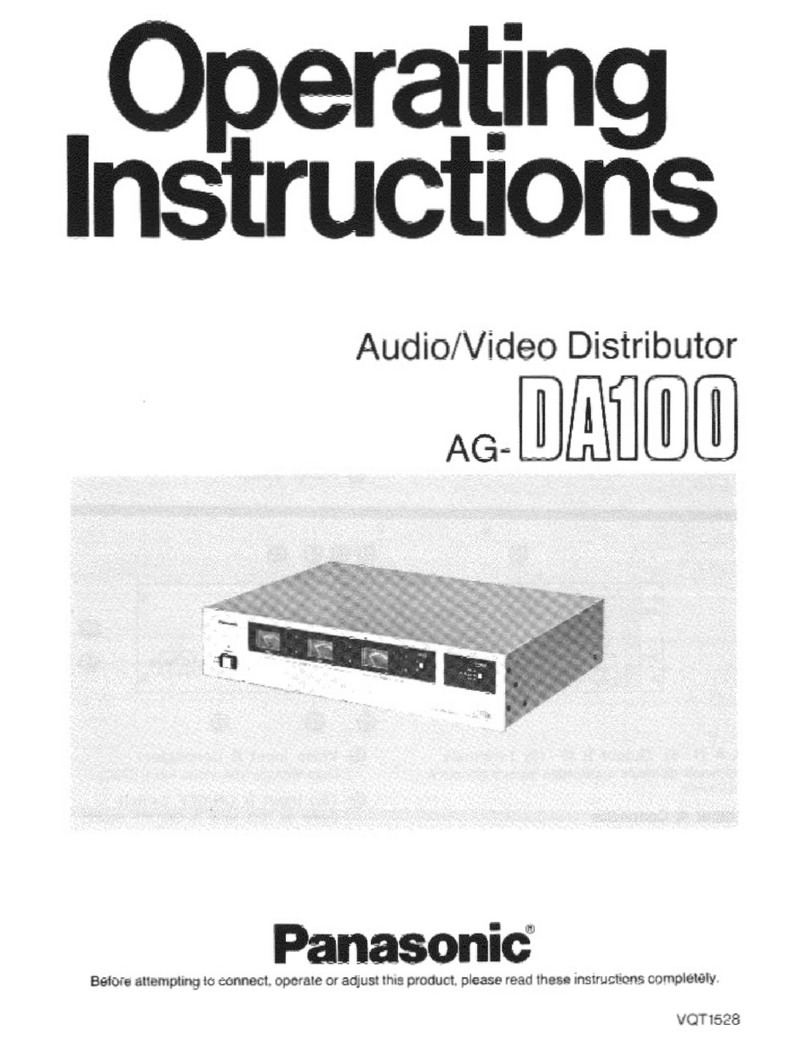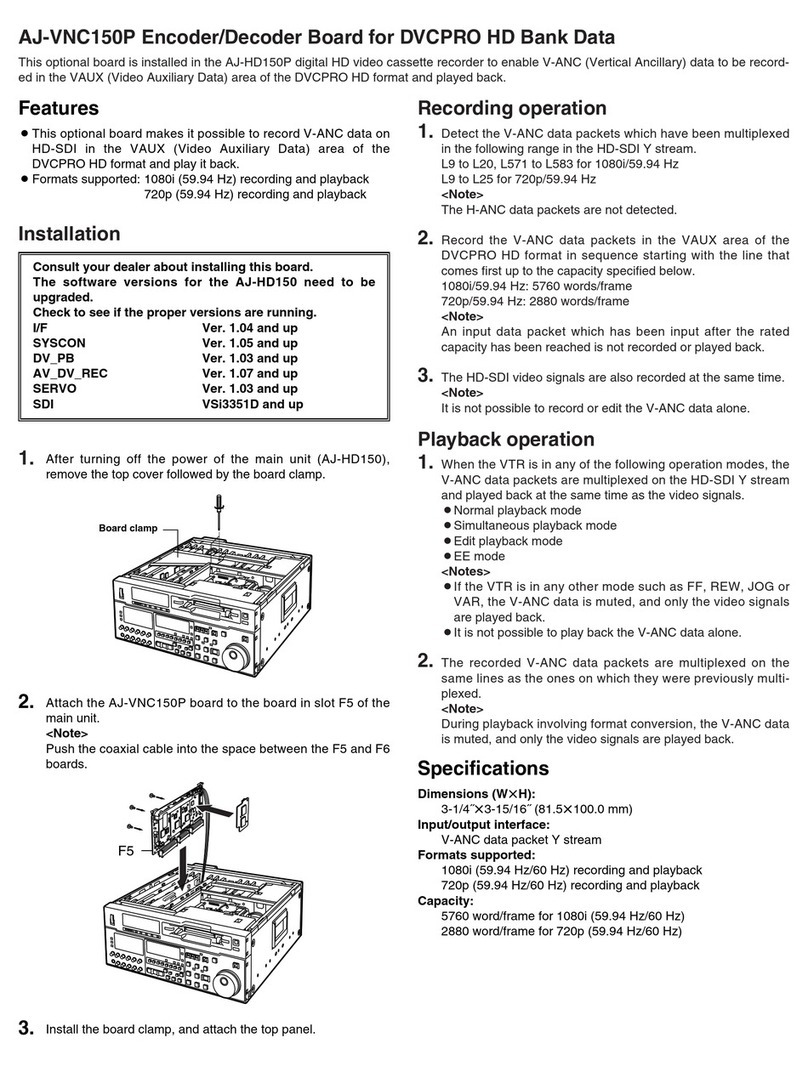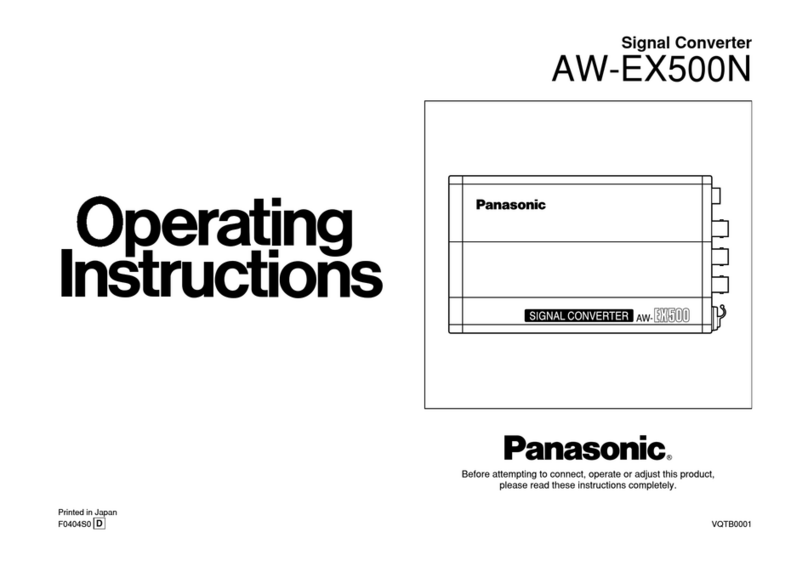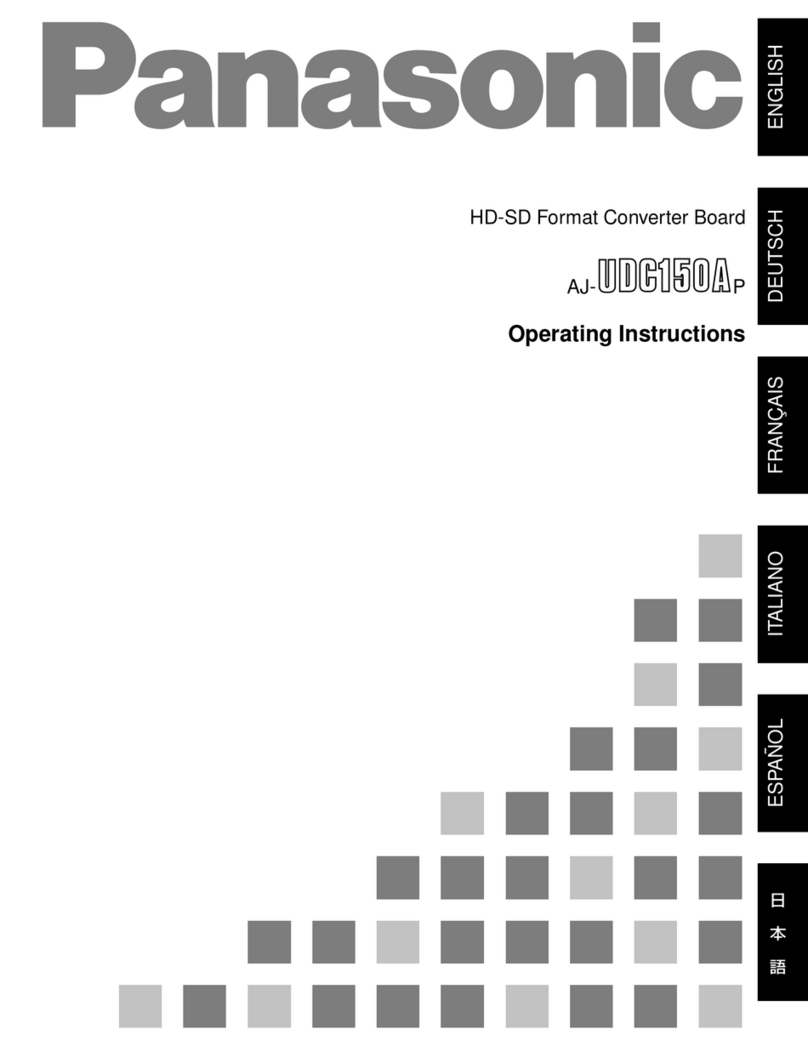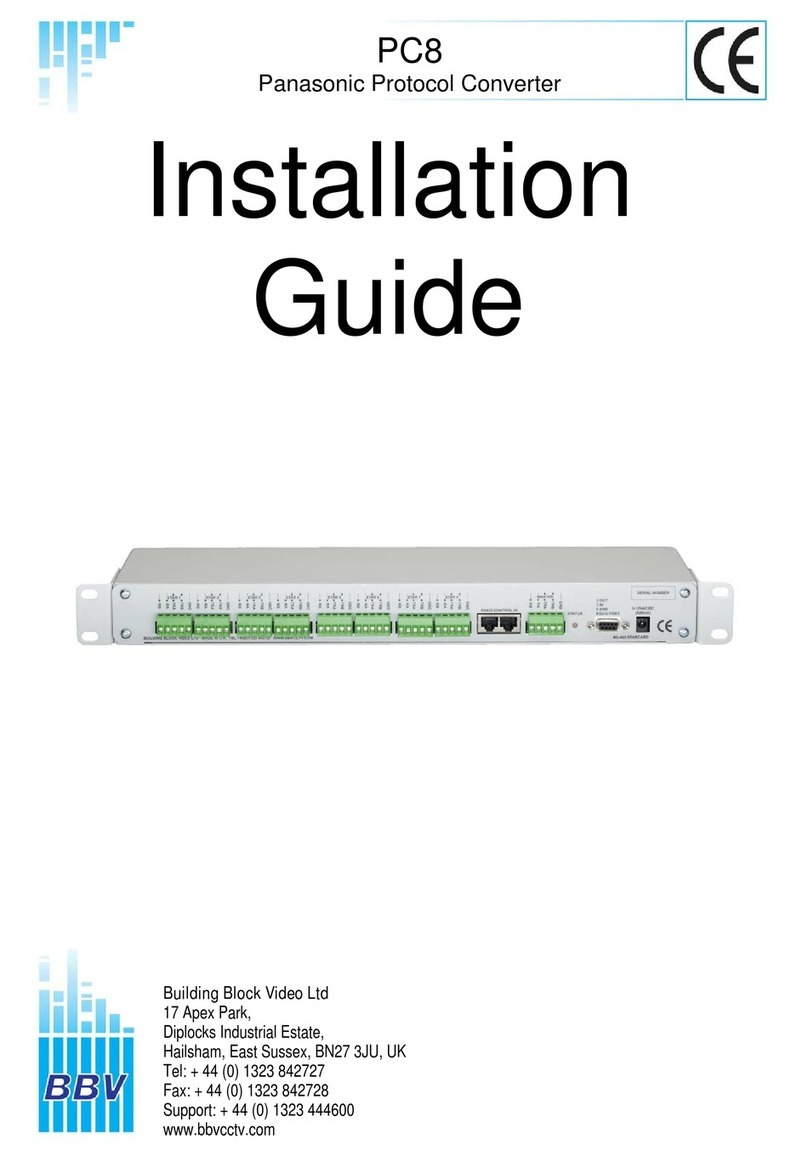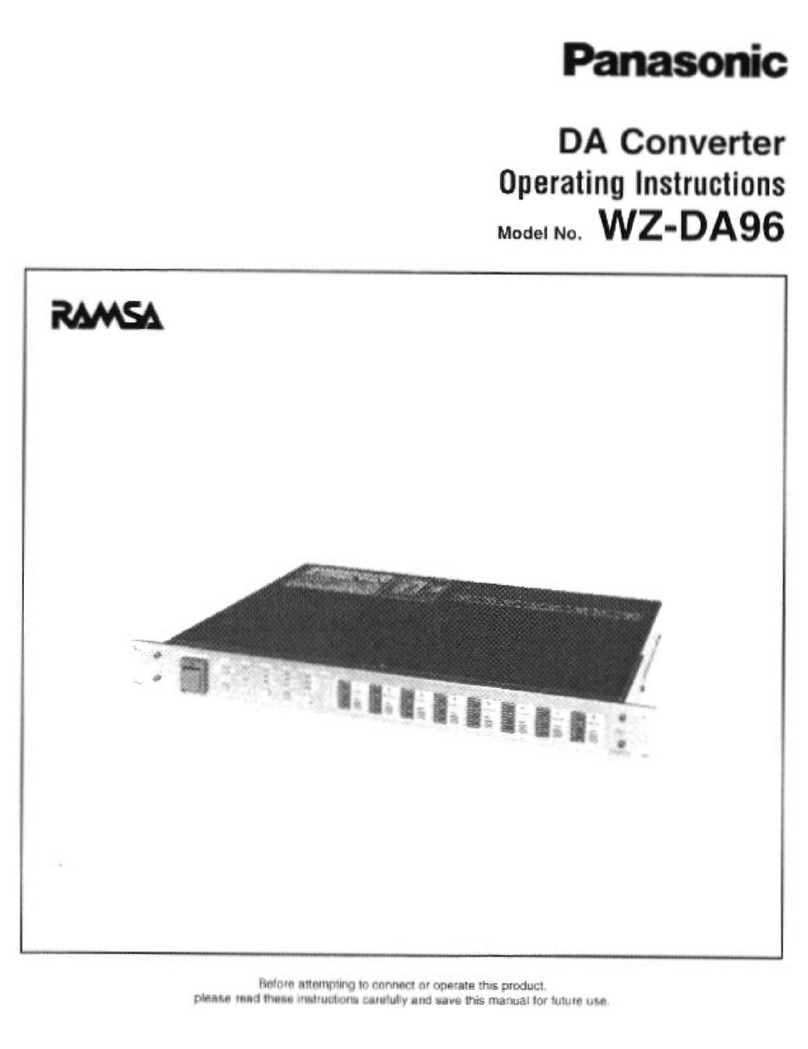TableofContents
Cautions before using ............................................................................................................................ⅰ
Chapter 1 Unit’s
Features and Structure....................................................................................................... 1
1-1 Features................................................................................................................................................... 1
1-2 Unit’s Name and Part Numbers............................................................................................................... 1
1-2-1 Main unit......................................................................................................................................... 1
1-2-2 Accessories .................................................................................................................................. 1
1-2-3 Options........................................................................................................................................... 1
1-2-4 Tool software ................................................................................................................................. 1
Chapter 2 Parts Name and Working............................................................................................................. 2
2-1 Parts Names............................................................................................................................................ 2
Chapter 3 Wiring and Installing Space............................................................................................................ 3
3-1 Main unit terminal arrangement............................................................................................................... 3
3-2 Wiring Diagrams...................................................................................................................................... 4
3-3 Communication........................................................................................................................................ 4
3-4 Installing space........................................................................................................................................ 5
Chapter 4 How to Install.................................................................................................................................. 6
4-1. Install to DIN rail ..................................................................................................................................... 6
4-2. Remove from DIN rail............................................................................................................................. 6
4-3. Install by using FP0 Slim type mounitng plate........................................................................................ 7
4-4. Install by using FP0 Flat type mounitng plate......................................................................................... 8
Chapter 5 Setting............................................................................................................................................... 9
5-1 Install IP address search tool .................................................................................................................. 9
5-2 Set and Change IP Address.................................................................................................................. 11
5-3 Communication Setting ......................................................................................................................... 12
5-3-1 Set by the communication set switches on the unit..................................................................... 12
5-3-2 Set by setting tool Configurator WD ............................................................................................ 13
Chapter 6 Specifications............................................................................................................................... 19
6-1 Main unit................................................................................................................................................ 19
6-2 Communication Specifications Interface: RS232C, RS485................................................................ 19
6-3 Communication Specifications Interface: Ethernet............................................................................. 20
6-4 Factory setting....................................................................................................................................... 20
6-5 Outline of MODBUS TCP and Transmission format ............................................................................. 21
6-5-1 Connections (When set to MODBUS TCP)................................................................................. 21
6-5-2 Compare Packet of MODBUS TCP and MODBUS (RTU and ASCII)......................................... 21
Chapter 7 Error indication and Clear Error...................................................................................................... 23
7-1 Error indication....................................................................................................................................... 23
7-2 How to clear the error............................................................................................................................ 23