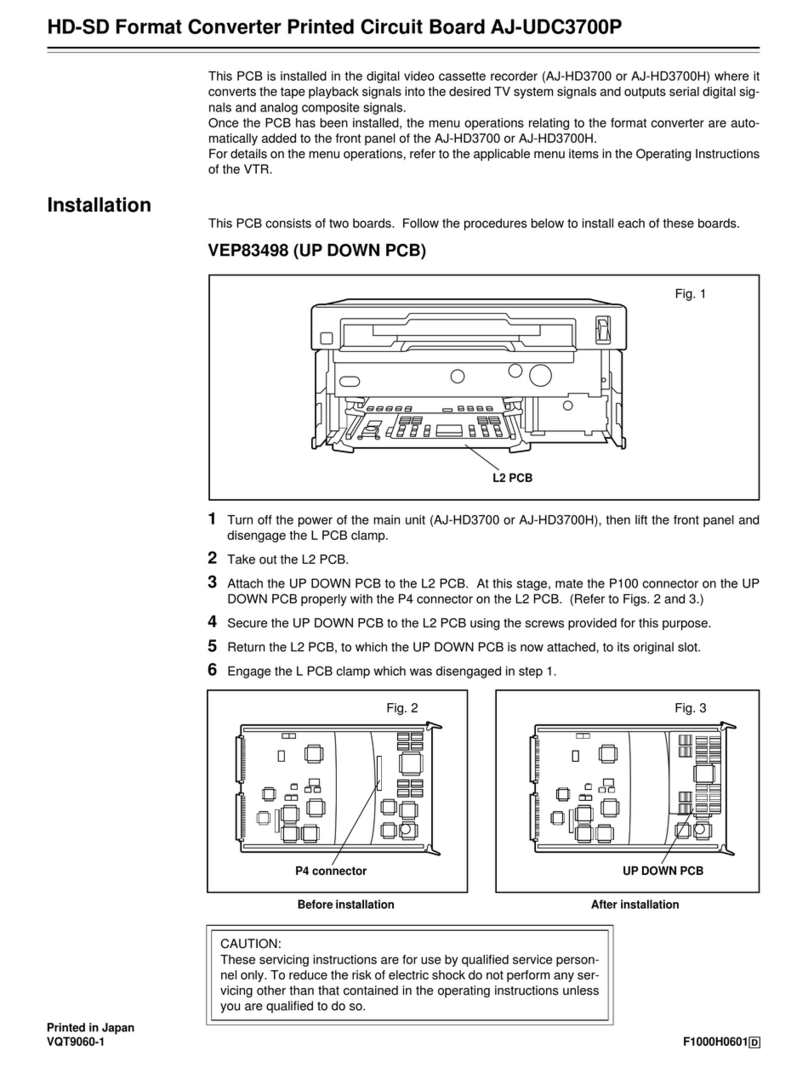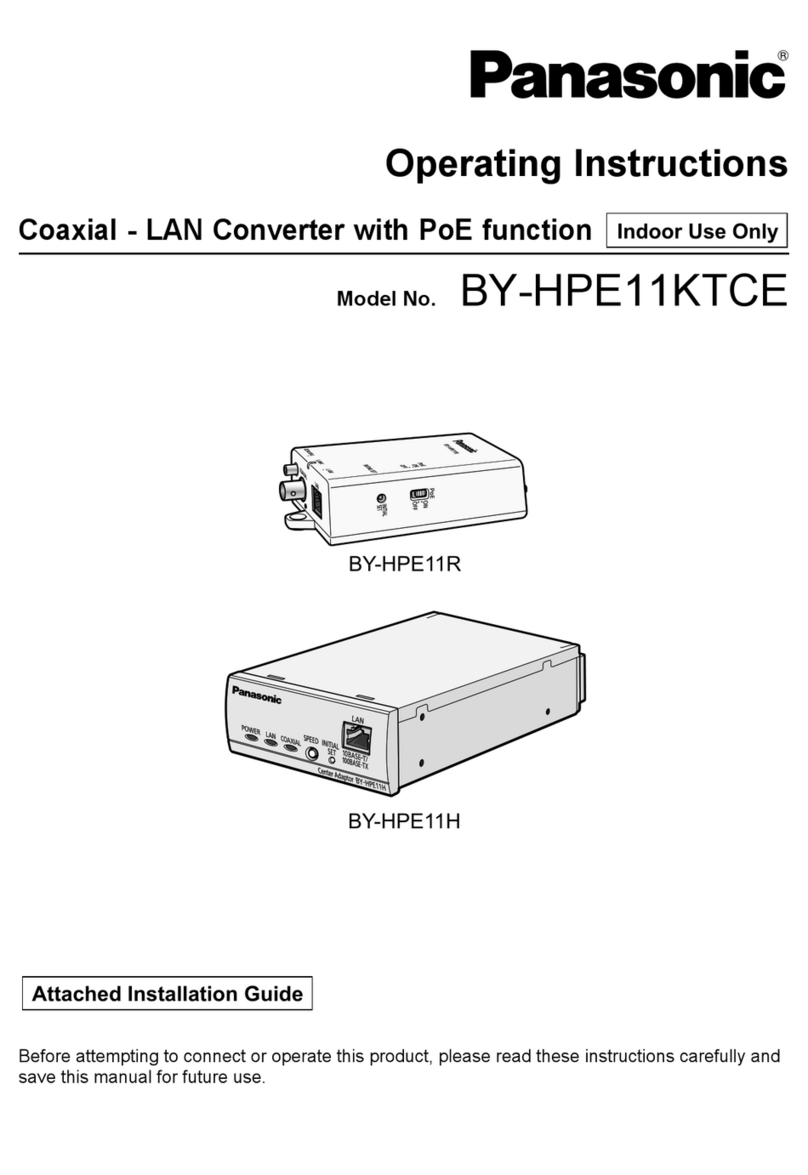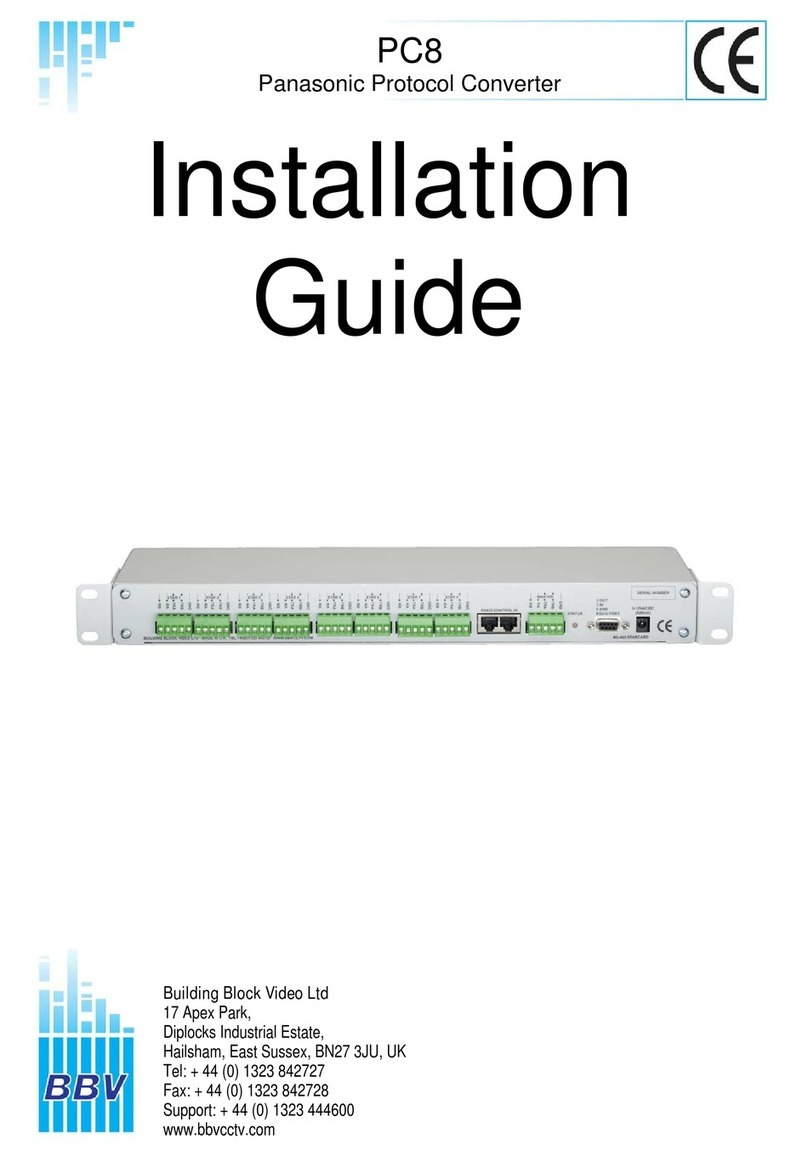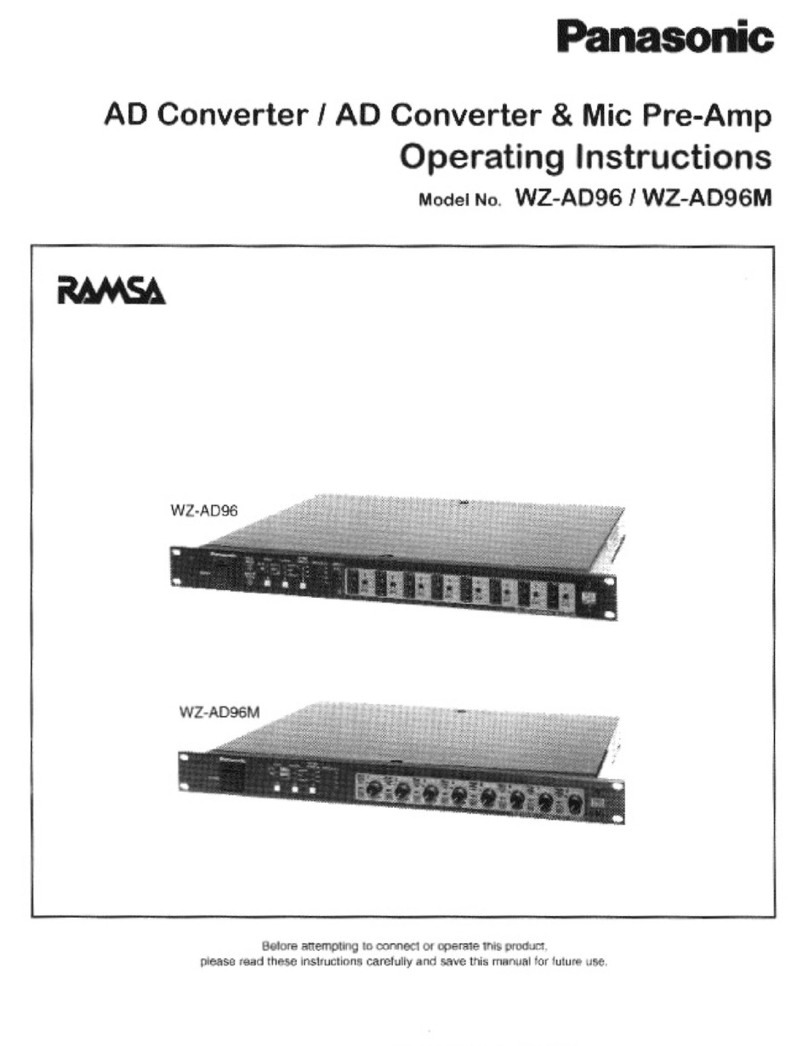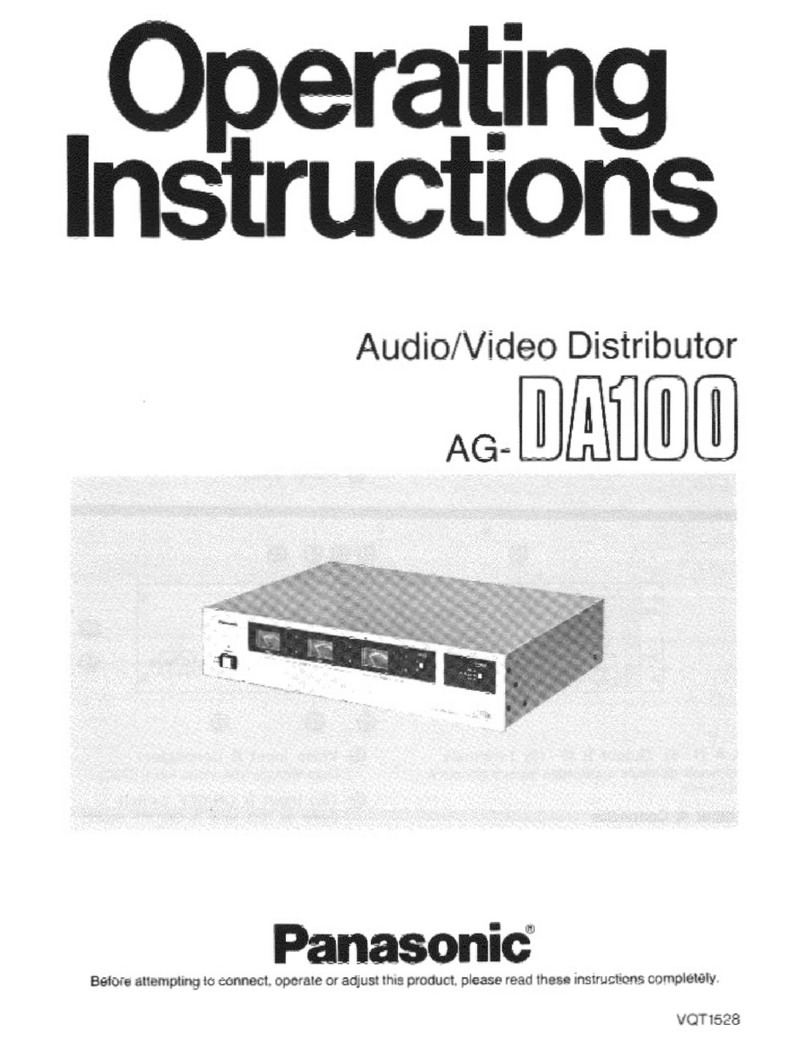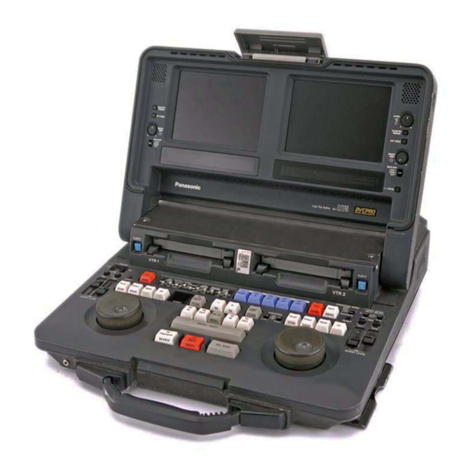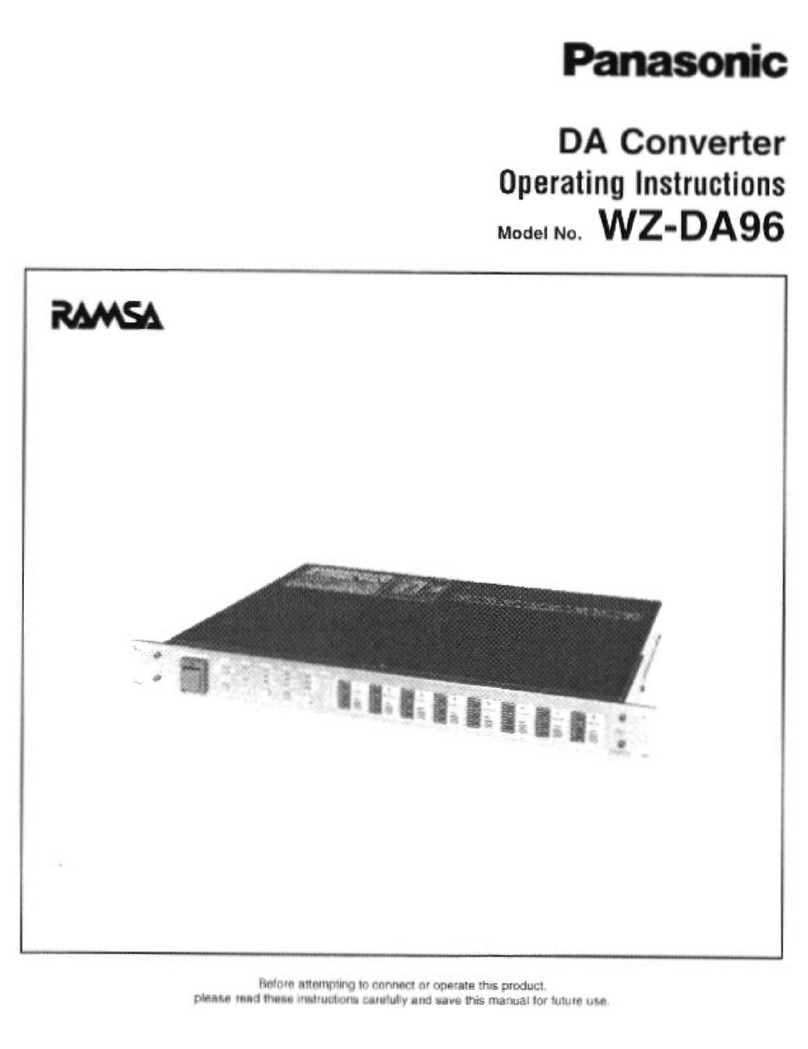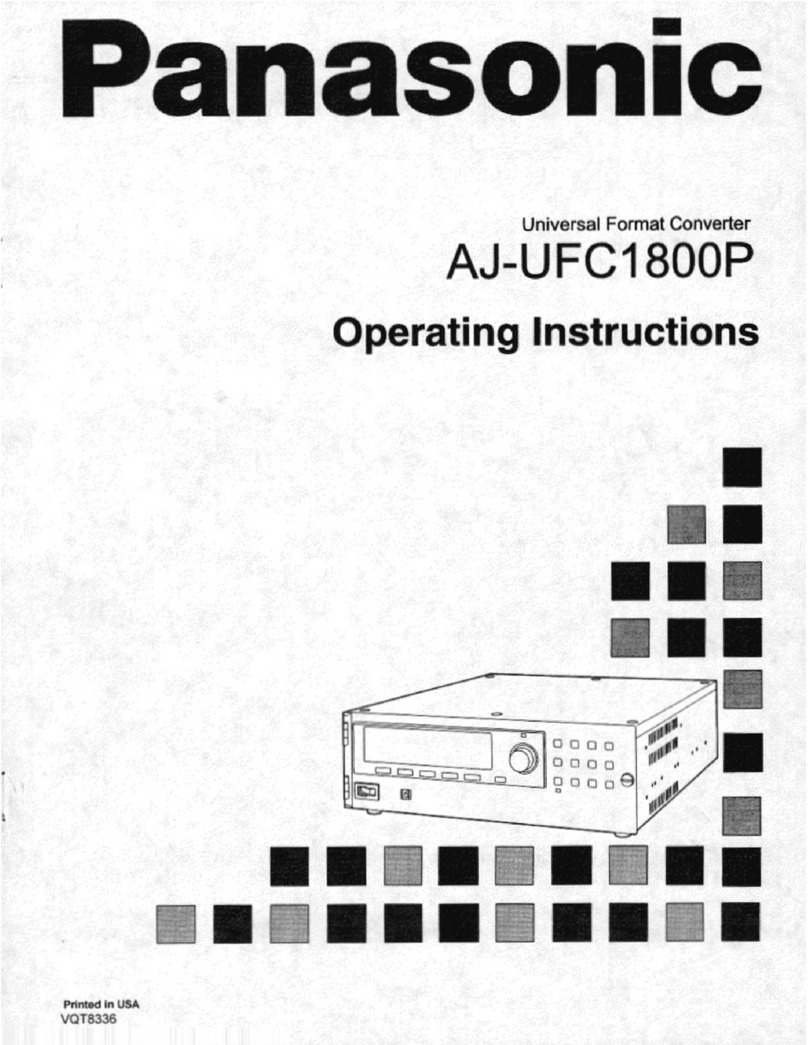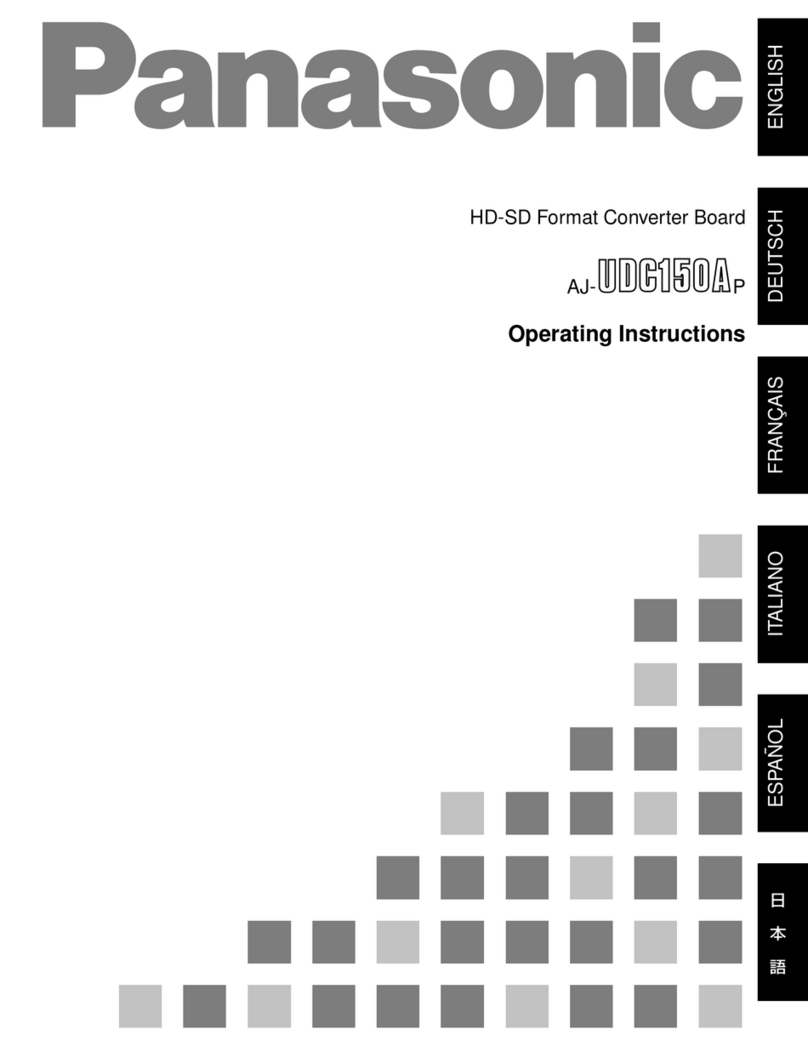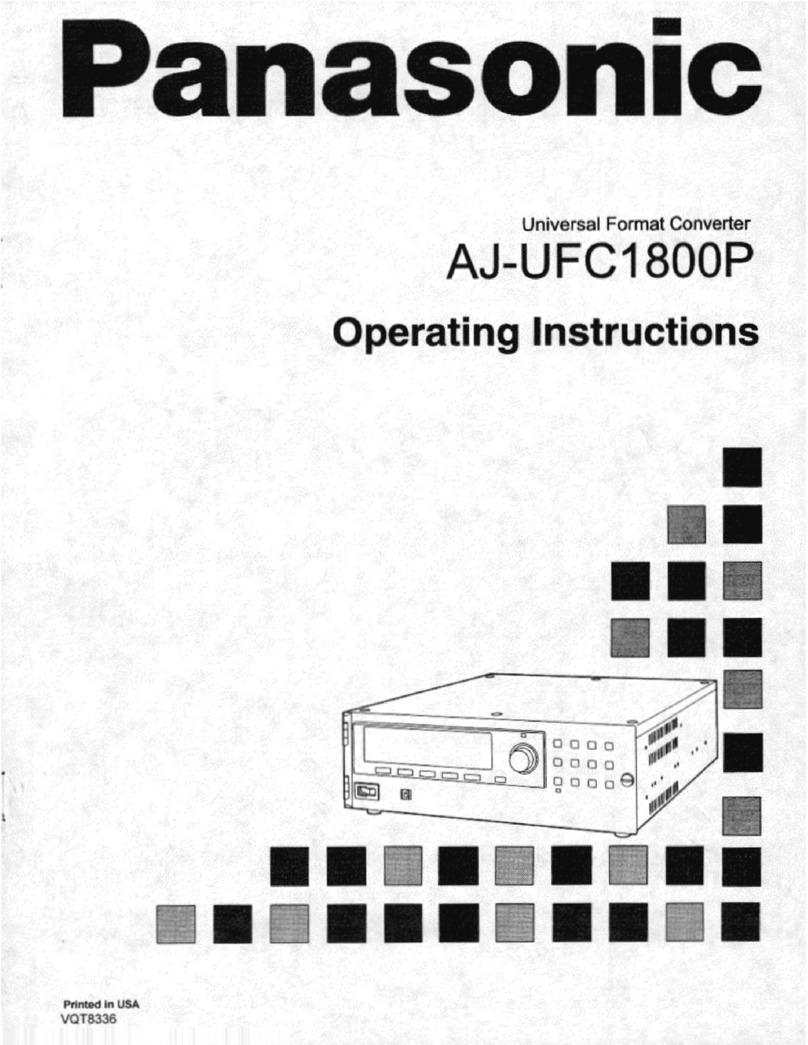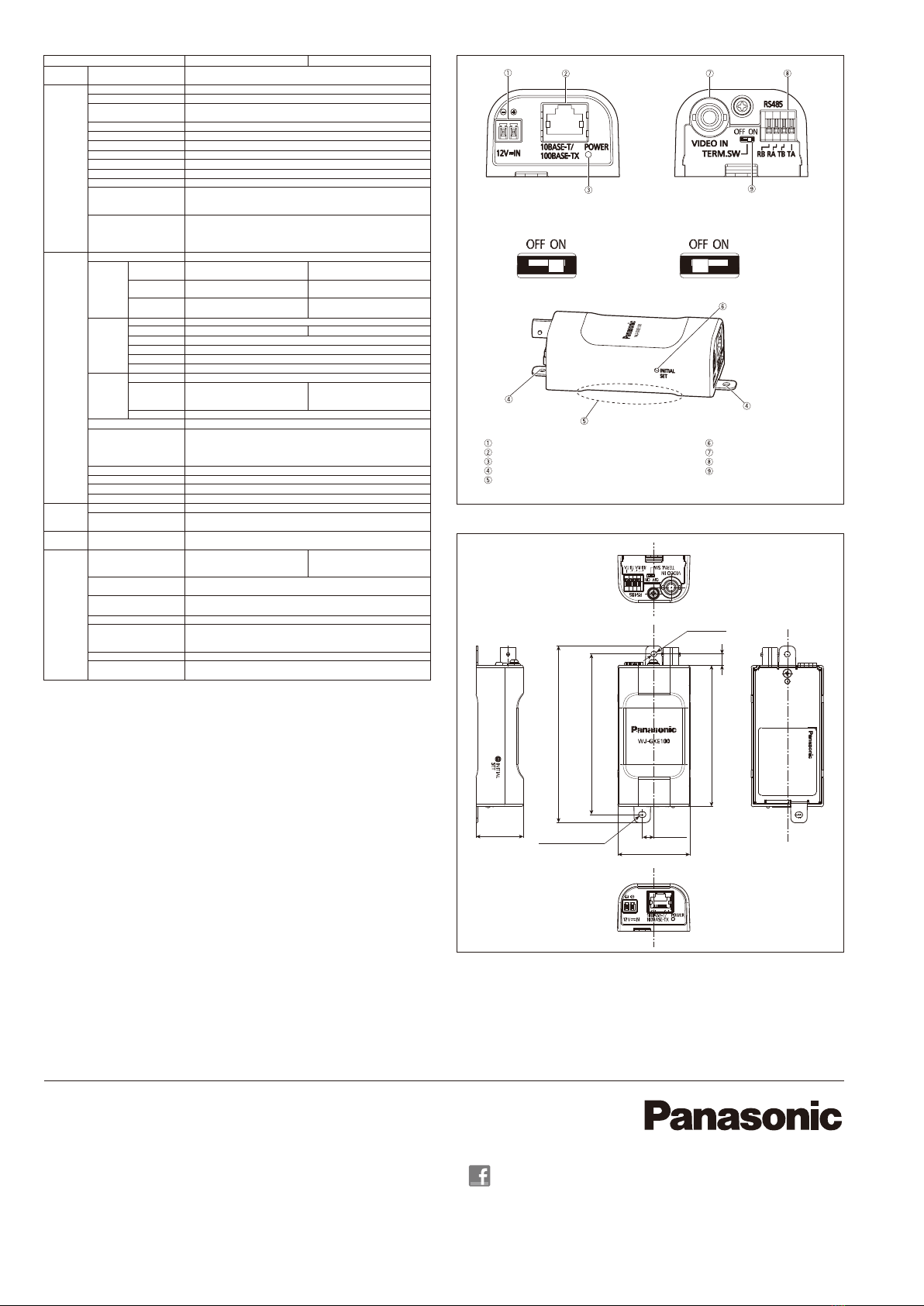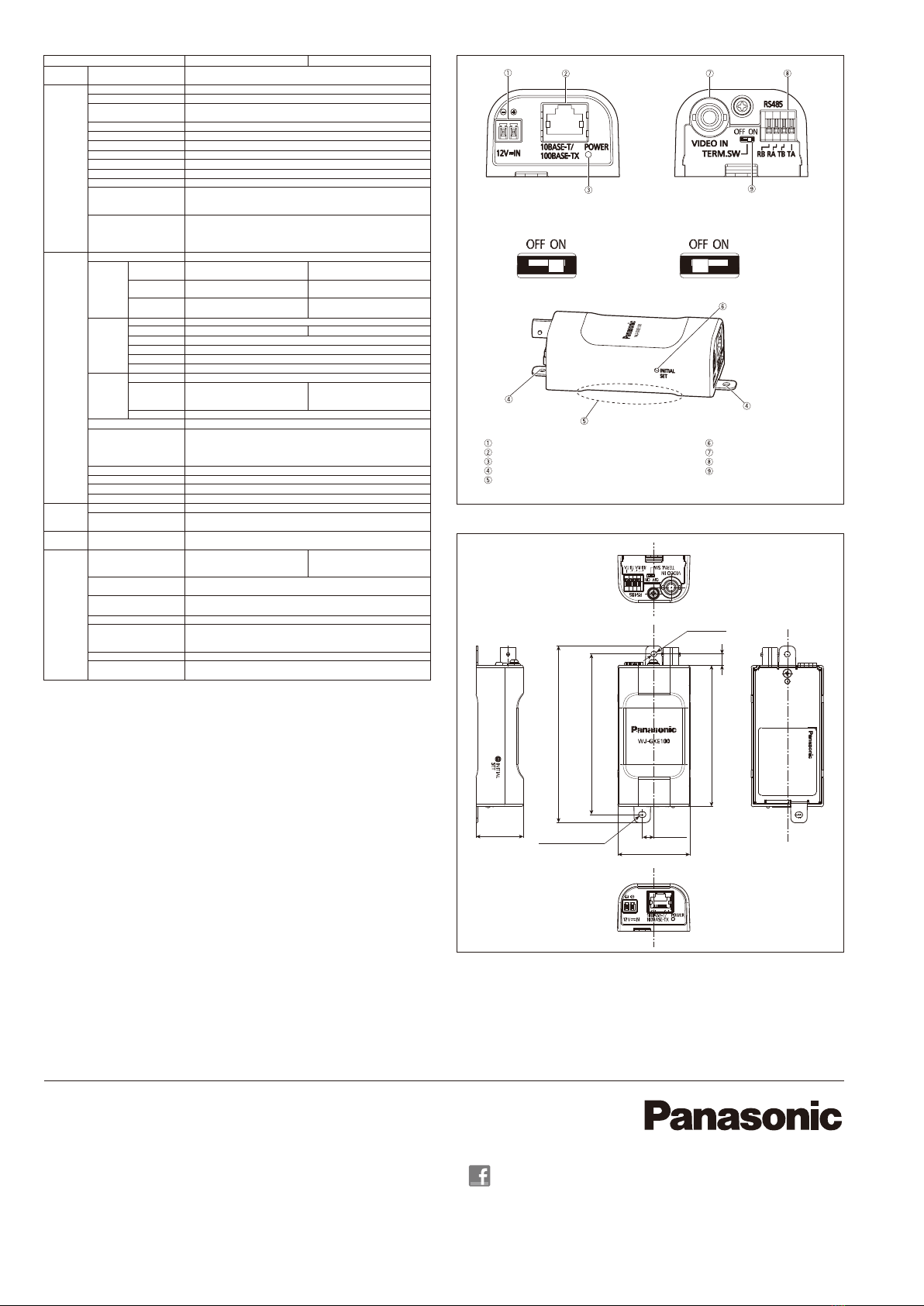
DISTRIBUTED BY:
http://panasonic.net/security/
http://www.facebook.com/PanasonicNetworkCamera
Printed in Japan (2A-104AA)
Specifications
TV System NTSC PAL
Video IF
Browser
GUI
Network
Alarm
Input/
Output
General
1 V [p-p]/75 Ω, NTSC or PAL composite video signal*
* NTSC and PAL can be switched in the setup menu.
pan / tilt / zoom / focus / preset positions / auto focus / brightness
Panasonic/Pelco-D/Pelco-P/Custom
Up to 16 camera images can be displayed simultaneously on a
multi-screen. (Including the camera itself)
Up to 20 characters
Up to 20 characters (alphanumeric characters, marks) On/Off
Time: 12H/24H, Date: 5 formats on the browser, Summer time (Auto / Manual)
Reset
A still picture will be displayed on a newly opened window.
English, French, Italian, Spanish, German, Russian, Chinese, Japanese
Up to 100 (Internal)
Microsoft® Windows®7
Microsoft® Windows Vista®
Microsoft® Windows® XP Professional SP3
Windows® Internet Explorer® 9.0 32 bit
Windows® Internet Explorer® 8.0 32 bit
Windows® Internet Explorer® 7.0 32 bit
Internet Explorer® 6.0 SP3
10Base-T / 100Base-TX, RJ-45 connector
*1 For further information about PC system requirements and precautions for when using
Microsoft® Windows®7, Microsoft® Windows Vista®, or Windows® Internet Explorer®, click
“Manual” - “Open” from the supplied CD-ROM and refer to “Notes on Windows
®
/Internet Explorer
®
versions”.
*2 When using IPv6 for communication, use Microsoft® Windows®7 or Microsoft® Windows Vista®.
*3 Transmission for 2 streams can be individually set in the same compression method.
*4 Not available when “D1” is selected for “Picture (Camera) mode”.
*5 For further information about compatible devices, refer to our website
(http://panasonic.net/pss/security/support/info.html).
Part Names and Functions
Trademarks and registered trademarks
– Microsoft, and Windows are registered trademarks of Microsoft Corporation in the U.S. and other countries.
– iPad, iPhone and iPod touch are registered trademarks of Apple Inc.
– Android is a trademark of Google Inc.
– UniPhier is a registered trademark of Panasonic Corporation.
– "i-PRO SmartHD" logos are trademarks or registered trademarks of Panasonic Corporation.
– All other trademarks identified herein are the property of their respective owners.
Important
– Safety Precaution: Carefully read the operating instructions and installation manual before using this product.
– Panasonic cannot be responsible for the performance of the network and/or other manufacturers' products used on the network.
• Masses and dimensions are approximate.
• Specifications are subject to change without notice.
• These products may be subject to export control regulations.
Video Input Connector
Camera Control
Camera Control Protocol
Display Mode
Unit Title
Camera Title (OSD)
Clock Display
Alarm Control
One Shot Capture
GUI/Setup Menu Language
System Log
Supported OS*1 *2
Supported Browser
Network IF
Image
Resolution
H.264*3
JPEG
Total Bit Rate
Supported Protocol
FTP Client
No. of Simultaneous Users
Cellular Phone Compatibility
Mobile Terminal Compatibility*5
Alarm Source
Alarm Actions
RS485 Port
Safety/EMC Standard
Power Source and
Power Consumption
Ambient Operating
Temperature
Ambient Operating Humidity
Dimensions
Mass (approx.)
Finish
Picture (Camera)
mode [4:3]
Picture (Camera)
mode [16:9]
Picture (Camera)
mode [D1]
Transmission Mode
Frame Rate
Bit Rate/Client
Image Quality
Refresh Interval
Transmission Type
Image Quality
Refresh Interval
Transmission Type
H.264: VGA (640x480)/QVGA (320x240), max. 30 fps
JPEG: VGA (640x480)/QVGA (320x240), max. 30 fps
H.264: 640x360/320x180, max. 30 fps
JPEG: 640x360/320x180, max. 30 fps
H.264: D1 (720x480), max. 30 fps
JPEG: D1 (720x480), max. 30 fps
Constant bitrate / Framerate priority / Best effort
1 / 3 / 5 / 7.5 / 10 / 15 / 20 / 30 fps
64 / 128 / 256 / 384 / 512 / 768 / 1,024 / 1,536 / 2,048 / 3,072 / 4,096 kbps
Low / Normal / Fine
0.2 / 0.25 / 0.33 / 0.5 / 1 / 2 / 3 / 4 / 5 s
Unicast / Multicast
10 steps
1 / 3.1 / 4.2 / 6.25 / 8.3 / 12.5 / 20 / 25 fps
H.264: VGA (640x480)/QVGA (320x240), max. 25 fps
JPEG: VGA (640x480)/QVGA (320x240), max. 25 fps
H.264: 640x360/320x180, max. 25 fps
JPEG: 640x360/320x180, max. 25 fps
H.264: D1 (720x576), max. 25 fps
JPEG: D1 (720x576), max. 25 fps
0.1 fps ~ 30 fps
(JPEG frame rate will be restricted when
displaying both JPEG and H.264 images.)
Pull / Push
64 / 128 / 256 / 384 / 512 / 768 / 1,024 / 2,048 / 4,096 / 8,192 kbps / Unlimited
IPv6: TCP/IP, UDP/IP, HTTP, HTTPS, RTP, FTP, SMTP, DNS, NTP,
SNMP, DHCPv6, MLD, ICMPv6
IPv4:
TCP/IP, UDP/IP, HTTP, HTTPS, RTSP, RTP, RTP/RTCP, FTP,
SMTP, DHCP, DNS, DDNS, NTP, SNMP, UPnP, IGMP, ICMP, ARP
Alarm image FTP transmission, FTP periodic image transmission*4
Up to 14 users (Depends on network conditions)
JPEG image
iPad, iPhone, iPod touch (iOS 4.2.1 or later), AndroidTM mobile terminals
VMD, Command alarm, Video loss alarm
E-mail notification
Indication on browser, FTP image transfer, Panasonic protocol output
1x RS485 (4 wire / 2 wire, Full/Half duplex.
Open command conversion table for other manufacturers' PTZ camera)
UL (UL60950-1), FCC (Part15 ClassA),
C-UL (CAN/CSA C22.2 No.60950-1),
DOC (ICES003 ClassA)
12 V DC*: 200 mA, PoE 48 V: 75 mA (Class 1 device)
* For UL listed model(s), only connect 12 V DC Class 2 power supply.
-10 °C ~ +50 °C (14 °F ~ 122 °F)
(During start-up: 0 °C to +50 °C {32 °F to 122 °F})
Less than 90 % (no condensation)
45 mm (W) x 29.5 mm (H) x 88 mm (D)
{1-25/32 inches (W) x 1-5/32 inches (H) x 3-15/32 inches (D)}
(excluding projections)
Approx. 110 g {0.24 lbs}
Unit (resin part): PC resin, sail white
Unit (metal part): Electrogalvanized steel sheet, sail white coating
0.08 fps ~ 25 fps
(JPEG frame rate will be restricted when
displaying both JPEG and H.264 images.)
CE
(EN55022 ClassB, EN55024)
12 V DC Power Supply Terminal
Network Connector
Live Indicator
Mounting Hole
Ventilation Area (also on the other side of the unit)
INITIAL SET Button
Video Input Connector
RS485 Port
Video Input Terminal Switch
Appearance
Unit: mm(inches)
45(1-25/32")
7.3(5/16")
ø3.5x4.5(1/8x3/16")
ø3.5(1/8")
7(1/4")
88(3-15/32")
100(3-15/16")
110(4-5/16")
29.5(1-5/32")
Video Input terminal switch
Terminated
(default setting, on)
Not terminated
(off)