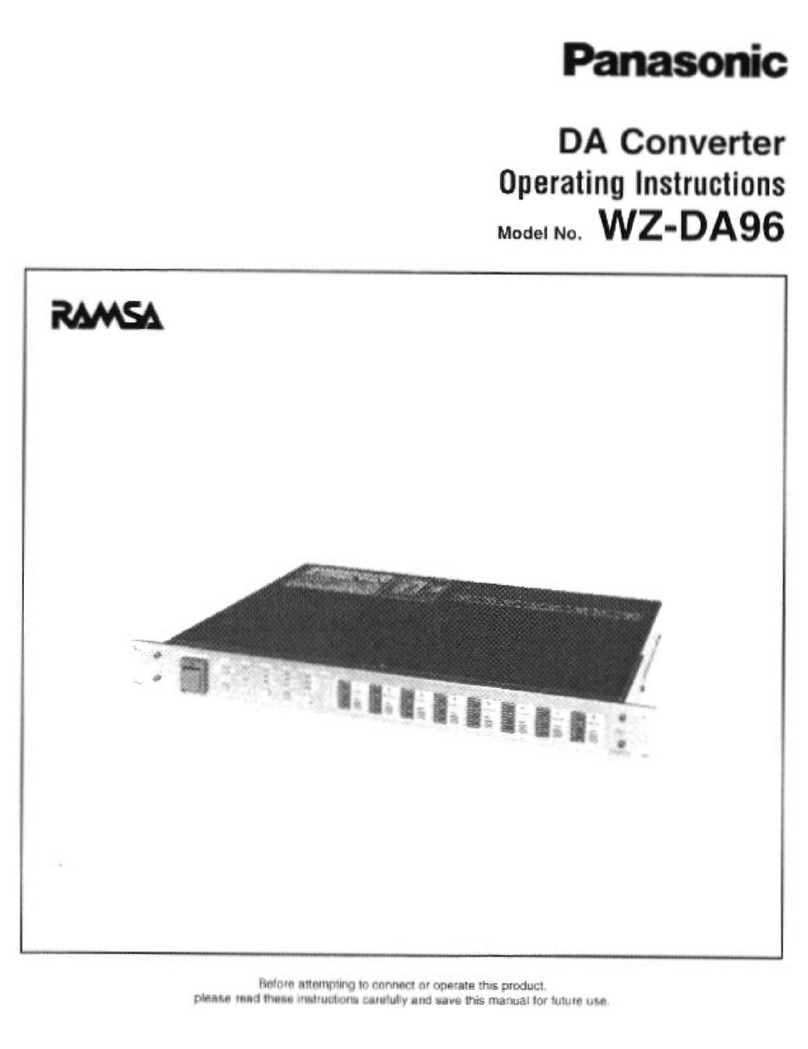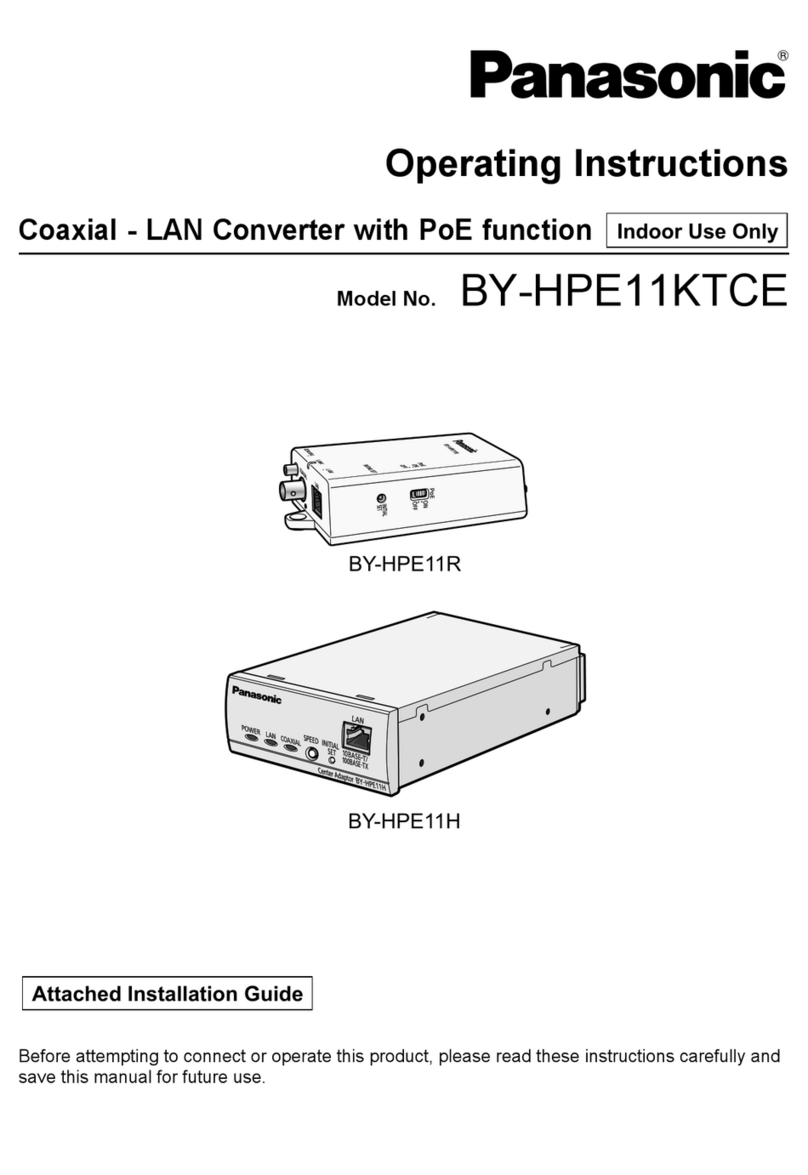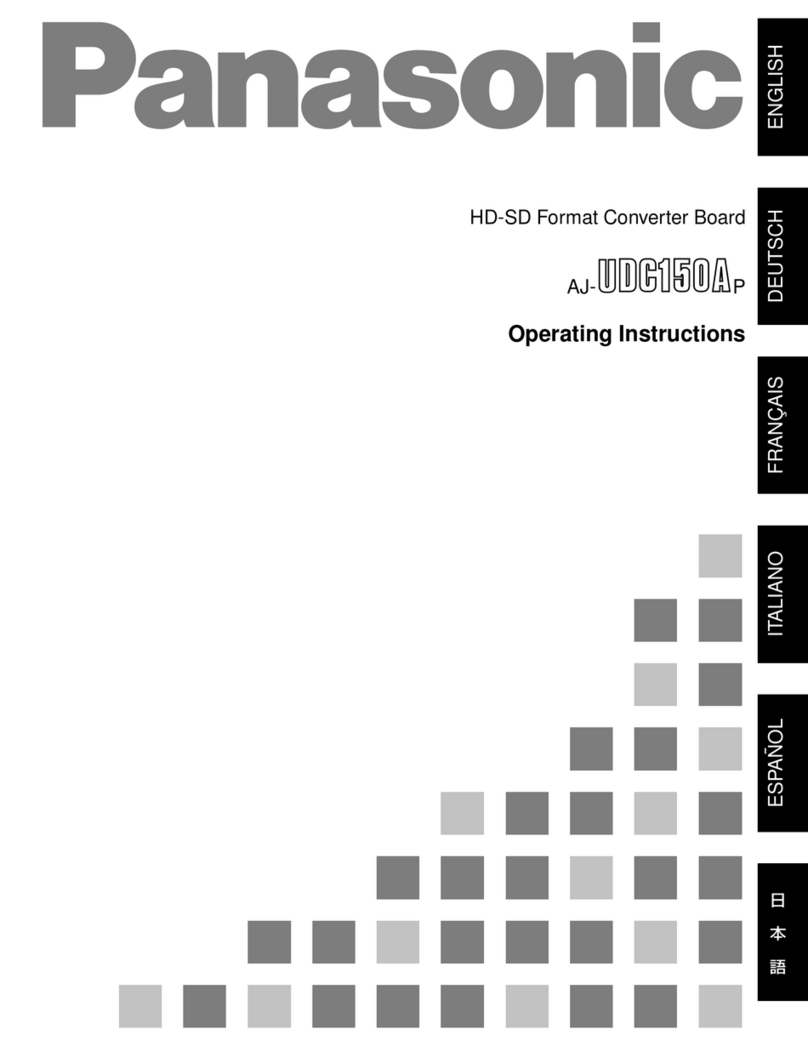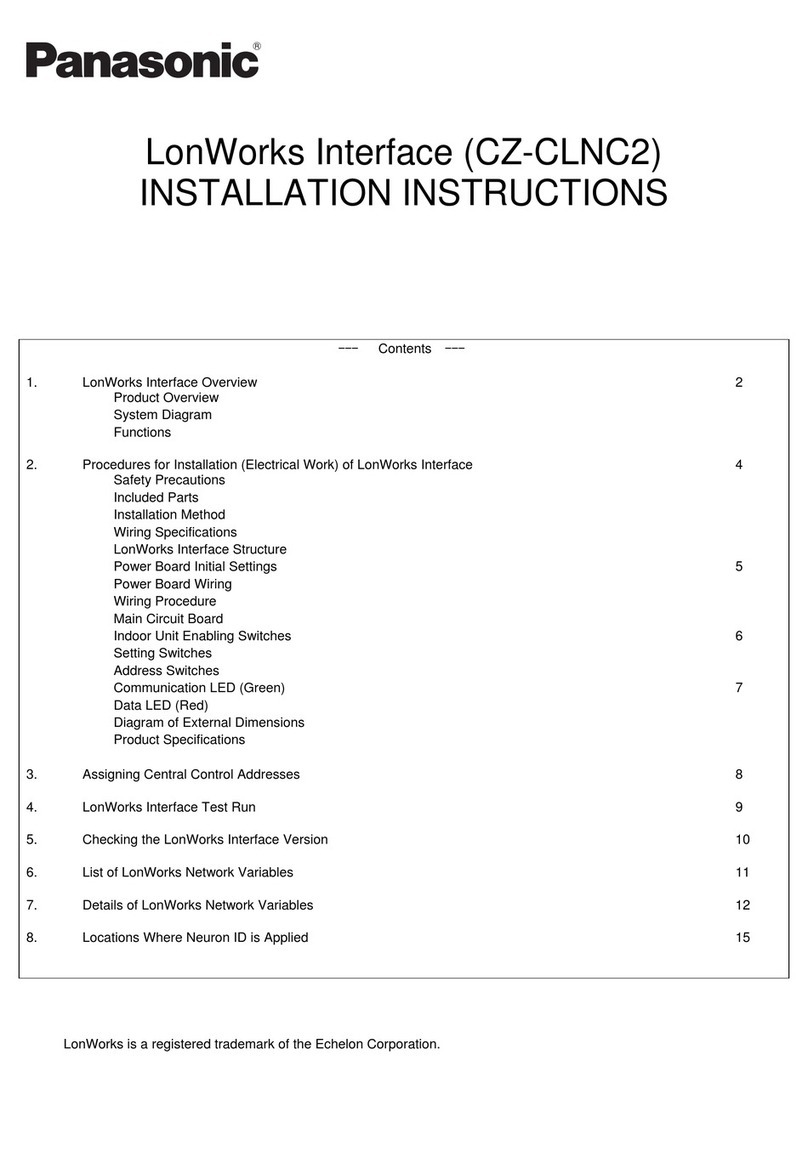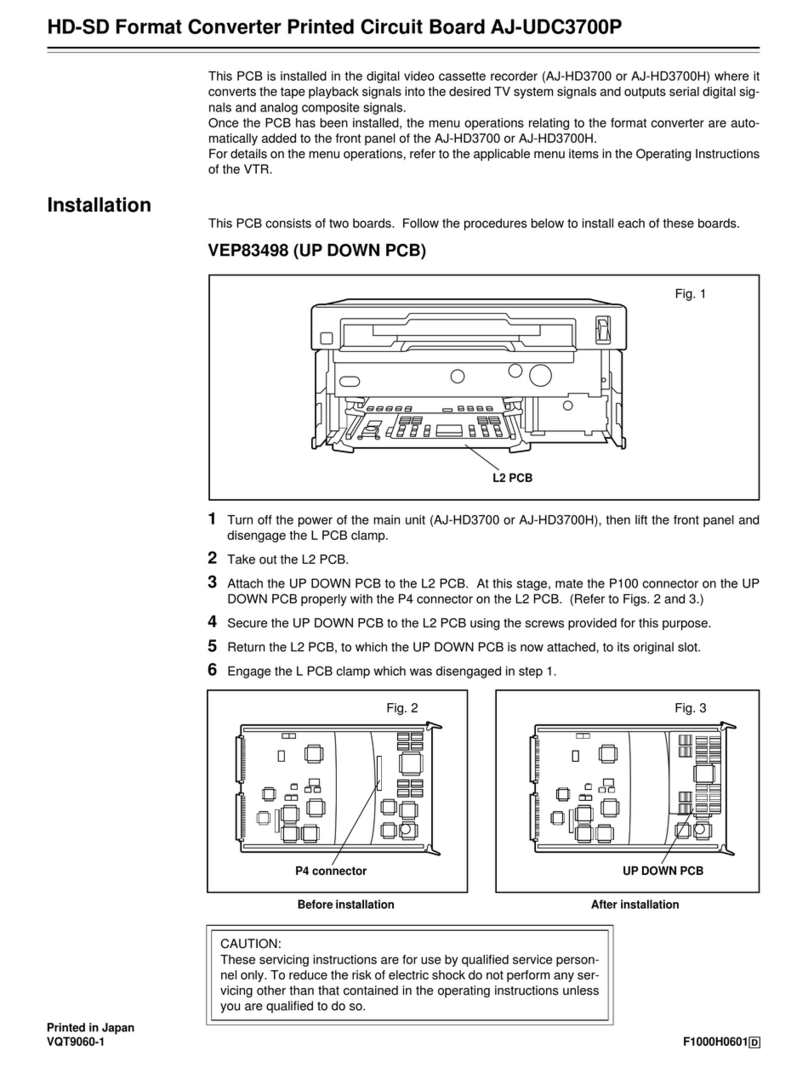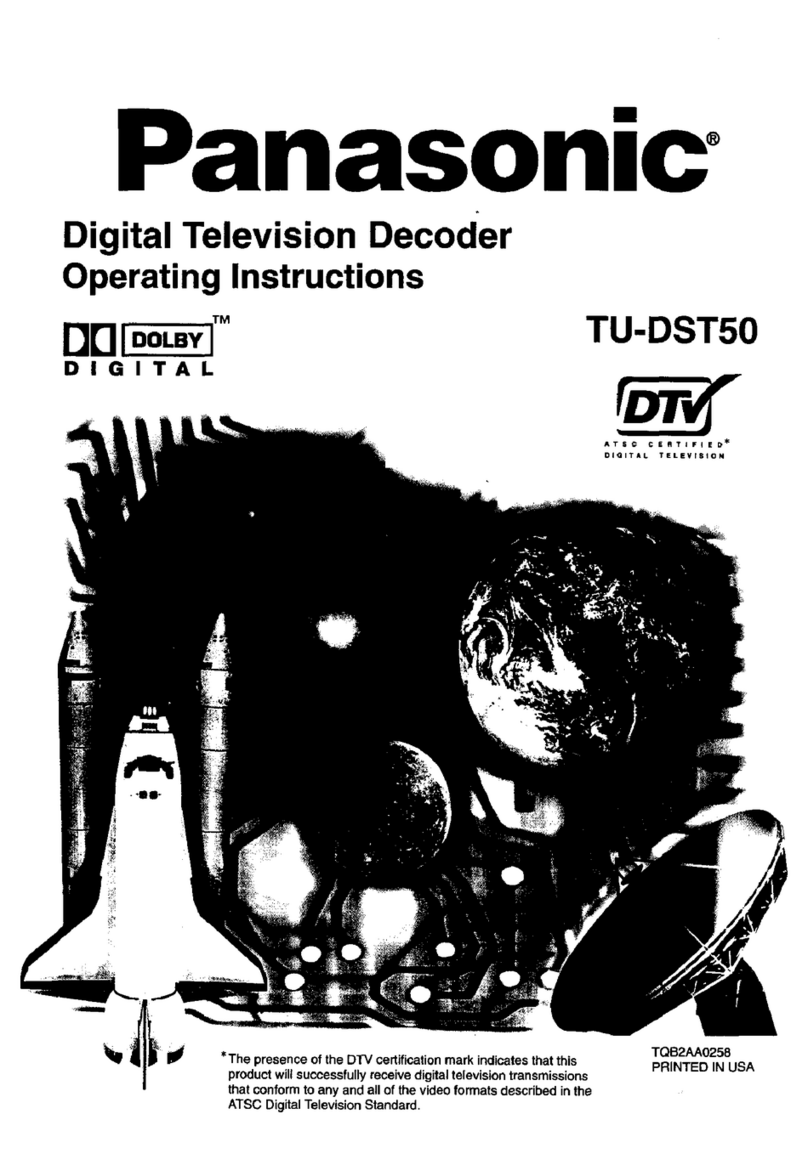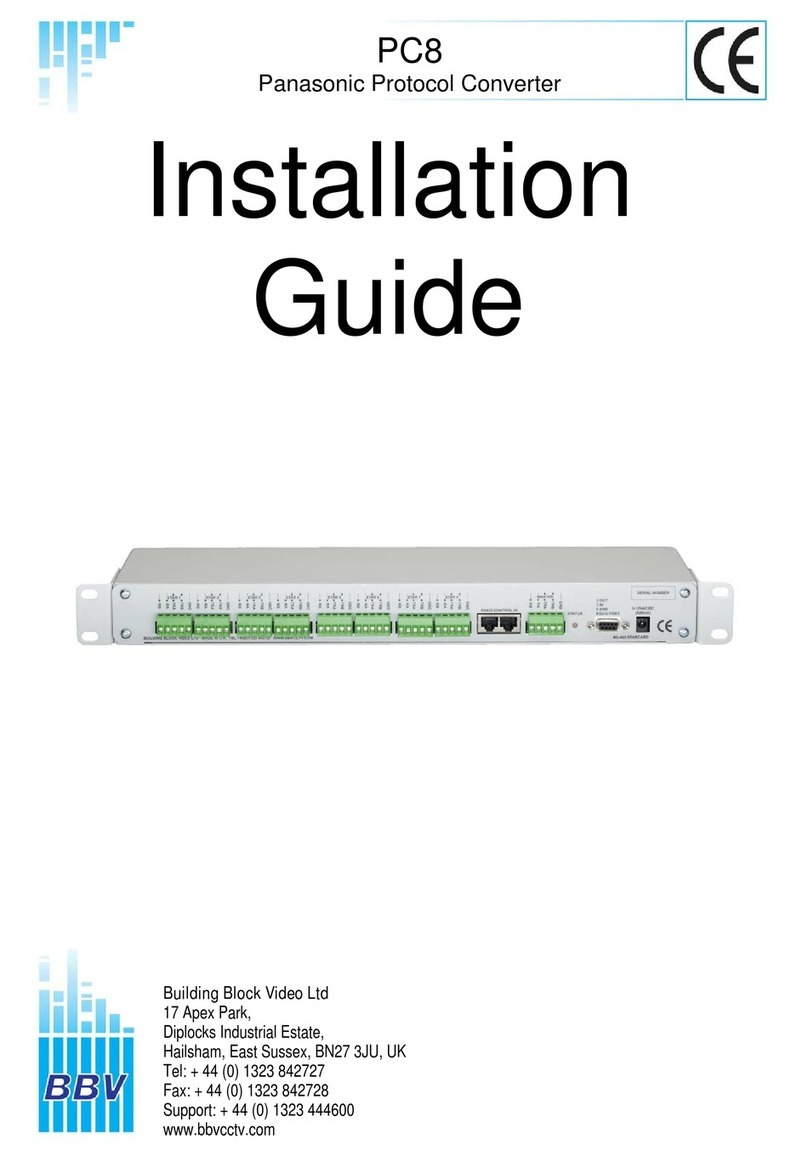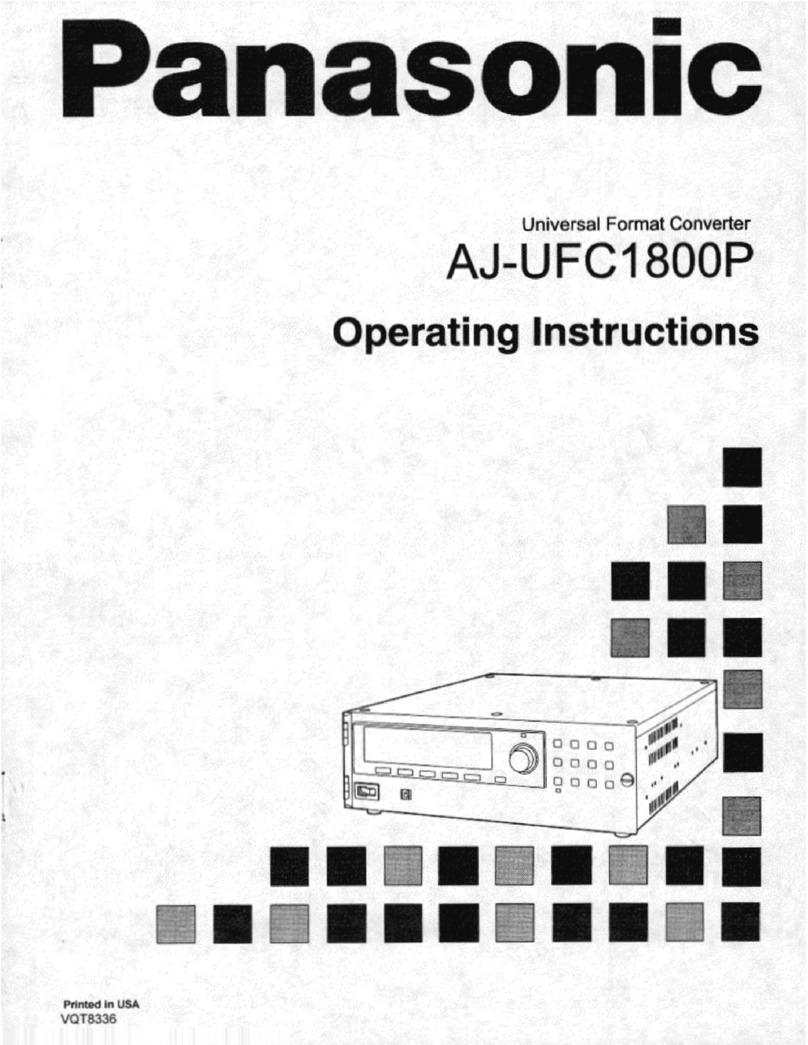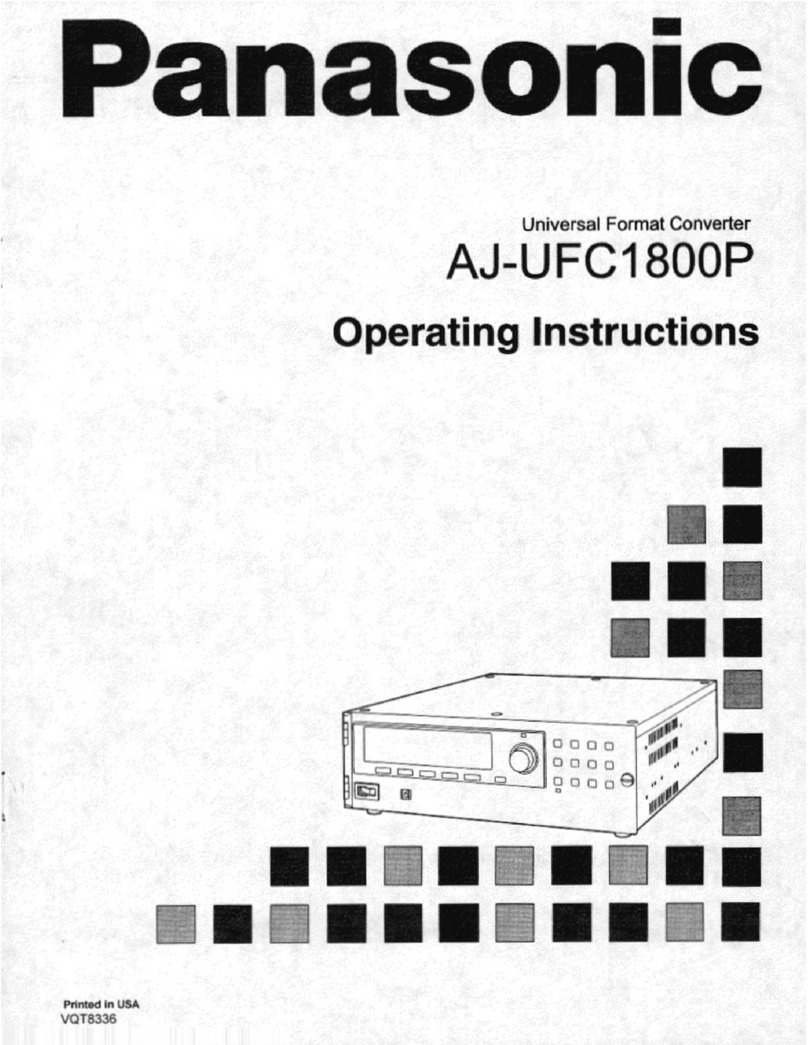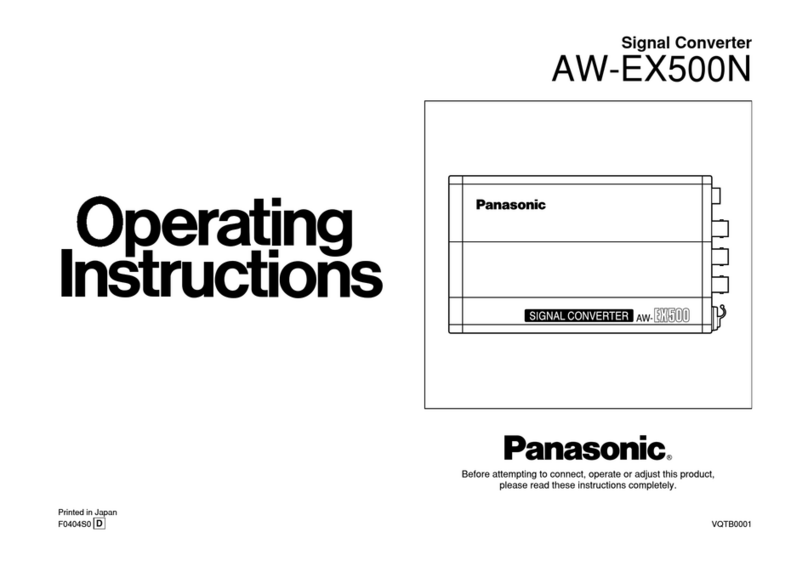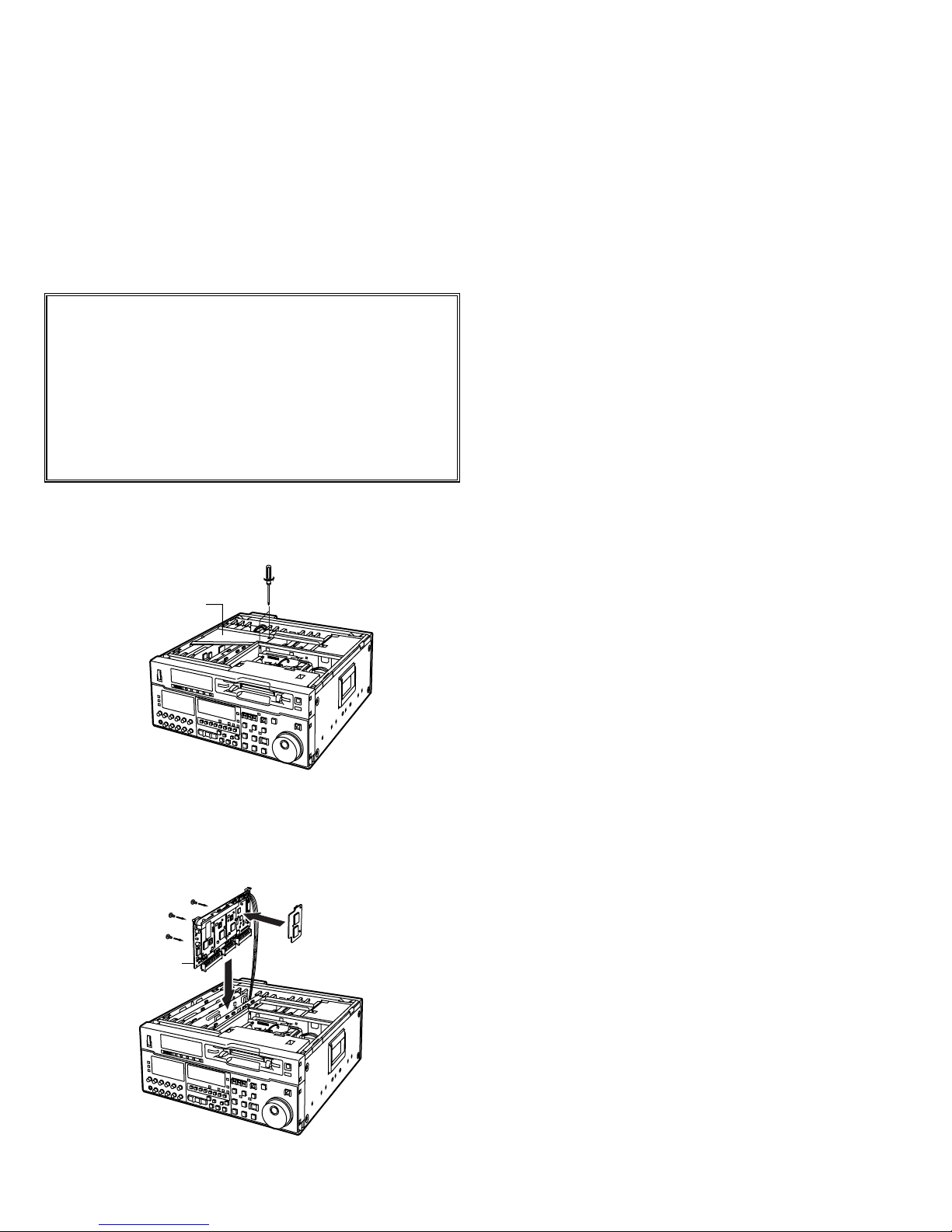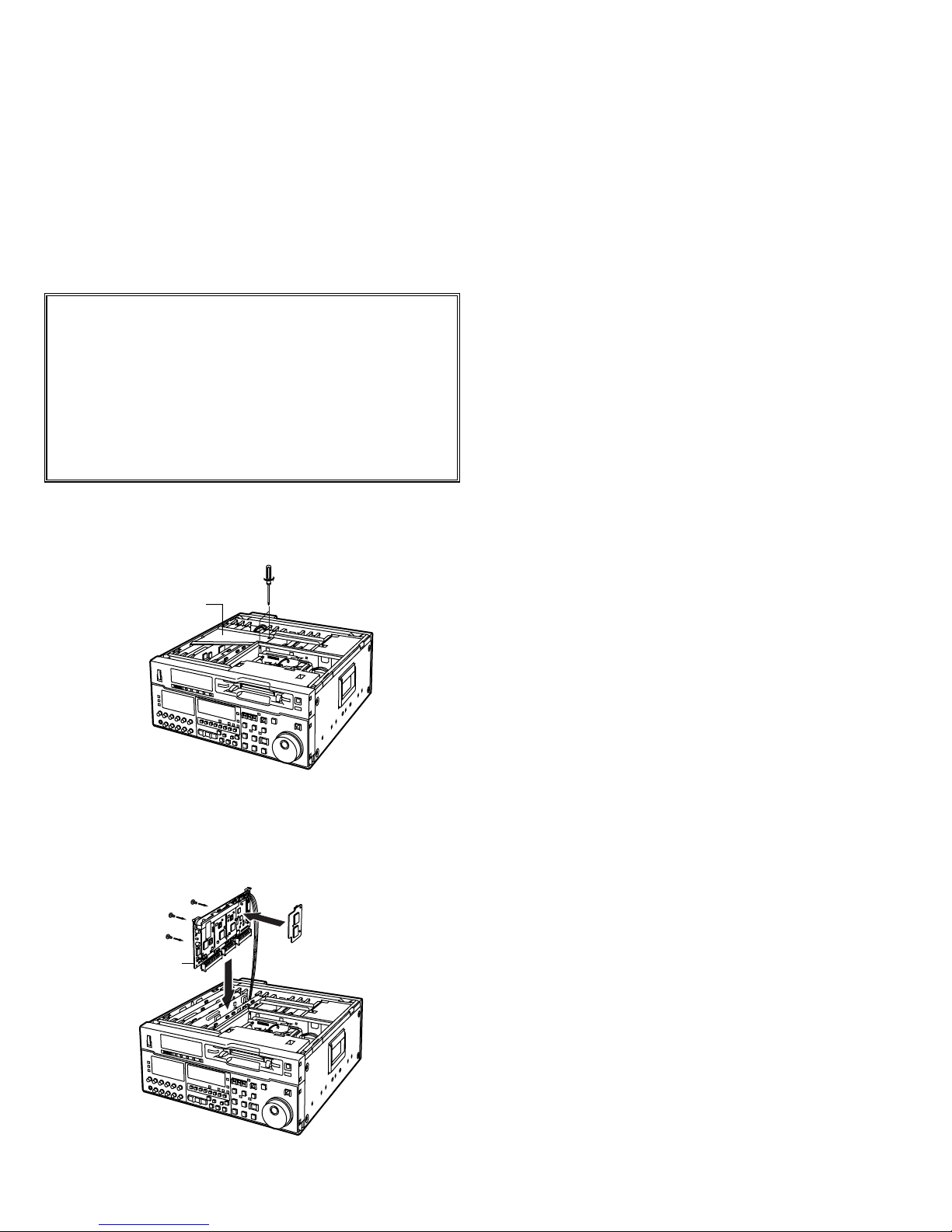
AJ-VNC150P Encoder/Decoder Board for DVCPRO HD Bank Data
This optional board is installed in the AJ-HD150P digital HD video cassette recorder to enable V-ANC (Vertical Ancillar ) data to be record-
ed in the VAUX (Video Auxiliar Data) area of the DVCPRO HD format and pla ed back.
Recording operation
1 Detect the V-ANC data packets which have been multiplexed
in the following range in the HD-SDI Y stream.
L9 to L20, L571 to L583 for 1080i/59.94 Hz
L9 to L25 for 720p/59.94 Hz
<Note>
The H-ANC data packets are not detected.
2 Record the V-ANC data packets in the VAUX area of the
DVCPRO HD format in sequence starting with the line that
comes first up to the capacit specified below.
1080i/59.94 Hz: 5760 words/frame
720p/59.94 Hz: 2880 words/frame
<Note>
An input data packet which has been input after the rated
capacit has been reached is not recorded or pla ed back.
3 The HD-SDI video signals are also recorded at the same time.
<Note>
It is not possible to record or edit the V-ANC data alone.
Playback operation
1 When the VTR is in an of the following operation modes, the
V-ANC data packets are multiplexed on the HD-SDI Y stream
and pla ed back at the same time as the video signals.
ONormal pla back mode
OSimultaneous pla back mode
OEdit pla back mode
OEE mode
<Notes>
OIf the VTR is in an other mode such as FF, REW, JOG or
VAR, the V-ANC data is muted, and onl the video signals
are pla ed back.
OIt is not possible to pla back the V-ANC data alone.
2 The recorded V-ANC data packets are multiplexed on the
same lines as the ones on which the were previousl multi-
plexed.
<Note>
During pla back involving format conversion, the V-ANC data
is muted, and onl the video signals are pla ed back.
Installation
1 After turning off the power of the main unit (AJ-HD150),
remove the top cover followed b the board clamp.
2 Attach the AJ-VNC150P board to the board in slot F5 of the
main unit.
<Note>
Push the coaxial cable into the space between the F5 and F6
boards.
3 Install the board clamp, and attach the top panel.
Consult your dealer about installing this board
The software versions for the AJ-HD150 need to be
upgraded
Check to see if the proper versions are running
I/F Ver 1 04 and up
SYSCON Ver 1 05 and up
DV_PB Ver 1 03 and up
AV_DV_REC Ver 1 07 and up
SERVO Ver 1 03 and up
SDI VSi3351D and up
Board clamp
F5
Features
OThis optional board makes it possible to record V-ANC data on
HD-SDI in the VAUX (Video Auxiliar Data) area of the
DVCPRO HD format and pla it back.
OFormats supported: 1080i (59.94 Hz) recording and pla back
720p (59.94 Hz) recording and pla back
Specifications
Dimensions (WtH):
3-1/4˝t3-15/16˝ (81.5t100.0 mm)
Input/output interface:
V-ANC data packet Y stream
Formats supported:
1080i (59.94 Hz/60 Hz) recording and pla back
720p (59.94 Hz/60 Hz) recording and pla back
Capacity:
5760 word/frame for 1080i (59.94 Hz/60 Hz)
2880 word/frame for 720p (59.94 Hz/60 Hz)