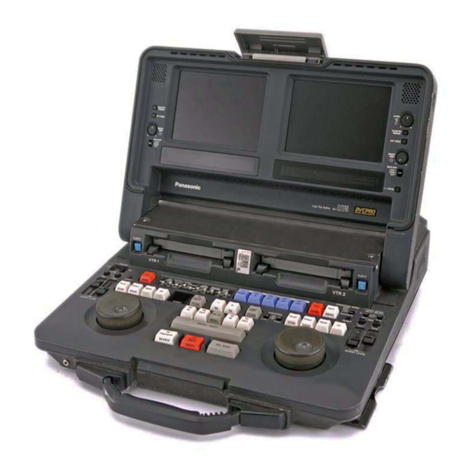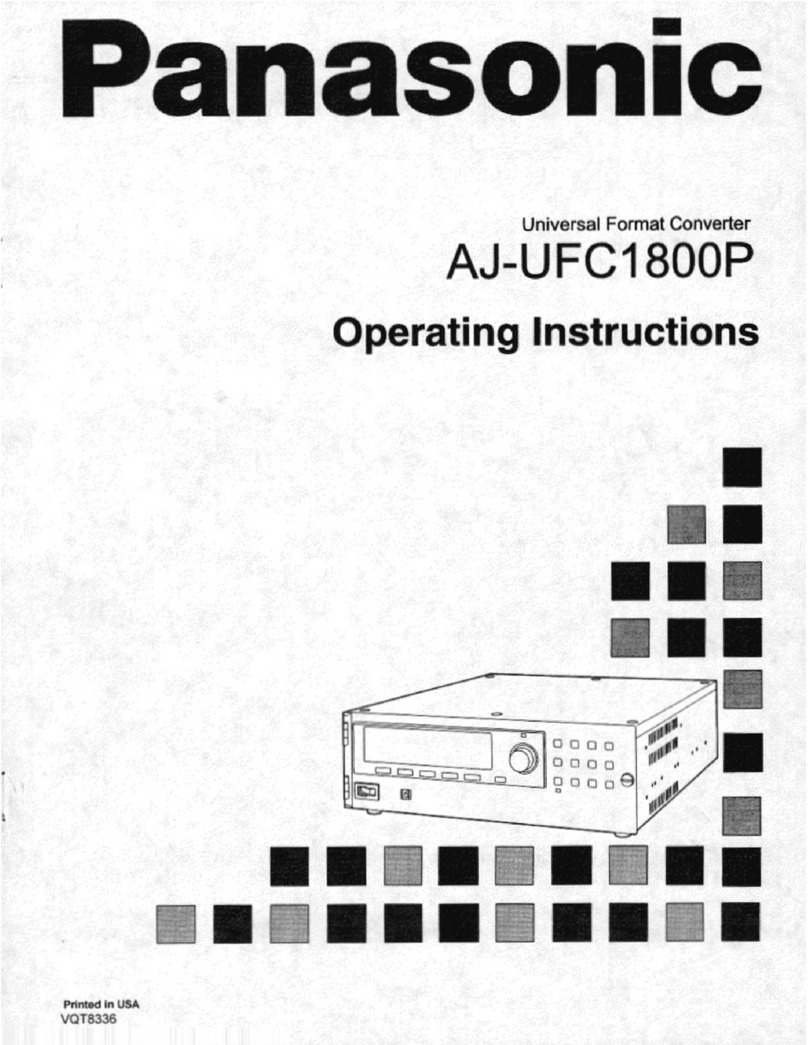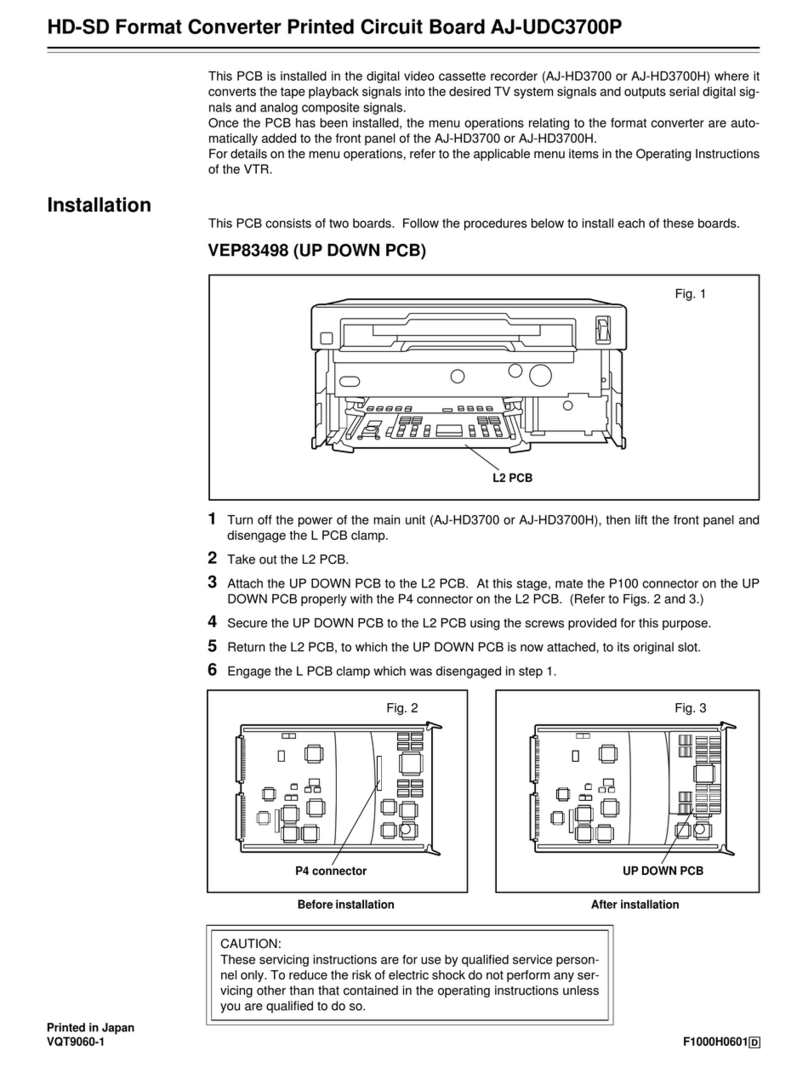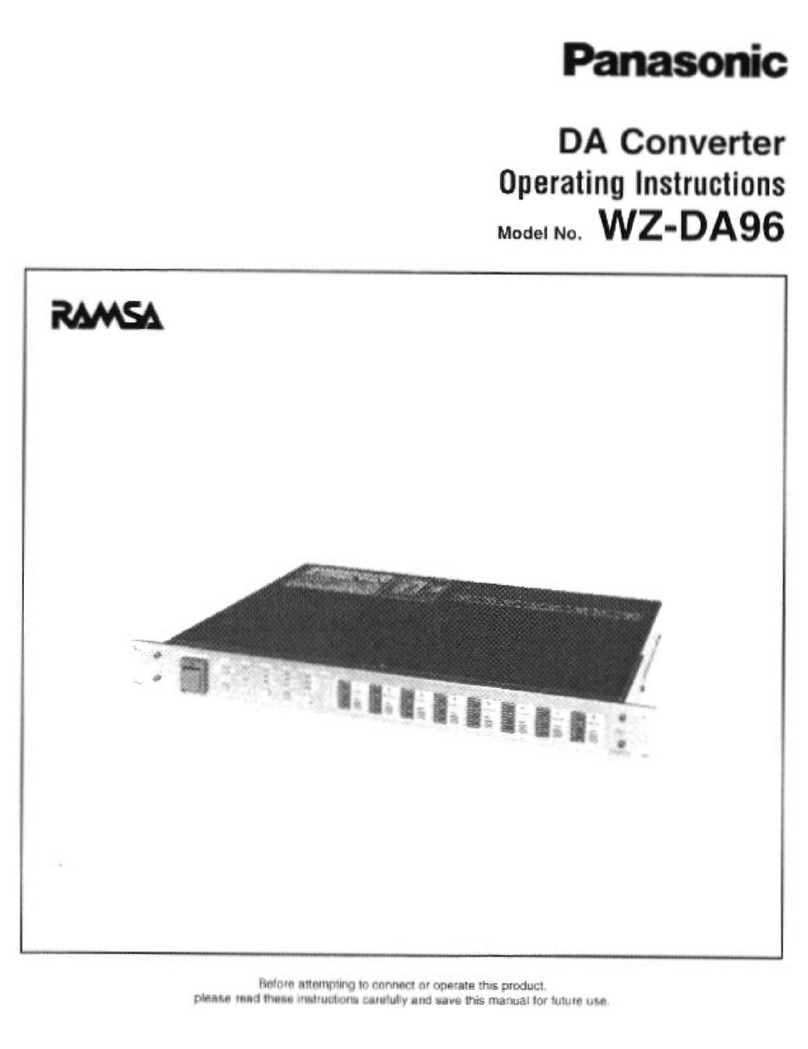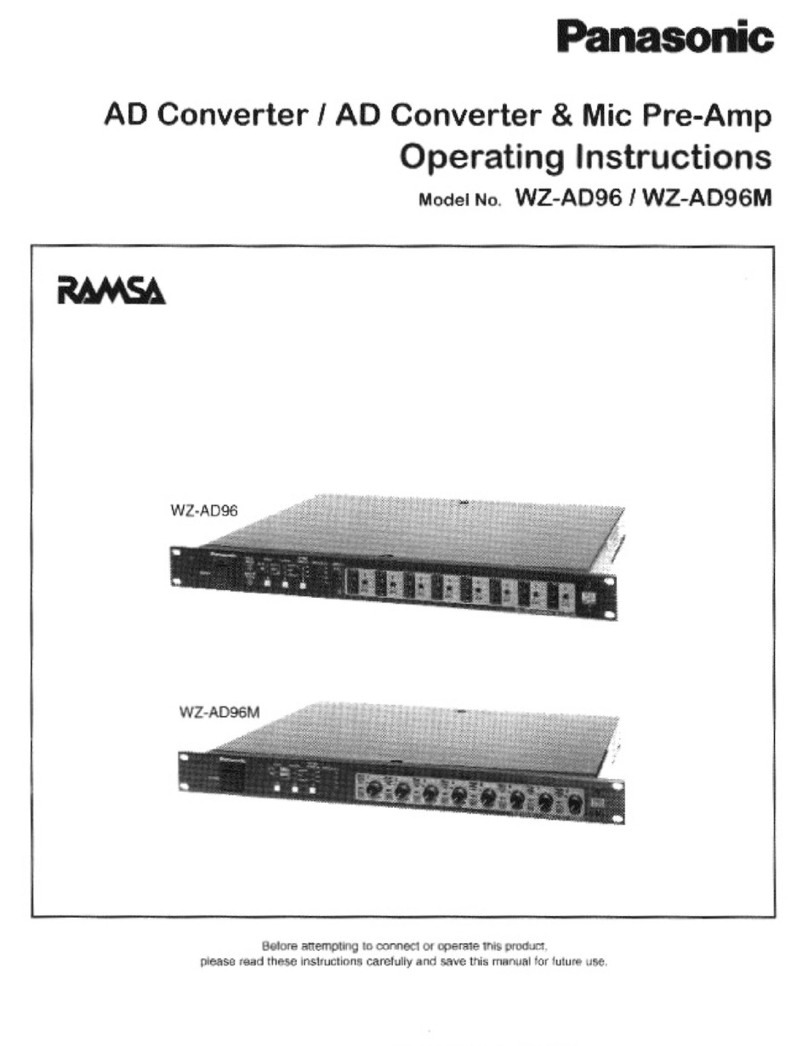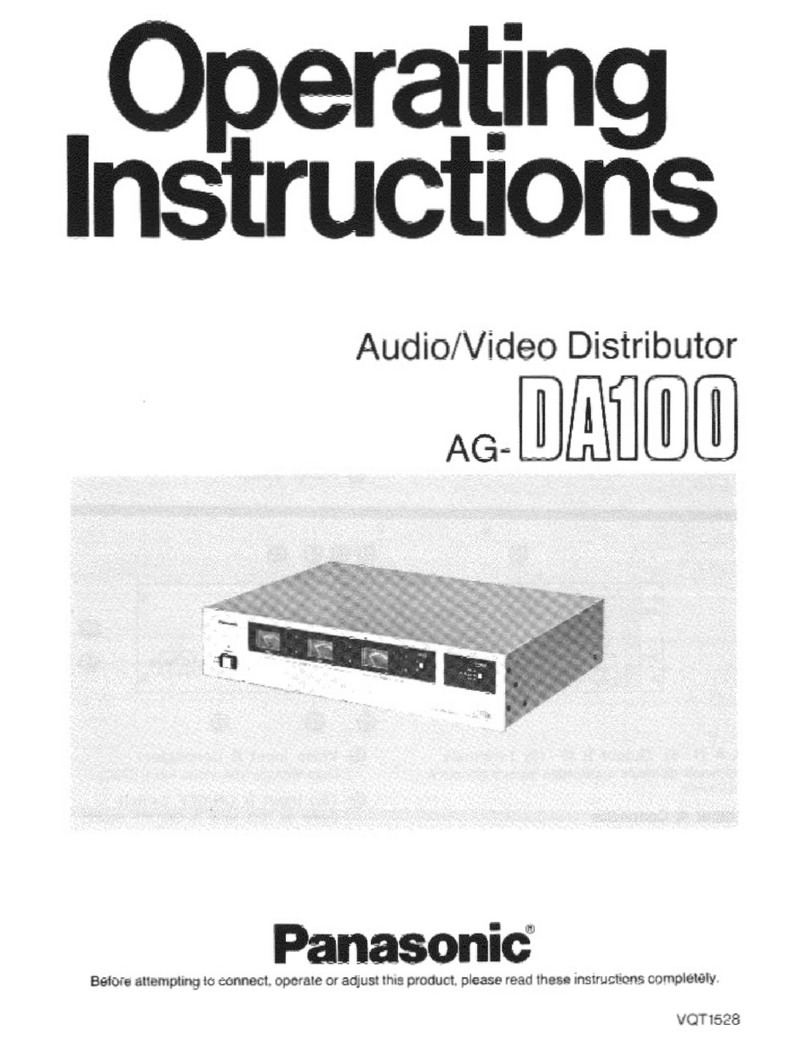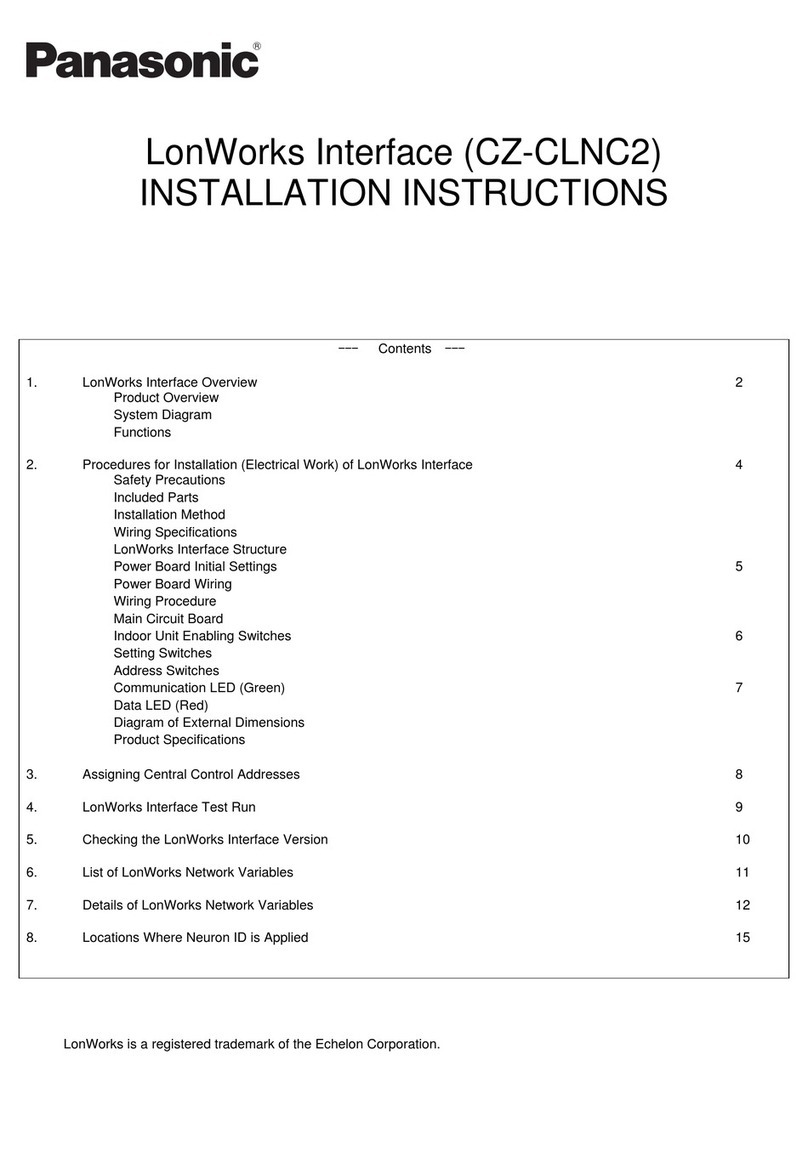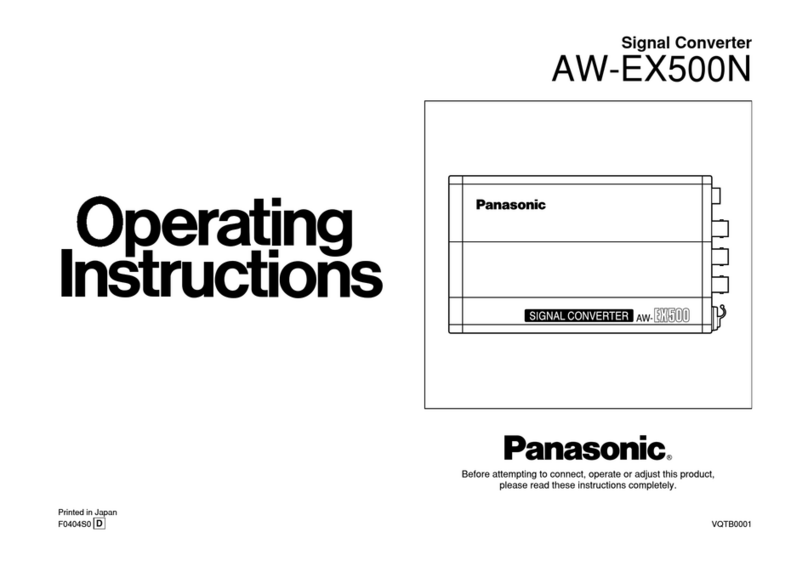Table of Contents TABLE OF CONTENTS
Safety Instructions ............................................... 2
Information on Digital Television ........................ 4
Digital Television ........................................................................... 4
Digital Broadcasting and Cable TV ............................................... 4
Receiving Digital Broadcasts ......................................................... 4
Digital Picture Formats .................................................................. 5
Digital Audio .................................................................................. 5
Information on the Set-Top Box .......................... 6
Panasonic Digital STB model TU-DST50 ..................................... 6
DTV-Compatible Monitor/Receiver Compatibility .......................... 6
Congratulations .................................................... 7
Customer Record .......................................................................... 7
Care and Cleaning ........................................................................ 7
Specifications ................................................................................ 6
Important Notes .................................................... 8
STB Location ................................................................................. 8
Connecting Cables ........................................................................ 8
AC Power Supply Cord ................................................................. 8
Antenna Installation and Orientation ............................................. 8
AntenneiCable Connection ........................................................... 9
Front and Rear View of the Set-Top Box .......... 10
Front Panel .................................................................................. 10
Rear Panel .................................................................................. 10
Features of the Set-Top Box .............................. 11
Channel and Program Tuning ..................................................... 11
Channel Tuning Using Certain Panasonic Televisions ............... 11
Channel Banner .......................................................................... 12
Unavailable Channel Selection ................................................... 13
ATSC Display Formats ................................................................ 14
Display Format Selection ............................................................ 14
Aspect Ratio Selection ................................................................ 15
Digital Interface for Panasonic D-VHS VCR ................................ 17
Dolby Digital (AC-3) Audio .......................................................... 17
Getting Started .................................................... 18
Step 1. Connect AC Power Cord ................................................ 18
Step 2. Set-Top Box Connection to DTV-Compatible rv ........... 18
Step 2a. Set-Top Box Connection to Conventional rv ............... 19
Step 3. Antenna/Cable Connection ............................................. 19
Step 3a. Digital TV/Standard TV Reception with DTV-Compatible
TV ................................................................................................ 20
Step 3b. Digital/TV Standard TV Reception with Conventional
TV................................................................................................21
Step 3c. Digital "l'V/Cable Reception with DTV-Compatible TV .. 22
Step 3d. Digital TV/Cable Reception with Conventional TV ........ 23
Step 3e. Digital 8VSB Cable/Analog Cable Reception with
DTV-Compatible TV ............................................................. 24
Step 3f. Digital 8VSB Cable/Analog Cable Reception with
Conventional TV ................................................................... 25
Step 4. Turning STB On .............................................................. 26
Step 5. Switching to DTV Mode .................................................. 26
Step 6. Roller Guide Menu TM ...................................................... 26
Step 6a. ACTION/Navigation Button ........................................... 27
Step 7. TV/Cable Mode ............................................................... 27
Step 8. Programming Available Channels .................................. 28
Installation ........................................................... 29
Set-Top Box Connection to Panasonic D-VHS VCR .................. 29
Set-Top Box Connection to VCR/S-Video VCR .......................... 30
Optional Connections ......................................... 31
Set-Top Box Connection to Dolby Digital AC-3 Decoder ............ 31
Remote Control Guide ........................................ 32
Remote Control Functional Key Chart ........................................ 33
Battery Installation and Precautions ............................................ 35
Special Remote Buttons .............................................................. 36
Remote Control Component Codes ............................................ 39
Programming the Remote Control .............................................. 43
Roller Guide Menu TM .......................................... 44
Navigation /ACTION Button ....................................................... 44
Roller Guide Feature Chart ................................ 45
Special Features ................................................. 47
Antenna/Cable Mode .................................................................. 47
Programming Available Channels ............................................... 47
I_ Closed Caption .................................................................... 49
D-VH_ ......................................................................................... 50
Timer 1 and 2 .............................................................................. 52
Troubleshooting Table ....................................... 54
Read these instructions completely before
operating.
Contents are subject to change without notice or
obligation.
Copyright 1998 by Matsushita Electdc Corporationof
Amedca. All rightsreserved, Unauthorizedcopyingand
distributionis a violation of law.
Panasonlc Consumer Electronics Company,
Division of Matsushlta
Electric CorpofaSon of America
One Panasonic Way
Secaucus, New Jersey 07094 []