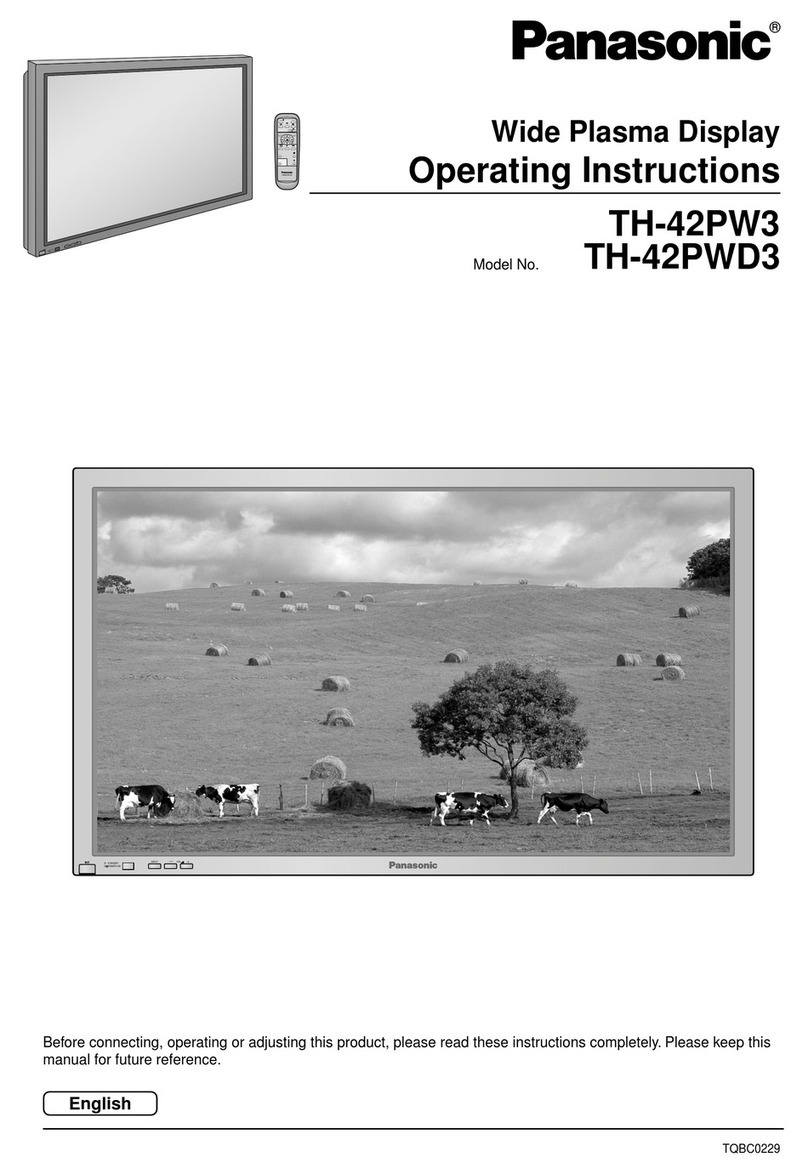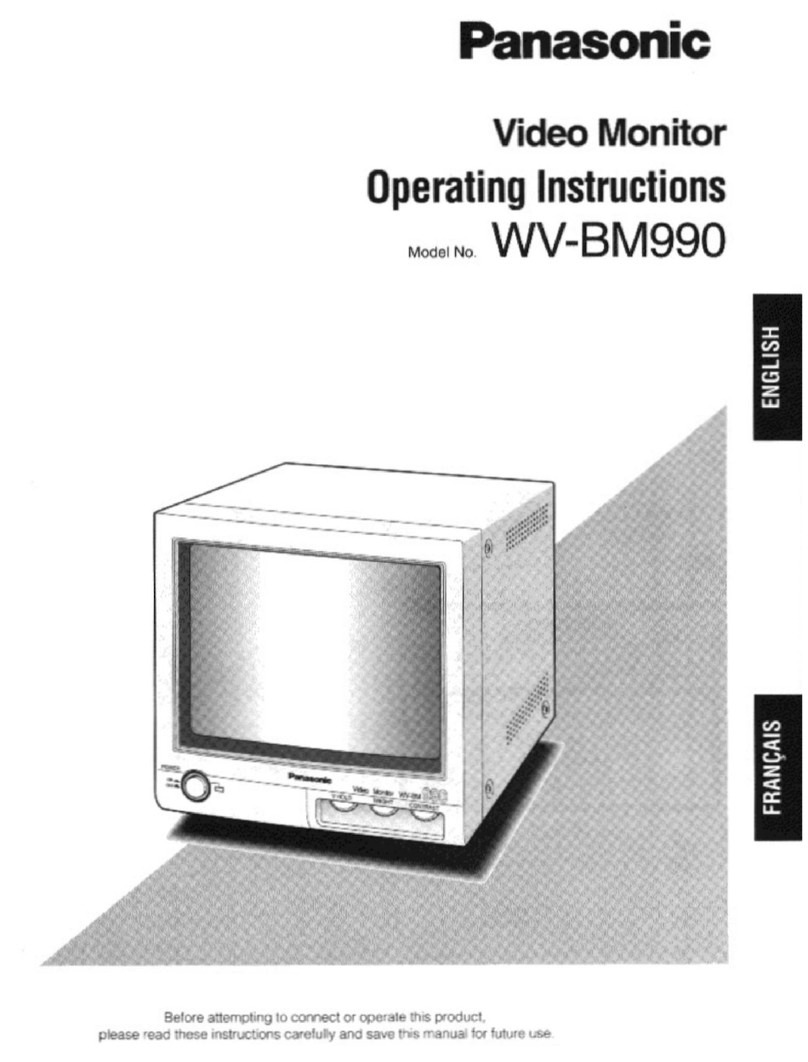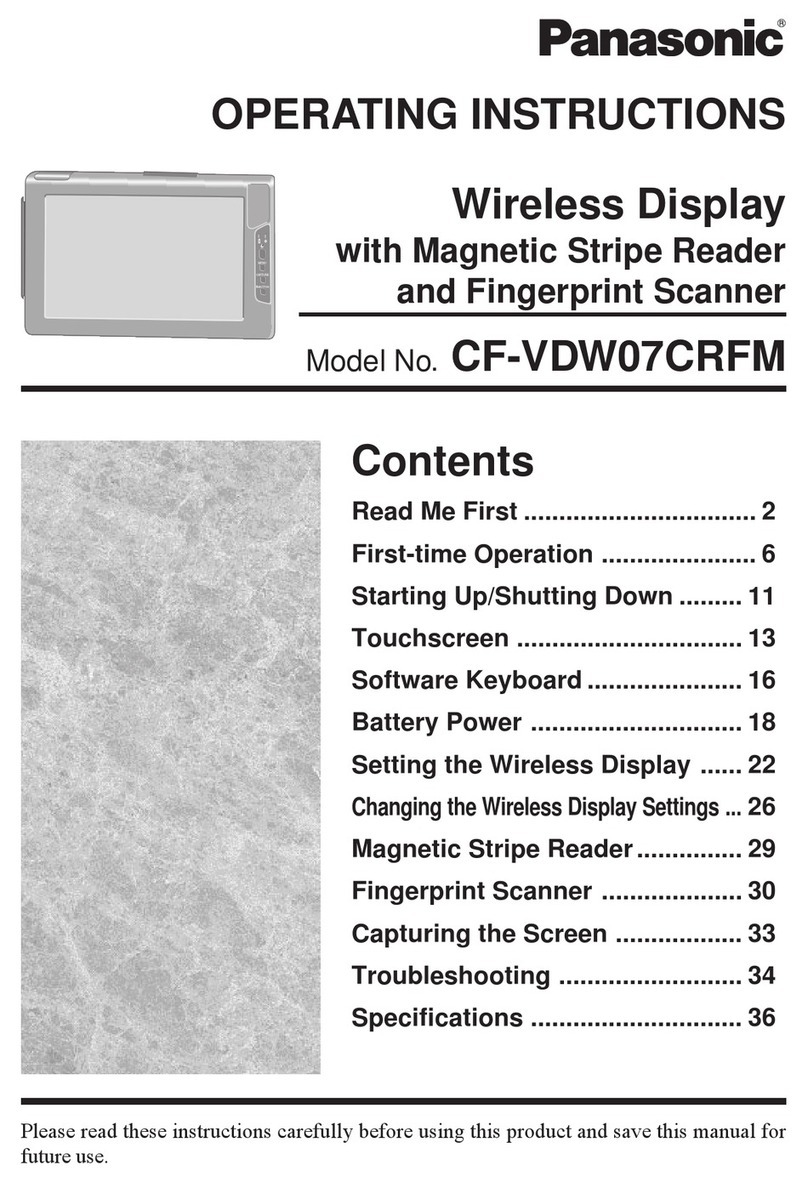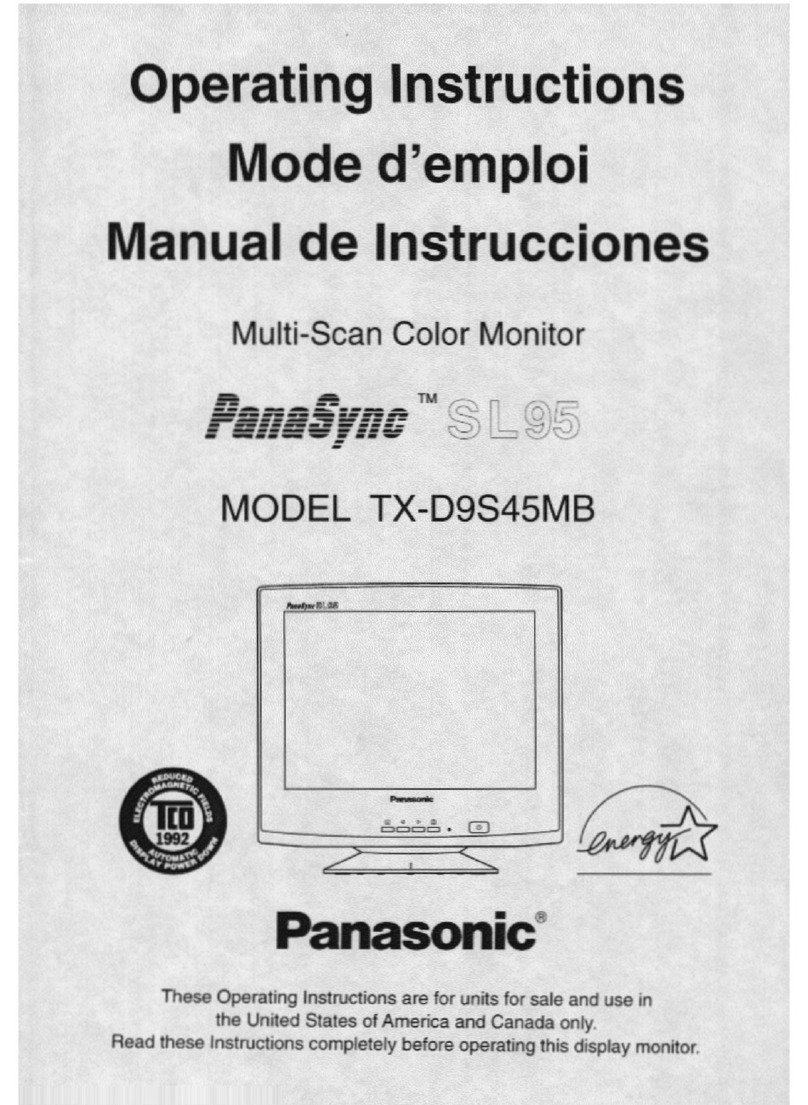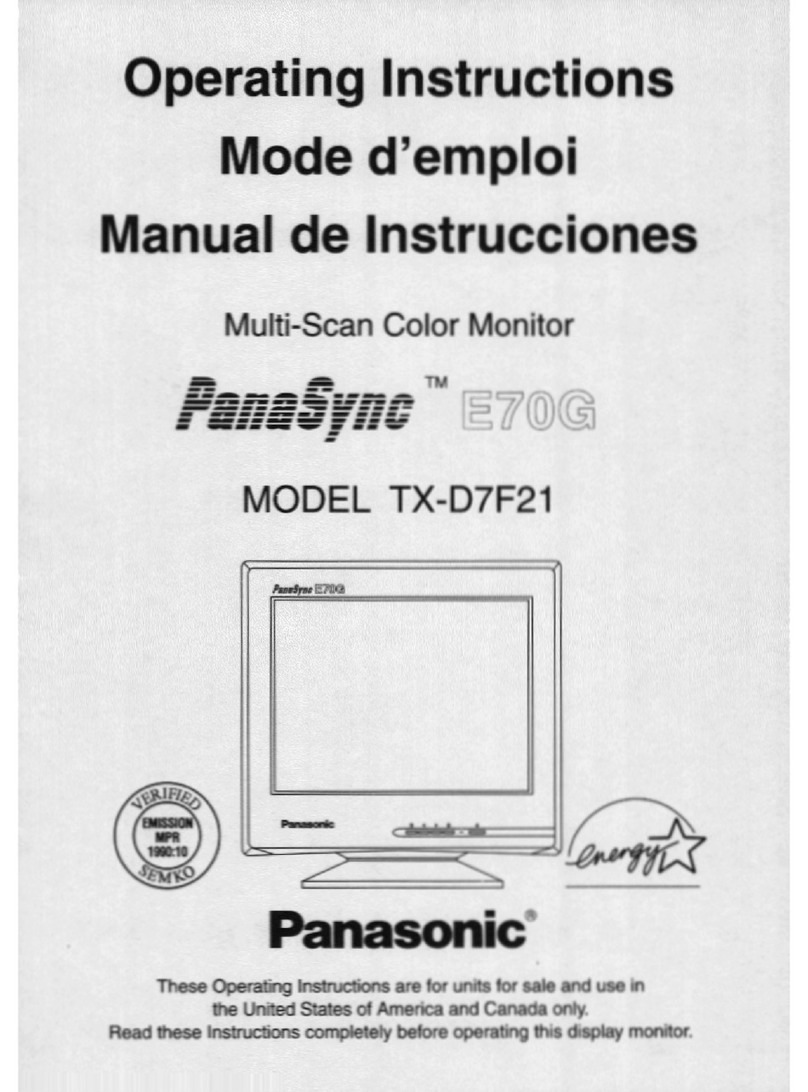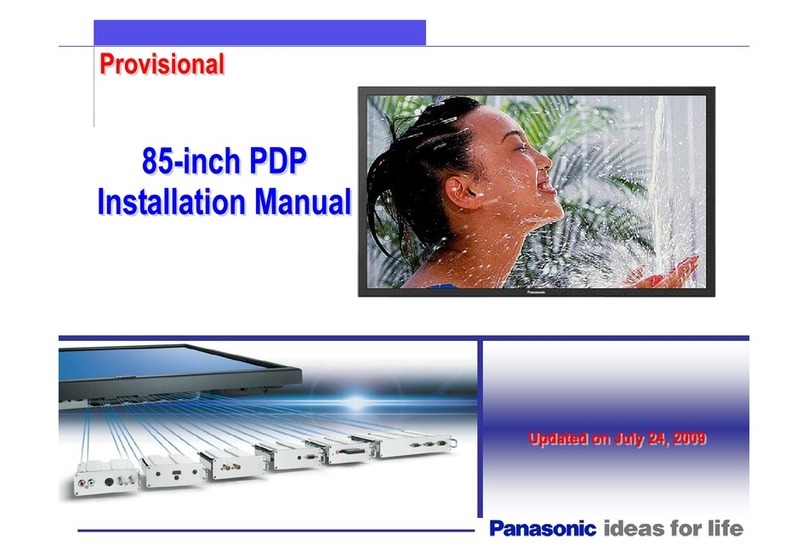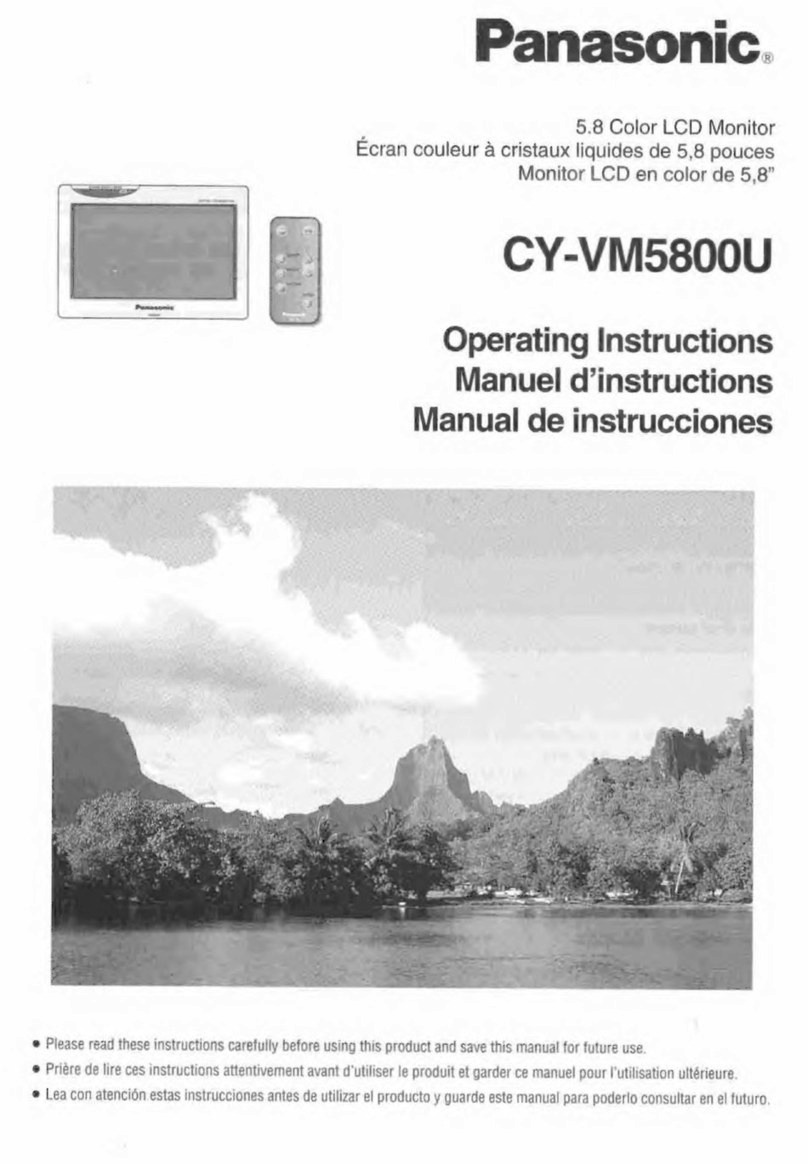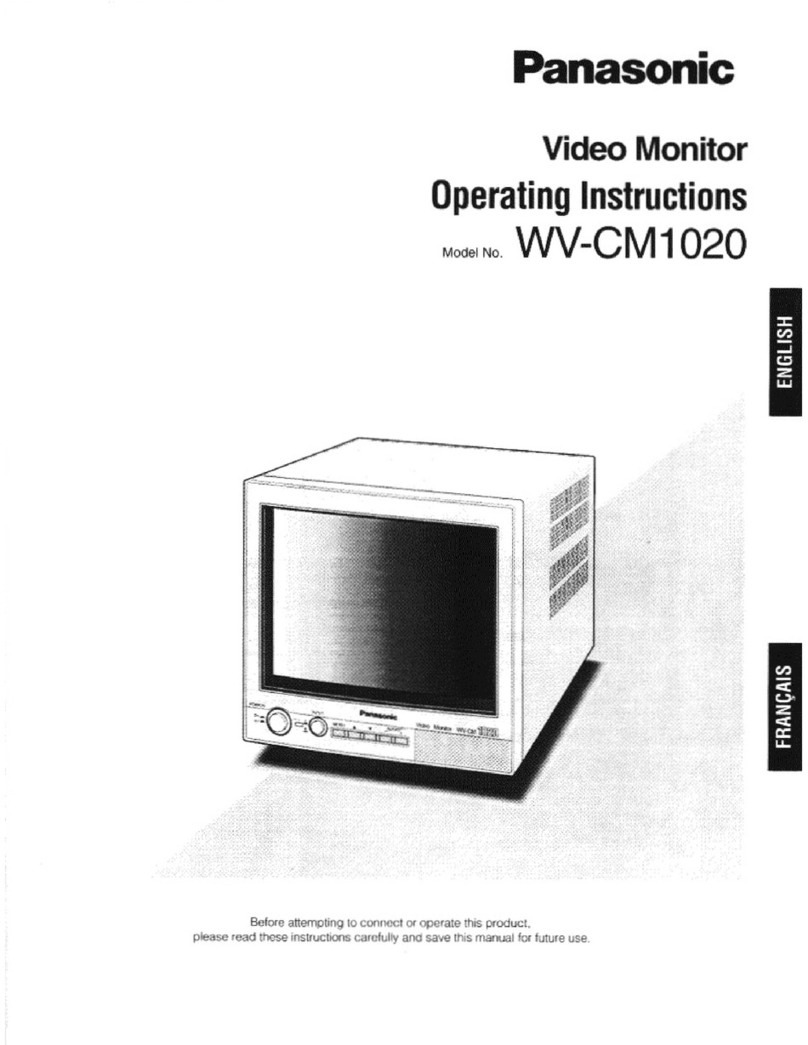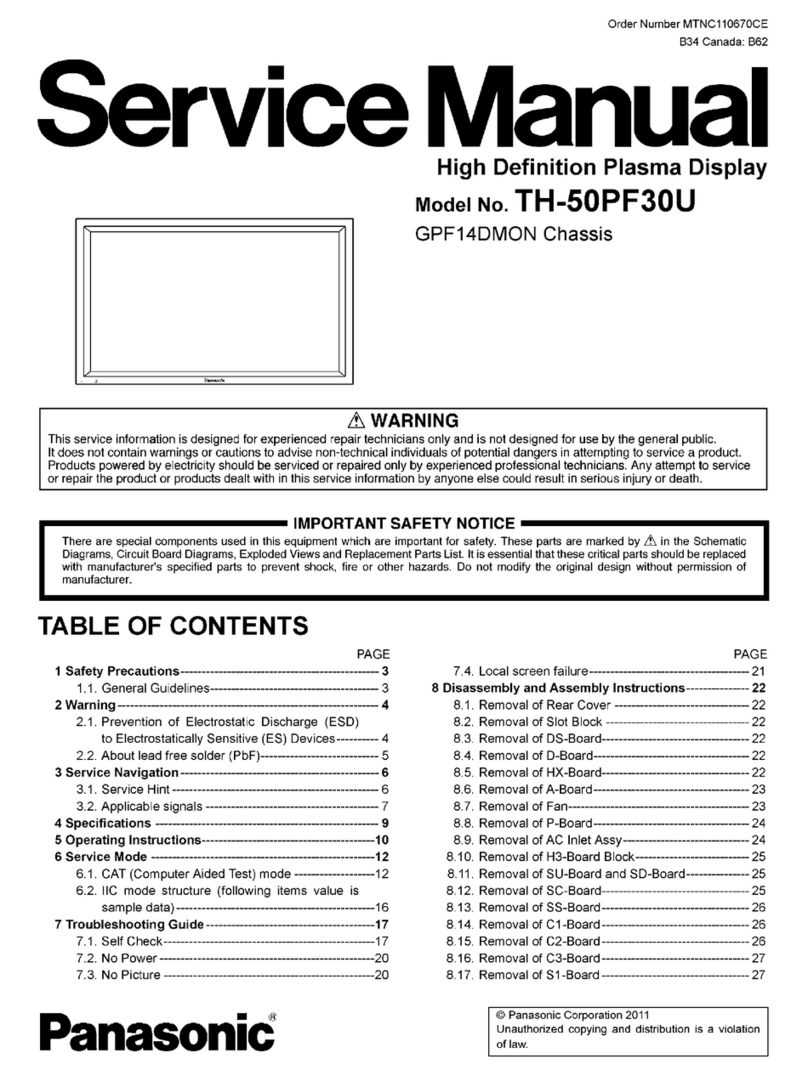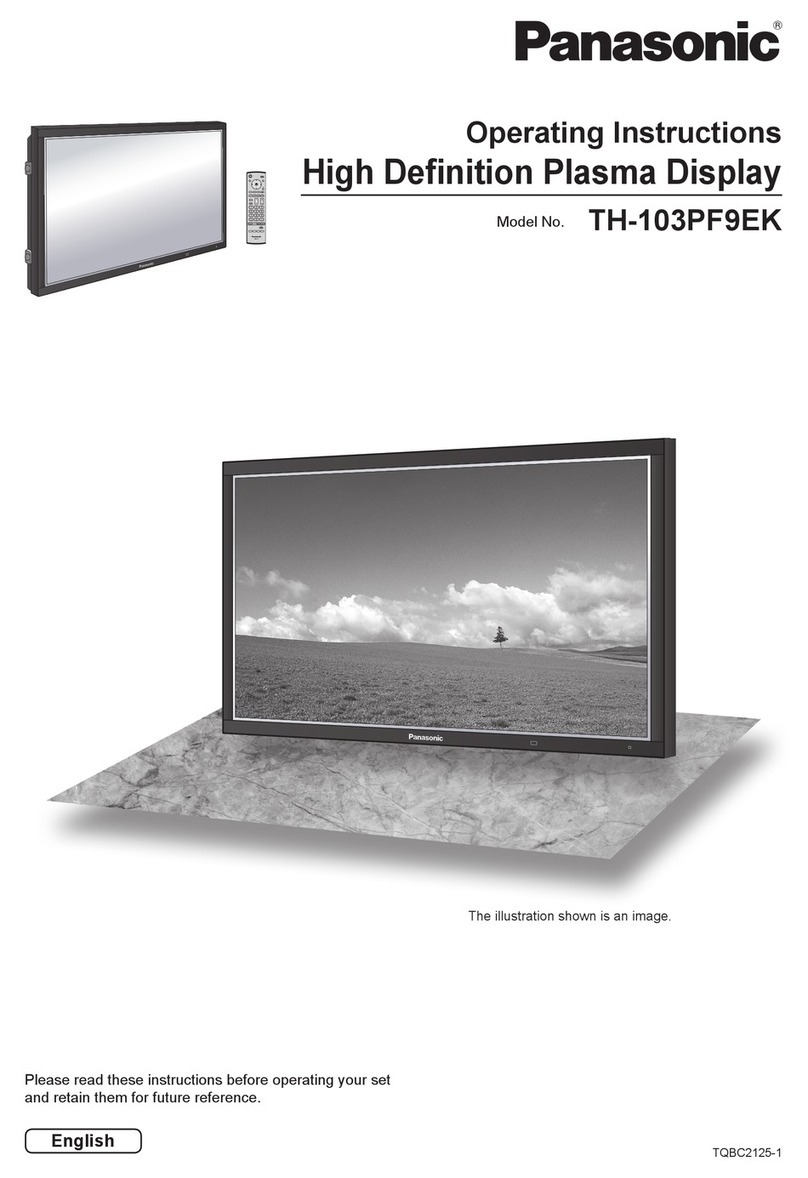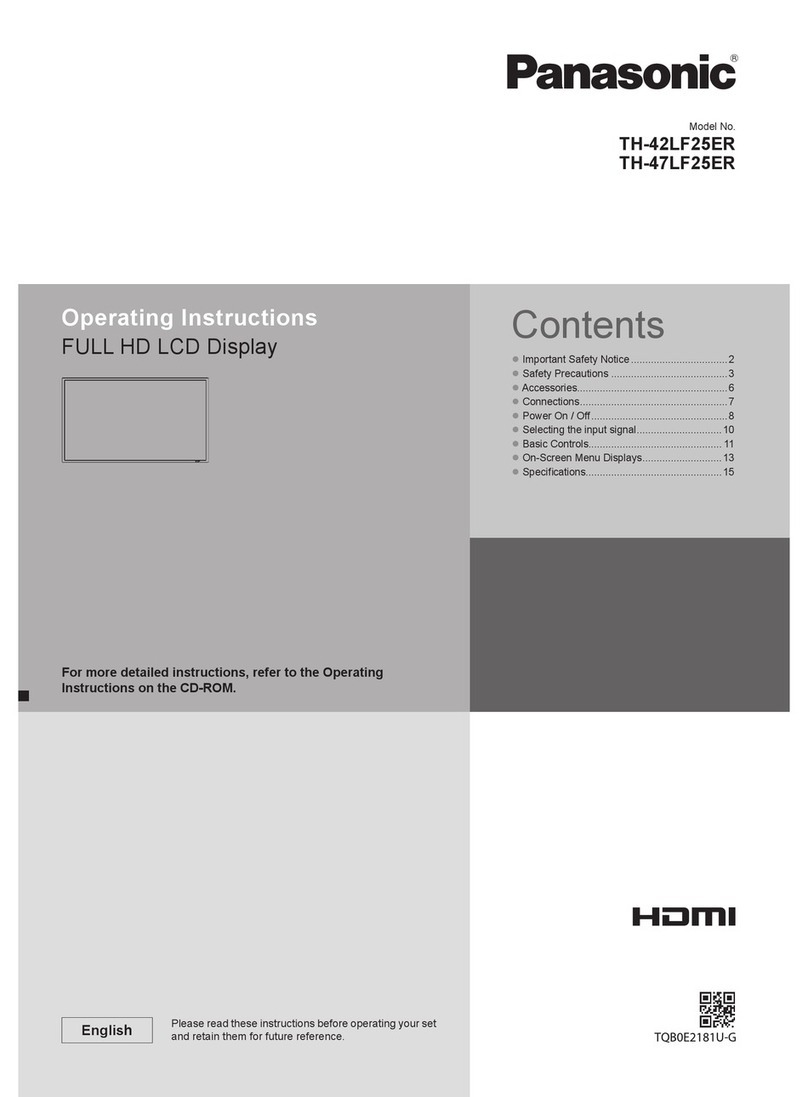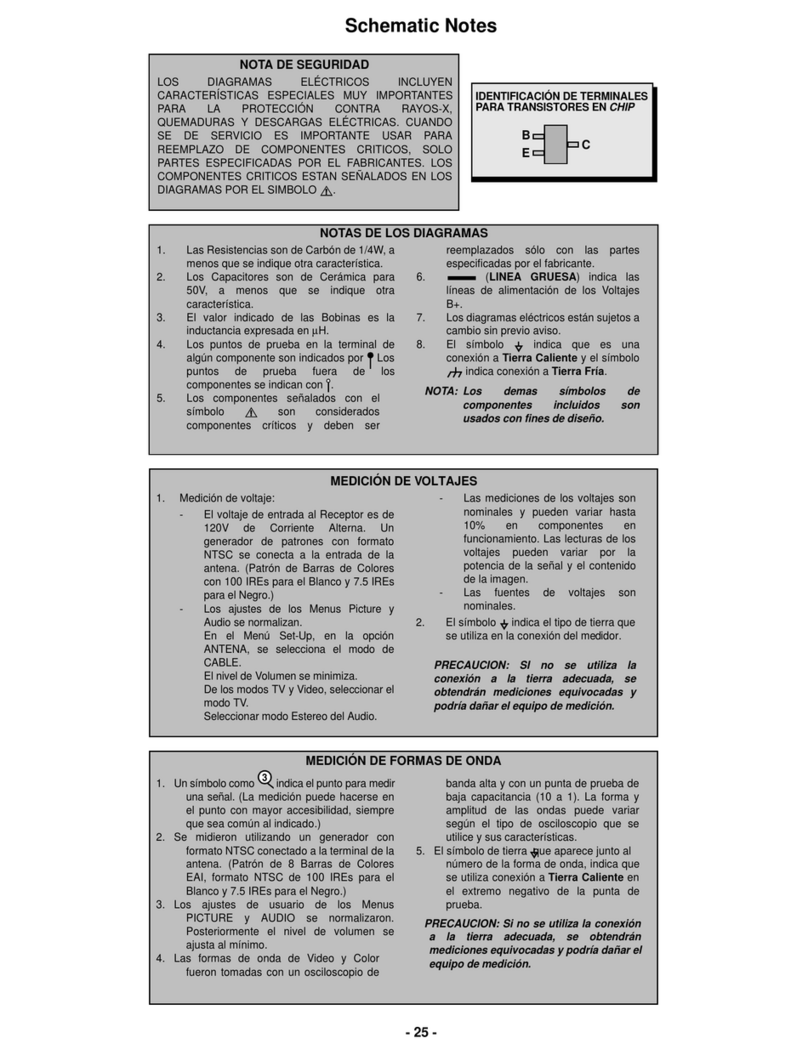Touchpanel
PMY01/12/20121/2 PMY01/12/20122/2©PanasonicCorporation2011©PanasonicCorporation2011
ProductSpecifications(Designandspecificationsaresubjecttochangewithoutnotice.)
Touchpanel
TY-TP42P30K
TY-TP42P30K
ProductSummary
Atouchpanelcompatiblewitha42-inchplasmadisplay,thisdeviceachievesthehighresolutionofApprox.1481x833
whilemaintaininganextremelythinandcompactdesign.Withabuilt-inUSBinterface,thetouchpanelcanbe
easilyconnectedtoperipheraldevicesofequipmentsuchaspersonalcomputers.
OPTIONALACCESSORIES
Units:mm(inches)
Cautions:Thisdrawingisnotascale
Dimensions
■SPEC
Detectionsystem Infraredretroreflectivedetection
Panelaperture(WxH) 934.1mmx524.1mm(36.8"x20.7")
Detectionrange(WxH) 925mmx520mm(36.5"x20.5")
Effectivedetectionrange Abovedetectionrange+1.0mmtop,bottom,right,left
Resolution 371(W)x209(H)(Hardwareprocessing)
1481(W)x833(H)(Smoothingsoftwareprocessing)
Electronicpen(option) Infraredsystem
Detectionpitch 2.5mmx2.5mm
■INTERFACESPEC
Interface USB1.1Compliance
Compliantsignal +DATA,‒DATA,VCC,GND
I/FConnector TYPEA(Cableconnector)
■STRUCTURE
Panelshape Flatpanel
Dimensions(WxHxD)
(Protrudingpartsandmountingbracketnotincluded)
1028.2mmx618.2mmx12mm(40.5"X24.4"x0.5")
Escutcheonmaterial/color Aluminum(FilterisPolycarbonate)/Black
Grossweight approx.7.5kg(16.5lbs.)
Weight(Mountingbracketnotincluded) approx.2.0kg(4.4lbs.)
CartonDimensions(WxHxD) 1182mmx829mmx95mm(46.6"X32.7"x3.8")
■ENVIRONMENT
Temperature
(Temperaturegradientunder25℃/Hr)*
Operation0to40℃
Humidity(Nocondensation)*
*Touchpanelonly.Whenthepanelisattachedtoaplasmadisplay,pleasefollowtheuseconditionoftheplasmadisplay.
Operation20to80%
■ELECTRICAL
Powersupply(voltage) DC+5V±10%(SuppliedfromUSBbuspower)
Electriccurrent DC+5Vmax500mA
Electronicpen TY-TPEN30
■SUPPORTEDOS
WindowsXP-32bit(Singletouch),WindowsXP-64bit(Singletouch),WindowsVista-32bit(Singletouch),WindowsVista-64bit(Singletouch),
Windows7-32bit(Dualtouch),Windows7-64bit(Dualtouch)
■INCLUDEDACCESSORIES(T.B.D)
-QuickStartGuide-USBCable(2m/2.2yd)-Mountingbracketandscrews-Touchpen(2)
-CD-ROM(Operatinginstructions,CalibrationManagementSoftwareforWindowsXP/VISTA)
47(1.9)
47(1.9)
578(22.8)
1028.2(40.5)
210.3(8.3)
327(12.9)
101(4.0)
47(1.9) 12(0.5)
79.2(3.2)
79.2(3.2)
89(3.5)*
89(3.5)*
47(1.9)
671.2(26.5)
672.8(26.5)
618.2(24.4)
621.4(24.5)
1028.2(40.5)
*Dimensions may vary by the mounting set
and the tightening state.
<WithDisplayandPedestal>