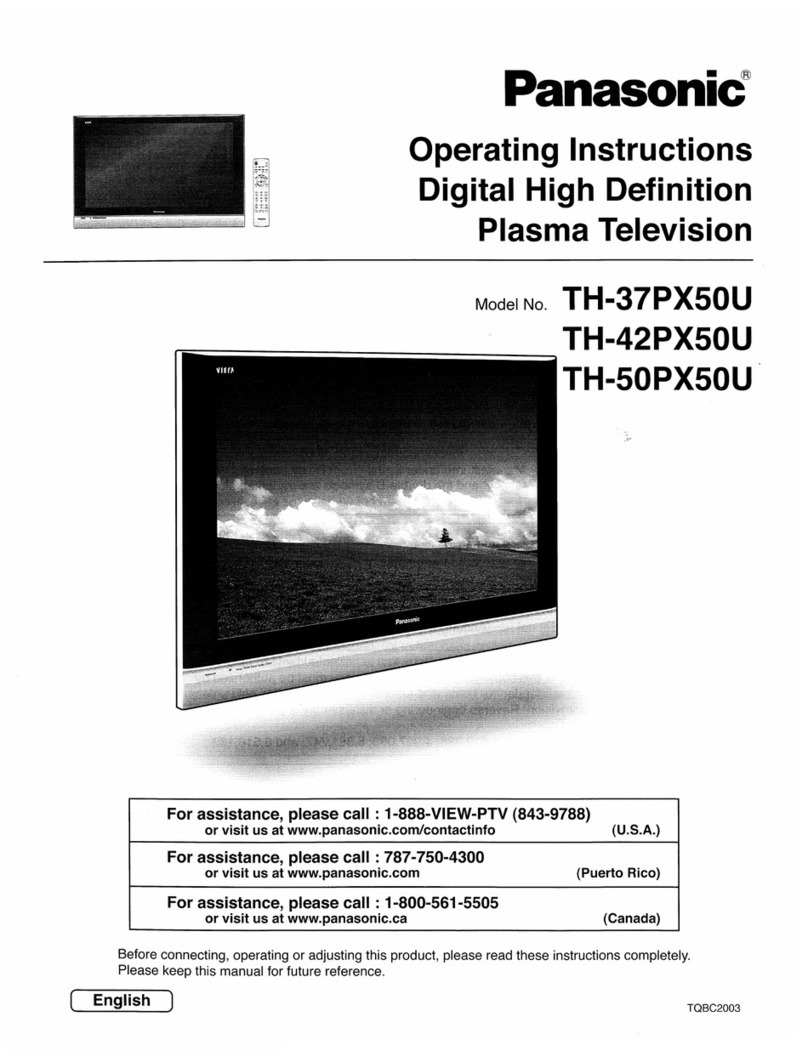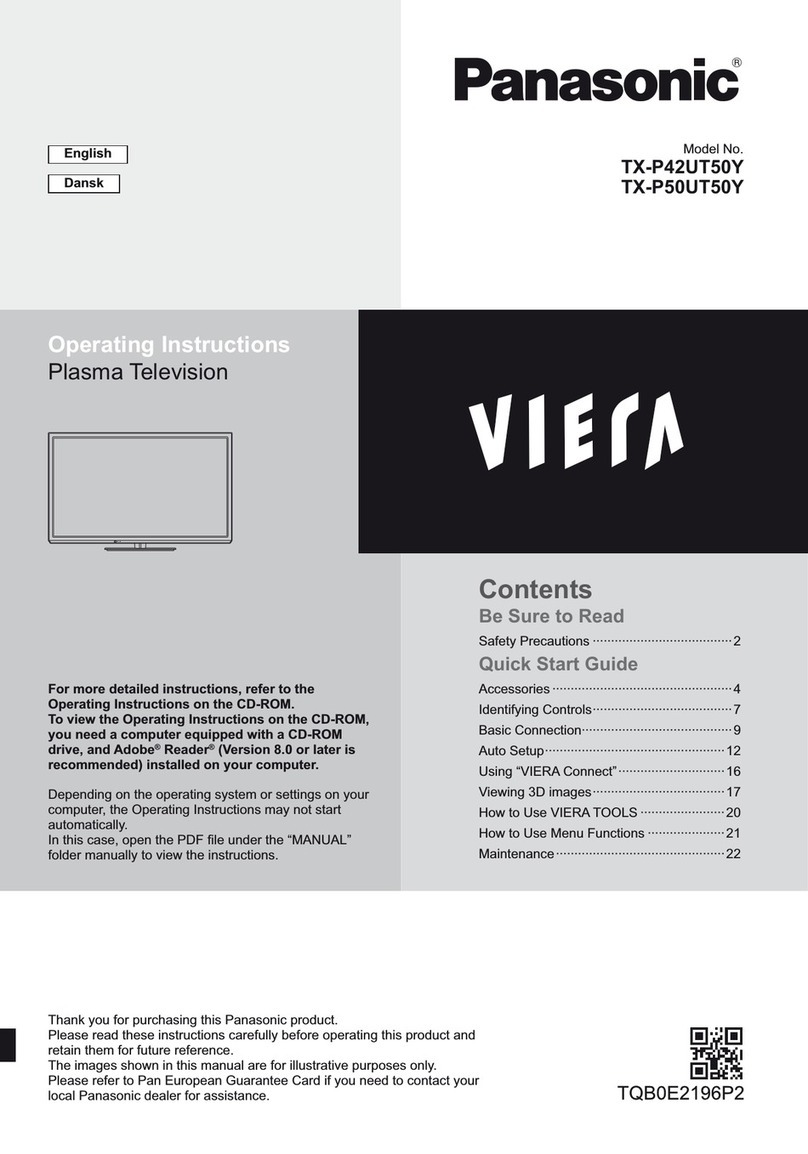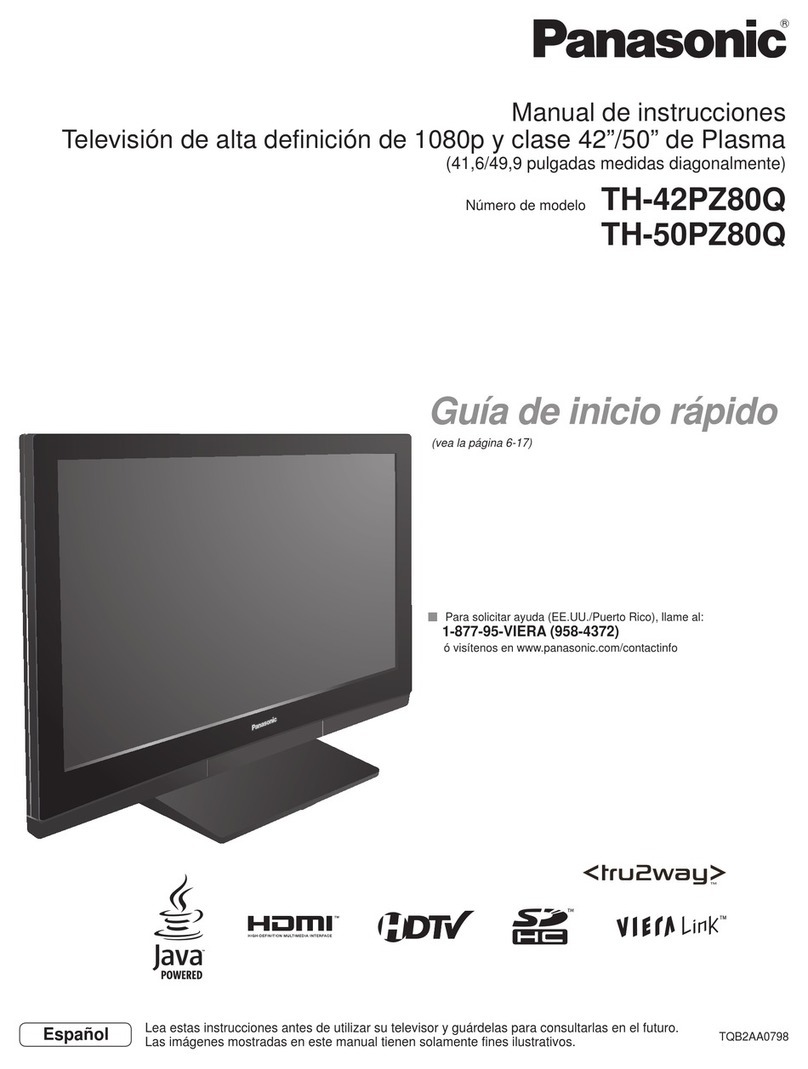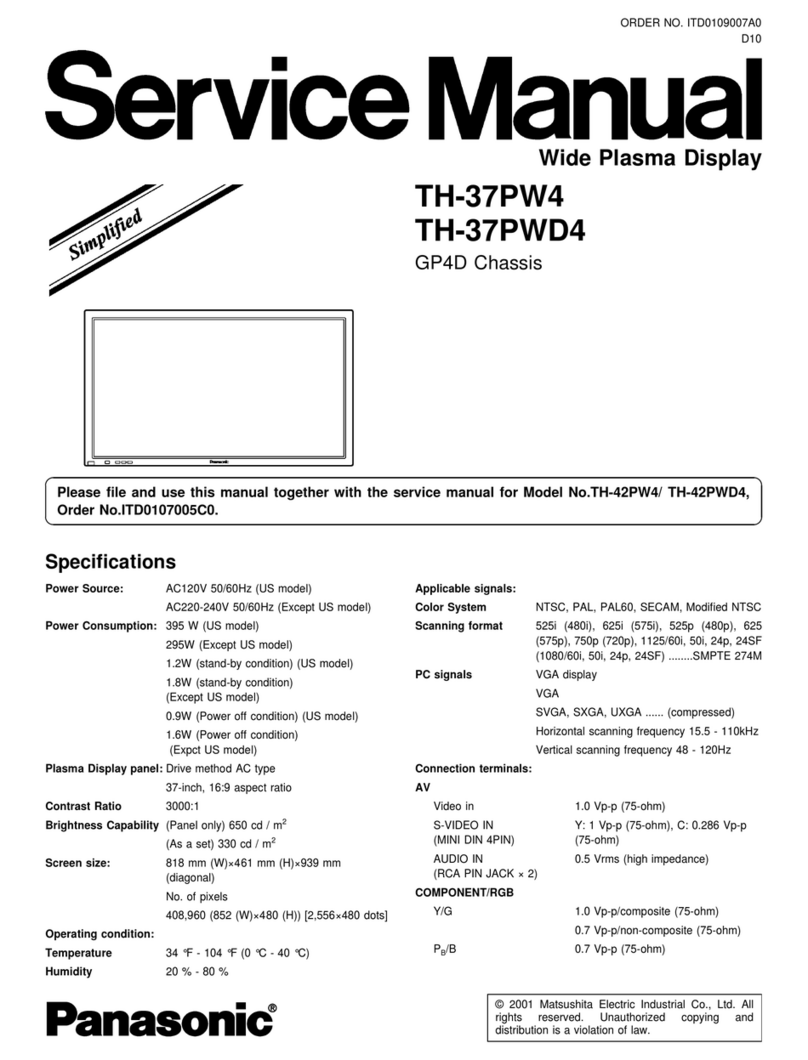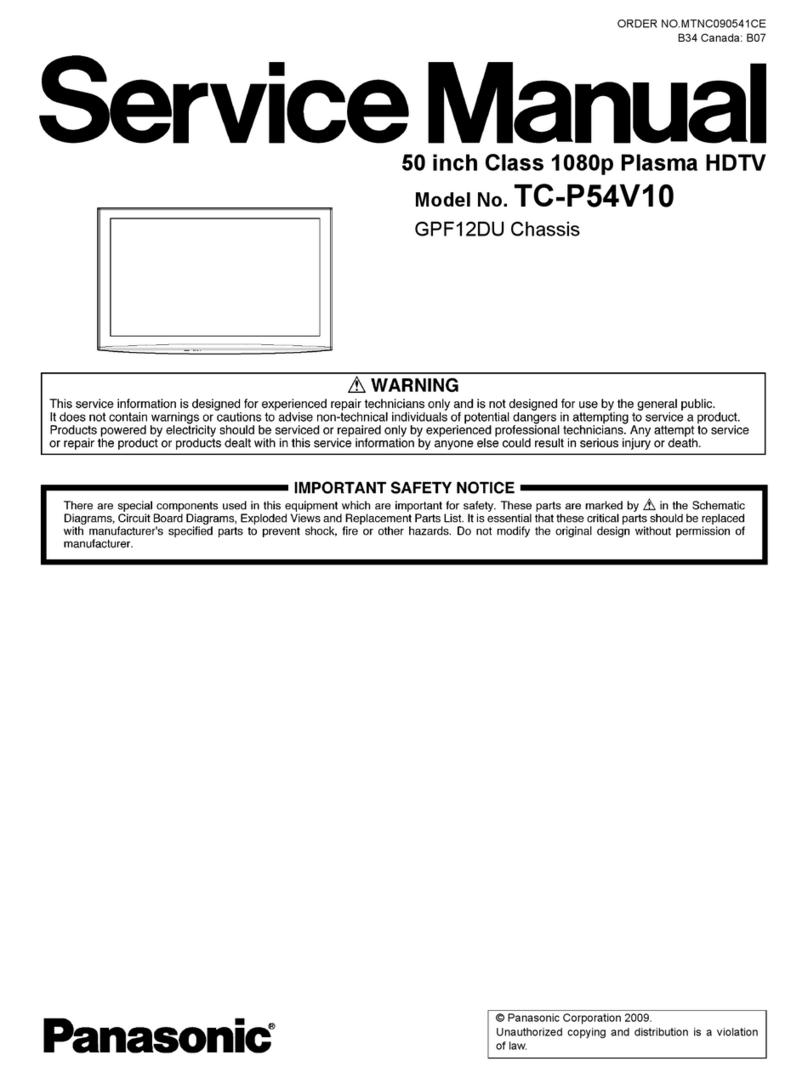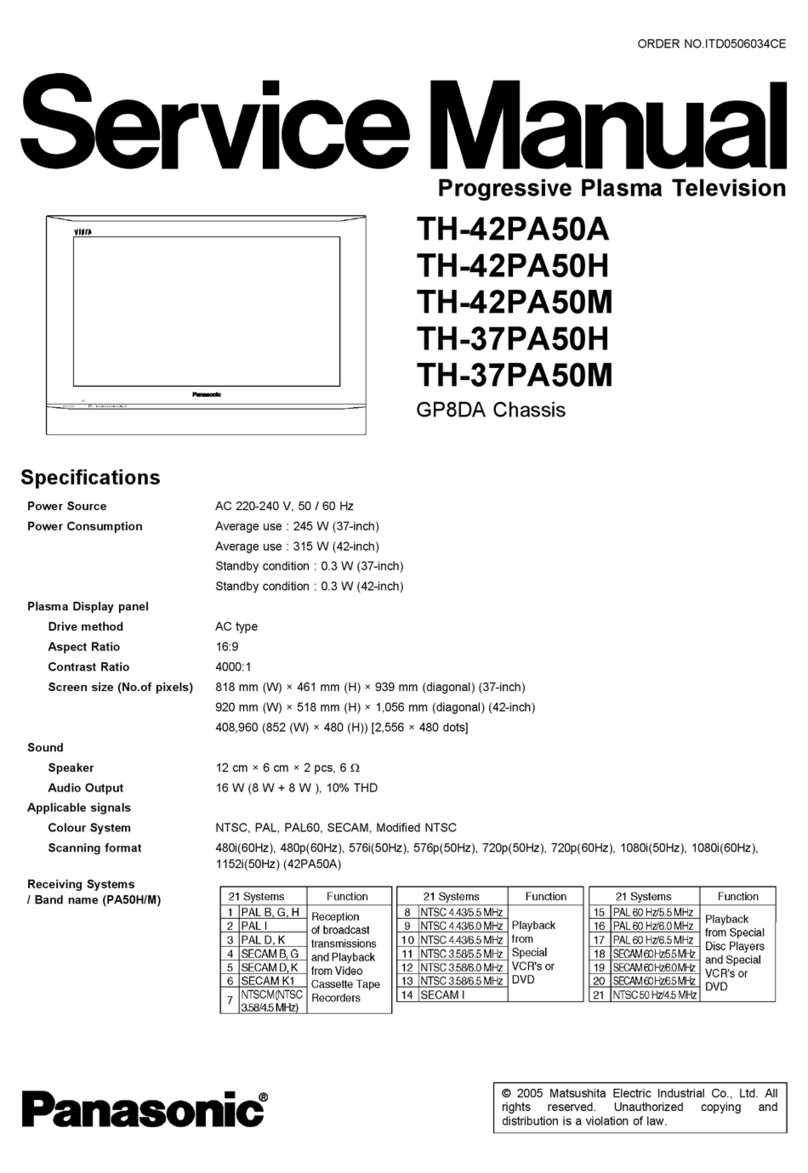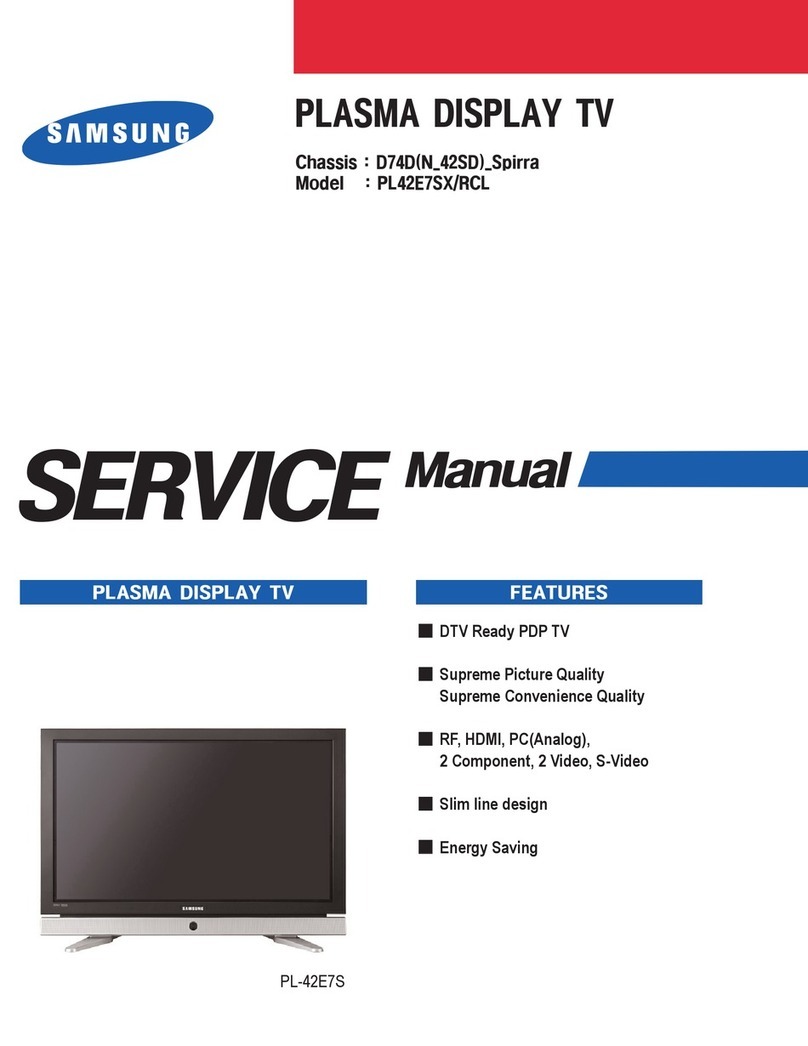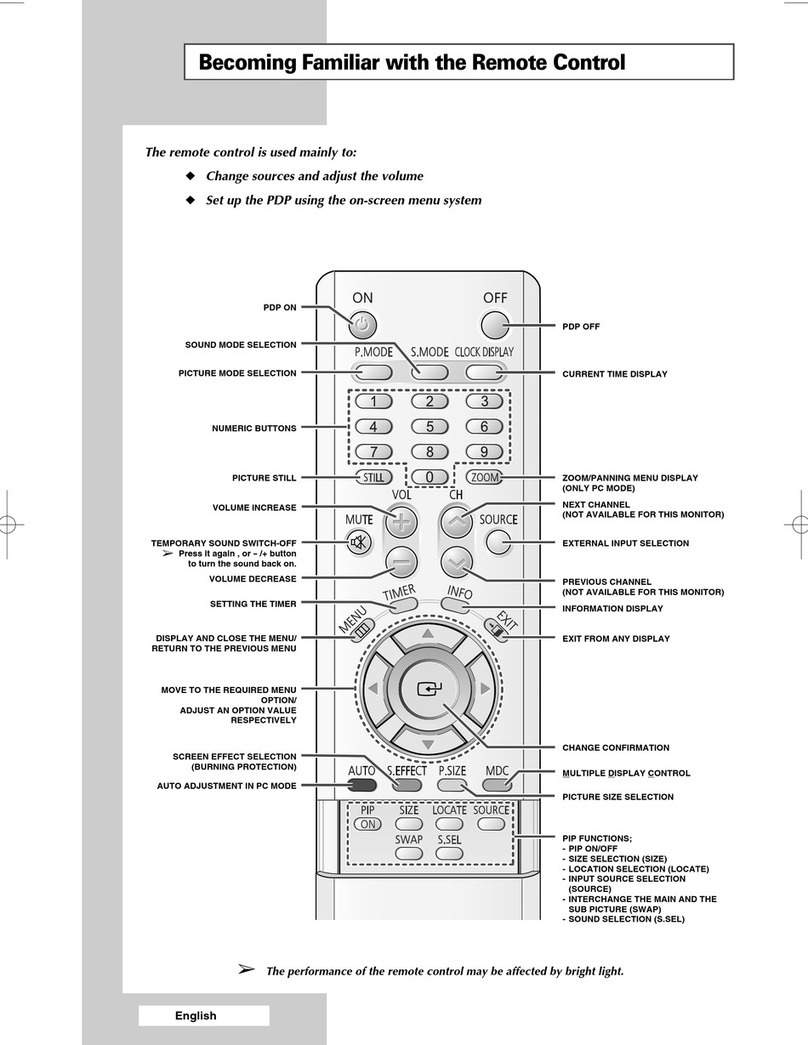TABLE OF CONTENTS PAGE
1 Safety Precautions---------------------------------------------------------------3
1.1. General Gui elines-------------------------------------------------3
1.2. Touch-Current Check-----------------------------------------------3
2 Warning-------------------------------------------------------------------------------4
2.1. Prevention of Electrostatic Discharge (ESD) to
Electrostatically Sensitive (ES) Devices
----------------------
4
2.2. About lea free sol er (PbF)-------------------------------------5
3 Service Navigation---------------------------------------------------------------6
3.1. Service Hint-----------------------------------------------------------6
3.2. Applicable signals---------------------------------------------------7
4 Specifications
--------------------------------------------------------------------- 8
5 Service Mode---------------------------------------------------------------------10
5.1. How to enter into Service Mo e-------------------------------10
5.2. Service tool mo e------------------------------------------------- 12
5.3. Hotel mo e---------------------------------------------------------- 13
6 Troubleshooting Guide------------------------------------------------------14
6.1. Check of the IIC bus lines---------------------------------------14
6.2. Power LED Blinking timing chart------------------------------15
6.3. No Power------------------------------------------------------------ 16
6.4. No Picture----------------------------------------------------------- 17
6.5. Local screen failure-----------------------------------------------18
7 Service Fixture & Tools----------------------------------------------------- 19
7.1. SC jig----------------------------------------------------------------- 19
8 Disassembly and Assembly nstructions---------------------------20
8.1. Remove the Rear cover----------------------------------------20
8.2. Remove the Fan--------------------------------------------------20
8.3. Remove the P-Boar --------------------------------------------20
8.4. Remove the Si e terminal cover an Rear terminal
cover------------------------------------------------------------------ 20
8.5. Remove the Tuner unit------------------------------------------21
8.6. Remove the XS-Boar ------------------------------------------21
8.7. Remove the А-Boar --------------------------------------------22
8.8. Remove the D-Boar --------------------------------------------22
8.9. Remove the Speakers-------------------------------------------22
8.10. Remove the Control button unit-------------------------------23
8.11. Remove the GK-Boar ------------------------------------------23
8.12. Remove the SU-Boar ------------------------------------------23
8.13. Remove the SD-Boar ------------------------------------------24
8.14. Remove the SC-Boar ------------------------------------------24
8.15. Remove the SS2-Boar ----------------------------------------24
8.16. Remove the SS-Boar ------------------------------------------25
8.17. Remove the Hanger metals an the Stan brackets — 25
8.18. Remove the C1-Boar ------------------------------------------25
8.19. Remove the C2-Boar ------------------------------------------25
8.20. Remove the Plasma panel section from the
Cabinet assy (glass)----------------------------------------------26
8.21. Remove the S-Boar --------------------------------------------26
8.22. Remove the Front glass----------------------------------------27
8.23. Remove the К-Boar --------------------------------------------27
8.24. Remove the GL-Boar ------------------------------------------27
8.25. Replace the plasma panel
------------------------------------
28
9 Measurements and Adjustments----------------------------------------29
9.1. A justment Proce ure-------------------------------------------29
9.2. A justment
----------------------------------------------------------32
10 Block Diagram------------------------------------------------------------------- 37
10.1. Main Block Diagram----------------------------------------------37
10.2. Block (1/5) Diagram---------------------------------------------38
10.3. Block (2/5) Diagram---------------------------------------------- 39
10.4. Block (3/5) Diagram---------------------------------------------- 40
10.5. Block (4/5) Diagram-----------------------------------------------41
10.6. Block (5/5) Diagram---------------------------------------------- 42
11 Wiring Connection Diagram---------------------------------------------- 43
11.1. Caution statement.------------------------------------------------43
11.2. Wiring (1)------------------------------------------------------------43
PAGE
11.3. Wiring (2)------------------------------------------------------------44
11.4. Wiring (3)------------------------------------------------------------45
11.5. Wiring (4)------------------------------------------------------------46
11.6. Wiring (5)------------------------------------------------------------47
11.7. Wiring (6)------------------------------------------------------------48
11.8. Wiring (7)------------------------------------------------------------49
11.9. Wiring (8)------------------------------------------------------------50
11.10. Wiring (9)------------------------------------------------------------51
12 Schematic Diagram----------------------------------------------------------53
12.1. Schematic Diagram Note-------------------------------------- 53
12.2. P-Boar (1/2) Schematic Diagram
---------------------------
54
12.3. P-Boar (2/2) Schematic Diagram
---------------------------
55
12.4. GK, GL, K, S an XS-Boar Schematic Diagram
------
56
12.5. A-Boar (1/22) Schematic Diagram
-------------------------
57
12.6. A-Boar (2/22) Schematic Diagram
-------------------------
58
12.7. A-Boar (3/22) Schematic Diagram
-------------------------
59
12.8. A-Boar (4/22) Schematic Diagram
-------------------------
60
12.9. A-Boar (5/22) Schematic Diagram
-------------------------
61
12.10. A-Boar (6/22) Schematic Diagram
-------------------------
62
12.11. A-Boar (7/22) Schematic Diagram
-------------------------
63
12.12. A-Boar (8/22) Schematic Diagram
-------------------------
64
12.13. A-Boar (9/22) Schematic Diagram
-------------------------
65
12.14. A-Boar (10/22) Schematic Diagram
-----------------------
66
12.15. A-Boar (11/22) Schematic Diagram
-----------------------
67
12.16. A-Boar (12/22) Schematic Diagram
-----------------------
68
12.17. A-Boar (13/22) Schematic Diagram
-----------------------
69
12.18. A-Boar (14/22) Schematic Diagram
-----------------------
70
12.19. A-Boar (15/22) Schematic Diagram
-----------------------
71
12.20. A-Boar (16/22) Schematic Diagram
-----------------------
72
12.21. A-Boar (17/22) Schematic Diagram
-----------------------
73
12.22. A-Boar (18/22) Schematic Diagram
-----------------------
74
12.23. A-Boar (19/22) Schematic Diagram
-----------------------
75
12.24. A-Boar (20/22) Schematic Diagram
-----------------------
76
12.25. A-Boar (21/22) Schematic Diagram
-----------------------
77
12.26. A-Boar (22/22) Schematic Diagram
-----------------------
78
12.27. D-Boar (1/4) Schematic Diagram
--------------------------
79
12.28. D-Boar (2/4) Schematic Diagram
--------------------------
80
12.29. D-Boar (3/4) Schematic Diagram---------------------------81
12.30. D-Boar (4/4) Schematic Diagram
--------------------------
82
12.31. C1-Boar (1/2) Schematic Diagram
-------------------------
83
12.32. C1-Boar (2/2) Schematic Diagram
-------------------------
84
12.33. C2-Boar (1/2) Schematic Diagram
-------------------------
85
12.34. C2-Boar (2/2) Schematic Diagram
-------------------------
86
12.35. SC-Boar (1/4) Schematic Diagram
------------------------
87
12.36. SC-Boar (2/4) Schematic Diagram
------------------------
88
12.37. SC-Boar (3/4) Schematic Diagram
------------------------
89
12.38. SC-Boar (4/4) Schematic Diagram
------------------------
90
12.39. SS-Boar (1/2) Schematic Diagram--------------------------91
12.40. SS-Boar (2/2) an SS2-Boar Schematic
Diagram-------------------------------------------------------------92
13 Printed Circuit Board--------------------------------------------------------93
13.1. P-Boar --------------------------------------------------------------93
13.2. GK, K, S an SS2-Boar
---------------------------------------
96
13.3. GLan XS-Boar
------------------------------------------------
97
13.4. A-Boar --------------------------------------------------------------98
13.5. D-Boar -----------------------------------------------------------100
13.6. C1-Boar ----------------------------------------------------------102
13.7. C2-Boar ----------------------------------------------------------103
13.8. SC-Boar ---------------------------------------------------------104
13.9. SS-Boar ----------------------------------------------------------107
14 Exploded View and Replacement Parts List
-------------------
109
14.1. Explo e View an Mechanical Replacement Parts
List------------------------------------------------------------------ 109
14.2. Electrical Replacement Parts List---------------------------116
2