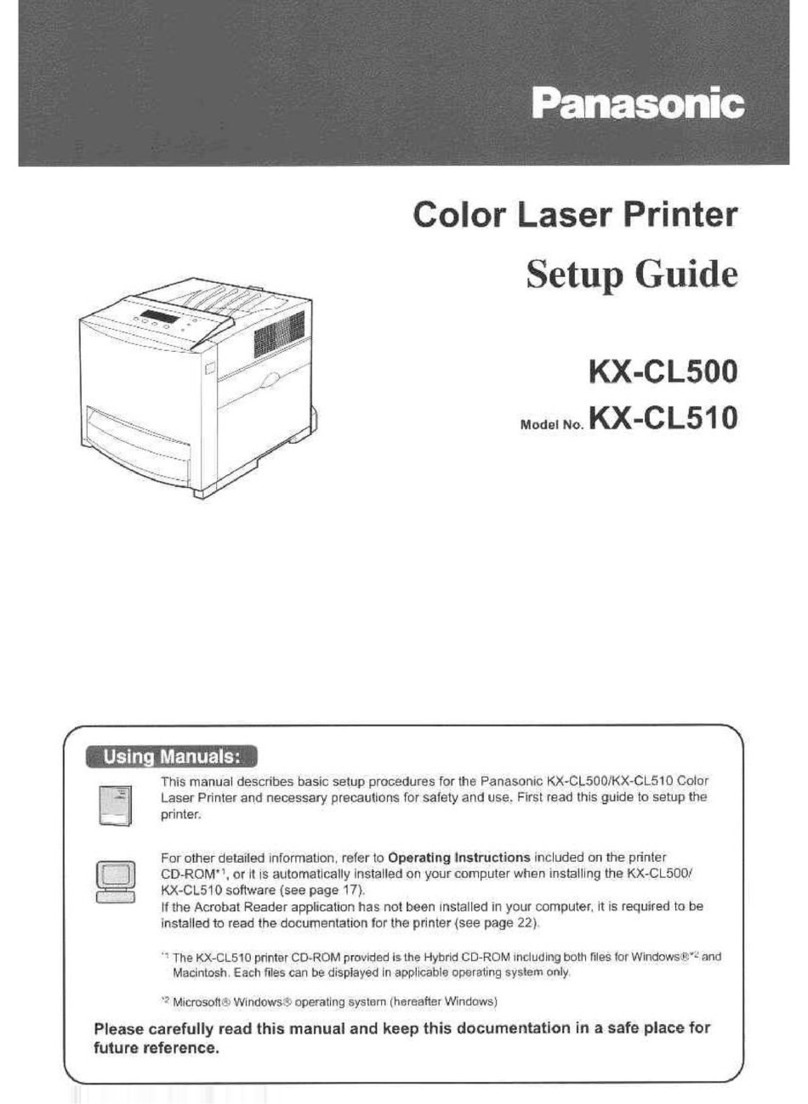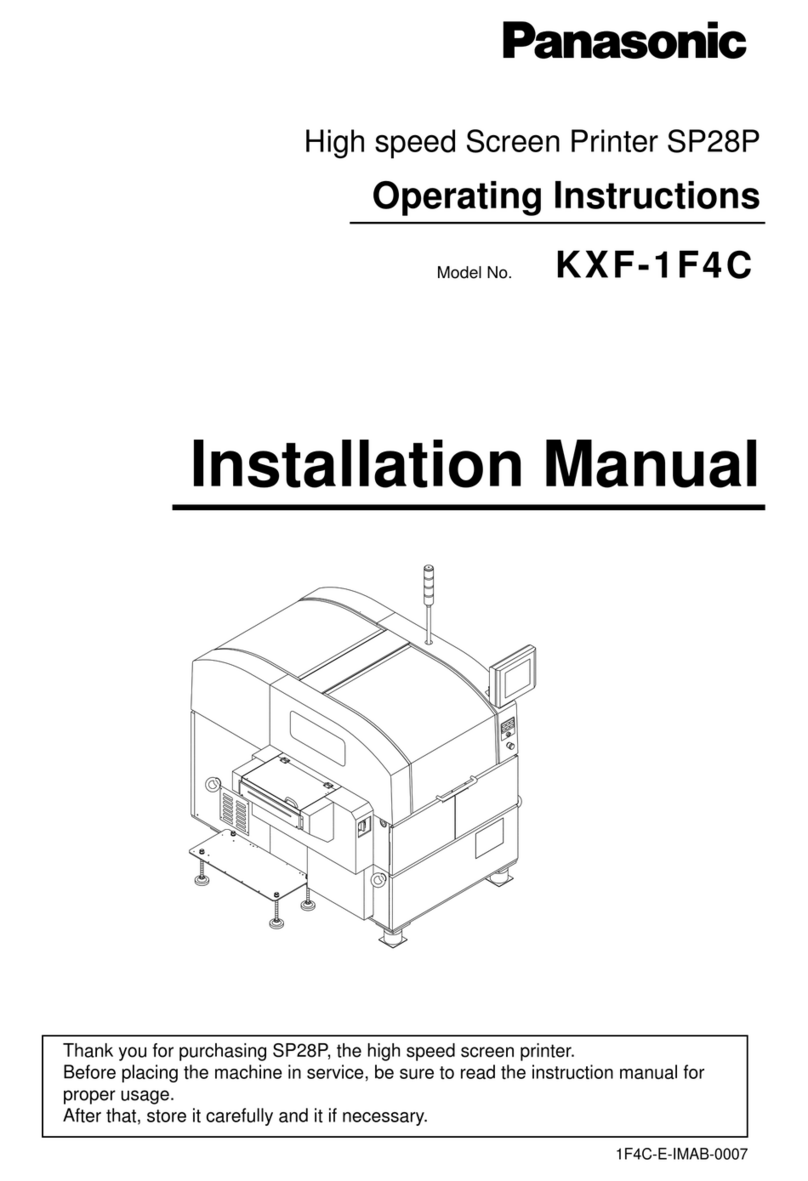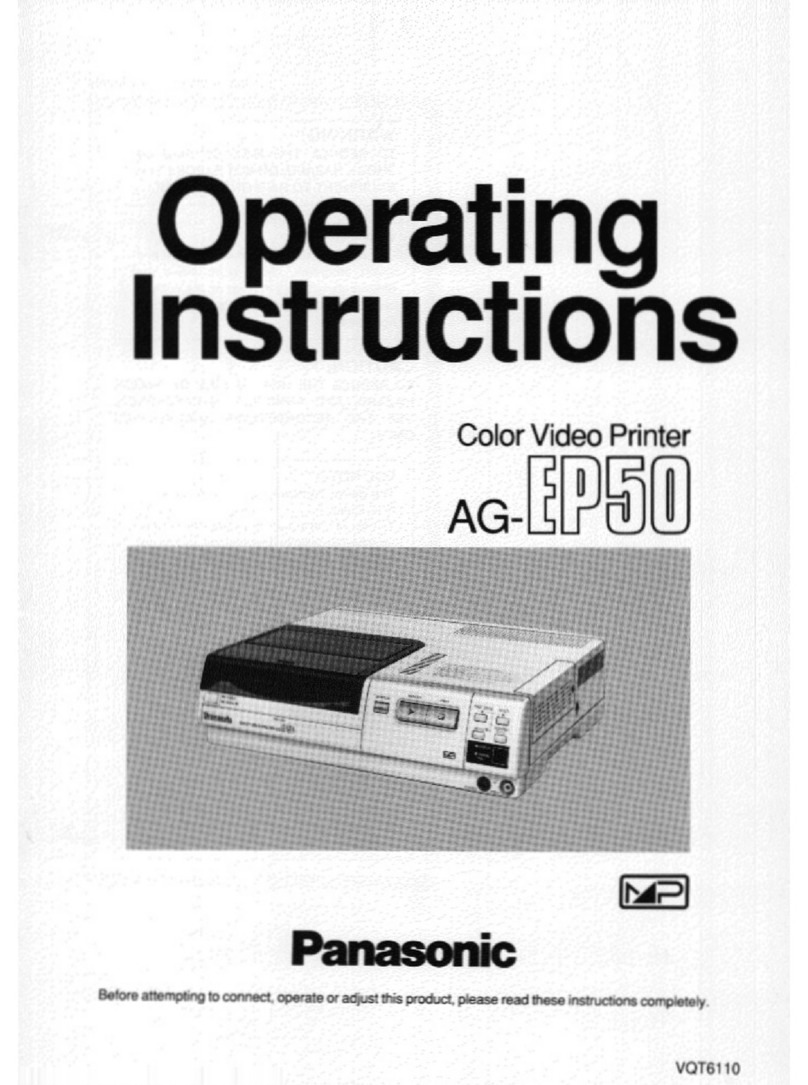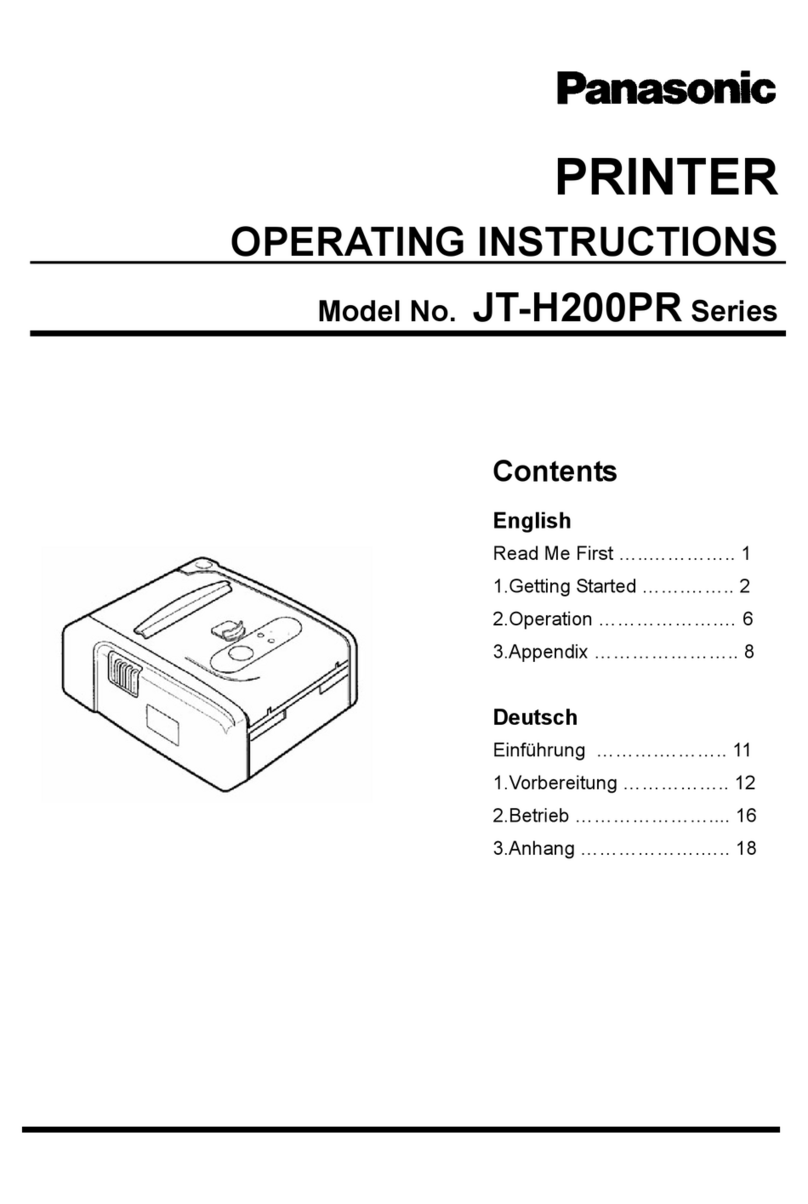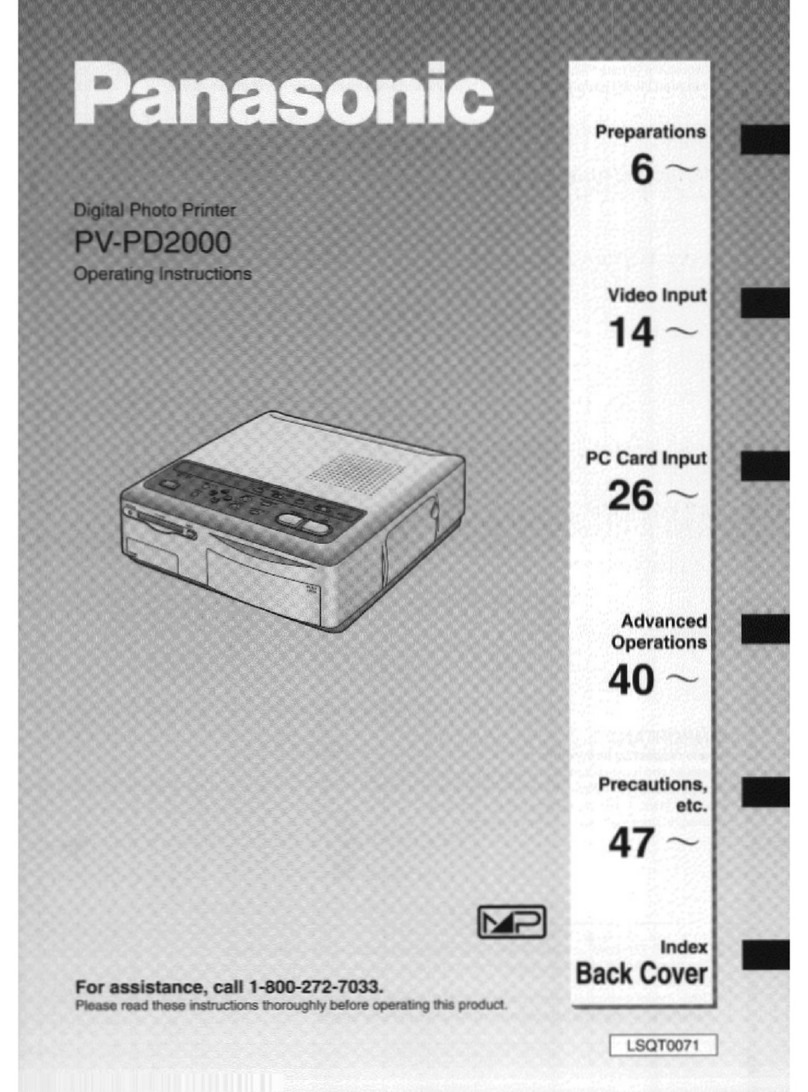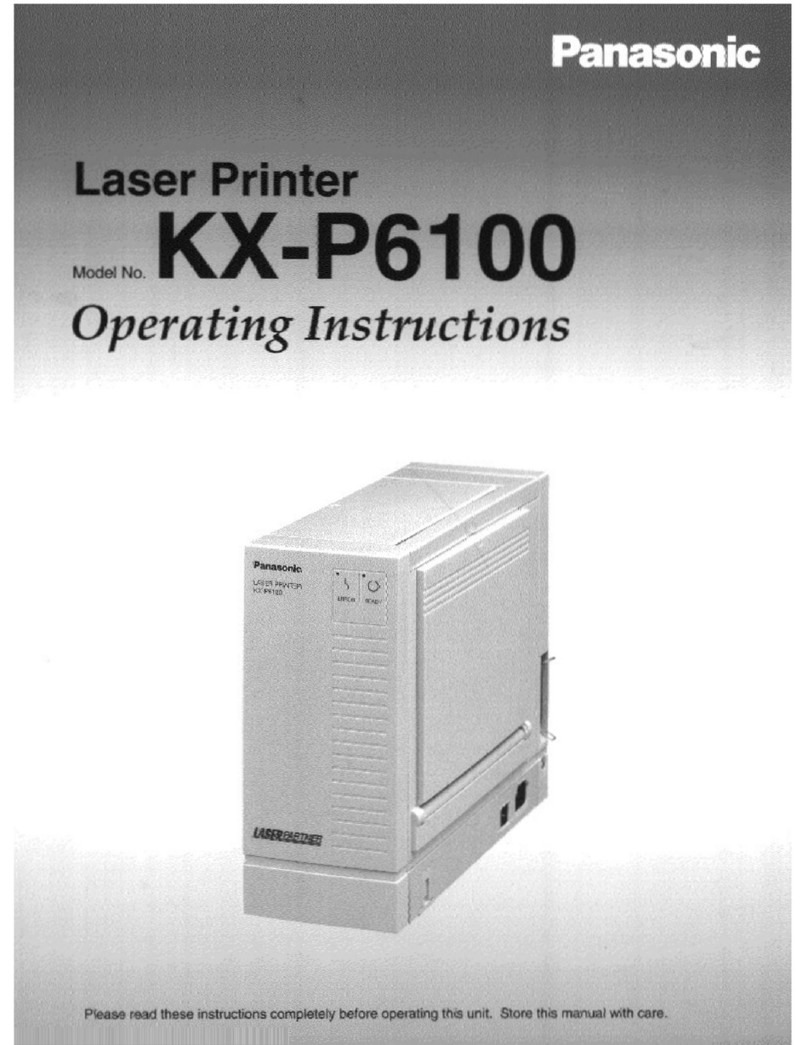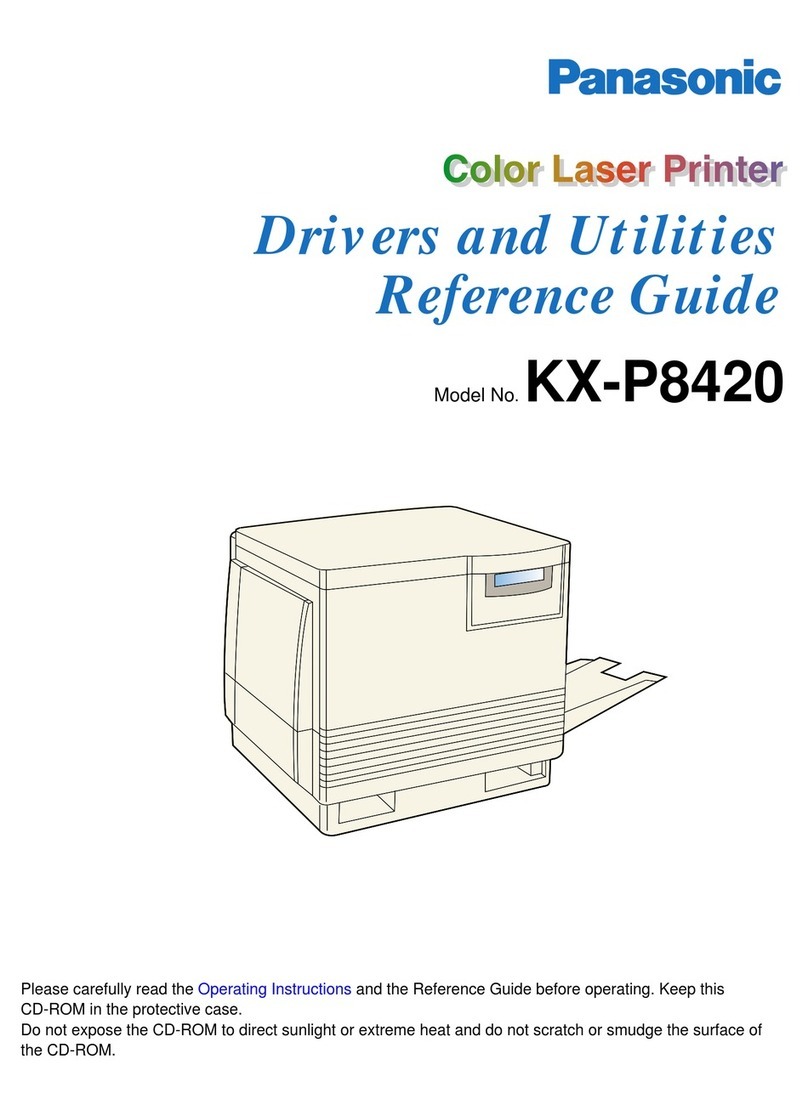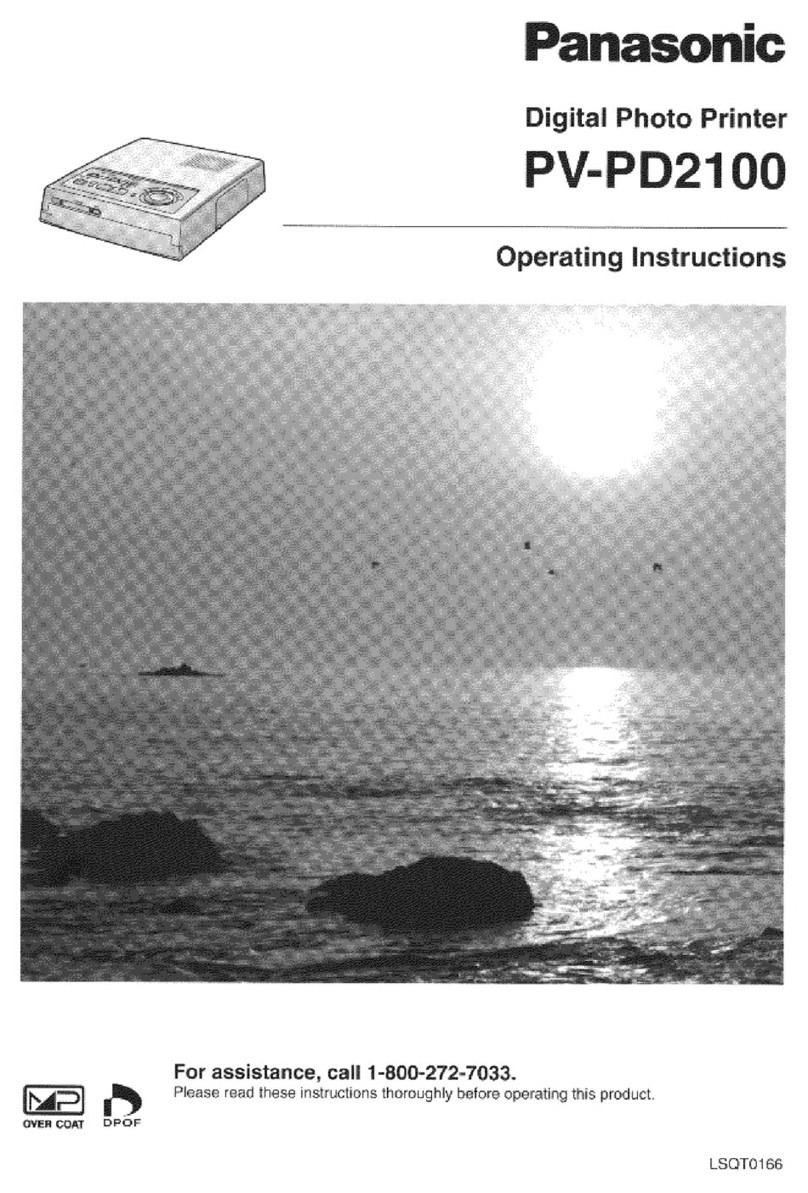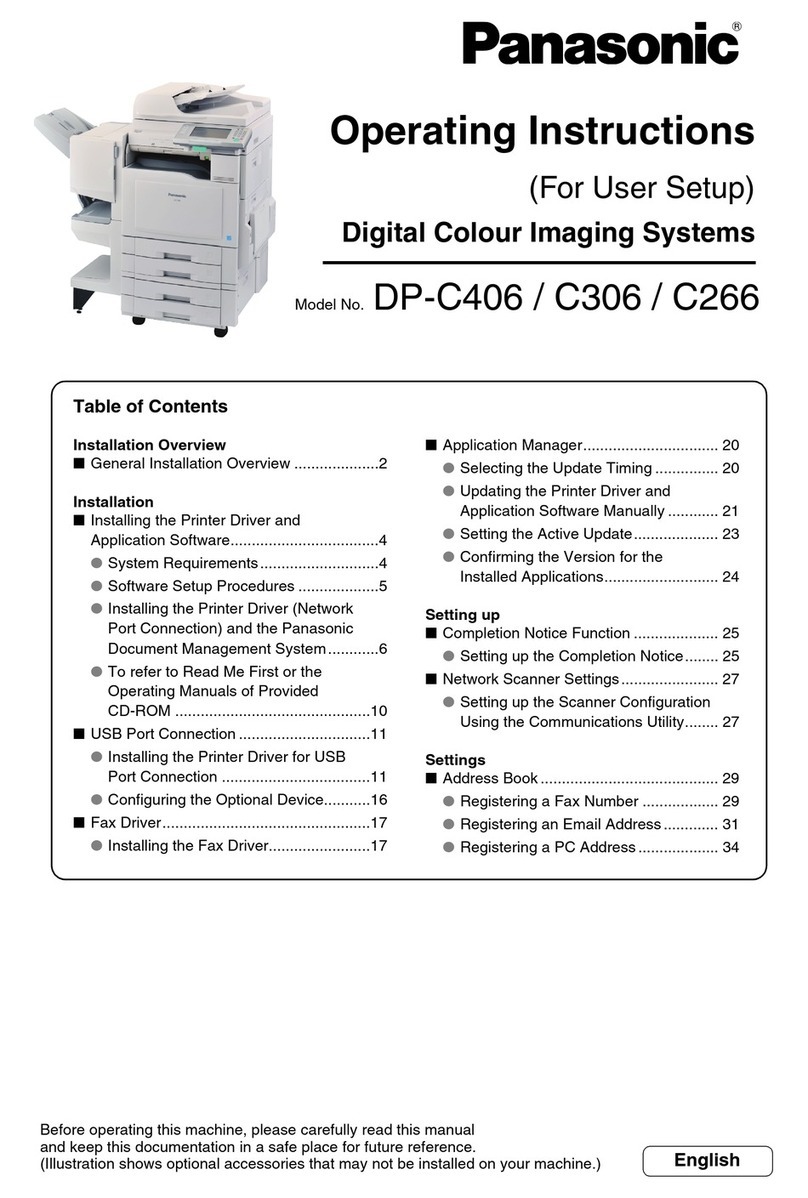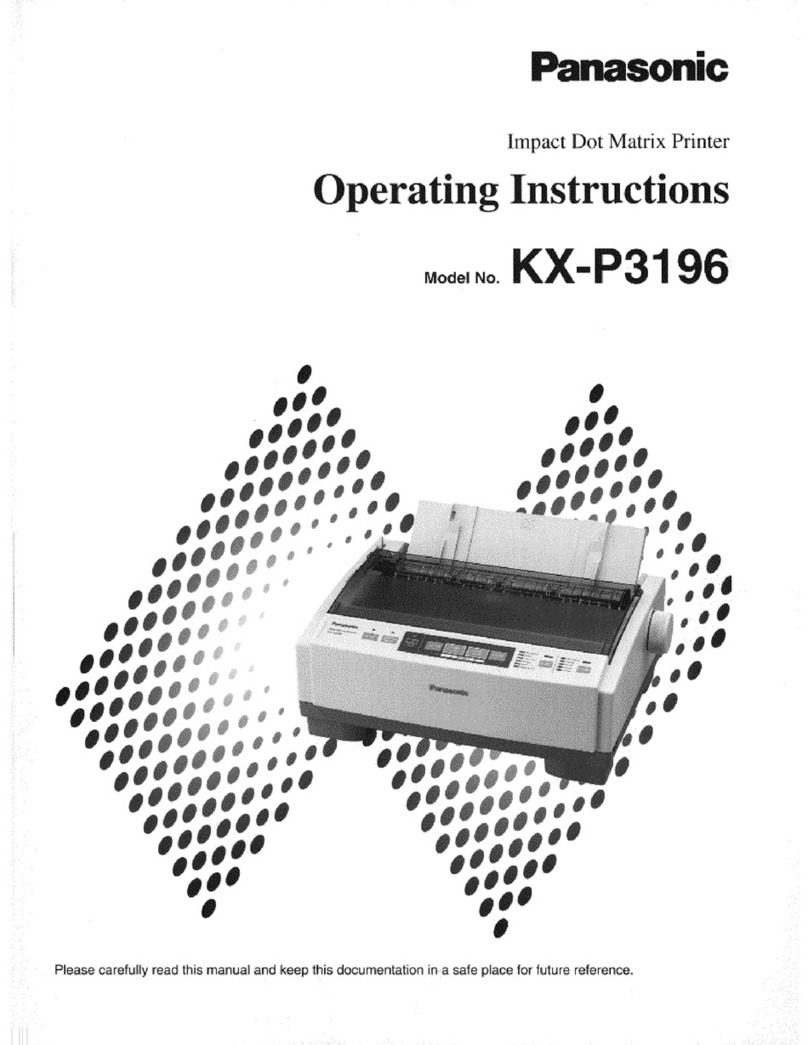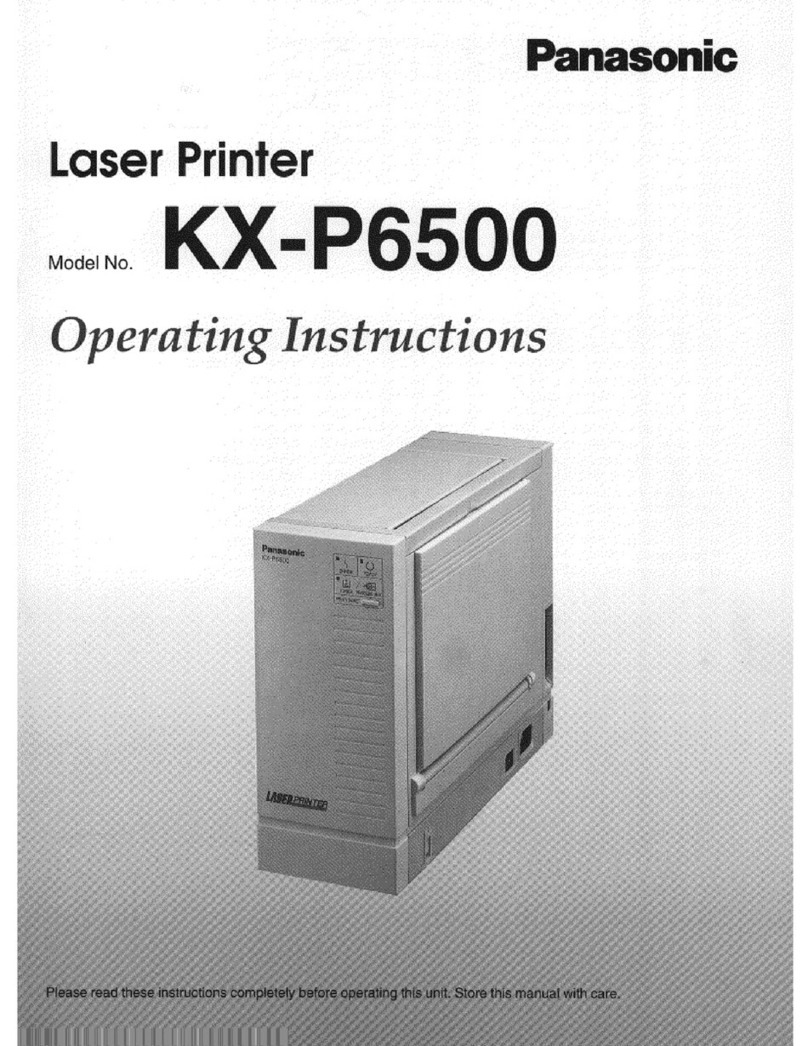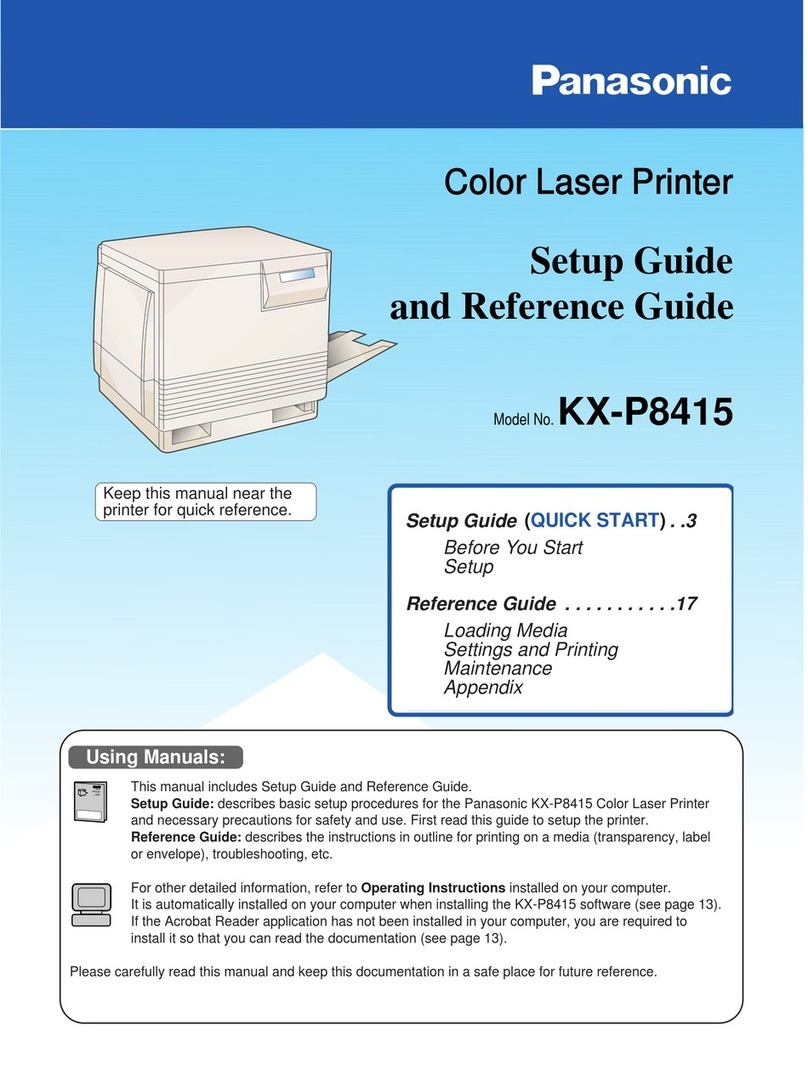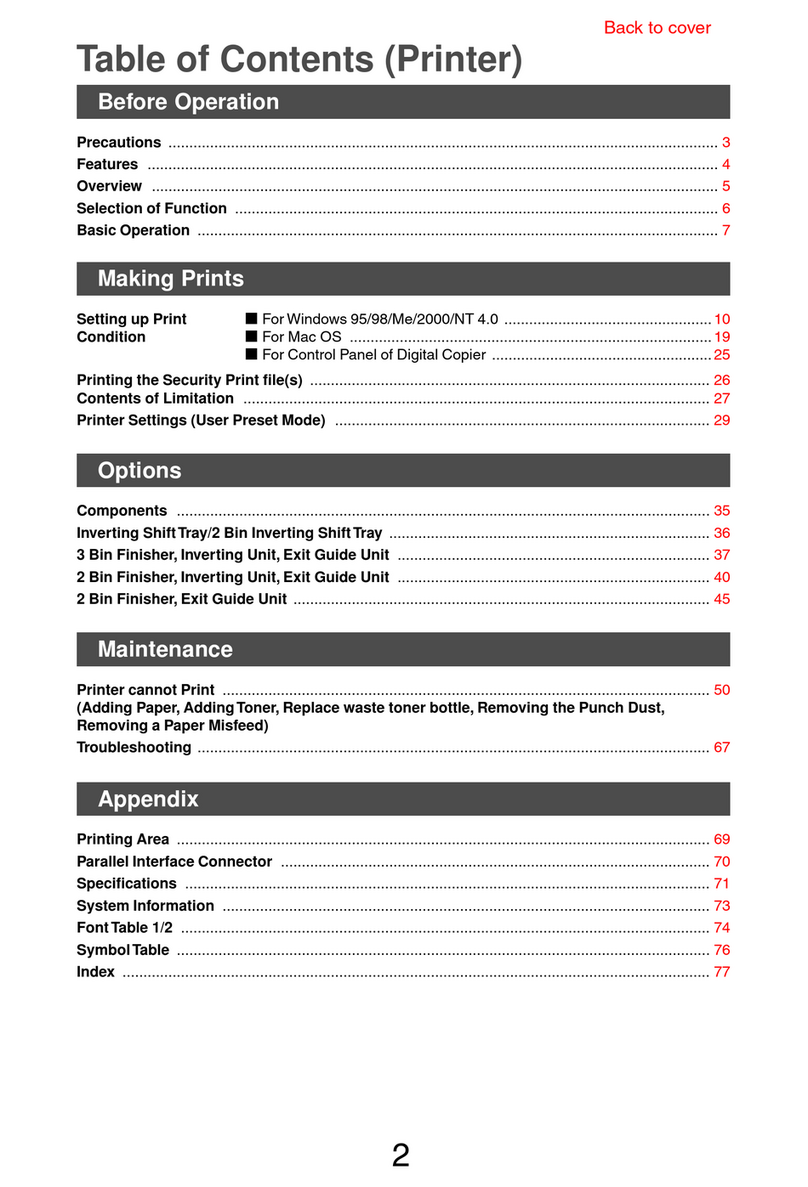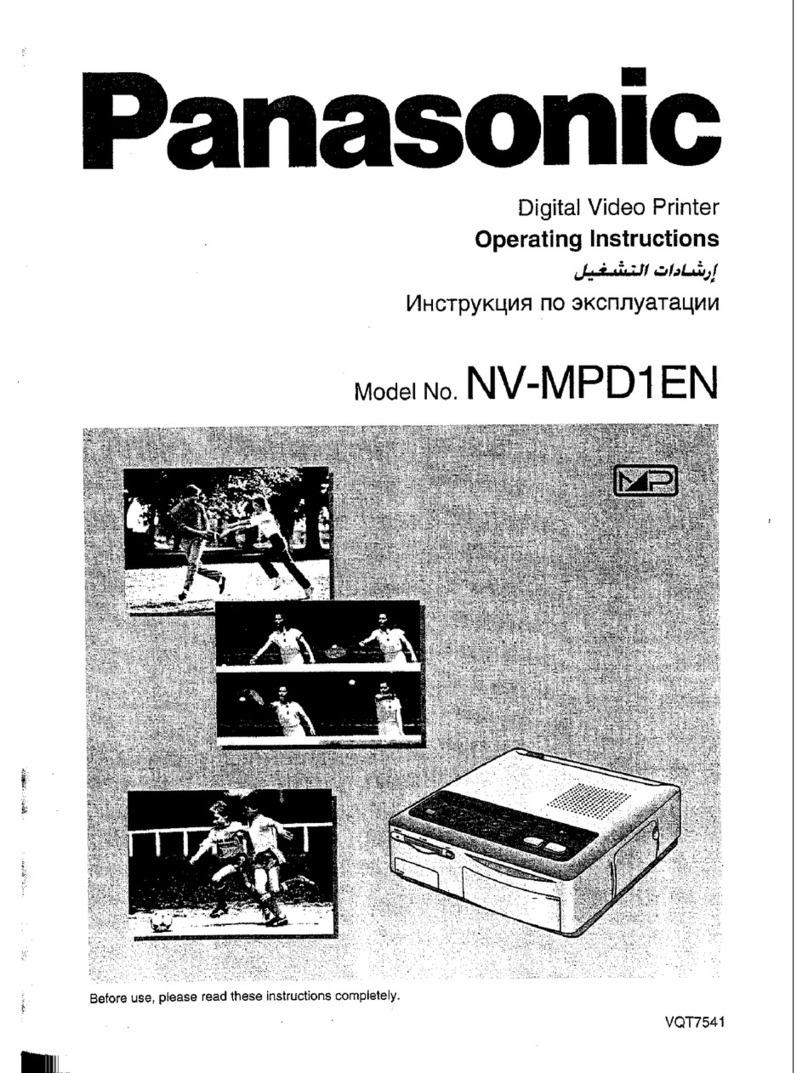Our new KX-P7100 series high-image quality laser printer offers
you everything you need for your home business or small office at
a price that everyone can afford. The printer has a built-in Auto
Duplex Printing Unit that allows printing on both sides of a
document, combine that with a quality Laser printer and you have
all your business document needs.
The KX-P7100 series is the solution to your needs.
Affordable, high-quality, laser printing is within your grasp.
THE PANASONIC AFFORDABLE LASER PRINTER
14 ppm
Laser Printer
THE PANASONIC AFFORDABLE LASER PRINTER
Our new KX-P7100 high-image quality
laser printeroffers you everything you
home business or smalI office at a price
that every one can afford.The printerhas
a built-in Auto Duplex Printing Unit that
alIows printing on both sides of a
document, combine that with a quality
Iaser printer and you have all your
business document needs.The easy-to-
use Prioter for Windows allows fast
performance in a windows environment
.So as you can see theKX-P7100 is the
perfect solution to your needs.
Afforbable, high-quality,laser printing is
within your grasp.
Our new KX-P7100 high-image
quality laser printeroffers you
everything you home business or
smalI office at a price that every
one can aOur new KX-P7100
high-image quality laser
printeroffers you everything you
home business or smalI office at
a price that every one can aff
Laser Printer
THEPANASONIC AFFORDABLE LASER PRINTER
Ournew KX-P7100 high-image quality
laserprinteroffers you everything you
homebusiness or smalI office at a price
thatevery one can afford.The printerhas
abuilt-in Auto Duplex Printing Unit that
alIowsprinting on both sides of a
document,combine that with a quality
Iaserprinter and you have all your
businessdocument needs.The easy-to-
usePrioter for Windows allows fast
performancein a windows environment
.Soas you can see theKX-P7100 is the
perfectsolution to your needs.
Afforbable,high-quality,laser printing is
withinyour grasp.
THEPANASONIC AFFORDABLE LASER
PRINTER
Ournew KX-P7100 high-image quality
laserprinteroffers you everything you
homebusiness or smalI office at a price
thatevery one can afford.The printerhas
abuilt-in Auto Duplex Printing Unit that
alIowsprinting on both sides of a
document,combine that with a quality
Iaserprinter and you have all your
businessdocument needs.The easy-to-
usePrioter for Windows allows fast
performancein a windows environment
.Soas you can see theKX-P7100 is the
perfectsolution to your needs.
Afforbable,high-quality,laser printing is
withinyour grasp.
Laser Printer
PANASONICTHE AFFORDABLE LASER PRINTER
Ournew KX-P7100 high-image quality
laserprinteroffers you everything you
homebusiness or smalI office at a price
thatevery one can afford.The printerhas
abuilt-in Auto Duplex Printing Unit that
alIowsprinting on both sides of a
document,combine that with a quality
Iaserprinter and you have all your
businessdocument needs.The easy-to-
usePrioter for Windows allows fast
performancein a windows environment
.Soas you can see theKX-P7100 is the
perfectsolution to your needs.
Afforbable,high-quality,laser printing is
withinyour grasp.
LaserPrinter
PANASONICTHEAFFORDABLELASERPRINTER
Ournew KX-P7100 high-image quality
laserprinteroffers you everything you
homebusinessor smalI officeat a price
thateveryonecan afford.The printerhas
abuilt-in Auto Duplex Printing Unit that
alIowsprinting on both sides of a
document,combinethat with a quality
Iaserprinter and you have all you
Ournew KX-P7100 high-image quality
laserprinteroffersyou everything you
homebusinessor smalI office at a price
thateveryone can afford.The printerhas
abuilt-in Auto Duplex Printing Unit that
alIowsprintingon both sides of a
document,combinethat with a quality
Iaserprinter and you have all you
LaserPrinter
PANASONICTHEAFFORDABLELASERPRINTER
Ournew KX-P7100 high-image quality
laserprinteroffersyou everything you
homebusinessor smalI office at a price
thatevery one can afford.The printerhas
abuilt-in AutoDuplex Printing Unit that
alIowsprintingon bothsides ofa
document,combinethat with a quality
Iaserprinter and you have all you
Superb Print Quality
High image quality laser printing for crisp, professional looking documents.
Fast Printing
KX-P7100
series prints at
14 pages per minute.
Warm up time: Less than 25
seconds. (at 22 oC, 50% RH)
Saving on paper
Built-in ADU (Auto Duplex Printing Unit); Able to print
on both sides of a piece of paper. 2UP/4UP: This
allows you to print several
documents on one sheet
of paper either two
or four at a time.
Large number of Paper Capacity
Saving on Power
To conserve energy and reduce operating costs, these printers are provided
with a power save feature. If the printer has not received data for 2 minutes, the
printer will automatically enter the power saving mode.
Saving on toner
The printer will reduce the amount of toner used to print. This feature is especially
useful for printing drafts before the final print.
Adaptable Paper Handling
Handles a range of media types including plain paper, envelopes, paper labels,
transparencies, and heavy paper.
Versatile Utility Software
Wide variety of utility software come
with Panasonic KX-P7100 series.
These software help to enhance your
document, configure, and manage
your print device from your computers.
These utility software provide you with
the ability to reduce service
calls and provide
a way to manage
your printer.
Network Setup tool
On-line remote network setting can be
done by Network Setup Tool. To setup
the printer in your network environment,
it is not necessary to leave your desk.
Web Administrative Tool
The printer status can be seen from
each client. No need to leave your
desk to check printer’s current status
such as the condition of media tray,
toner remaining, etc,
Savings More Savings
Panasonic KX-P7100 Series, the family of 14 ppm
workgroup laser printers
Panasonic KX-P7100 Series, the family of 14 ppm
workgroup laser printers
KX-P7100 for Windows
KX-P7100 is an entry-Level laser printer that
is optimized for Windows. The easy
-
to use
printer for Windows allows fast performance
in a Windows operating system.
KX-P7105 PCL 6 Emulation
KX-P7105 is a laser printer, which supports advanced
PCL 6 emulation. Higher resolution printing (Max. 1,200 x
600 dpi), faster l00MHz RISC processor and standard 16 MB
RAM will assure higher quality printings for you.
As standard interfaces, it has IEEE 1284 parallel and USB
1.1 port. Optional items such as 2nd feeder which allows total
of 800 paper stock, expandable memory up to 48 MB
capacity and PostScript level 2 upgradability will meet your
various printing needs.
KX-P7110 PCL 6 Emulation + Network
KX-P7110 is a laser printer, which supports advanced
PCL 6 emulation and comes Network ready. In addition to
the KX-P7105, this printer supports Ethernet
10/100BaseT/TX network.
In various network environments, whether they are single
user or workgroup users, the KX-P7110 will provide you
one of ideal network printing solutions.
This KX-P7110 is shown with
the optional 2nd feeder
KX-P7100Series
Remote Management on the Network Environment
(only for KX-P7110)
KX-P7110
KX-P7110
USBUSBUSB
interface
Outstanding Features with Built-in Quality
Standard Media Tray:
250 sheets
Optional 2nd feeder:
550 sheets
Total: 800 sheets
Optional 2nd feeder is available for KX-P7105 and KX-P7110. With this 2nd feeder
installed, you can expand up to 800 sheet paper capacity. (Standard media tray 250
sheet + Optional 2nd feeder 550 sheets) You can be
loaded large number of sheets for your workgroup users.
Simple Installation and Easy Operation
You can install the printer driver easily, and print your document without
complicated settings. Graphic display messages on your PC monitor the
printer's status and operation. Whenever you need to see the print status, you
can view it on the printing console display. Just drag and drop the help box
onto your determined items, and the help function will guide you through the
print problem virtually.
Save on cost & Environmentally Friendly Design
KX-P7100 series offers not only low priced consumables (toner, drum), but
also the following cost saving functions;
It can print on HP's JetDirect Port printing, and you can also use some functions of JetAdmin/Web JetAdmin.
USBUSBUSB
interface
USBUSBUSB
interface