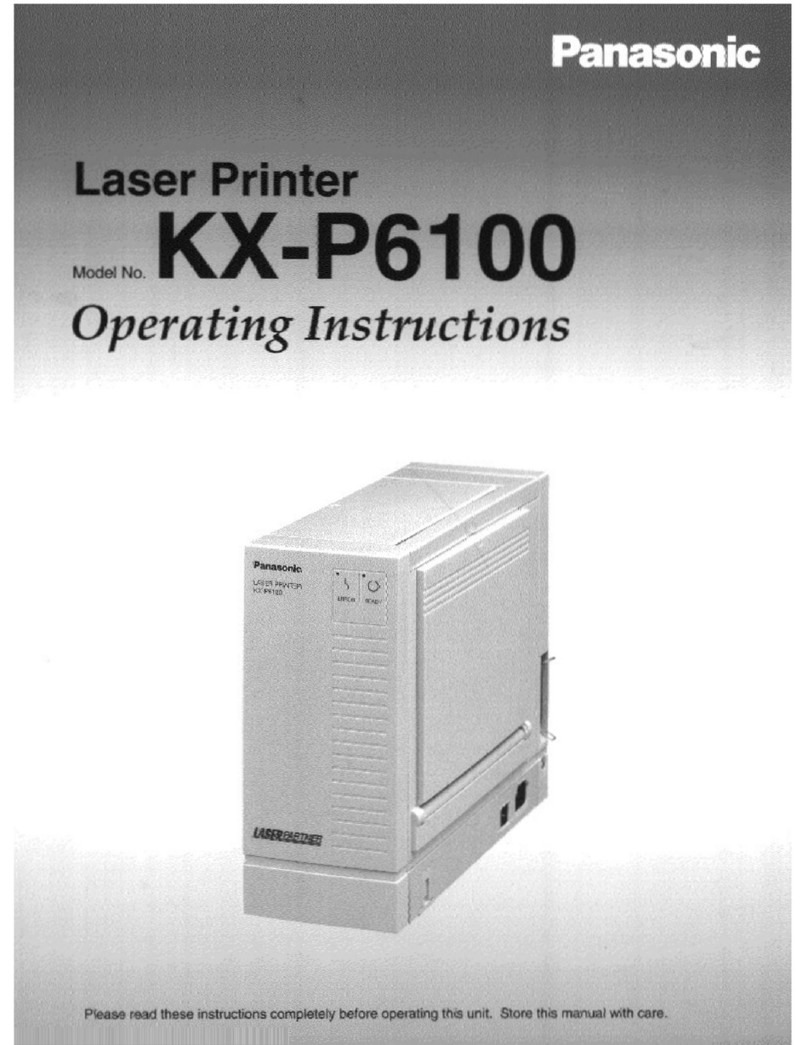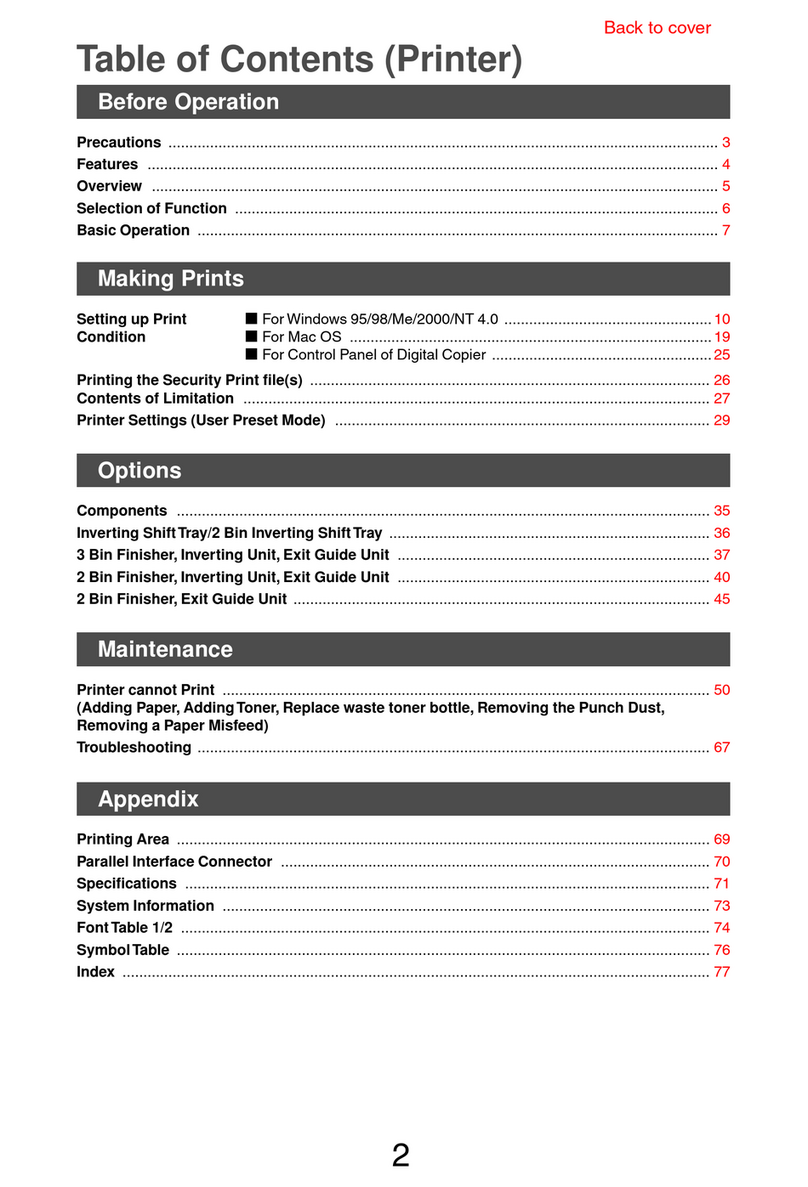Panasonic KX-P7105 User manual
Other Panasonic Printer manuals

Panasonic
Panasonic WORKIO DP-CL21 Installation and maintenance instructions
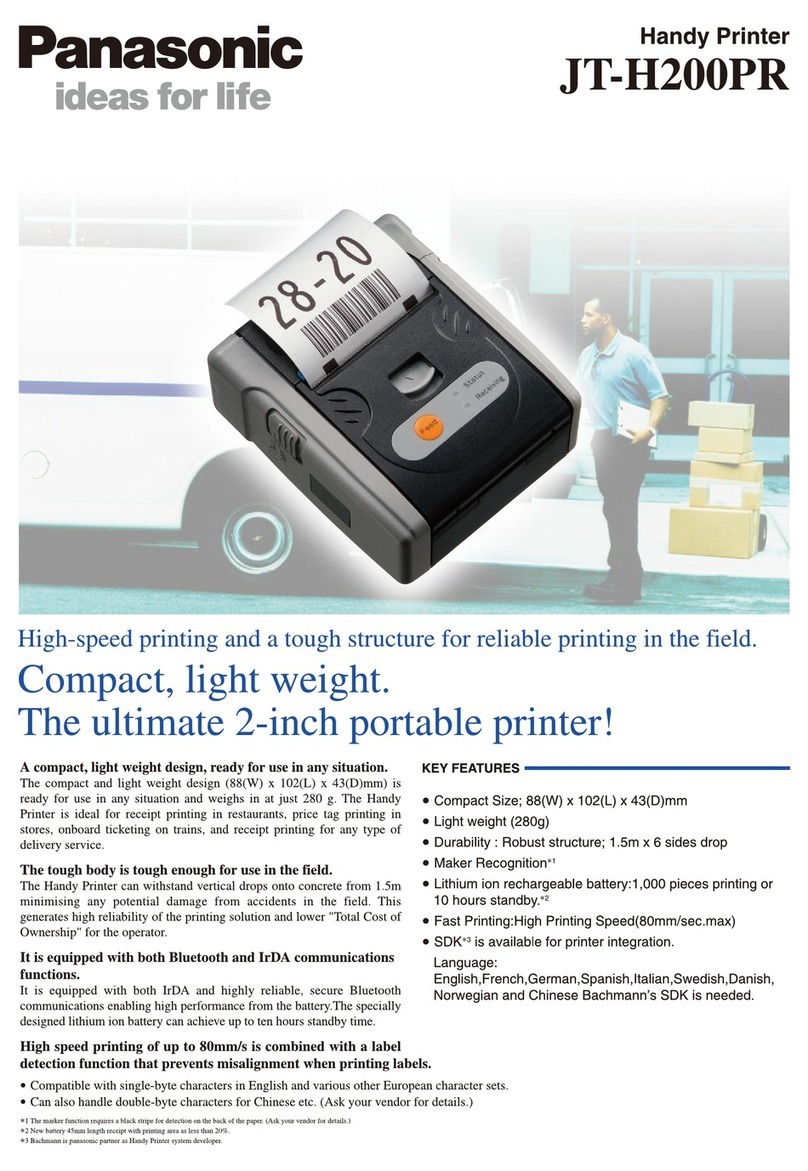
Panasonic
Panasonic JT-H200PR Series User manual
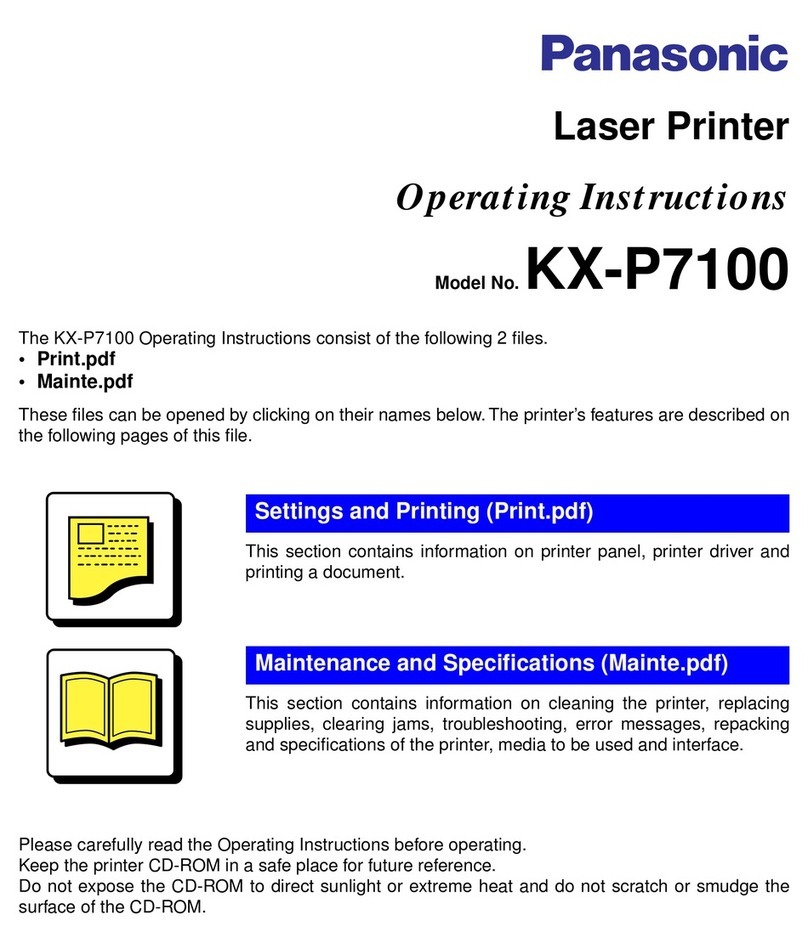
Panasonic
Panasonic KX-P7100 User manual
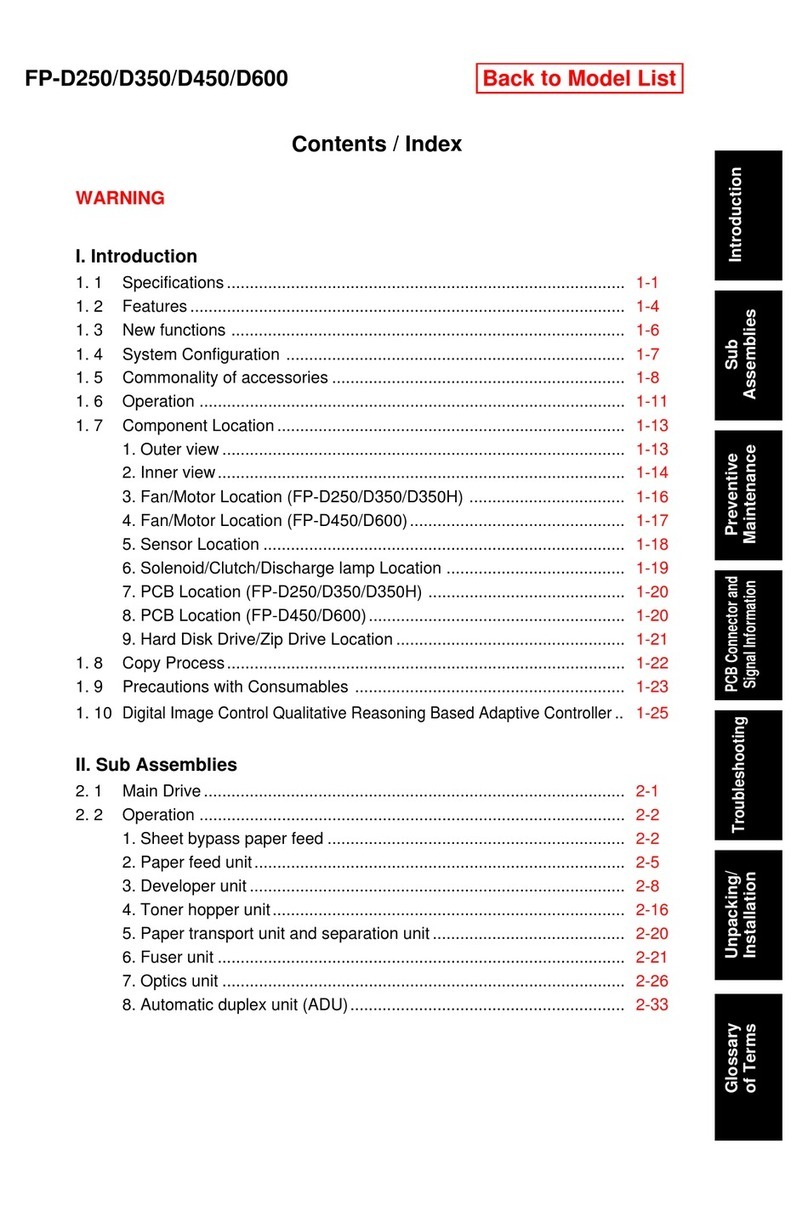
Panasonic
Panasonic FP-D250 User manual
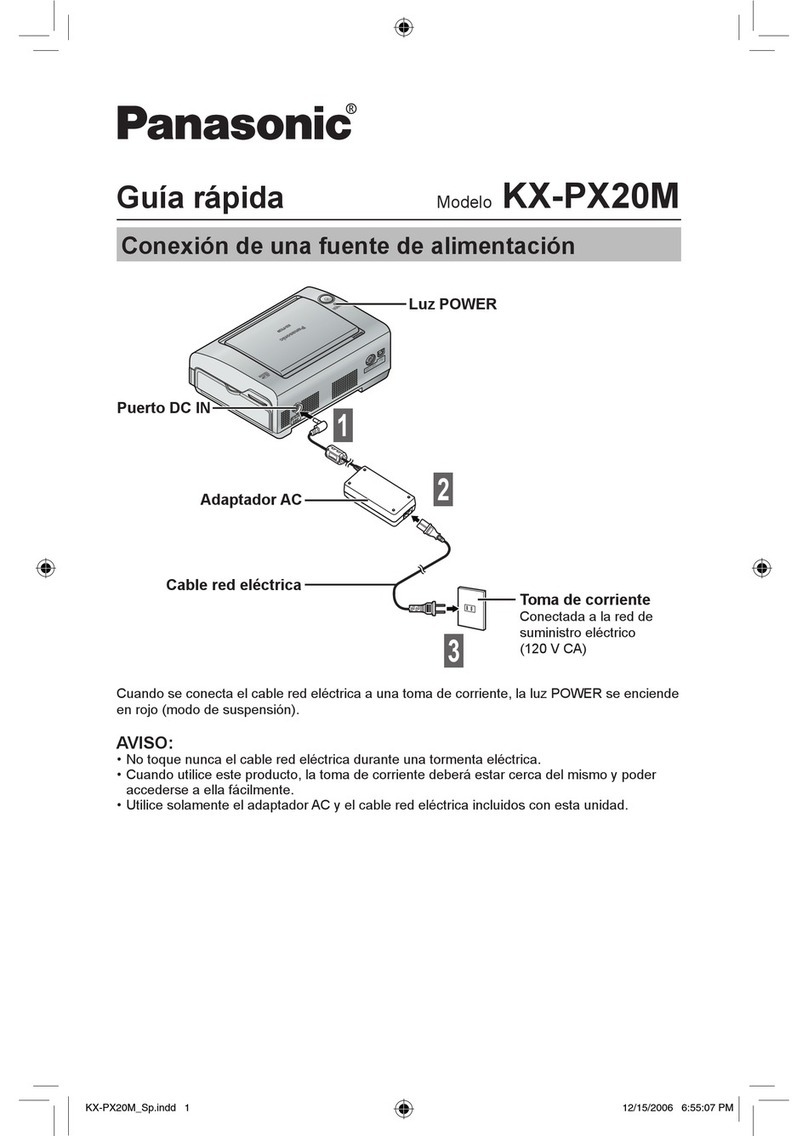
Panasonic
Panasonic KX-PX20M - Photo Printer - 20 Sheets User manual

Panasonic
Panasonic KXF-193C User manual
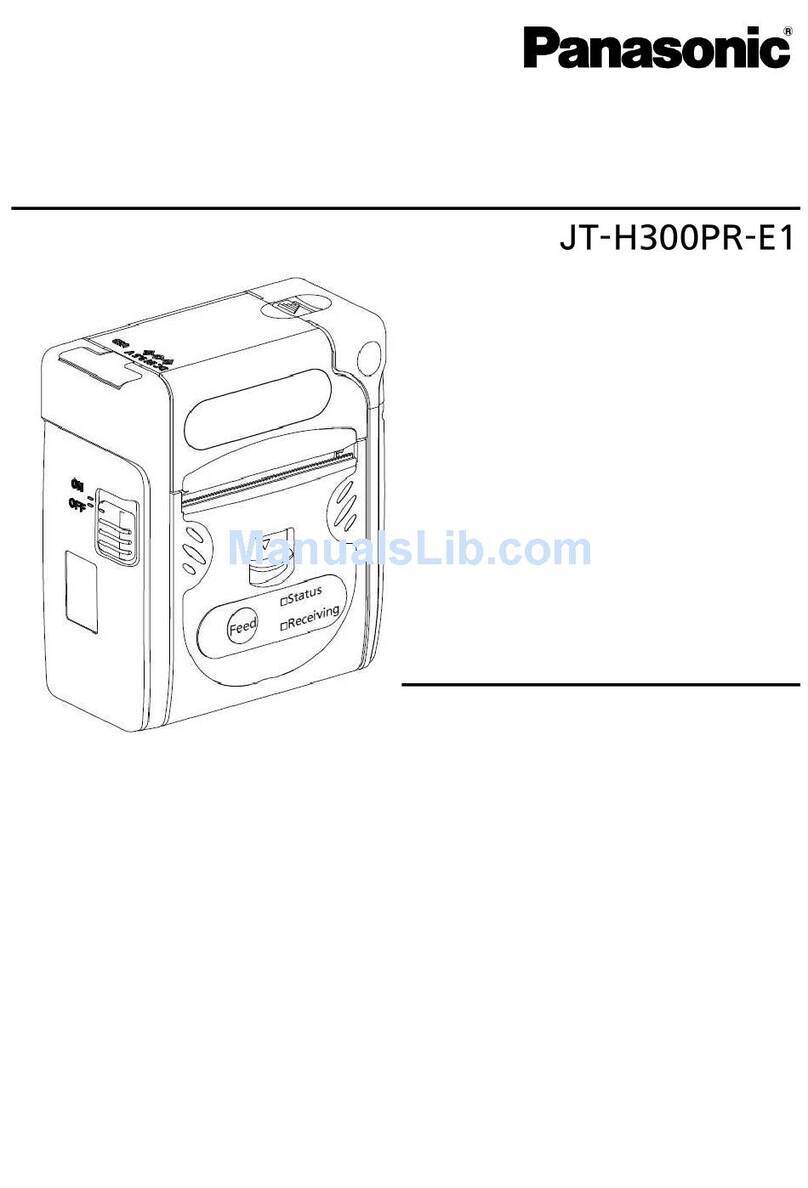
Panasonic
Panasonic JT-H300PR-E1 User manual
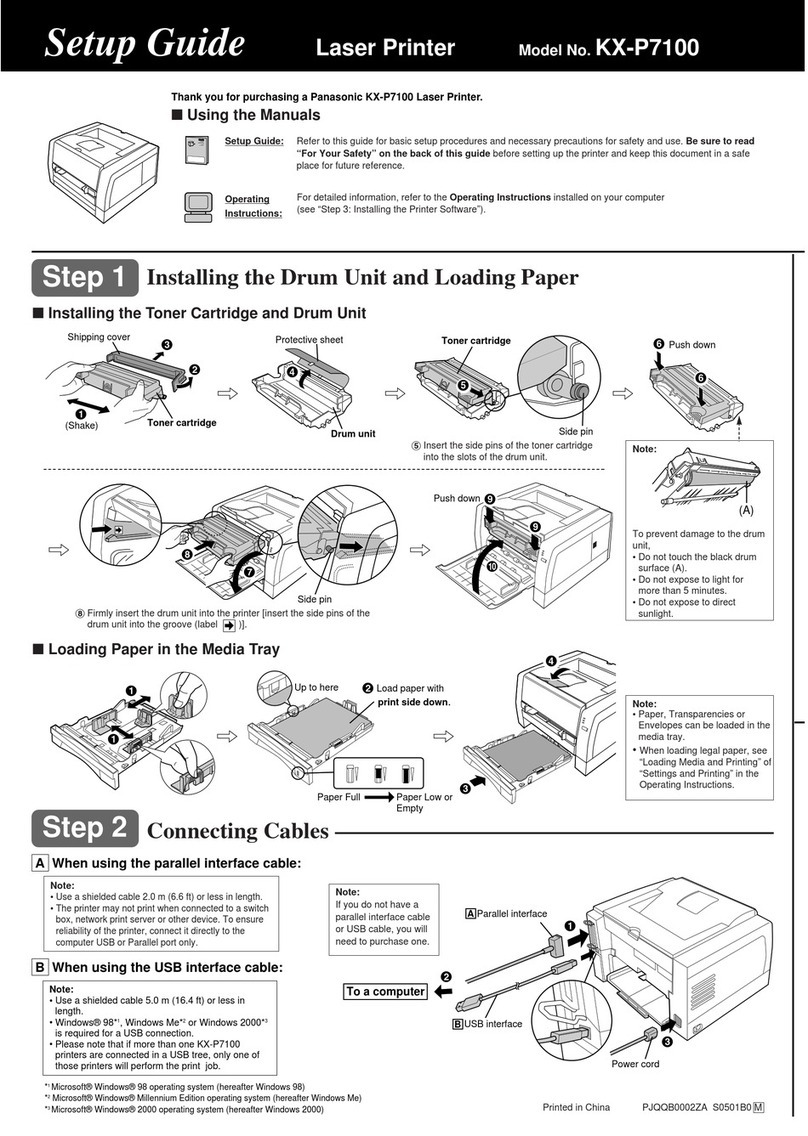
Panasonic
Panasonic KX-P7100 User manual

Panasonic
Panasonic KX-P3200 - KX-P 3200 B/W Dot-matrix Printer User manual
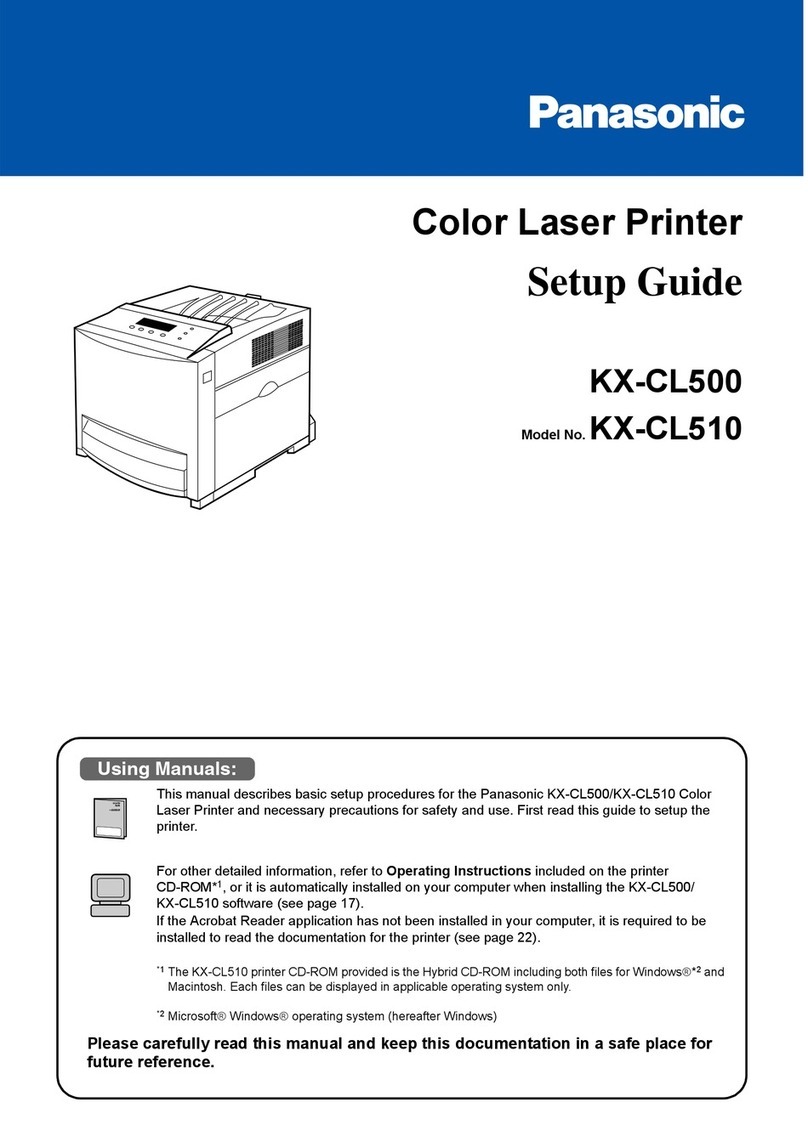
Panasonic
Panasonic Jetwriter KX-CL500 User manual

Panasonic
Panasonic KX-P 8410 Series User manual
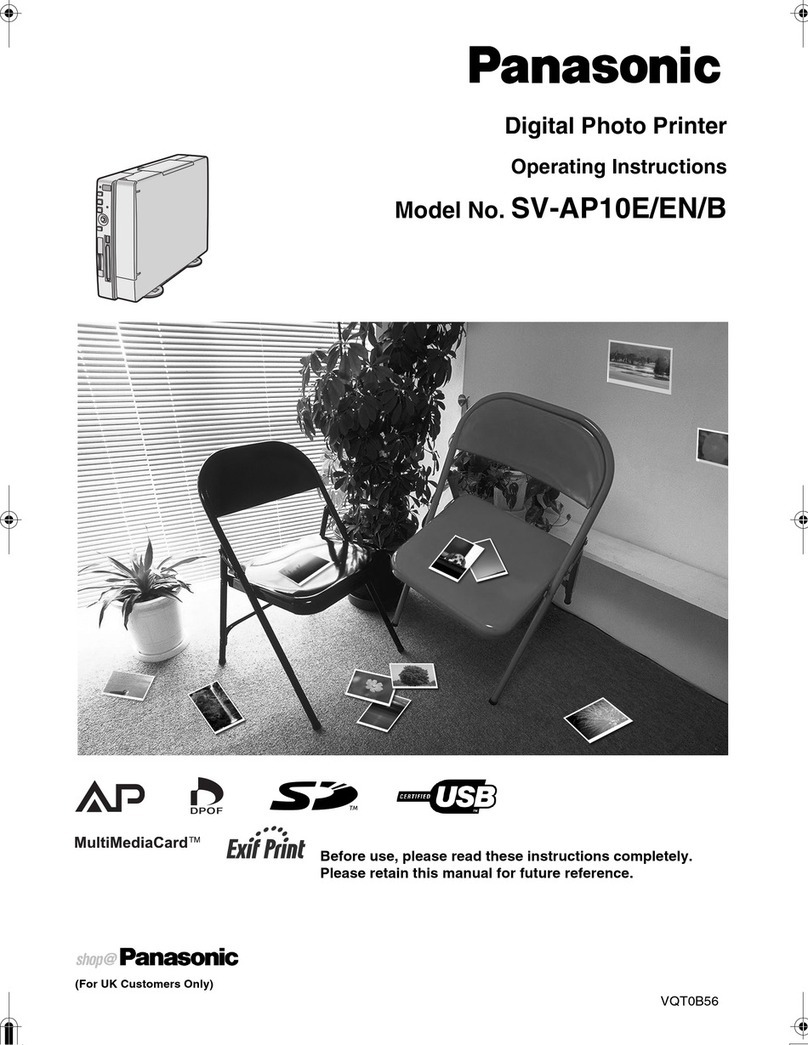
Panasonic
Panasonic SV-AP10E User manual
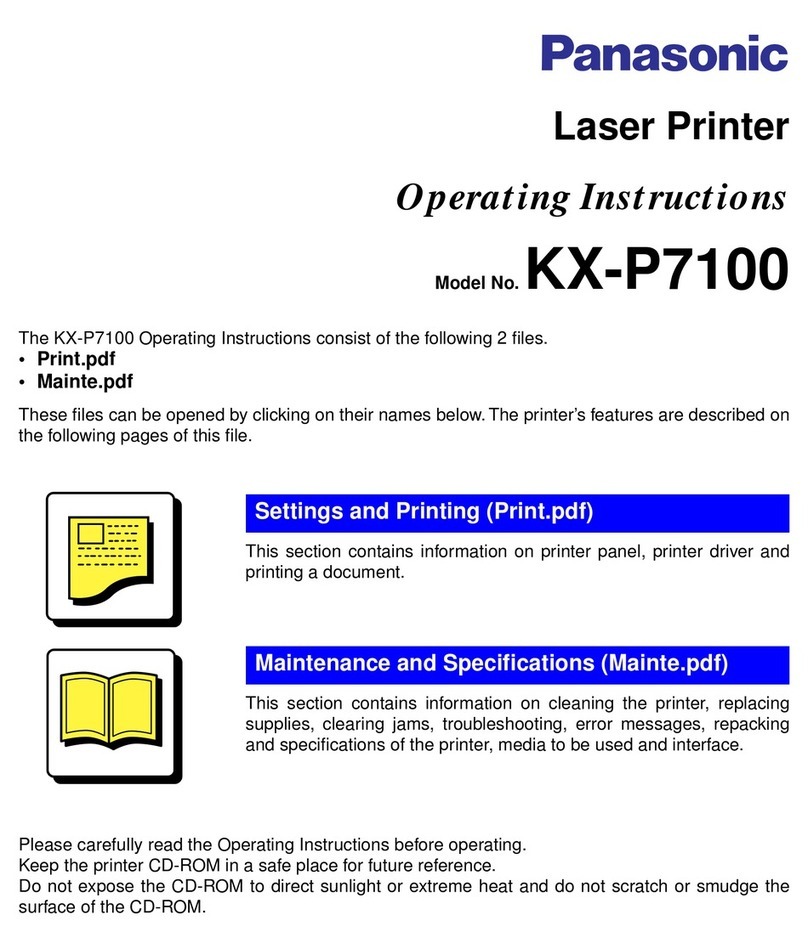
Panasonic
Panasonic KX-P7100 User manual
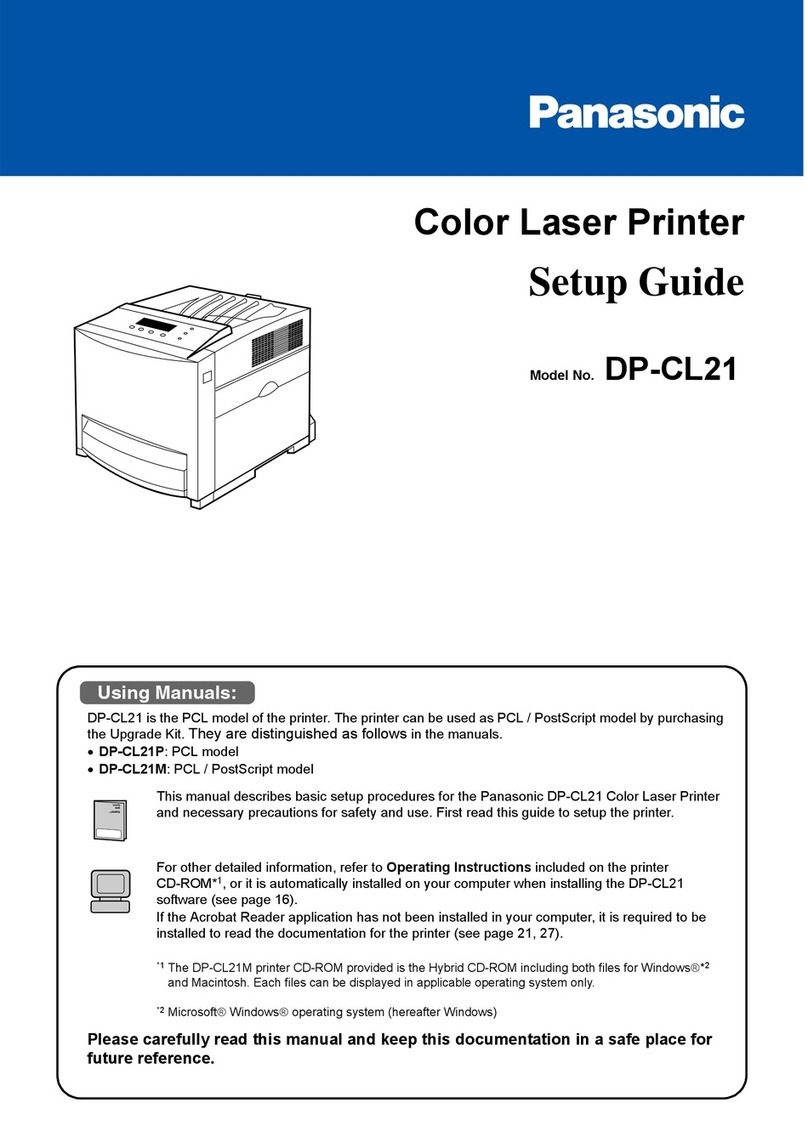
Panasonic
Panasonic WORKIO DP-CL21 User manual
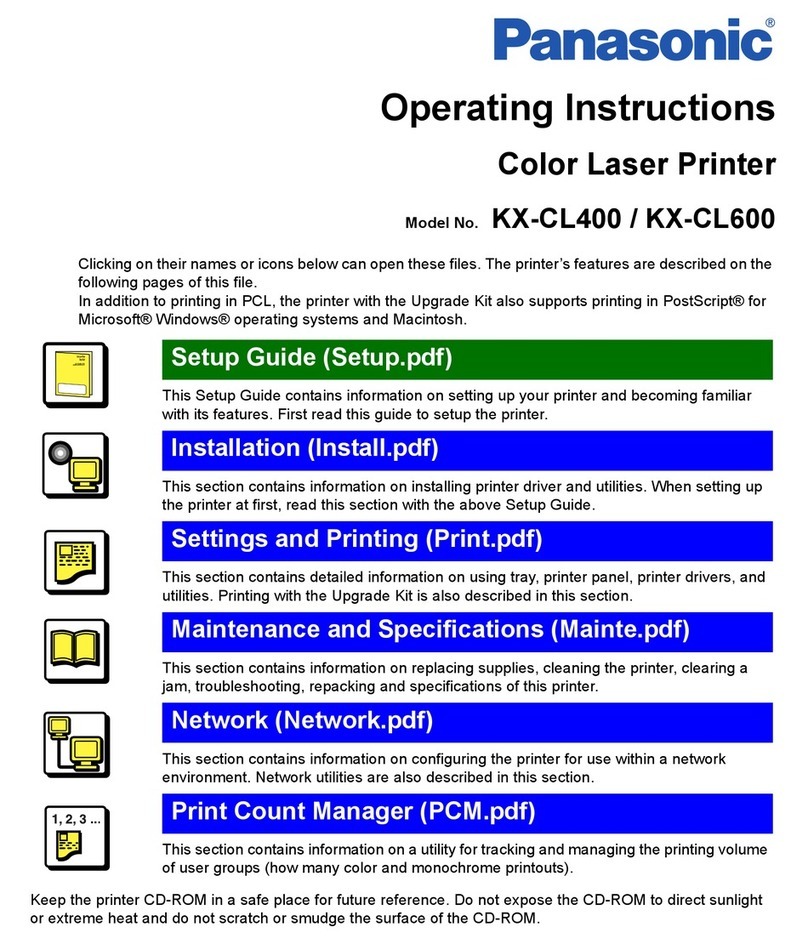
Panasonic
Panasonic KX-CL400 User manual
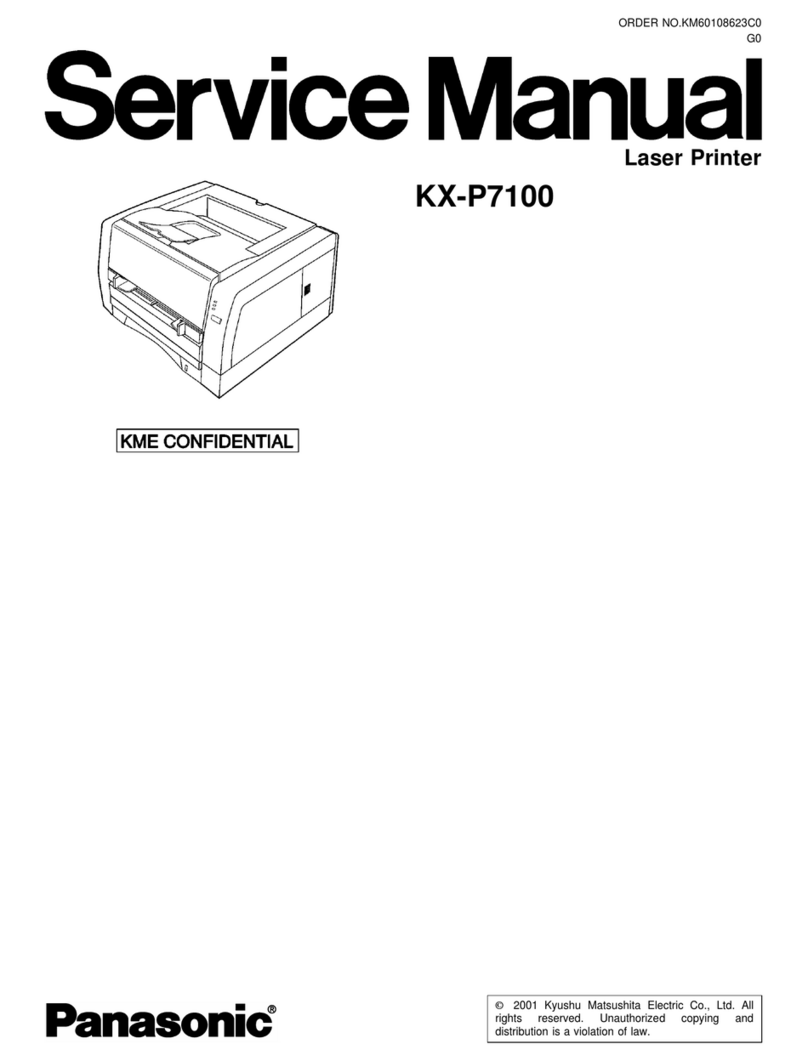
Panasonic
Panasonic KX-P7100 User manual

Panasonic
Panasonic KX P2130 - KX-P 2130 Color Dot-matrix... User manual
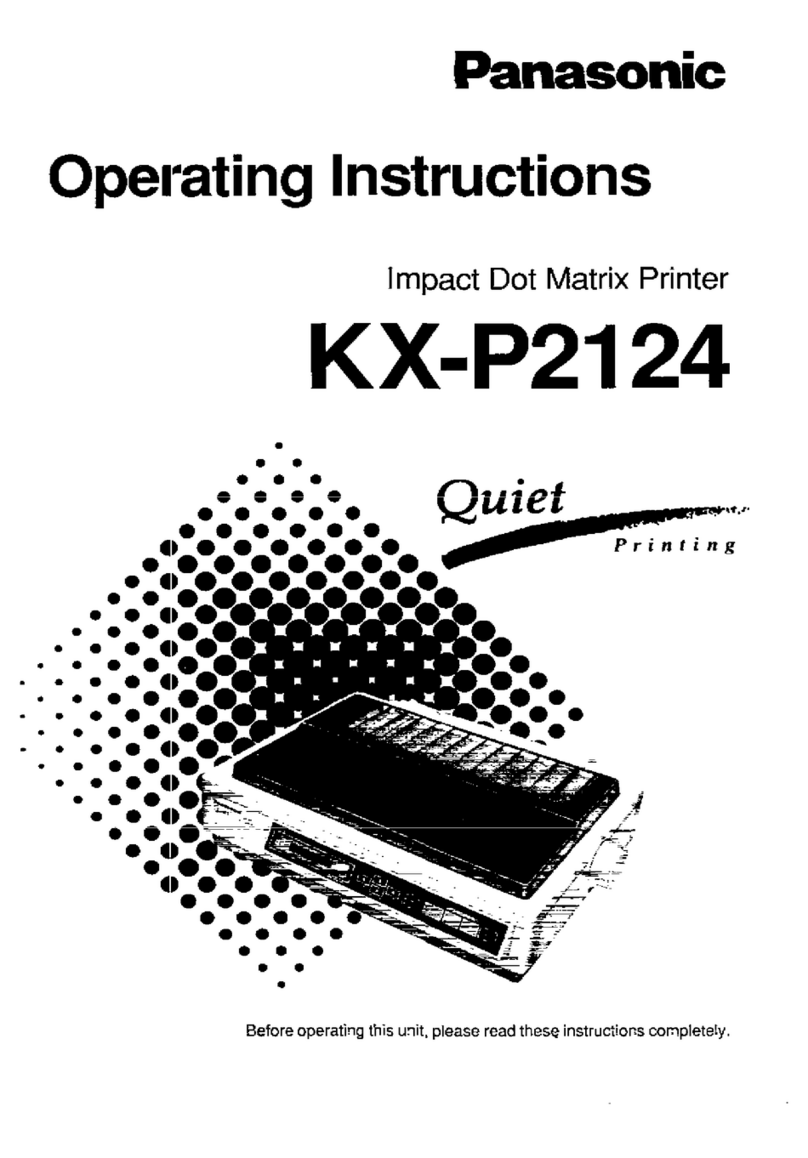
Panasonic
Panasonic KX-P2124 User manual
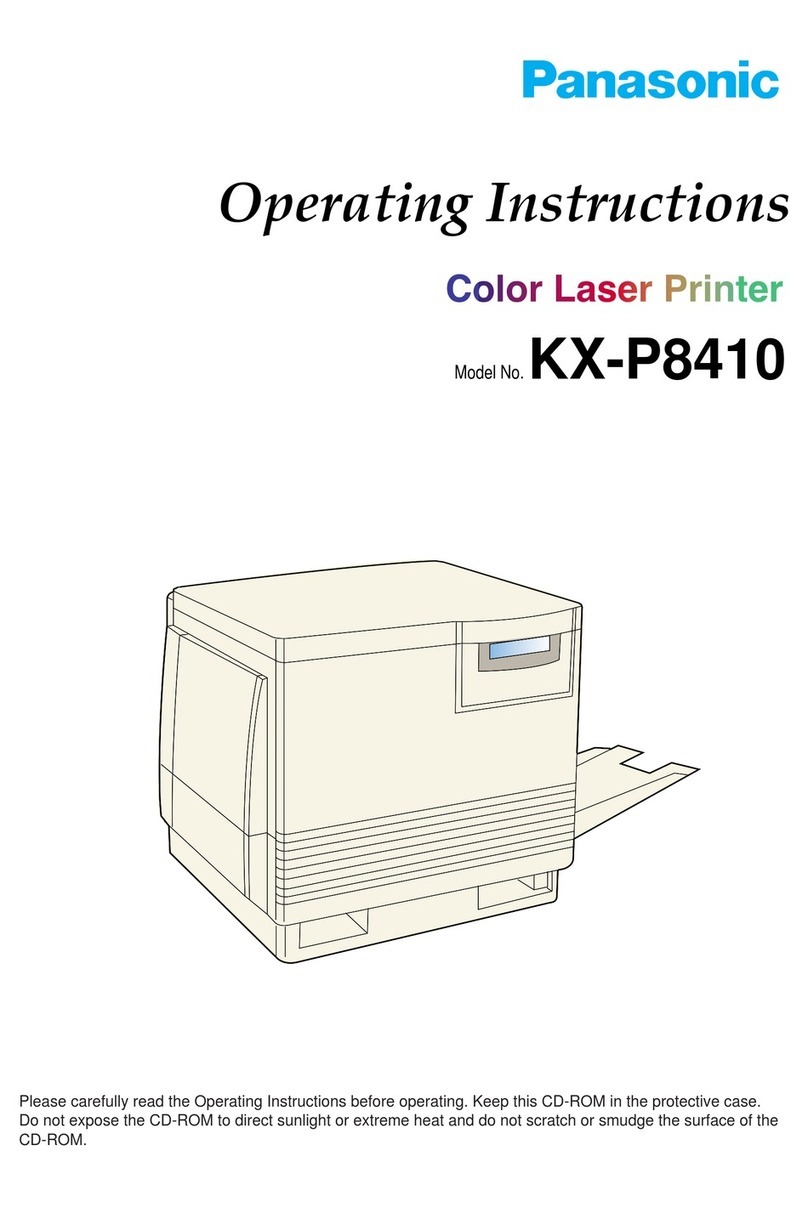
Panasonic
Panasonic KX-P 8410 Series User manual
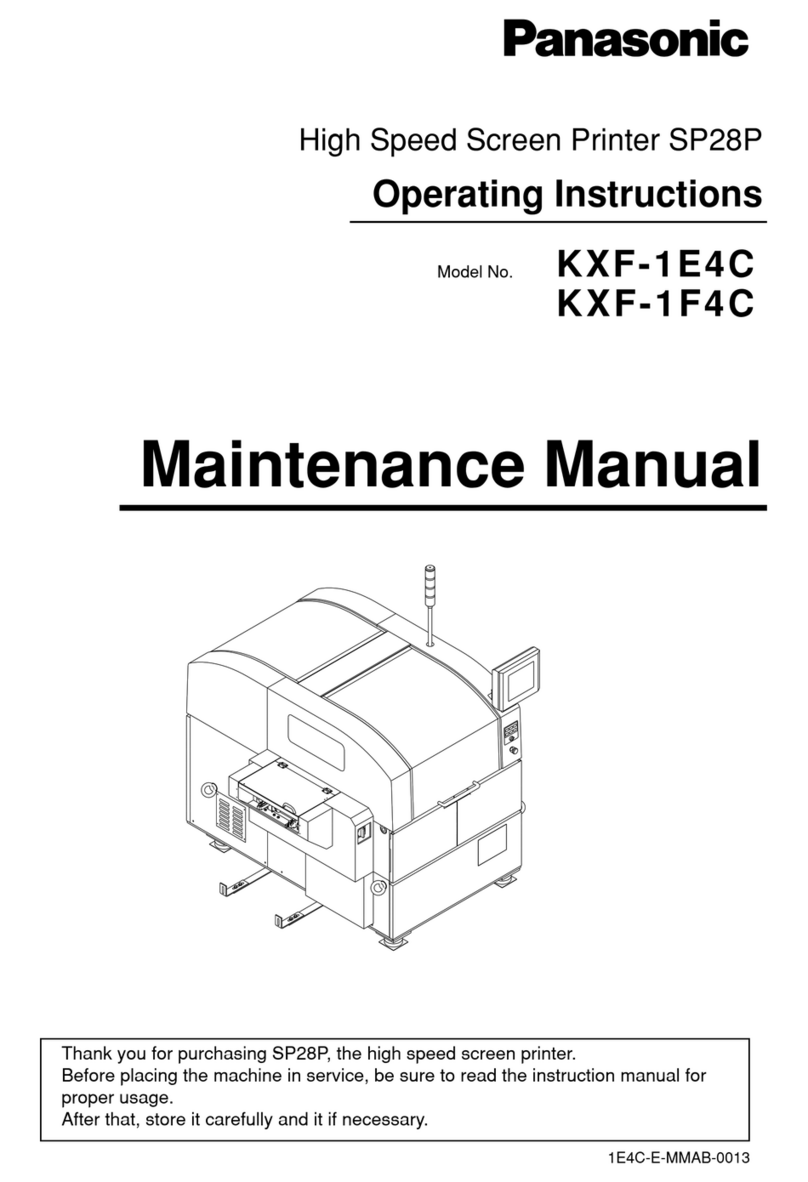
Panasonic
Panasonic KXF-1E4C User manual