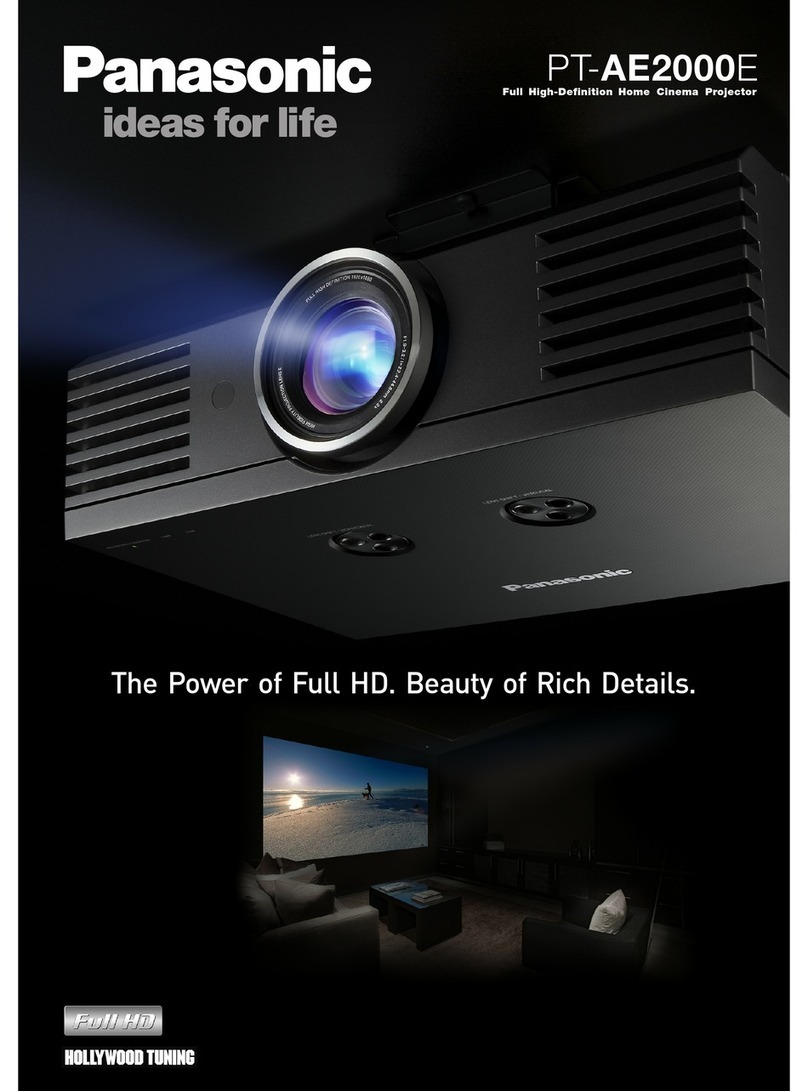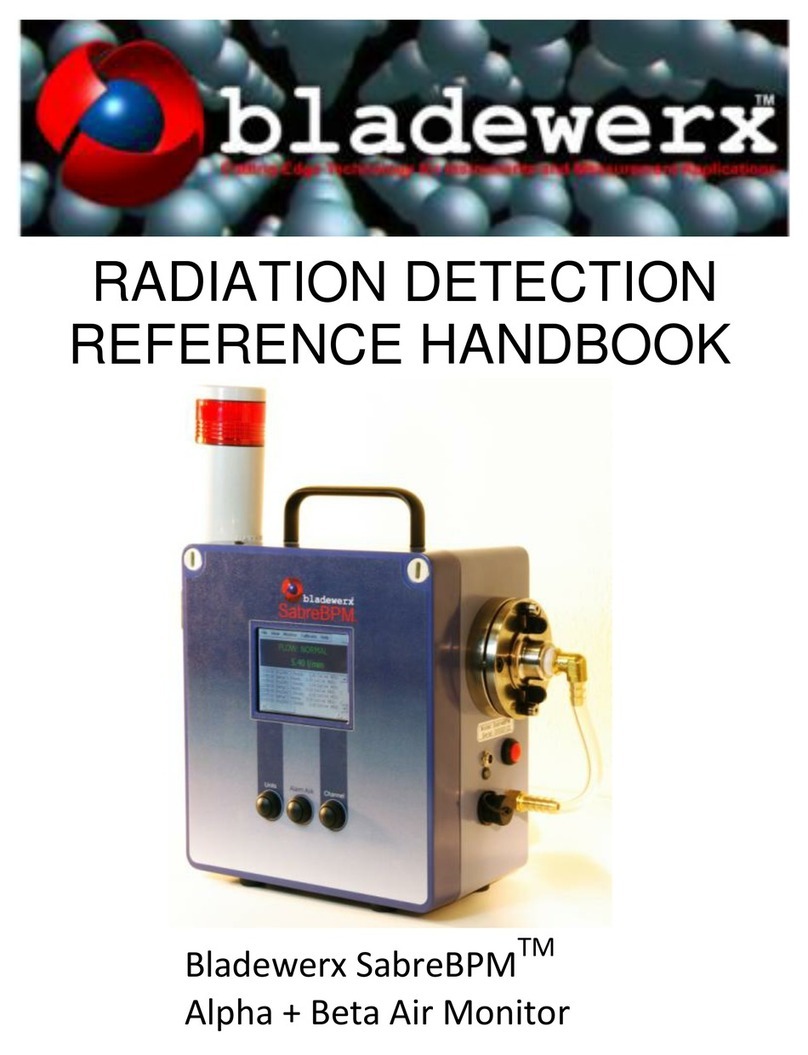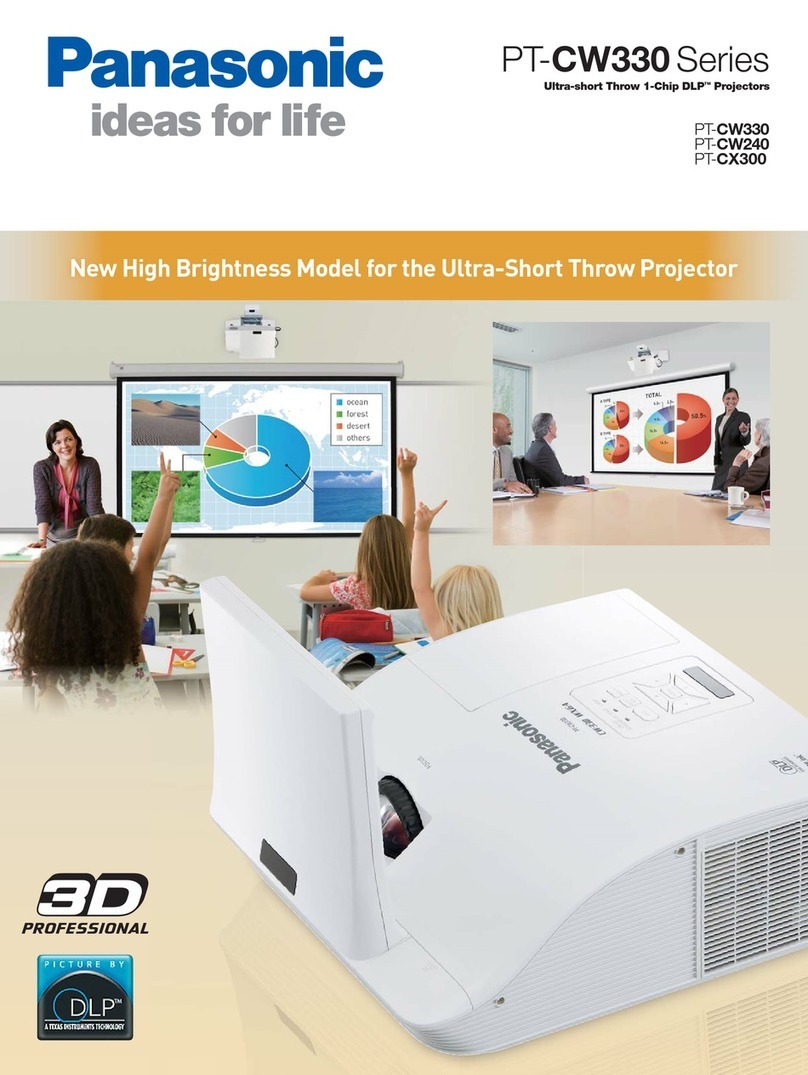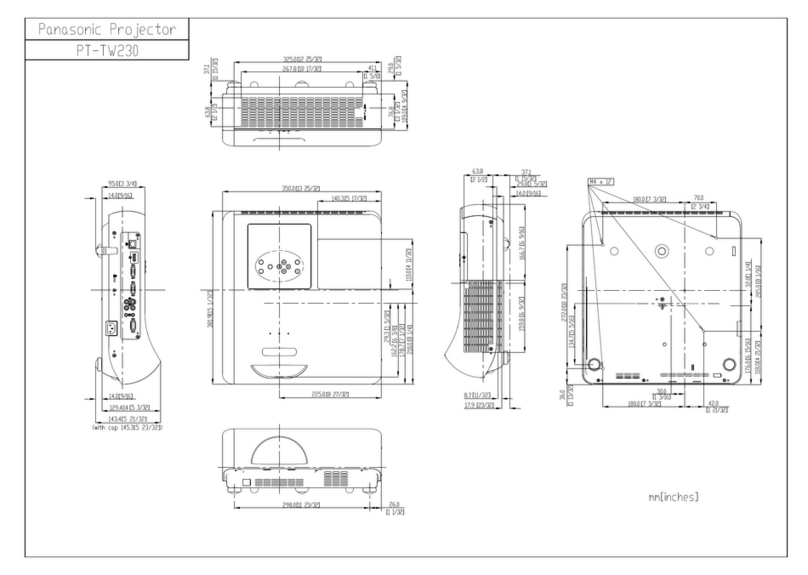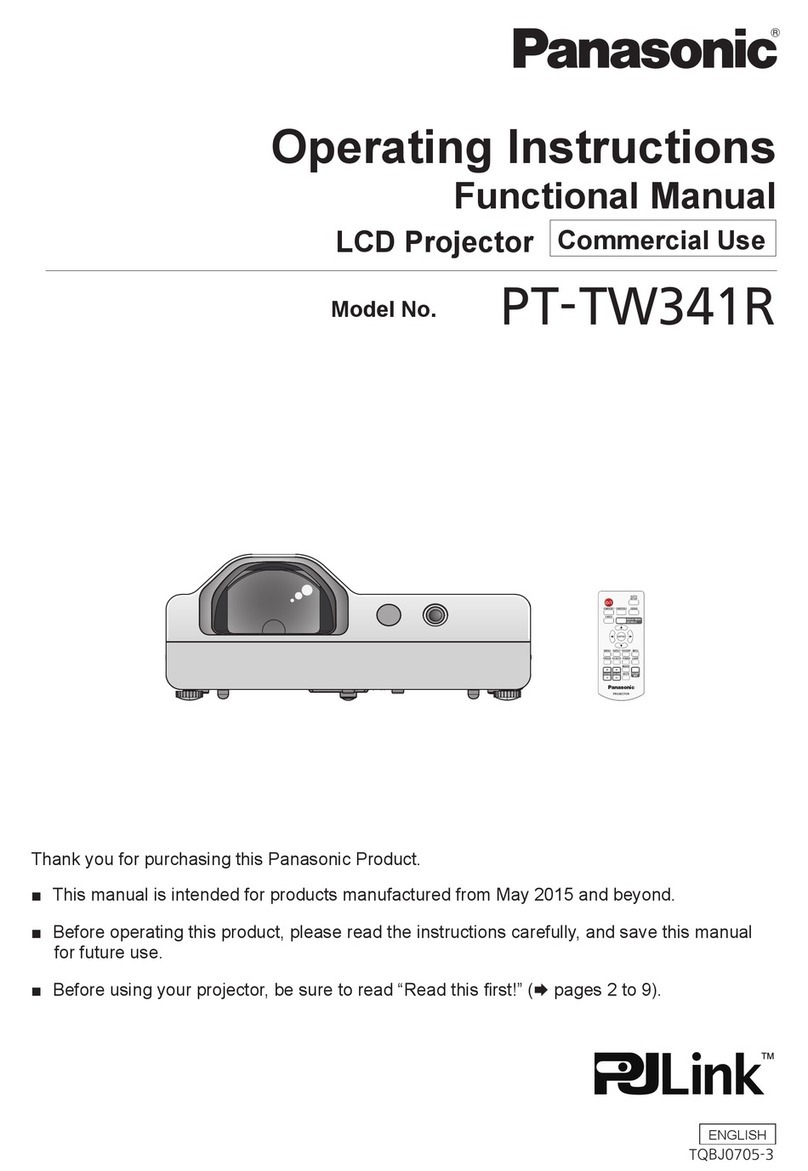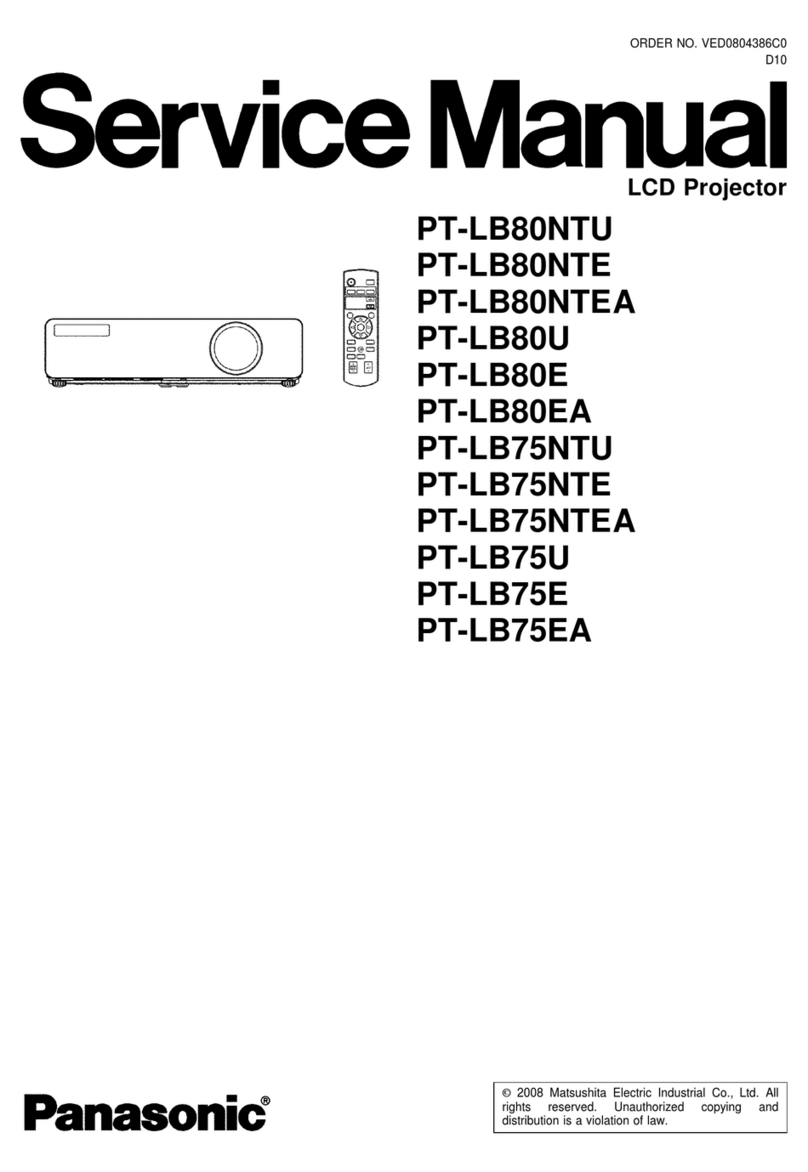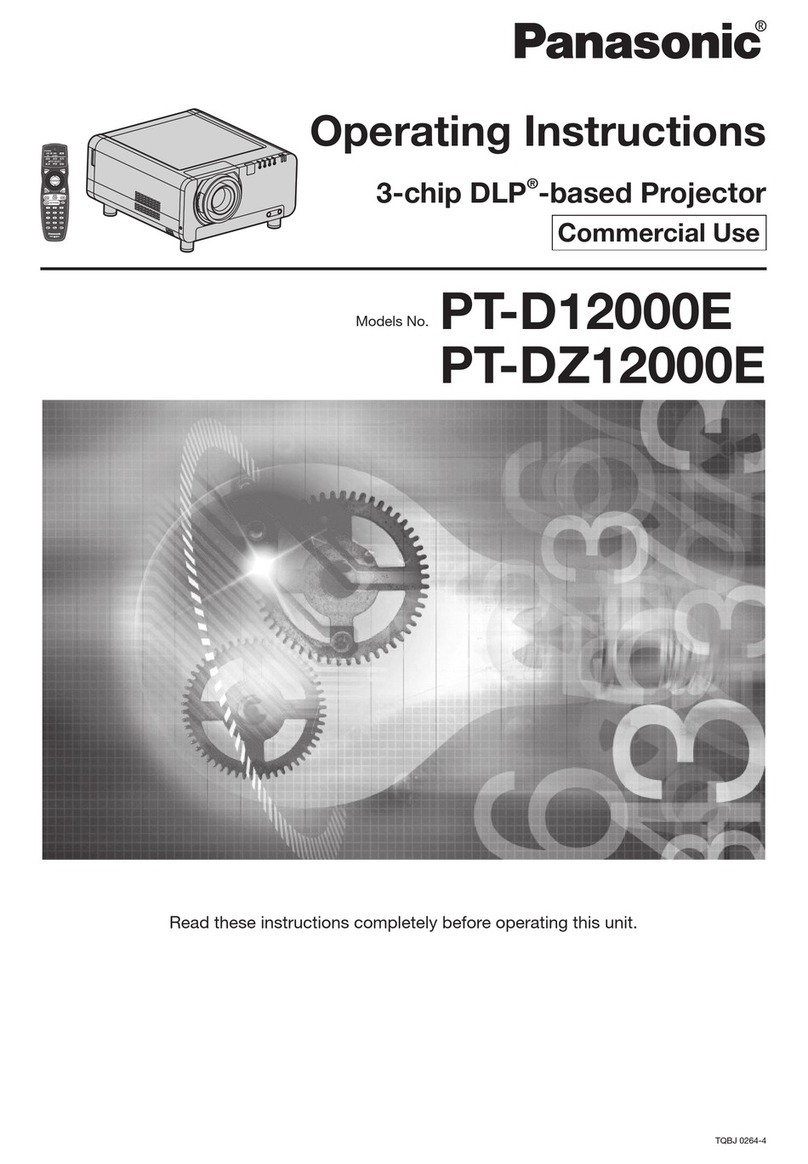10 - ENGLISH
Important
Information Preparation Getting Started Basic Operation Settings Maintenance Appendix
Contents Be sure to read “Read this rst!”. ( pages 2 to 8)
Important Information
Read this rst! ........................................... 2
Precautions for Use................................. 12
Cautions when transporting .................................12
Cautions when installing ......................................12
Security................................................................13
Disposal ...............................................................13
Cautions on use...................................................14
Accessories..........................................................15
Optional accessories............................................15
Preparation
Start-up display ....................................... 16
About Your Projector .............................. 17
Remote control.....................................................17
Projector body......................................................18
CONTROL PANEL ...............................................19
Rear terminals......................................................19
Using Remote control ............................. 20
Installing and removing batteries .........................20
Setting Remote control ID numbers.....................20
Getting Started
Setting up................................................. 21
Projection method................................................21
Parts for ceiling mount (Optional) ........................21
Screen size and throw distance...........................22
Adjusting front adjustable feet..............................24
Adjusting the position using the lens shift
function..........................................................24
Connections............................................. 27
Before connecting to the projector.......................27
Connecting example ............................................27
Basic Operation
Powering ON/OFF.................................... 28
Connecting the power cord..................................28
Power indicator ....................................................28
Powering up the projector....................................29
Making adjustment and selection.........................29
Powering off the projector....................................30
Direct power off function ......................................30
Projecting................................................. 31
Selecting the image .............................................31
How to adjust the state of the image....................31
Basic operations using the remote
control................................................... 32
Using the AV MUTE function................................32
Using the FREEZE function.................................32
Switching the input signal ....................................32
Adjusting the display position automatically.........33
Using the function buttons ...................................33
Using ECO button................................................33
Resetting to the factory default ............................33
Controlling the volume of the speaker .................34
Settings
Menu Navigation...................................... 35
Navigating through the menu...............................35
MAIN MENU ........................................................36
SUB MENU..........................................................36
PICTURE menu ........................................ 38
PICTURE MODE .................................................38
CONTRAST .........................................................38
BRIGHTNESS......................................................38
COLOR ................................................................39
TINT.....................................................................39
SHARPNESS.......................................................39
COLOR TEMPERATURE ....................................39
ADVANCED MENU..............................................40
DAYLIGHT VIEW .................................................40
DIGITAL CINEMA REALITY.................................40
NOISE REDUCTION ...........................................41
TV-SYSTEM.........................................................41
RGB/YPBPR..........................................................41
POSITION menu....................................... 42
KEYSTONE .........................................................42
SHIFT...................................................................42