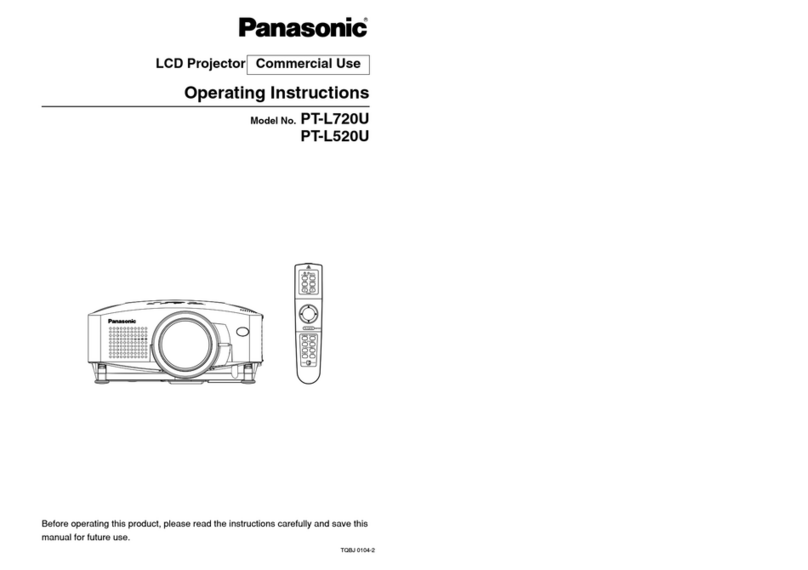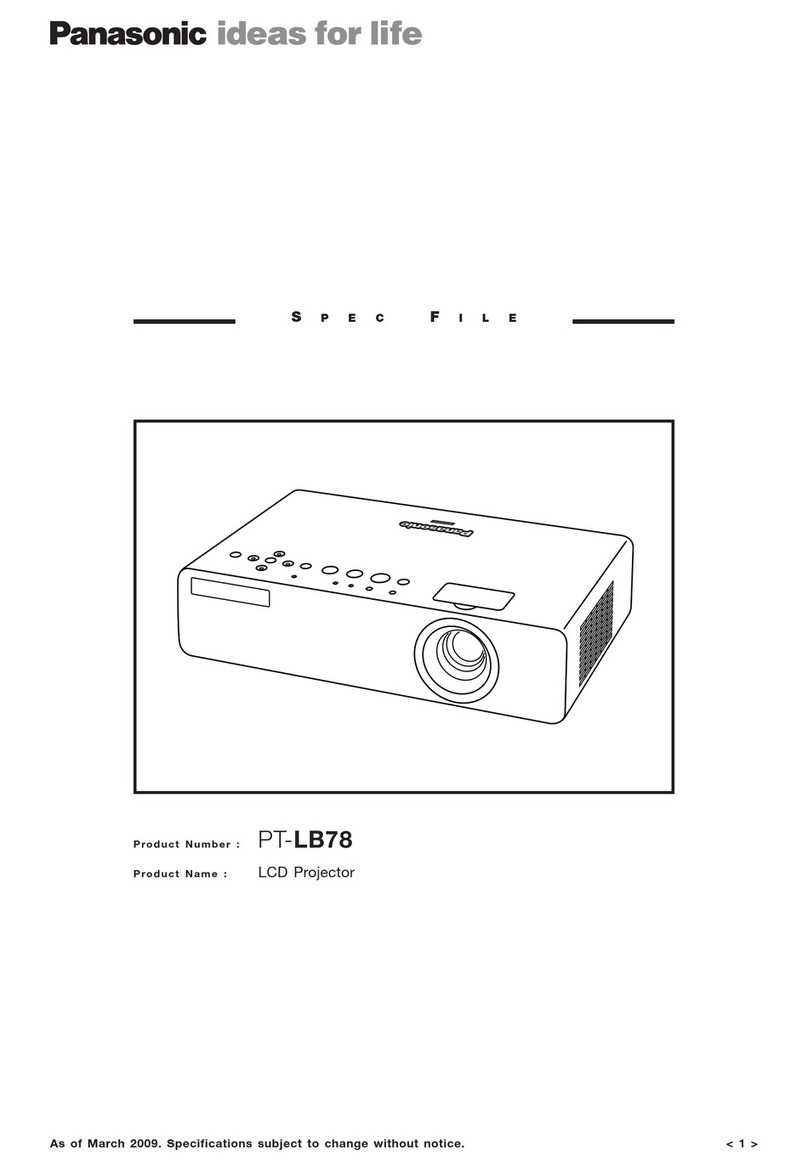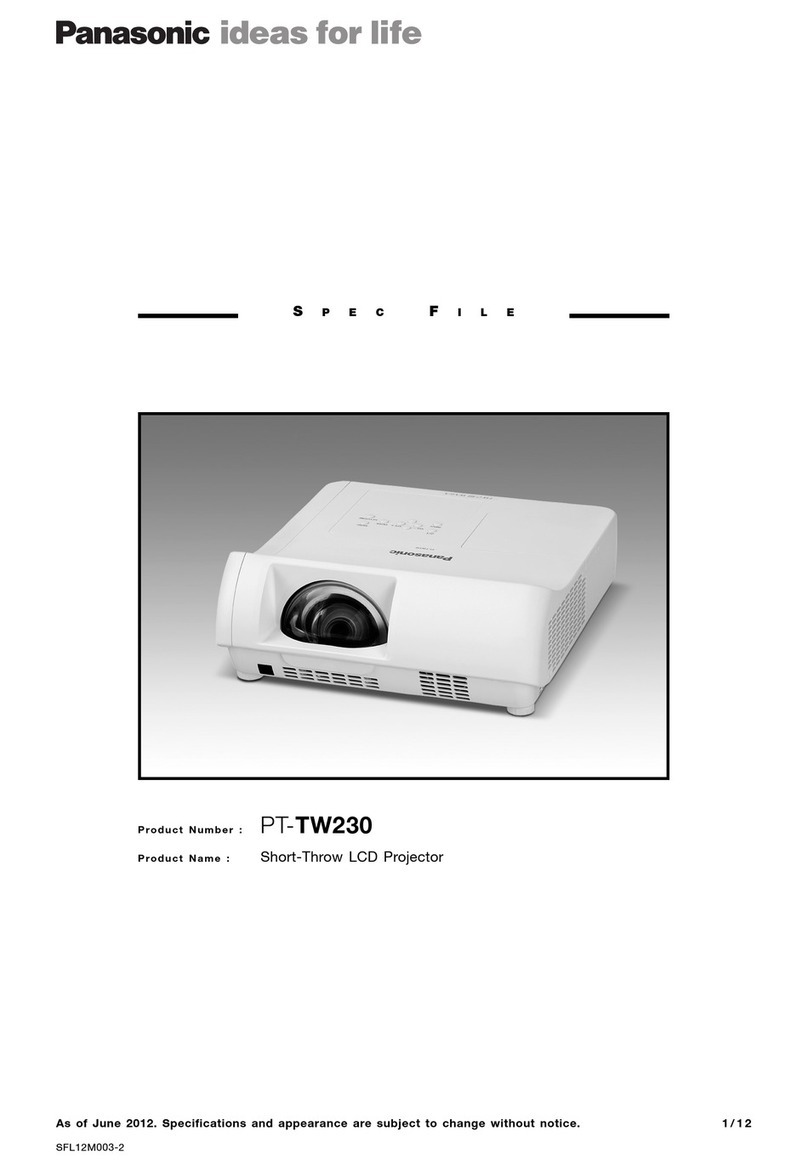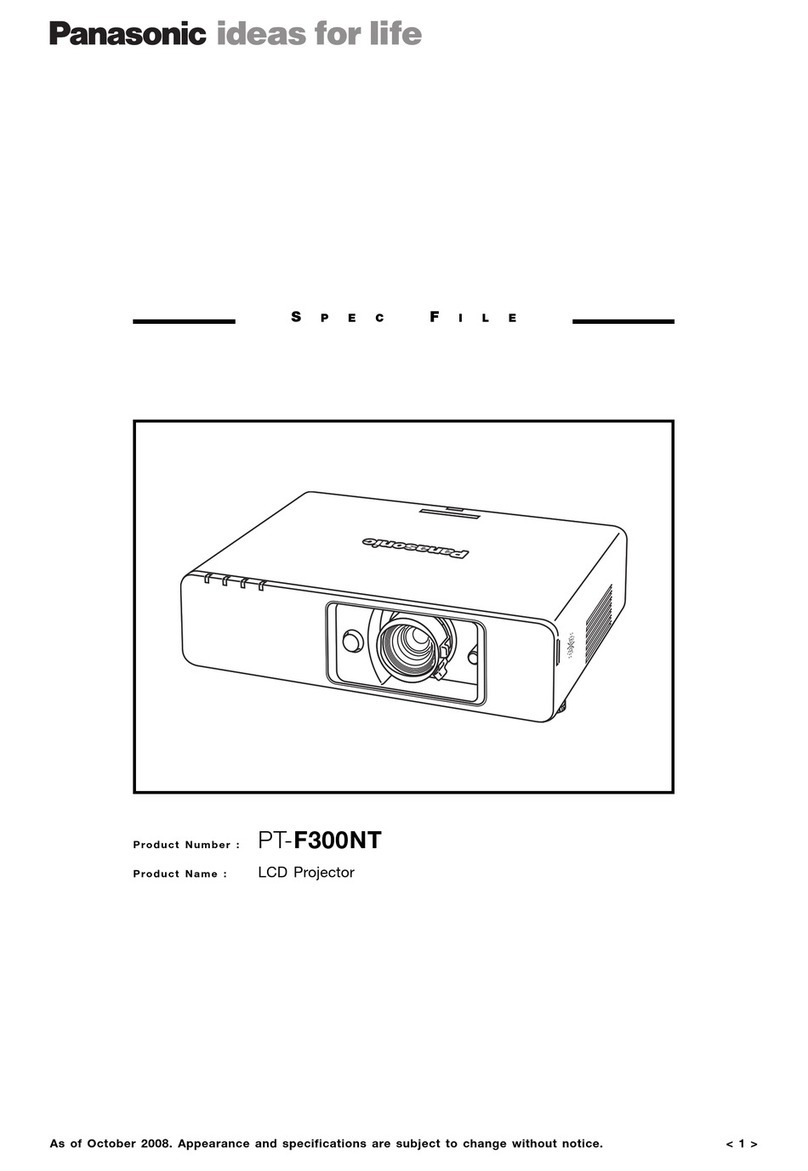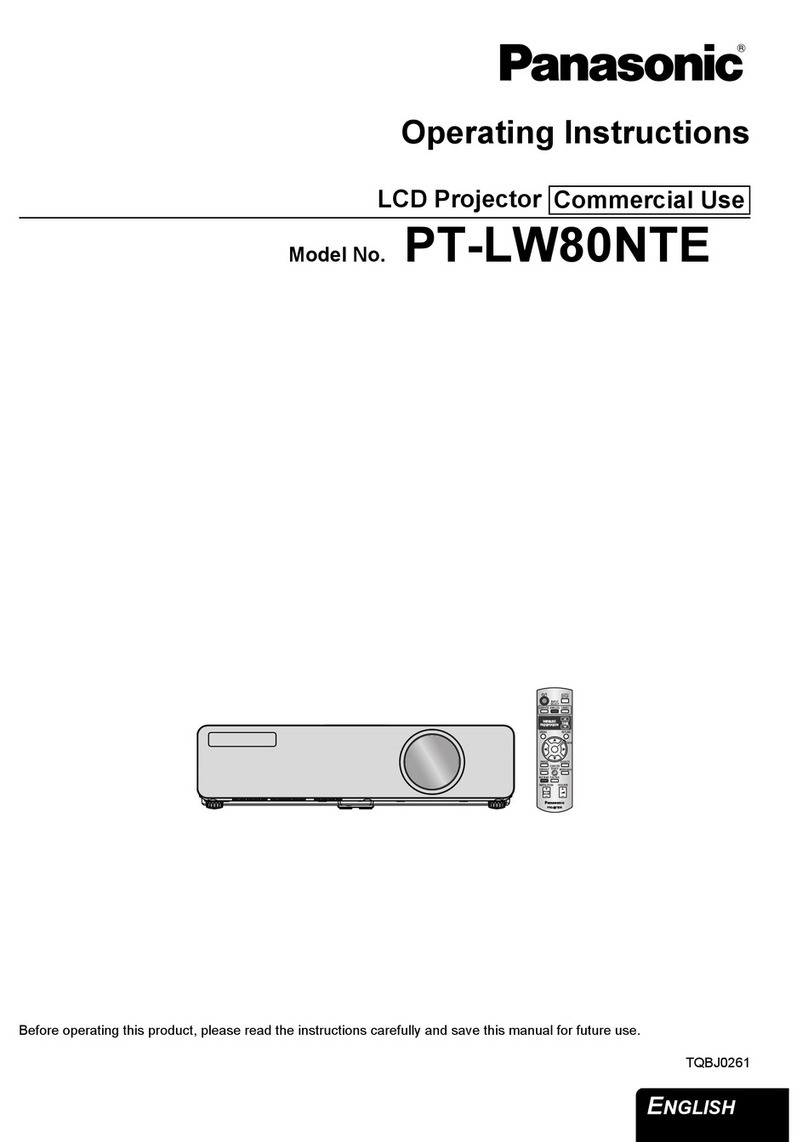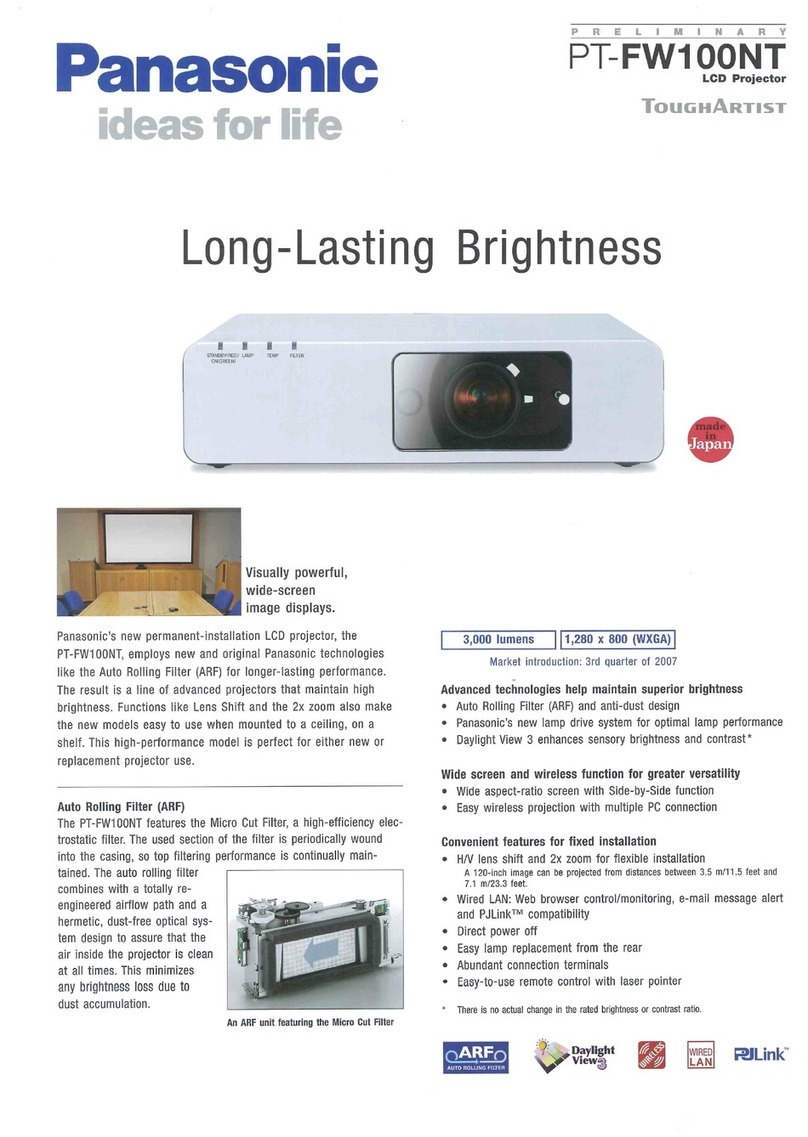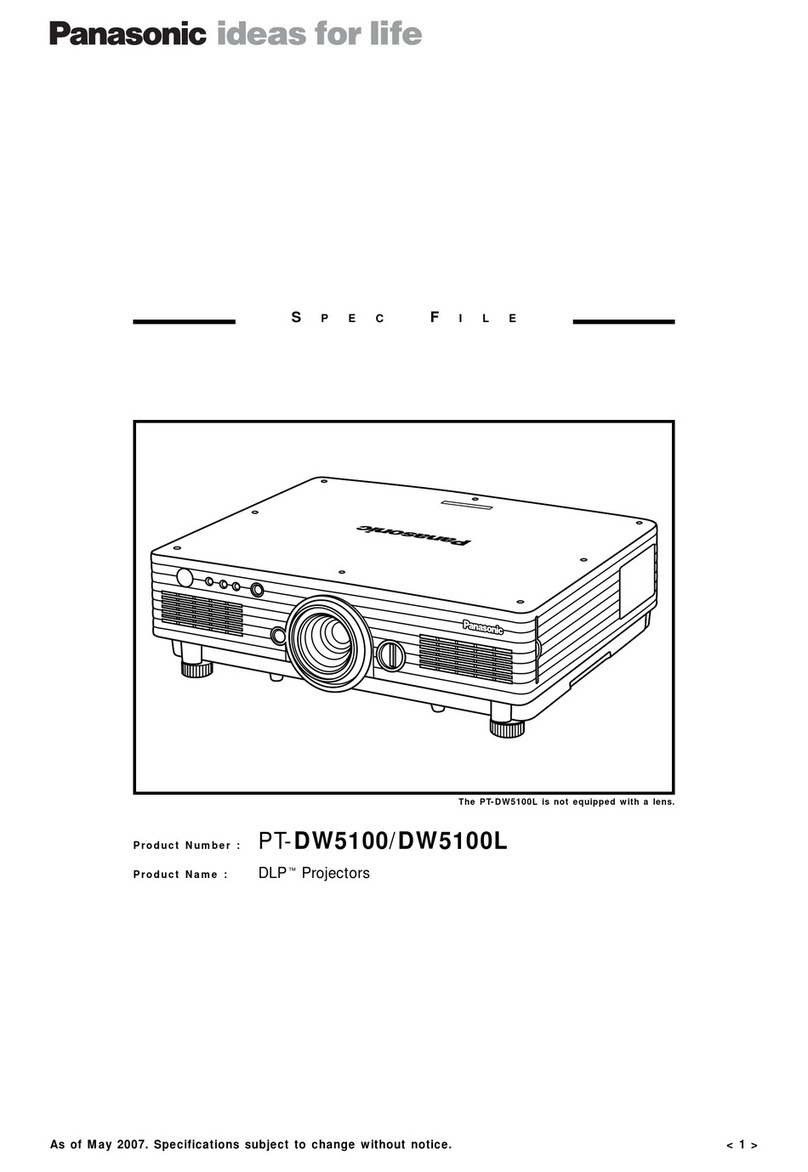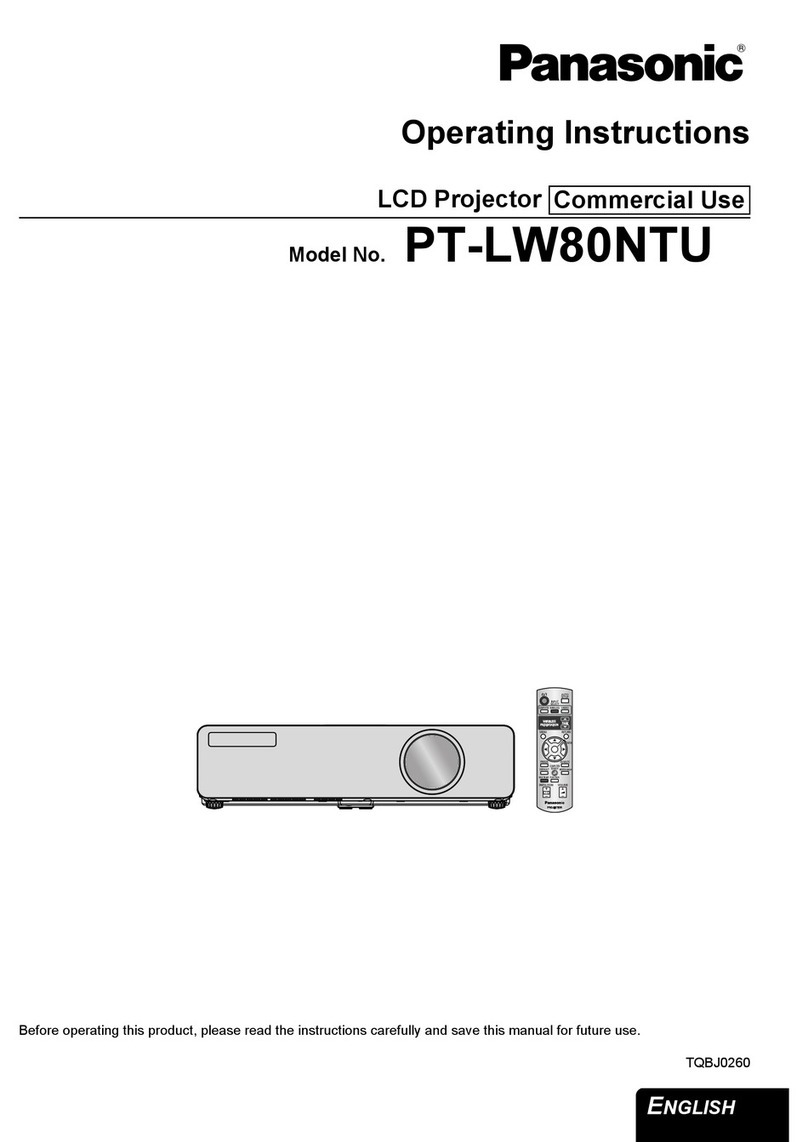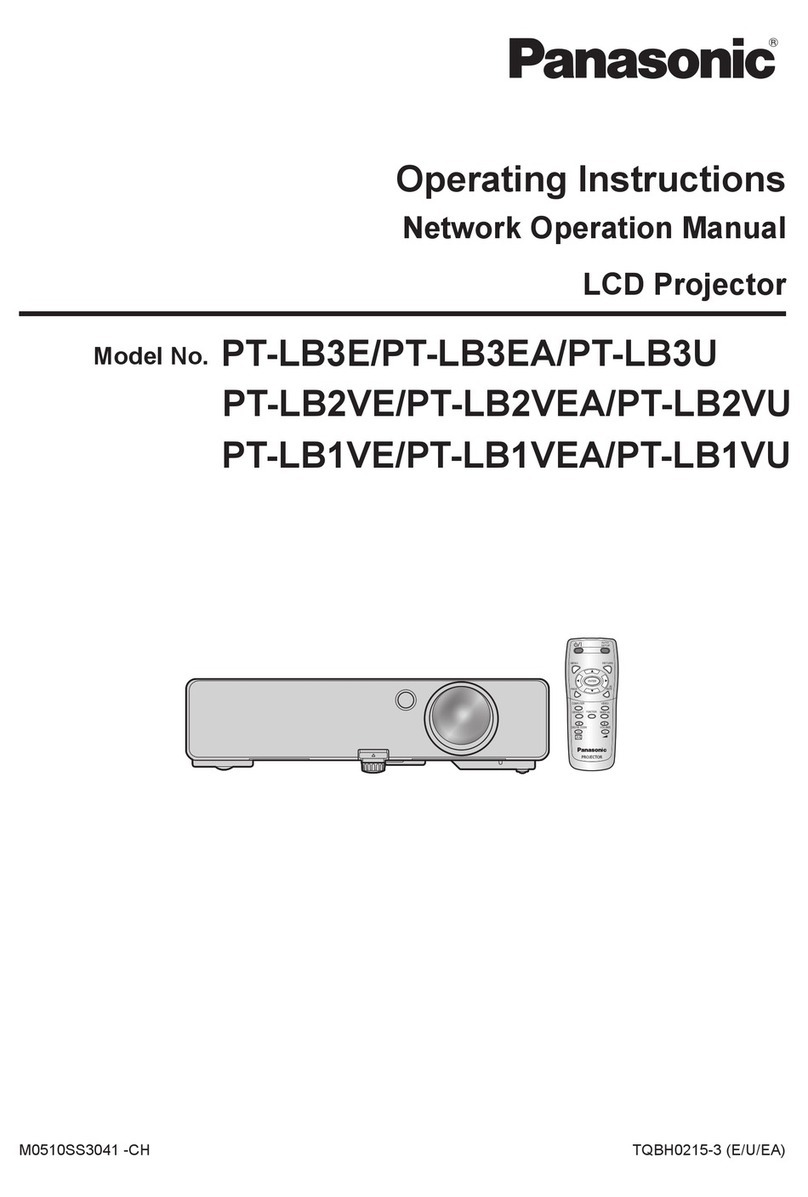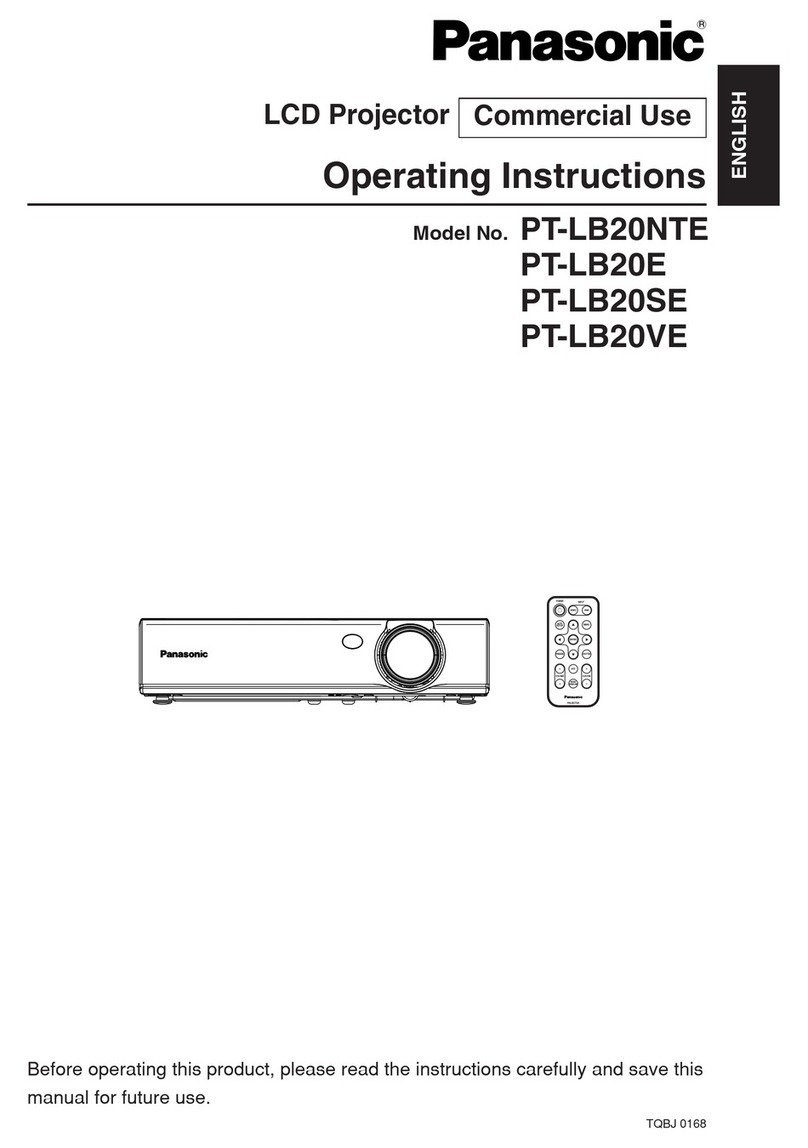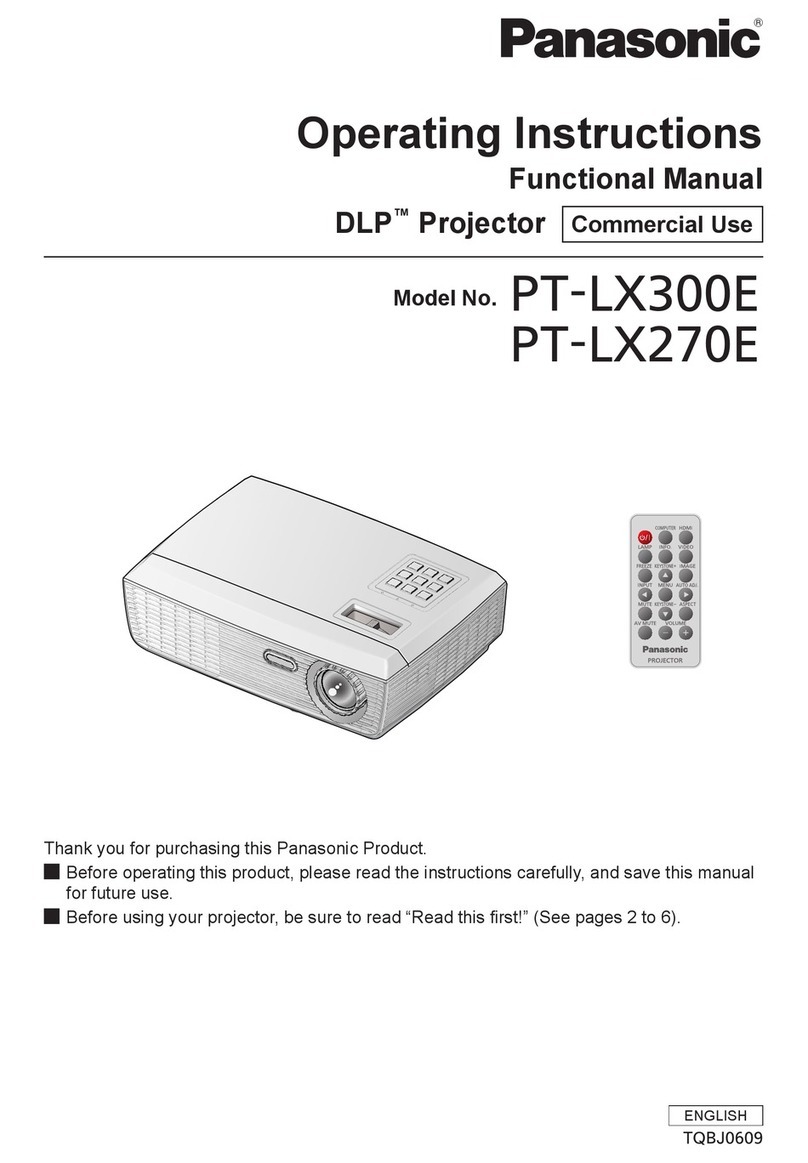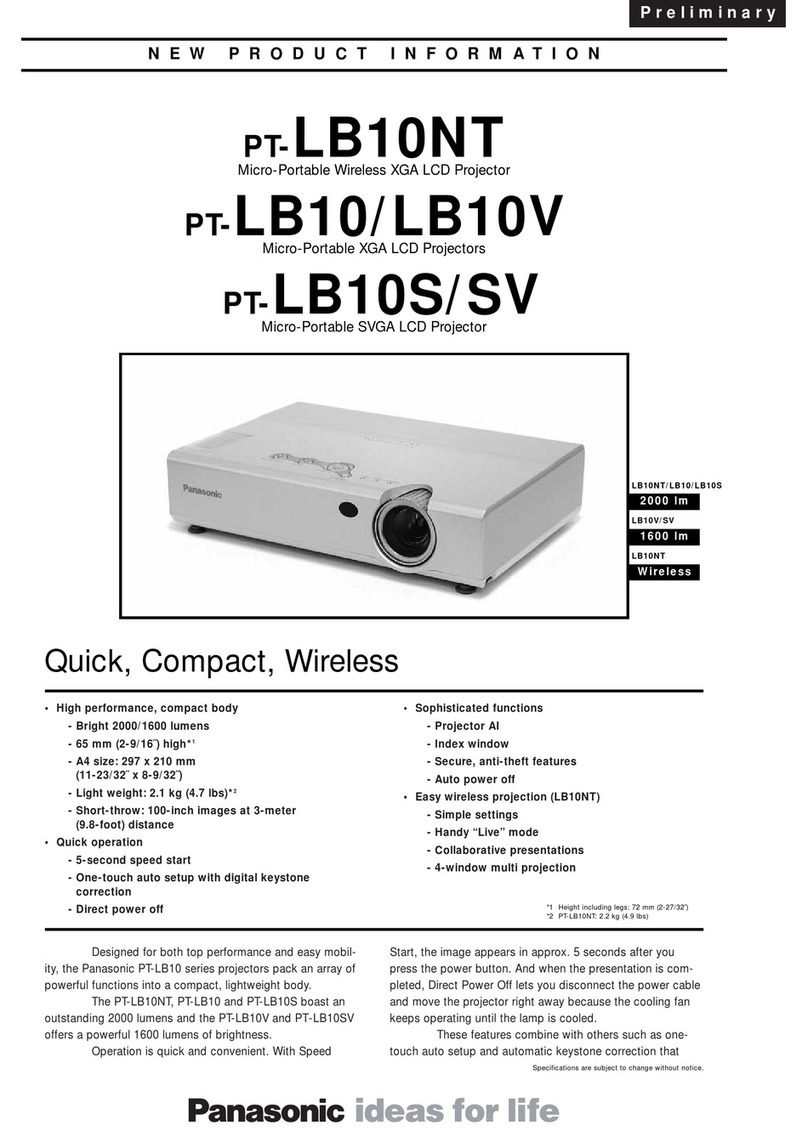ENGLISH – 3
Getting StartedGetting Started
Basic OperationSpecial FeaturesInformation
Contents
IMPORTANT SAFETY NOTICE ............................................................................................. 4
Precautions with regard to safety........................................................................................ 6
Before Using........................................................................................................................ 10
Location and function of each part.................................................................................... 12
Using the remote control unit ............................................................................................ 17
Installation............................................................................................................................ 19
Connection........................................................................................................................... 24
Installation of input module (optional).............................................................................. 27
How to install and remove the projection lens (optional)................................................ 33
Projection............................................................................................................................. 34
How to adjust the lens ........................................................................................................ 37
Automatic adjustment (AUTO SETUP).............................................................................. 39
Registration of input signal data........................................................................................ 40
Basic operations using the remote control ...................................................................... 43
On-screen menus................................................................................................................46
Adjusting the picture........................................................................................................... 49
Adjusting the position......................................................................................................... 56
How to use ADVANCED MENU .......................................................................................... 60
Setting the DISPLAY LANGUAGE...................................................................................... 66
Option1 settings.................................................................................................................. 67
Option2 settings.................................................................................................................. 75
Displaying the internal test pattern ................................................................................... 83
How to use network function ............................................................................................. 84
Using the PJLink™ protocol .............................................................................................. 98
Setting the security............................................................................................................. 99
Using the serial terminals................................................................................................. 102
Using the Remote 2 terminal............................................................................................ 106
Indication of monitor lamp ............................................................................................... 107
Cleaning and replacement of air filter............................................................................. 108
Replacement of lamp unit................................................................................................. 110
Notes when installing the ceiling mount bracket........................................................... 112
Before asking for service … try to check the following points again............................................ 113
Self-diagnosis display....................................................................................................... 114
Specifications.................................................................................................................... 116
Appendix............................................................................................................................ 118
Dimensions........................................................................................................................ 120
Index................................................................................................................................... 121
Français Information......................................................................................................... 123
Be sure to read the “IMPORTANT SAFETY NOTICE” and
the “Precautions with regard to safety”. (pp. 4-9)