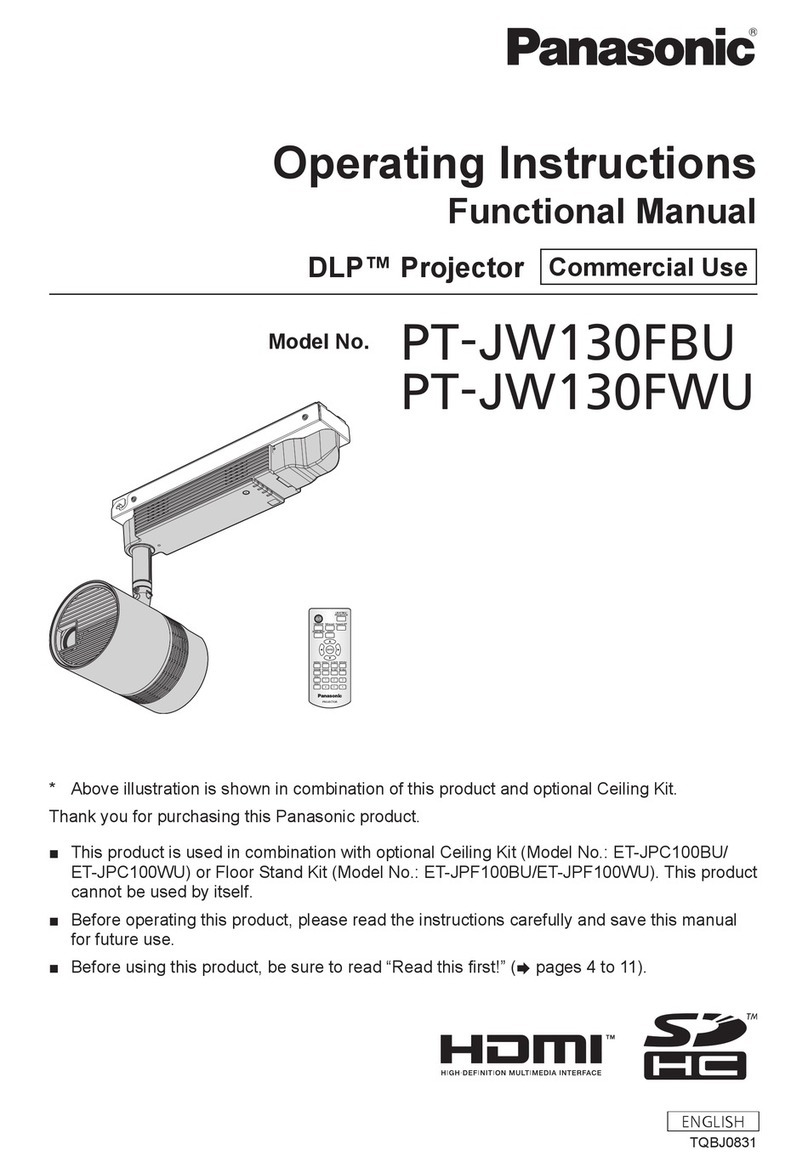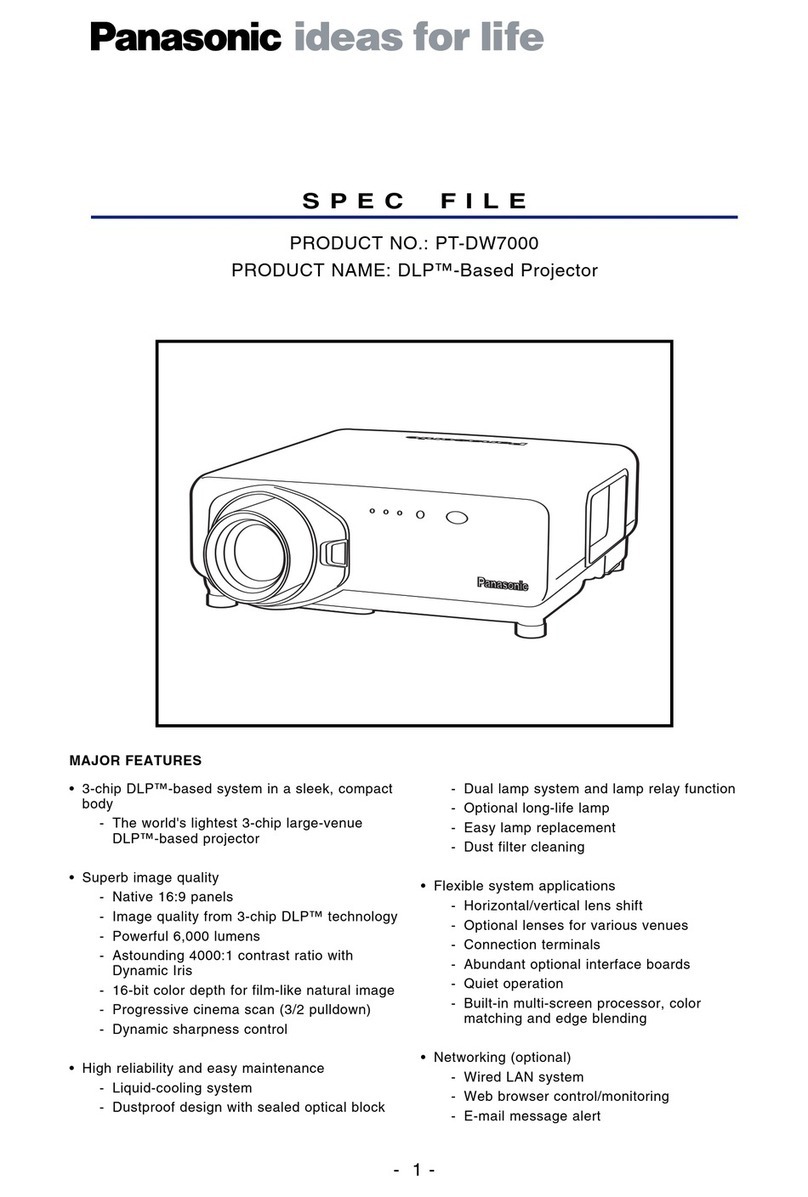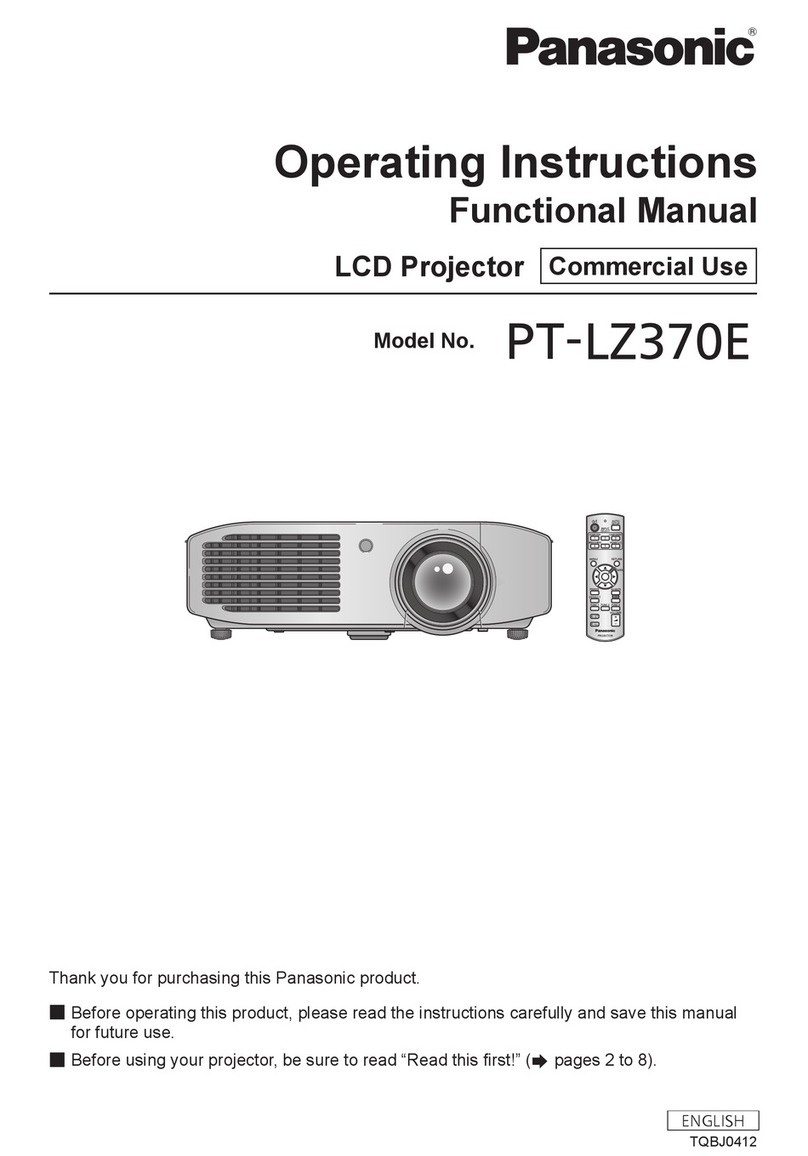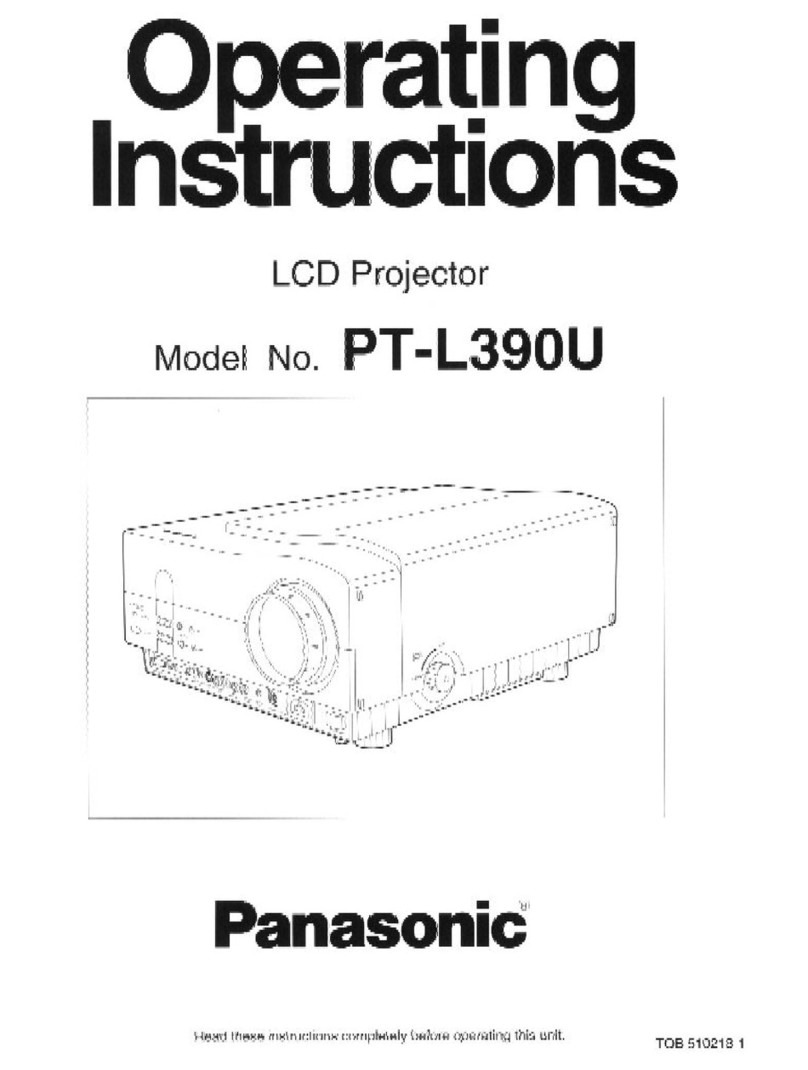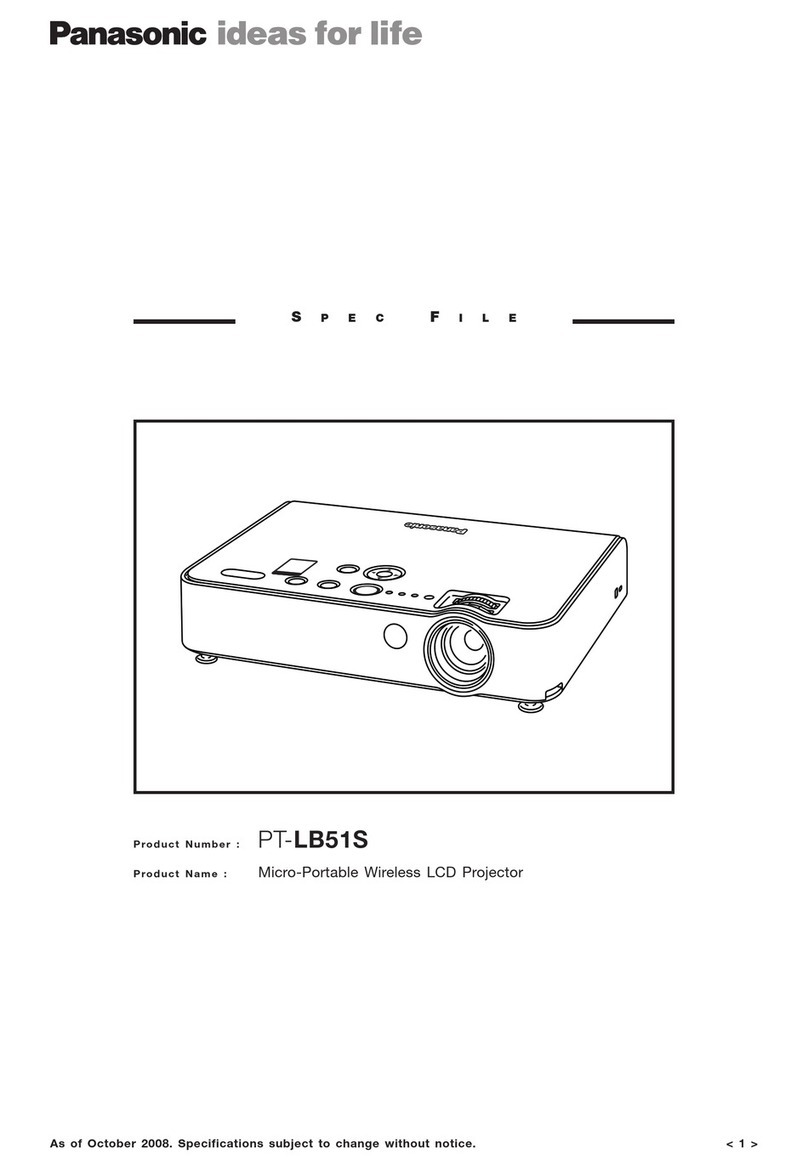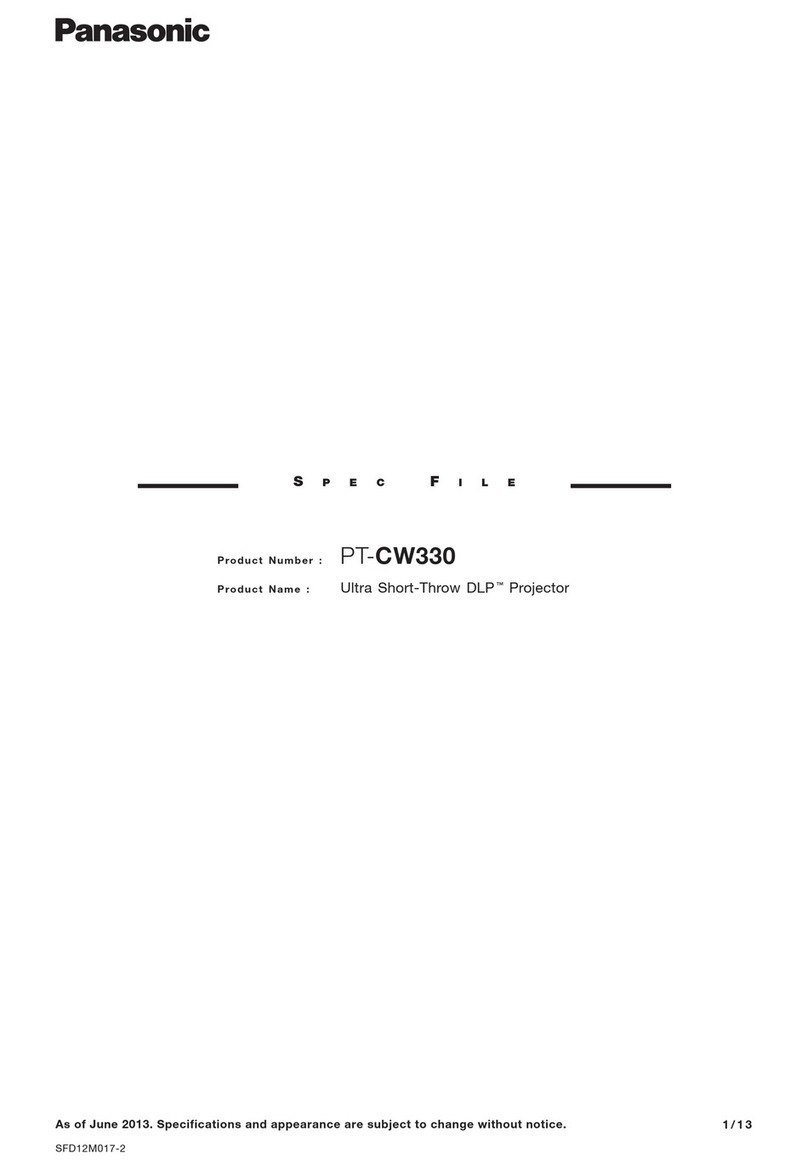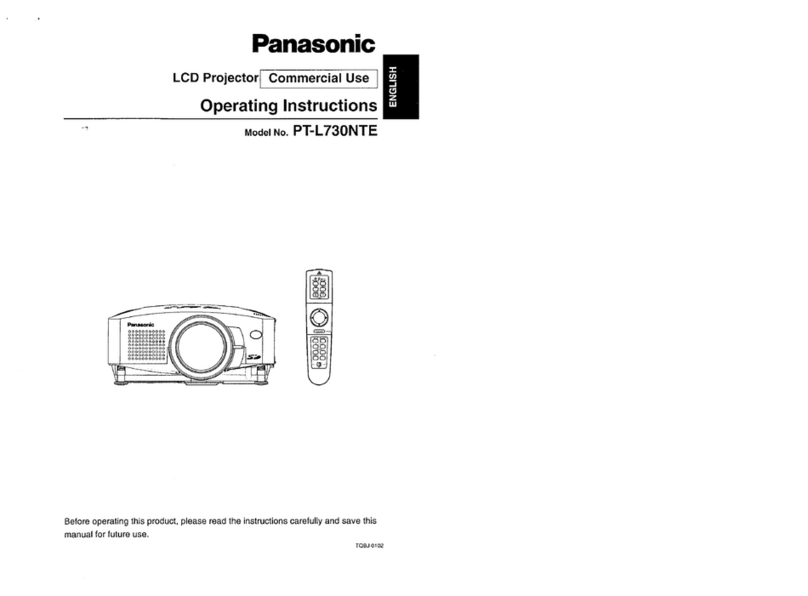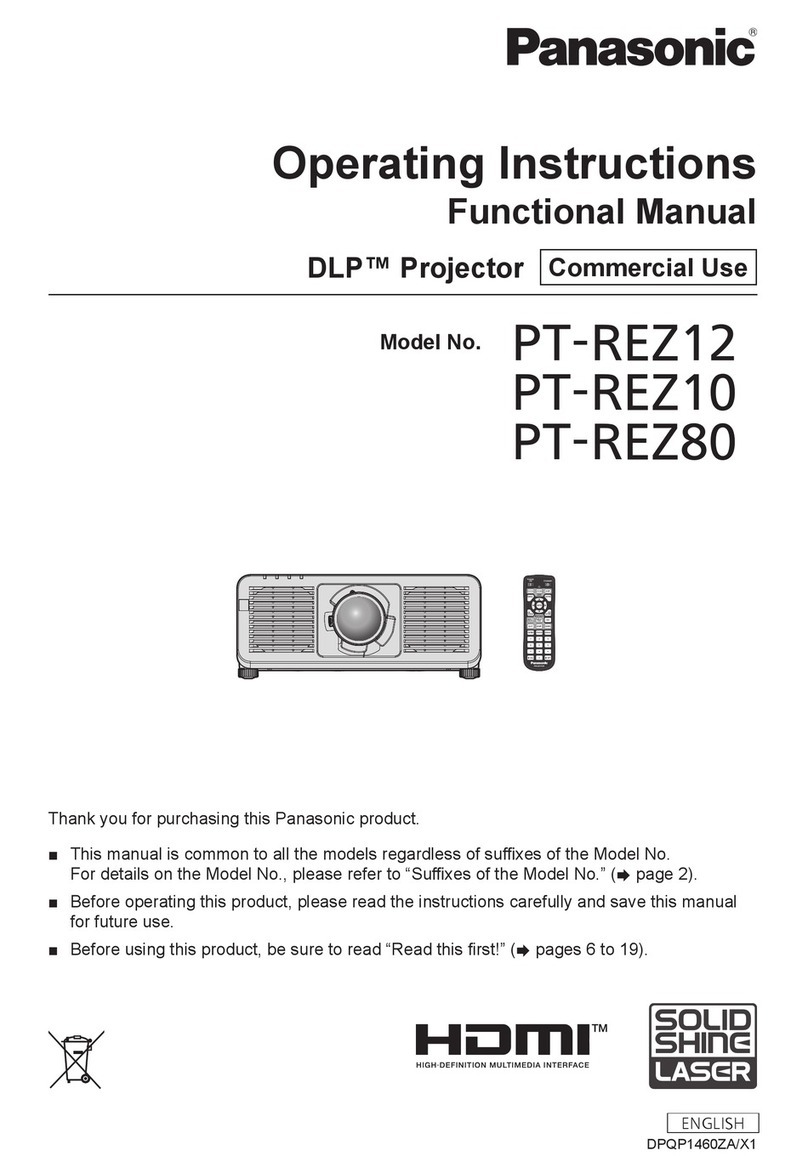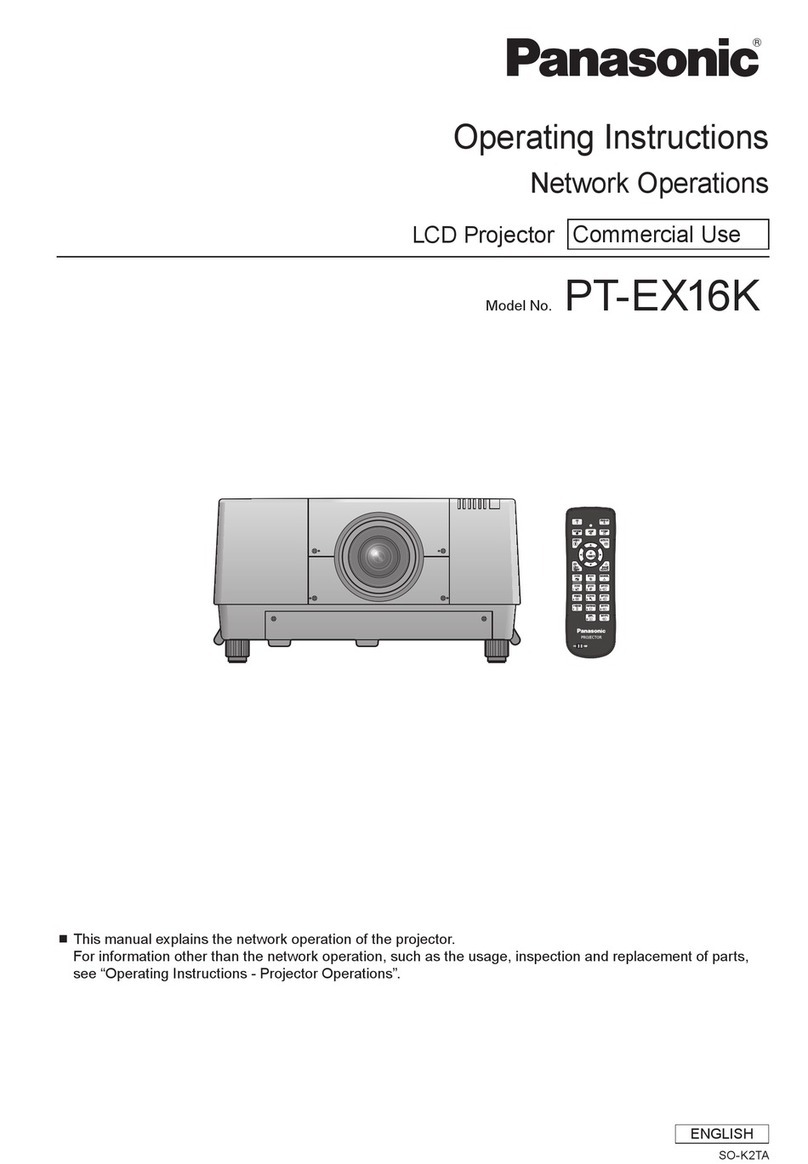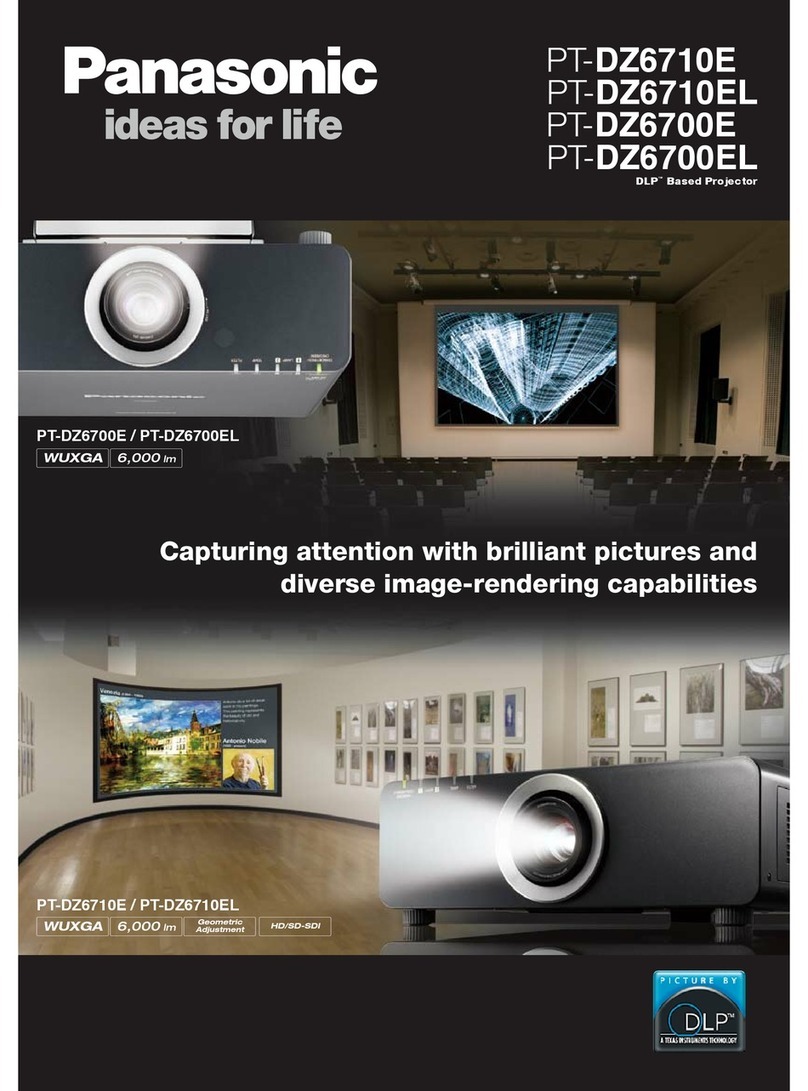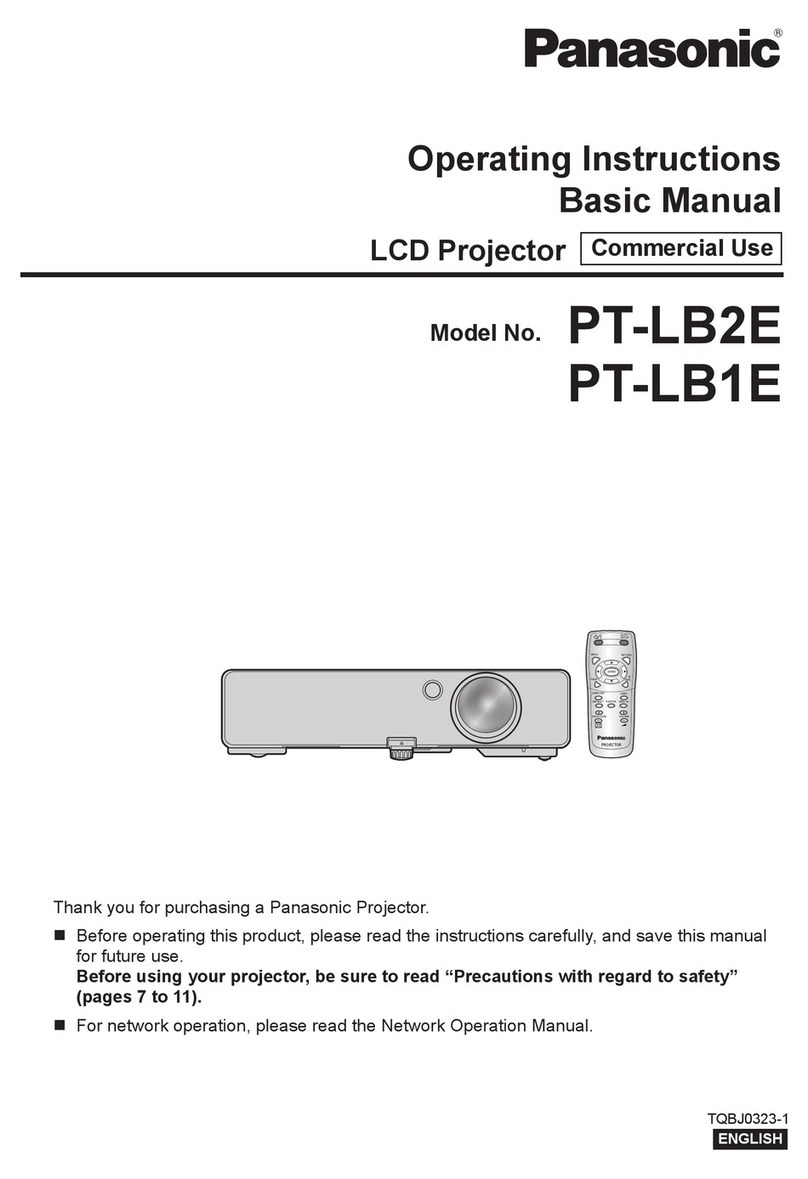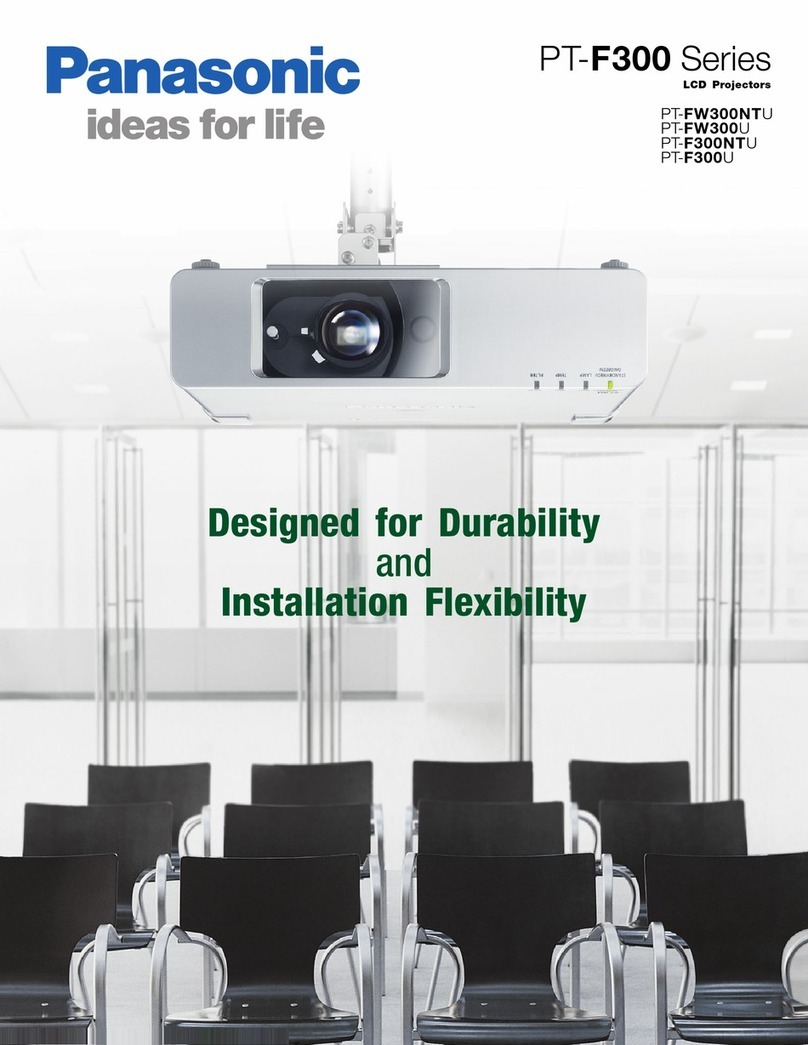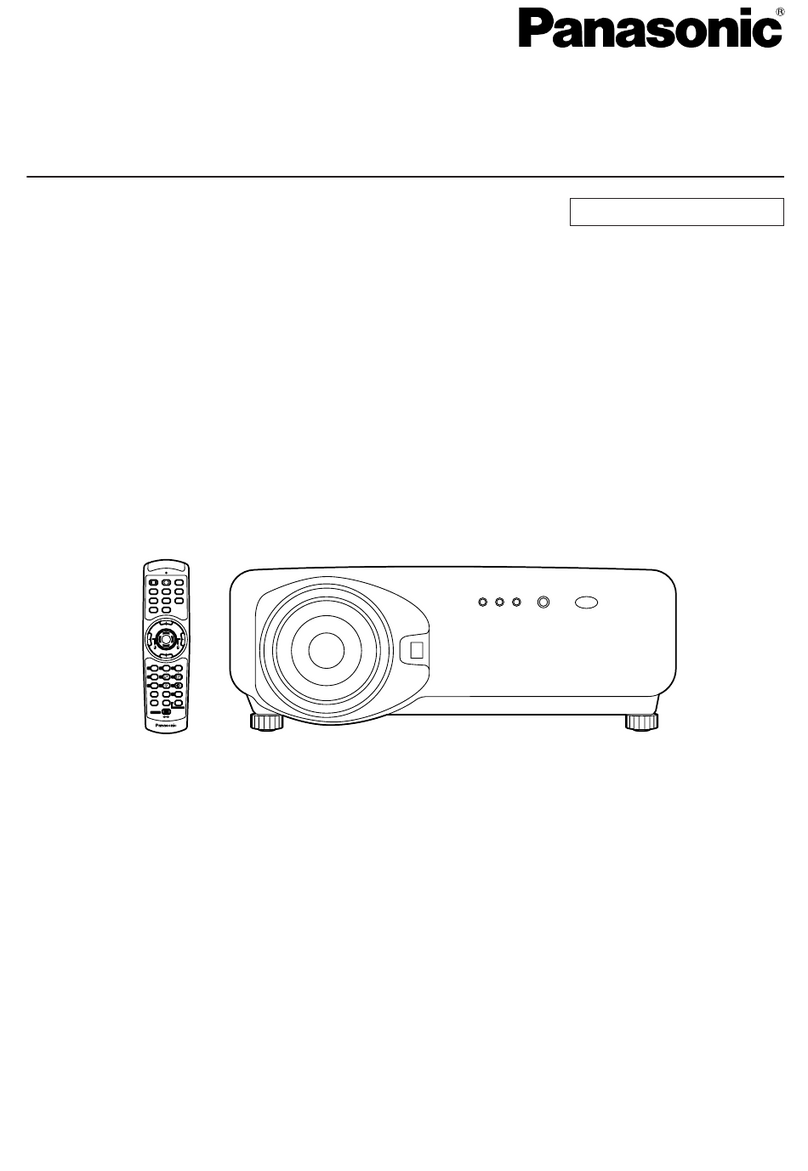Quick and Easy Set-Up for Flexible
Presentations
The Wireless Manager ME5.5 application
that is included with the projector makes it
easy to send and display a computer screen
when the PC and projector are connected to
a wired or wireless*5LAN system. You can
also send audio*6and video*7files. The
application is compatible with both Win-
dows®and Macintosh, and can be used
with a wide range of computers. Wireless
Manager ME 5.5 operation can be con-
trolled with the launcher that is displayed
on the PC screen. Its graphic display further
simplifies operation. When connected to a
wireless LAN*5system, you don’t need to
connect a VGA cable to the PC, so set-up is
quick and easy, and the layout is highly
flexible. You can also project several PC
screens, so meetings with a large number
of participants can proceed smoothly.
•Multi-Live Mode
You can simultaneously display up to 16
computer screens, opening the door to a
variety of new projector applications.
•Projector Signal Map (S-MAP)
The Projector Signal Map graphically dis-
plays all of the presently connectable pro-
jectors in three levels that indicate the
strength of the wireless signals between the
projectors and your computer. This lets you
easily search for the projectors you want
even when wireless projectors are being
used in adjacent conference rooms or
classrooms.
Easy Remote Operation
A Web browser on a computer connected
through a wireless*5or wired LAN system
lets you remotely operate projectors and
check their status. An e-mail messaging
function can also notify you when a lamp
needs replacement, and indicate the overall
projector status. In addition, Multi Projector
Monitoring and Control Software*8is avail-
able for monitoring and controlling multiple
Panasonic projectors from a single PC. The
wired LAN terminal is compatible with
PJLink™(Class1), an open protocol that is
used by many manufacturers, to enable
integrated control of systems that contain
different brands of projectors.
Wired/Wireless LAN Compatible Network Functions
(Only on the PT-LB90NTU)
Four-Window Multi Style
This style displays up to four
computer screens at a time.
Great for ensuring that all
members of a meeting are able
to participate.
Four-Window Index Style
This one displays thumbnails of
four computer screens. From it,
you can display a full-size
screen of any selected PC by
wireless remote control. Ideal
for presenter-led meetings.
16-Window Index Style
This style displays thumbnails
of 16 computer screens.
Good for displaying a list of
computers.
Launcher for Windows®
Launcher for Macintosh
internet
LAN
LAN
PC
PC
PC
PC
PC
PT-LB90NTU
remote control
e-mail
e-mail
e-mail
Seminar room
Classroom
Auditorium
Lecture room
Remote operation using a Web browser.
Basic concept of the Multi Projector Monitoring and
Control Software.
*5 If your computer does not have a wireless LAN function, it will require a wireless LAN card. Only Macintosh computers with a built-
in LAN function can be used.
*6 With Windows Vista®computers, it is necessary to log on to the administrator’s account.
*7 DVD video, Blu-ray video and other content covered by DRM (Digital Rights Management) cannot be transmitted.
*8 Freeware. This software is available at http://panasonic.net/avc/projector/download/.
3
OS Microsoft®Windows®2000 Professional SP4,
Windows®XP Professional, Windows®XP Home
Edition, Windows®XP Tablet PC Edition 2005,
Windows Vista®Ultimate 32-bit, Windows Vista®
Business 32-bit, Windows Vista®Home Premium
32-bit, Windows Vista®Home Basic 32-bit
Apple Mac OS X 10.4 (Tiger) and OS X 10.5
(Leopard)
NOTE: Some functions are not available with
Windows Vista®and Mac
Web browser Windows®: Internet Explorer 6.0 or later
Macintosh: Safari 2.0 or later
CPU Windows®: Intel®Pentium®III or higher, or other
compatible processor (1 GHz or higher is recom-
mended.)
Mac OS X: 1-GHz or higher PowerPC G4, or 1.8-GHz
or higher Intel®Core™ processor
Memory 256 MB or more (512 MB or higher is recommended
for Mac OS X)
Free hard disk space 60 MB or more
Hardware conditions CD-ROM drive or DVD drive
Wireless LAN IEEE 802.11b/g compatible (built-in wireless LAN
system or external IEEE 802.11b/g LAN card must be
installed and running normally.)
NOTE: Some IEEE 802.11g/b wireless LAN may
not allow connection to the projector.
For Mac OS, Built-in IEEE 802.11b/g wireless LAN
adapter must be installed and running normally.
Wired LAN connector RJ-45
Wireless Manager ME 5.5 system requirements