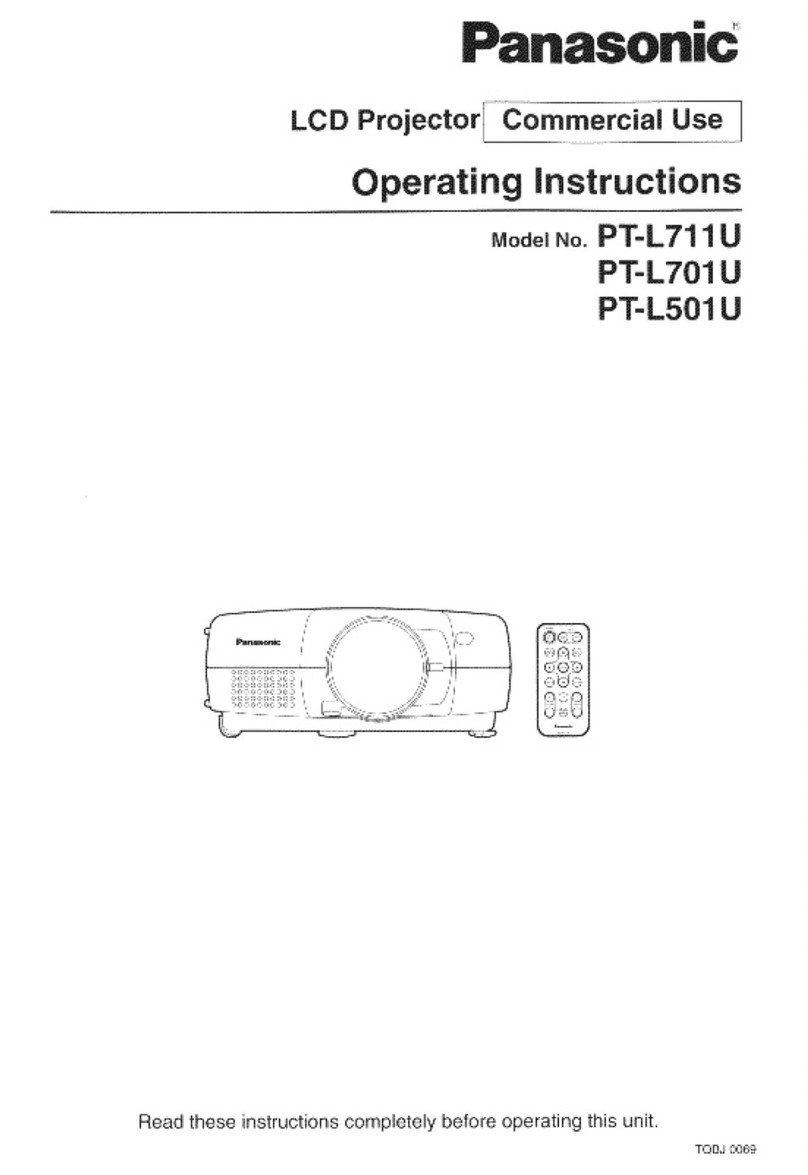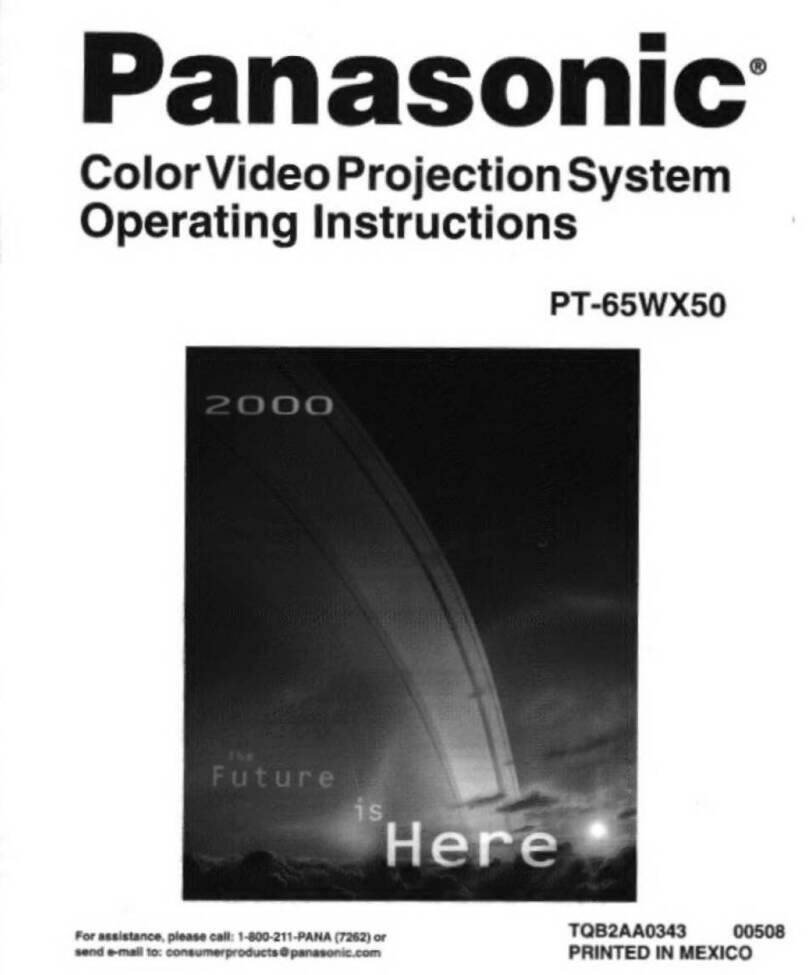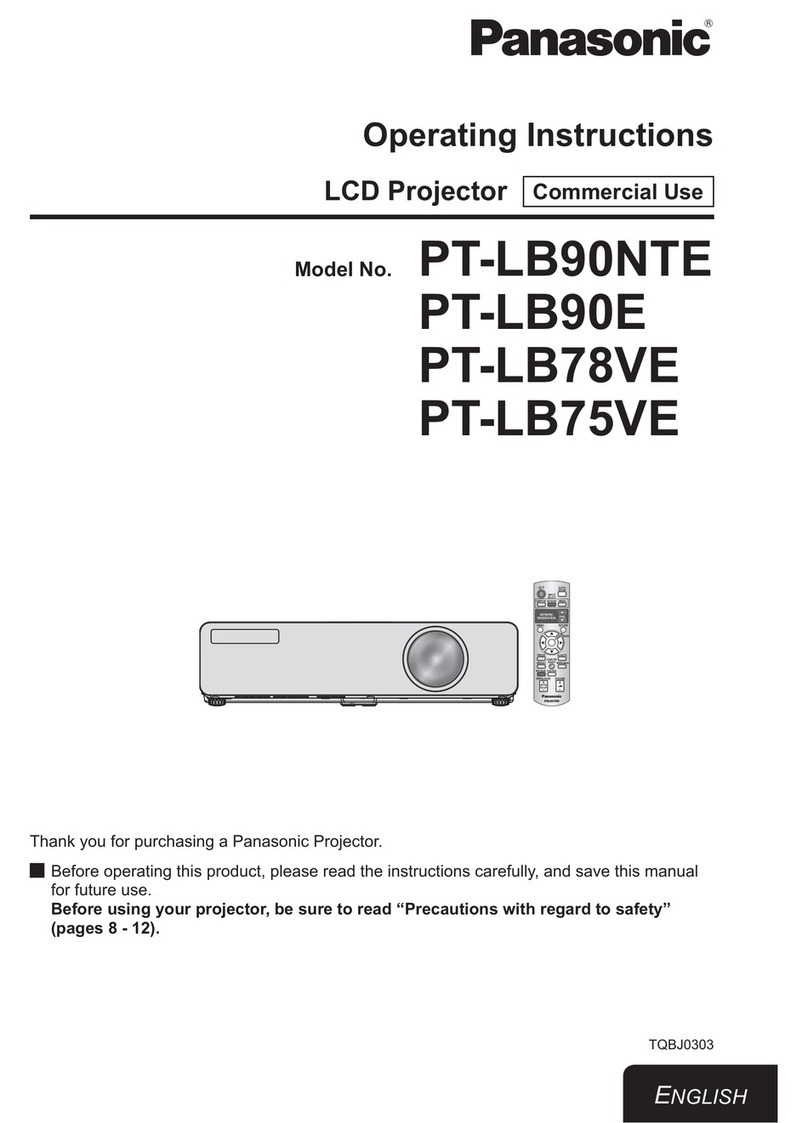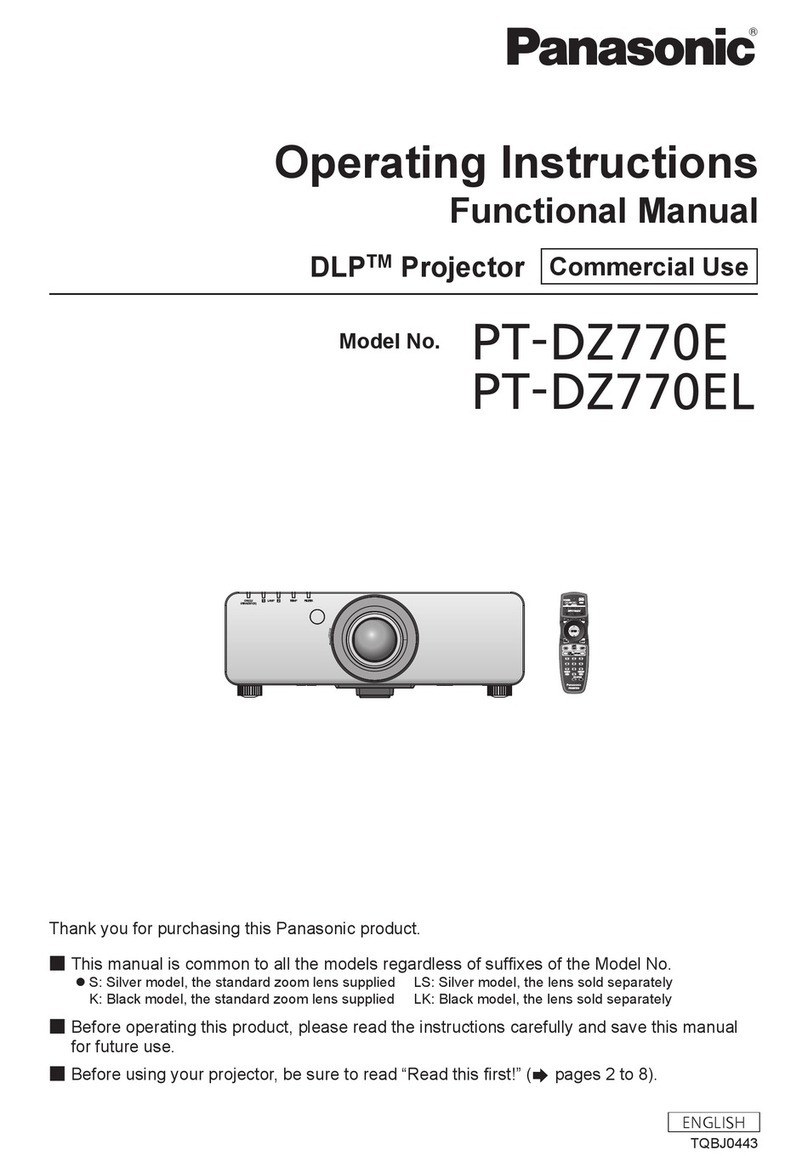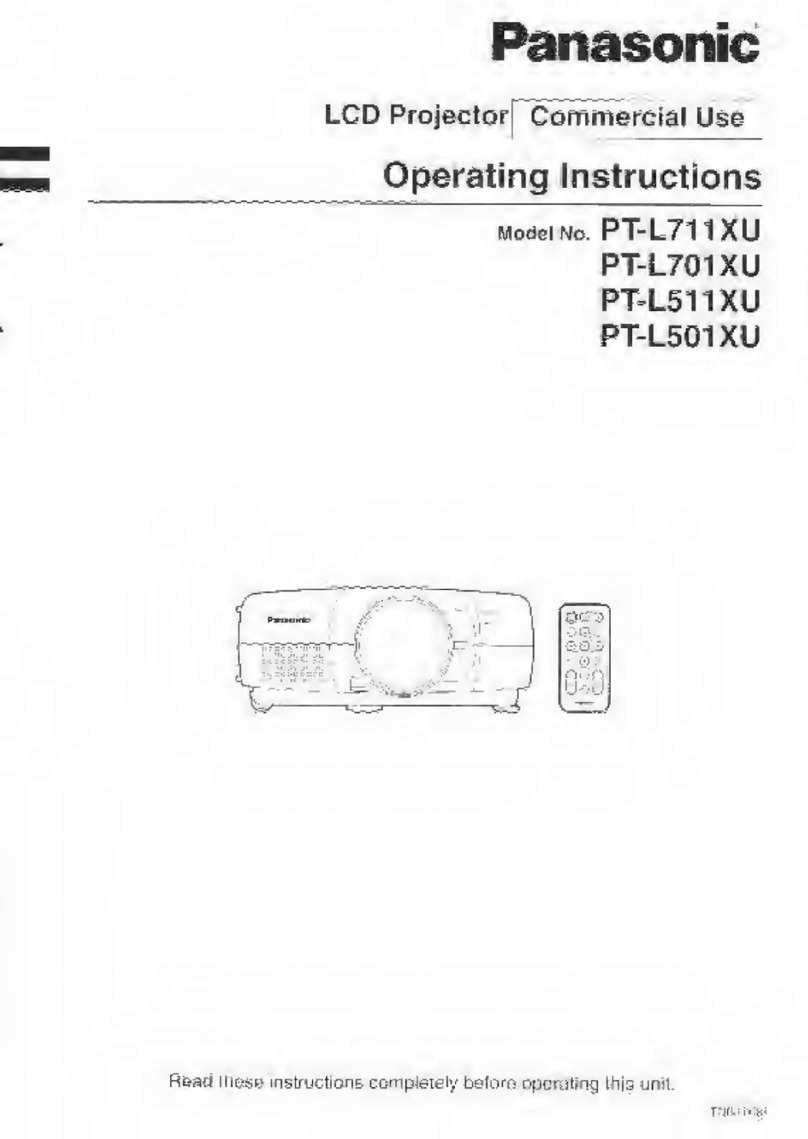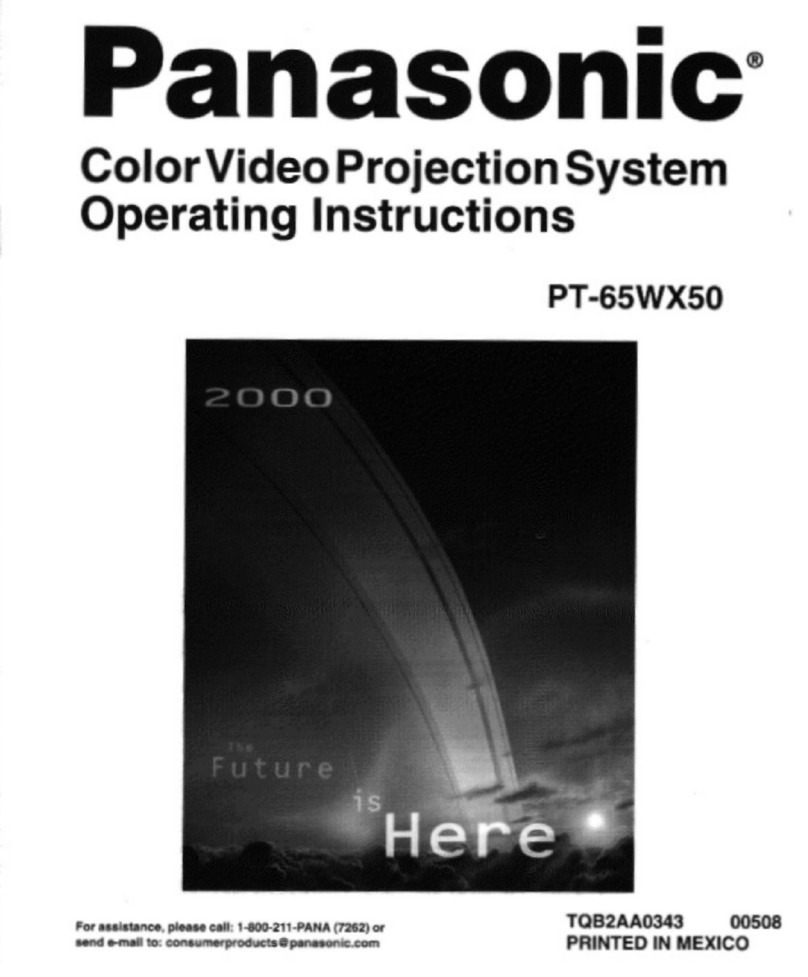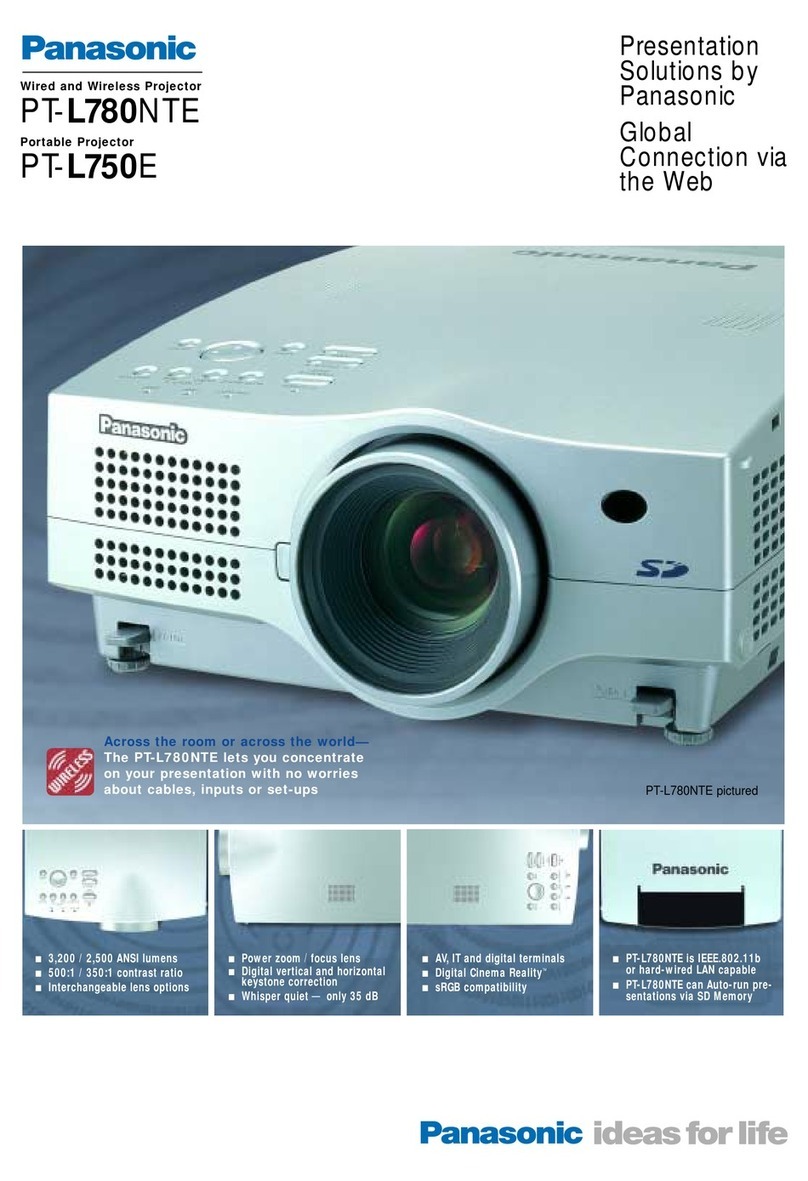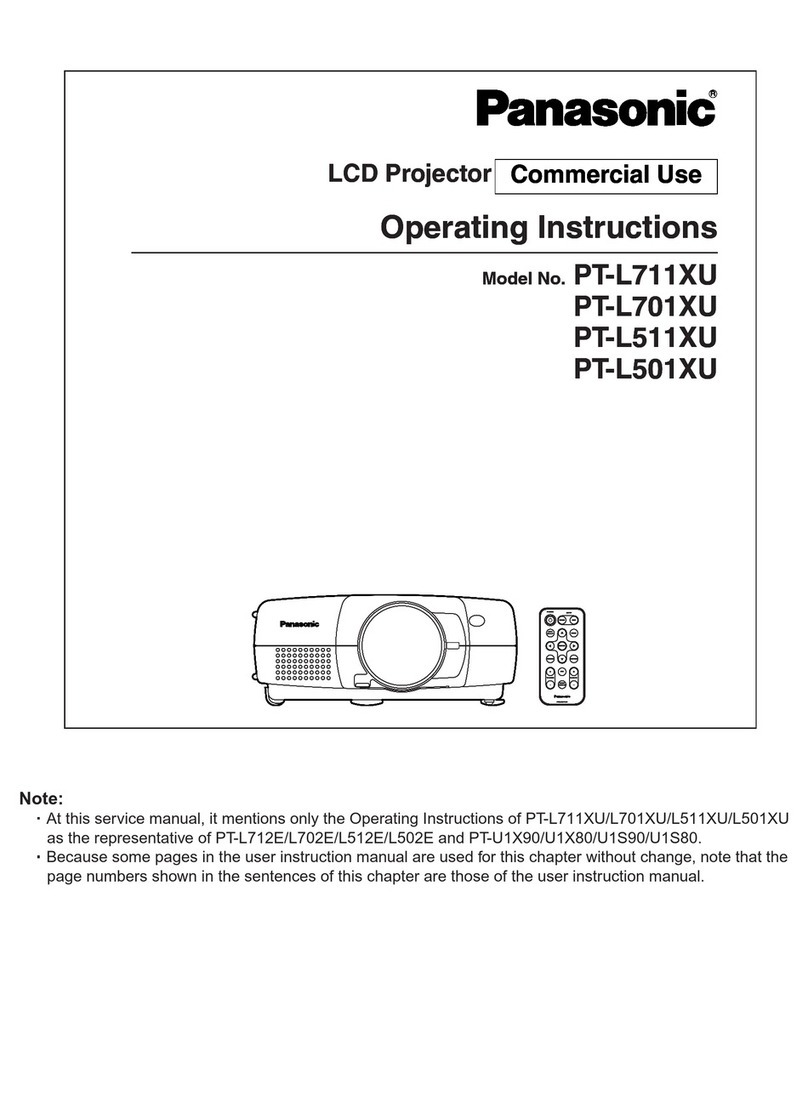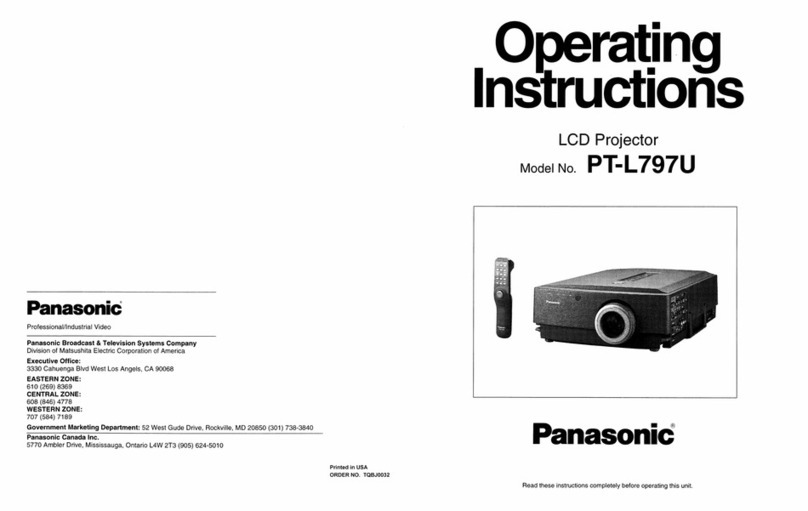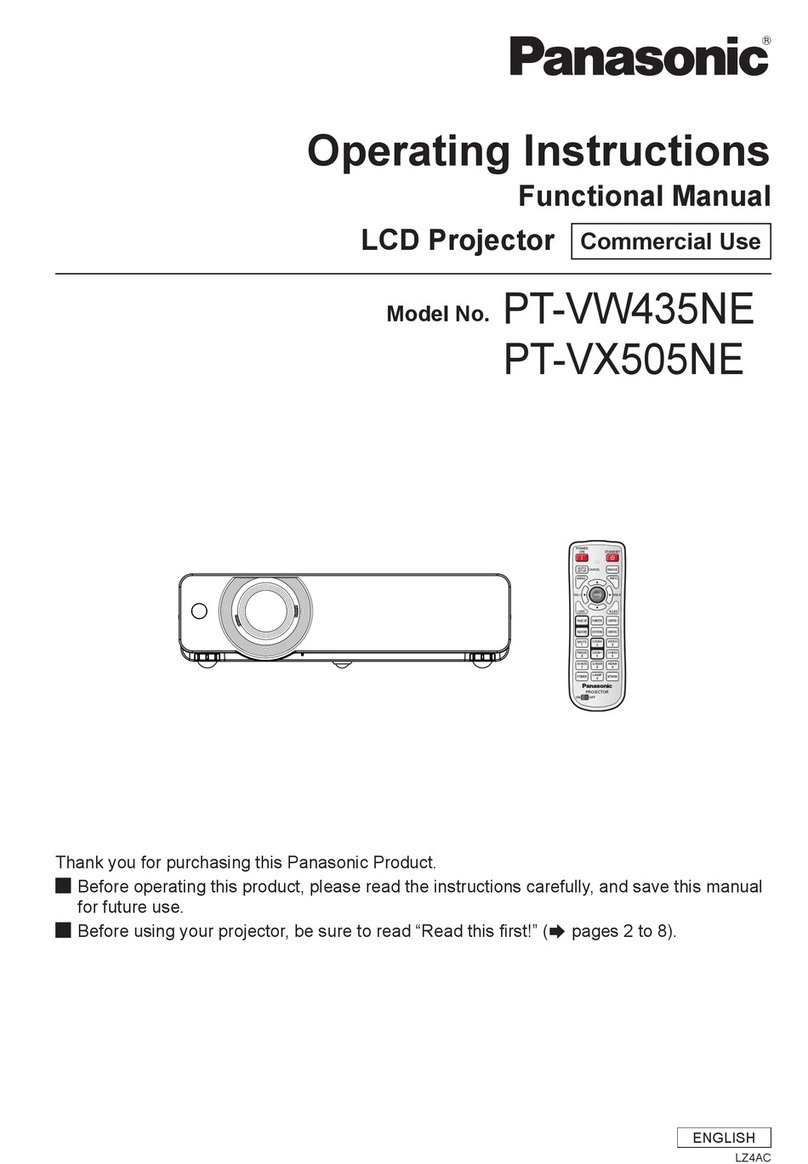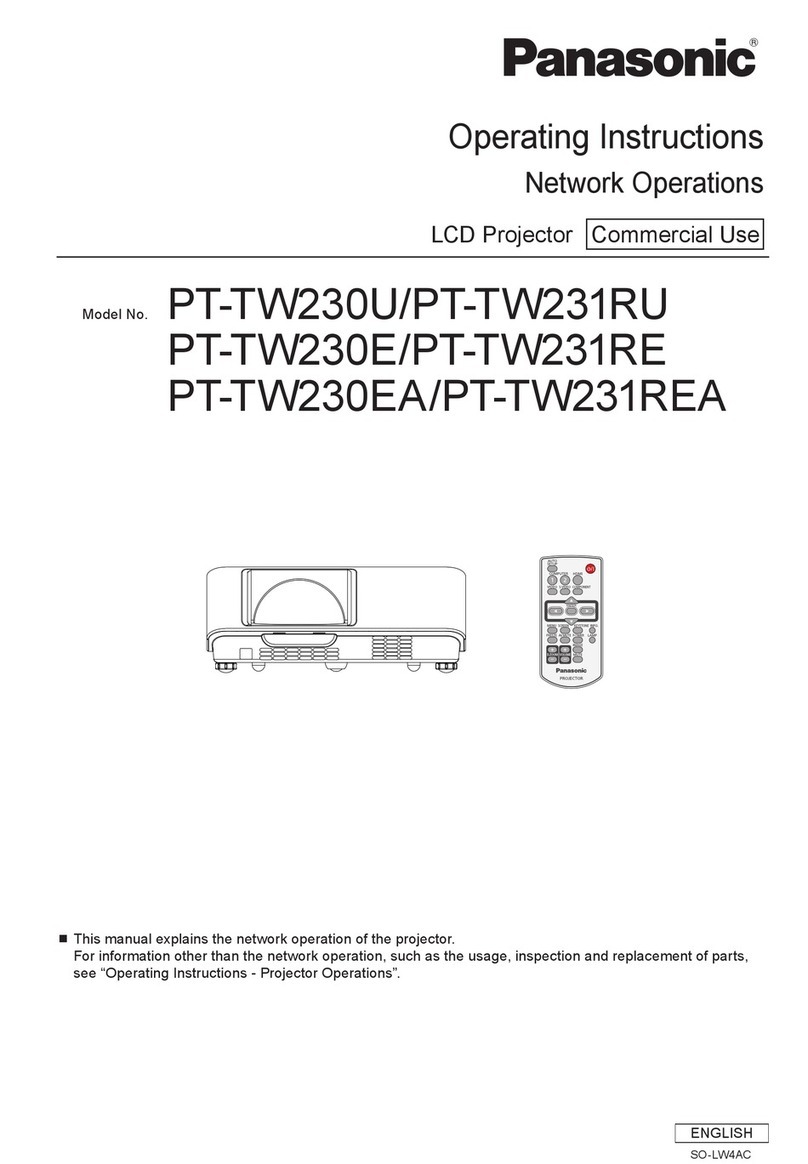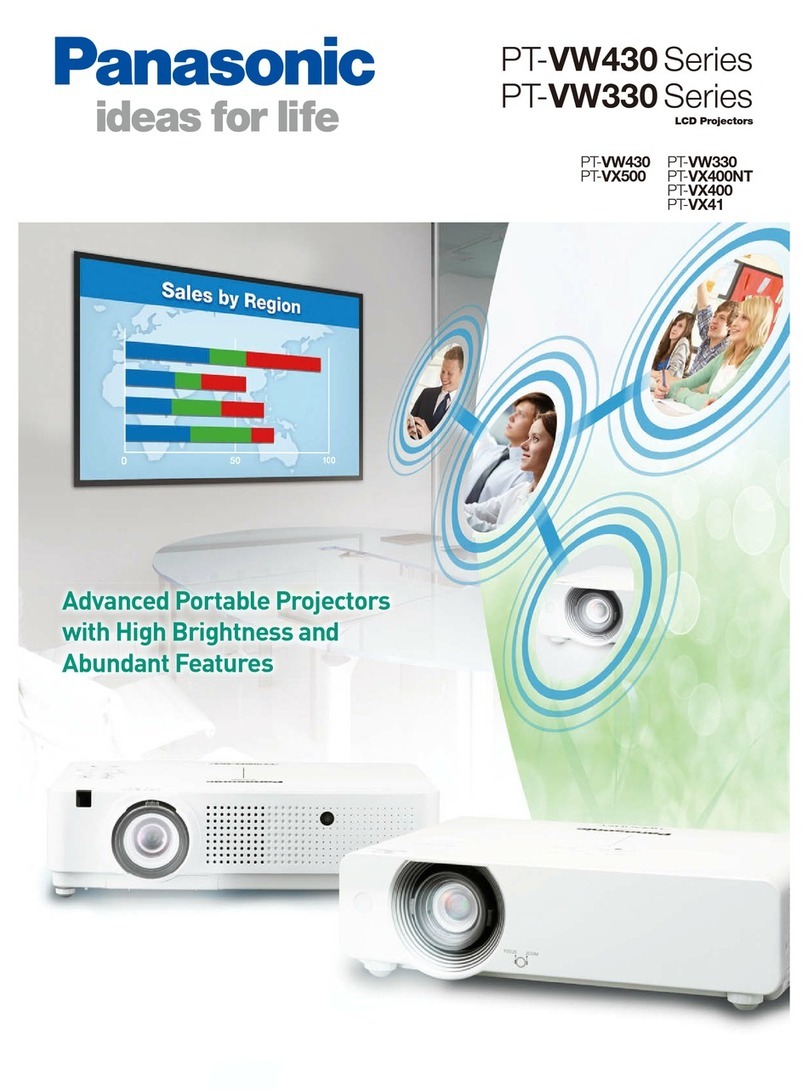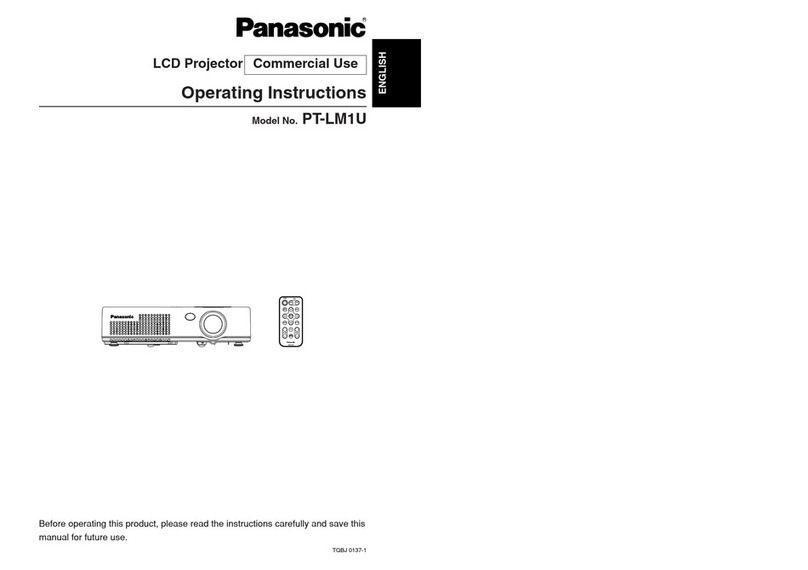ENGLISH - 9
Important
Information
PreparationGetting StartedBasic OperationSettingsMaintenanceAppendix
Contents Be sure to read “Read this rst!”. ( pages 2 to 7)
Important Information
Read this rst! ........................................... 2
Precautions for Use..................................11
Cautions when transporting...........................................11
Cautions when installing................................................11
Security ........................................................................ 12
Disposal........................................................................ 12
Cautions on use ........................................................... 13
Accessories .................................................................. 14
Optional accessories .................................................... 15
Preparation
About Your Projector .............................. 16
Remote control ............................................................. 16
Projector body .............................................................. 17
Control panel ............................................................... 18
Rear terminals .............................................................. 18
Using Remote control ............................. 19
Installing and Removing batteries ................................ 19
Setting Remote control ID numbers ............................. 19
Getting Started
Setting up................................................. 20
Projection method ........................................................ 20
Parts for ceiling mount (Optional)................................. 20
Screen size and throw distance ................................... 21
Adjusting front adjustable foot ...................................... 22
Connections............................................. 23
Before connecting to the projector ............................... 23
Connecting example..................................................... 23
Basic Operation
Powering ON/OFF.................................... 24
Connecting the power cord .......................................... 24
STANDBY(R)/ON(G) indicator...................................... 25
Turning On the Projector .............................................. 26
Enter a PIN code .......................................................... 27
PIN code Protection ..................................................... 27
Turning Off the Projector .............................................. 28
Projecting................................................. 29
Selecting the image...................................................... 29
How to adjust the state of the image ............................ 29
Basic operations by using the remote
control................................................... 30
Using the AUTO SETUP function................................ 30
Switching the input signal............................................. 30
Using the SCREEN button ........................................... 30
Using the KEYSTONE button....................................... 30
Using the INFO. button................................................. 31
Using the FREEZE function ......................................... 31
Using the BLANK function............................................ 31
Using the P-TIMER button ........................................... 31
Using the LAMP button ................................................ 31
Using the D.ZOOM buttons .......................................... 32
Using the IMAGE button............................................... 32
Settings
Menu Navigation...................................... 33
Navigating through the menu ....................................... 33
Main menu.................................................................... 34
Sub menu ..................................................................... 34
Input menu ............................................... 36
Computer 1: RGB/Component /RGB (Scart) /S-video...36
Video ............................................................................ 36
AUTO PC adjust ...................................... 38
AUTO PC adj................................................................ 38
Manual PC adjust .................................... 39
Fine sync ...................................................................... 39
Total dots ...................................................................... 39
Horizontal ..................................................................... 39
Vertical.......................................................................... 39
Current mode ............................................................... 40
Clamp ........................................................................... 40
Display area H.............................................................. 40
Display area V .............................................................. 40
Reset ............................................................................ 40
Mode free ..................................................................... 40
Store............................................................................. 40
Image select ............................................ 41
Dynamic ....................................................................... 41
Standard....................................................................... 41
Real .............................................................................. 41
Cinema ......................................................................... 41
Blackboard(Green) ....................................................... 41
Colorboard.................................................................... 41
Image 1-4 ..................................................................... 41
Image adjust ............................................ 42
Contrast........................................................................ 42
Brightness .................................................................... 42
Color............................................................................. 42
Tint .............................................................................. 42
Color temp.................................................................... 42
Red .............................................................................. 43