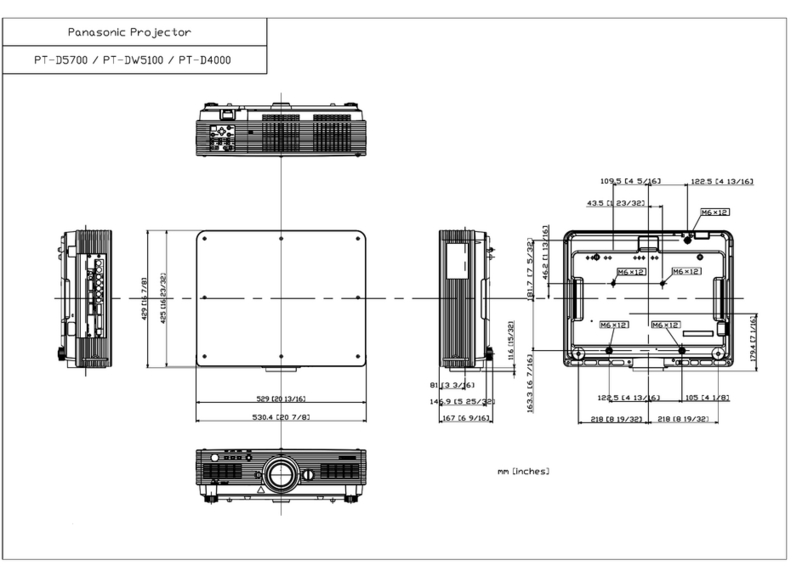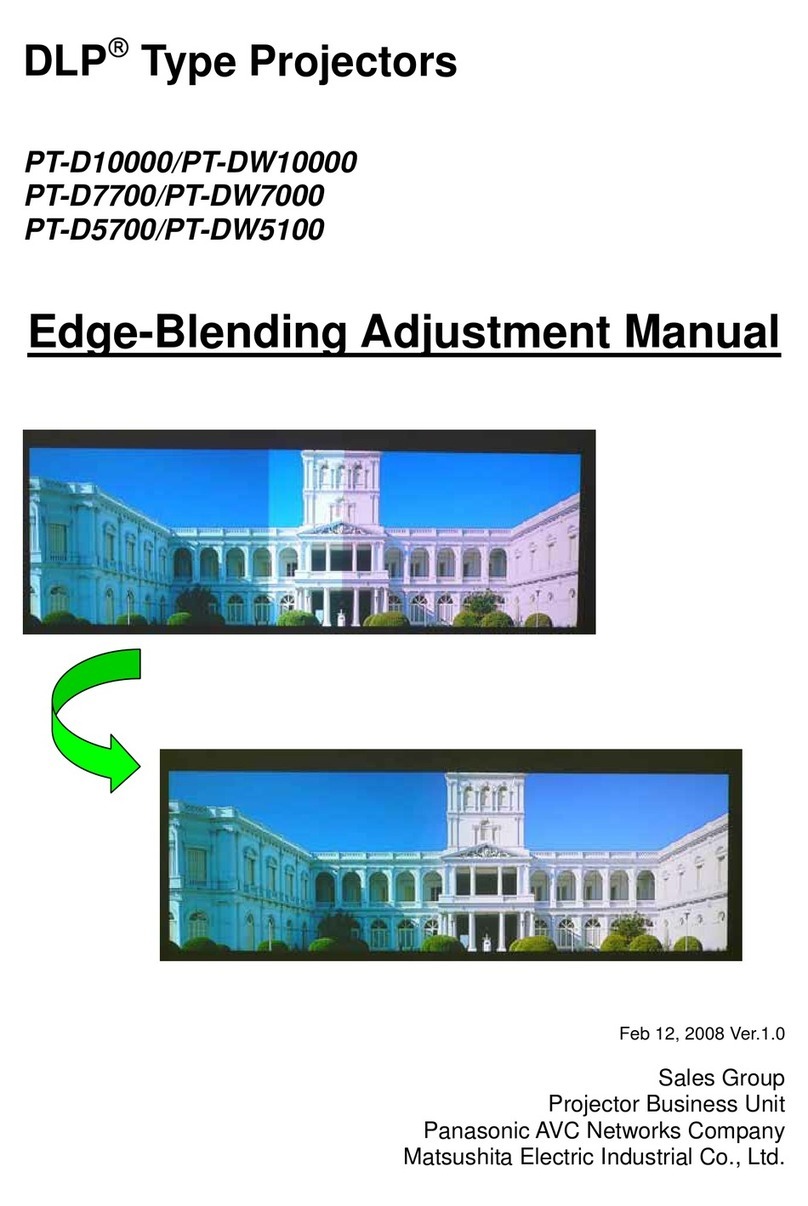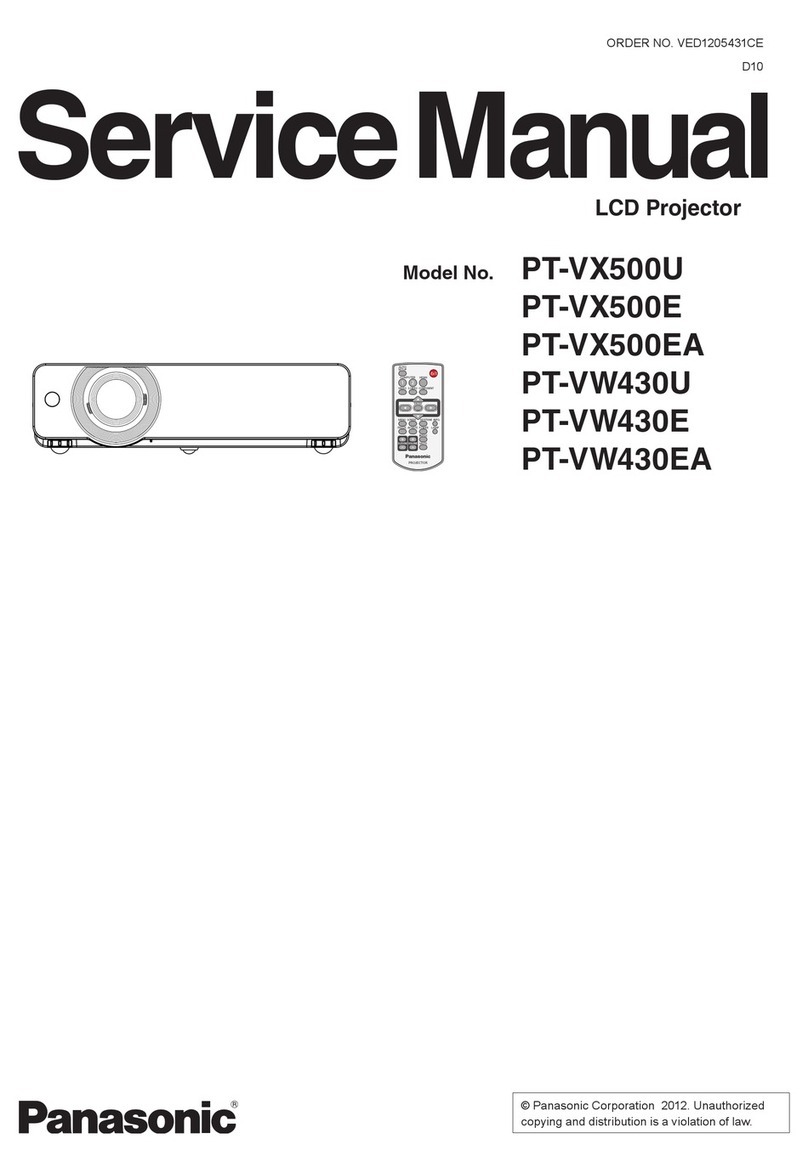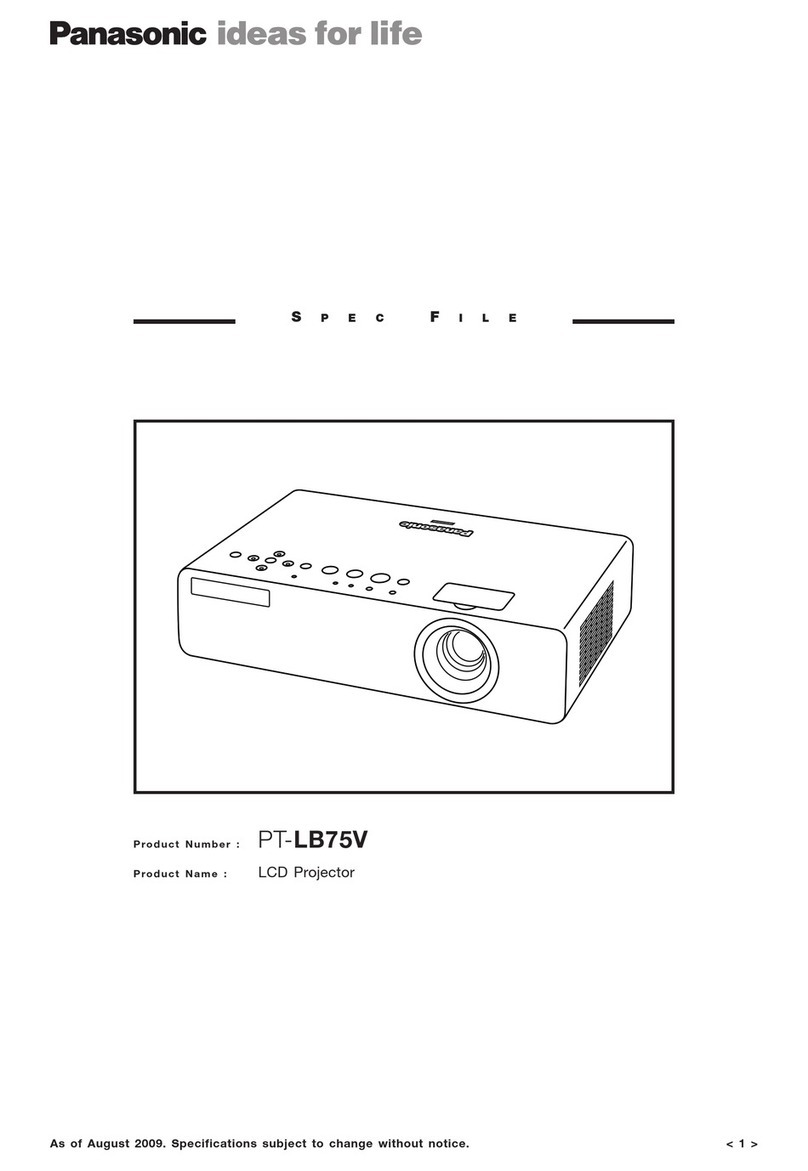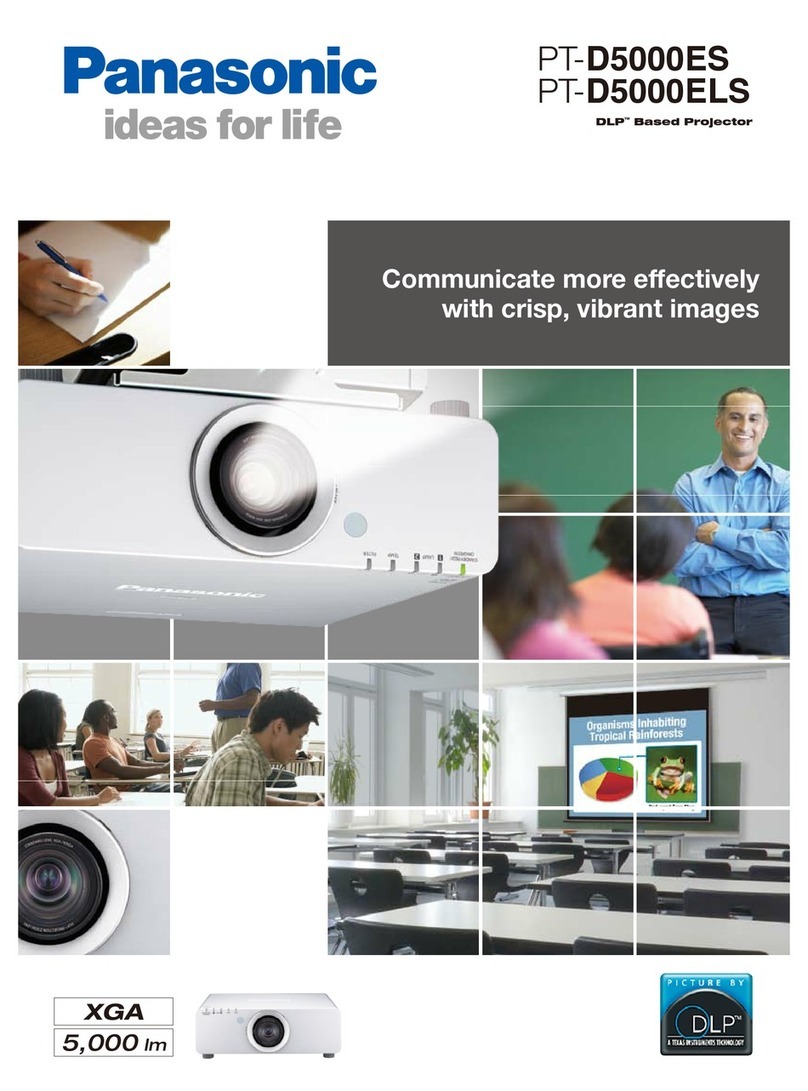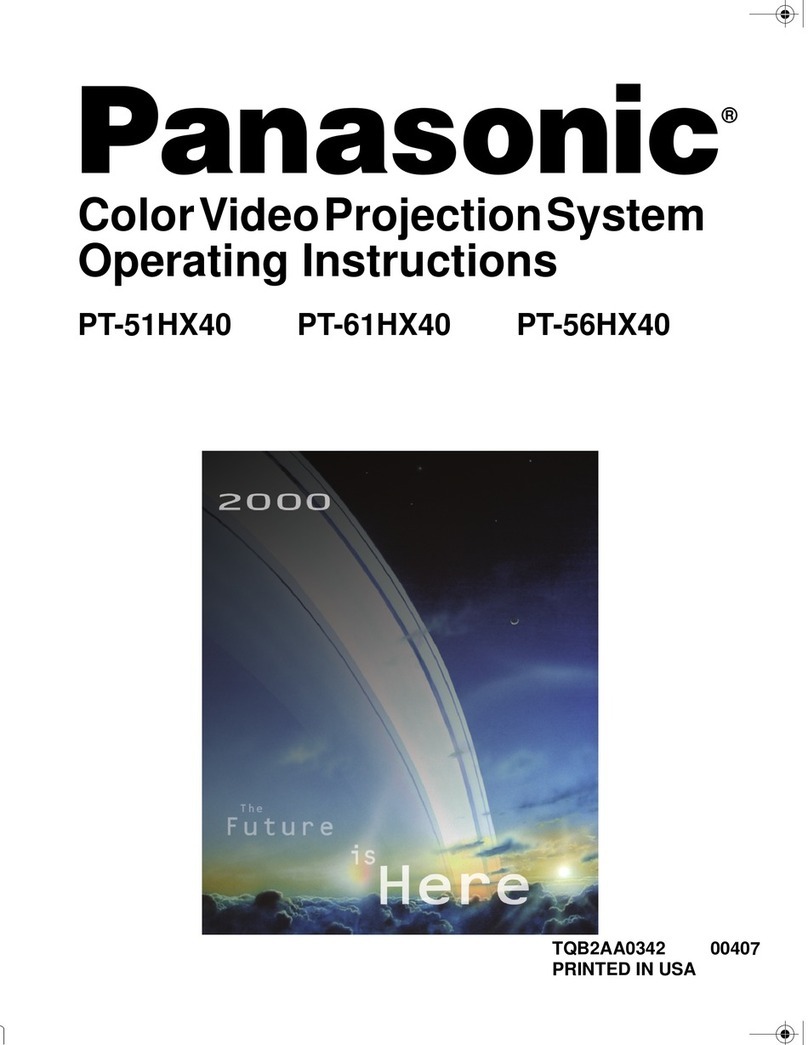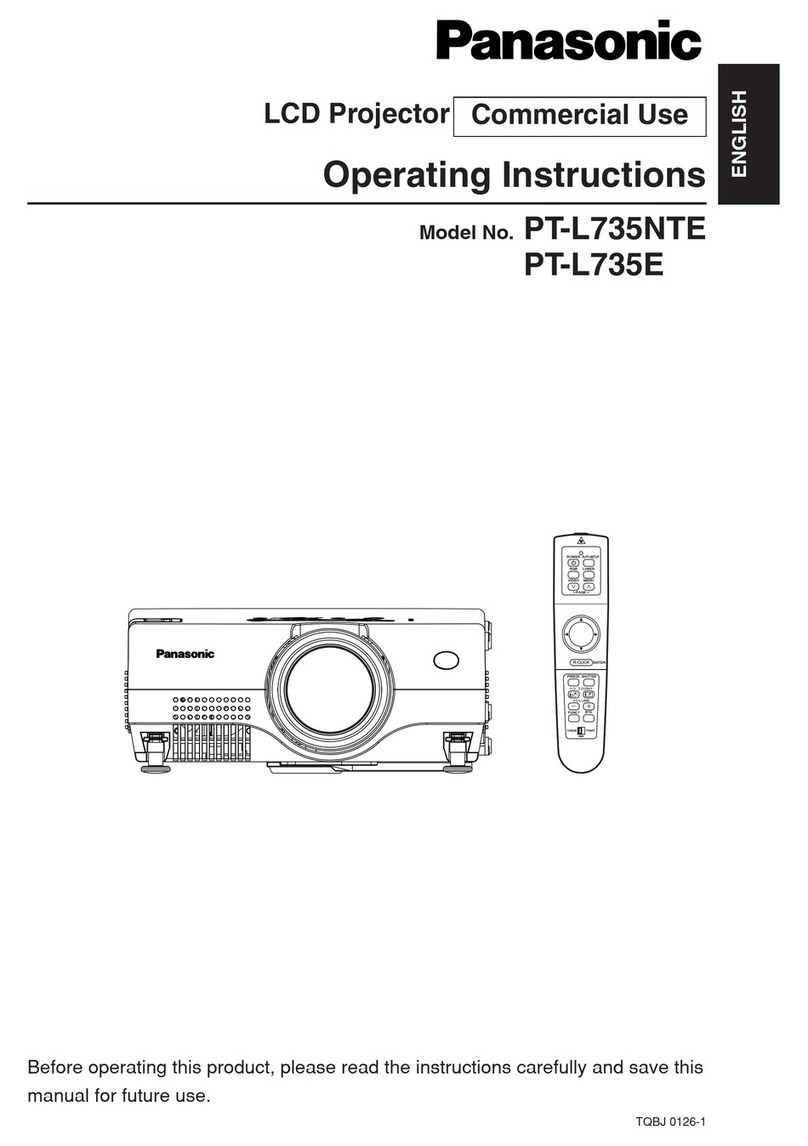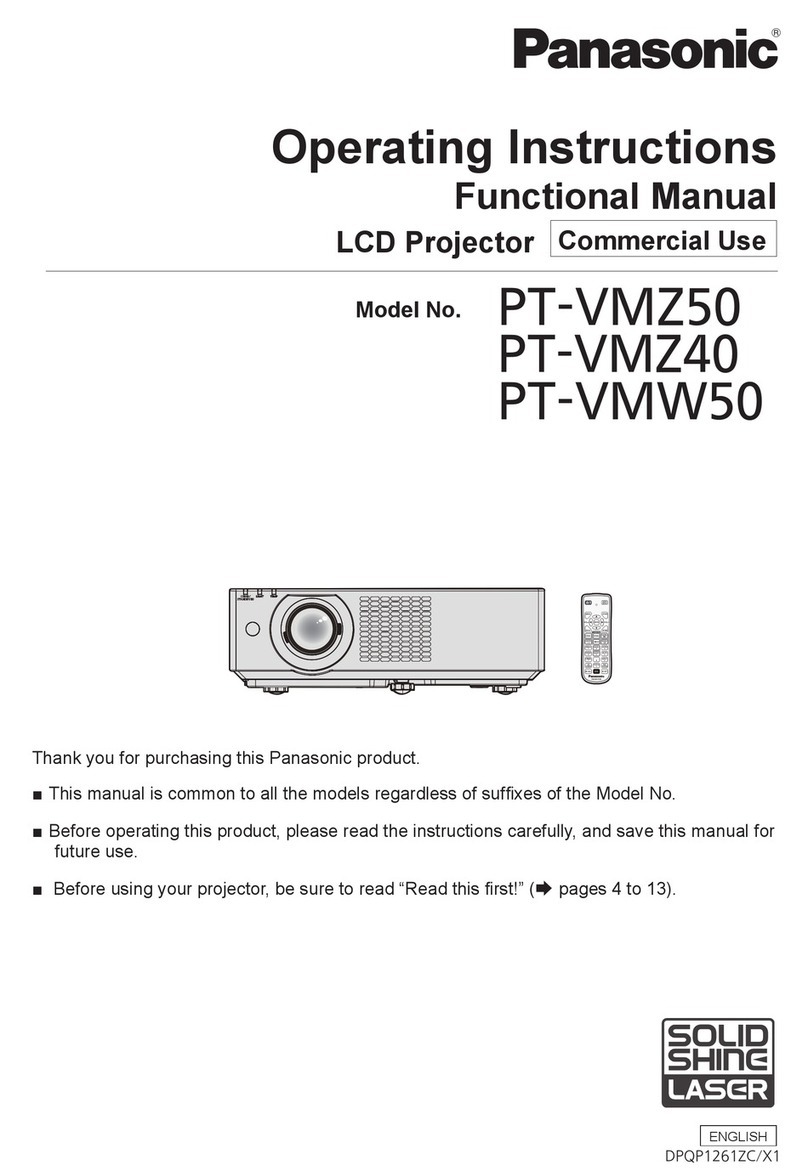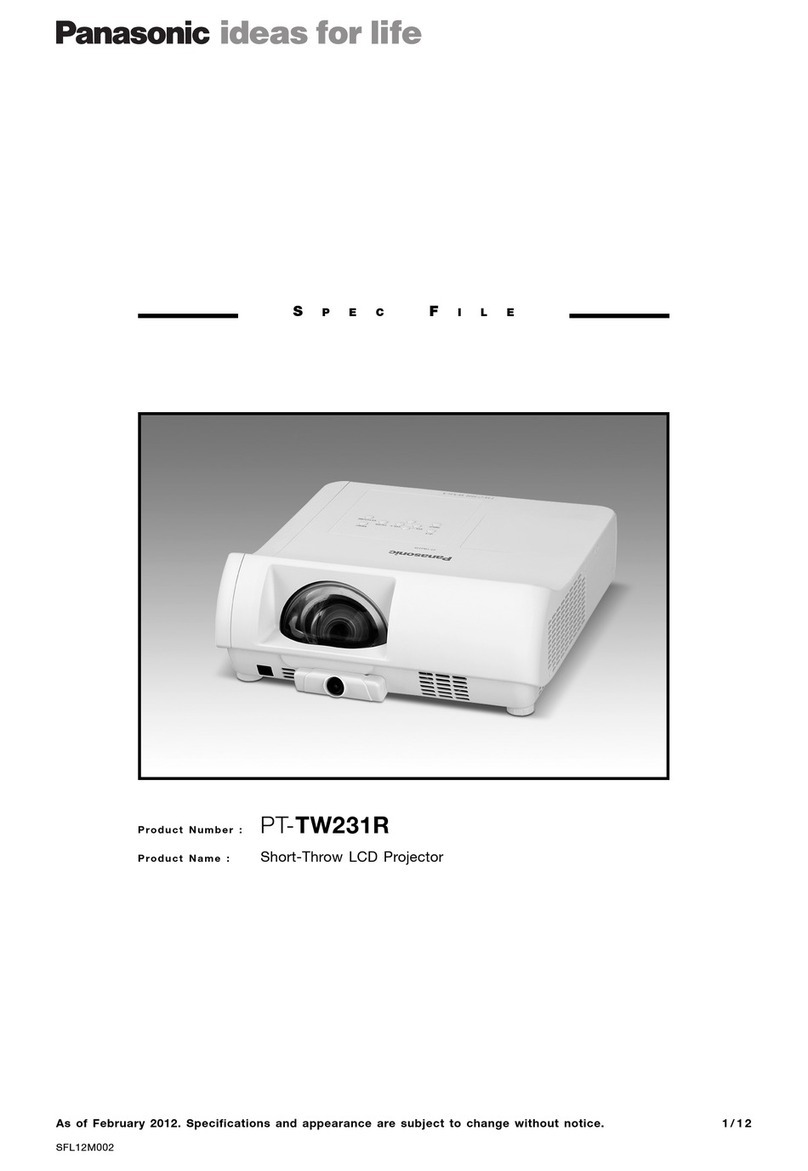Projector Global Web Site
http://panasonic.co.jp/pavc/global/projector PT-P1SDEA1-06FEB50K Printed in Japan.
Weights and dimensions shown are approximate. Specifications are subject to change without notice.
This product may be subject to export control regulations. SD logo is a trademark. UHM is a trade-
mark of Matsushita Electric Industrial Co., Ltd. VGA and XGA are trademarks of International
Business Machines Corporation. Windows and PowerPoint are either registered trademarks or trade-
marks of Microsoft Corporation in the United States and/or other countries. All other trademarks
are the property of their respective trademark owners. Projection images simulated.
*1 Compatible with all Panasonic LUMIX digital cameras. For compatibility with other digital cam-
eras, see “Projecting Images from an SD Memory Card” shown below.
*2 The PT-P1SDEA can display only moving pictures recorded as QuickTime Motion JPEG files
with a Panasonic LUMIX digital camera.
*3 DPOF: Digital Print Order Format
*4 To display an automatic slide show, the PT-P1SDEA must be set to Presentation mode and an SD
card containing one set of JPEG image files created from a Microsoft® PowerPoint® file using
Image Creator 1.5 must be inserted in the card slot.
*5 The world’s smallest and lightest LCD projector as of January 2006.
*6 Operation range differs depending on the environment.
Specifications
Power supply
Power consumption
Optical system
LCD panel
Panel size
Display method
Pixels
Lens
Lamp
colours
Brightness
Uniformity
Contrast
Resolution
RGB
YPBPR
Scanning frequency
RGB
YPBPR
S-Video/Video
Projection size
Throw distance
Optical axis shift
Keystone correction range
100–240 VAC, 50/60 Hz
180 W (3 W in standby mode with fan stopped)
Dichroic mirror separation/prism synthesis system
4:3 aspect ratio
0.6˝ (15.24 mm) diagonal
Transparent LCD panel (x 3, R/G/B)
480,000 (800 x 600) x 3, total of 1,440,000 pixels
Manual zoom (1:1–1:1.2), manual focus,
F 1.7–1.8, f 17.0–20.4 mm
130 W UHM™ lamp
Full colour (16,777,216 colours)
1,500 lumens
90%
400:1 (full on/full off)
800 x 600 pixels (1,600 x 1,200 pixels with compression)
600 TV lines (horizontal resolution)
Horizontal: 15–91 kHz, Vertical: 50–85 Hz
480i (525i), 576i (625i), 480p (525p), 576p (625p), 720p
(750p), 1080i (1125i), 1080i (1125i)
NTSC, NTSC4.43, PAL-M, PAL60, PAL, SECAM, PAL-N
965–7,620 mm (38–300 inches) diagonally
1.0 m–9.9 m (3´3˝–32´6˝)
4:1 (fixed)
Vertical: approx. ±30°
14 languages: English, French, German, Spanish, Italian,
Swedish, Norwegian, Danish, Portuguese, Polish,
Hungarian, Czech, Chinese, Korean, and Thai
Front/rear, ceiling/desk (menu selection)
0.5 W (monaural) output power
D-sub HD 15-pin x 1 (accepts RGB/YPBPRsignal)
RCA pin x 1
Mini DIN 4-pin x 1
RCA (L, R) x 1
For SD memory card x 1
Moulded plastic (ABS/PC)
234 x 65 x 188 mm (9-3/16˝ x 2-17/32˝ x 7-3/8˝)
1.3 kg (2.9 lbs.)
0°–40°C (32°–104°F)
3 V DC (button battery x 1)
Approx. 7 m (23 feet) when operated from directly in
front of the signal receptor
• Power cord
• Card remote control
• Lithium battery for remote control
• RGB cable
• Soft case
ET-LAP1 Replacement lamp unit
ET-PKP1 Ceiling mount bracket
On-screen menu
Installation
Built-in speakers
Terminals
PC IN
VIDEO IN
S-VIDEO IN
AUDIO IN
SD memory card slot
Cabinet material
Dimensions (W x H x D)
Weight
Operating environment
temperature
Remote control unit
Power supply
Operation range*6
Supplied accessories
Optional accessories
Projecting Images from an SD Memory Card
The PT-P1SDEA can display the following kinds of still images on an SD card:
• Exif2.2 JPEG images that conform with DCF (Design Rules for Camera File System).
• JPEG files created from Microsoft® PowerPoint® files using Panasonic Image Creator
1.5 conversion software.
The PT-P1SDEA can display the following kind of moving pictures on an SD card:
• QuickTime Motion JPEG files recorded with a Panasonic LUMIX digital camera.
NOTES ON USE
• The projector uses a high-voltage mercury lamp that contains high inter-
nal pressure. This lamp may break, emitting a large sound, or fail to illu-
minate, due to impact or extended use. The length of time that it takes
for the lamp to break or fail to illuminate varies greatly depending on
individual lamp characteristics and usage conditions.
• The brightness of the lamp will gradually decrease with use.
• The lamp, LCD panel, polarising plate, and polarising beam splitter (PBS)
are consumable parts. These parts may need to be replaced during the
guarantee period if the projector is used for six or more hours per day.
• The replacement cycle of the LCD panel, polarising plate, and polarising
beam splitter (PBS) will be shortened if the projector is subjected to con-
tinuous use for six or more hours. Likewise, the replacement cycle of the
lamp will be shortened if the power is frequently turned on an off or the
projector is subjected to continuous use for 10 or more hours.
Front View Top View
Rear View Remote Control
Connection Flexibility for More Entertainment