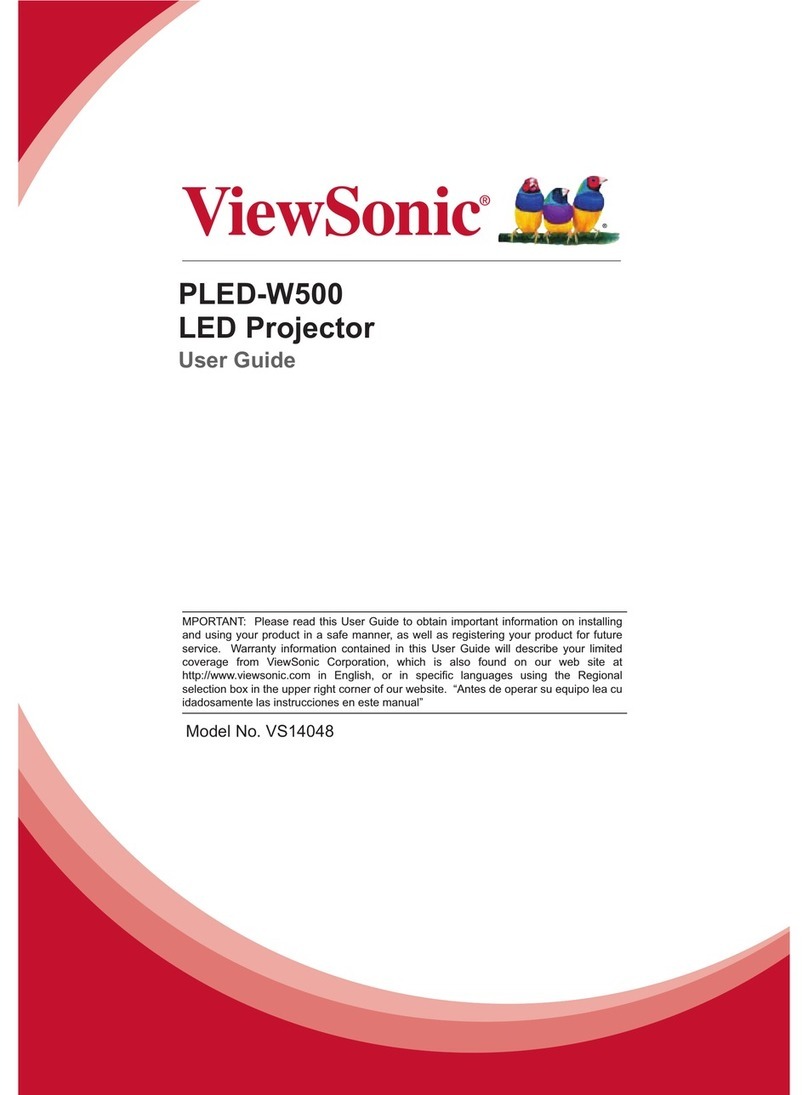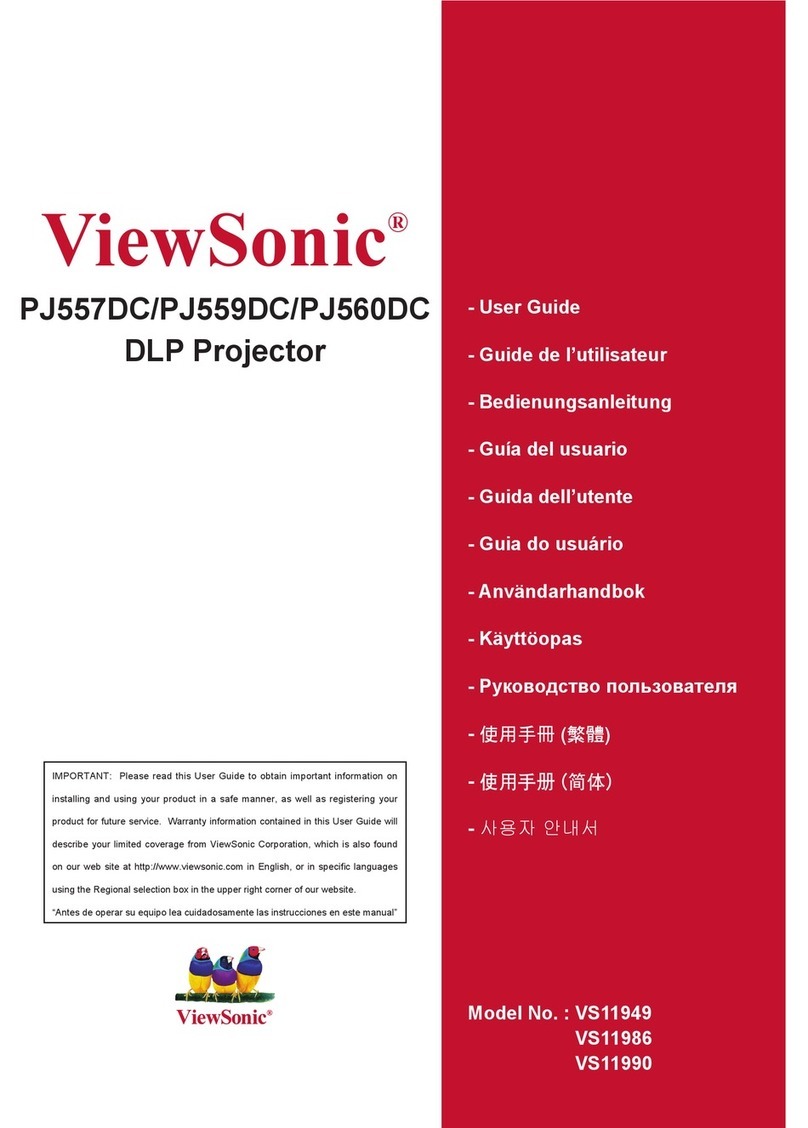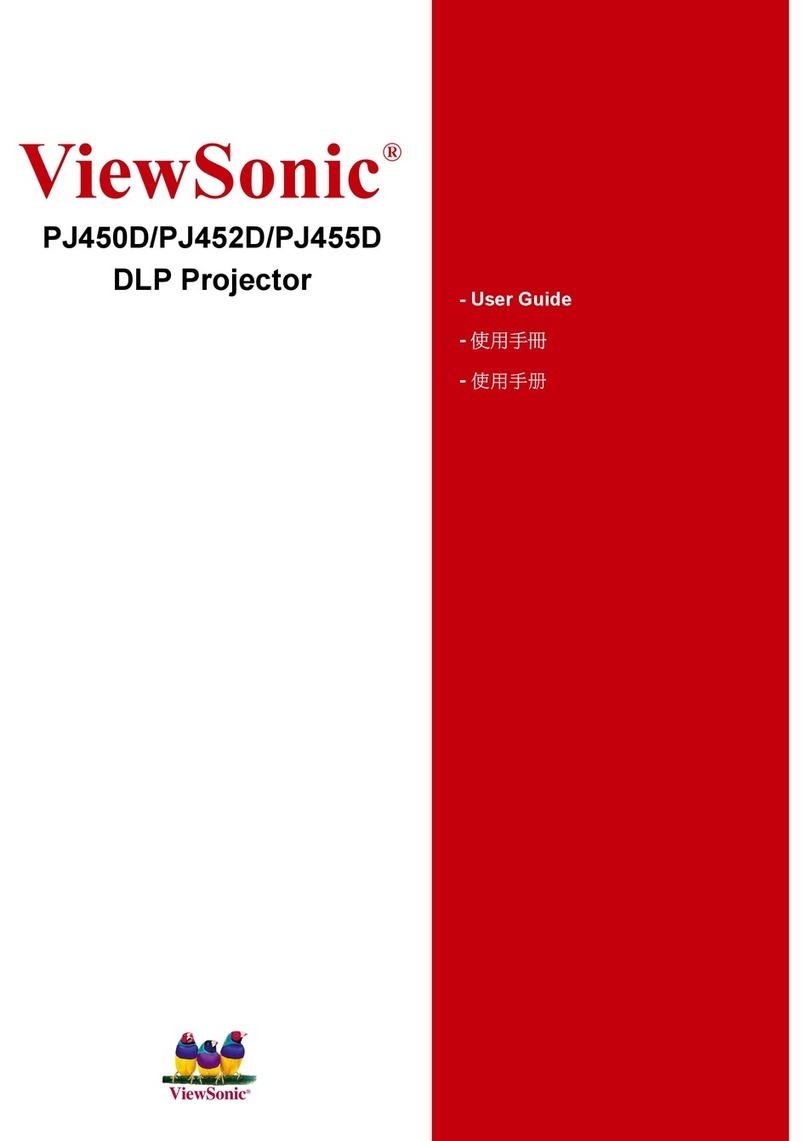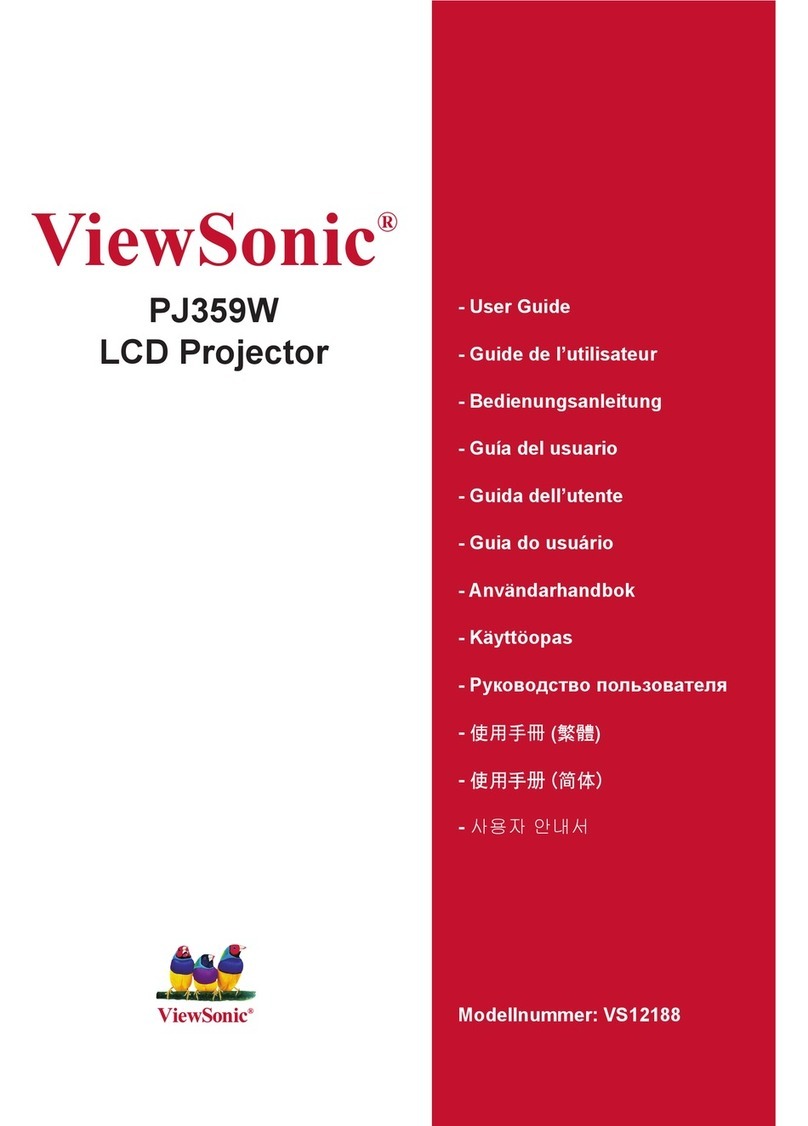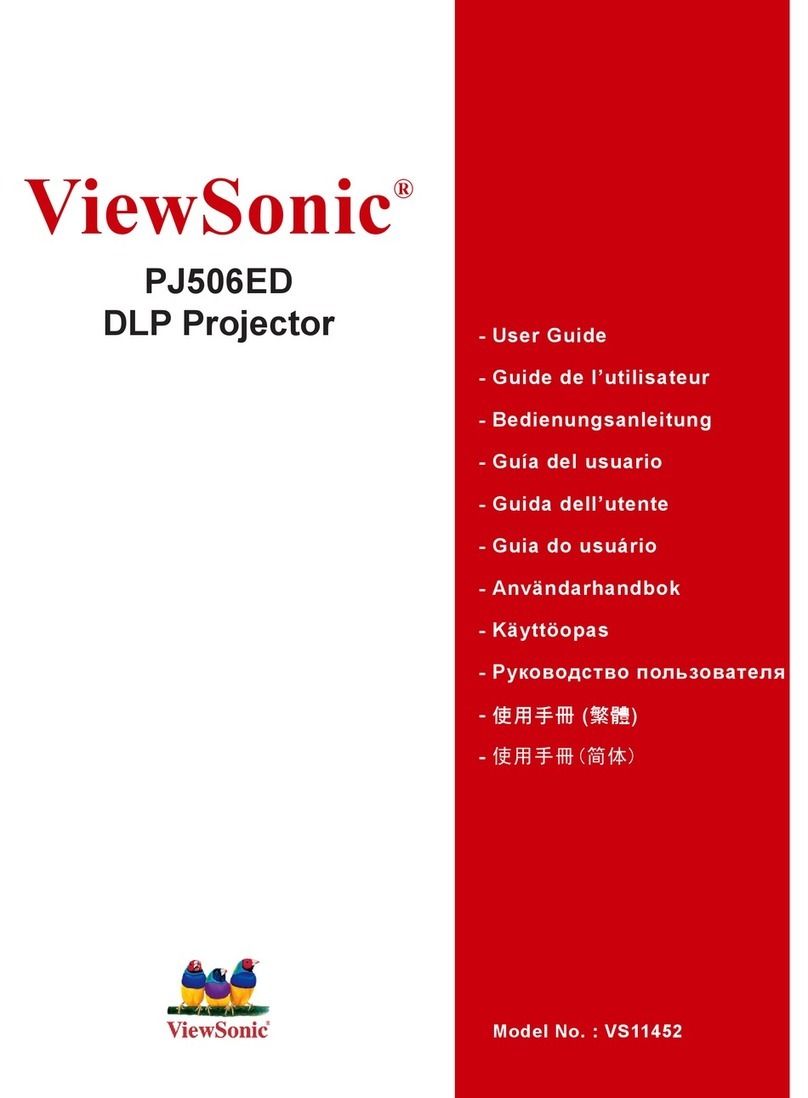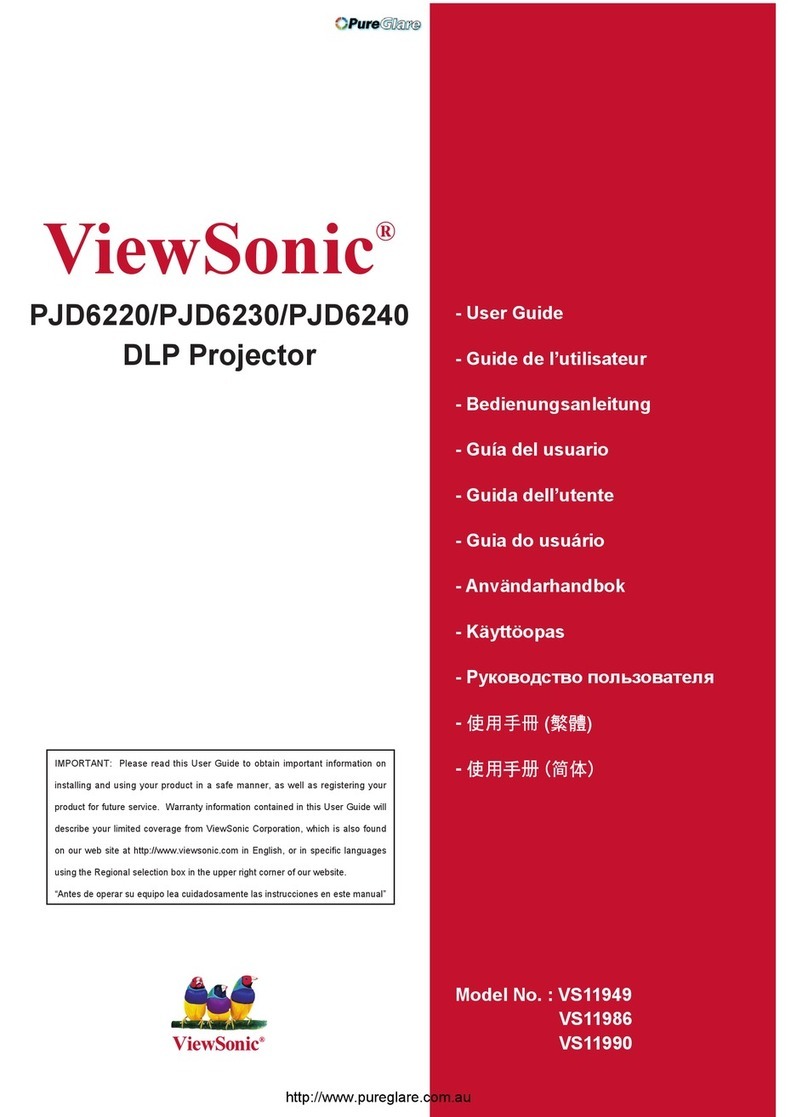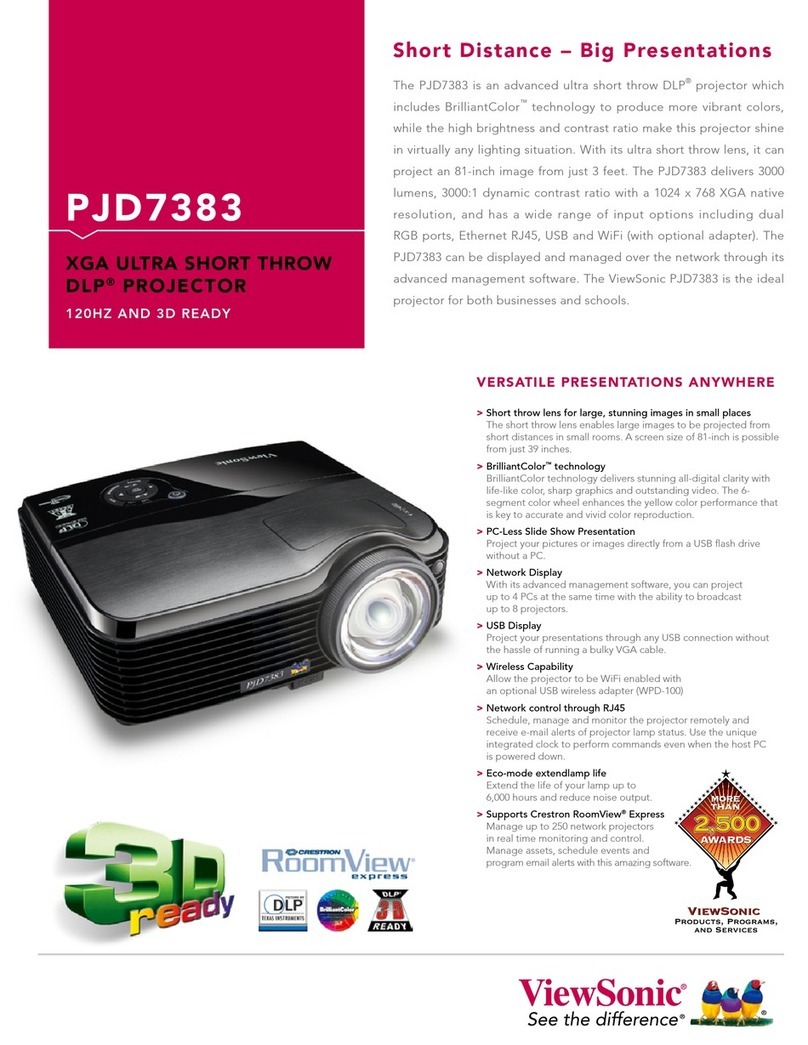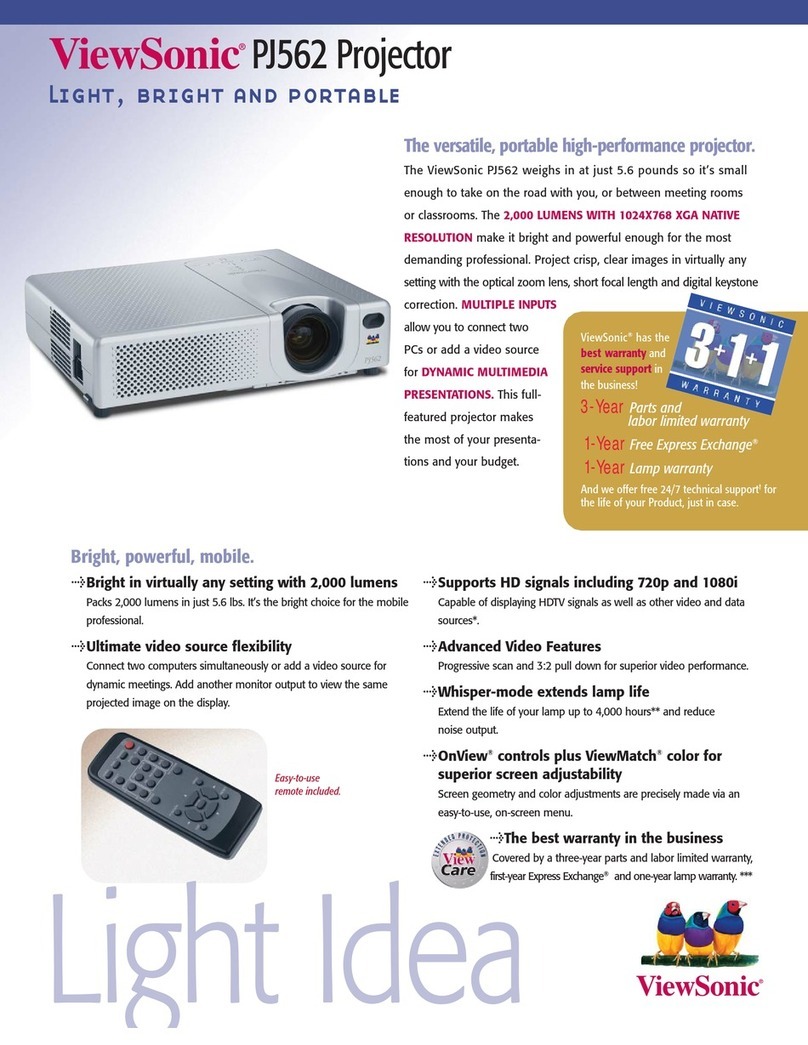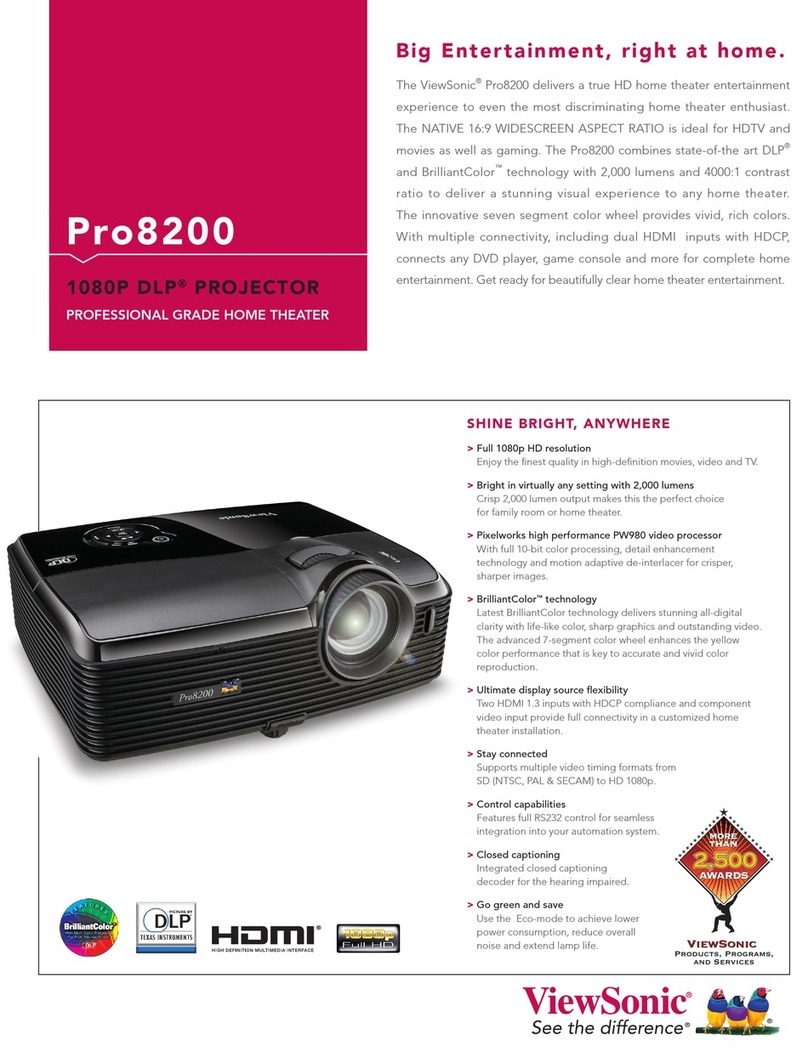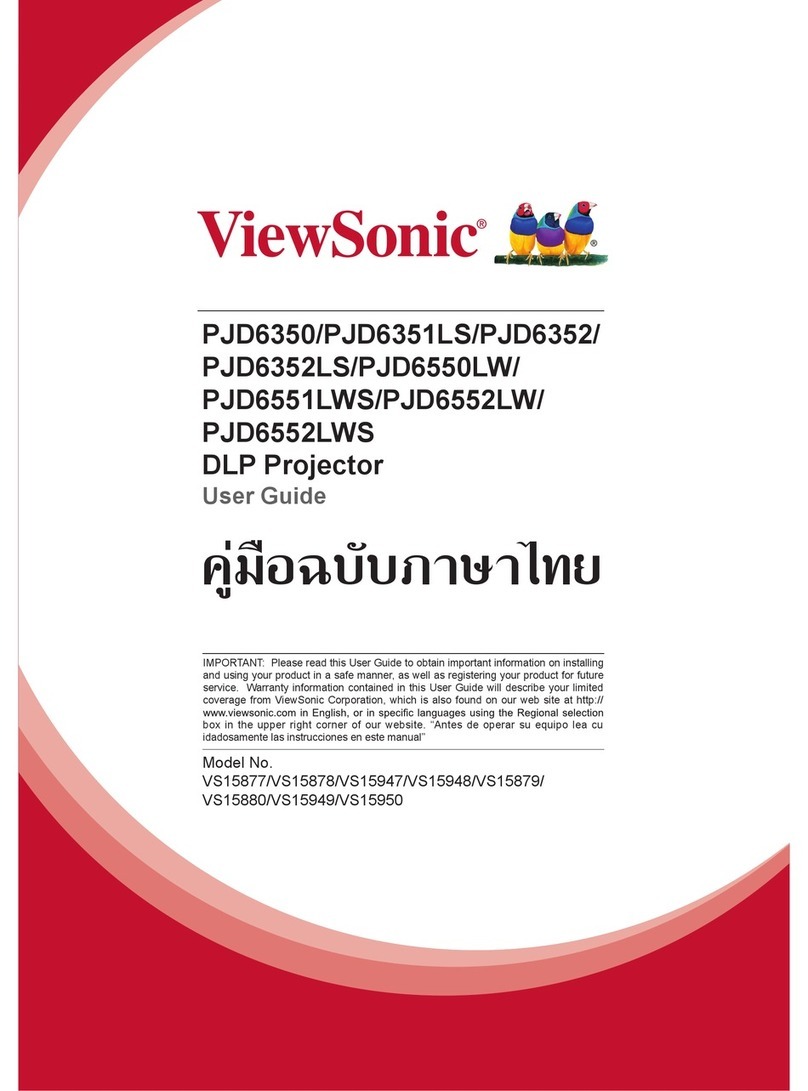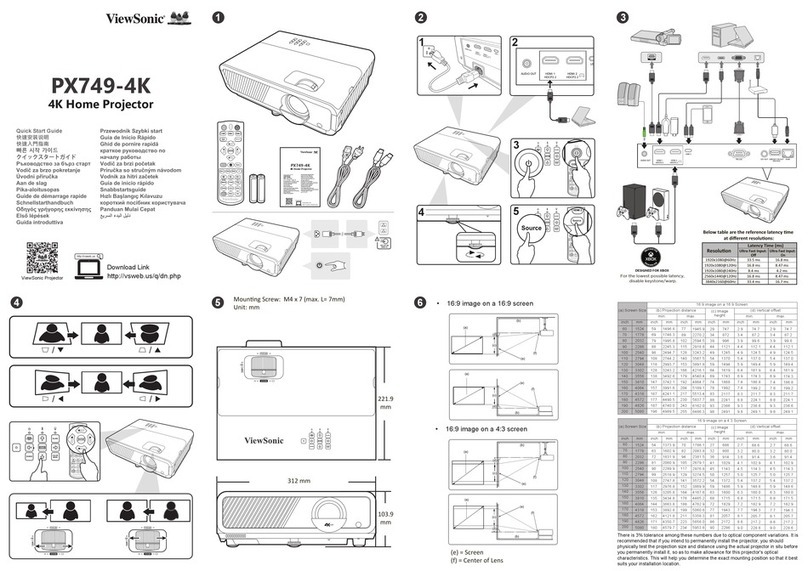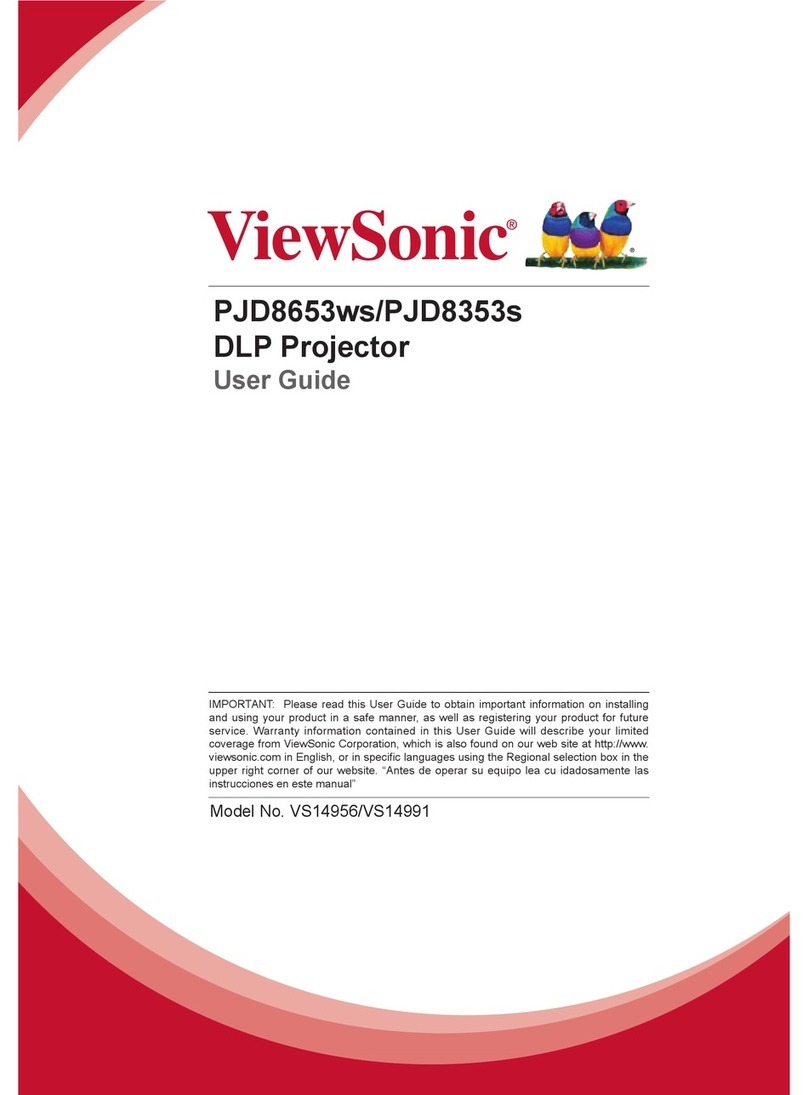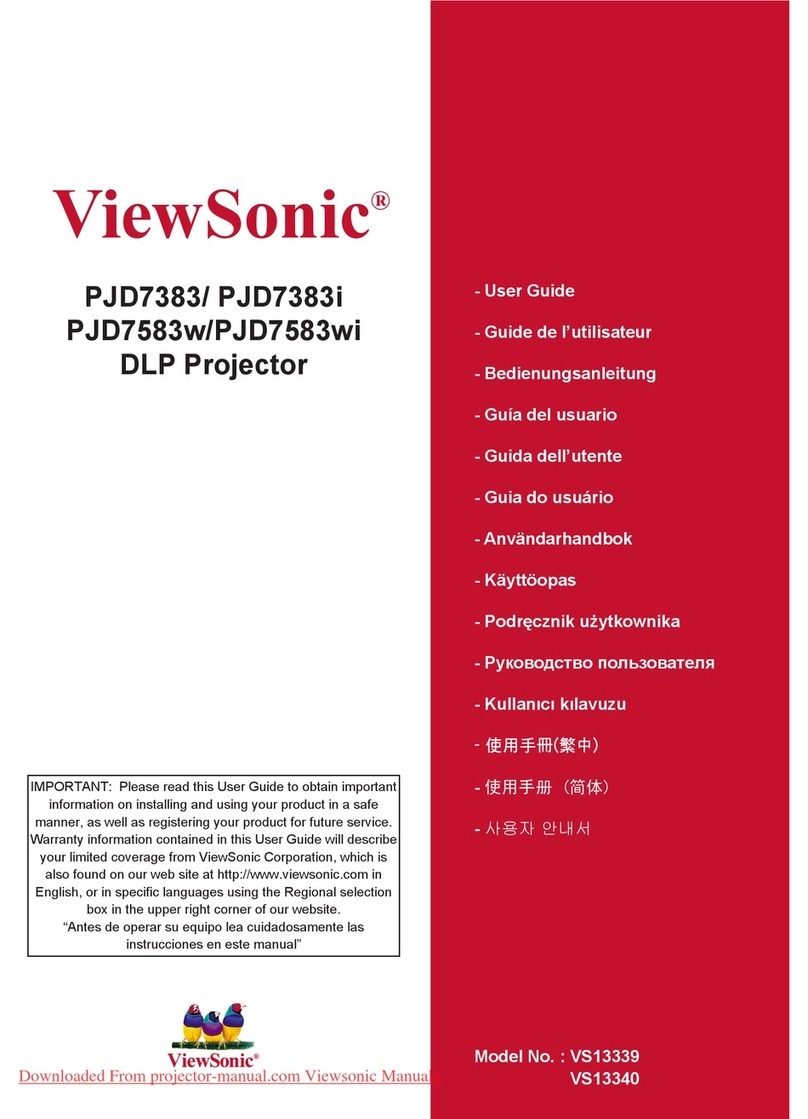4ViewSonic PJ658D
CONTENTS
Introduction ..............................................................................................................5
Projector Features ............................................................................................5
Package Contents.............................................................................................6
Projector Overview............................................................................................7
Using the Product.....................................................................................................9
Control Panel.....................................................................................................9
Connection Ports.............................................................................................10
Remote Control ...............................................................................................11
Installing the Batteries.....................................................................................12
Remote Control Operation ..............................................................................13
Installation ..............................................................................................................14
Connecting the Projector.................................................................................14
Powering On/Off the Projector ........................................................................15
Adjusting the Projected Image ........................................................................17
Adjusting the Projector Zoom and Focus ........................................................18
Adjusting Projection Image Size......................................................................18
Menu Operation......................................................................................................21
All Images (Computer / Video Mode) .............................................................23
Computer Image (Computer Mode) ................................................................24
Video Image (Video Mode)..............................................................................24
Audio (Computer / Video Mode)......................................................................24
Management (Computer / Video Mode)..........................................................25
Language (Computer / Video Mode)...............................................................26
Factory Reset (Computer / Video Mode).........................................................26
Maintenance...........................................................................................................27
Cleaning the Lens ...........................................................................................27
Cleaning the Projector Housing.......................................................................27
Replacing the Lamp ........................................................................................28
Technical Specications .........................................................................................30
Appendix.................................................................................................................31
Indicator Messages .........................................................................................31
Compatibility Modes........................................................................................32
Troubleshooting...............................................................................................33