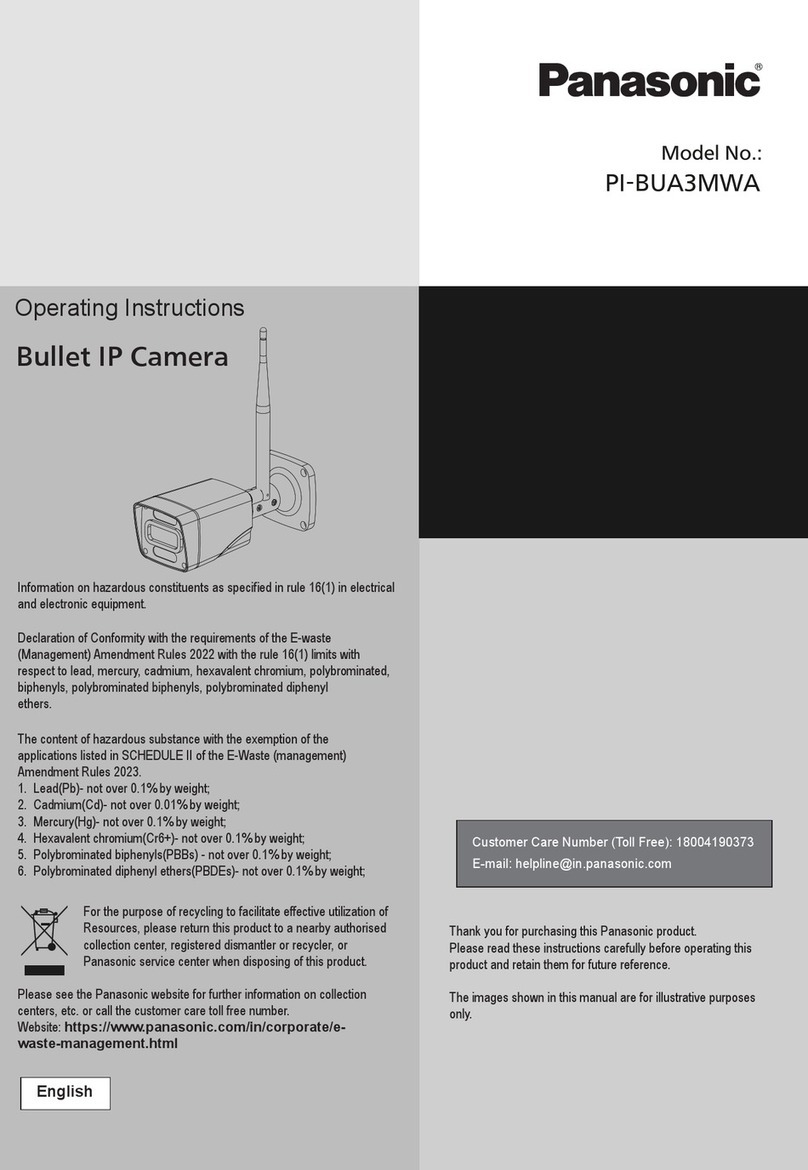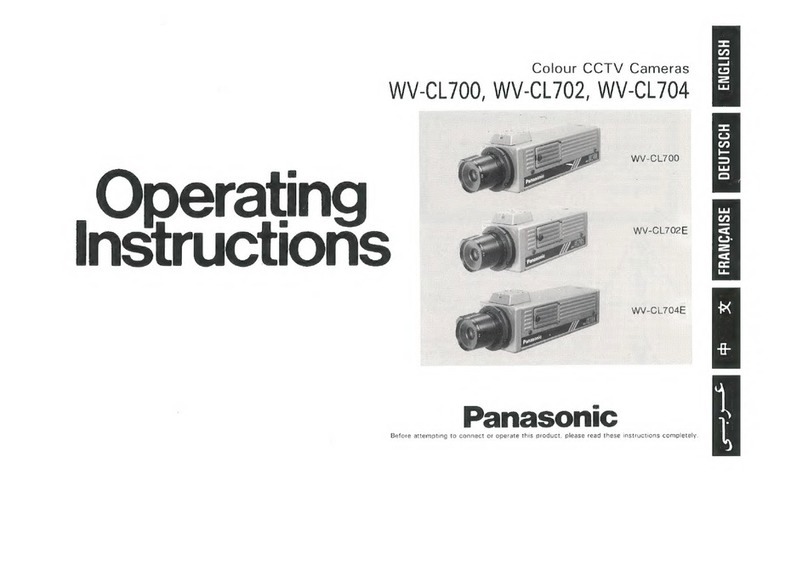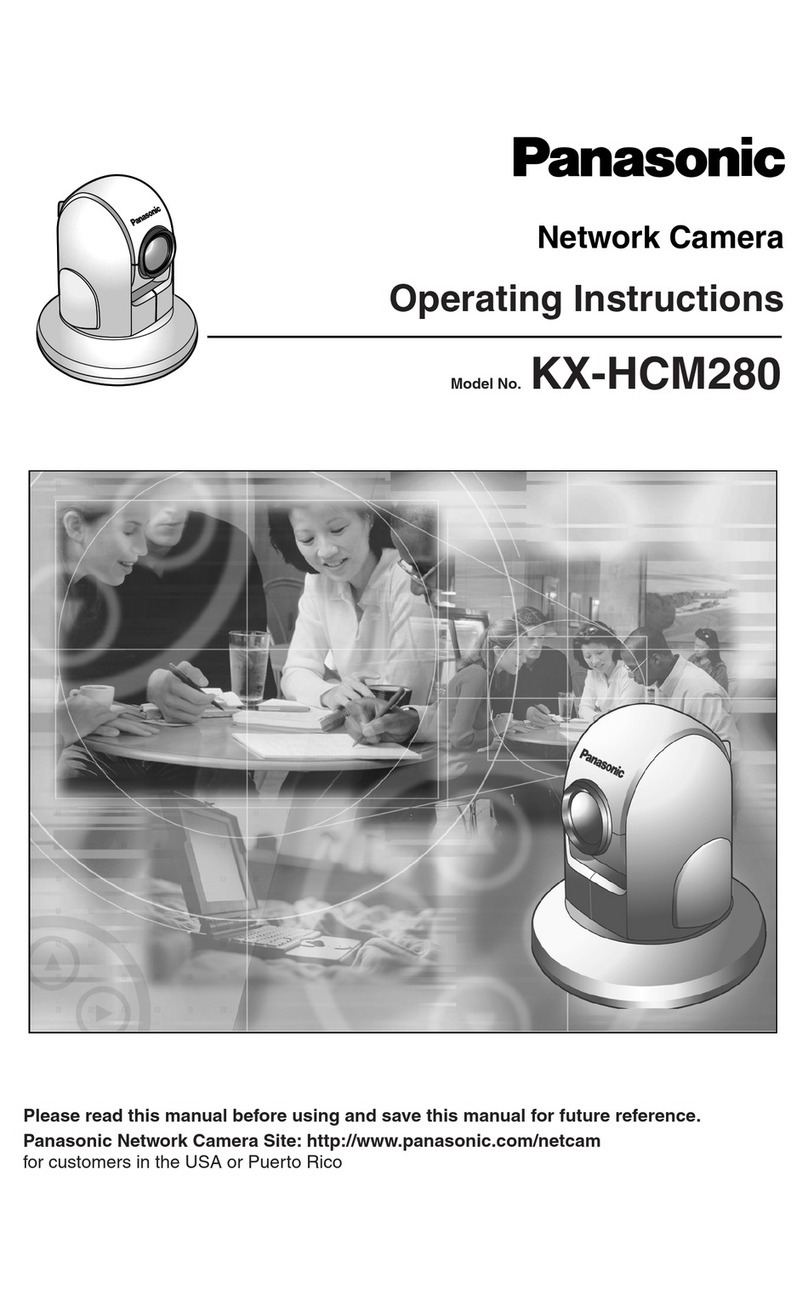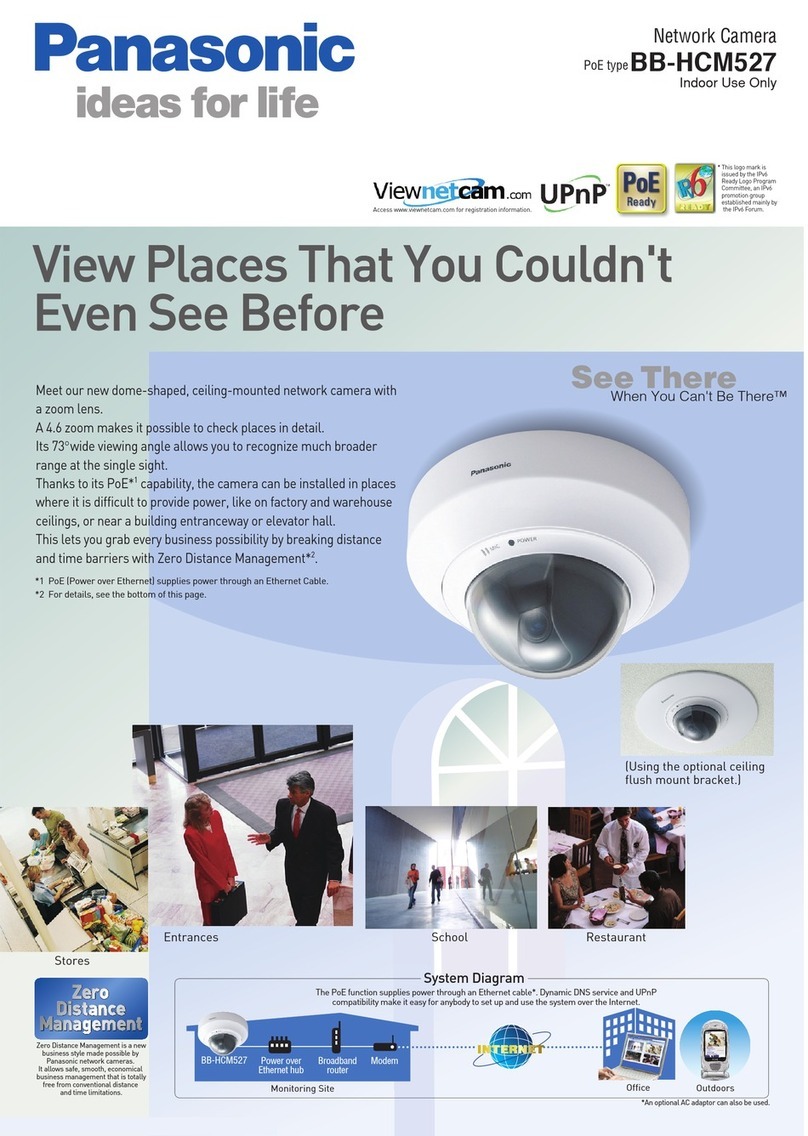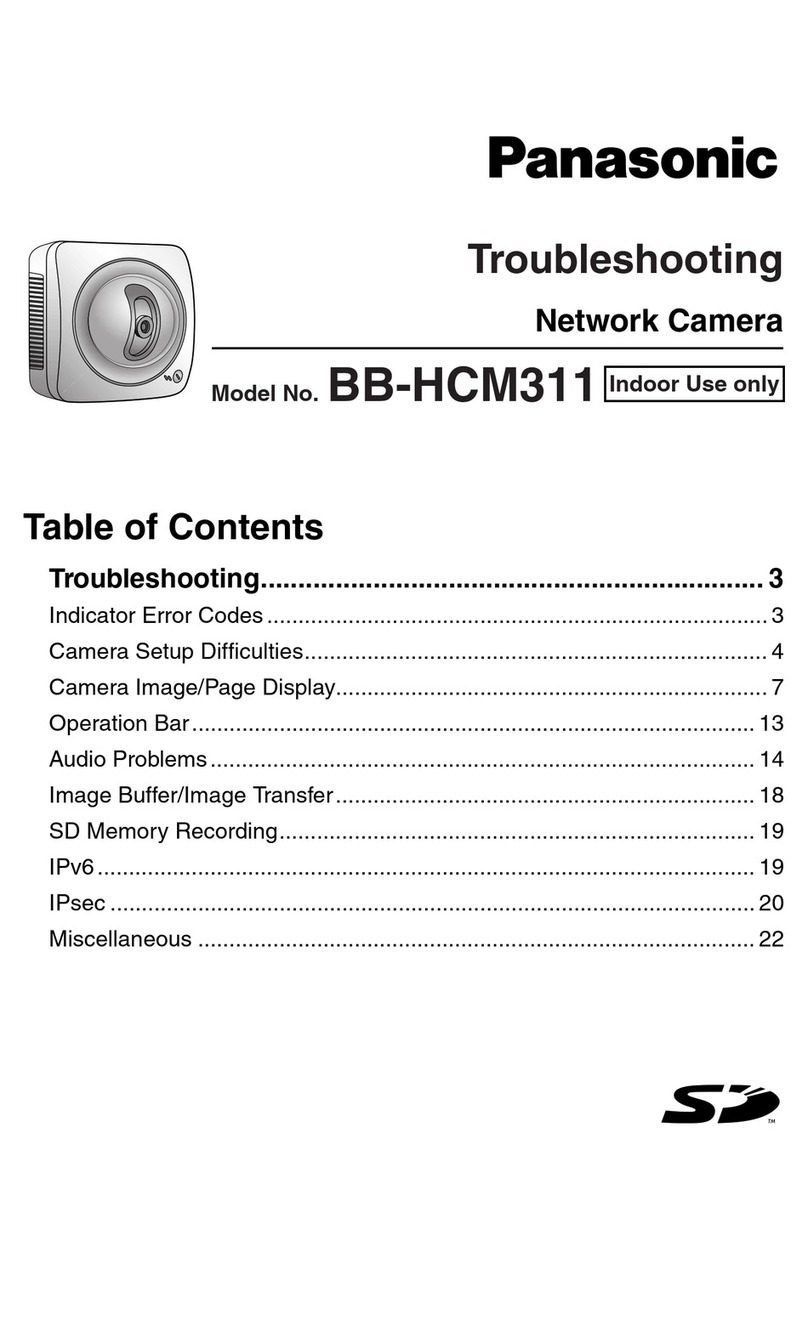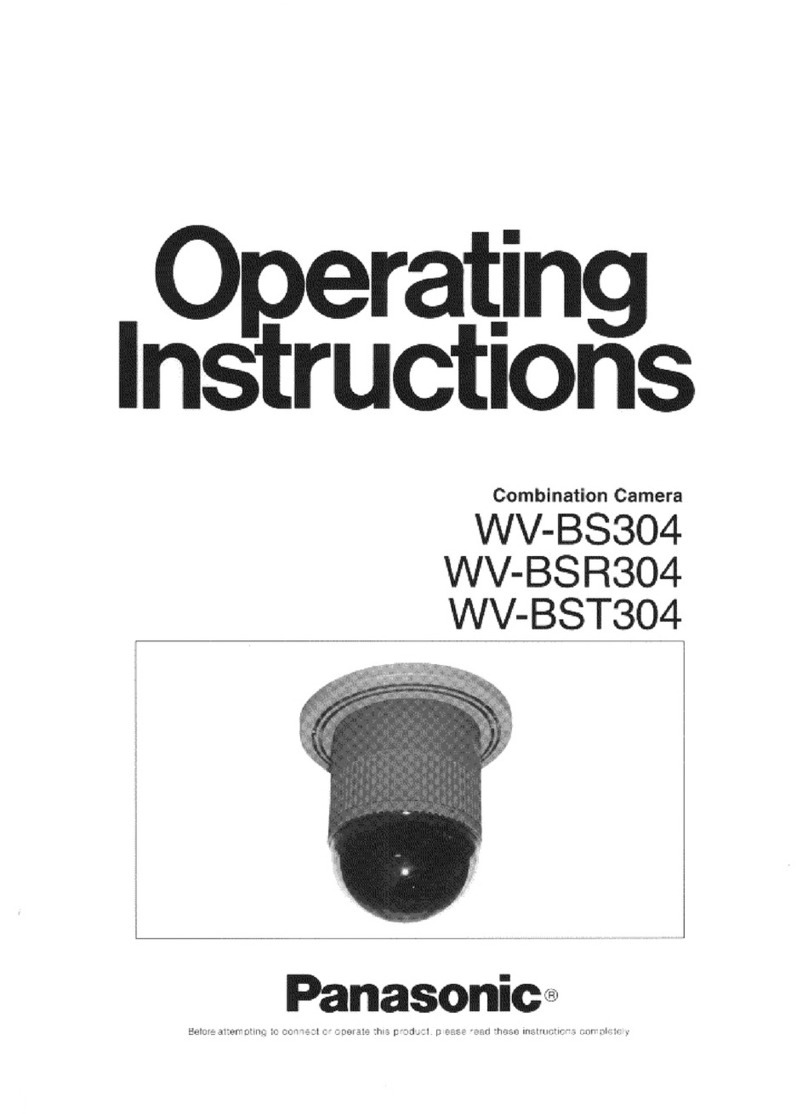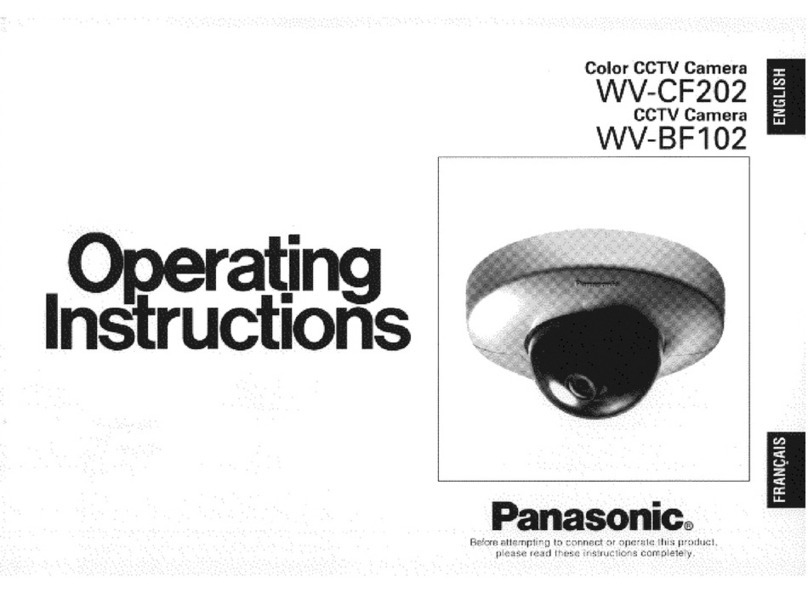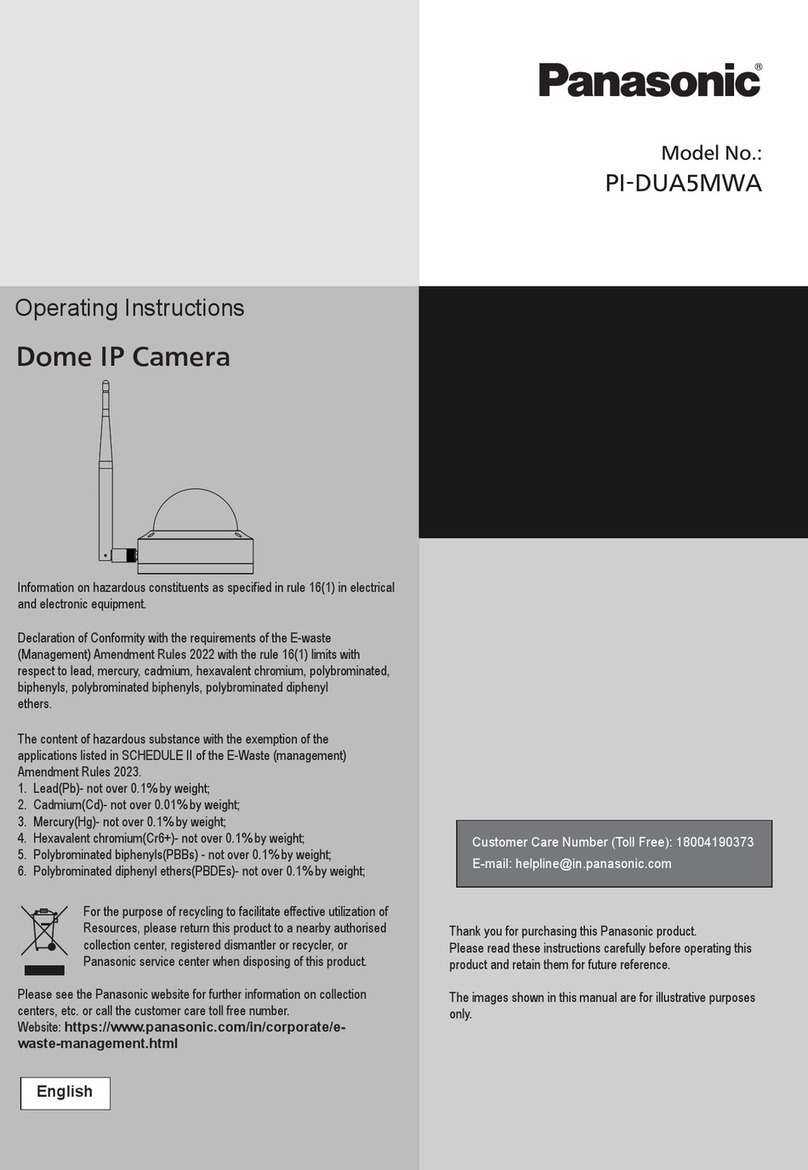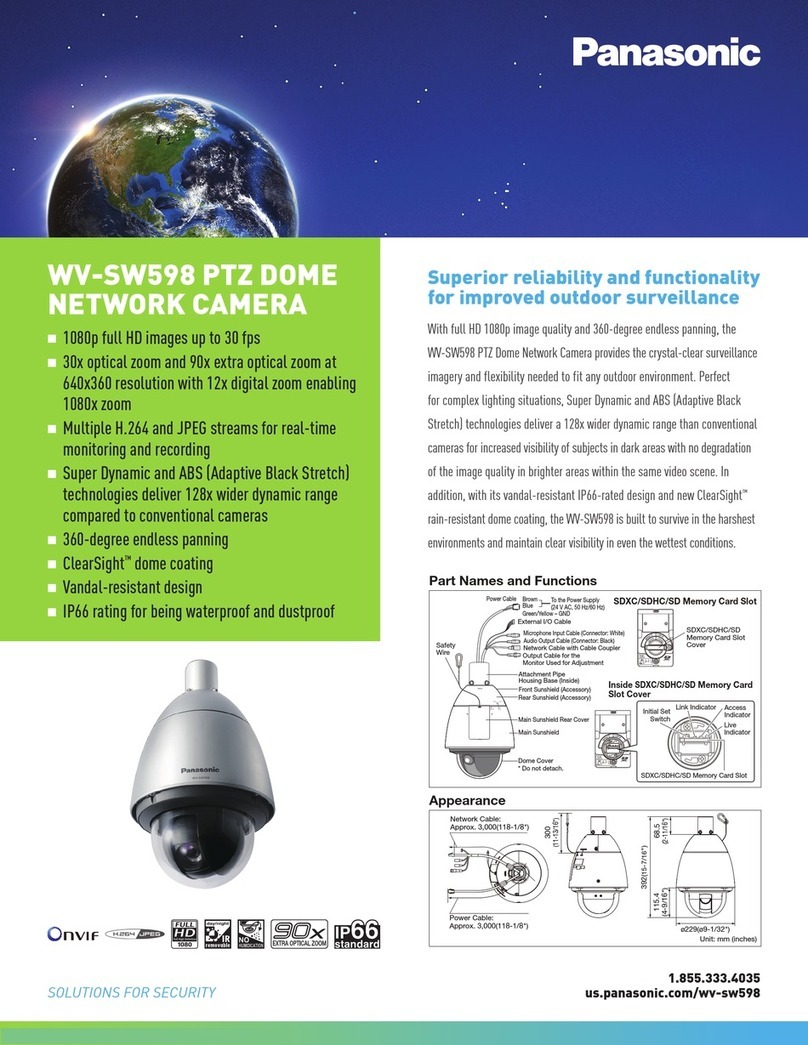Unit: mm (inches)
APPEARANCE
Pick-up Device 768 (H) x 494 (V) pixels, interline transfer CCD
Scanning Area 3.6 (H) x 2.7 (V) mm (equivalent to scanning area of 1/4" pick-up tube)
Synchronization Internal, Line-lock (24 V AC only) or multiplexed vertical drive (VD2)
Scanning System 2 : 1 interlace
Scanning 525 lines / 60 fields / 30 frames
Horizontal 15.734 kHz
Vertical 59.94 Hz
Horizontal Resolution 480 TV lines
Video Output 1.0 V [p-p] NTSC composite 75 Ω
Automatic Gain Control (AGC) +18 dB
Automatic Tracing White Balance (ATW)
ON only
Signal-to-Noise Ratio 50 dB (equivalent to AGC Off, weight On)
Minimum Illumination 1.6 lux (0.16 fc) at F1.4 (WIDE)
Light Control ALC mode
Back Light Compensation (BLC)
On or Off
Detail Sharp or Soft, selectable
Lens Type 2x variable-focal lens with auto iris
Focal Length 2.8 ~ 6.0 mm
Angular Field of View
Horizontal: 35.6° ~ 72.6°, Vertical: 26.7° ~ 54.0°
F Number F1.4 (Wide) to F176, close / F1.8 (Wide) to F176, close
Min. Object Distance
1.2 m
Panning Range 200° (±100°)
Tilting Range 150° (±75°)
Azimuth Range 200° (±100°)
Ambient Operating Temperature
–10 °C ~ +50 °C (14 °F ~ 122 °F)
Ambient Operating Humidity Less than 90 %
Power Source and 12 V DC, 235 mA
Power Consumption 24 V AC 60 Hz, 2.8 W
Dimensions ø135 (D) x 90 (H) mm (ø5-5/16" (D) x 3-9/16" (H))
Weights 0.46 kg (1.01 lbs.)
Important – Safety Precaution: carefully read the operating instructions and installation manual before using this product.
• Weights and dimensions are approximate. • Specifications are subject to change without notice. • These products may be subject to export control regulations.
Digital Disk Recorders
WJ-HD316A(16ch)
WJ-HD309A(9ch)
System Controllers
WV-CU650
WV-CU360C
Digital Disk Recorders
WJ-HD220(8ch)
Printed in Japan
WV-JHCF224EXT(2P-510D)
DISTRIBUTED BY:
PANASONIC CANADA INC.
5770 Ambler Drive, Mississauga, Ontario, L4W 2T3 Canada (905) 624-5010
PANASONIC PUERTO RICO INC.
DIVISION OF PANASONIC CORPORATION OF NORTH AMERICA
San Gabriel Industrial Park, 65th Infantry Ave. KM. 9.5 Carolina, P.R. 00985 (809) 750-4300
Panasonic System Solutions Company
Unit Company of Panasonic Corporation of North America
Security Systems
Website : www.panasonic.com/security
For Customer Support : call 1.877.733.3689
Executive Office : Three Panasonic Way 2H-2, Secaucus, New Jersey 07094
Zone Offices
Eastern : Three Panasonic Way, Secaucus, New Jersey 07094
Central : 1707 N. Randal Road, Elgin, IL 60123
Southern : 1225 Northbrook Parkway, Suwanee, GA 30024
Western : 6550 Katella Ave., Cypress, CA 90630
WV-LC1710 43.2cm (17")
WV-LD2000 50.8cm (20")
WV-LD1500 38.1cm (15")
LCD AV Monitors