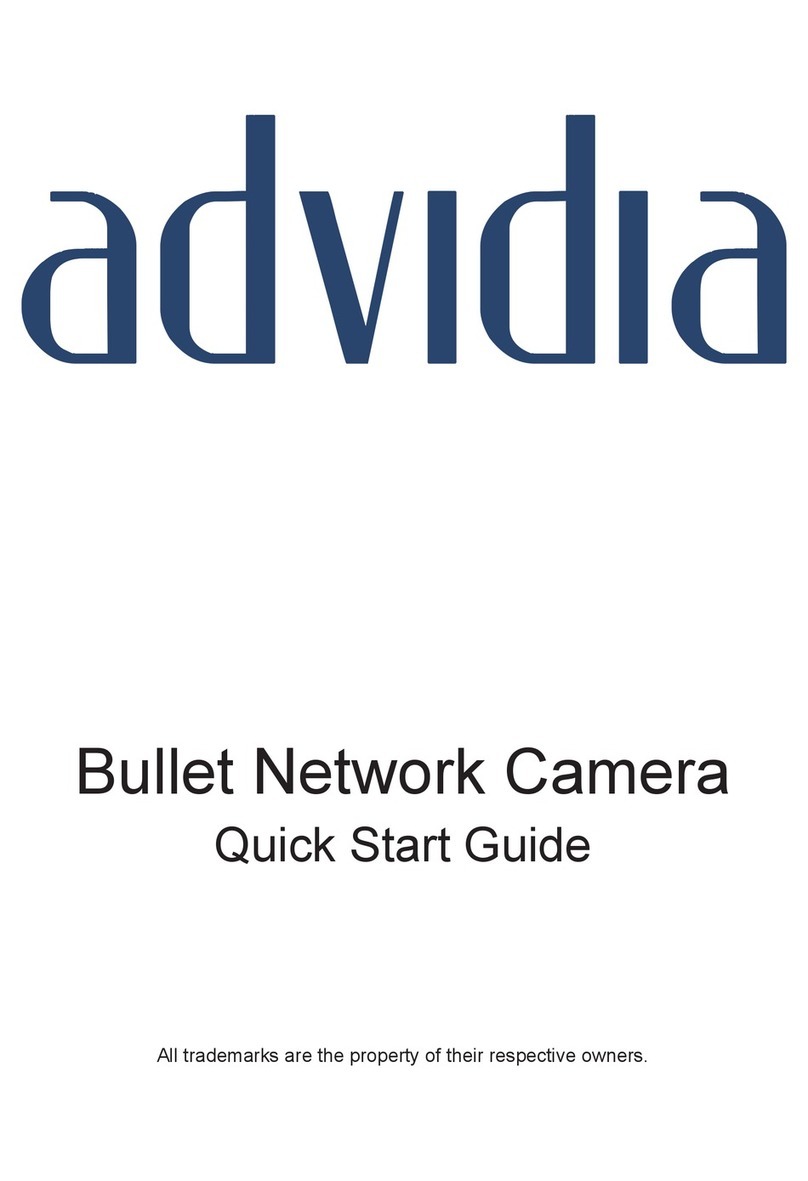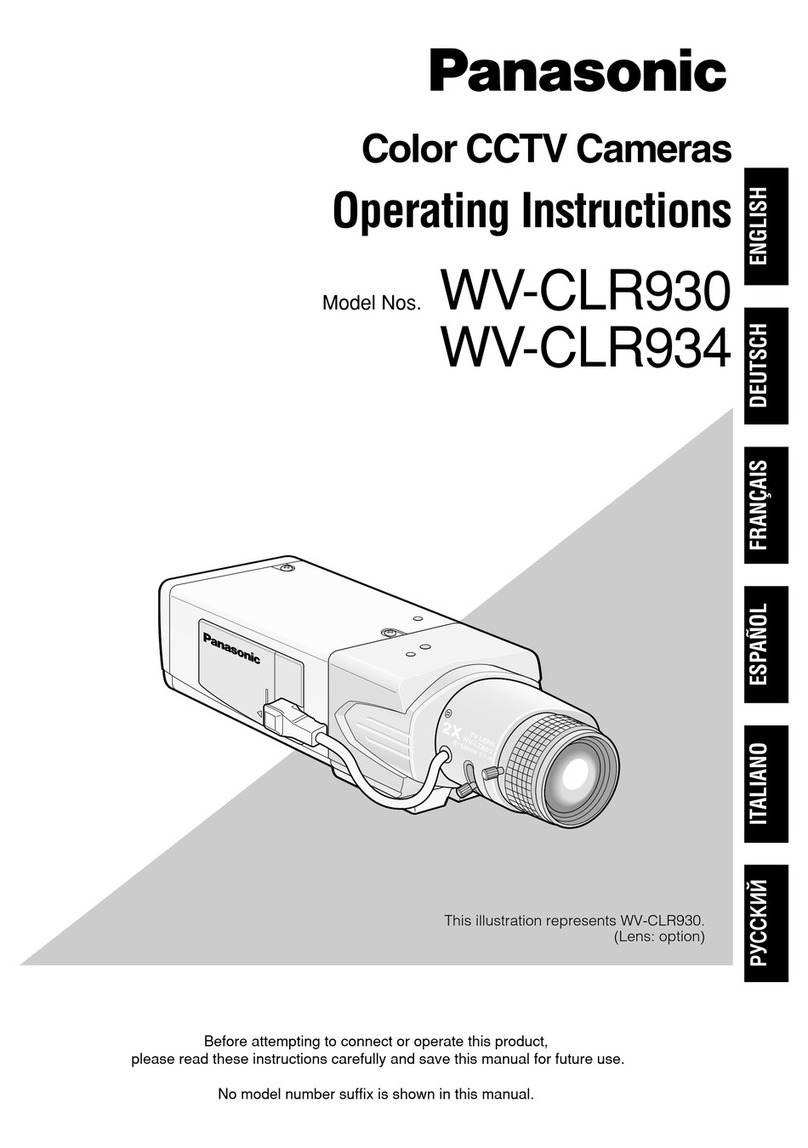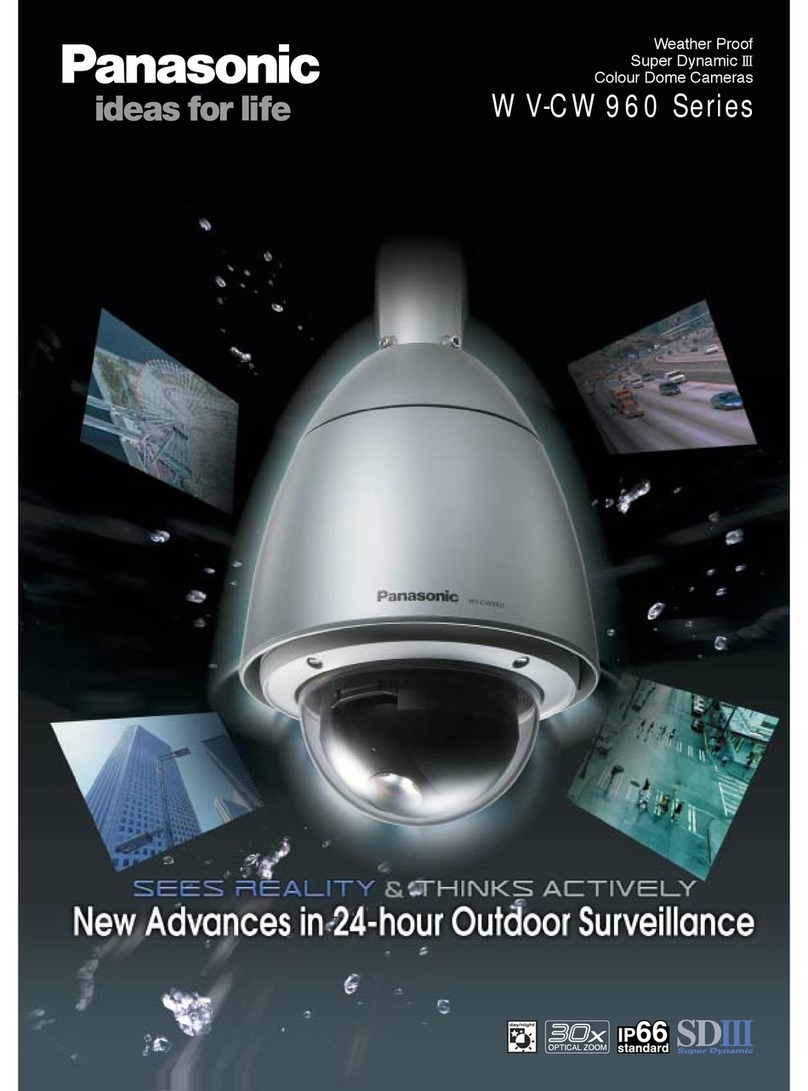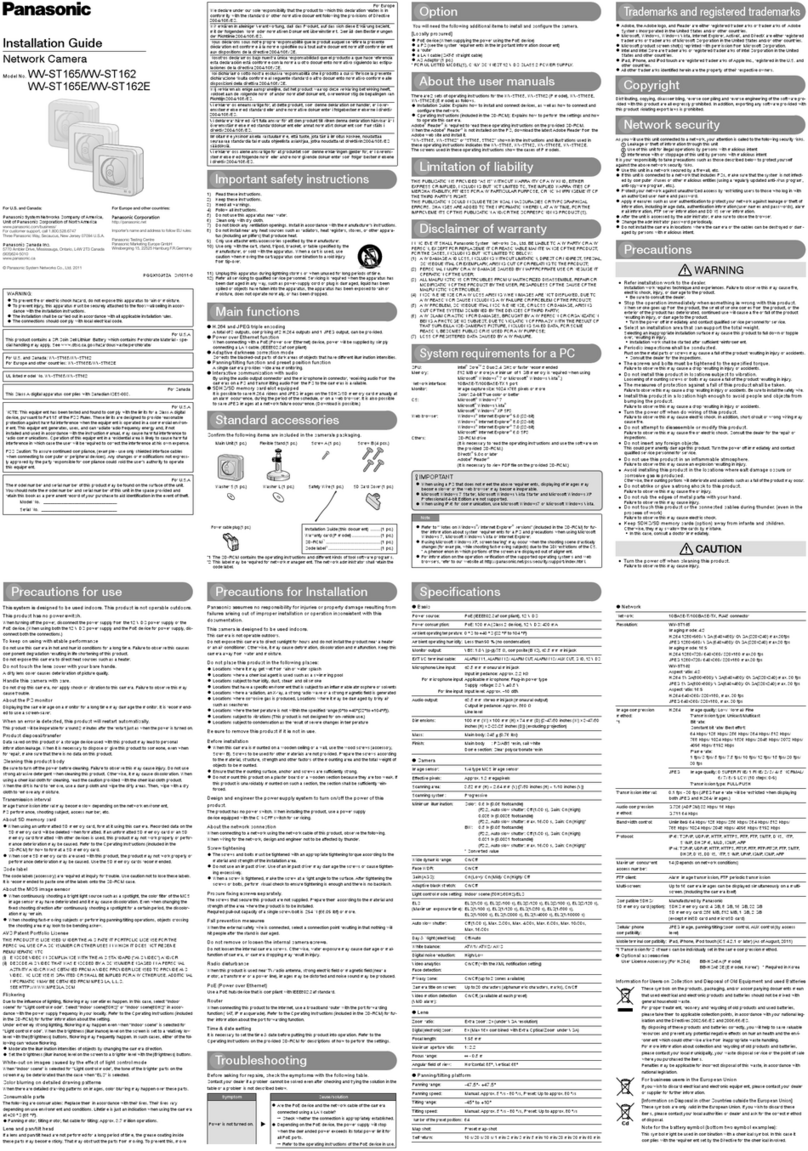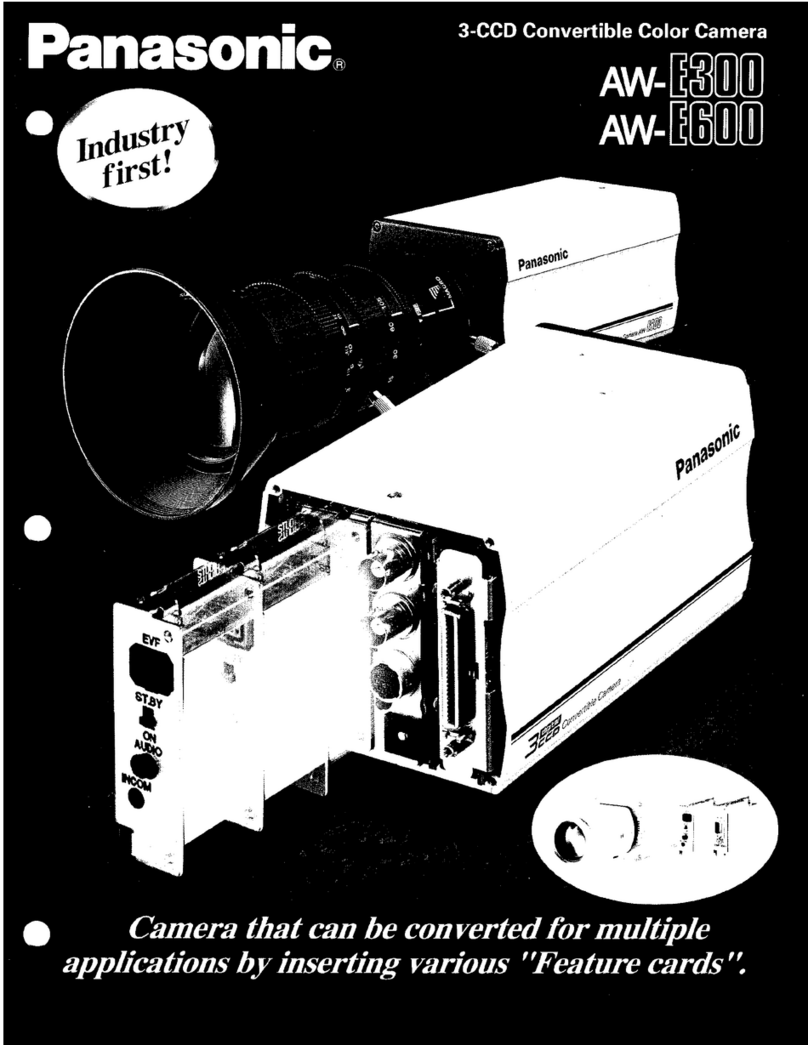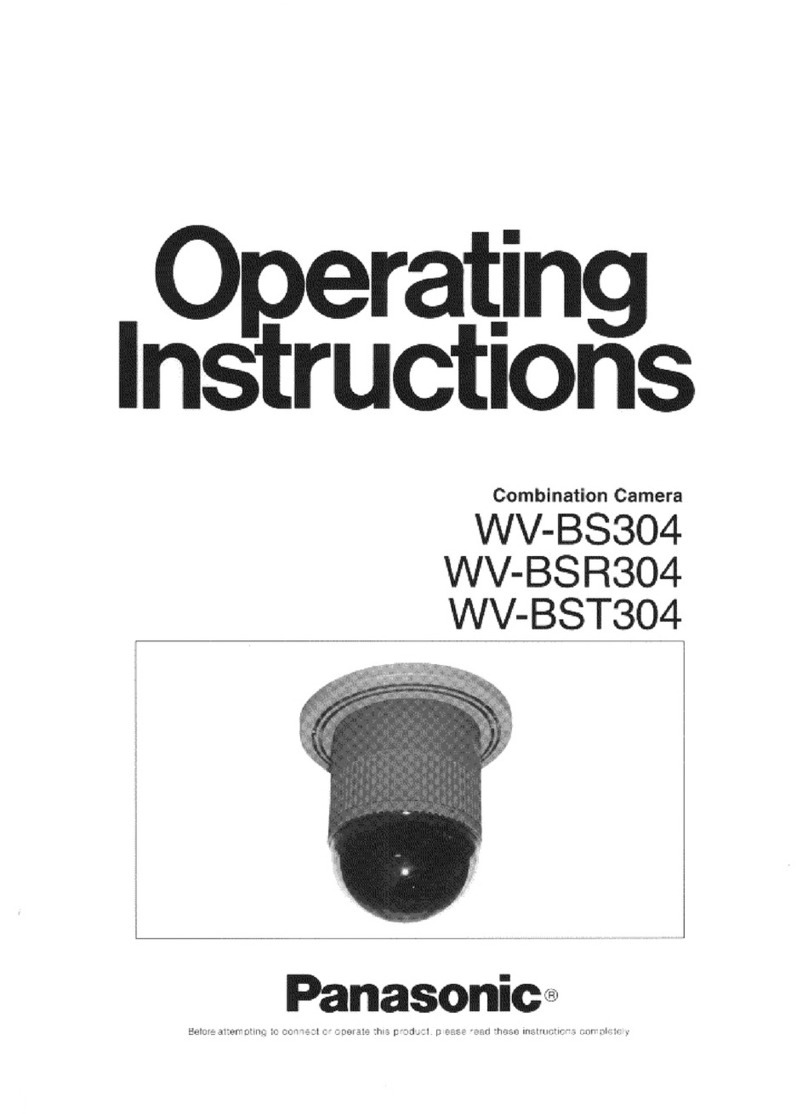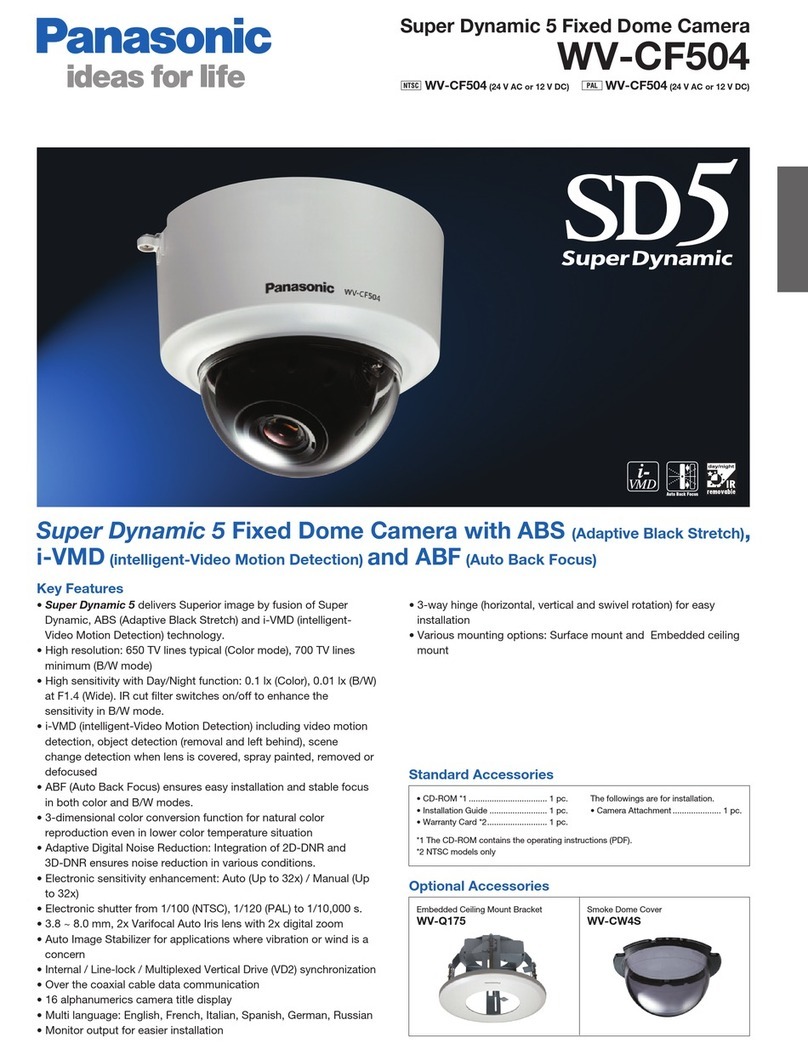Fixing the camera, camera mounting arm, and adapter box
As the factory default, the camera head has been tilted to the downside.
1. Move the camera head, as shown in the illustrations, by loosening the tilting lock screw.
2. After adjustment, tighten the tilting lock screw again.
3. Attach the camera mounting arm to the left or right hinges of adapter box, so that the mounting
arm can be opened and closed flexibly. (Refer to the illustration in Step 4.)
Note: Attach the mounting arm to hinges on the side opposite to the wall.
4. Fix the camera to the camera mounting arm.
Note: Lead the camera cables out of the cable hole of mounting arm.
5. Pass the cables through the cable clamp of mounting arm, and then to the wall.
Note: Do not expose the cables to sunlight.
■
Fixing the Mounting Arm Directly
Notes:
• For outdoor use, the mounting screws and screw holes require waterproofing. Refer to
Waterproof Process in this document.
• Avoid waterproofing the drainage hole.
With the mounting screws (locally procured), fix the camera mounting arm directly to a wall or a
junction box installed on the wall.
Tilting lock screw
(Hexagon socket screw)
Camera head
SD
II
WV-CW374
Camera
Fixing screws for camera
(Supplied) x 3
(M4 x 8)
Mounting arm
Adapter box
Hinges
Fixing screw for adapter box
(Supplied) x1
(M4 x 35)
Cable clamp
Mounting screws
(Locally procured) x 4
46 mm {1-13/16"}
83.5 mm
{3-5/16"}
Cable access hole
SD
II
WV-CW374
Mounting arm
Hole
6 mm (W) x 10 mm (H)
{1/4" (W) x 13/32" (H)}
24.5 mm
{31/32"}
Mounting arm
Drainage hole
To facilitate wirings, it is recommended to align two junction boxes.
■Waterproof Process
Apply waterproofing to the necessary portions, using appropriate materials.
This camera is applied to IP66 only when installed according to the instructions in this document,
and appropriate waterproofing is applied.
Screw-holes, cable access holes, and gaps:
Fill these portions with silicon rubber or equivalent waterproofing material.
Note: The waterproof process should be made by qualified service personnel or system installers
according to the local requirement.
■
Fixing the Camera Mounting Arm and Adapter Box
1. Fix the camera mounting arm to the adapter box with four supplied screws.
2. Fix the mounting arm covers to the mounting arm with two supplied screws.
■
Adjusting the Camera Angle
1. Remove the rear cover by loosening the fixing screw.
SD
II
WV-CW374
Covers x 2
Fixing screws for covers
(Supplied) x 2 (M3 x 6)
Fixing screws for adapter box and
mounting arm (Supplied) x 4 (M5 x 20)
Adapter box
Mounting arm
(1) Remove the fixing screw.(2) Remove the rear cover.
CAUTION
(2) Remove the switch cover.
(1) Remove the fixing screw. (x 2)
2. Remove the switch cover by loosening the two fixing screws.
The switch unit will appear.
46 mm
{1-13/16"}
83.5 mm
{3-5/16"}
Mounting screws
(Locally procured) x 4
SD
II
WV-CW374
Junction
box
Mounting arm
Hole
6 mm (W) x 10 mm (H)
{1/4" (W) x 13/32" (H)}
Before attempting to connect or operate this product,
please read these instructions carefully and save this manual for future use.
N0504-0 3TR002485AAA Printed in Japan
■
Preface
Panasonic WV-CW374 is designed for installation on the wall, using a camera mounting arm or the
supplied adapter box.
■
Precautions
• Refer all work related to the installation of this product to qualified service personnel or
system installers.
• Do not operate the appliance beyond its specified temperature, humidity, or power
source ratings.
Use the camera at temperatures between –30 °C and +50 °C {between –22 °F and 122 °F}, and
humidity below 90 %. The input power source for this appliance is 12 V DC/24V AC 60 Hz for
WV-CW374.
When you install the camera in a low-temperature location and start operating it, it may take
time (around 30 minutes) for the inside of the camera to warm up. Cut power once then supply
power again.
• Screws to mount the camera is not supplied.
Prepare locally procured screws matching the material, structure, and total weight of mounting
place.
• Be sure to use a ceiling board having enough strength to support this camera.
WARNING: All work related to the installation of this product should be made by qualified service personnel or sys-
tem installers.
CAUTION: An ALL-POLE MAINS SWITCH with a contact separation of at least 3 mm {0.12"} in each pole shall be
incorporated in the electrical installation of the building.
■
Preparations
The camera can be mounted either of the following ways.
• Using the supplied adapter box.
• Fixing the camera mounting arm directly
Caution: When installing, the power cord is NOT to be exposed to outdoor conditions like frost and
sunlight.
Using the supplied adapter box
When you mount the camera on a flat wall with a cable access hole, or through exposed wirings,
you will use the supplied adapter box. For installation, refer to Installation of Camera and Adapter
Box.
Notes:
• Mounting screws are not supplied. Prepare locally procured screws matching the material,
structure, and total weight of mounting place.
• Screws to fix the camera mounting arm to the adapter box are supplied.
Fixing the supplied camera mounting arm directly
• You can fix the camera mounting arm to a junction box installed on the wall.
• You can fix the camera mounting arm directly to the wall with a cable access hole.
For installation, refer to Fixing the Mounting Arm Directly.
Note: Mounting screws are not supplied. Prepare locally procured screws matching the material,
structure, and total weight of mounting place.
■
Installation of Camera and Adapter Box
Notes:
• For outdoor use, the mounting screws and screw holes require waterproofing. Refer to
Waterproofing Process in this document.
• When wiring the camera cables through the adapter box, use a cable access hole. The cable
access hole is G3/4.
Installing the adapter box directly to the wall
With the mounting screws (locally procured), fix the adapter box to a junction box or directly to the
wall.
Installing the adapter box to a junction box
To facilitate wirings, it is recommended to align two junction boxes.
Color CCTV Camera
Instructions
Model No. WV-CW374
The serial number of this product may be found on
the top of the unit.
You should note the serial number of this unit in the
space provided and retain this instruction as a per-
manent record of your purchase to aid identification
in the event of theft.
Model No.
Serial No.
46 mm {1-13/16”}
22 mm
{14/16"}
83.5 mm
{3-5/16"}
24.5 mm
{31/32"}
Hole
6 mm (W) x 10 mm (H)
{1/4” (W) x 13/32” (H)}
Cable access hole
(Used for wiring)
(G3/4" internal thread)
Mounting screws
(Locally procured) x 4
Center of
adapter box
Cable access hole
Adapter box
46 mm {1-13/16"}
83.5mm
{3-5/16"}
Mounting screws
(Locally procured) x 4
Junction box
Hole
6 mm (W) x 10 mm (H)
{1/4" (W) x 13/32" (H)}
SD
II
WV-CW374
The exclamation point within an
equilateral triangle is intended to
alert the user to the presence of
important operating and mainte-
nance (servicing) instructions in the
literature accompanying the appli-
ance.
The lightning flash with arrowhead
symbol, within an equilateral trian-
gle, is interned to alert the user to
the presence of uninsulated "dan-
gerous voltage" within the product's
enclosure that may be of sufficient
magnitude to constitute a risk of
electric shock to persons.
SA 1966
SA 1965
CAUTION: TO REDUCE THE RISK OF ELECTRIC SHOCK,
DO NOT REMOVE COVER (OR BACK).
NO USER-SERVICEABLE PARTS INSIDE. REFER SER-
VICING TO QUALIFIED SERVICE PERSONNEL.
CAUTION
RISK OF ELECTRIC
SHOCK DO NOT OPEN
NOTE: This equipment has been tested and found
to comply with the limits for a Class A digital
device, pursuant to Part 15 of the FCC Rules.
These limits are designed to provide reasonable
protection against harmful interference when the
equipment is operated in a commercial environ-
ment. This equipment generates, uses, and can
radiate radio frequency energy and, if not installed
and used in accordance with the instruction manu-
al, may cause harmful interference to radio com-
munications.
Operation of this equipment in a residential area is
likely to cause harmful interference in which case
the user will be required to correct the interference
at his own expense.
FCC Caution: To assure continued compliance,
(example - use only shielded interface cables when
connecting to computer or peripheral devices). Any
changes or modifications not expressly approved
by the party responsible for compliance could void
the user’s authority to operate this equipment.
For U.S.A
Caution:
Before attempting to connect or operate this
product, please read the marking on the top.