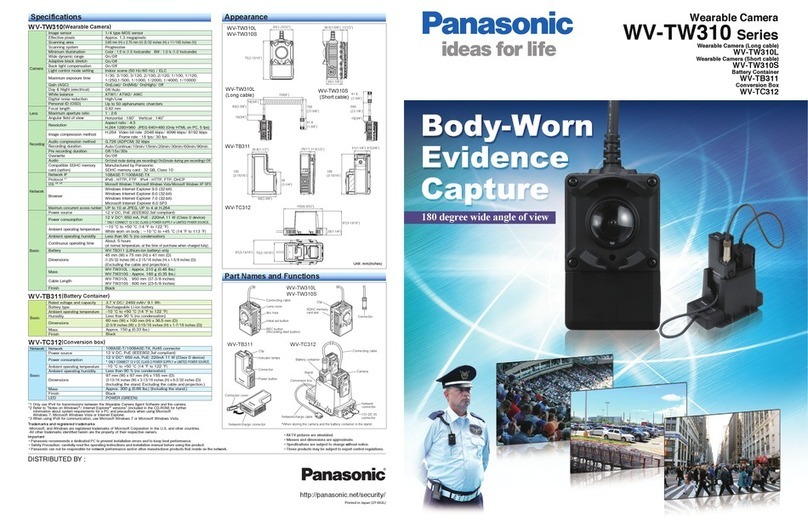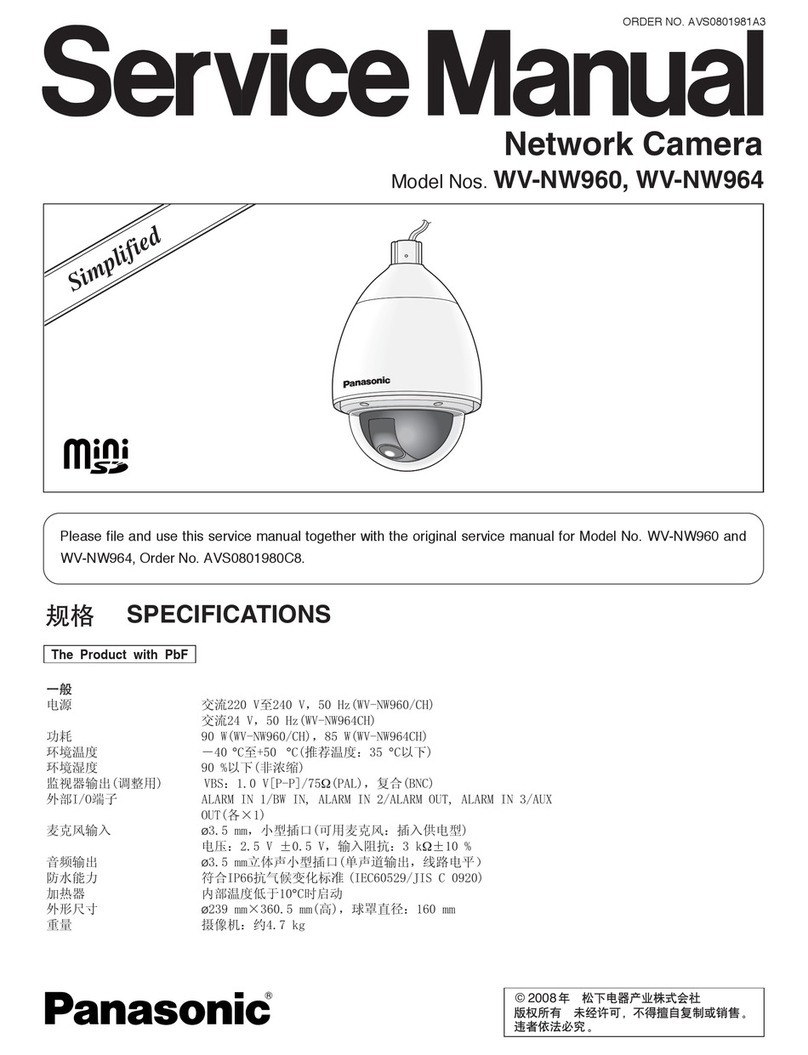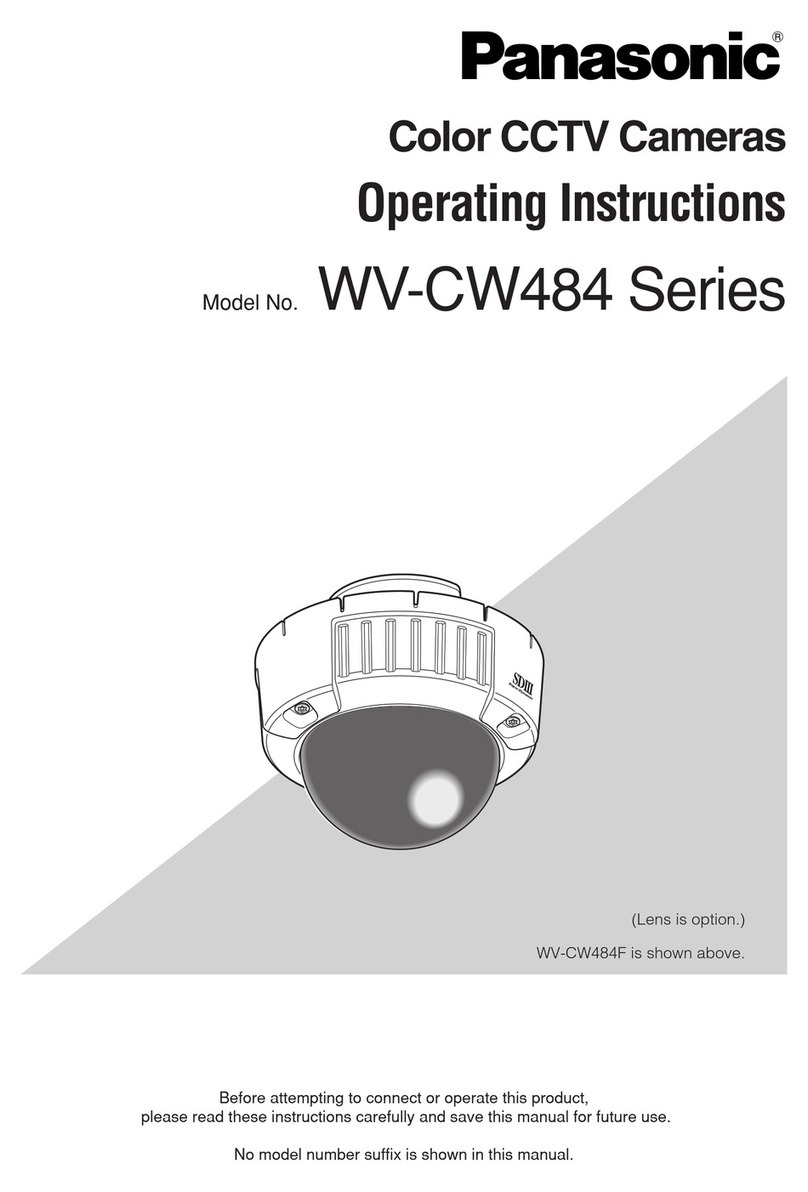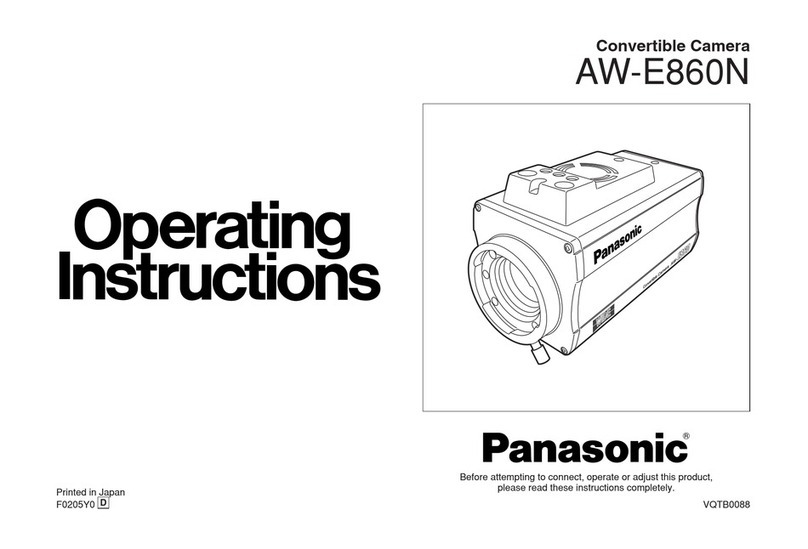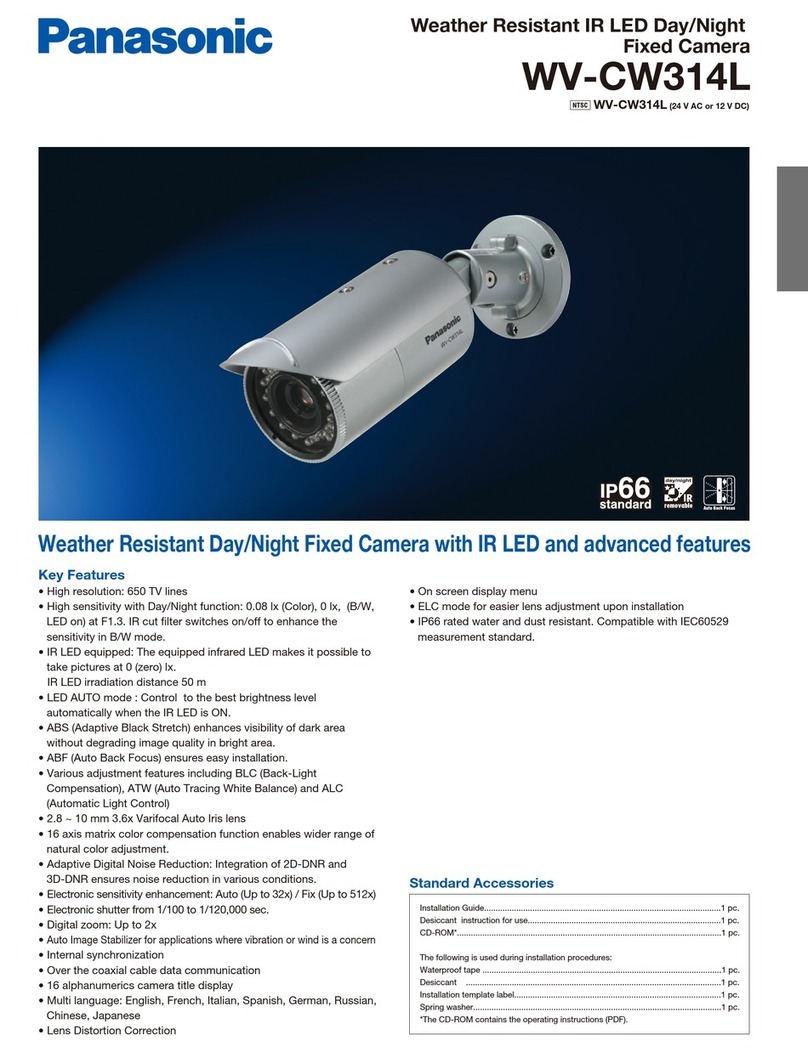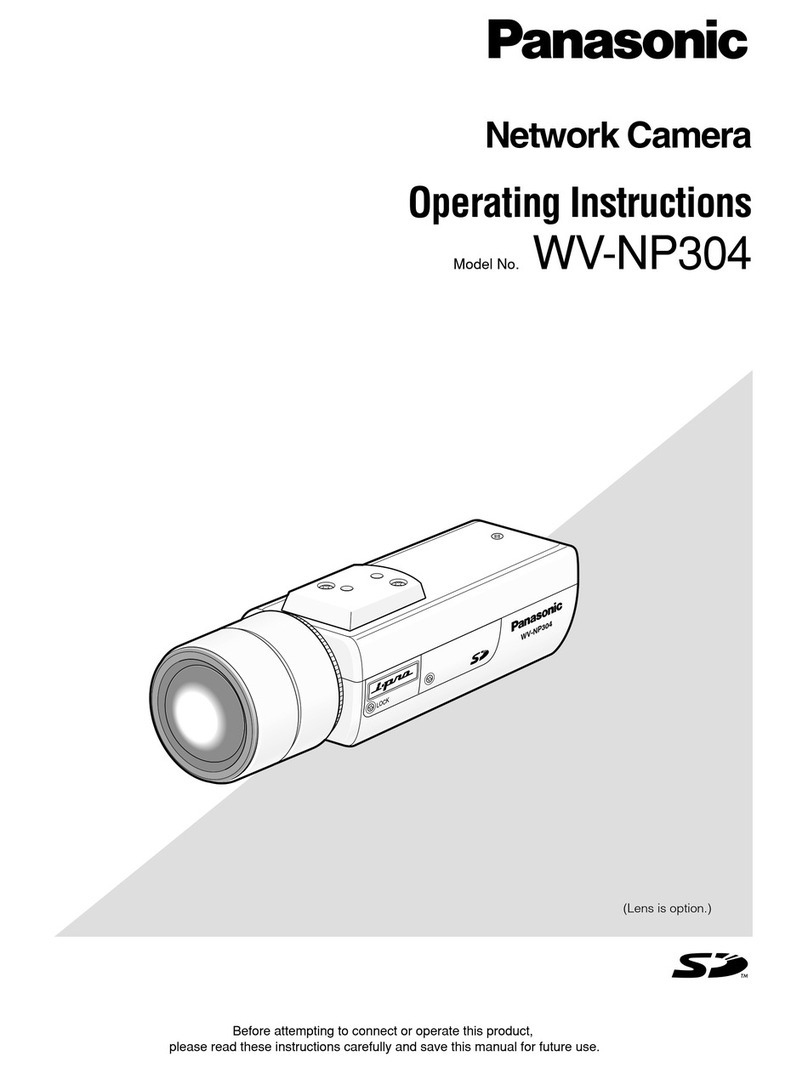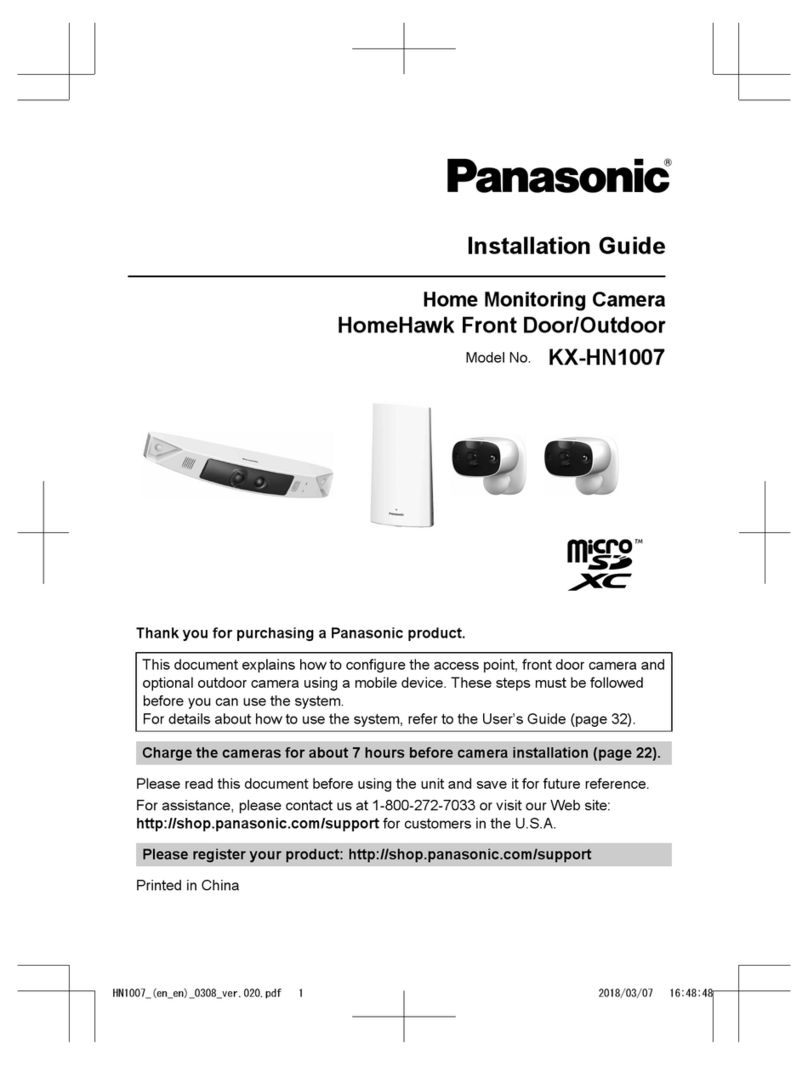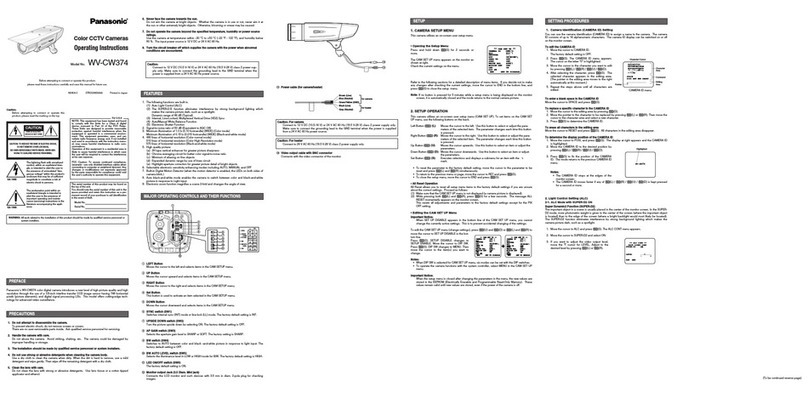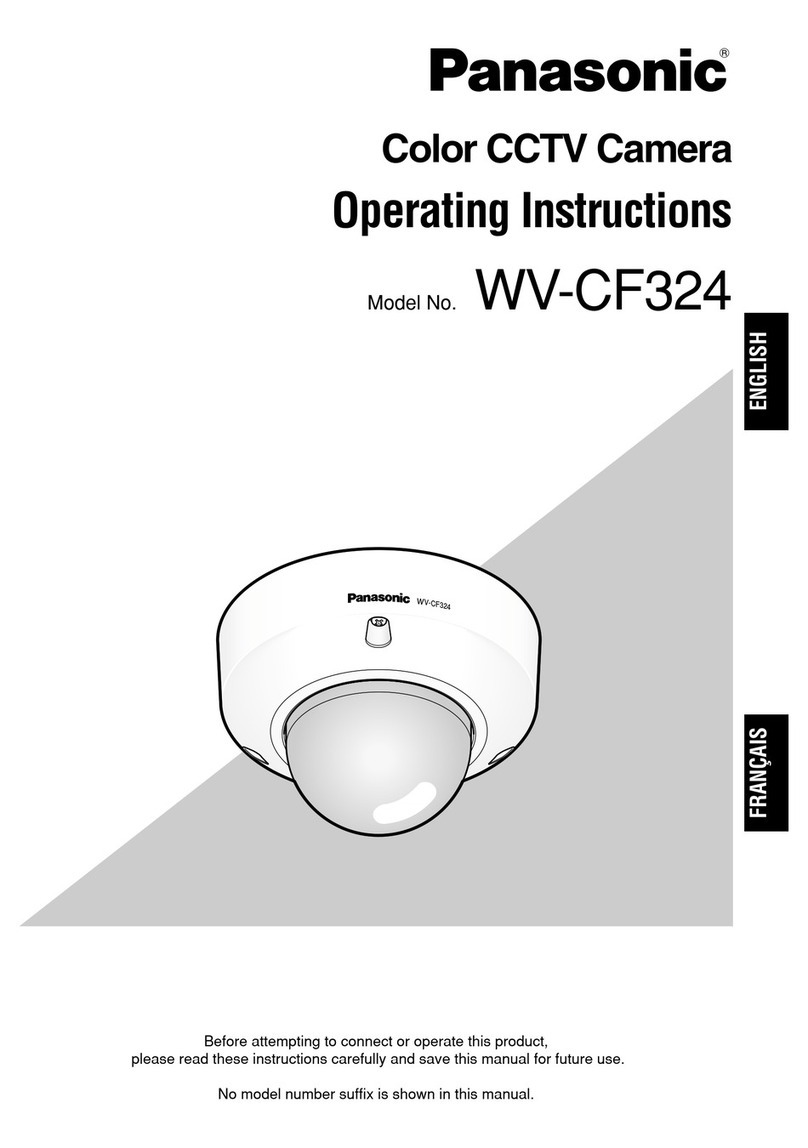11.3 Configure the settings relating to H.264 images [JPEG/H.264] ..................................72
11.4 Configure the settings relating to the camera operations [Cam. Function] ..............77
11.5 Configure the settings relating to image adjust, zoom/focus, preset position, privacy
zone and VIQS [Image/Position] ....................................................................................78
11.5.1 Configure the settings relating to image quality (“Image adjust” setup menu) ...............79
11.5.2 Set mask areas ..............................................................................................................86
11.6 Adjust the zoom and focus ............................................................................................90
11.7 Configure the preset positions (Preset position setup menu) ...................................92
11.8 Configure the settings relating to the privacy zone (“Privacy zone” setup
menu) ...............................................................................................................................94
11.9 Configure the VIQS setting ............................................................................................96
11.10 Configure the VIQS area .................................................................................................99
11.11 Configure the settings relating to audio [Audio] .......................................................101
12 Configure the multi-screen settings [Multi-screen] ..........................104
13 Configure the alarm settings [Alarm] .................................................106
13.1 Configure the settings relating to the alarm action [Alarm] .....................................106
13.2 Configure the settings relating to the alarm output terminal [Alarm] ......................108
13.3 Change the AUX name [Alarm] ....................................................................................109
13.4 Configure the settings relating to the camera action on alarm occurrence
[Alarm] ............................................................................................................................110
13.4.1 Configure settings relating to alarm E-mail notifications ..............................................111
13.4.2 Configure settings relating to FTP transmissions of alarm images ..............................112
13.4.3 Configure settings relating to recording to an SD memory card when an alarm
occurs ...........................................................................................................................112
13.4.4 Configure settings relating to Panasonic alarm protocol notification when an alarm
occurs ...........................................................................................................................113
13.4.5 Configure settings relating to HTTP alarm notification when an alarm occurs .............114
13.5 Configure the VMD settings [VMD area] .....................................................................114
13.5.1 Set the VMD areas [VMD area] ....................................................................................116
13.6 Configuration of the settings relating to alarm notification [Notification] ..............118
13.6.1 Configure the settings relating to Panasonic alarm protocol ........................................118
13.6.2 Configure the settings relating to HTTP alarm notification ...........................................120
14 Configure the settings relating to the authentication [User
mng.] .....................................................................................................122
14.1 Configure the settings relating to the user authentication [User auth.] ..................122
14.2 Configure the settings relating to the host authentication [Host auth.] ..................123
15 Configuring the network settings [Network] .....................................125
15.1 Configure the network settings [Network] ..................................................................125
15.2 Configure advanced network settings [Advanced] ...................................................129
15.2.1 Configure the settings related to sending E-mails ........................................................130
15.2.2 Configure the settings related to FTP transmission .....................................................133
15.2.3 Configure the settings relating to the NTP server ........................................................136
15.2.4 Configure the UPnP settings ........................................................................................138
15.2.5 Configure the HTTPS settings ......................................................................................139
15.2.6 Configure the settings relating to DDNS ......................................................................141
15.2.7 Configure the settings relating to SNMP ......................................................................141
15.2.8 Configure the Diffserv settings .....................................................................................142
15.3 How to configure HTTPS settings ...............................................................................143
15.3.1 Generation of the CRT key (SSL encryption key) ........................................................144
15.3.2 Generation of the self-signed certificate (security certificate) .......................................145
15.3.3 Generation of CSR (Certificate Signing Request) ........................................................147
Operating Instructions 5
Table of Contents