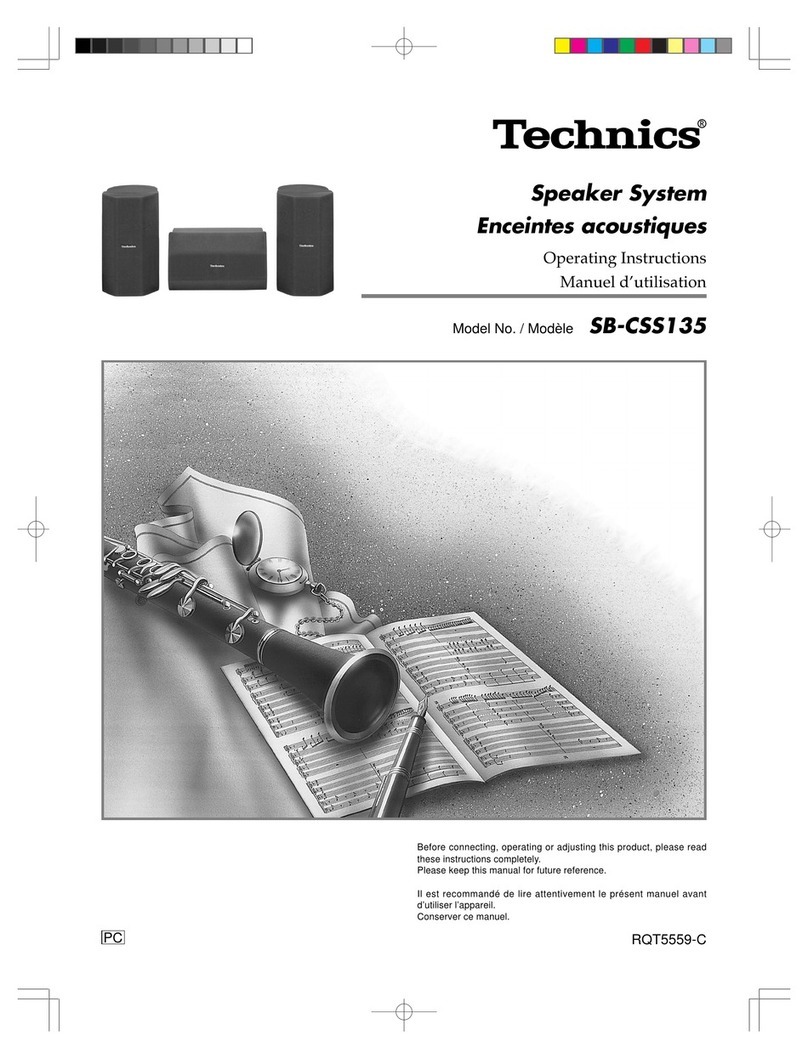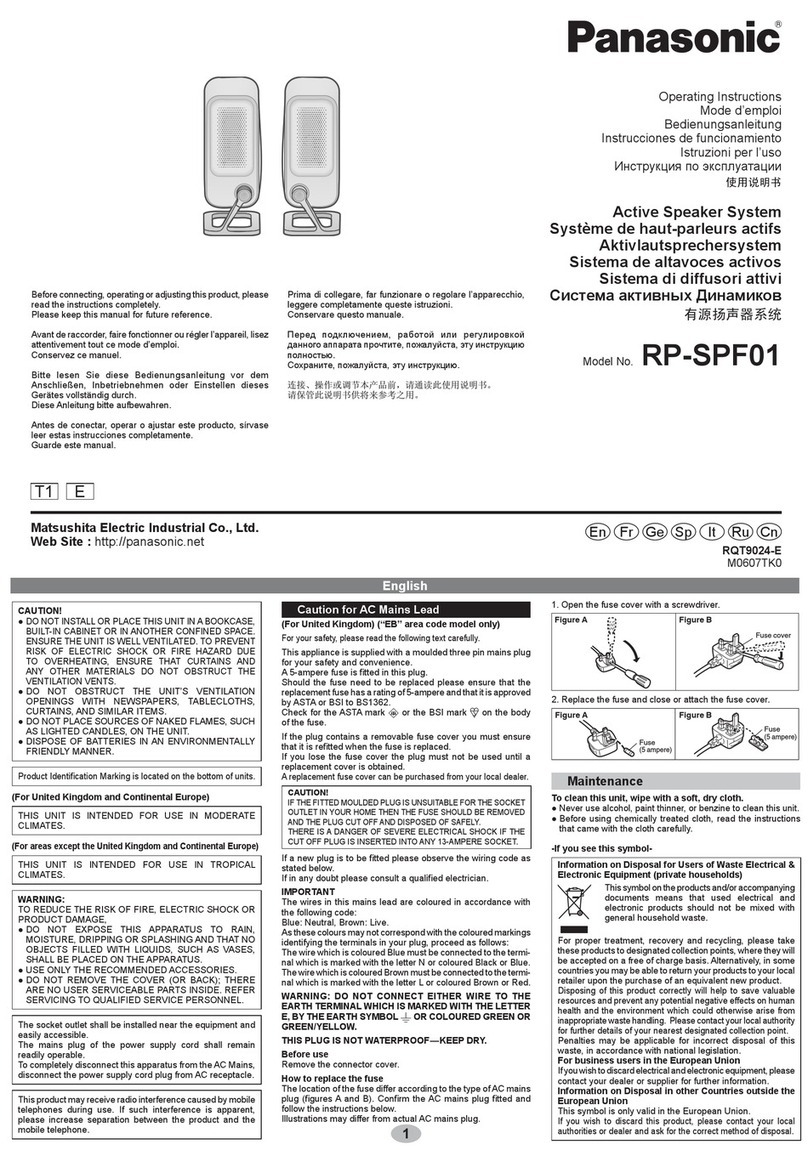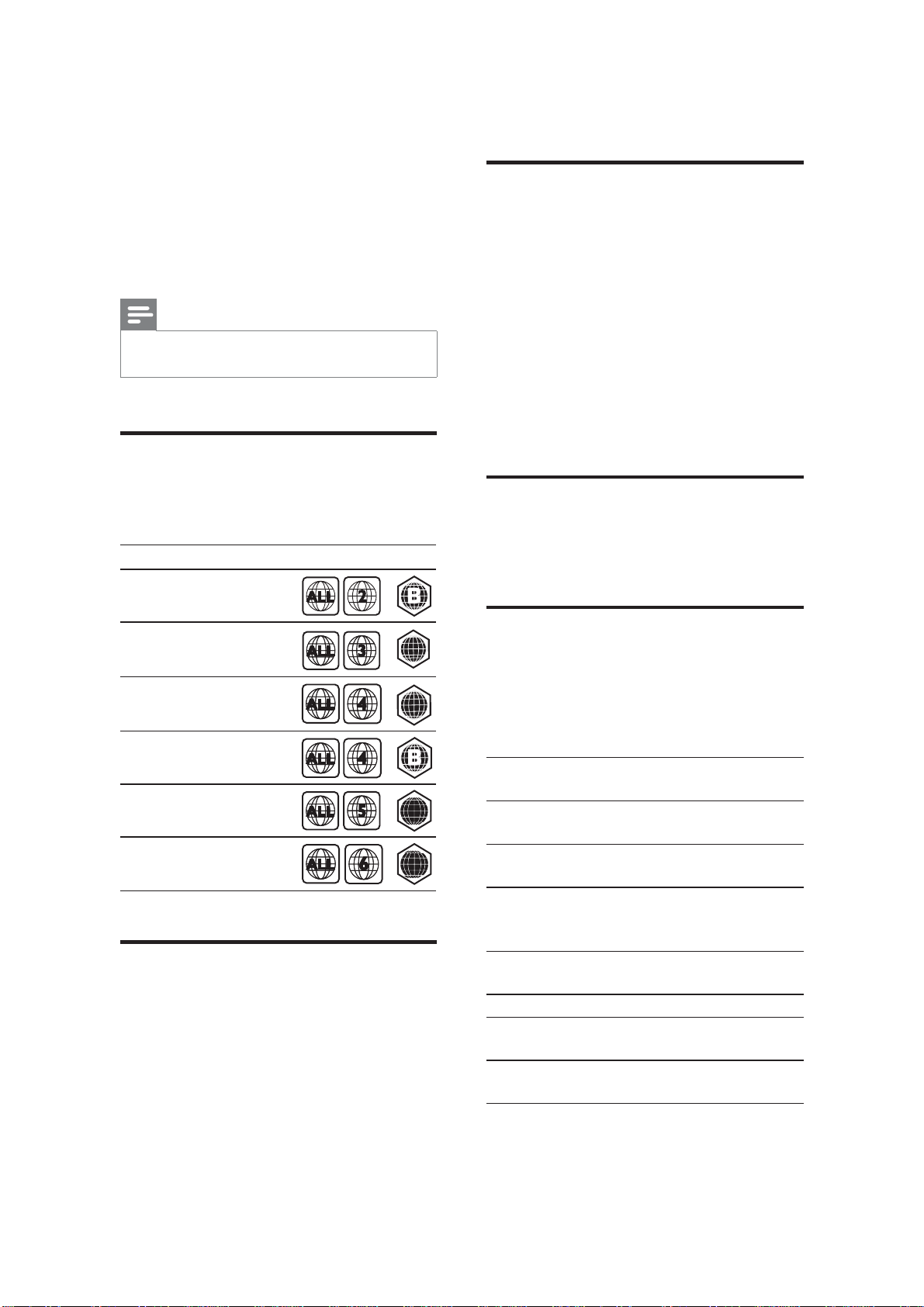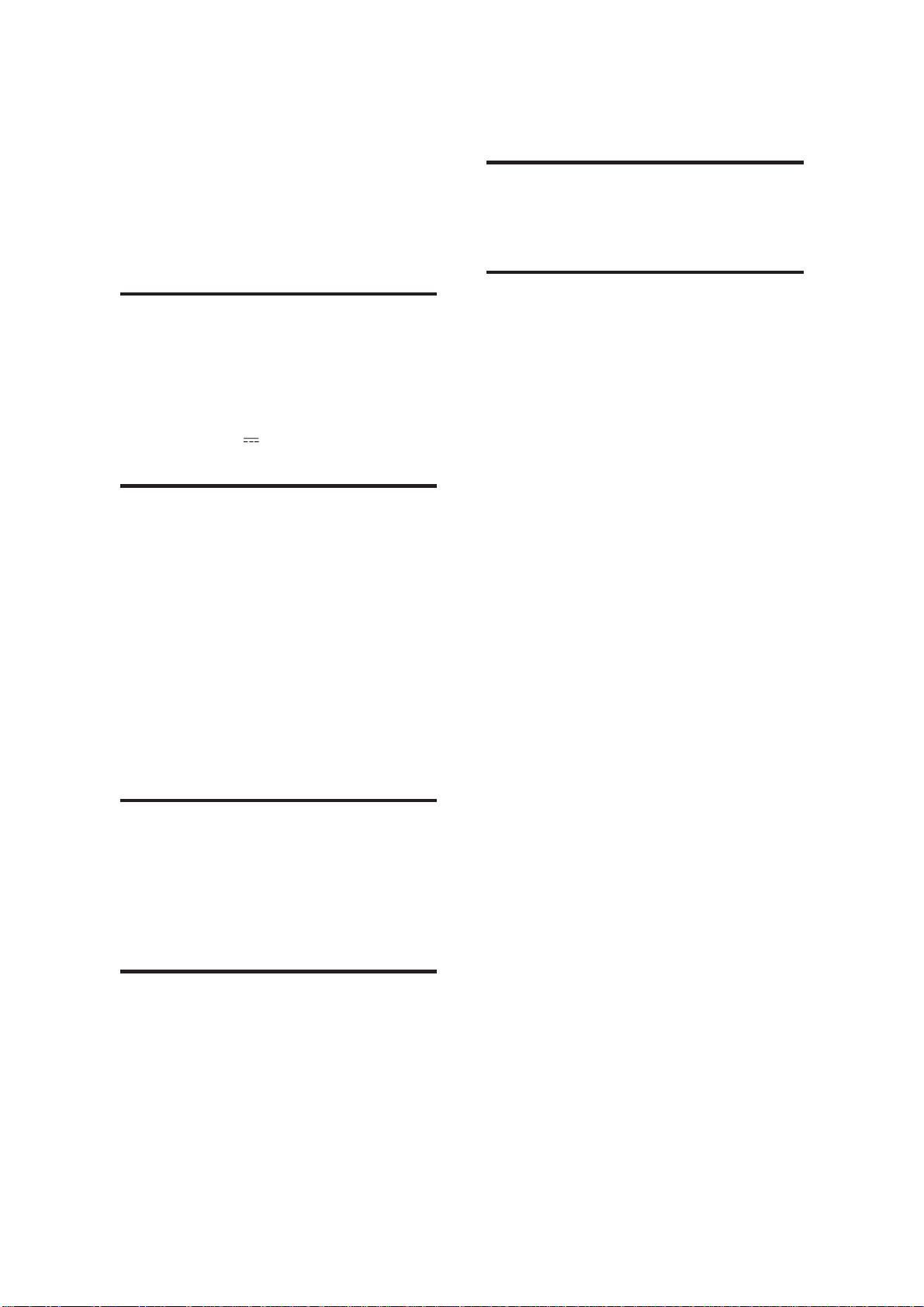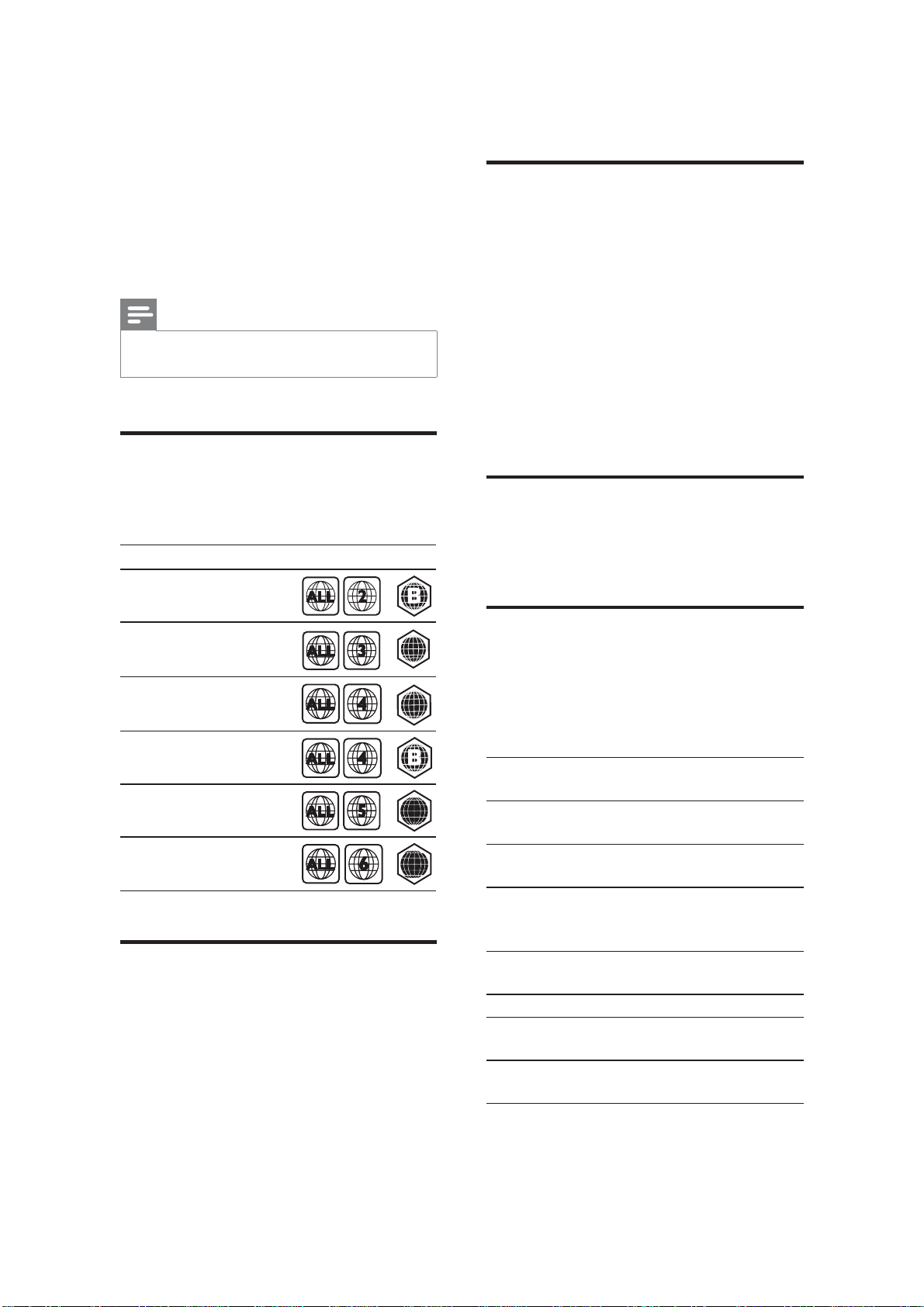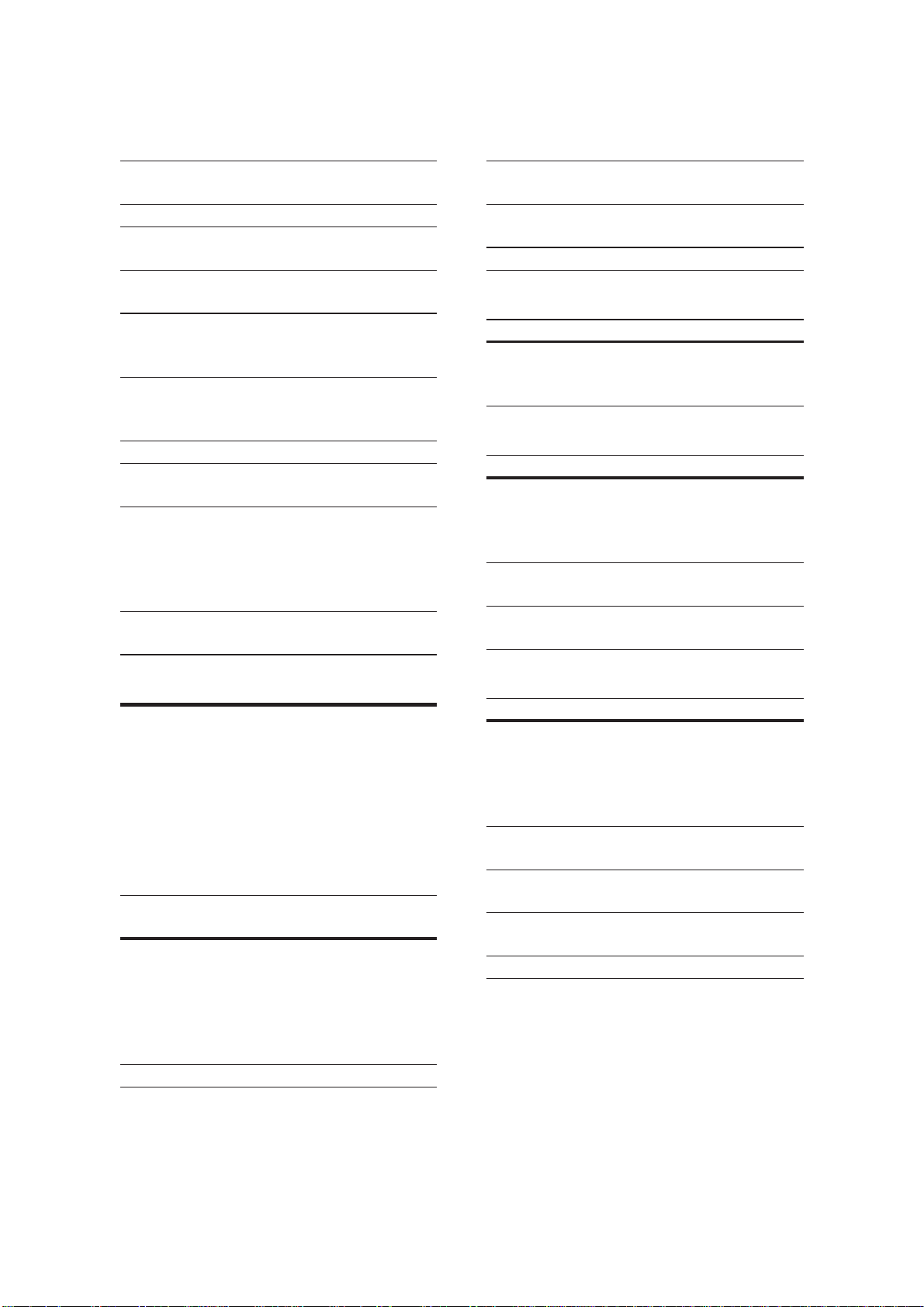Panasonic HTB4152B/12 User manual
Other Panasonic Speakers System manuals

Panasonic
Panasonic SB-AFC150A User manual

Panasonic
Panasonic SB-HEP10 User manual
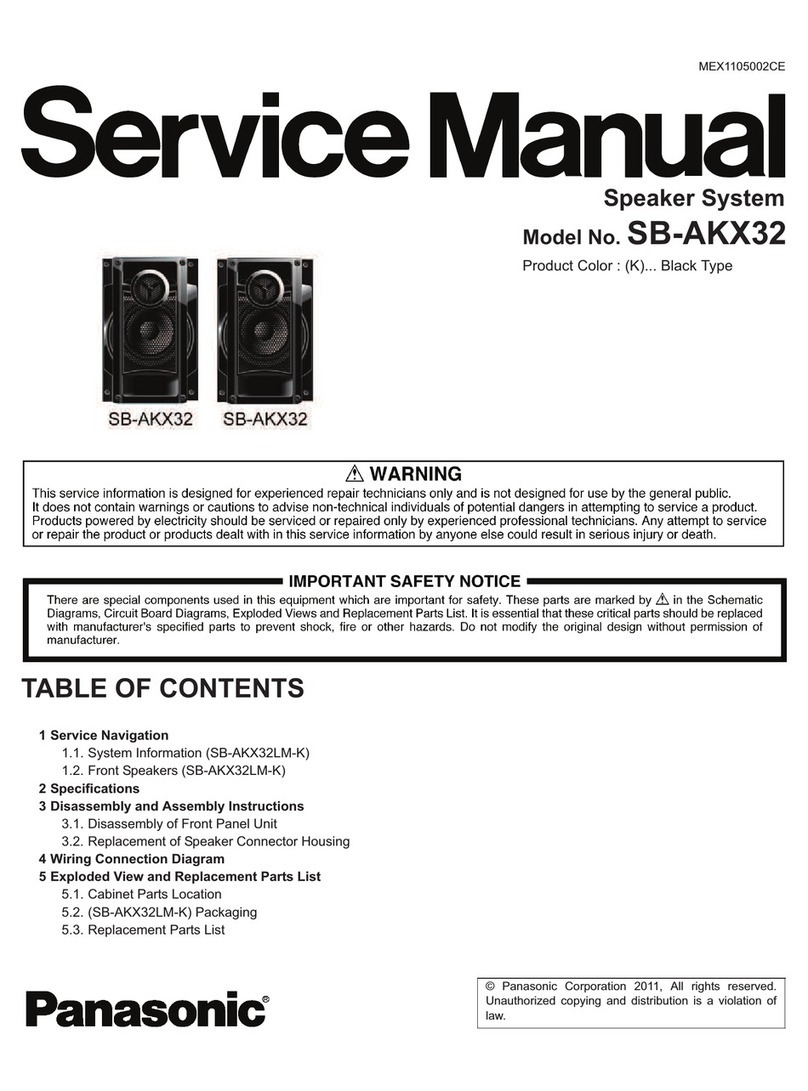
Panasonic
Panasonic SB-AKX32 User manual
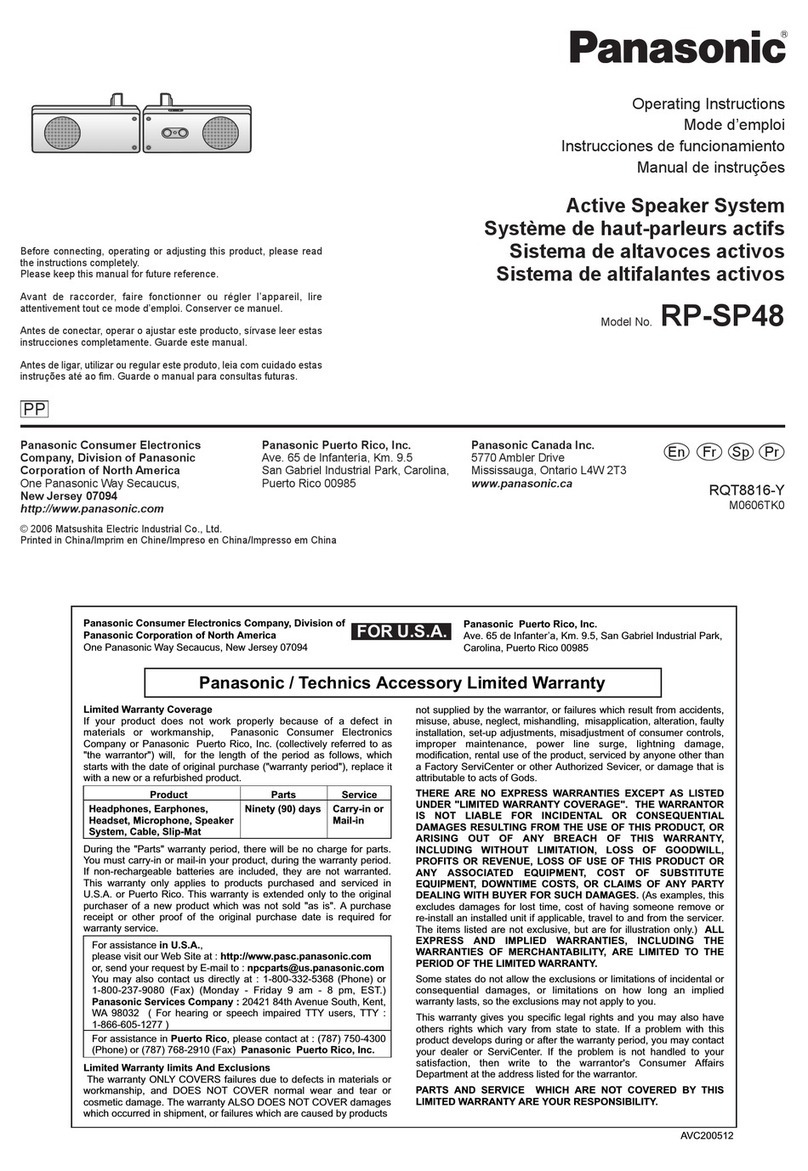
Panasonic
Panasonic RPSP48 - ACTIVE SPEAKER SYSTEM User manual

Panasonic
Panasonic SB-PM54GN User manual
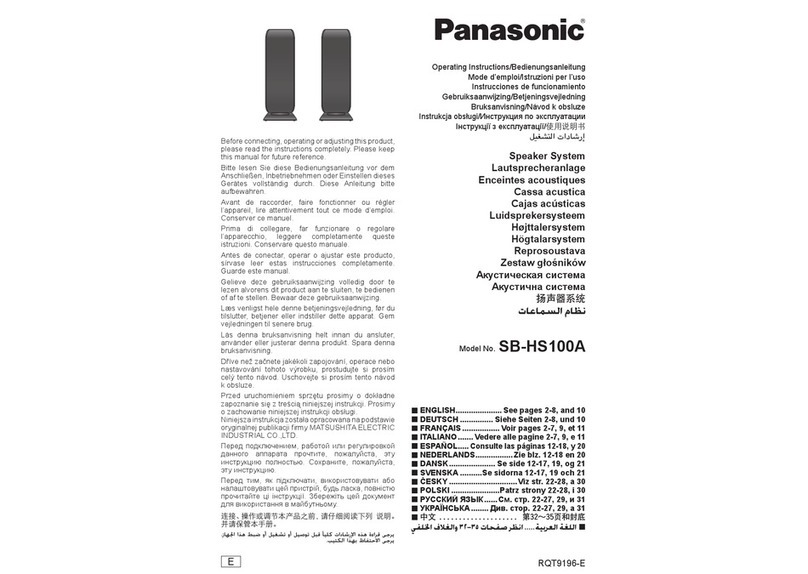
Panasonic
Panasonic SBHS100A - SPEAKER SYSTEM - MULTI LANGUAGE User manual

Panasonic
Panasonic SB-LB910 User manual
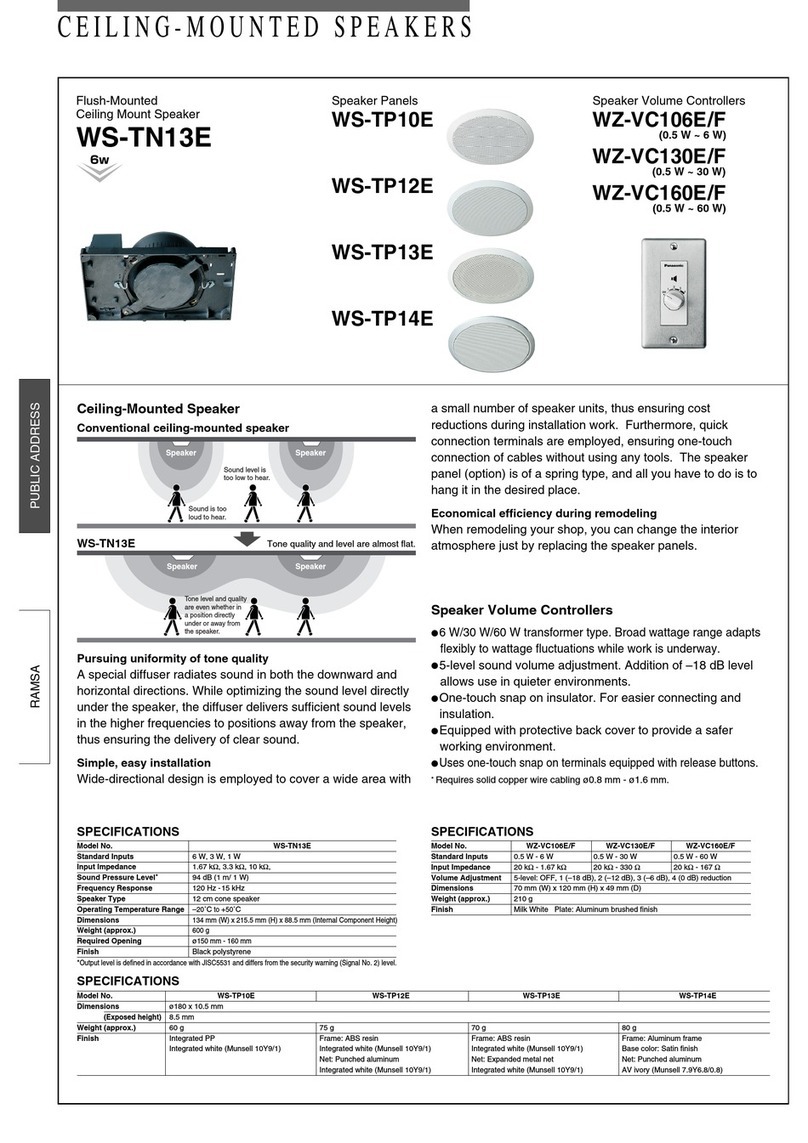
Panasonic
Panasonic WS-TN13E User manual
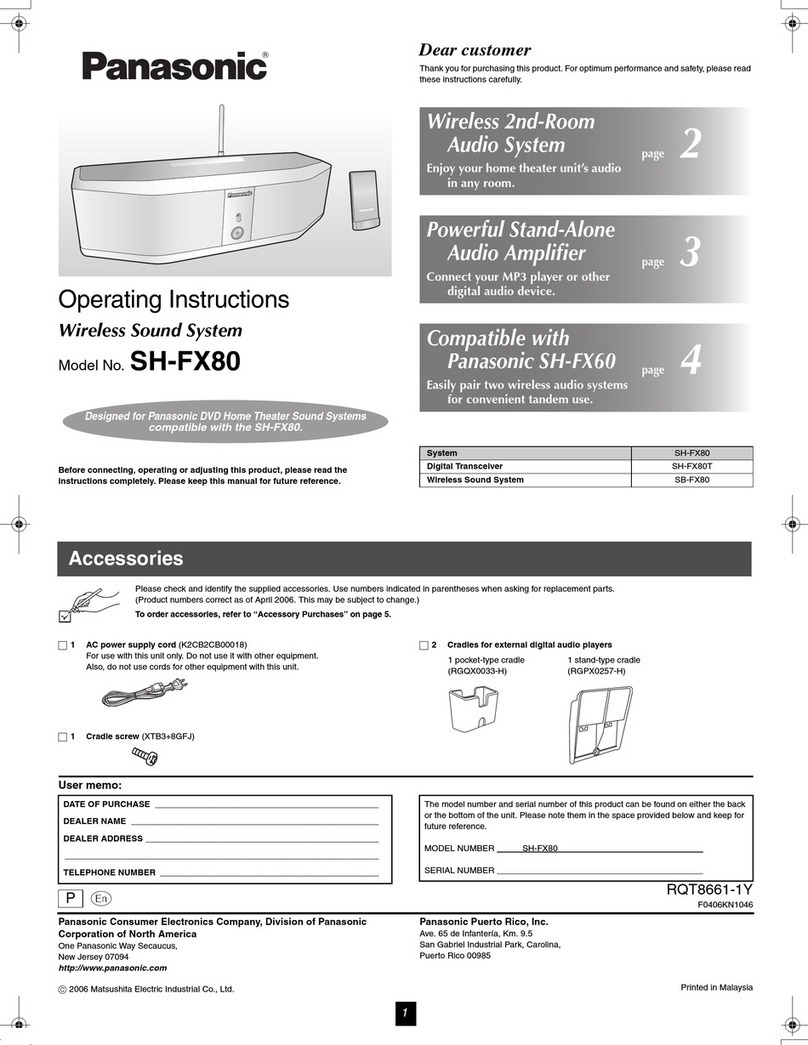
Panasonic
Panasonic SH-FX80 User manual

Panasonic
Panasonic SB-WAK640P User manual
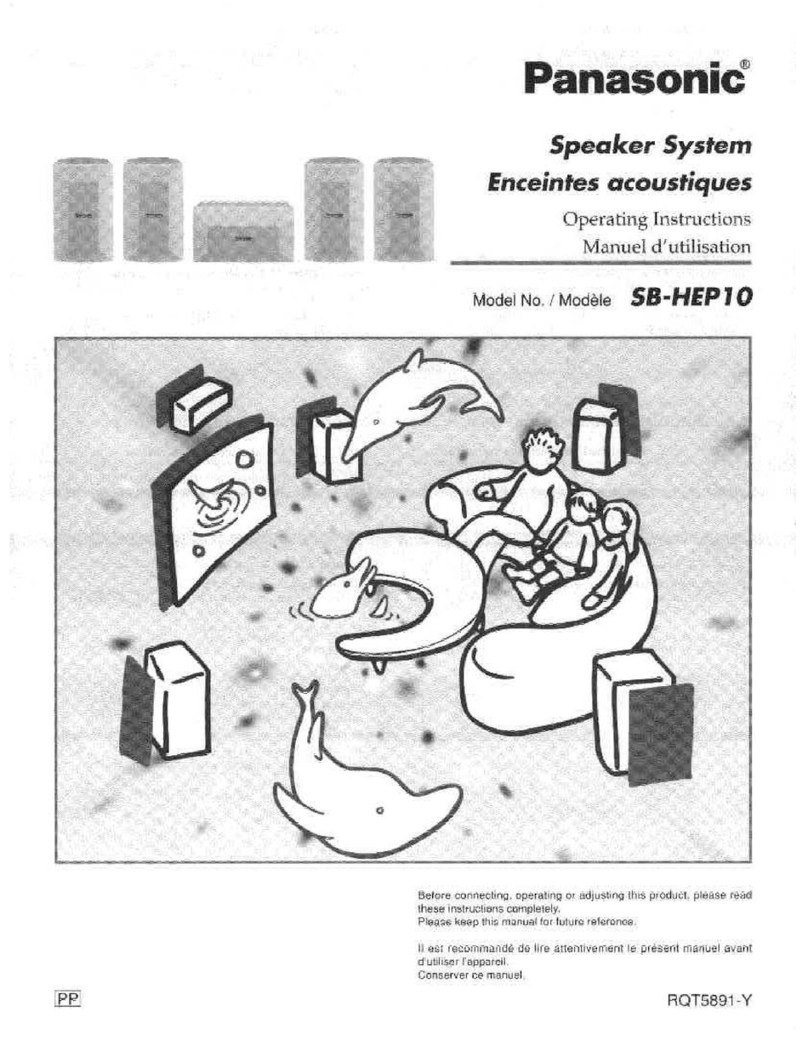
Panasonic
Panasonic SB-HEP10 User manual

Panasonic
Panasonic SB-PF500 User manual
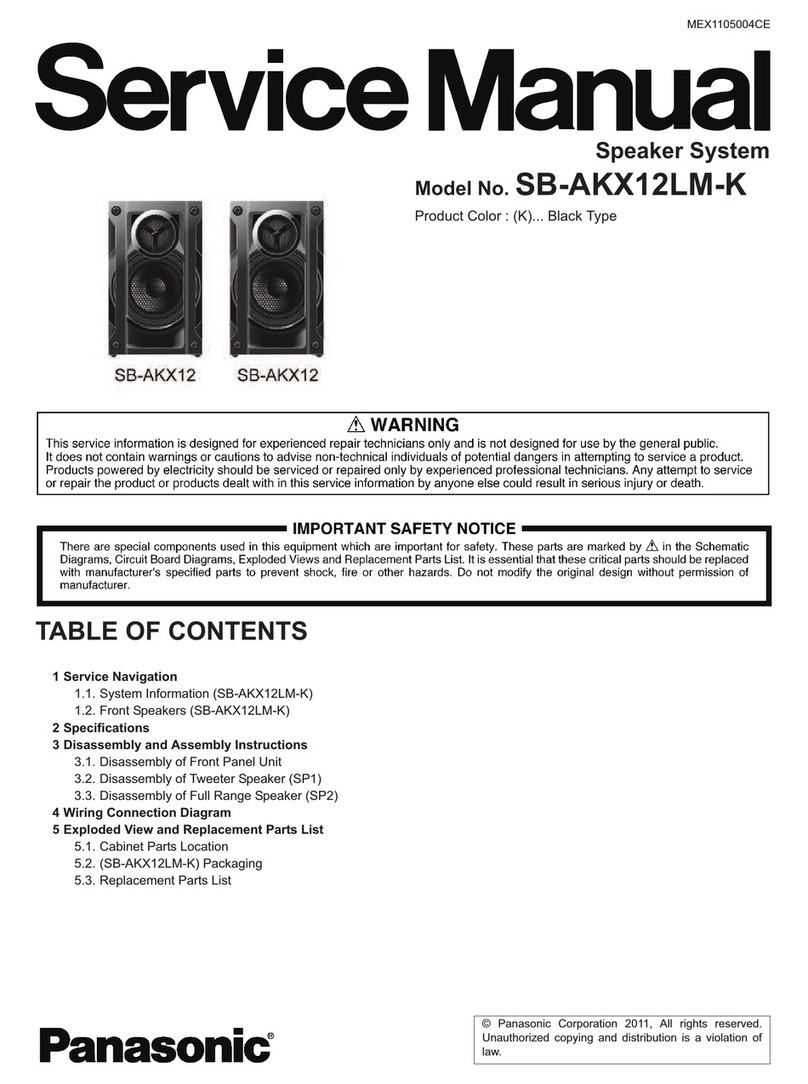
Panasonic
Panasonic SB-AKX12LM-K User manual

Panasonic
Panasonic SB-HT250 User manual
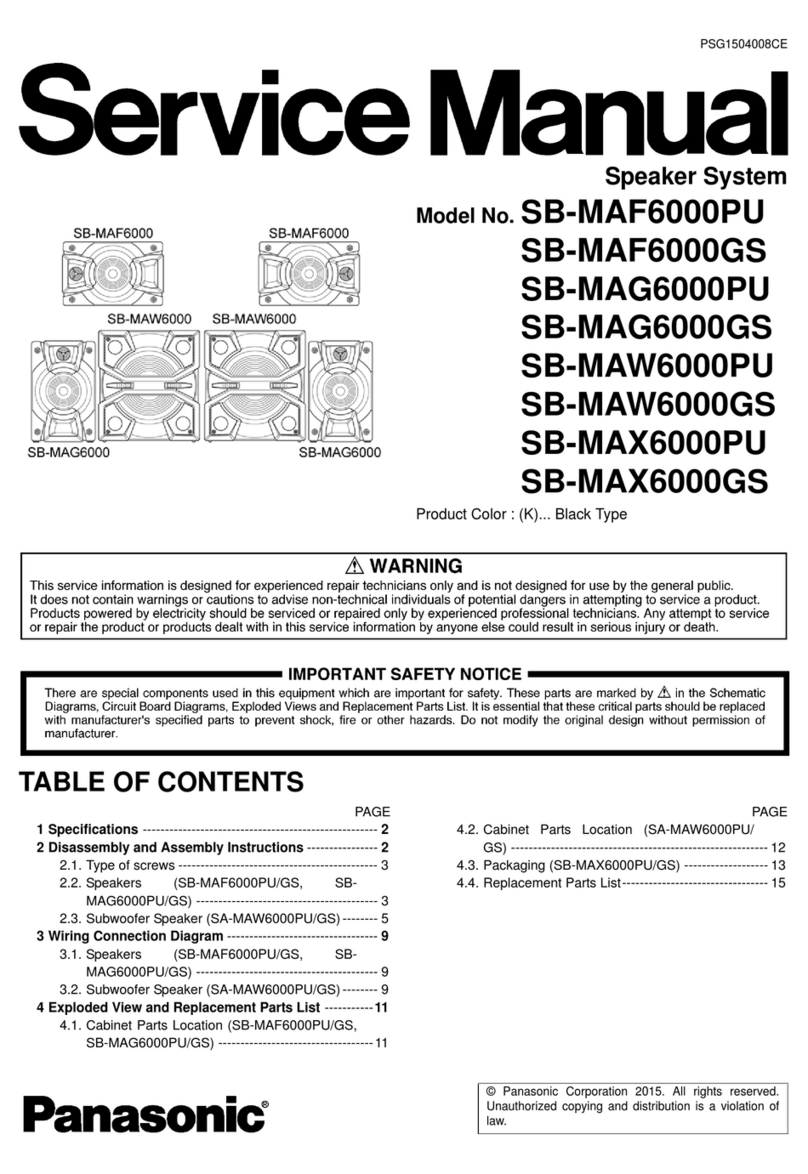
Panasonic
Panasonic SB-MAF6000PU User manual
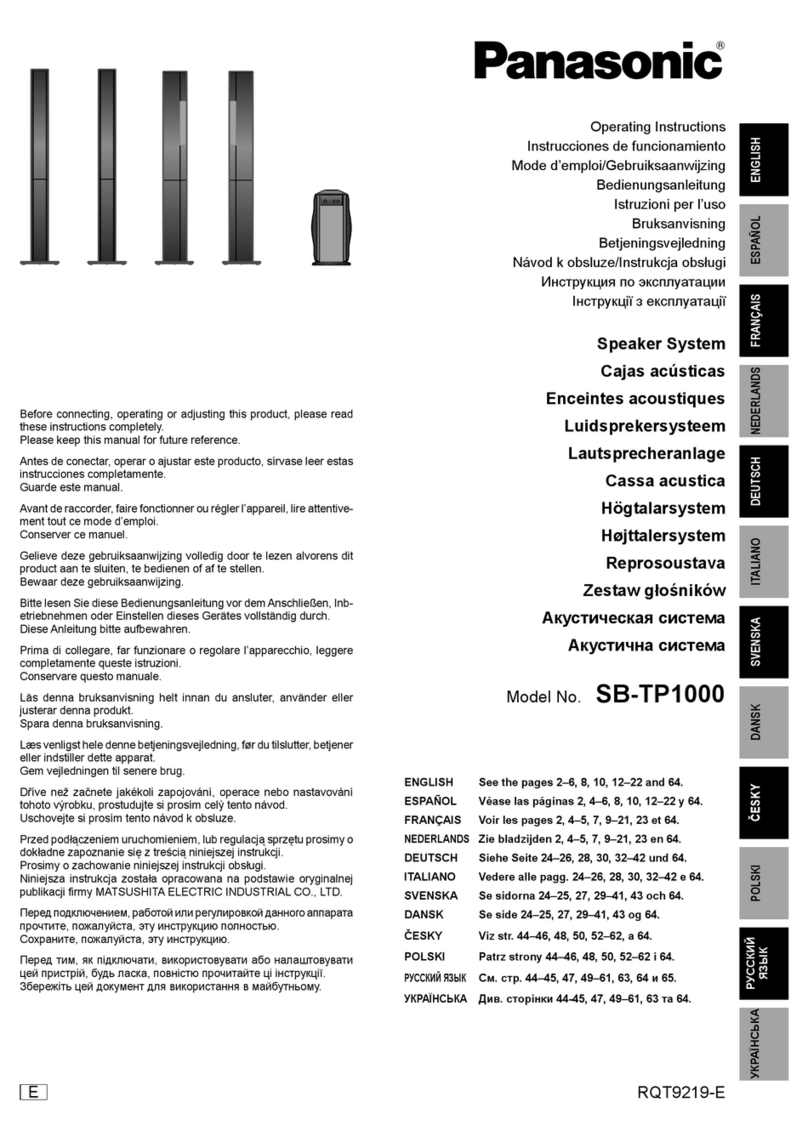
Panasonic
Panasonic SBTP1000 - SYSTEM -MULTI LANG User manual
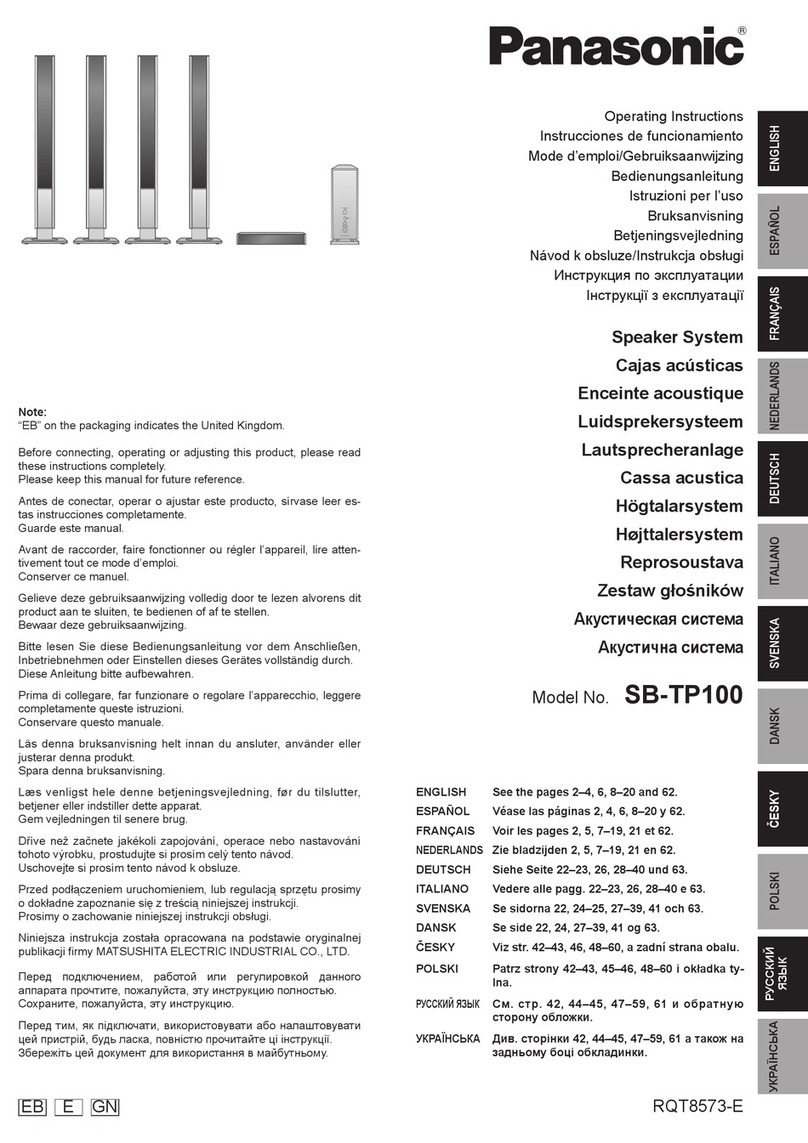
Panasonic
Panasonic SB-TP100 User manual

Panasonic
Panasonic sb-hep20 User manual

Panasonic
Panasonic SC-CMAX5 User manual

Panasonic
Panasonic SB-FS1000P User manual