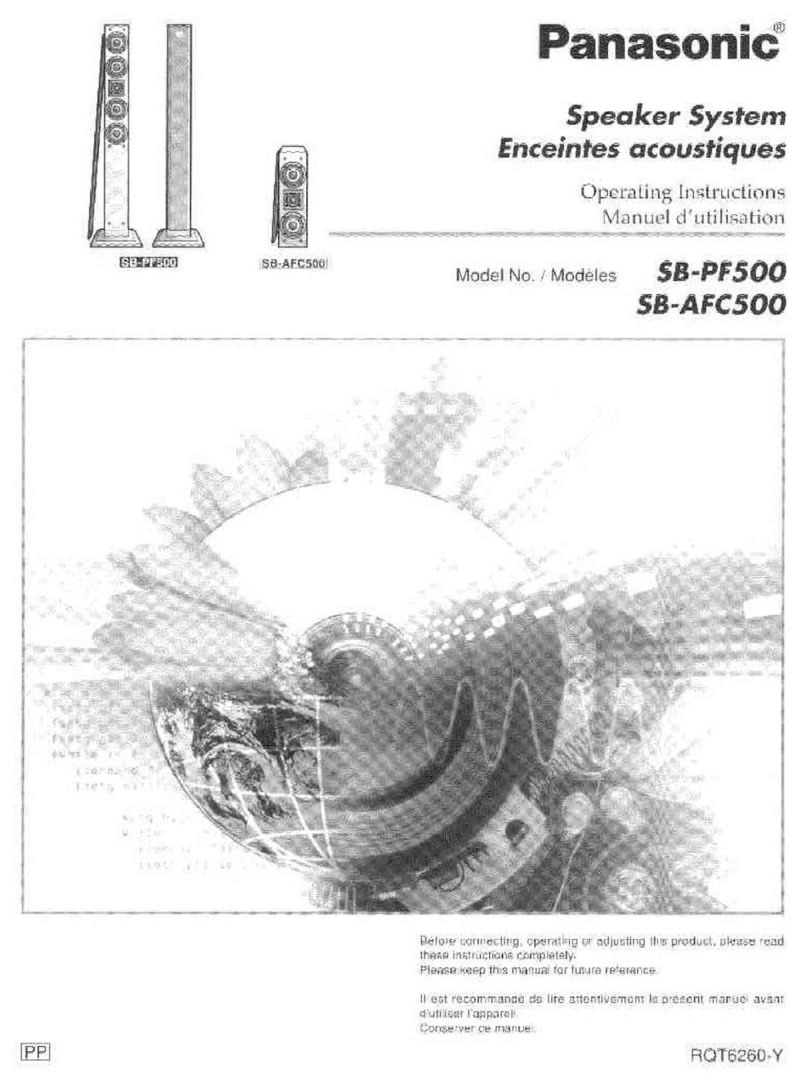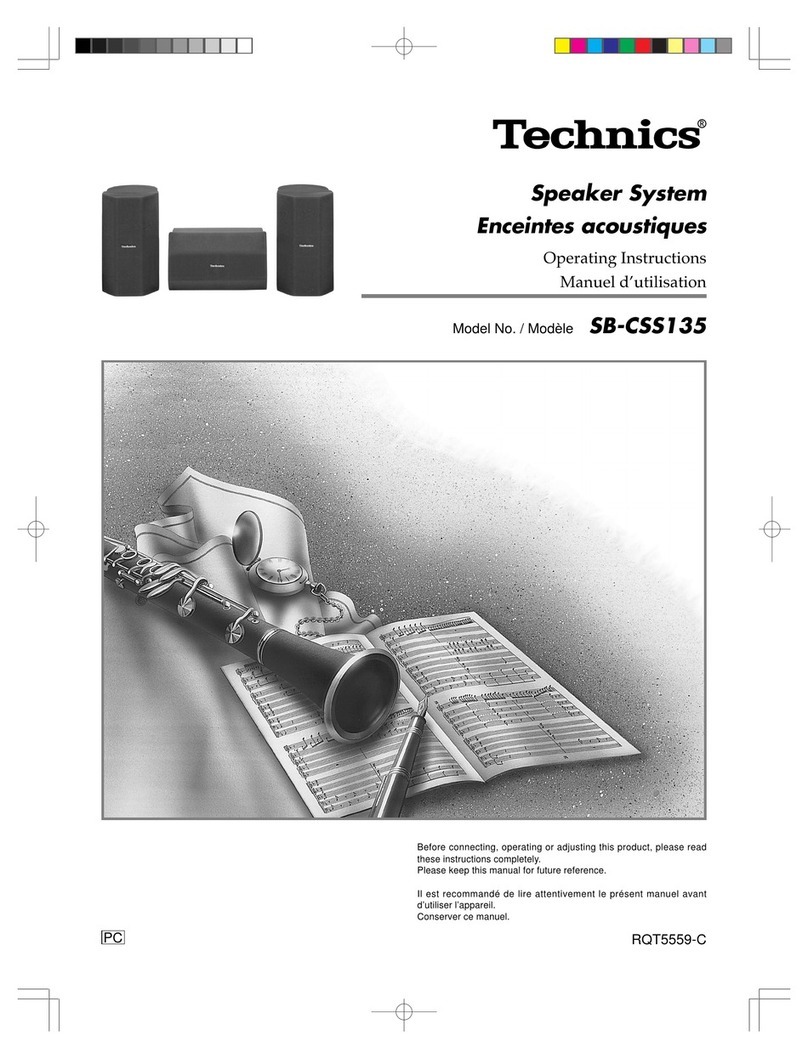Panasonic SB-HF950P User manual
Other Panasonic Speakers System manuals

Panasonic
Panasonic SB-AFC150A User manual

Panasonic
Panasonic SB-T300 User manual
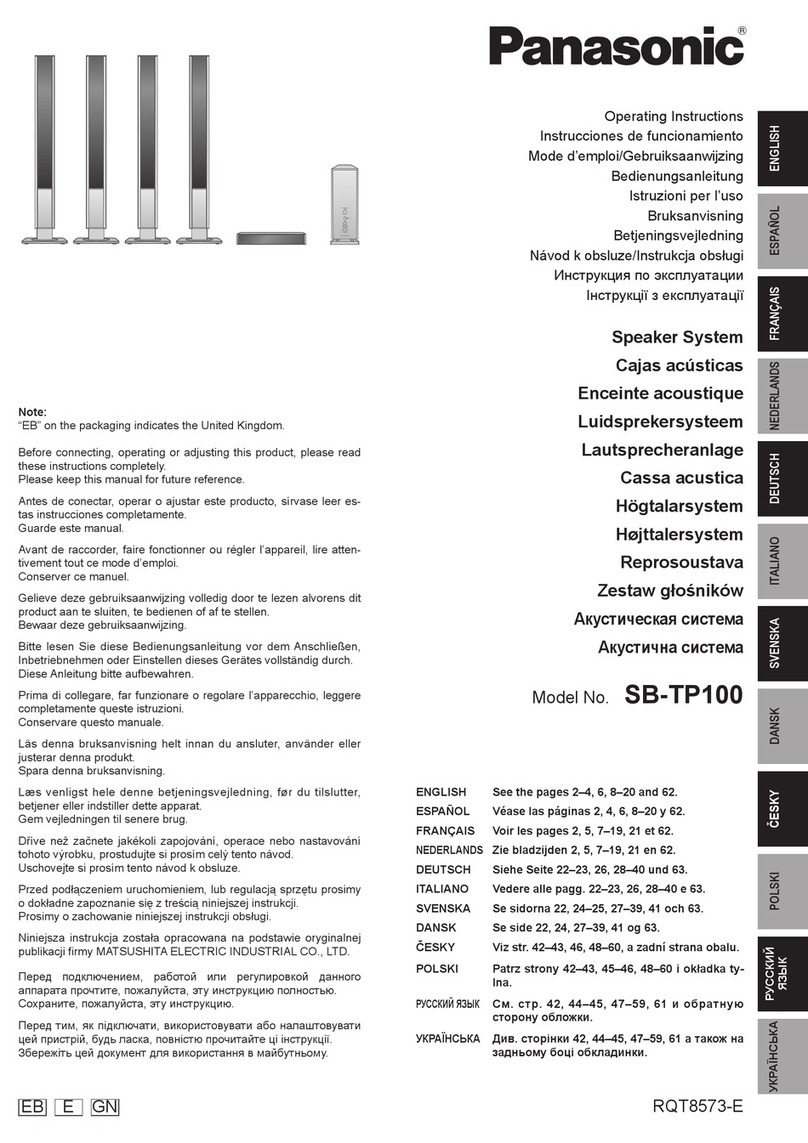
Panasonic
Panasonic SB-TP100 User manual
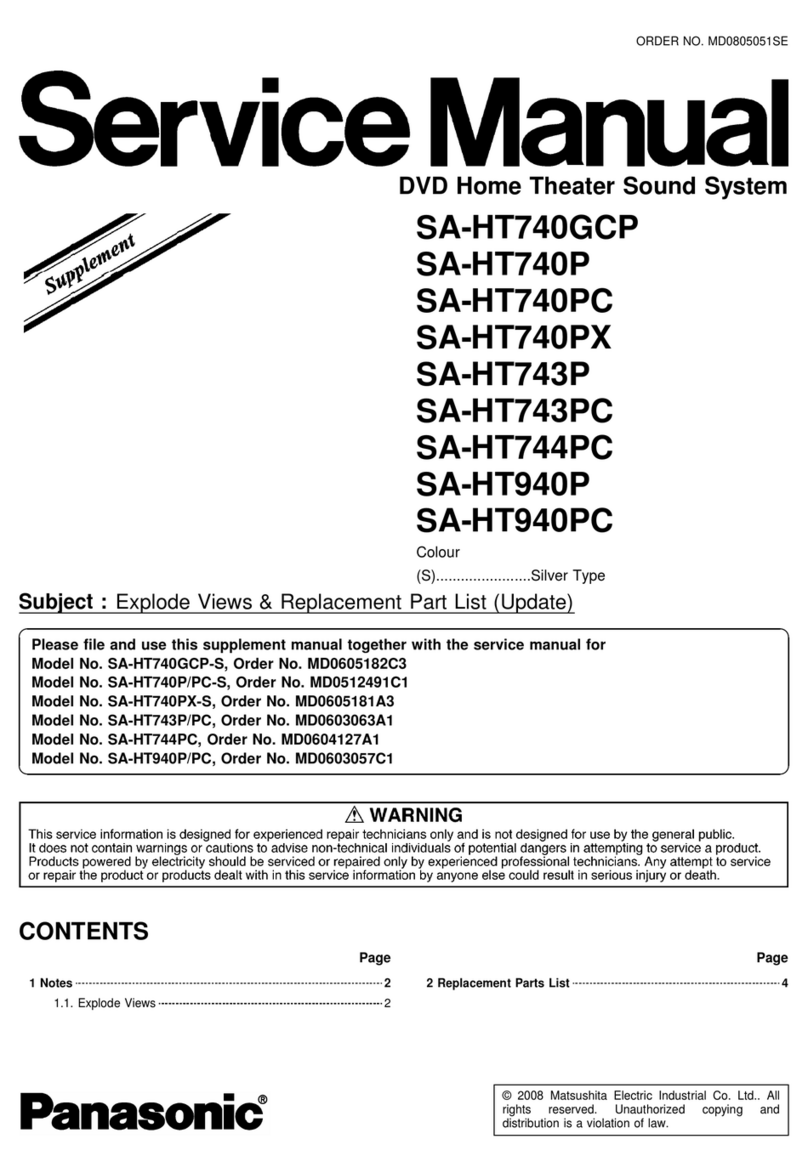
Panasonic
Panasonic SA-HT740GCP Operating manual
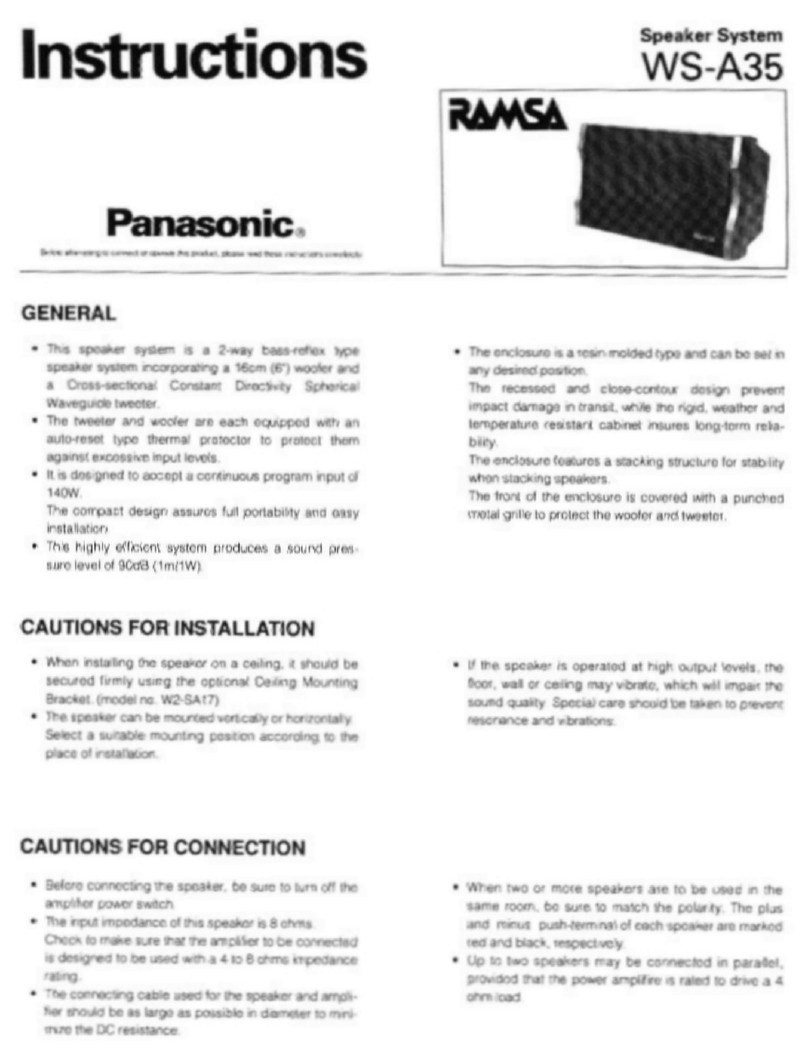
Panasonic
Panasonic WS-A35 User manual
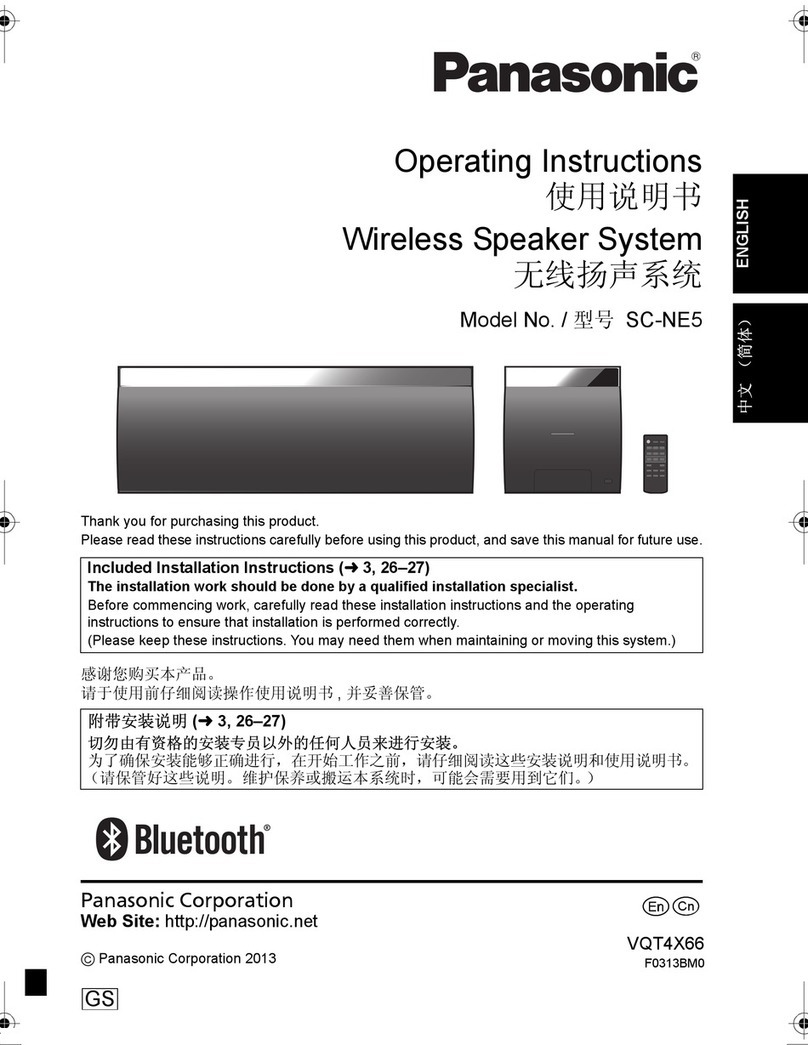
Panasonic
Panasonic SC-NE5 User manual
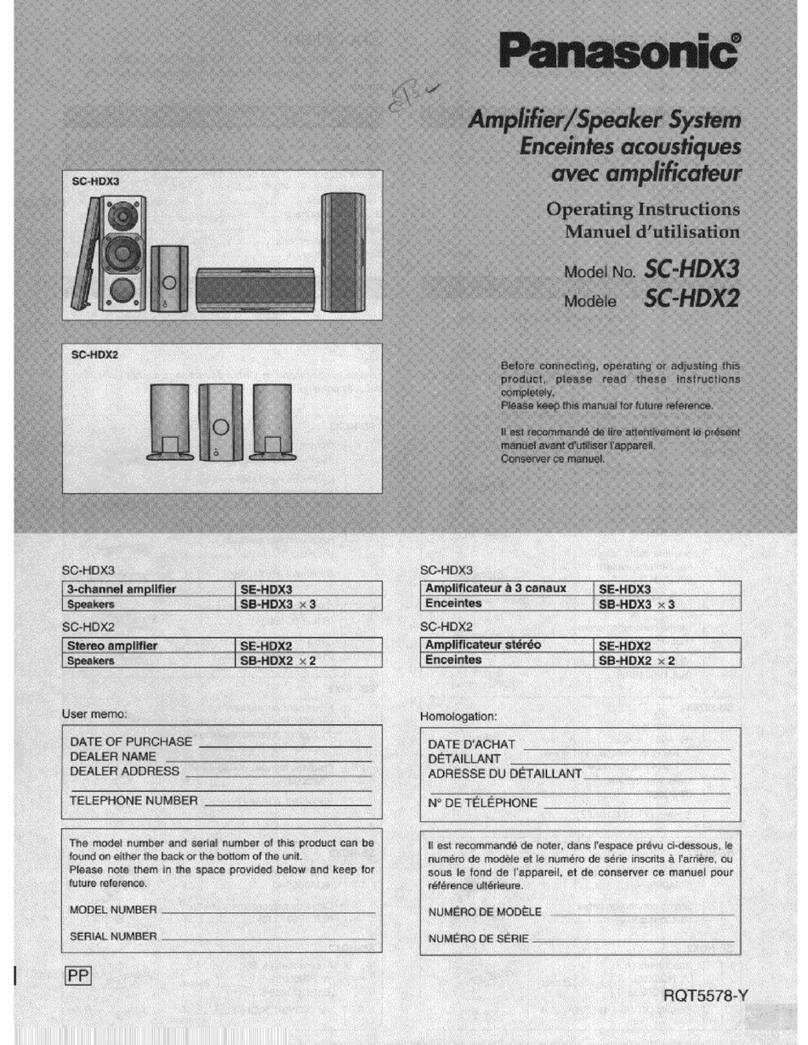
Panasonic
Panasonic SCHDX3 - AMPLIFIER SPEAKER SYSTEM User manual
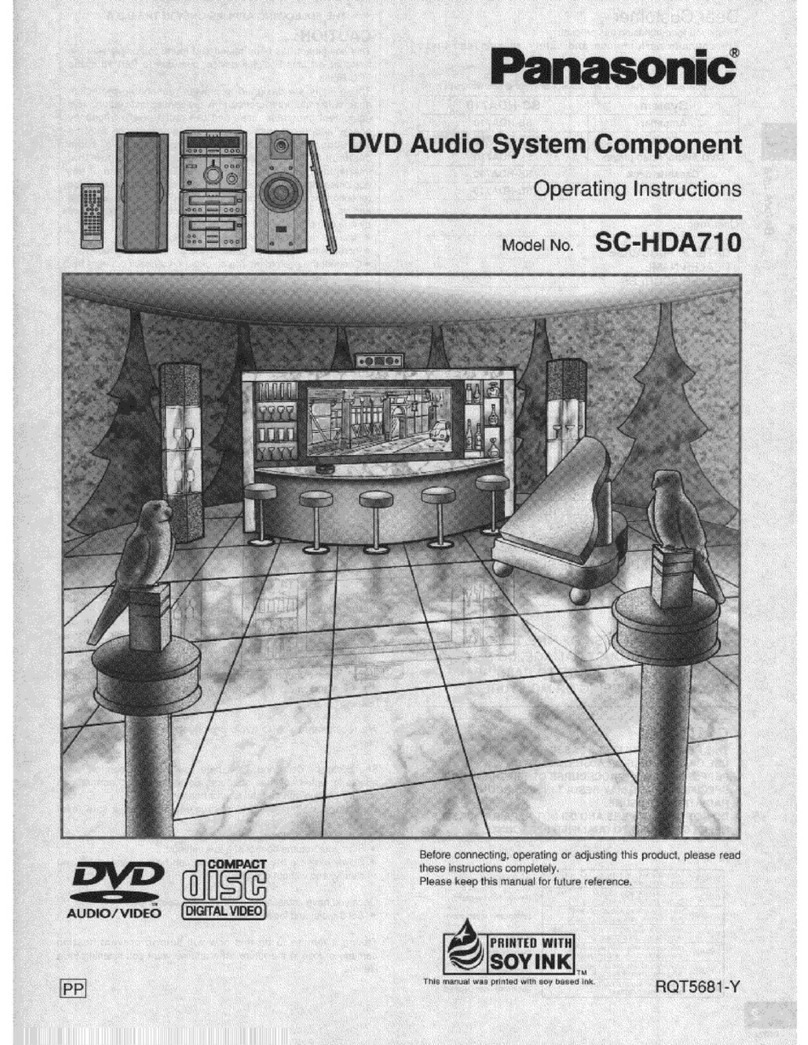
Panasonic
Panasonic SC-HDA710 User manual
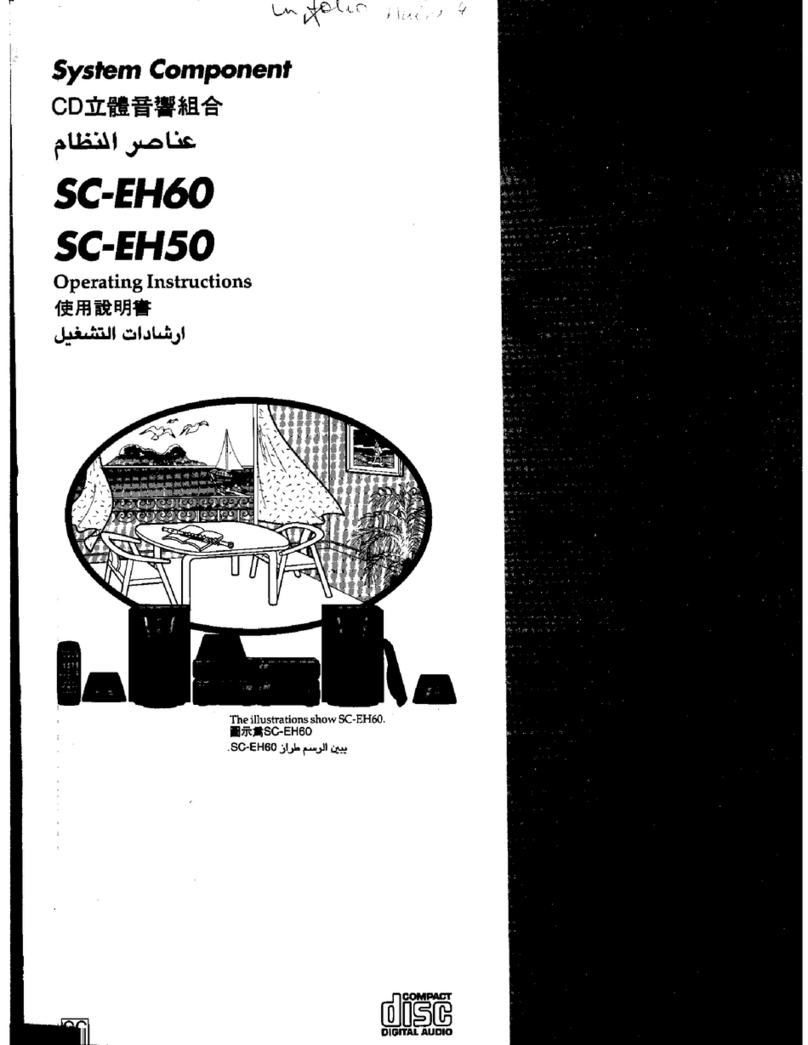
Panasonic
Panasonic SC-EH60 User manual

Panasonic
Panasonic SOUNDSLAYER SC-HTB01 Technical specifications

Panasonic
Panasonic WX-LZ110 User manual

Panasonic
Panasonic SB-HT250 User manual

Panasonic
Panasonic SB-PC930P User manual
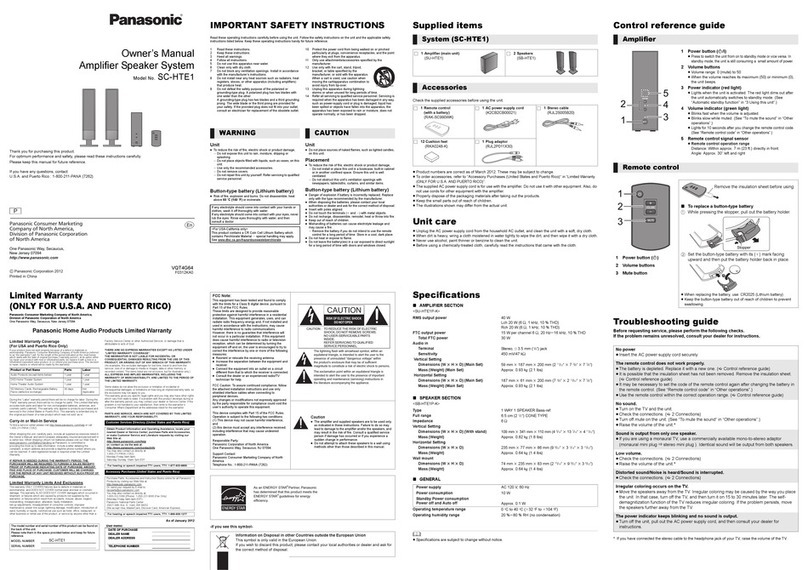
Panasonic
Panasonic SCHTE1 User manual

Panasonic
Panasonic SC-CMAX5 User manual

Panasonic
Panasonic SC-CMAX5 User manual
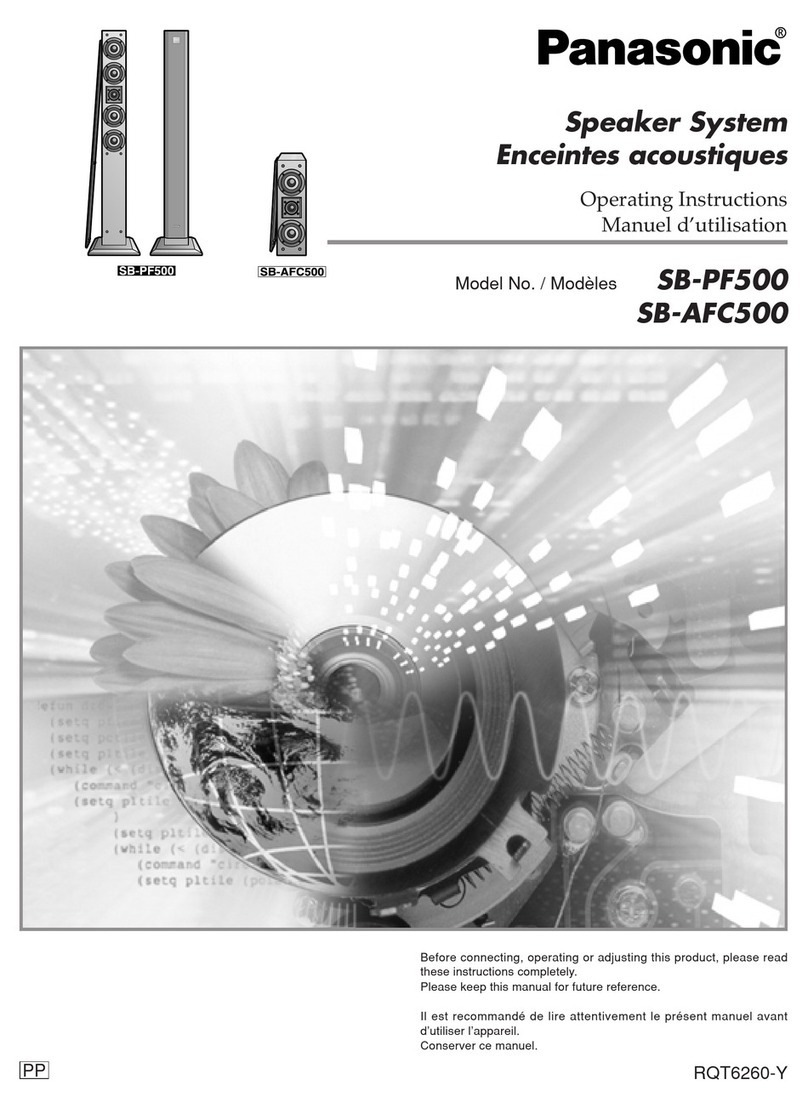
Panasonic
Panasonic SB-AFC500K User manual
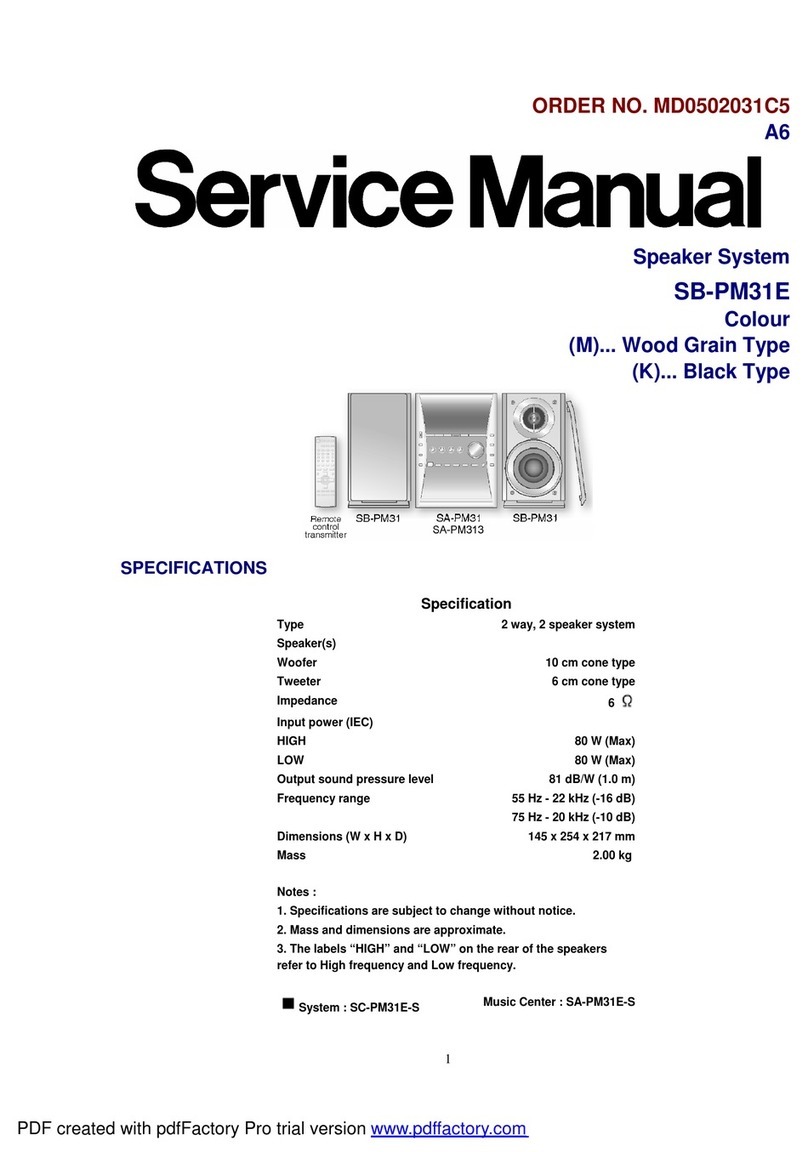
Panasonic
Panasonic SAPM313 - CD MICRO SYSTEM User manual

Panasonic
Panasonic RAMSA WS-AT200 User manual
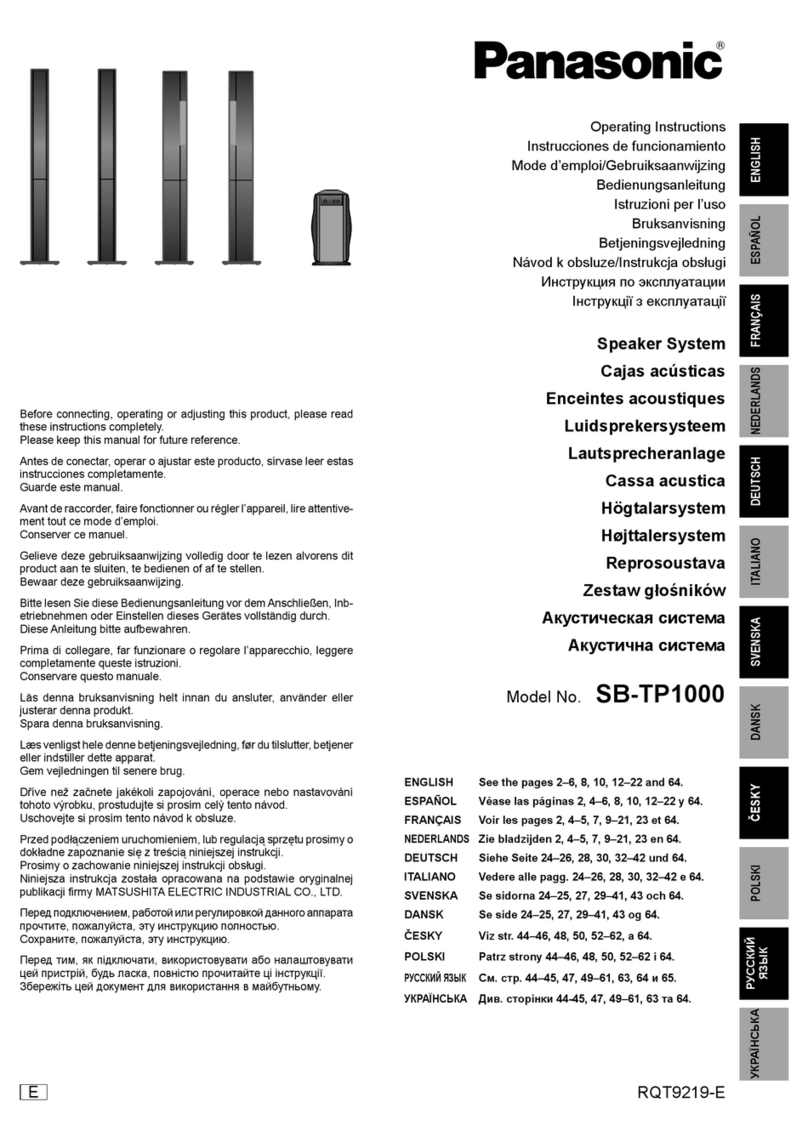
Panasonic
Panasonic SBTP1000 - SYSTEM -MULTI LANG User manual