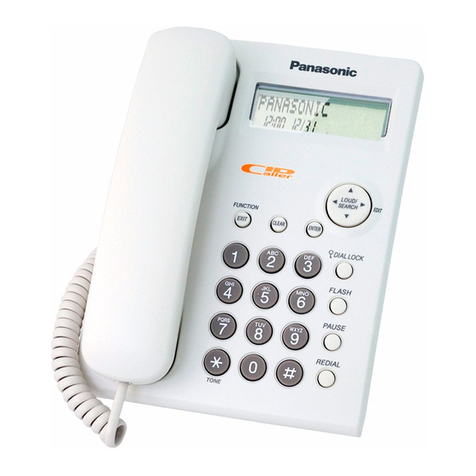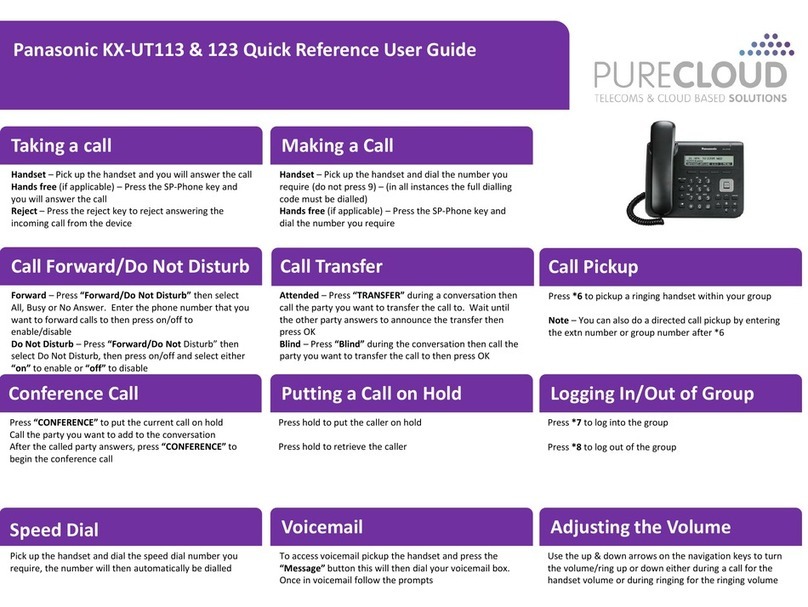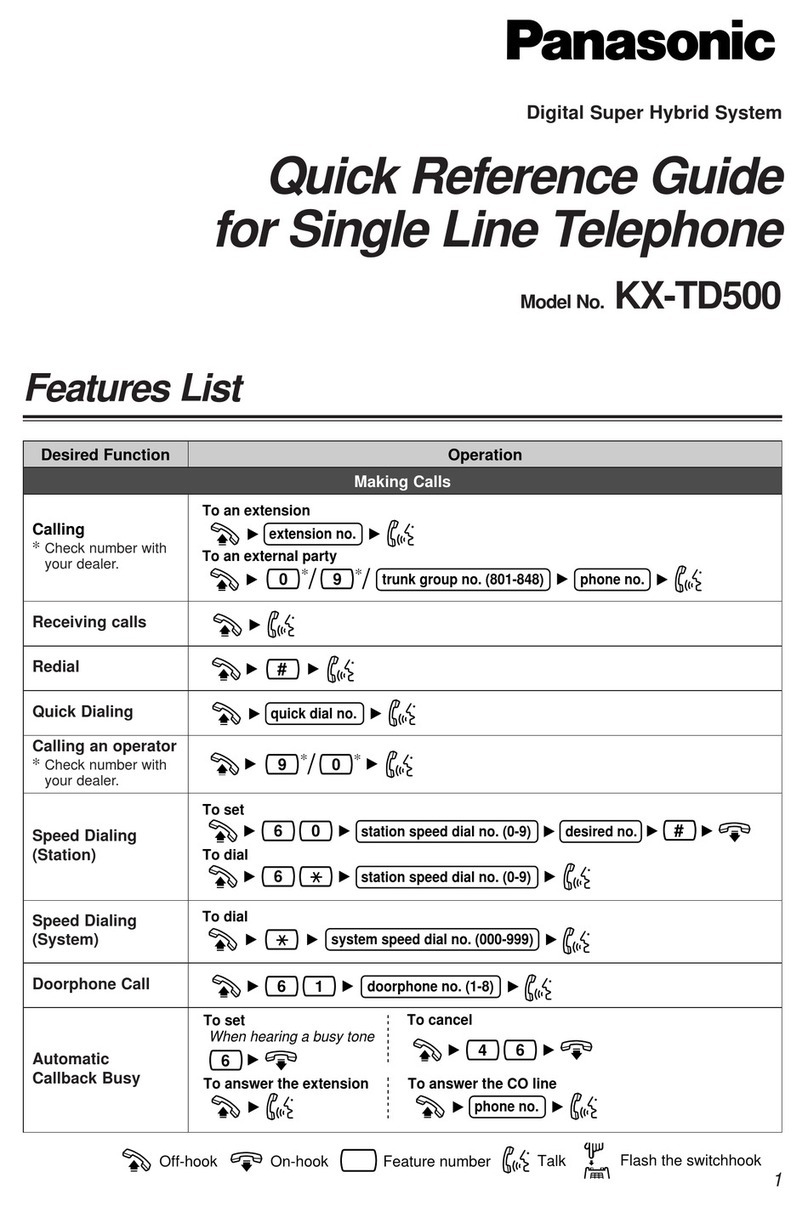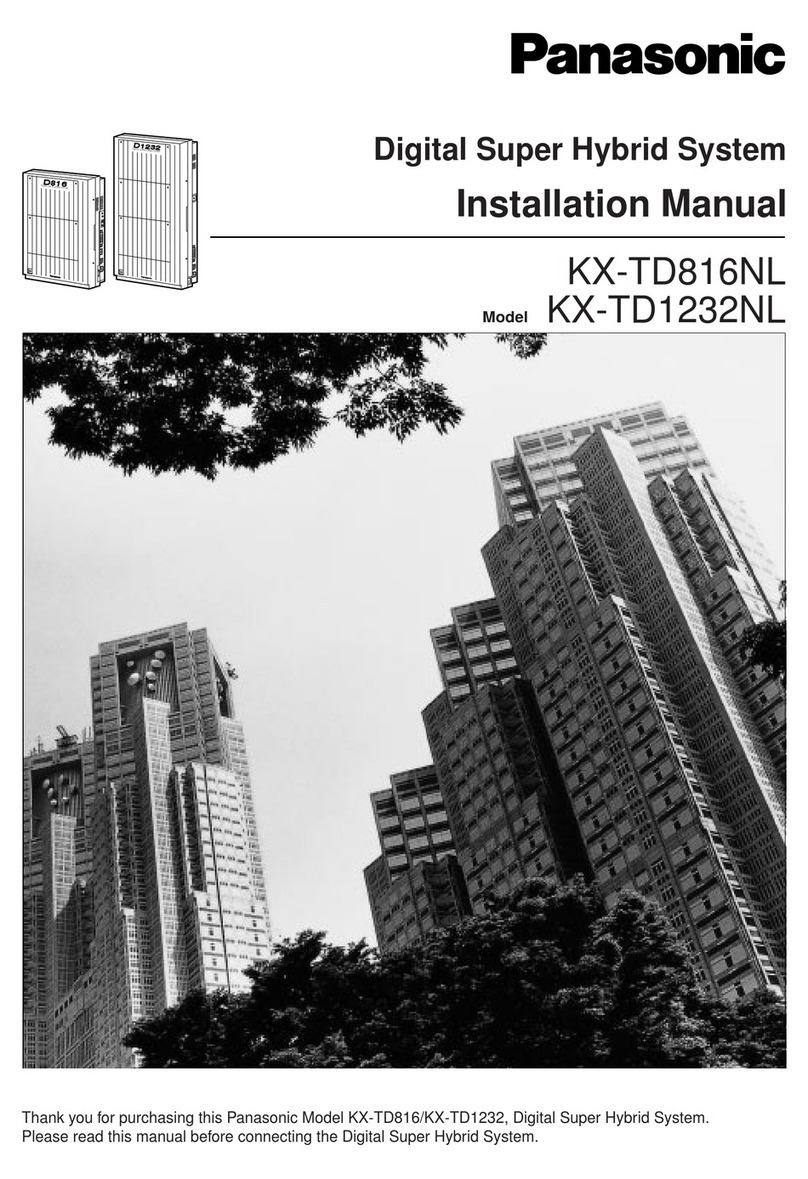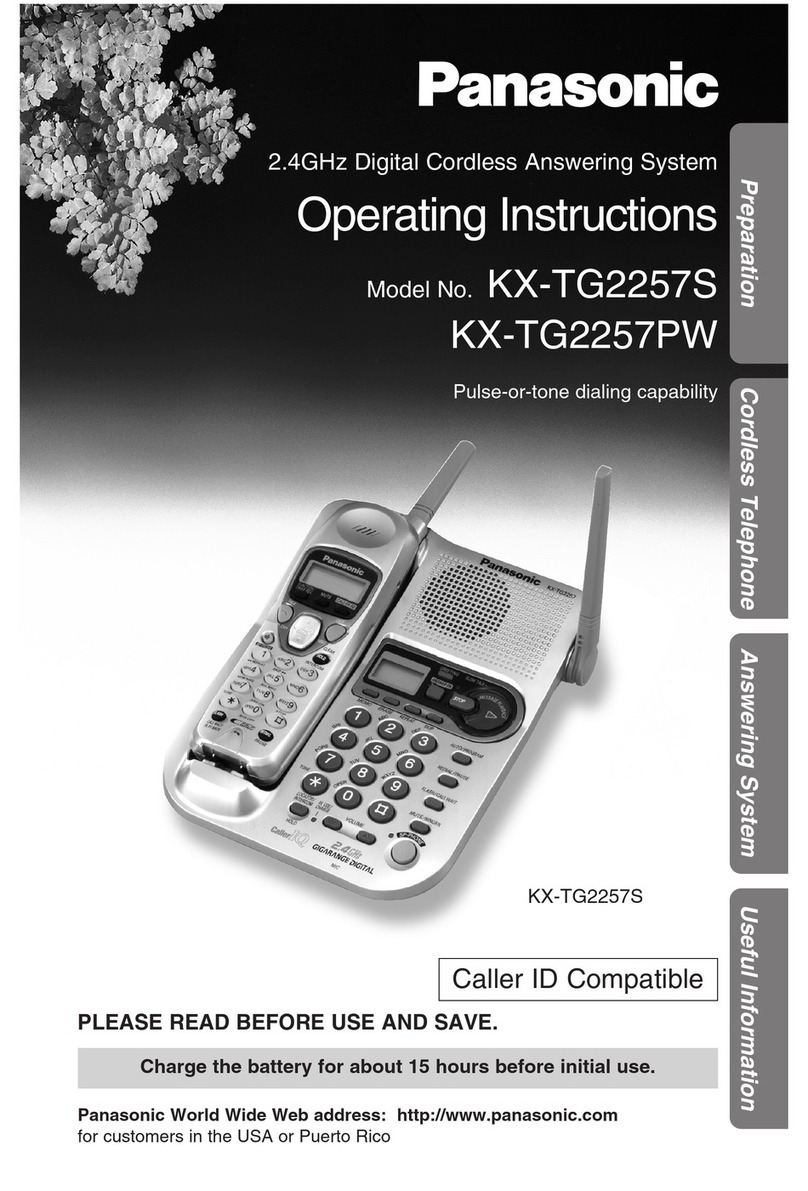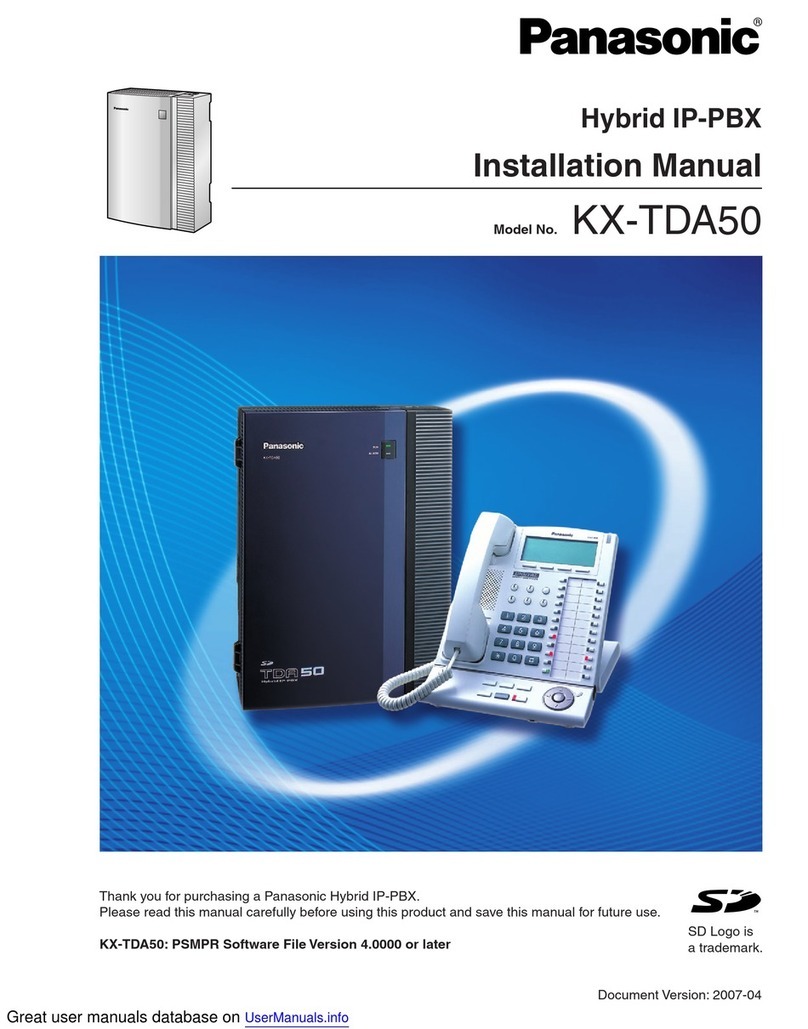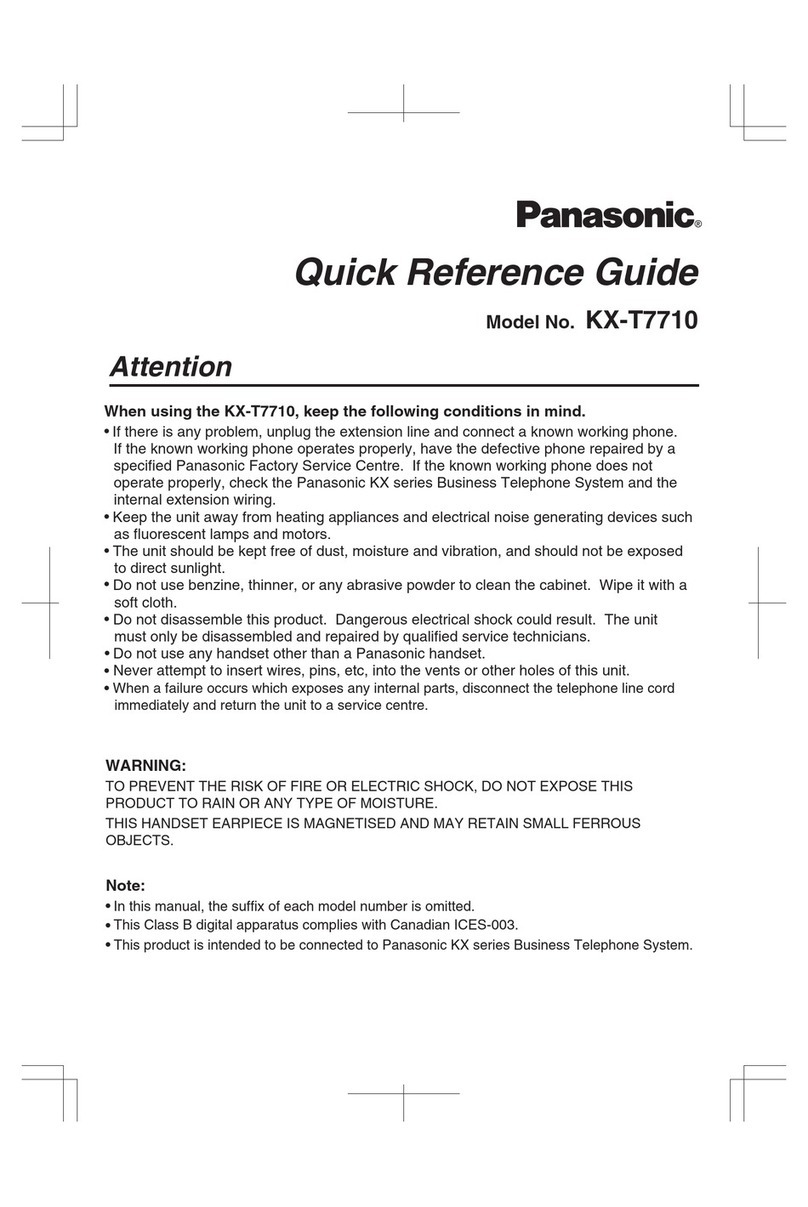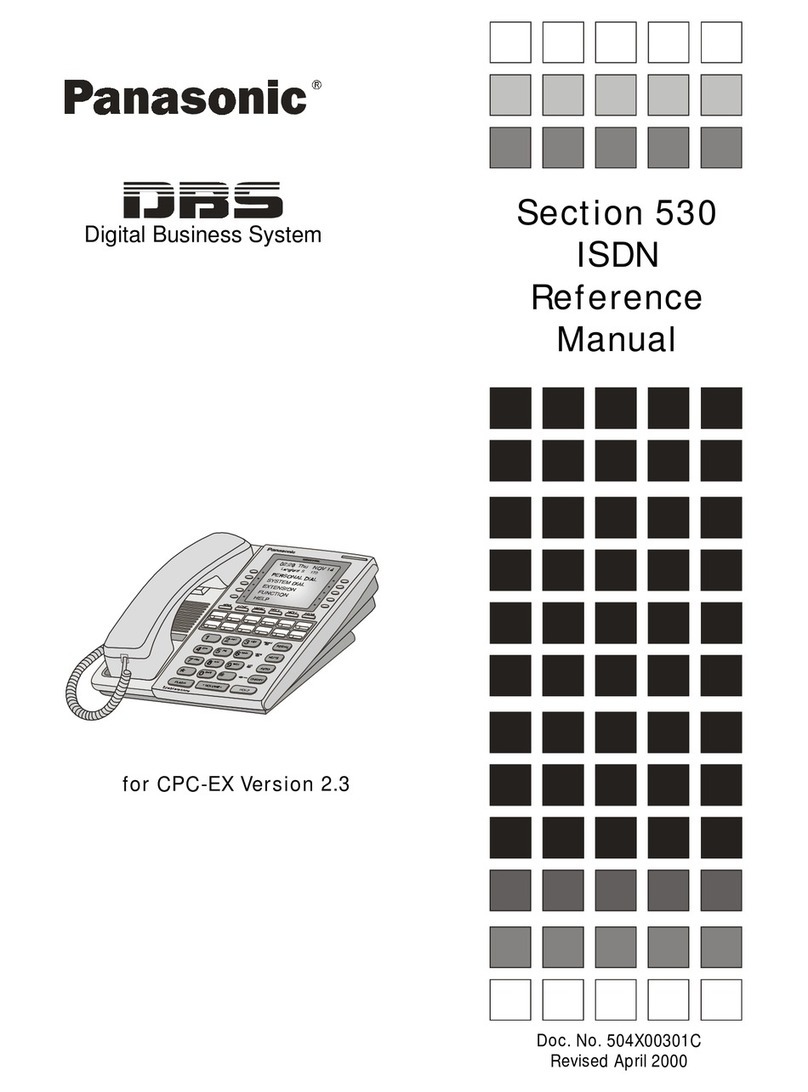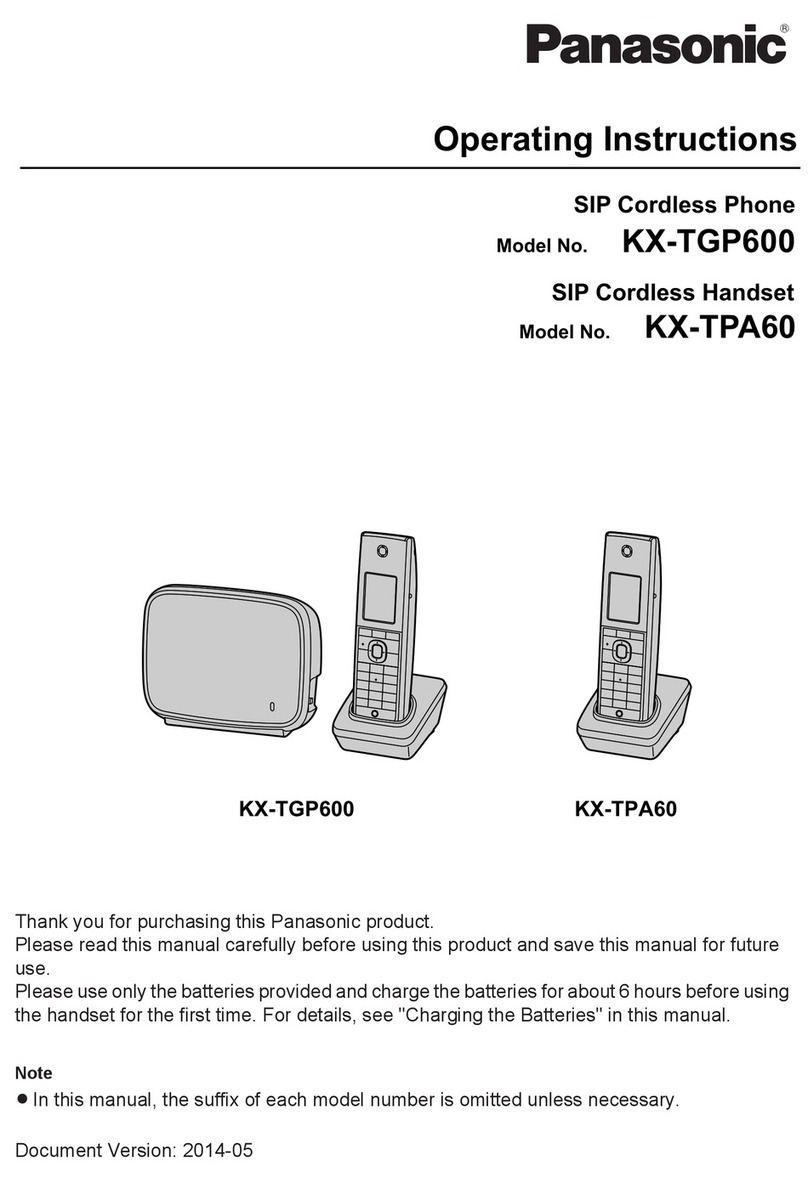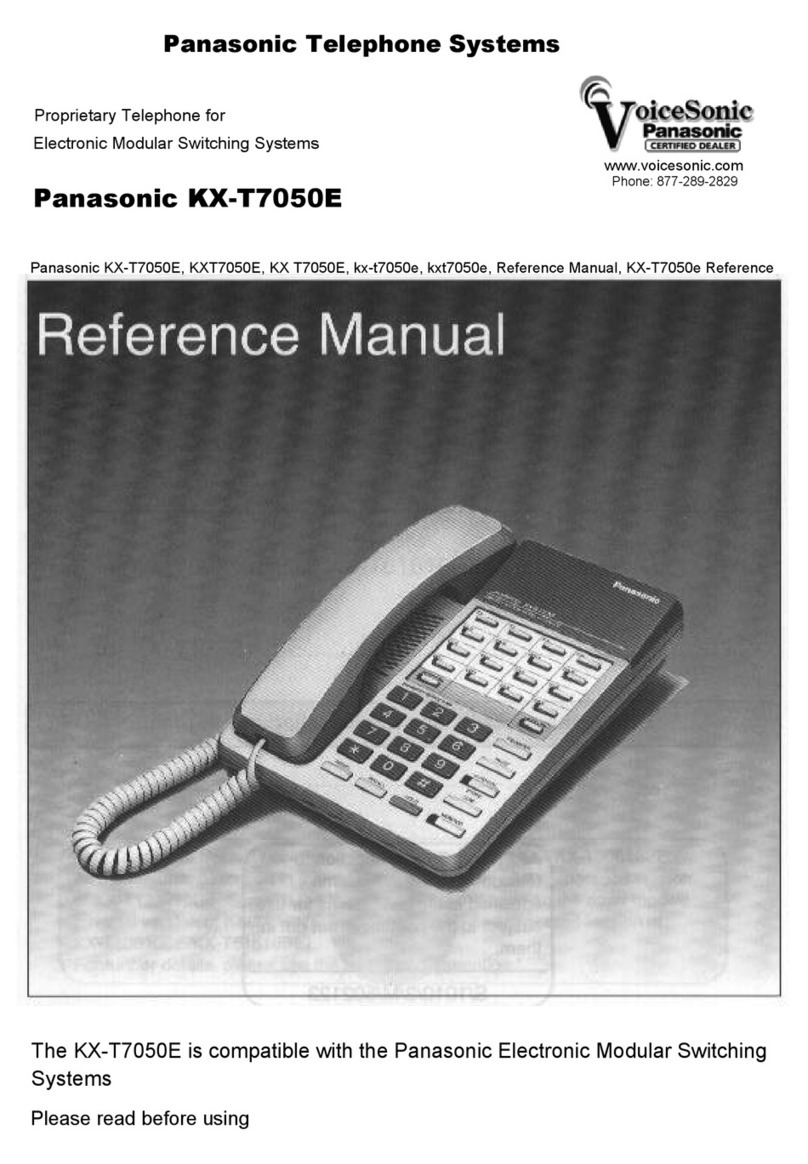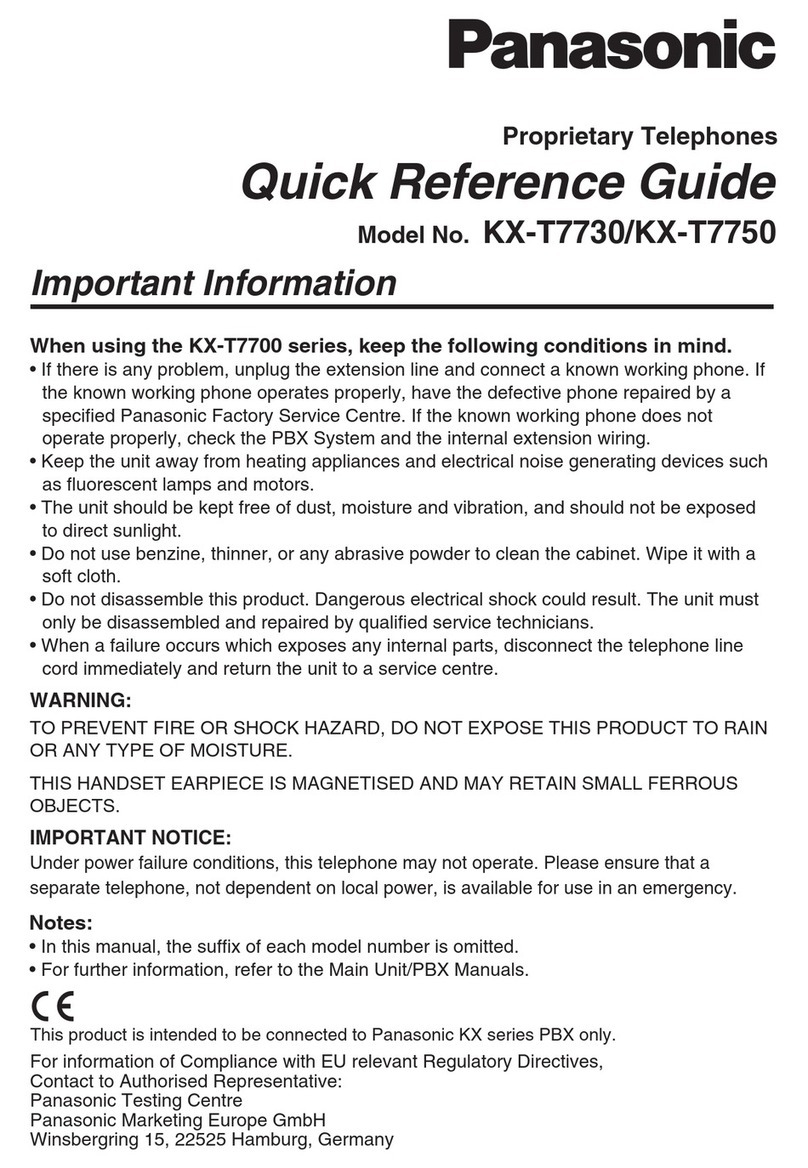Hold | While on a call press the HOLD/MSG button. To resume the
call, press the HOLD/MSG button again.
Park | (system hold) While on a call press the XFER/CLR button, dial
*99 and then press the Green Phone button. Listen for the park code
(typically 701) then follow the instructions to complete the transfer by
pressing the XFER/CLR button.
Unpark | Dial *98 (park code number), then press the Green Phone
button. In most cases the park code number will be 701. For Example,
dial *98701 then press the Green Phone button.
Voicemail Transfer | While on the phone with the caller press
the Menu button, select Blind Transfer, then dial *86 followed by the
extension. Press the Talk button and the call will be transferred directly
to the user’s voice mail.
Conference A Call | Call the rst party, then press the FUNC
button and select 5:Conference. Dial the extension or phone number
of the next party, then press the CALL button and wait for the second
party to answer. Press the CONF button in the display and your
parties will be conferenced.
Call Pick Up | To pick up a call ringing on any of the lines within
your pickup group, enter *11 and press the Green Phone button.
Directed Call Pick Up |To pick up a specic ringing extension,
enter *12 followed by the extension and press the Green Phone
button.
Supervised Transfer | While on the phone with the caller press
the XFER/CLR button. Enter the extension or phone number of the
person you wish to transfer the call to. Press CALL in the display or
wait on the line until they answer. Announce the call and if they are
available to take the call, press XFER/CLR or hang up and they will be
connected. If they are not available, press CANCEL in the display to
return to the caller.
Blind Transfer | (You do not want to talk to the person before
you transfer) While on the phone with the caller press BLIND in the
display. Dial the extension or phone number you would like to transfer
to, then press the CALL in the display.
1-800-752-6110
YipTel.com