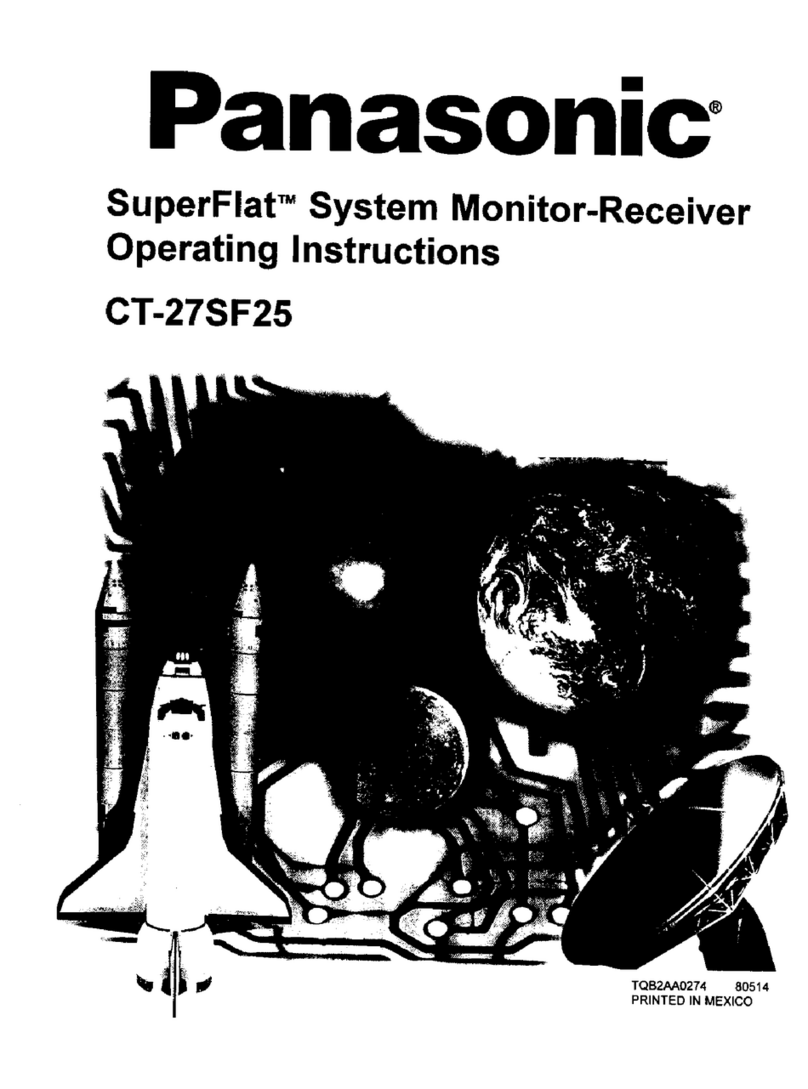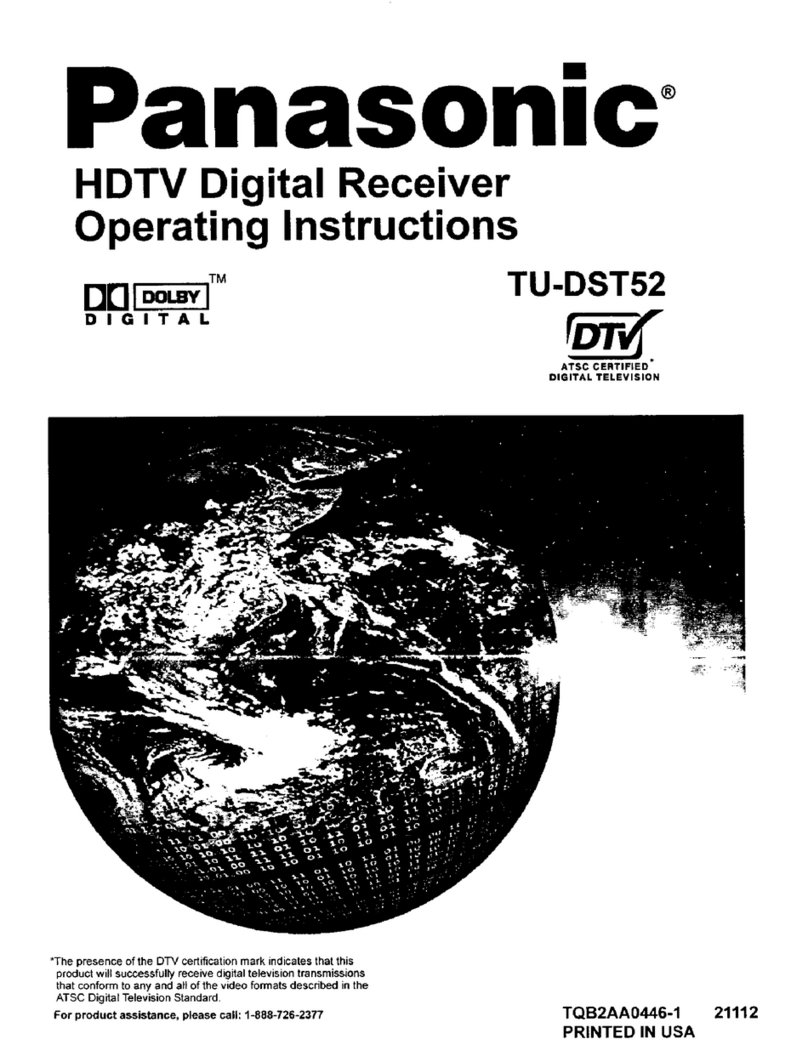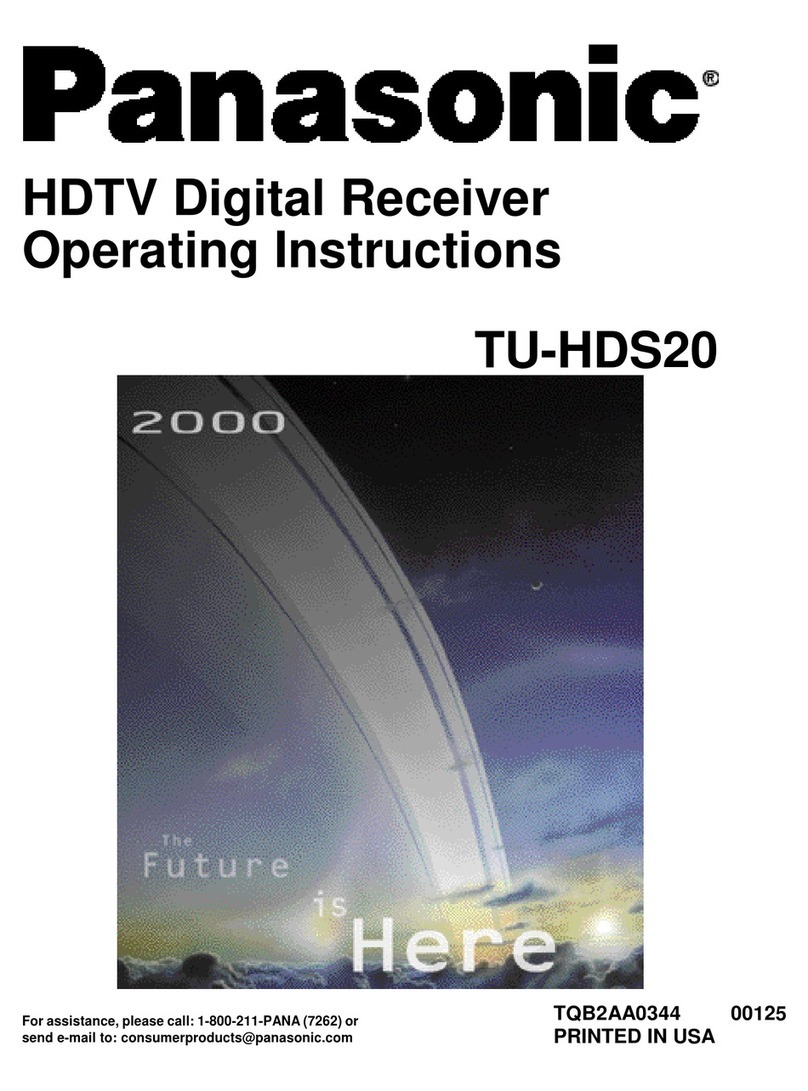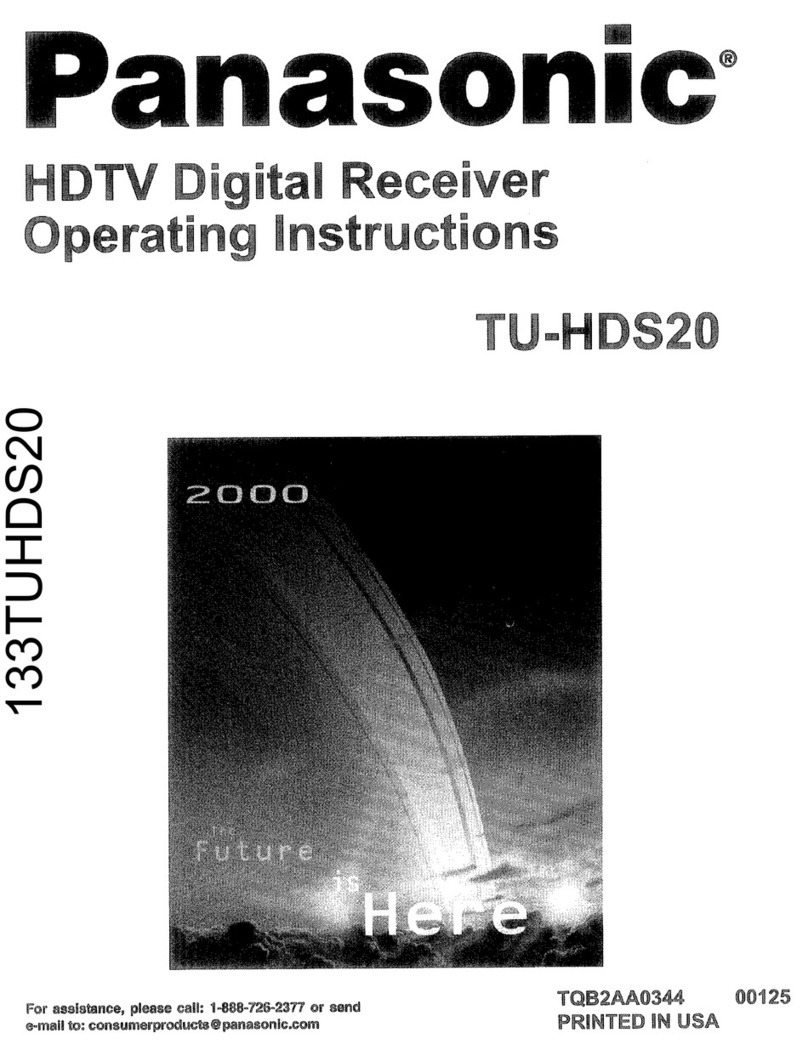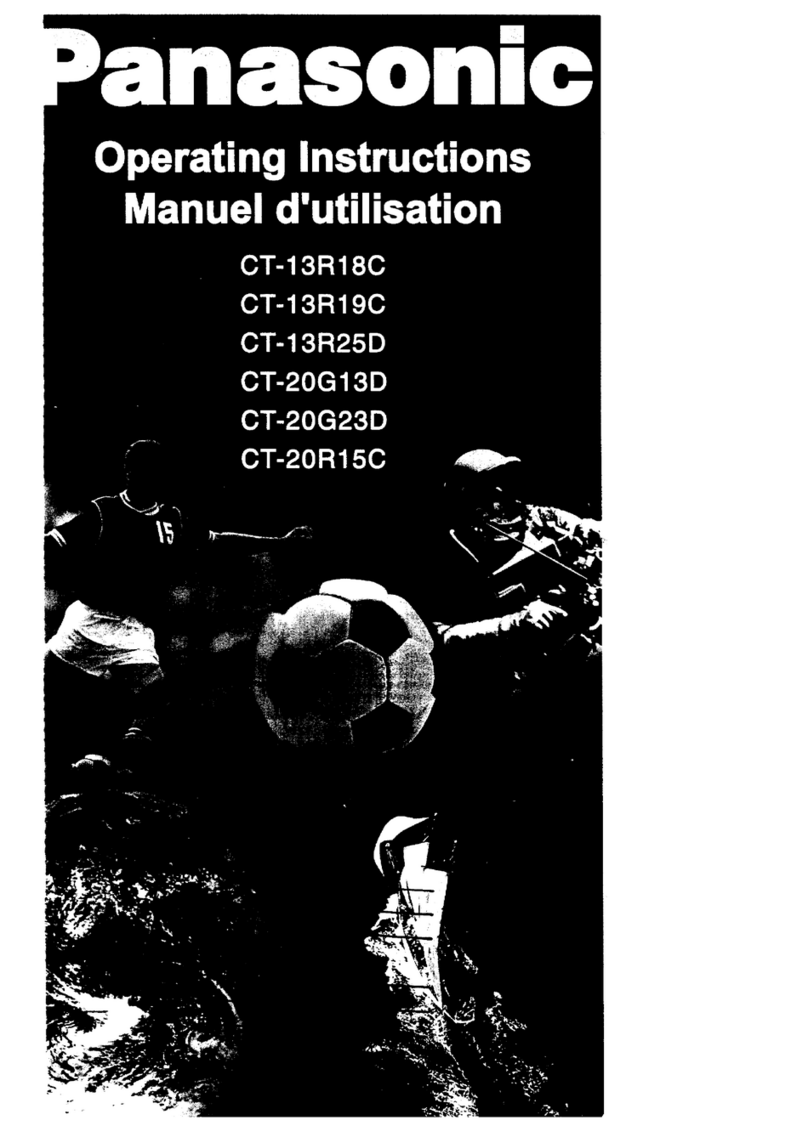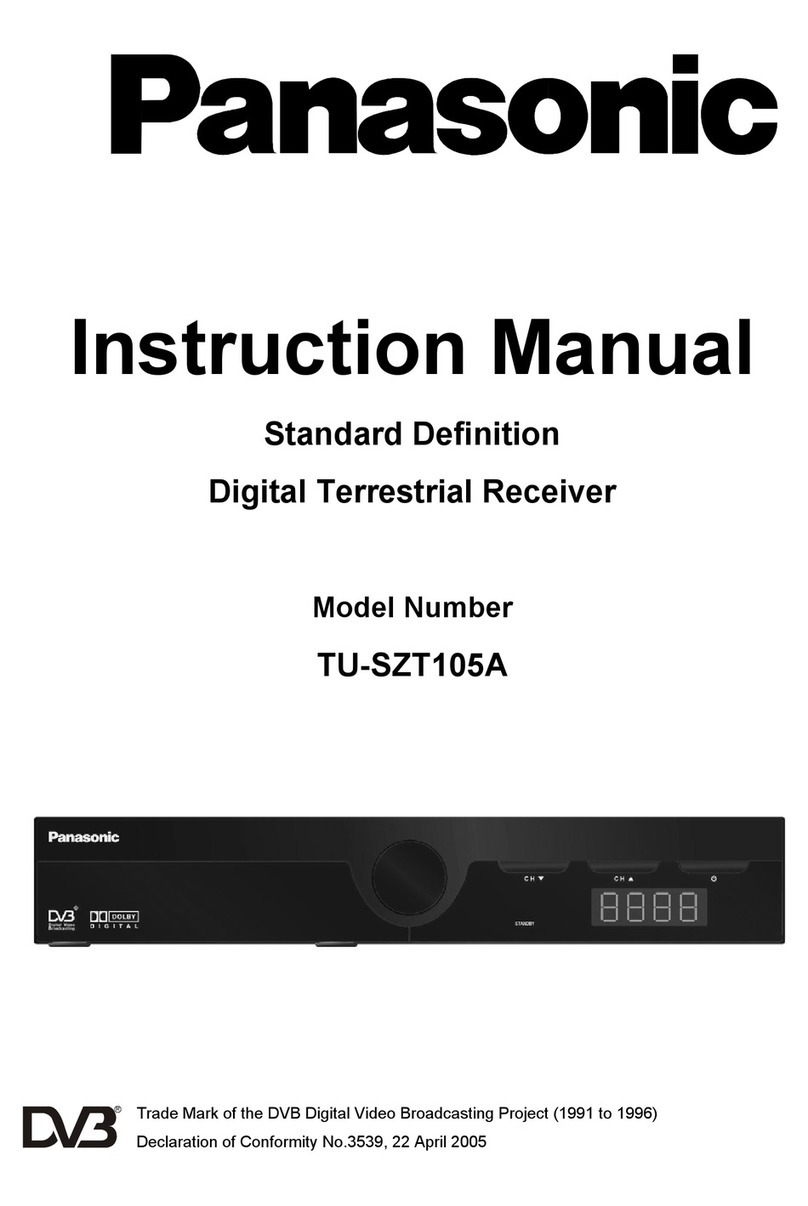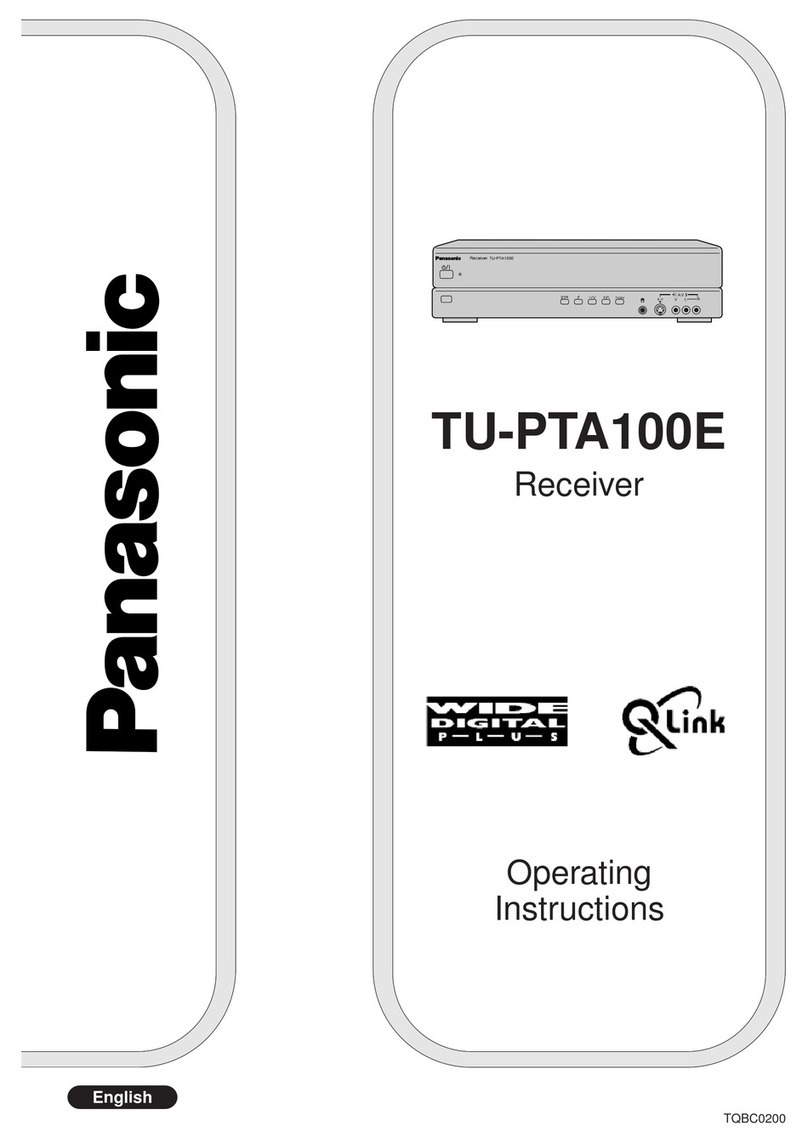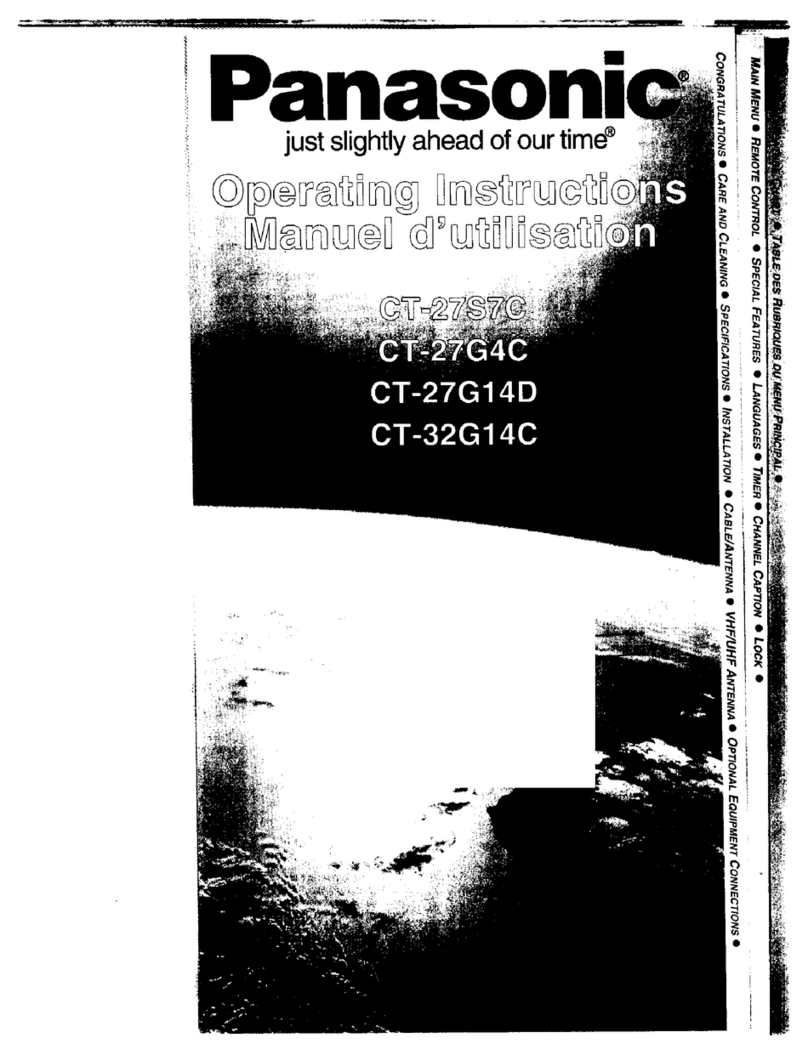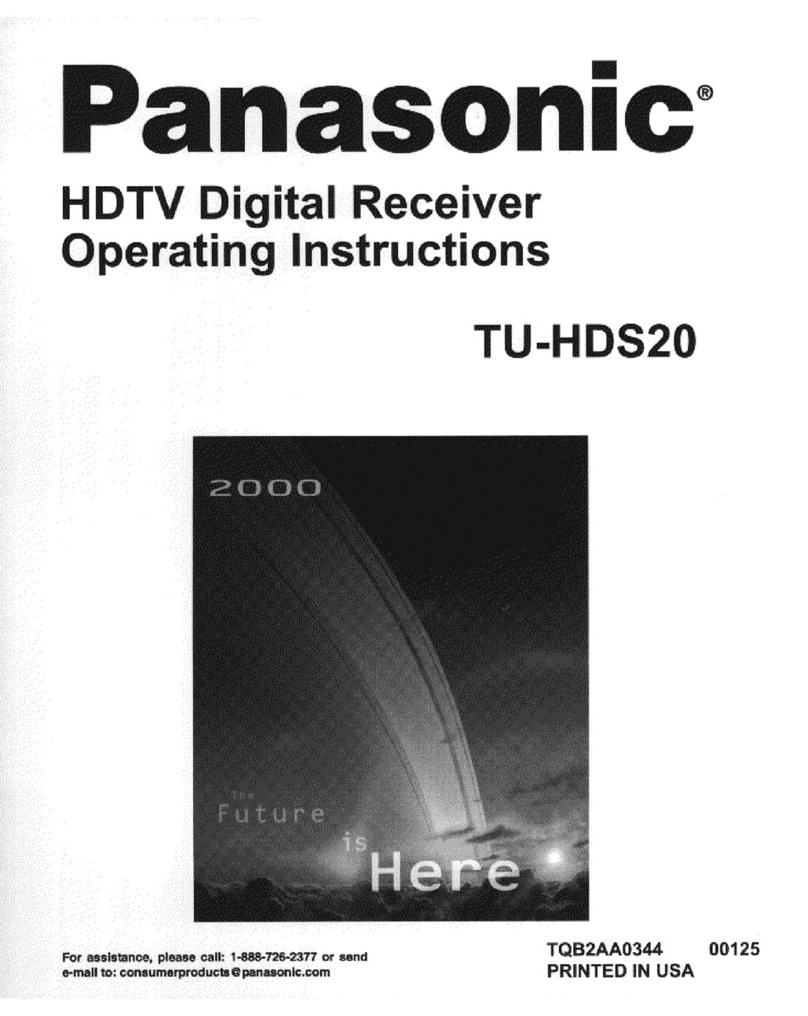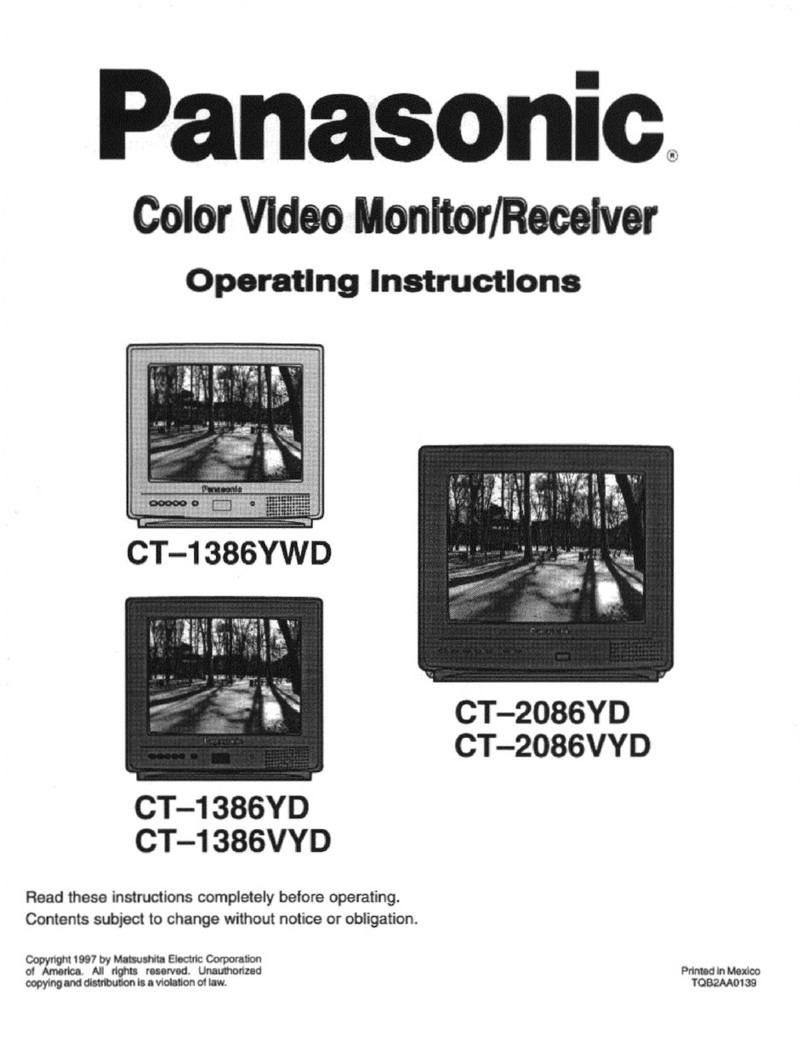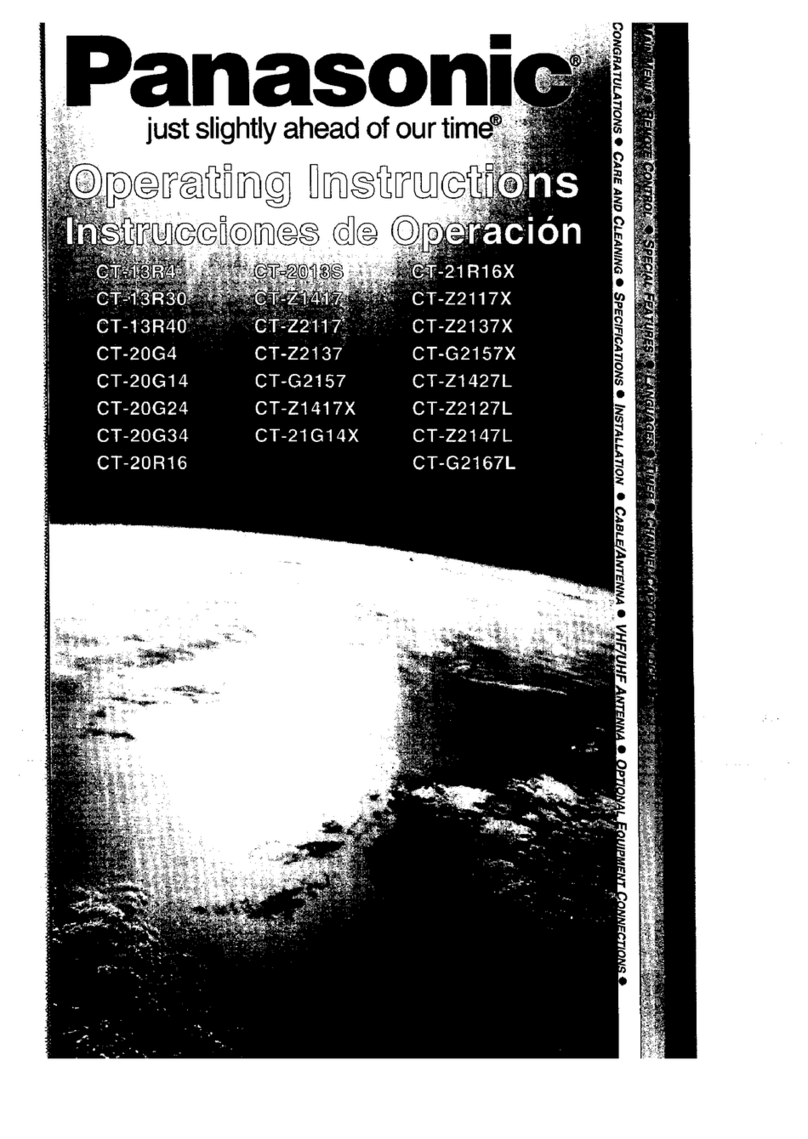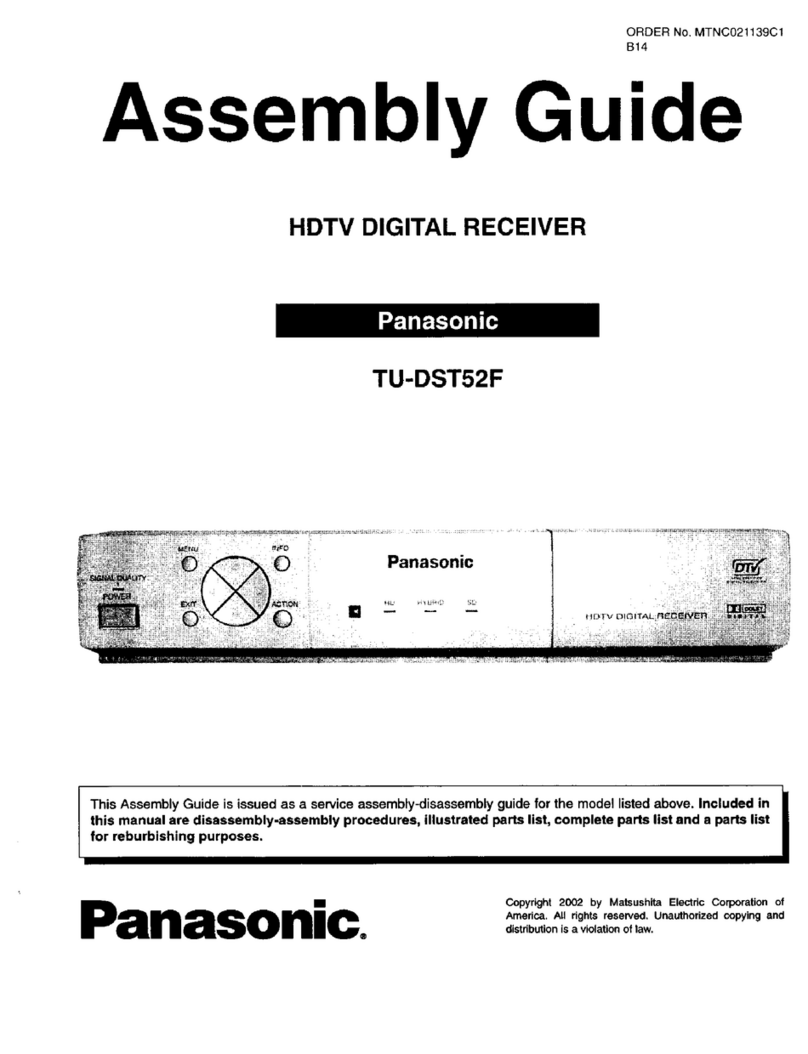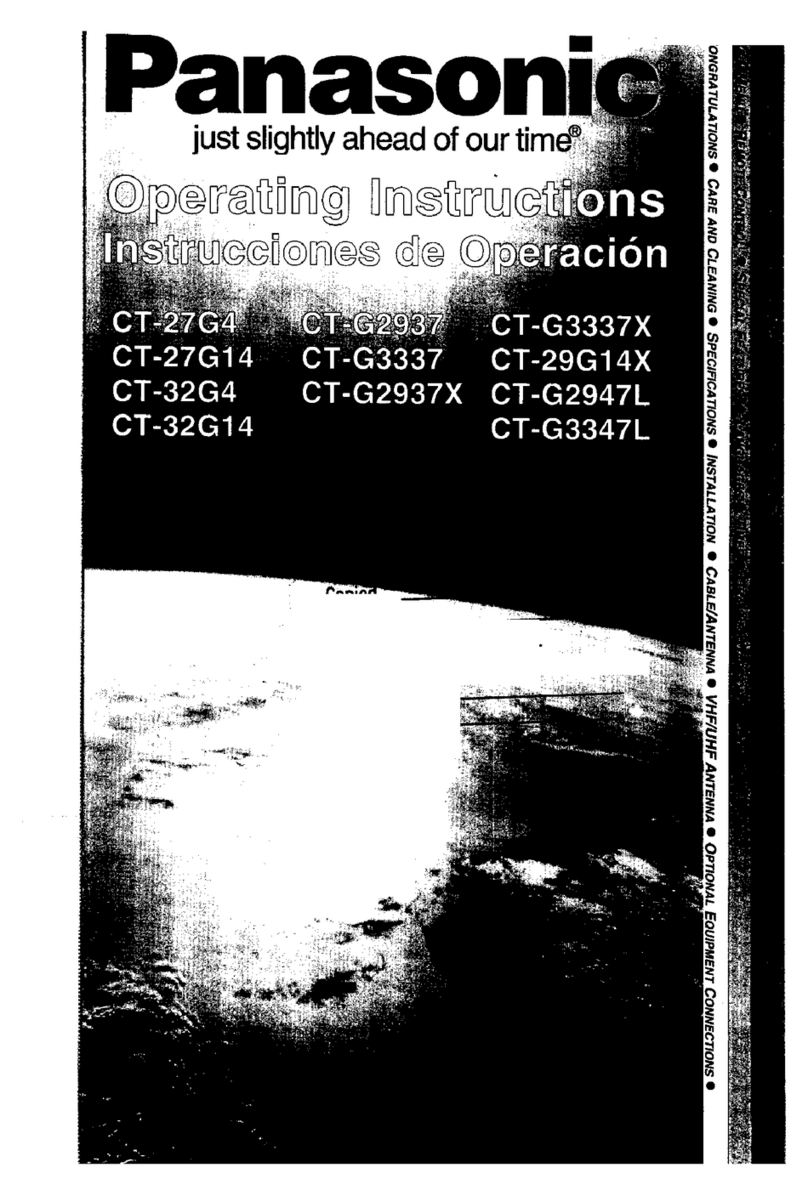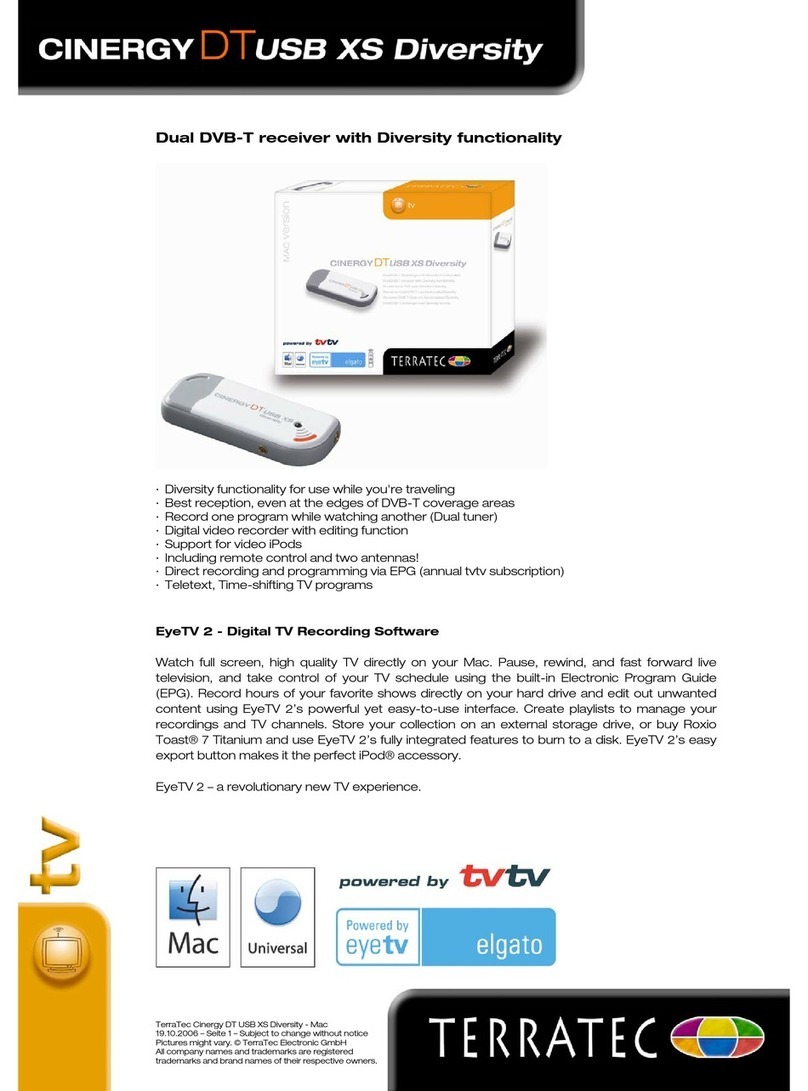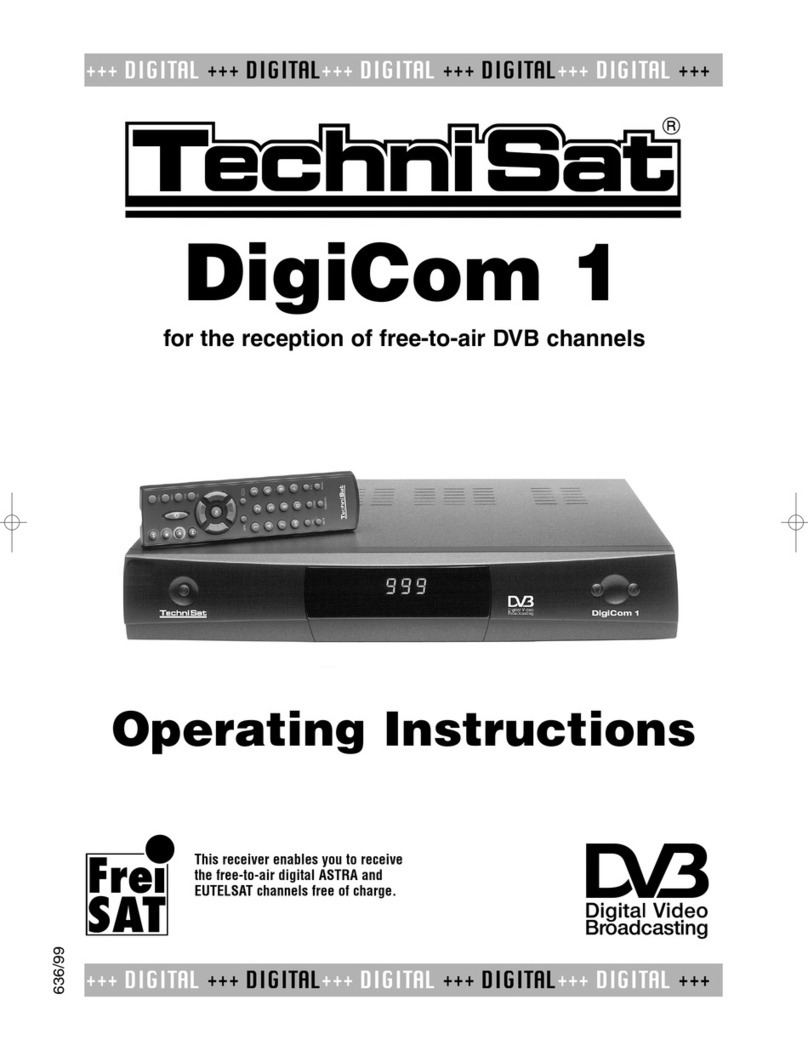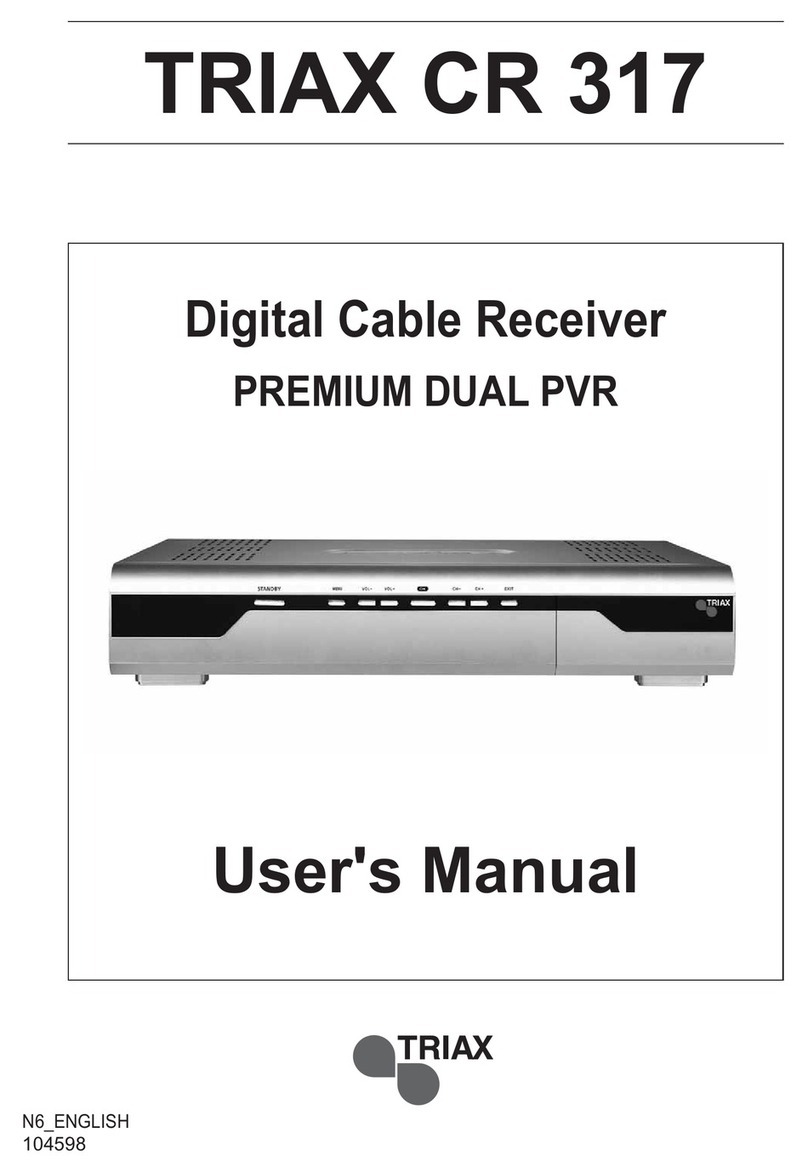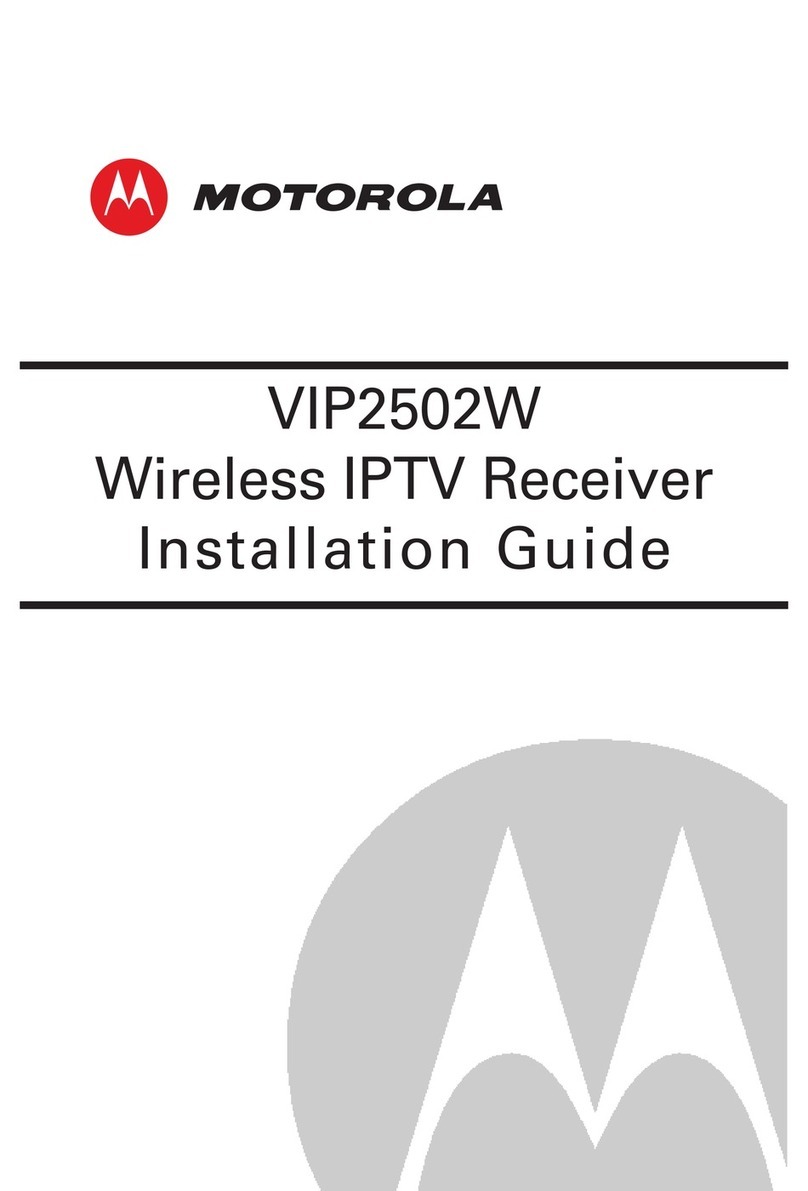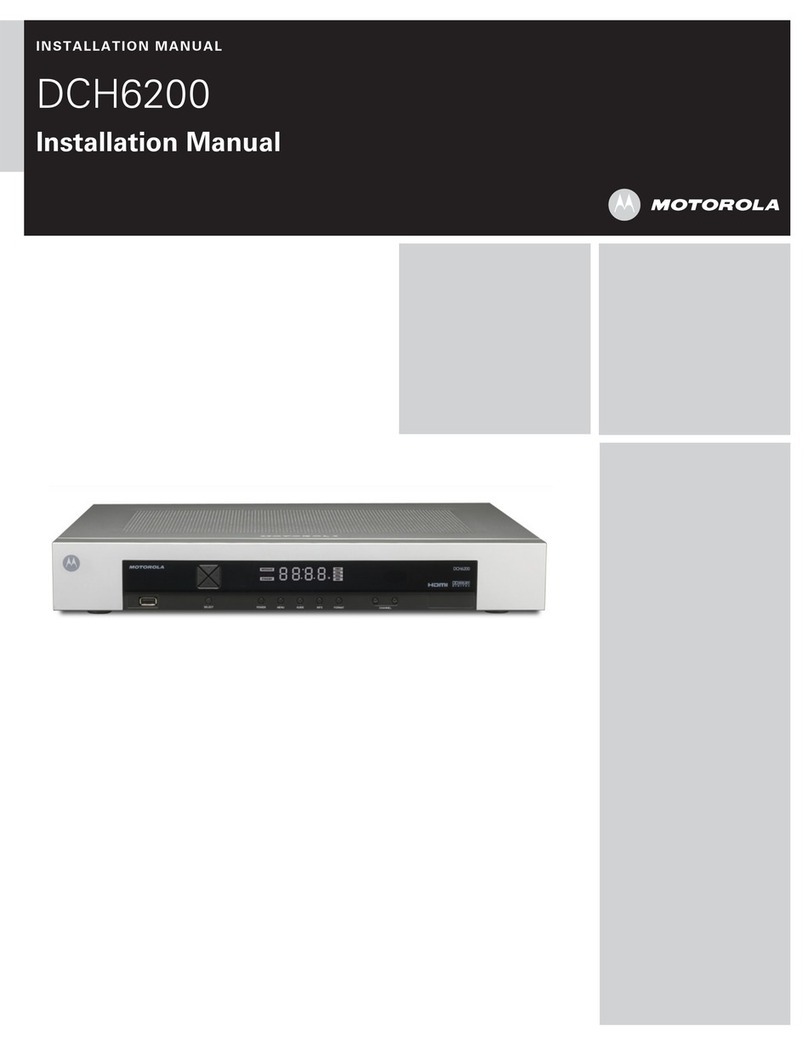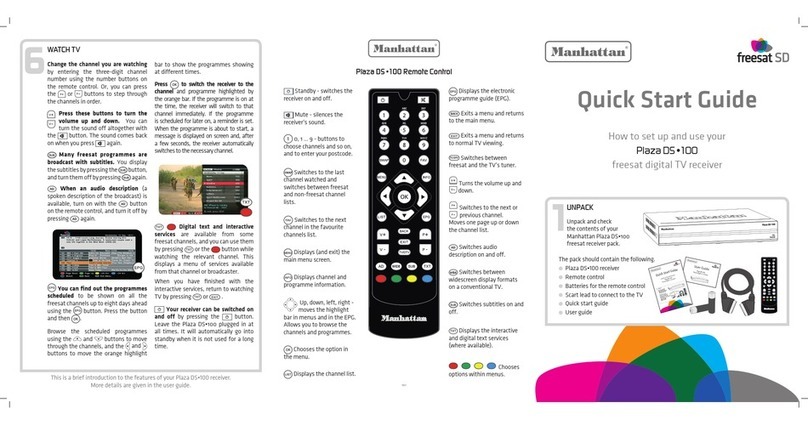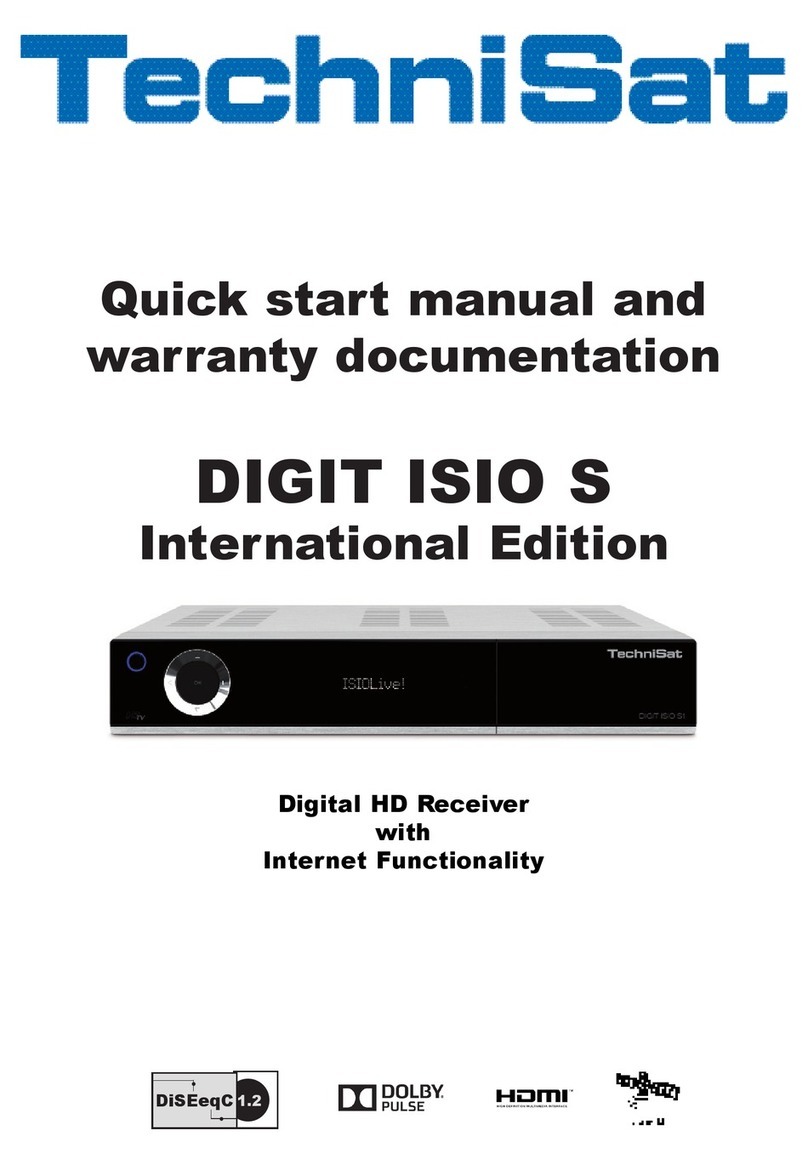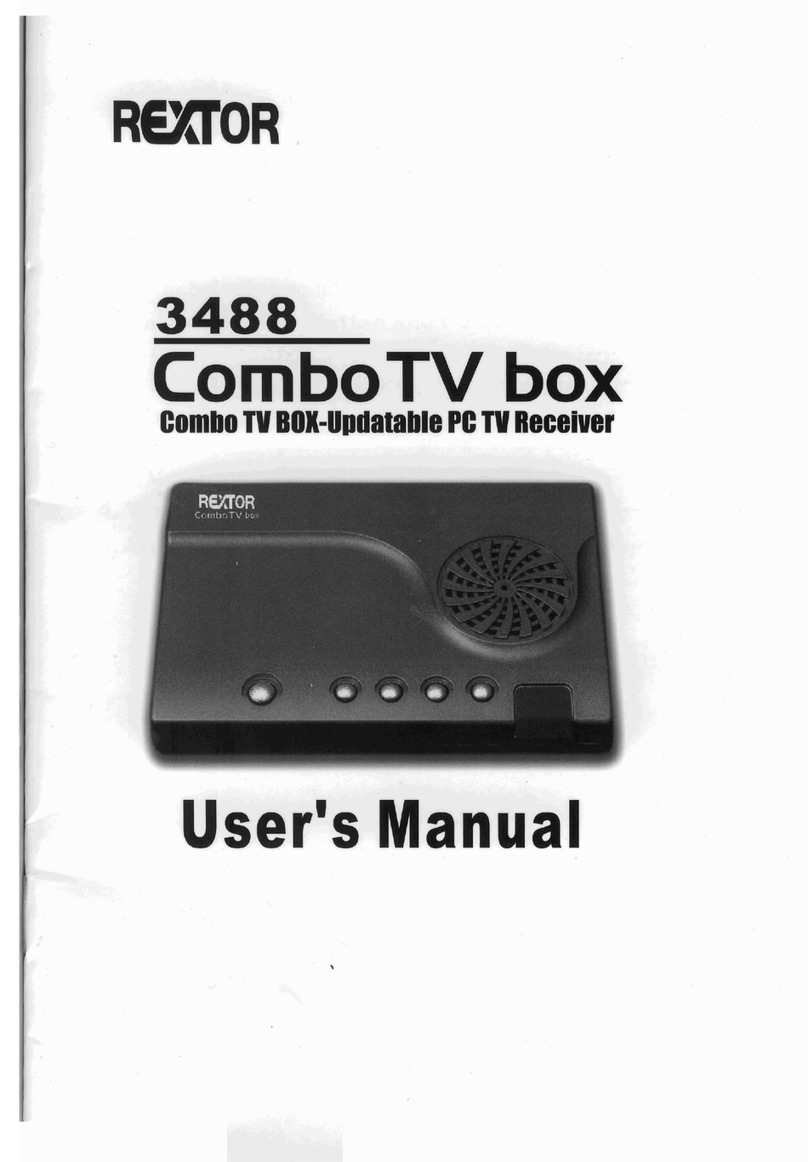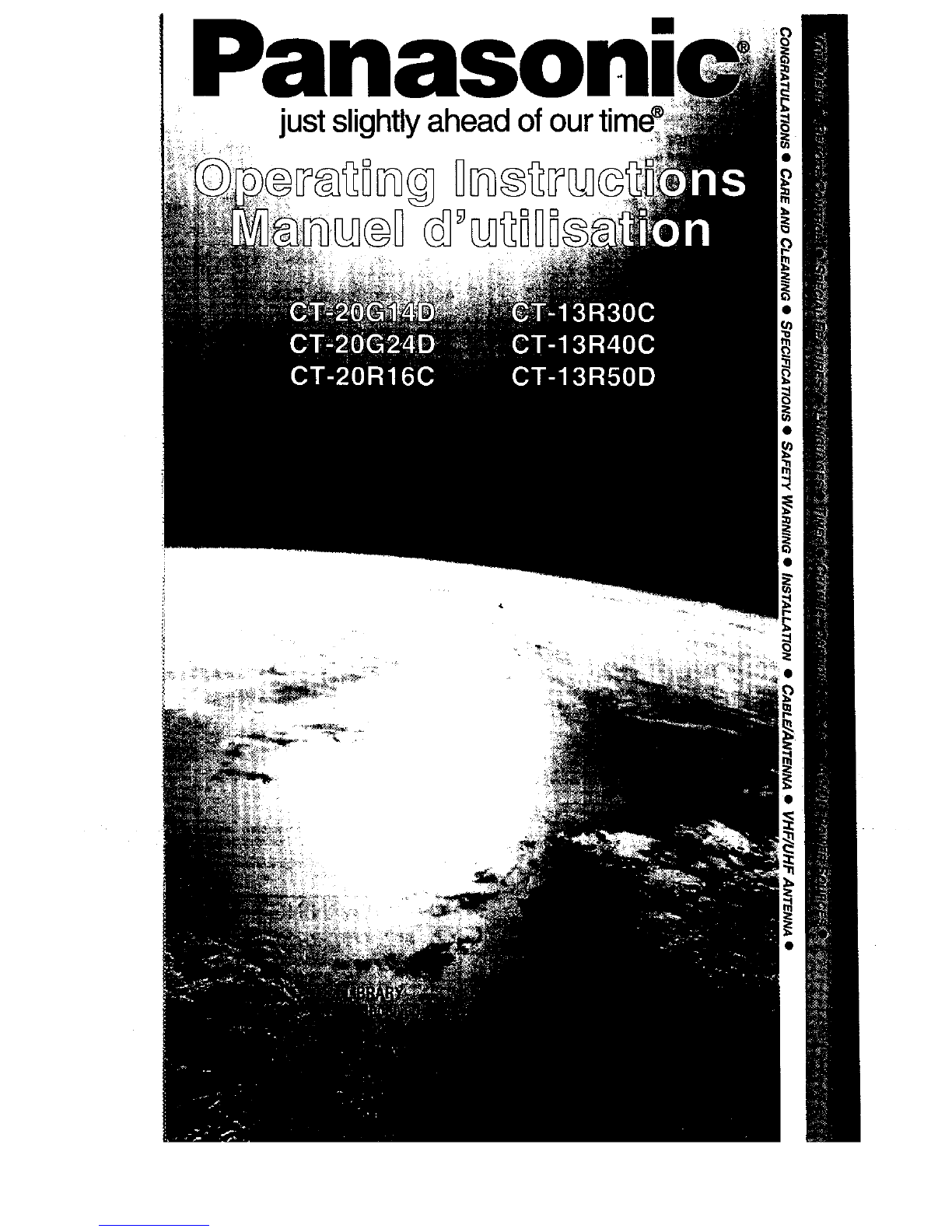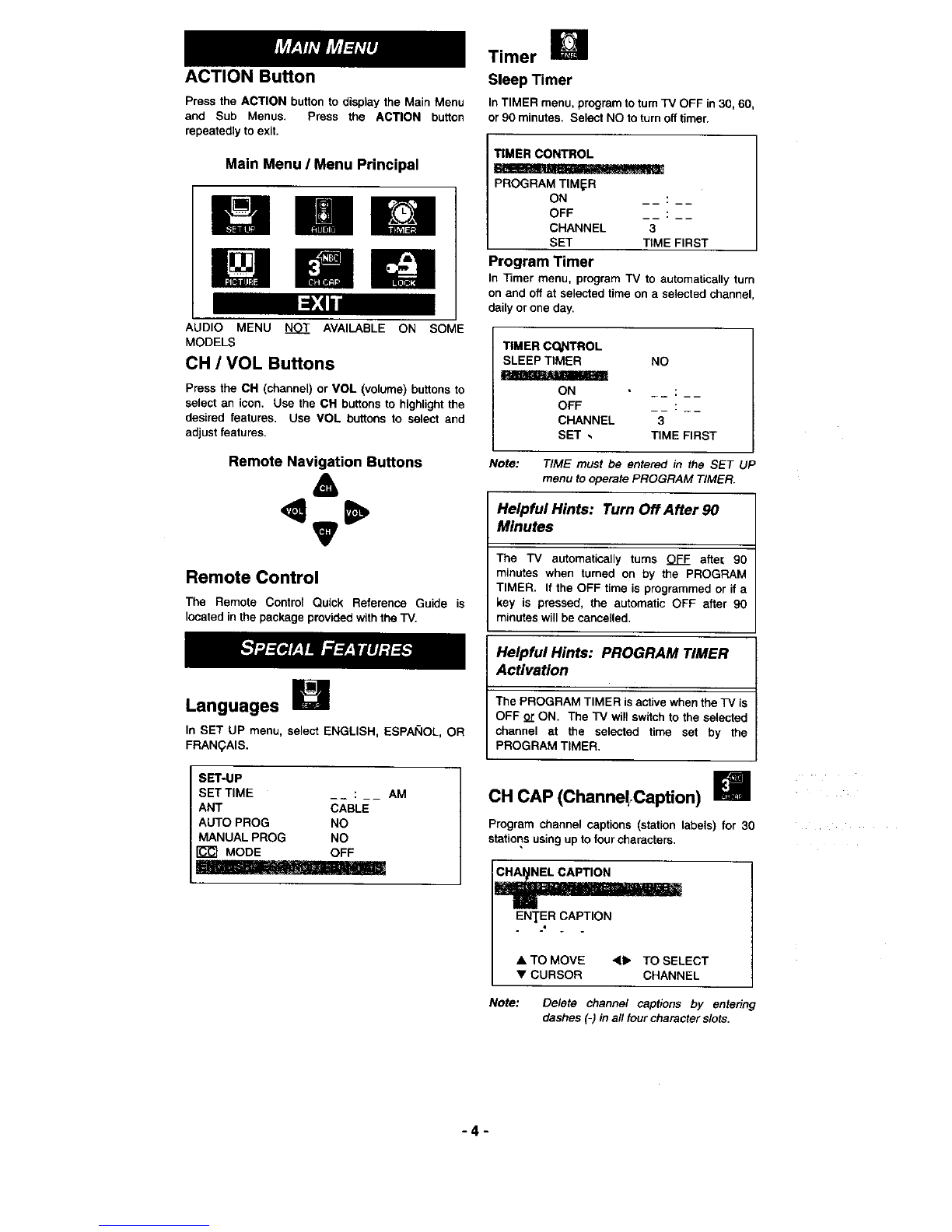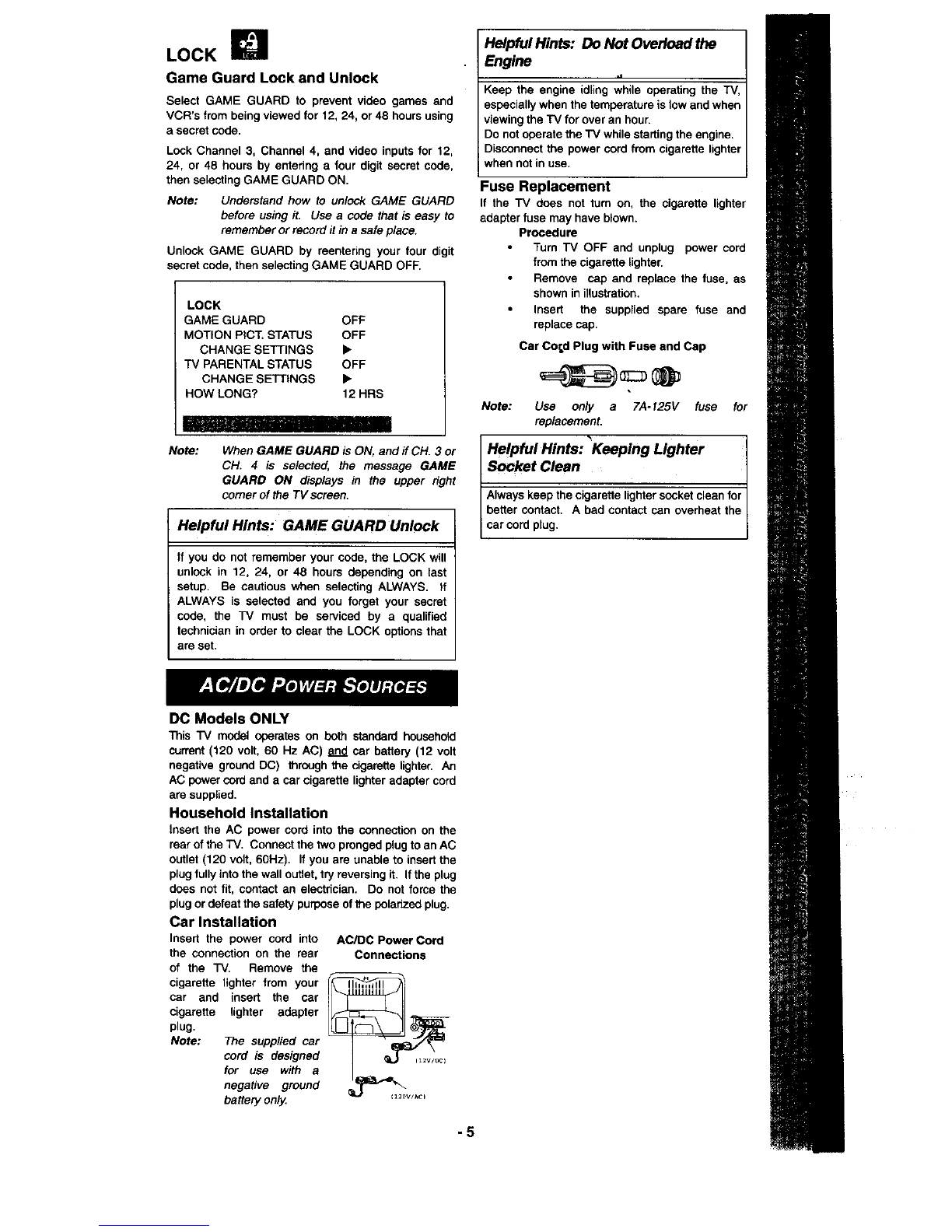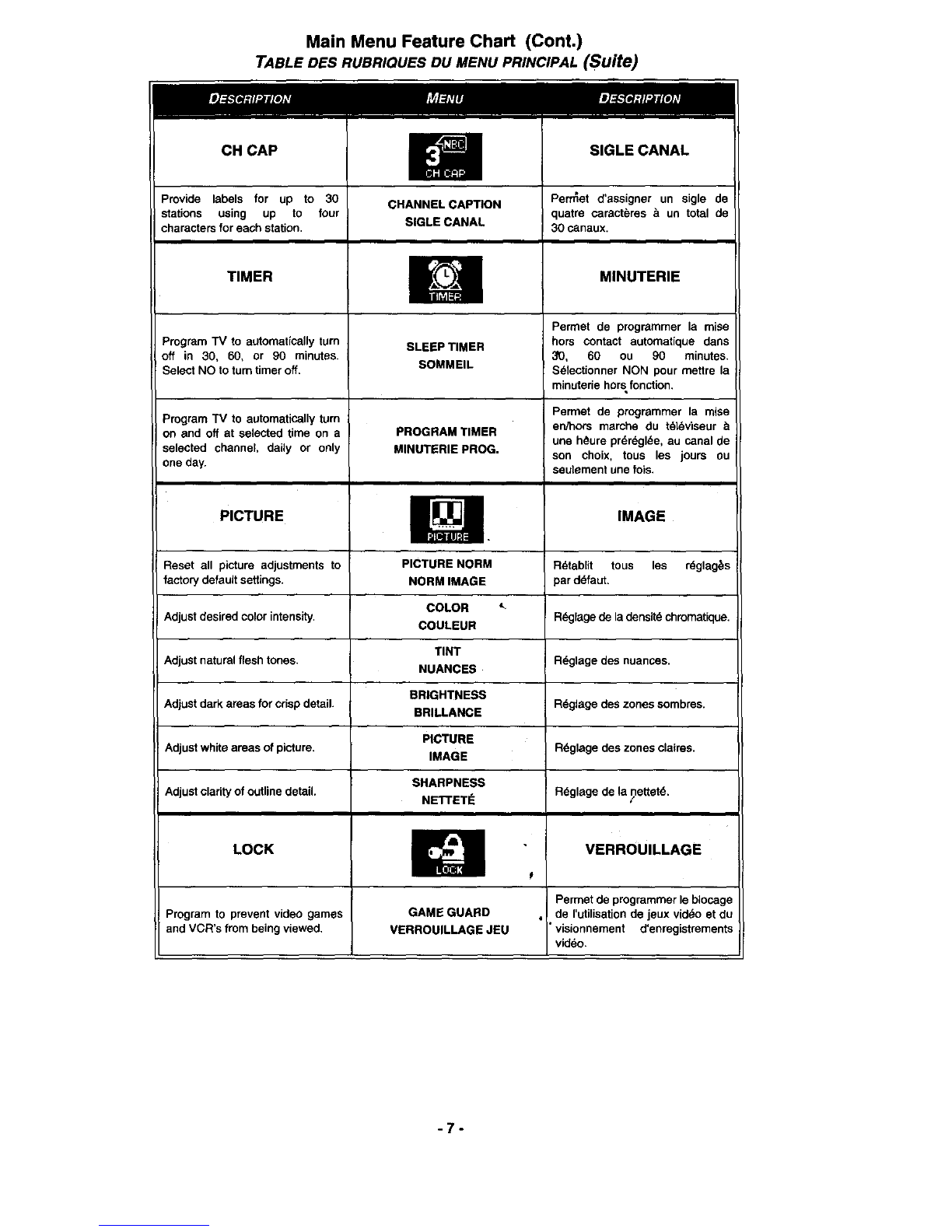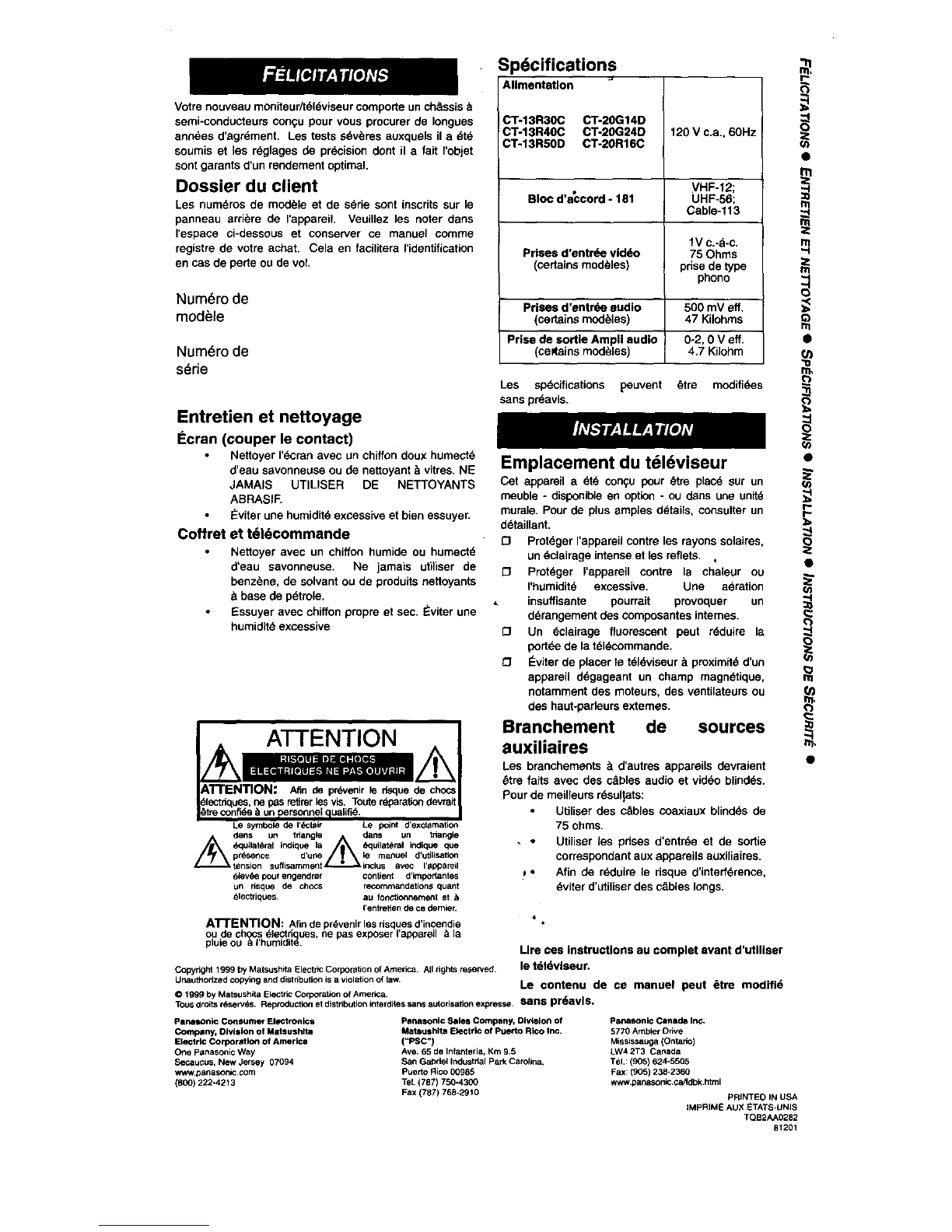Votre nouveau moniteur/t_16viseur comporte un chSssis b
semi-conducteurs congu pour vous procurer de Iongues
anndes d'agr_ment. Les tests sdvbres auxquels il a _t_
soumis et les reglages de precision dent il a fait I'objet
sent garants d'un rendement optimal.
Dossier du client
Les num_ros de modble et de serie sent inscrits sur le
panneau arribre de I'appareiL Veuillez les noter dens
respace ci-dessous et conserver ce manuel comme
registre de votre achat. Cela en facilitera ridentification
en cas de perte ou de vet.
Nurn6ro de
mod_le
Num_ro de
s_rie
Entretien et nettoyage
#cran (couper le contact)
Nettoyer I'ecrae avec un chiffon deux humect6
d'eau savonneuse ou de nettoyant _vitres. NE
JAMAIS UTILISER DE NETTOYANTS
ABRASIF.
Eviter une humidit_ excessive et bien essuyer.
Coffret et t61_commande
Nettoyer avec un chiffon humide ou humect_
d'eau savonneuse. Ne jamais utiliser de
benz_ne, de solvant ou de produits nettoyaets
base de p_trole.
Essuyer avec chiffon propre et sec. _:viter uce
humiditY, excessive
Le point d'exclamation
dans Lie _angel A darts L_I tdangle
A
/,_ _luilat_rel indique la /11_ _'quilat#ral iodique qua
presence d'urm le manuel d'utilisation
_-._tension suflisamment_inclus avec I'_poarell
6iev_ pour engendrer condent d'importantes
un risque de cdecs recornmandations quant
6lectriques. au fonctionnement et ri
rentretien de ce demelr.
ATrENTION: Afin de pr_venir les dsques d'incendie
ou de chocs 61ectri ues ne pas exposer I'appareil _la
pueou _ humidt_.
Copyright 1999 by Matsushita Electric Corporation of America. All dghts reserved.
Urtauthodzed copying and distribution is aviolation Of law.
O 1999 by Matsushria Electric Corporation of America.
Sp6cifications
Alimentatlon
CT-13R30C CT-20G14D
CT-13R40C CT-20G24D
CT-13R50D CT-20R16C 120 V c.a., 60Hz
VHF-12;
Bloc d'a'ccord - 181 UHF-56;
Cable-t13
1V c.-d-c.
Prises d'entrde viddo 75 Ohms
(certains mod_les) prise de type
phone
Prises d'entrde audio 500 mV eft,
(certains mod_les) 47 Kilohms
Prise de sortie Ampli audio 0-2, OV eft.
(captains modbles) 4.7 Kilohm
Les spdcifications peuvent t_tre modifides
sans prdavis.
Emplacement du t_ldviseur
Cat appareil a _td congu pour _.tre plac_ sur un
meuble -disponible en option -ou dens une unitd
murale. Pour de plus amples d_tails, consulter un
d6taillant.
£3 prot(_ger I'appareil centre les rayons solaires,
un _clairage intense etles reflets, .
£3 Protdger I'appereil centre la chaleur ou
I'humiditd excessive. Une a_ration
•insuffisante pourrait provoquer un
d6rangement des compesantes internes.
£3 Un _clairage fluorescent peut rdduire la
portde de la t_ldcemmande.
_viter de placer te t_ldviseur &proximit(_d'un
appareil d_gageent un champ magn_tique,
notamment des moteum, des ventilateurs ou
des haut-padeurs extemes.
Branchement de sources
auxiliaires
Les branchements &d'autres appareils devraient
_tre faits avec des c_bles audio et video blindds.
Pour de meilleurs r(_sultats:
Utiliser des c..&bles coaxiaux blindds de
75 ohms.
•°Utiliser les prises d'entr_e et de sortie
eorrespendent aux appareils auxi[ieires.
°Afin de rdduire le risque d'inteff_rence,
_viter d'utUiserdes c_bles longs.
Lira ces instructions au complet avant d'utiliser
le tdldvleeur.
Le contenu de ce manuel peut 6tre modifid
TOUS droits r6serv6s. Reproduction et distribution interdi_es sans autorisation express# Sans prdavls.
m
tll
t./)
-11
==
Pana_nic Con sufm_" EleCtronics
Company, Division of UatsuShde
Electric Corporation of America
Of_e Panaso_ic Way
Secau_us, New Jersey 07094
www.p_Nasonic Corn
(800) 222-4213
Panasonic Sales Company, Division of
Matsushlta Electric of puerto Rico Inc.
("RSC")
Ave, 65 de Infanteria, Km 9,5
San Gabriel Iodustdal Park Carolina,
Puerto Rico 00985
Tel. (787) 750-4300
Fax (787) 768-2910
P=lnasonic canada In<;.
5770 Ambler Drive
Mississauga (Ontario)
LW4 2T3 Cartada
TSI.: (905) 62.4-5505
Fax: (905) 238-2360
www partason=c.ca/fdbk.ht ml
PRINTEO IN USA
IMPRIM_ AUX _TATS -UNIS
TQB2AA0282
81201