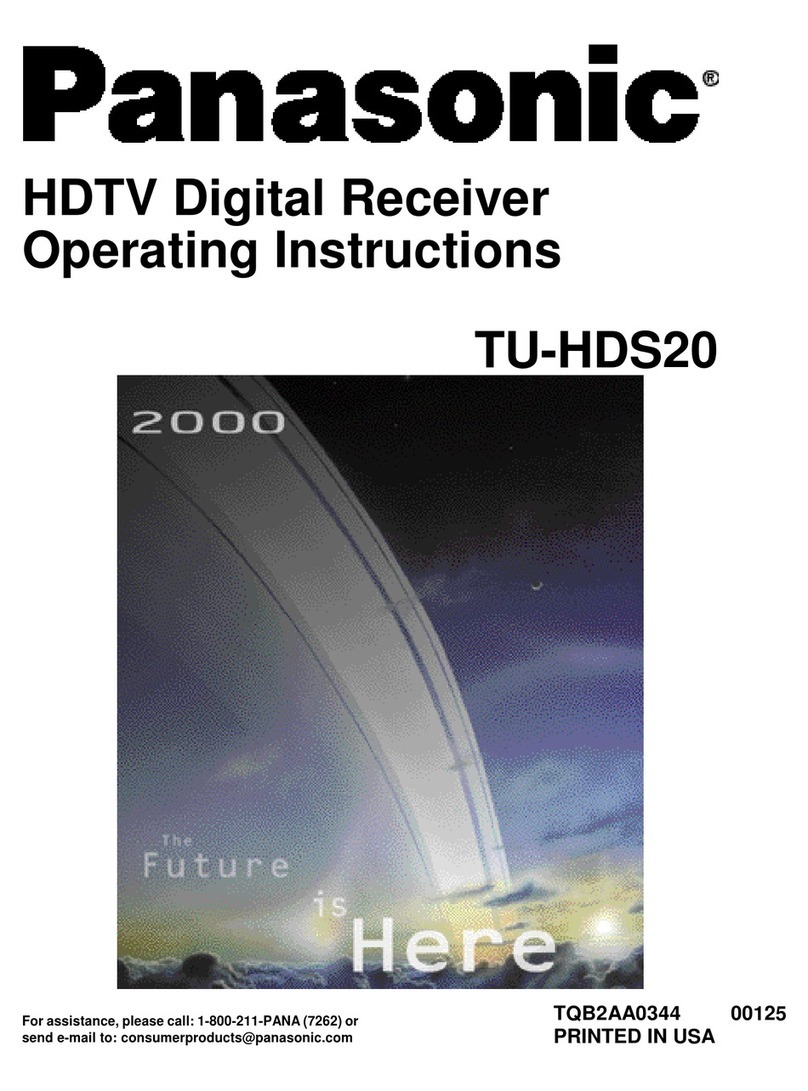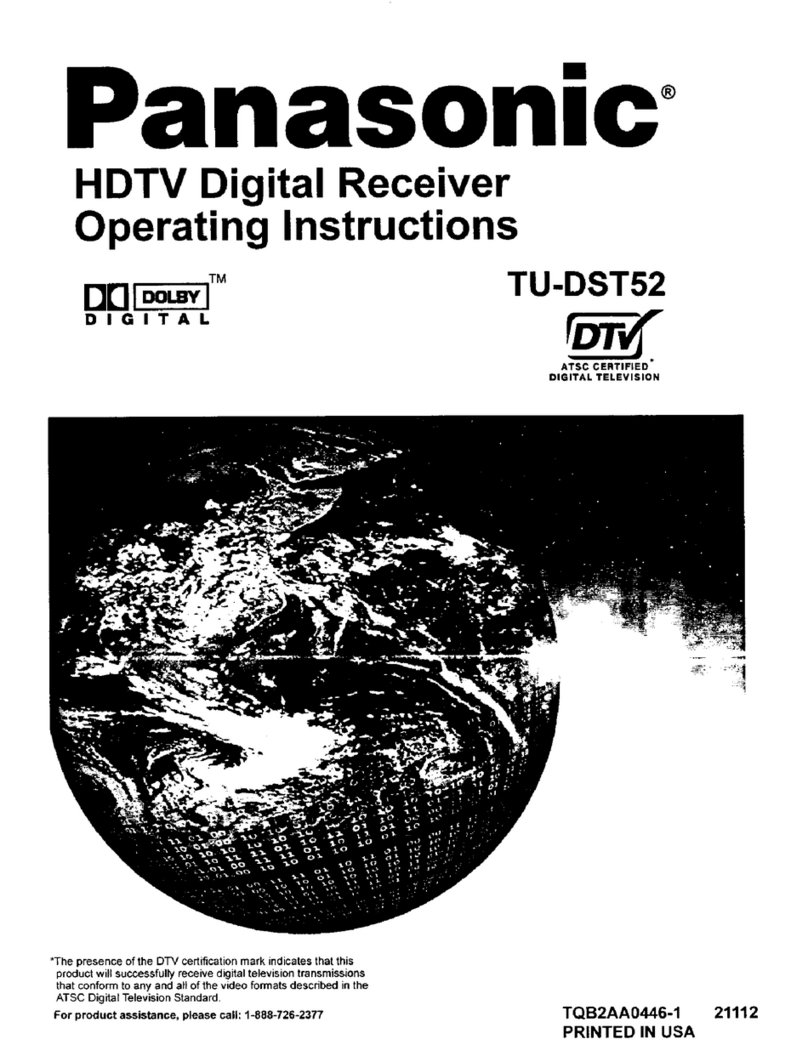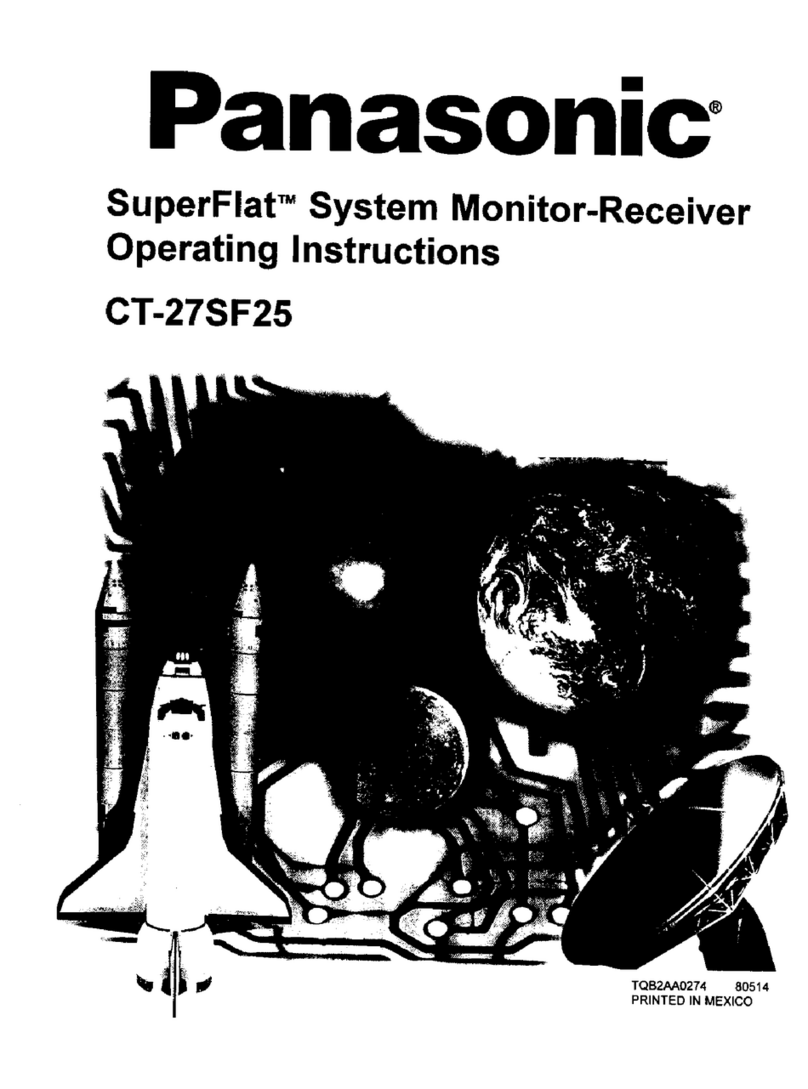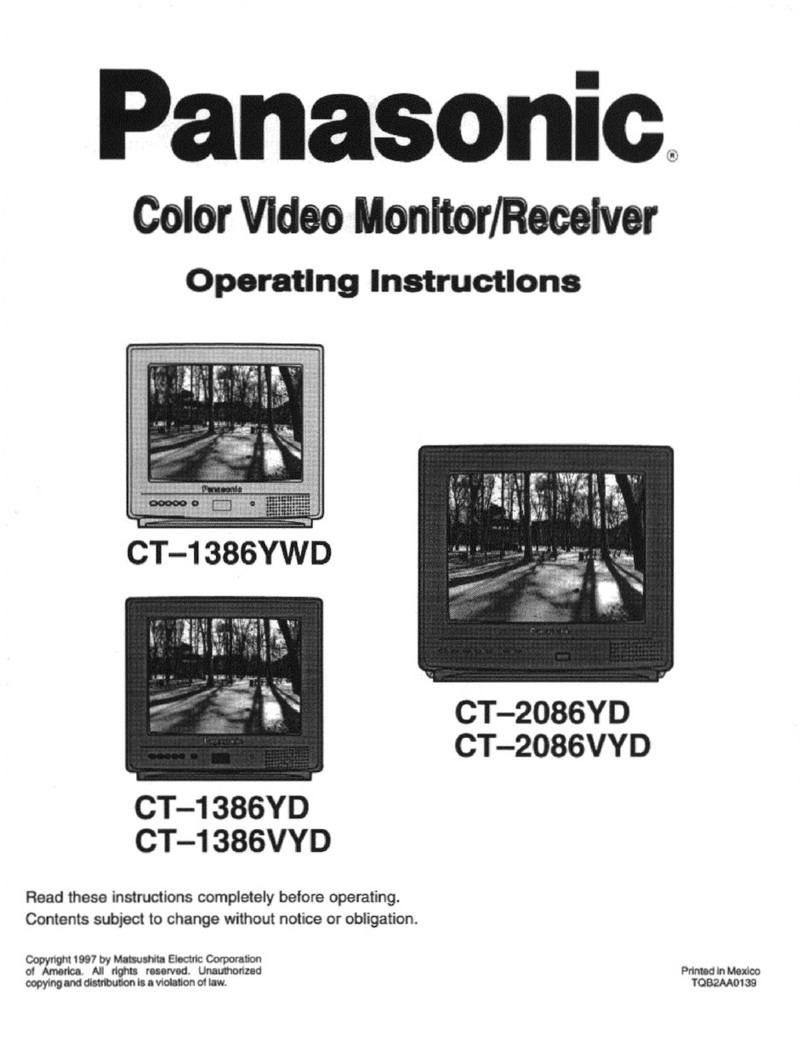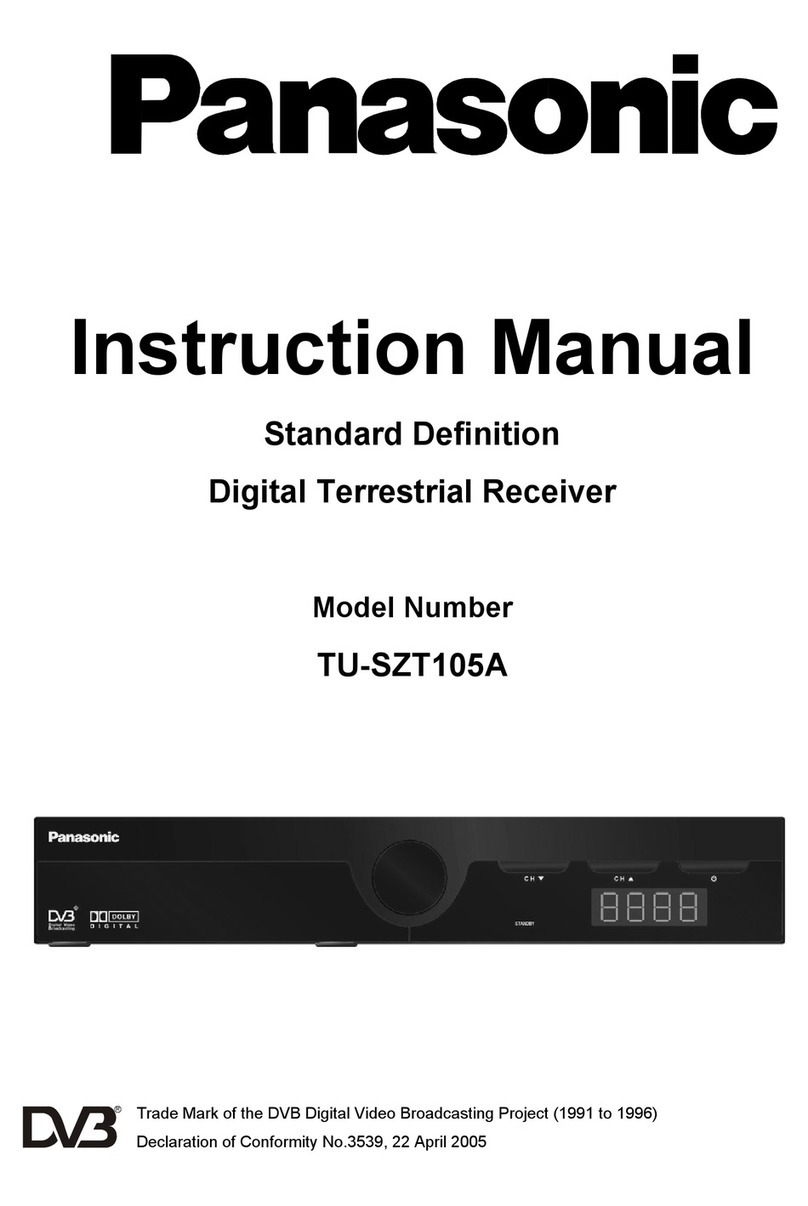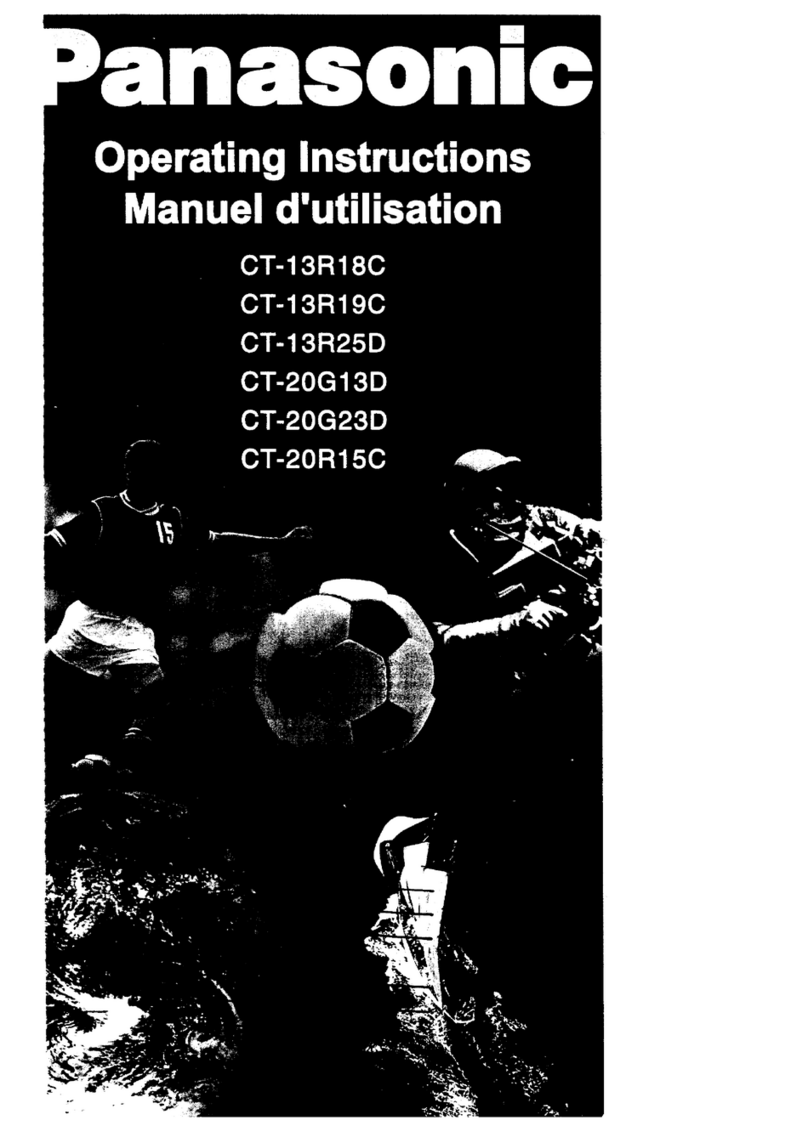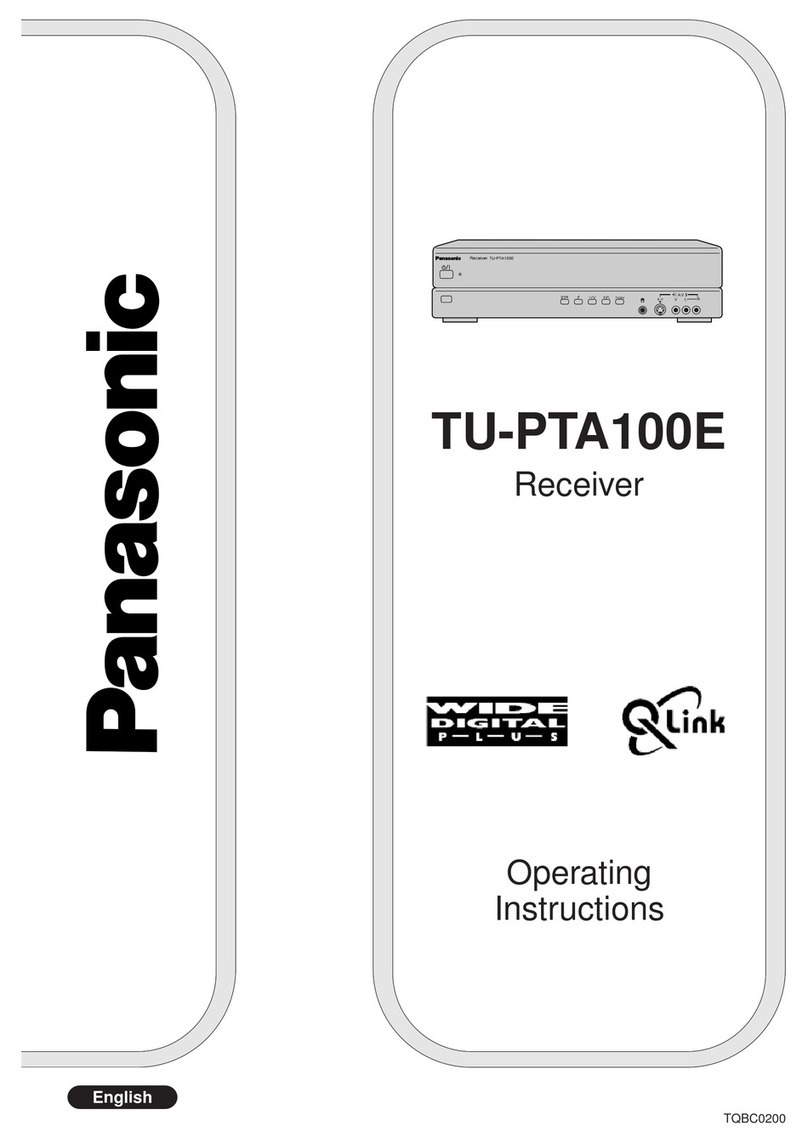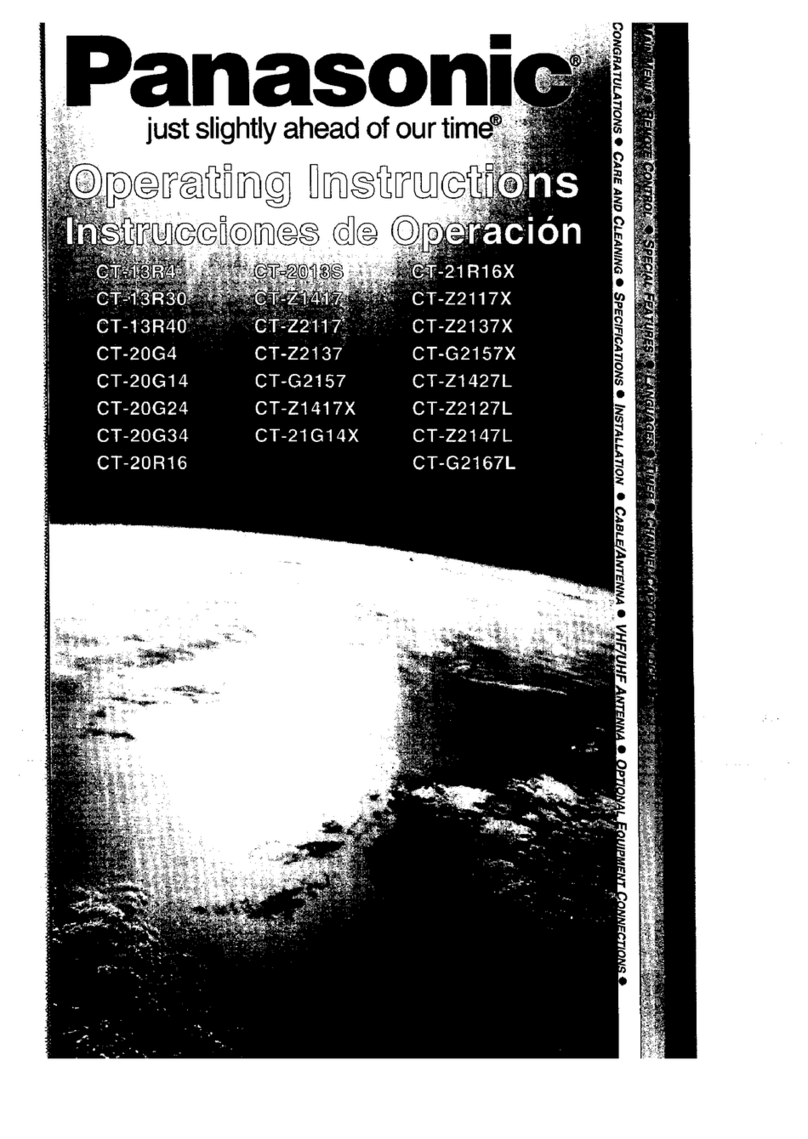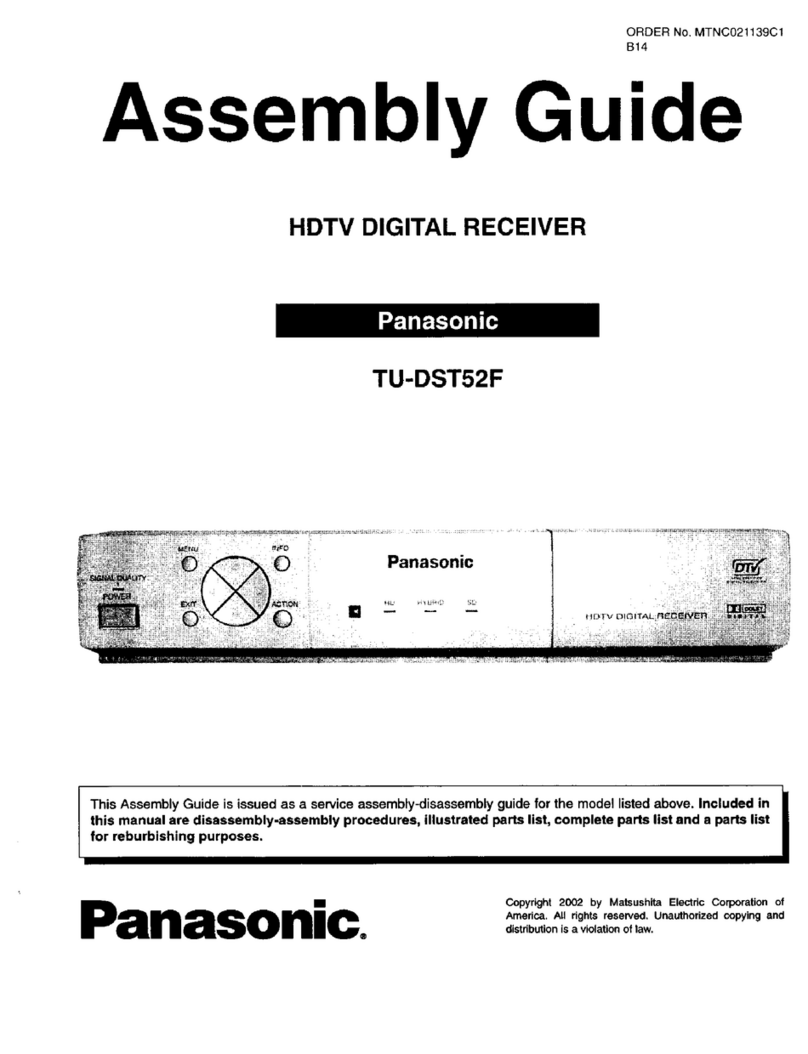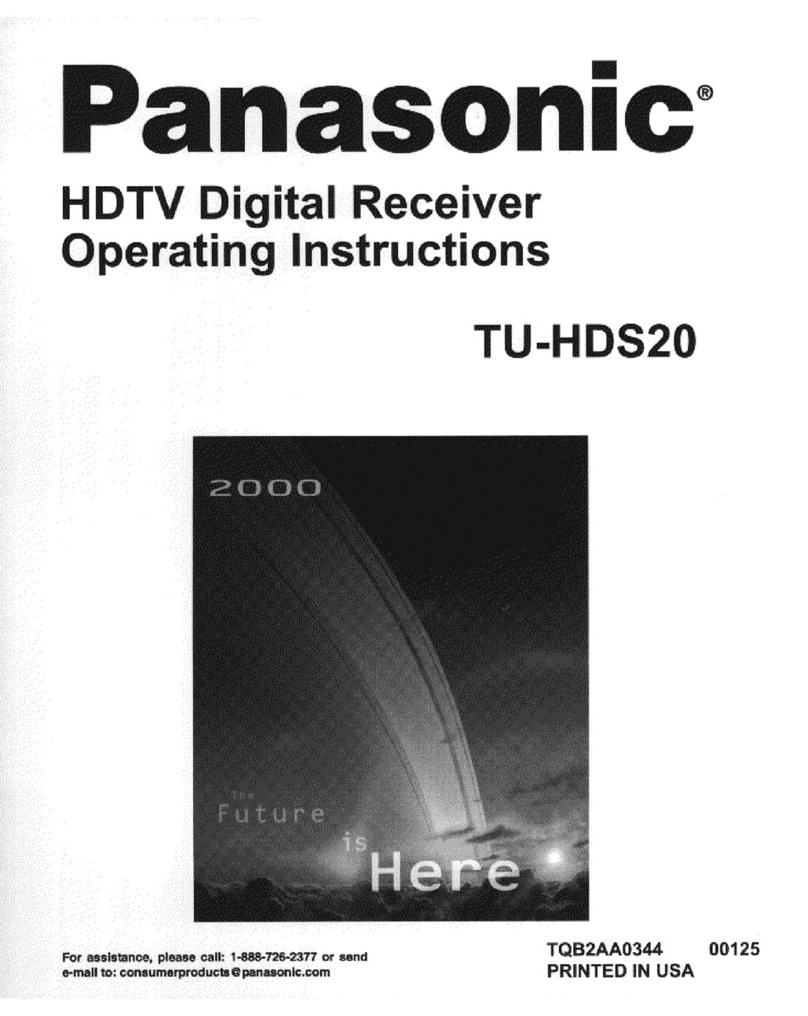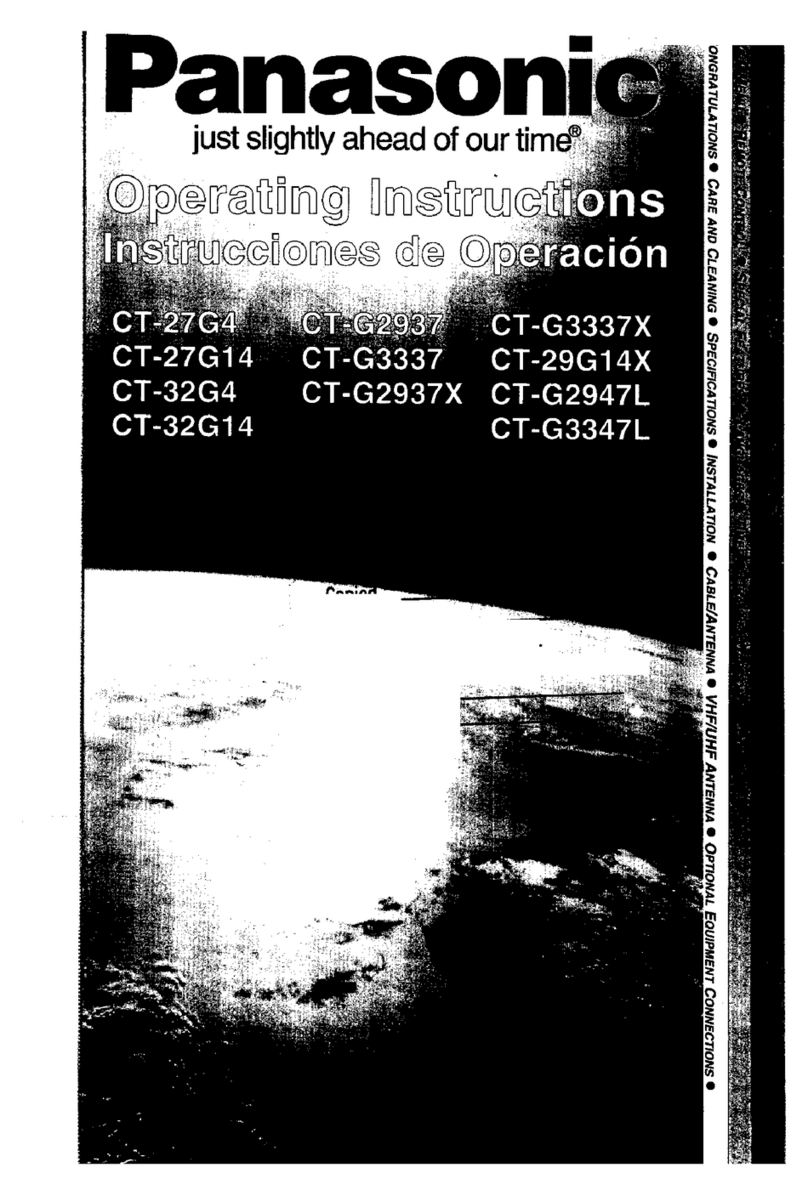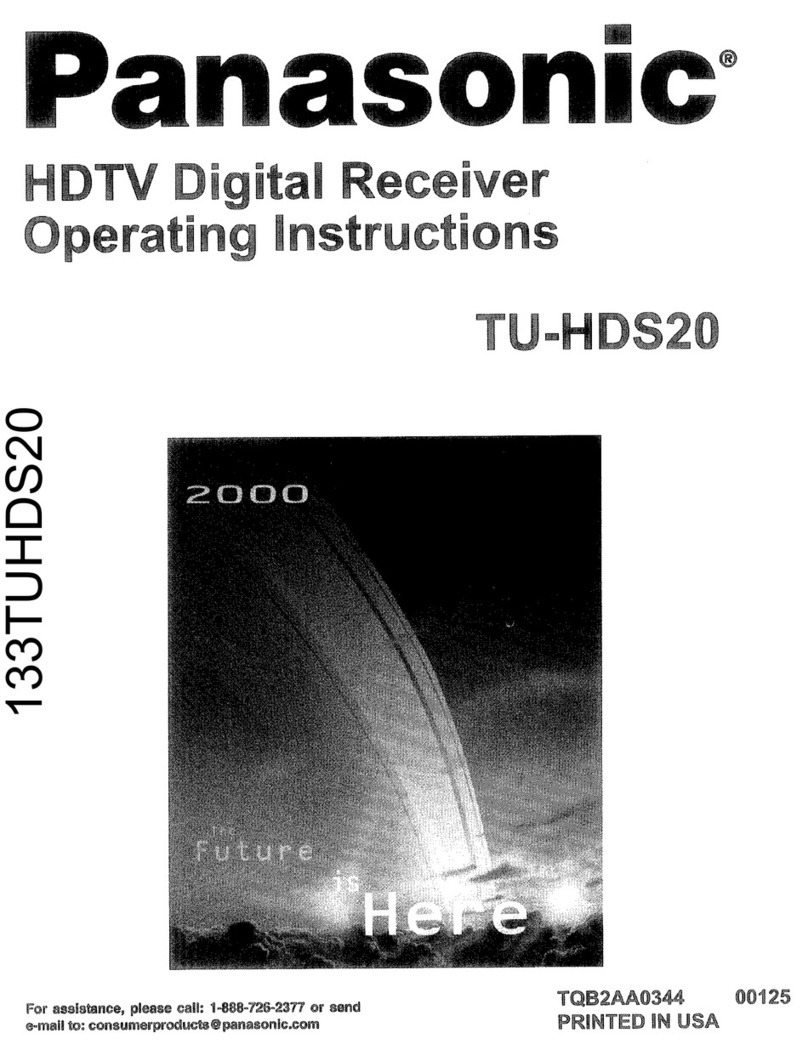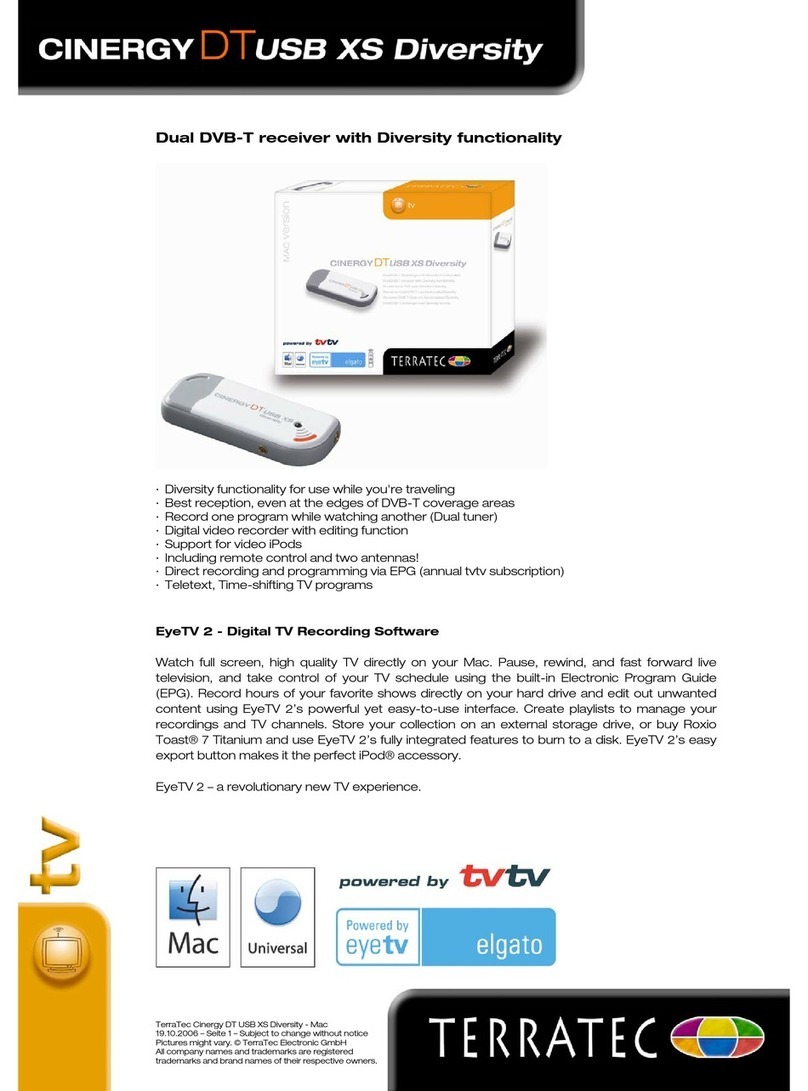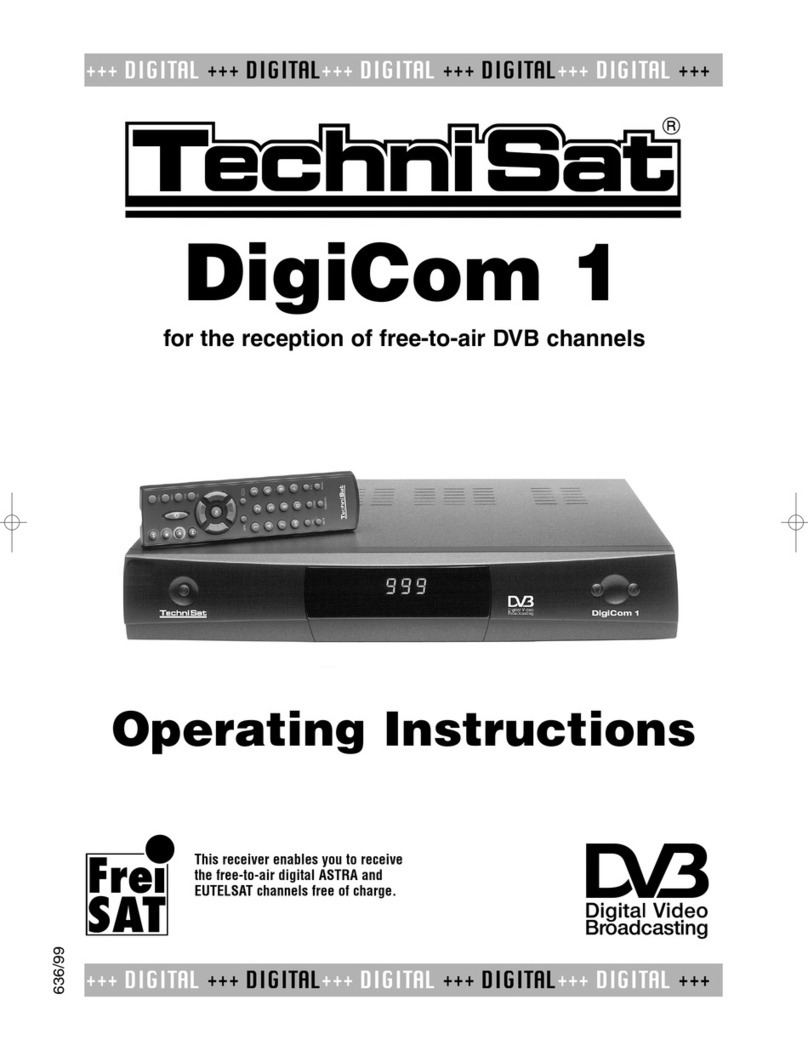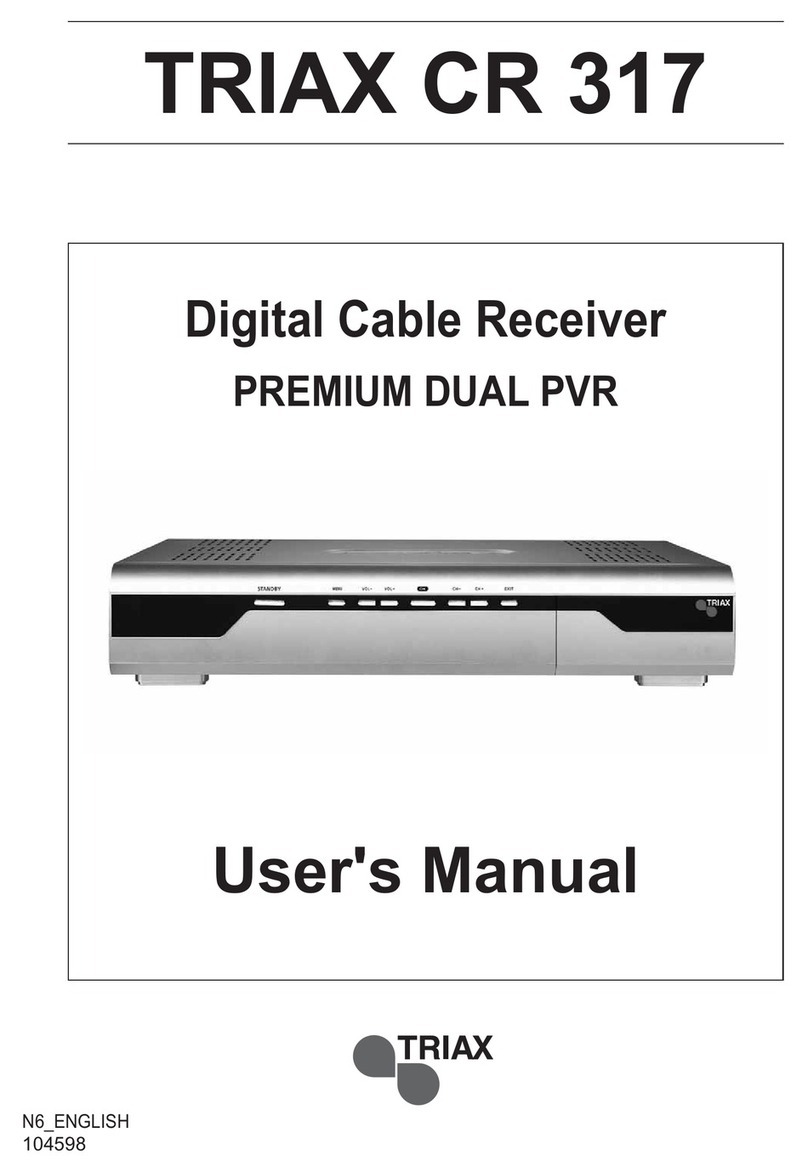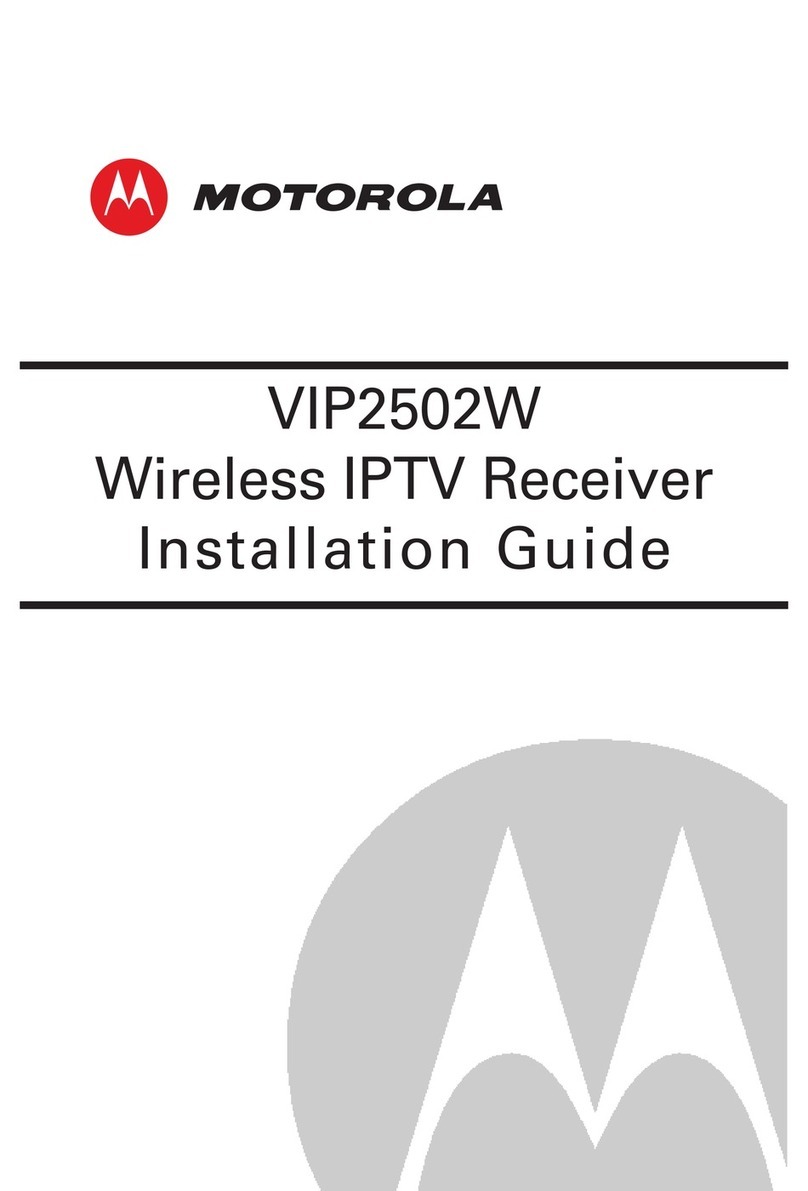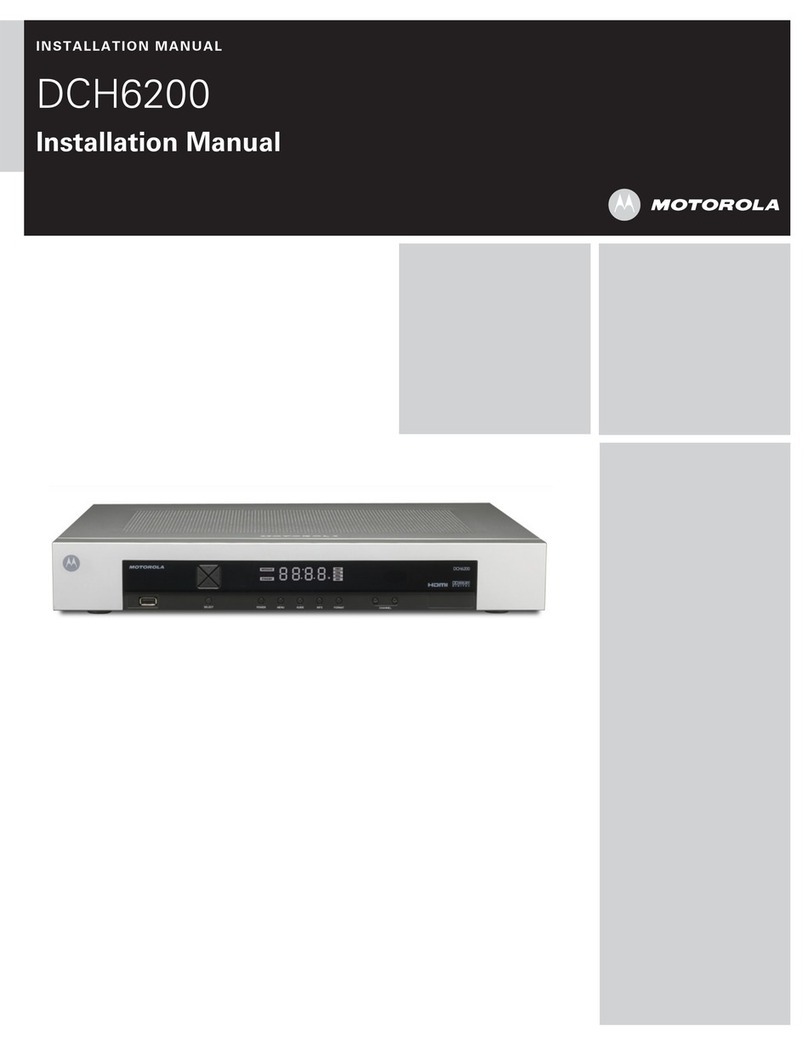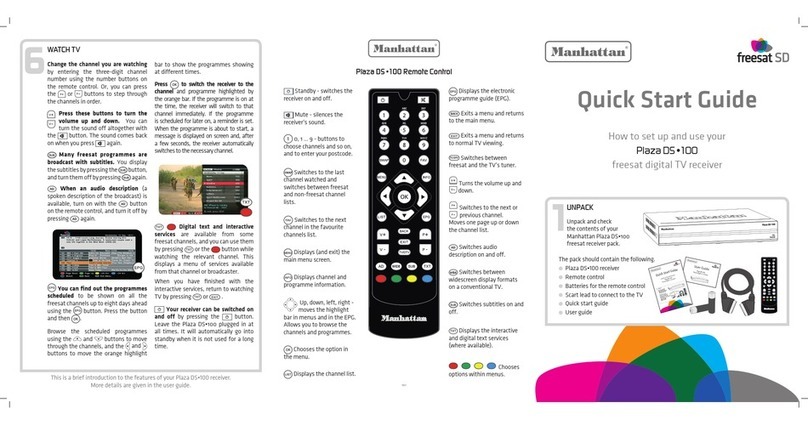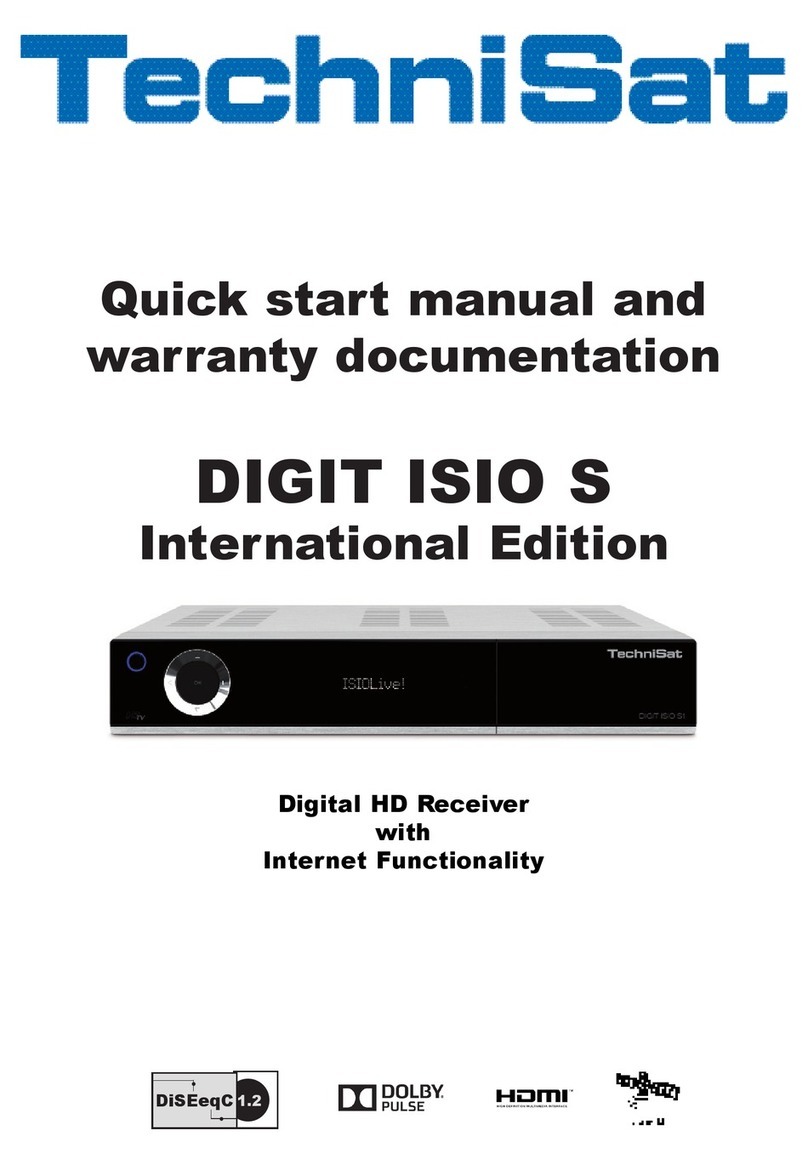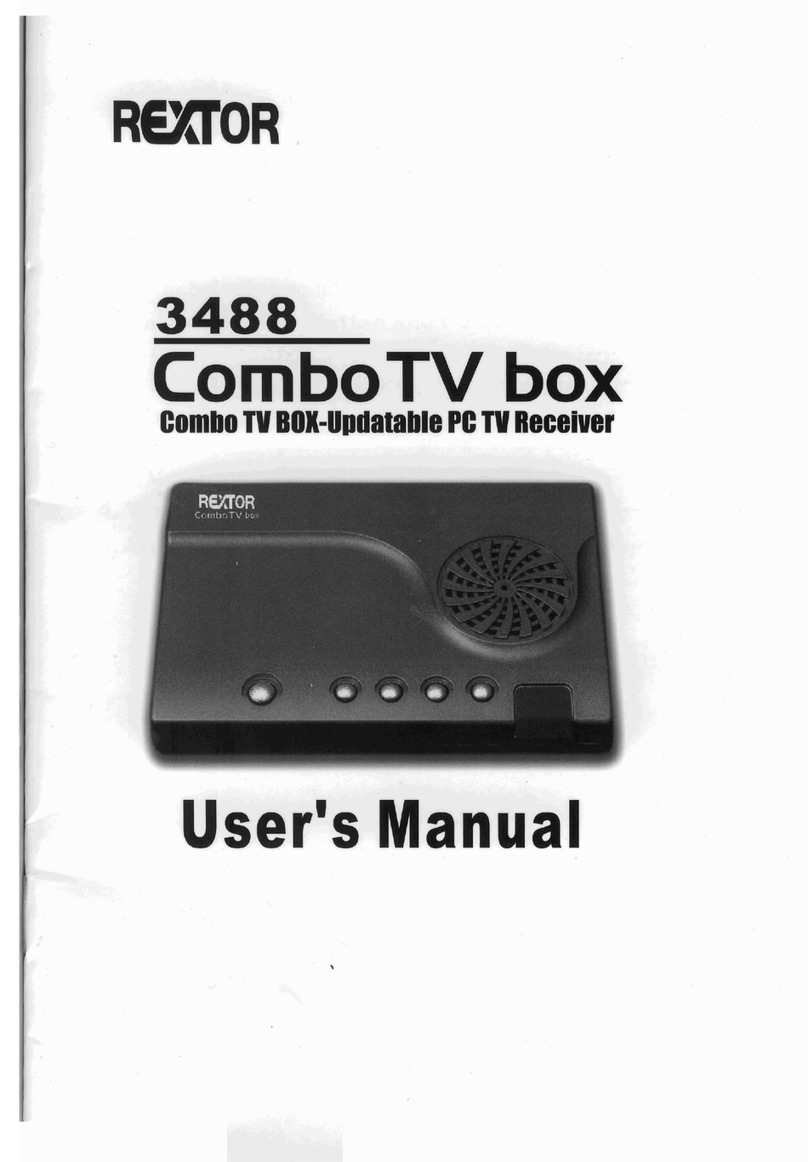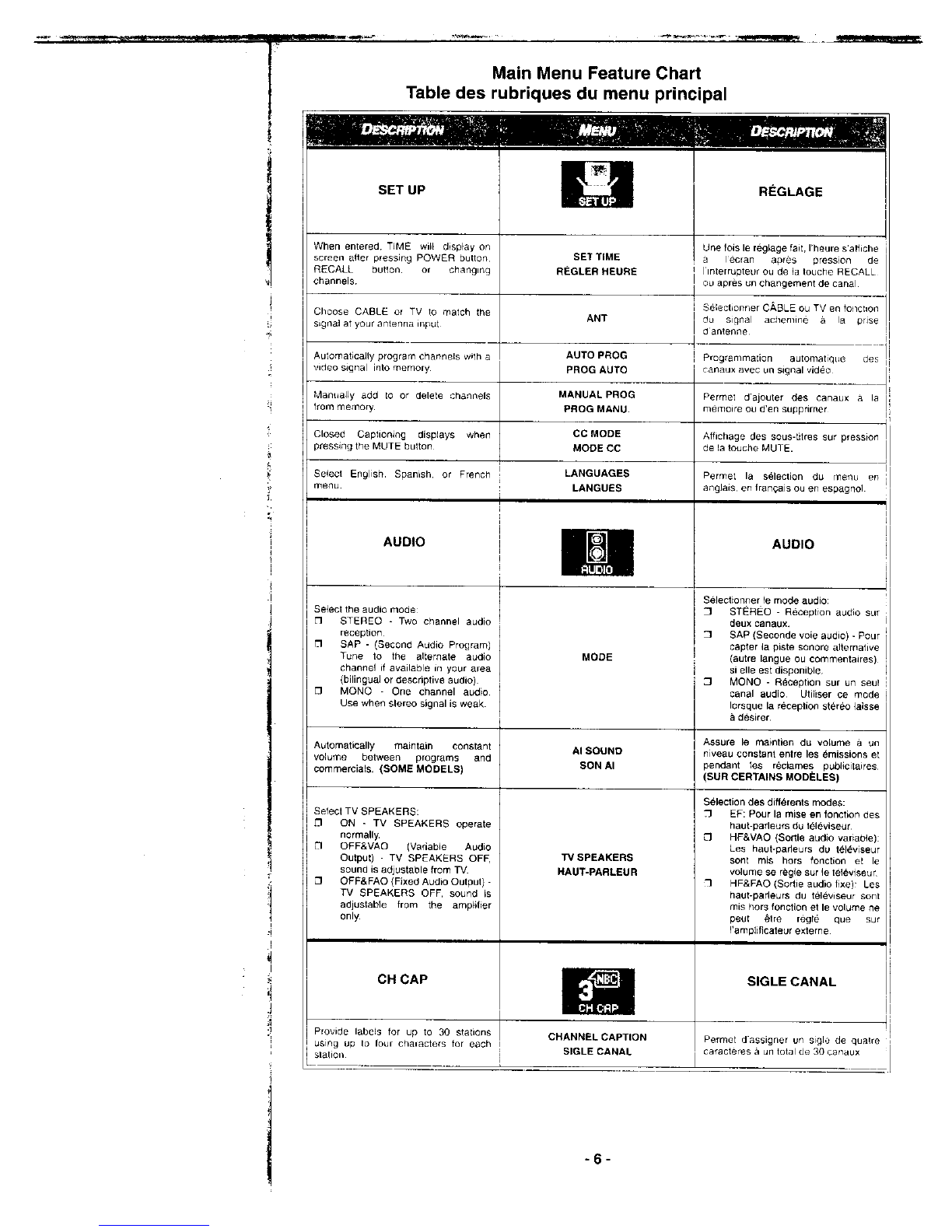!
SET UP
When entered T_ME wil_ display on
screen after pressing POWER button
RECALL button or changing
channels
i Cboose CABLE or TV to match the
signal at your antenna input
Automaticaily program channels with a
1 video signal into memory
Manually add Io or delete channels
from memory
Closed Captioning displays when
pressing the MUTE button [
Select English Spanish or French [
menu i
AUDIO
Select the audio mode:
STEREO - Two channel audio
reception
1"1 SAP - (Second Audio Program)
Tune to the alternate audio
channel if available in your area
(bilingual or descriptive audio)
[3 MONO - One channel audio
Use when stereo signal is weak
Automatically maintain constant
volume between programs and
commercials, (SOME MODELS)
Select TV SPEAKERS:
CI ON - TV SPEAKERS operate
normally•
OFF&VAO (Variable Audio
Output) TV SPEAKERS OFF,
sound is adjustable from T',/
:_ OFF&FAg { Fixed Audio Output) -
TV SPEAKERS OFF, sound is
adjustable from the amplifier
J only
OH CAP
Provide labels for up to 30 stalions
using up 1o four chmacters for each I
station i
Main Menu Feature Chart
Table des rubriques du menu principal
REGLAGE
Une lois le reg_age fait. rheure s affiche
SET TIME a Iecran apres presslon de
REGLER HEURE hnterrupteur ou de la touche RECALL
ou apres un changement de canal
Sblectionner C,_BLE ou TV en fonchon
ANT du signal achemine & la prise
d antenne
AUTO PROG Rrogrammation automatique des
PROG AUTO ' canaux avec un signal video
MANUAL PROG Permet d'ajouter des canaux ala
PROG MANU. memoire ou d'en supprlrner
CC MODE Affichage des sous-titres sur pression
MODE CC de la _ouche MUTE•
LANGUAGES
LANGUES
MODE
AISOUND
SON AI
TVSPEAKERS
HAUT-PARLEUR
CHANNEL CAPTION
SIGLE CANAL
Permet la selection du menu eM
angJais en frangais ou en espagnol
AUDIO
Selectionner le mode audio:
STEREO -Reception audio sur
deux canaux.
SAP (Seoonde voie audio) - Pour
capter la piste sonore alternative
(autre langue ou commentaires)
si elle est disponible
MONO - Reception sur un seu!
canal audio Utiiiser ce mode
Iorsque la reception stereo laisse
desirer
Assure le maintien du volume eun
niveau constant entre les emissions et
endant les reclames publicitaires
SUR CERTAINS MODELES)
S61ection des difl_rents modes:
EF: Pour la mise en fonction des
haut-padeurs du tel6viseur
_J HF&VAO (Sortie audio variab{e);
Les haut-padeurs du televiseur
sont mis hors fonction et le
volume se regle sur le leleviseu r
"3 HF&FAO (Sortie audio fixe): Les
haut-pafleurs du televiseur sont
mis hors fonction et le volume ne
peut etre regle que sur
I'ampfificateur externe
SIGLE CANAL
Permet dassigner un sidle de quatre I
caracteres a un total de 30 canaux
-6-