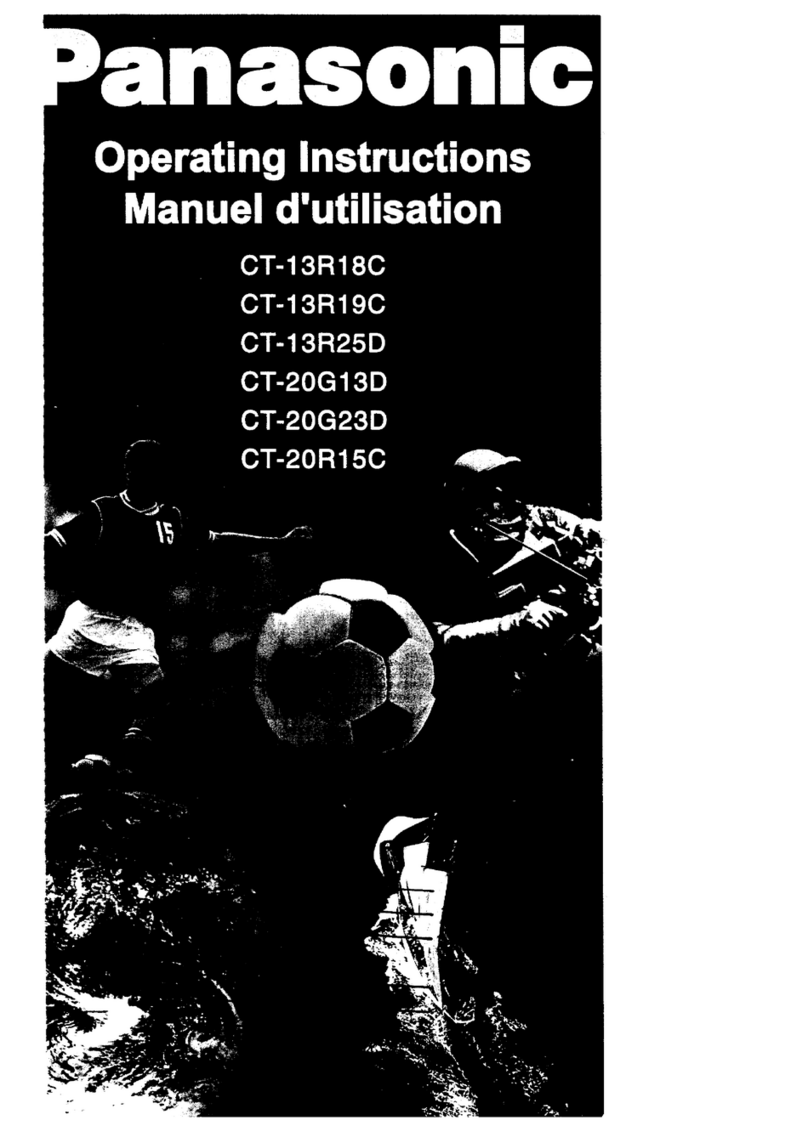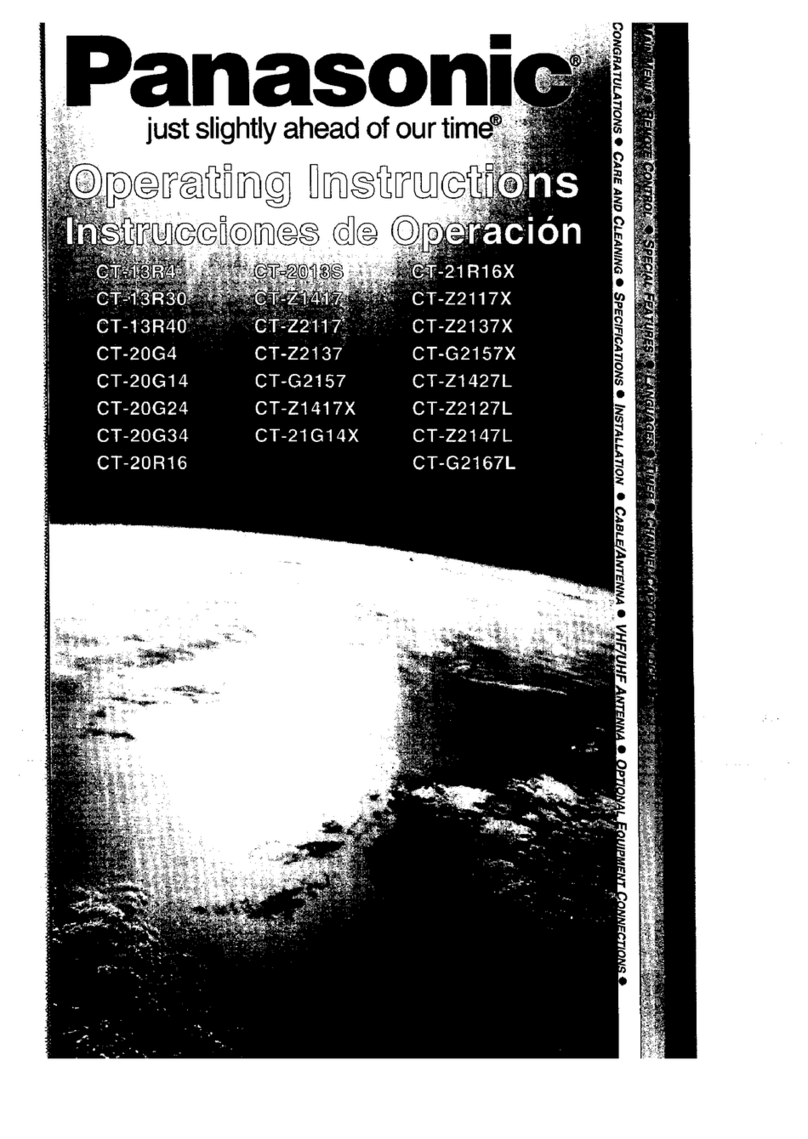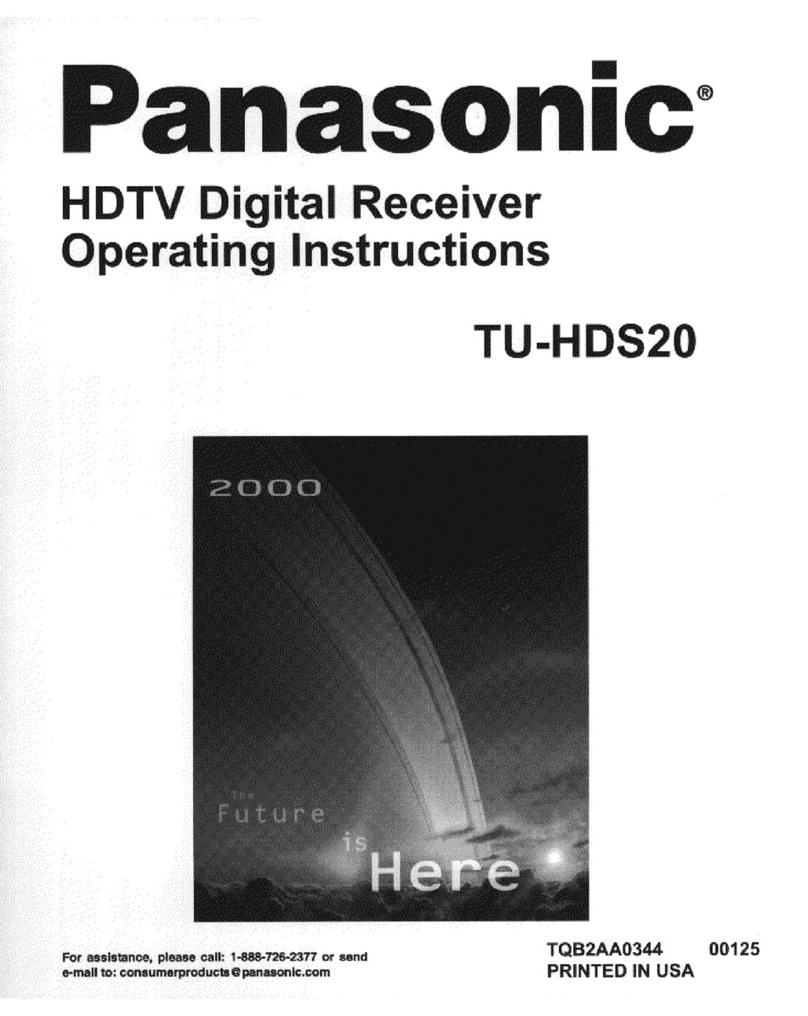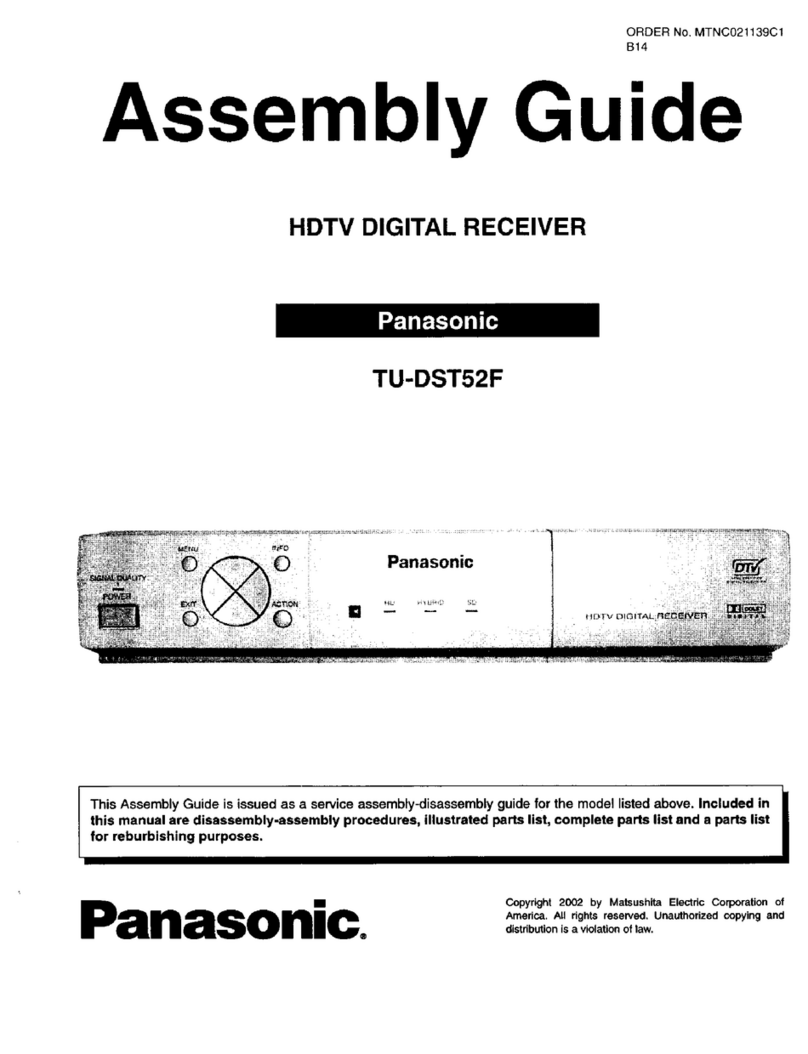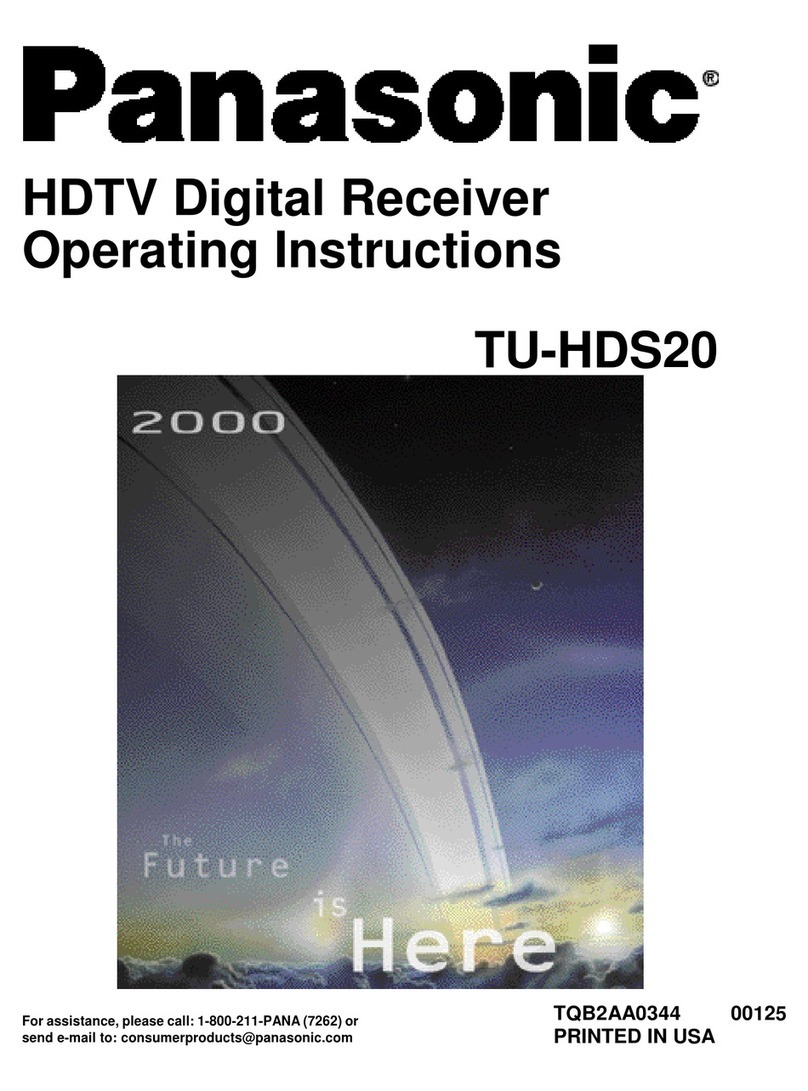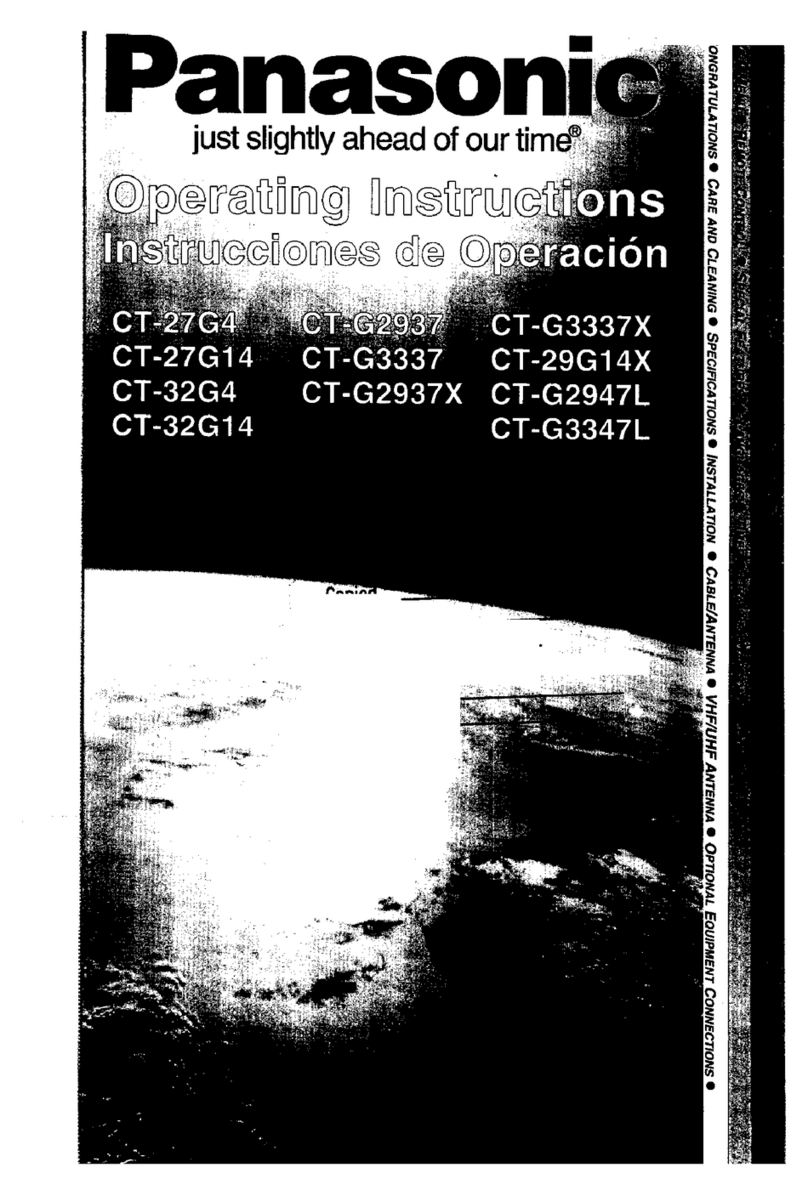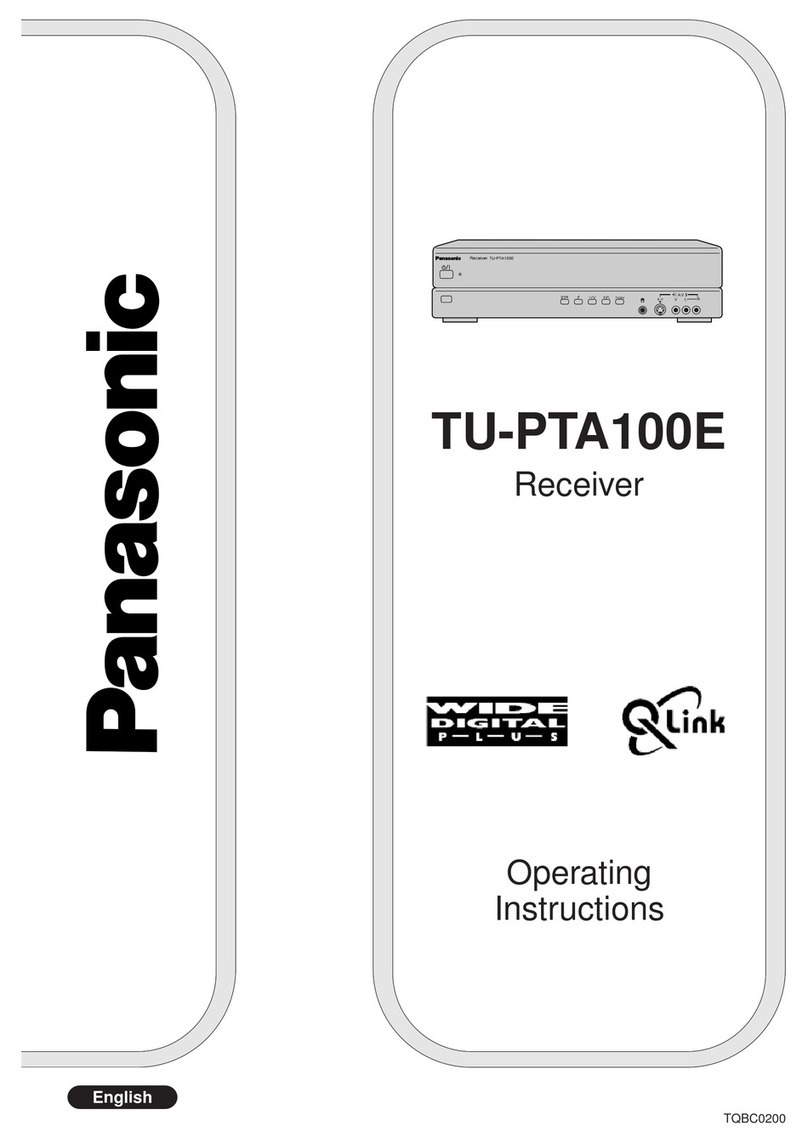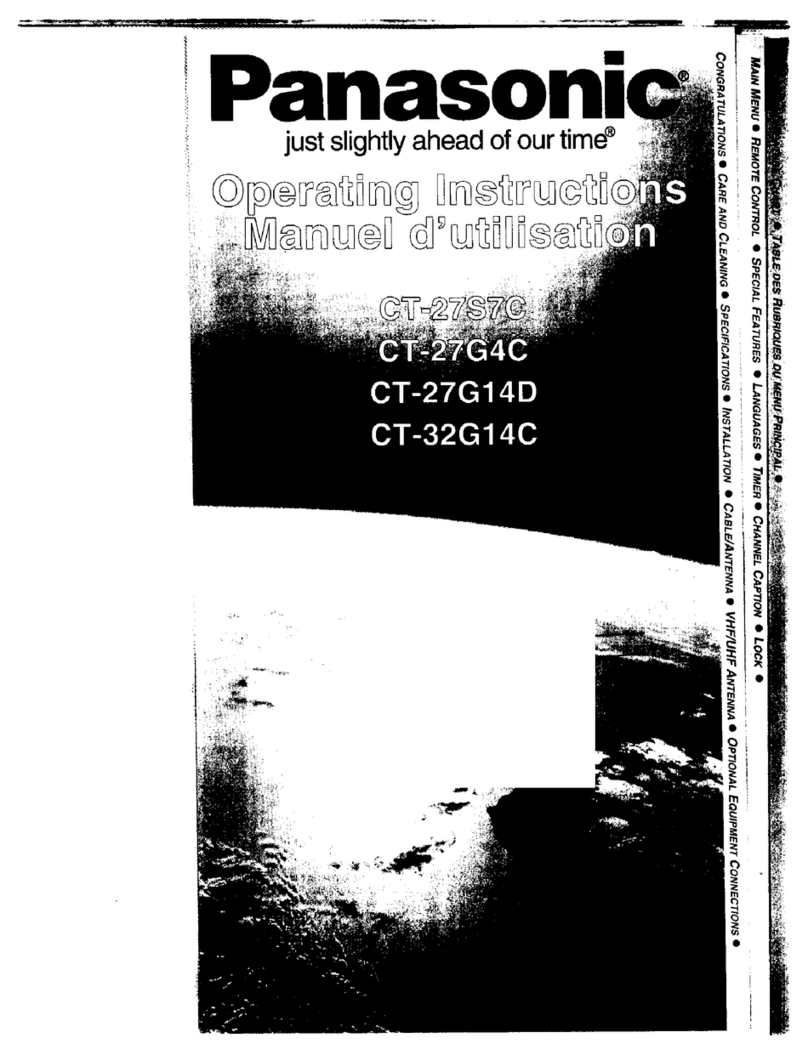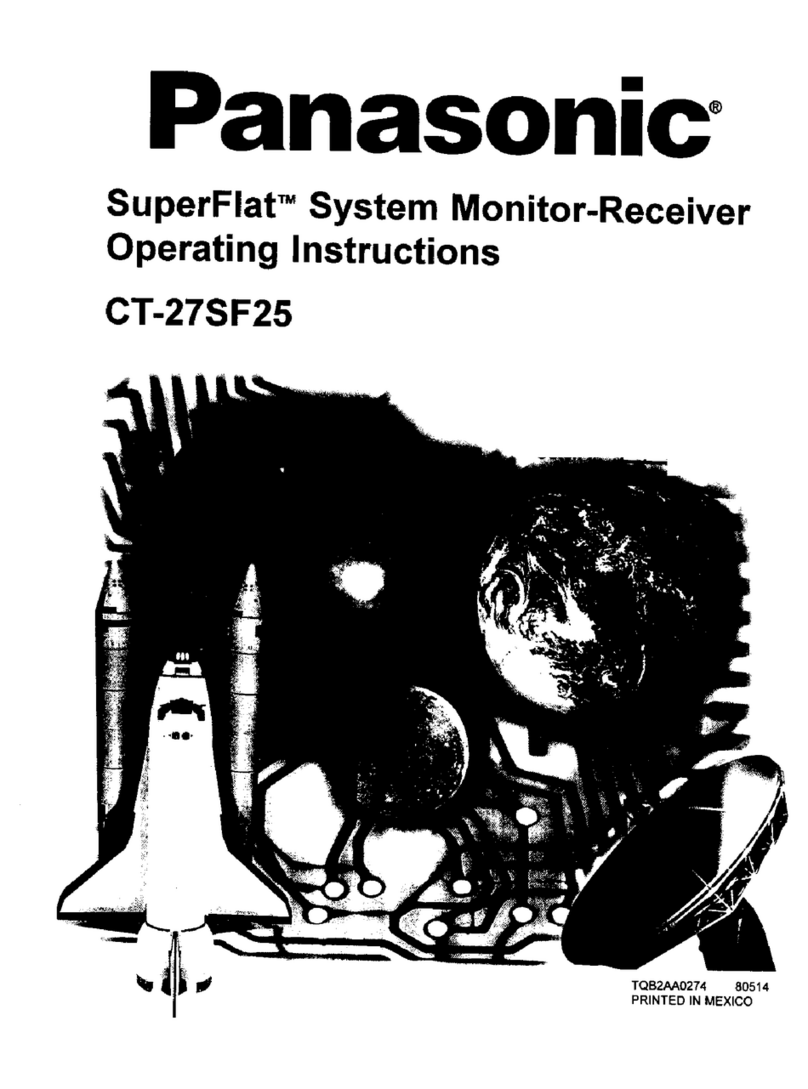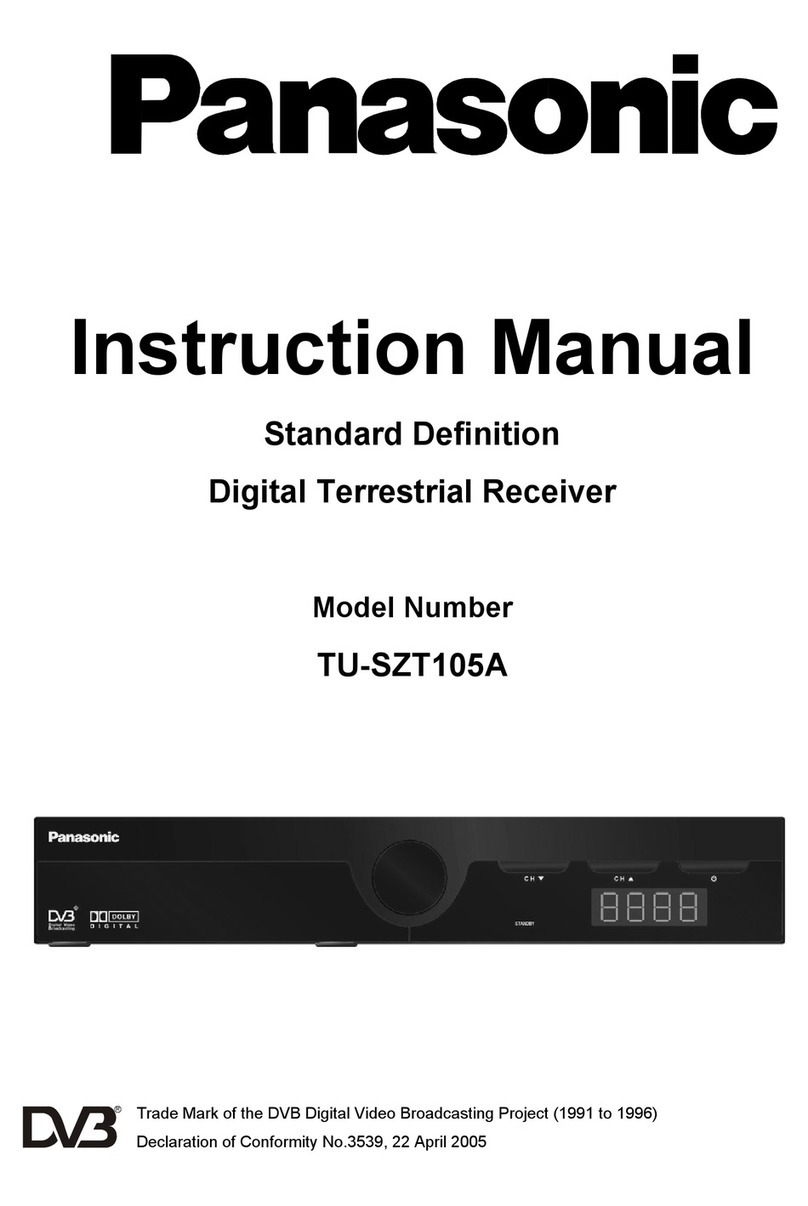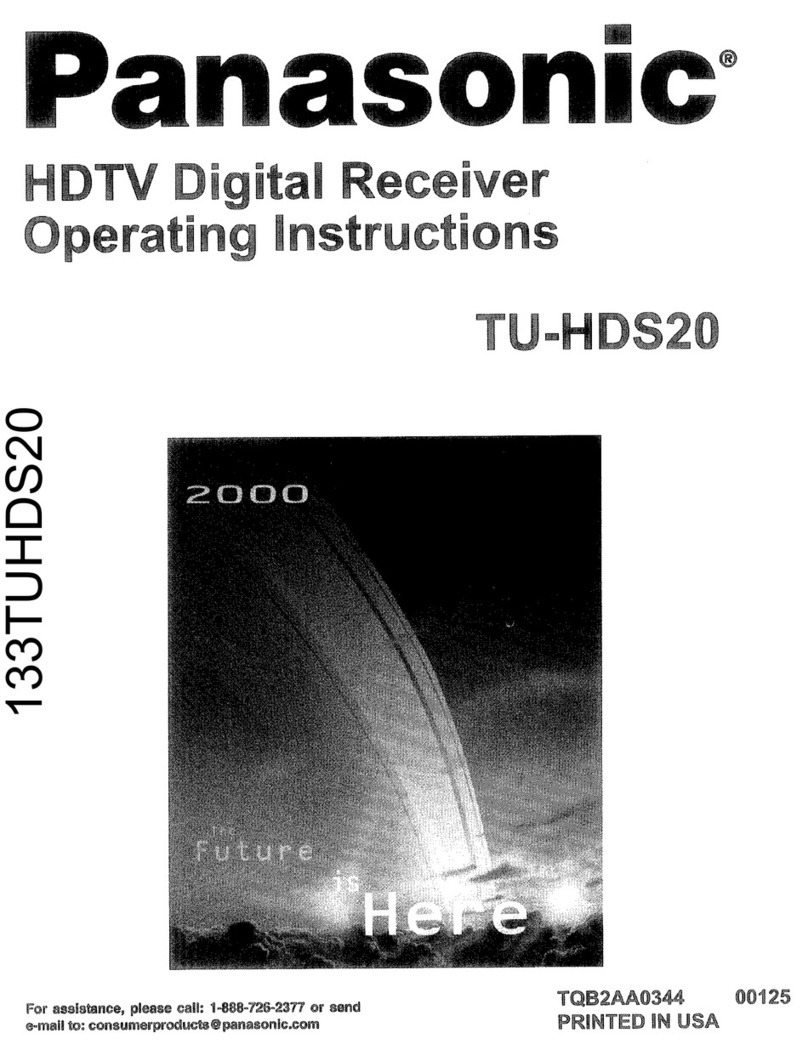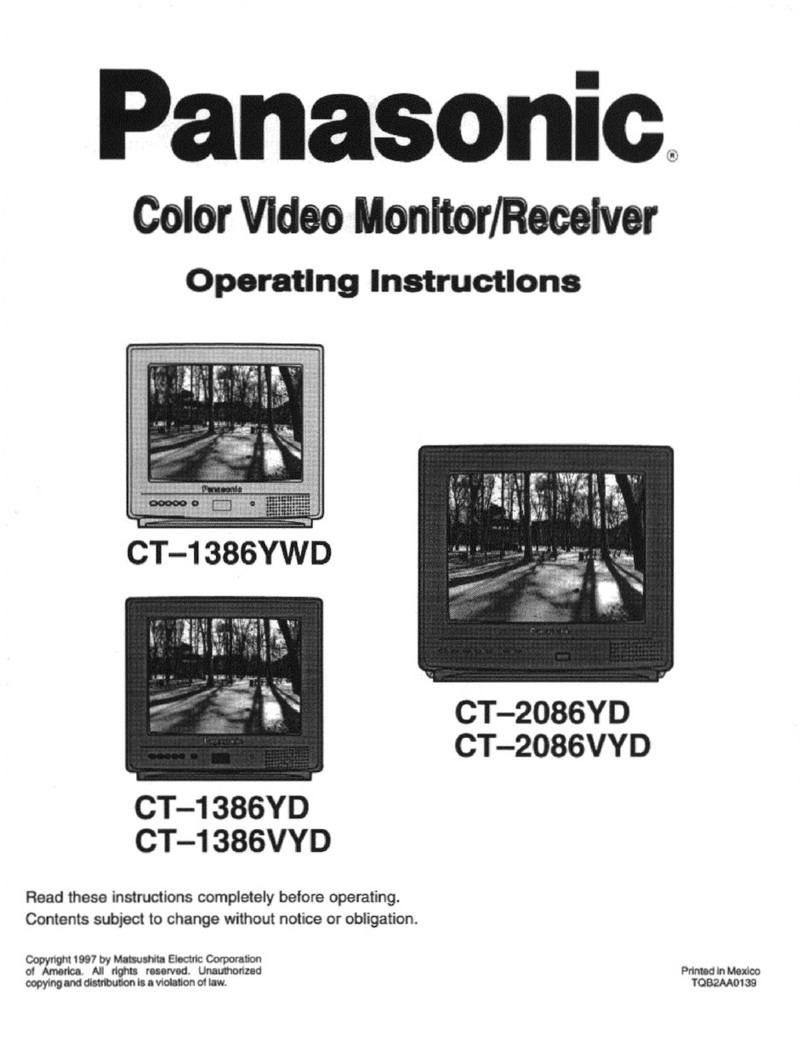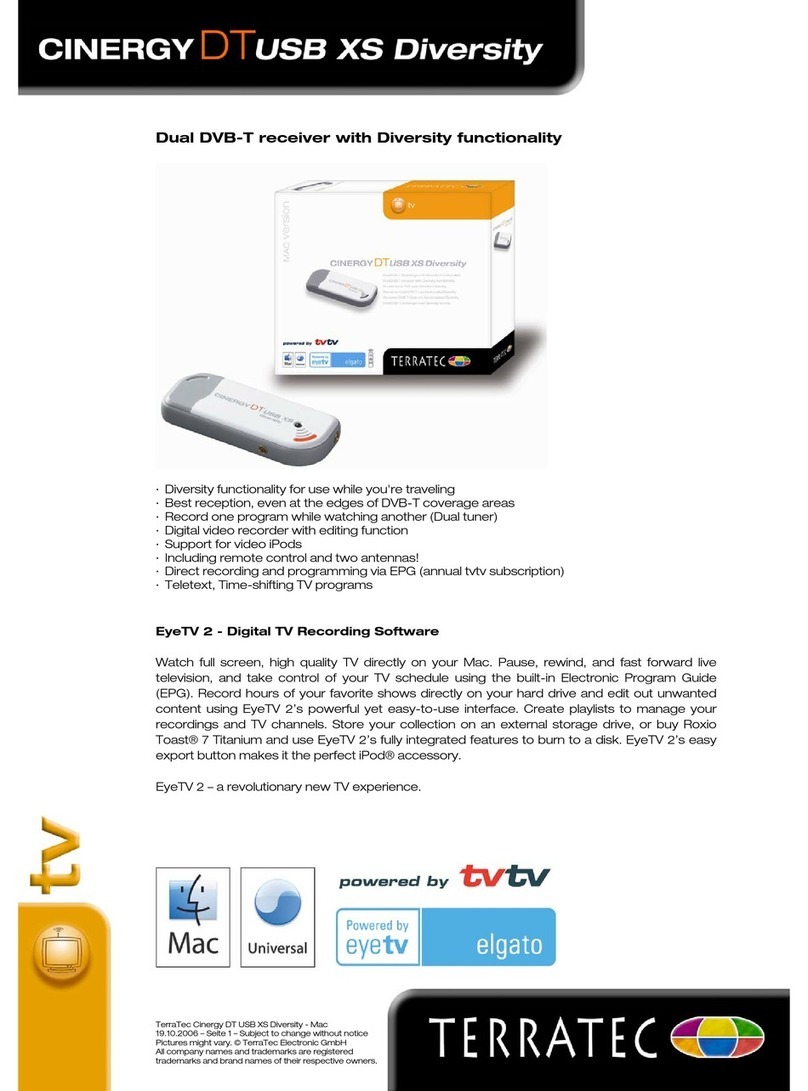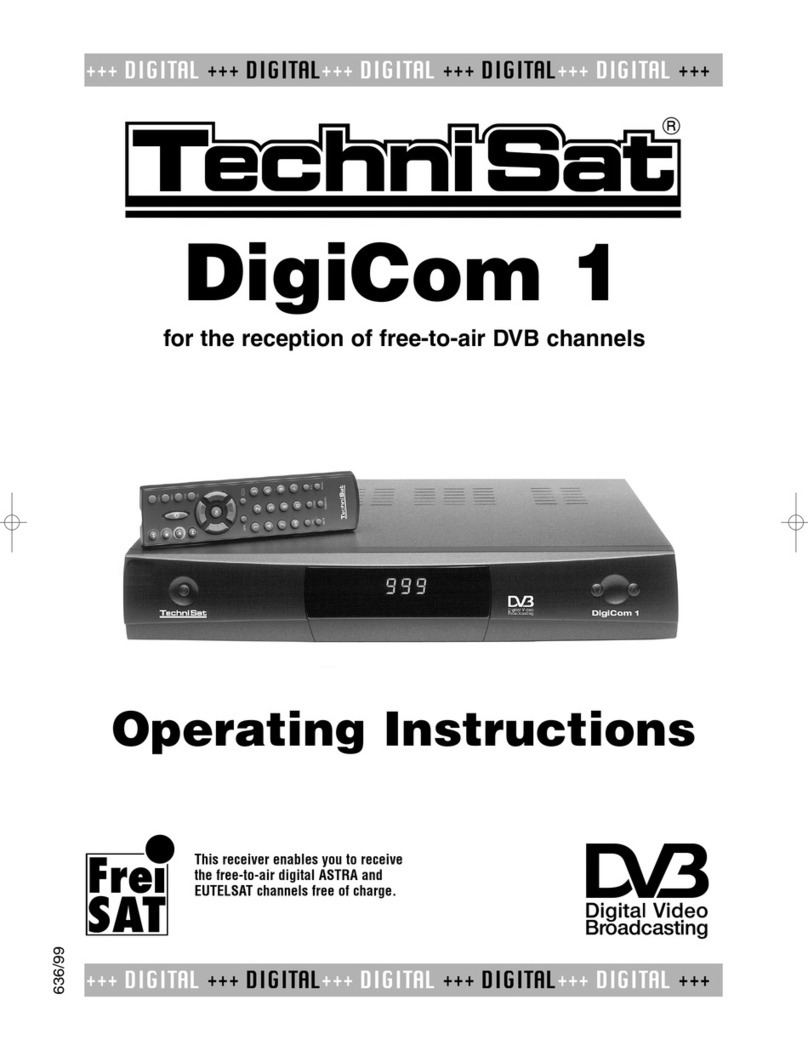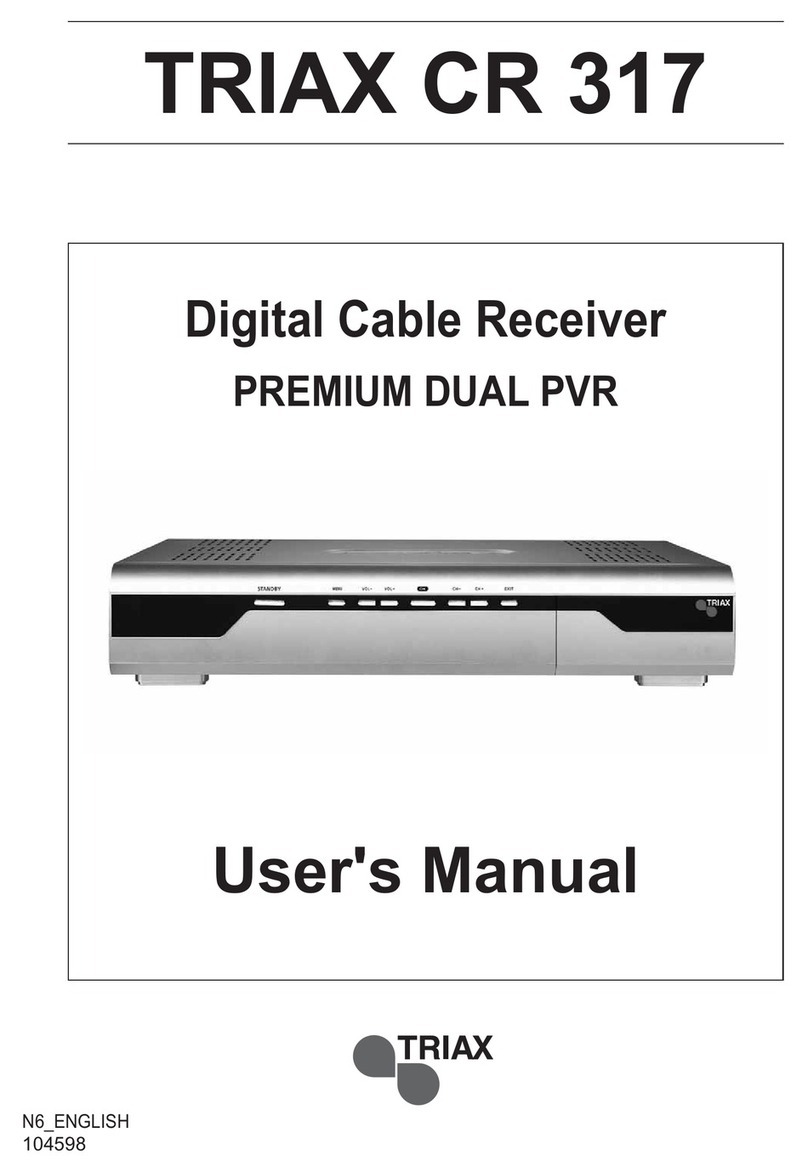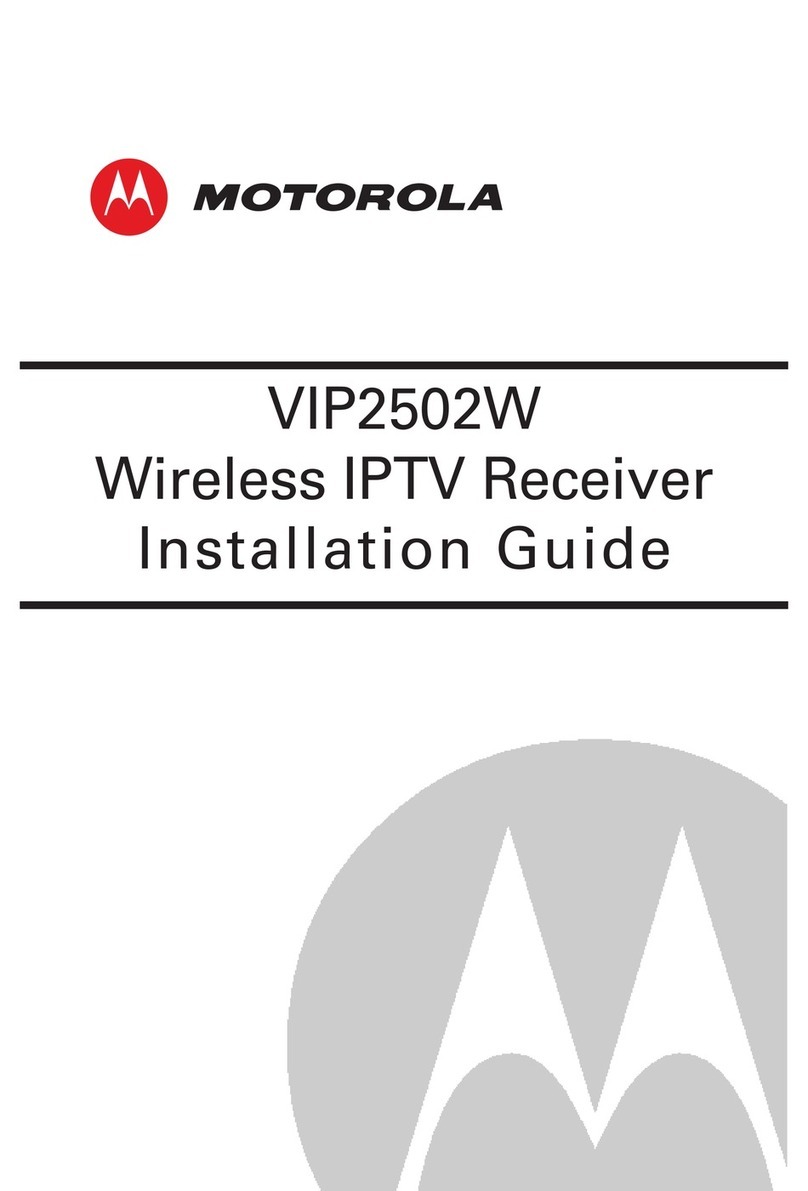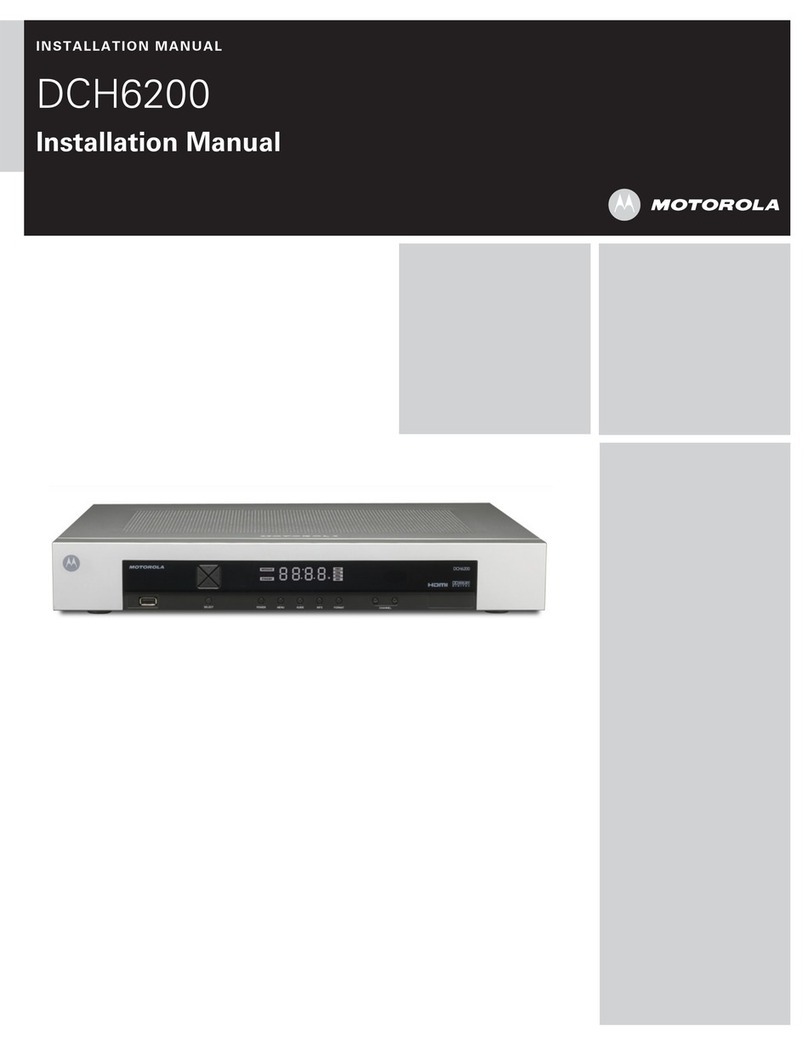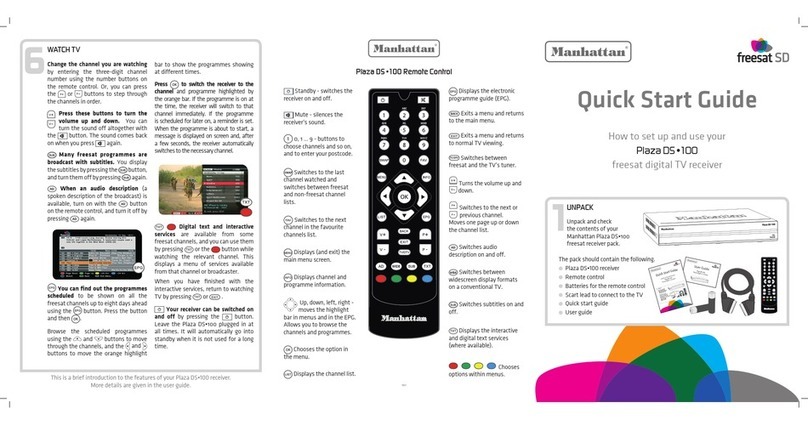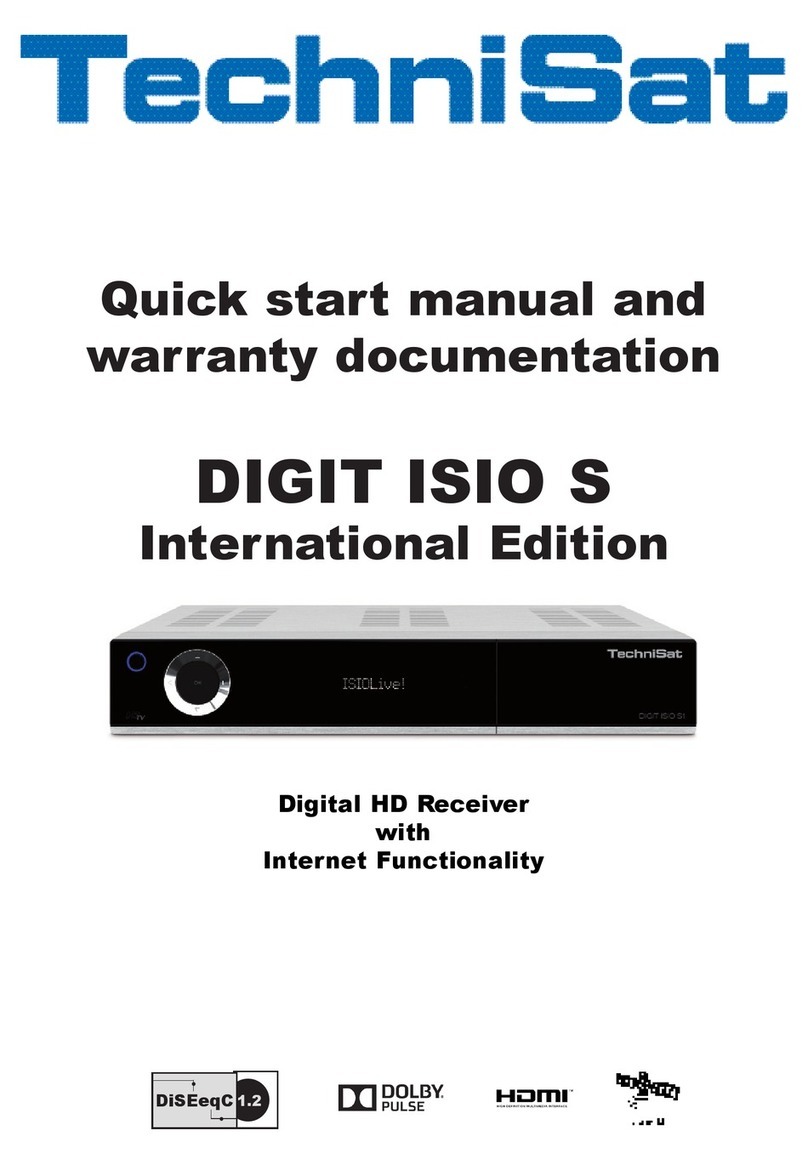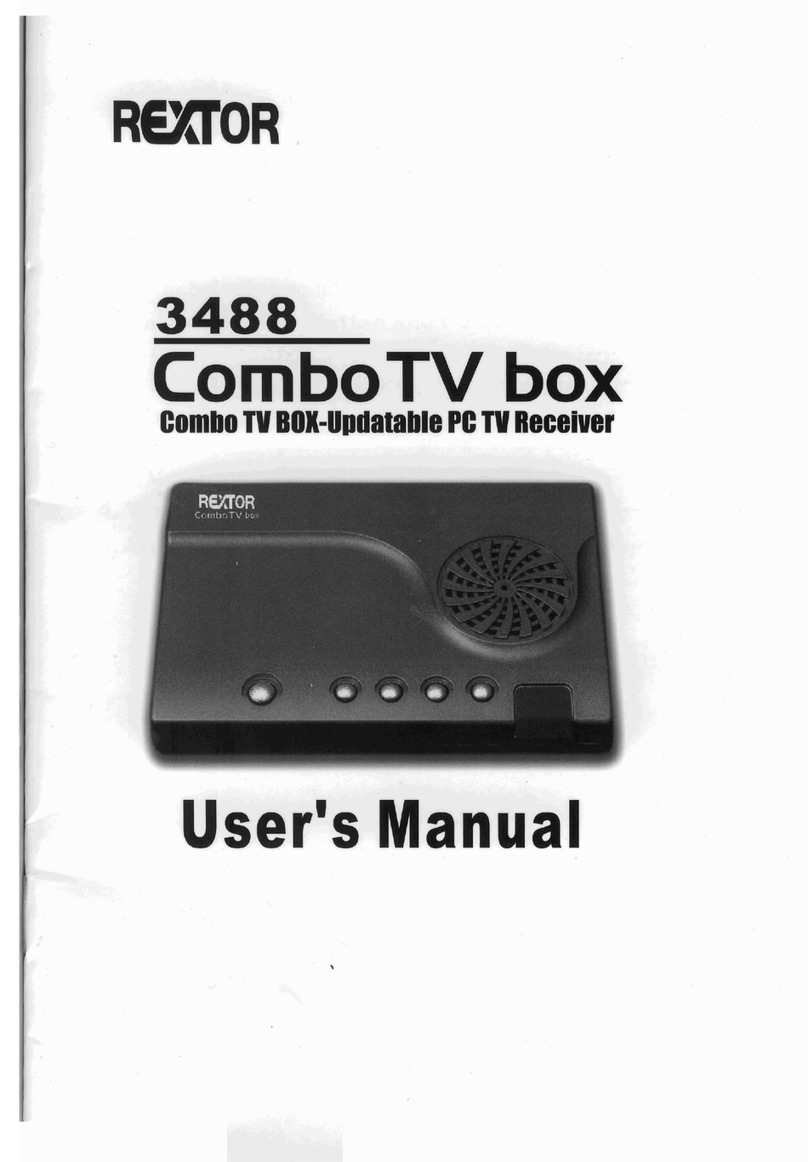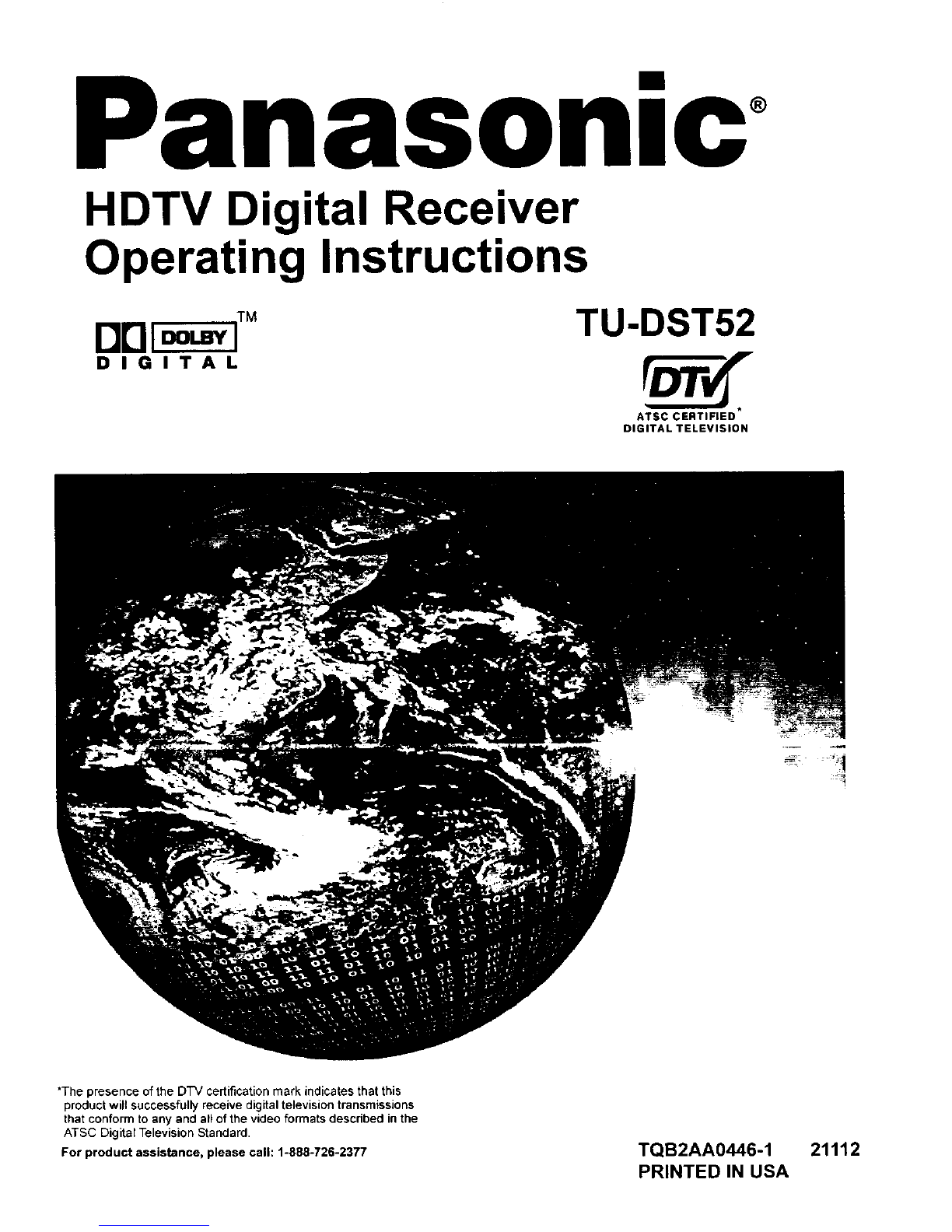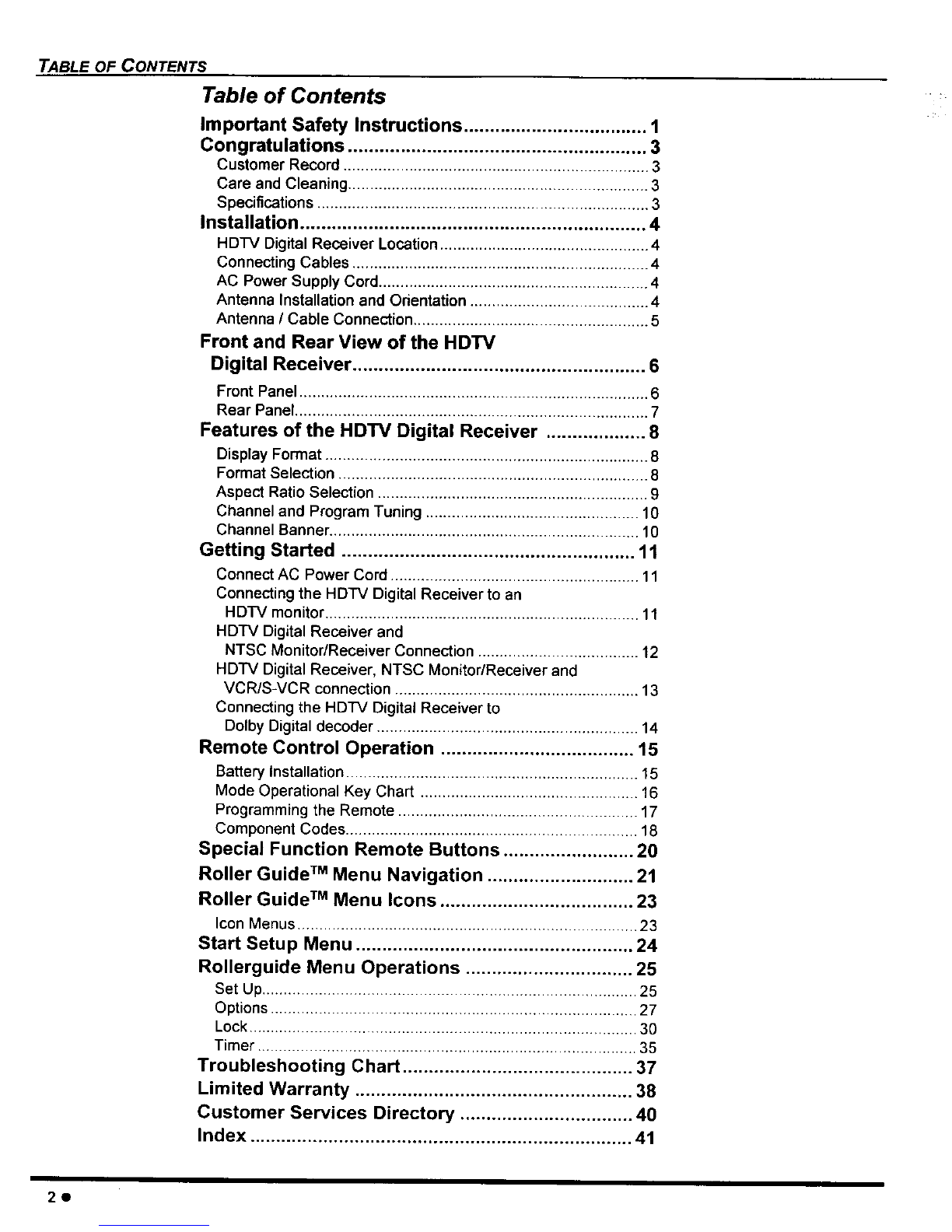TABLE OF CONTENTS
Table of Contents
Important Safety Instructions ................................... 1
Congratulations ......................................................... 3
Customer Record ...................................................................... 3
Care and Cleaning ..................................................................... 3
Specifications ............................................................................ 3
Installation .................................................................. 4
HD'I'V Digital Receiver Location ................................................ 4
Connecting Cables .................................................................... 4
AC Power Supply Cord .............................................................. 4
Antenna Installation and Orientation ......................................... 4
Antenna /Cable Connection ...................................................... 5
Front and Rear View of the HD'FM
Digital Receiver ........................................................ 6
Front Panel ................................................................................ 6
Rear Panel ................................................................................. 7
Features of the HDTM Digital Receiver ................... 8
Display Format .......................................................................... 8
Format Selection ....................................................................... 8
Aspect Ratio Selection .............................................................. 9
Channel and Program Tuning ................................................. 10
Channel Banner ....................................................................... 10
Getting Started ........................................................ 11
Connect AC Power Cord ......................................................... 11
Connecting the HDTV Digital Receiver to an
HDTV monitor ........................................................................ 11
HDTV Digital Receiver and
NTSC Monitor/Receiver Connection ..................................... 12
HDTV Digital Receiver, NTSC Monitor/Receiver and
VCR/S-VCR connection ........................................................ 13
Connecting the HDrV Digital Receiver to
Dolby Digital decoder ............................................................ 14
Remote Control Operation ..................................... 15
Battery Installation ................................................................... 15
Mode Operational Key Chart .................................................. 16
Programming the Remote ....................................................... 17
Component Codes ................................................................... 18
Special Function Remote Buttons ......................... 20
Roller Guide TMMenu Navigation ............................ 21
Roller Guide TMMenu Icons ..................................... 23
Icon Menus .............................................................................. 23
Start Setup Menu ..................................................... 24
Rollerguide Menu Operations ................................ 25
Set Up...................................................................................... 25
Options ................................................................................... 27
Lock ......................................................................................... 30
Timer ..................................................................................... 35
Troubleshooting Chart ............................................ 37
Limited Warranty ..................................................... 38
Customer Services Directory ................................. 40
Index ......................................................................... 41
20