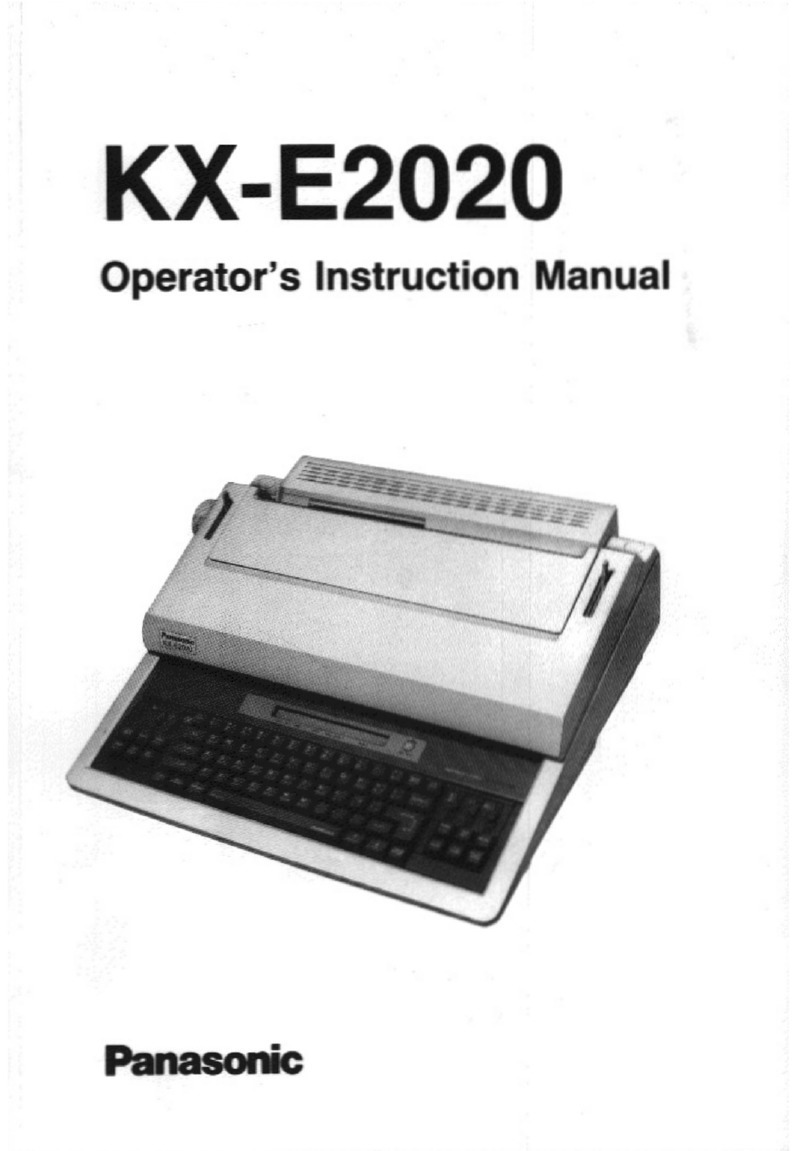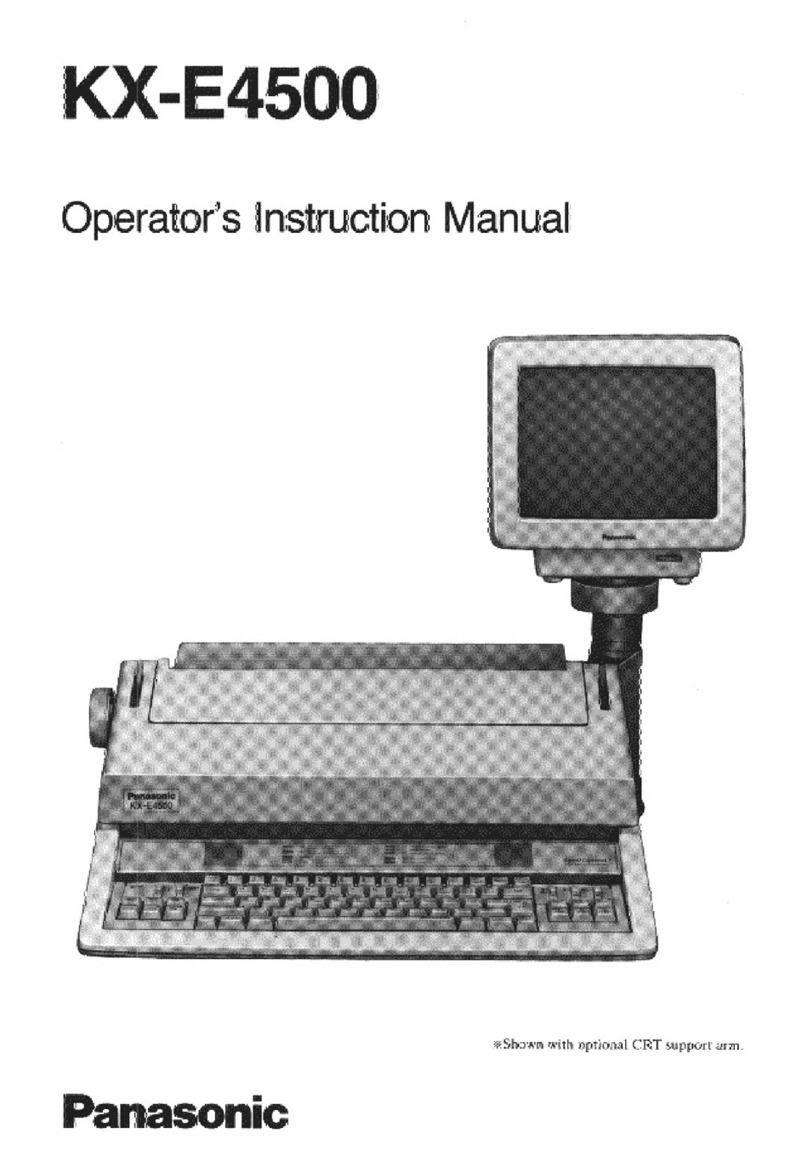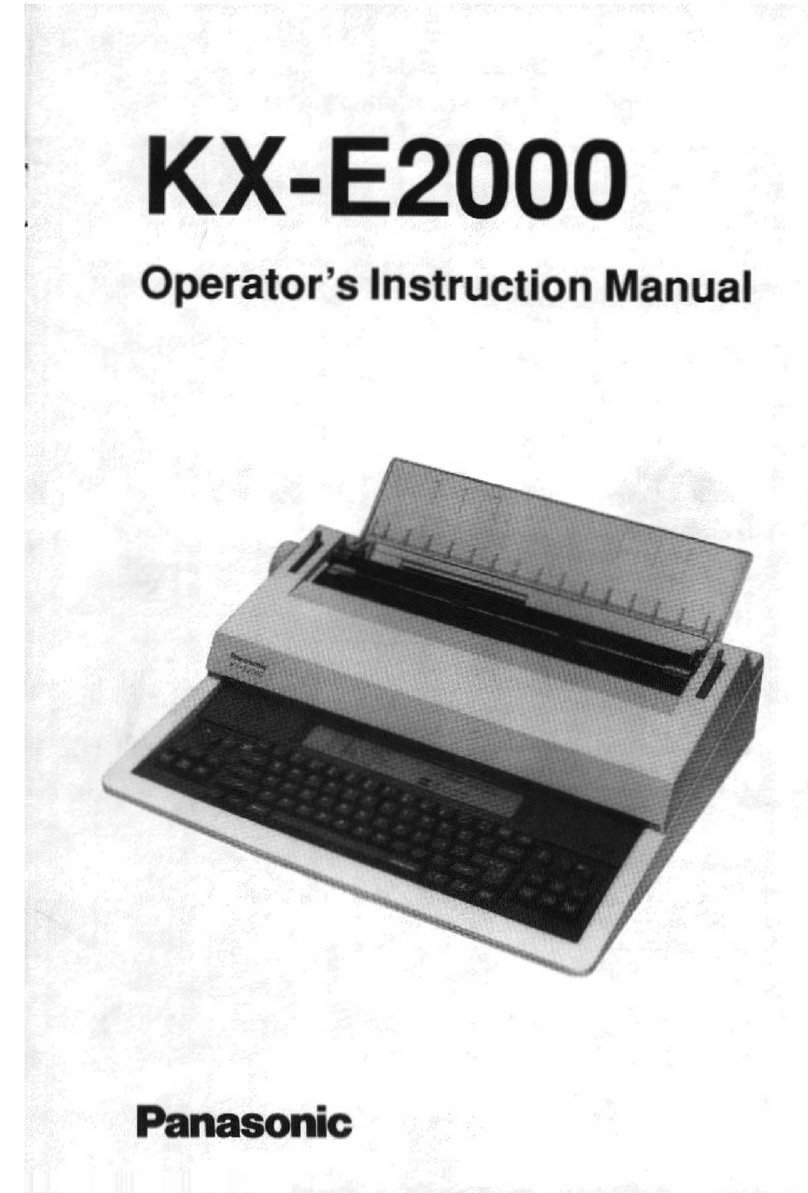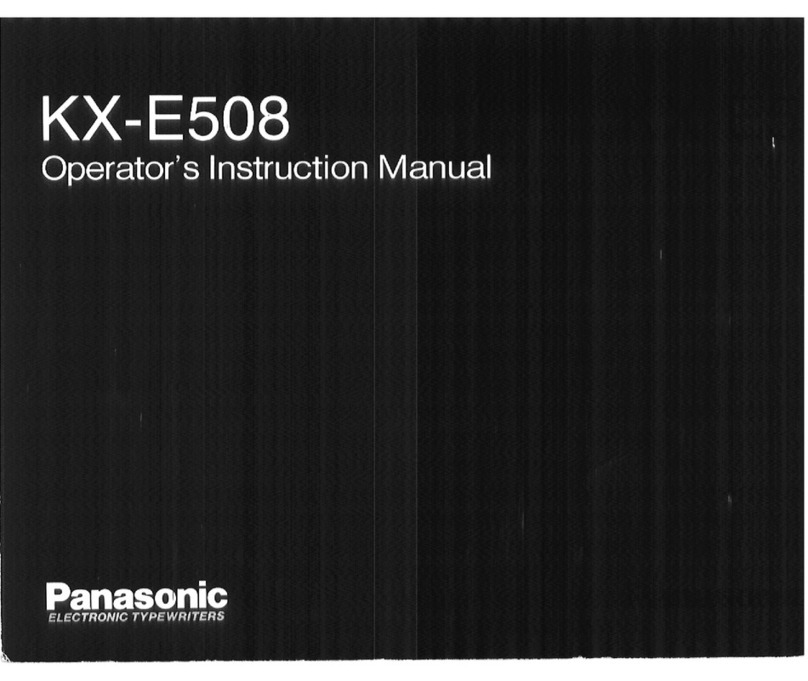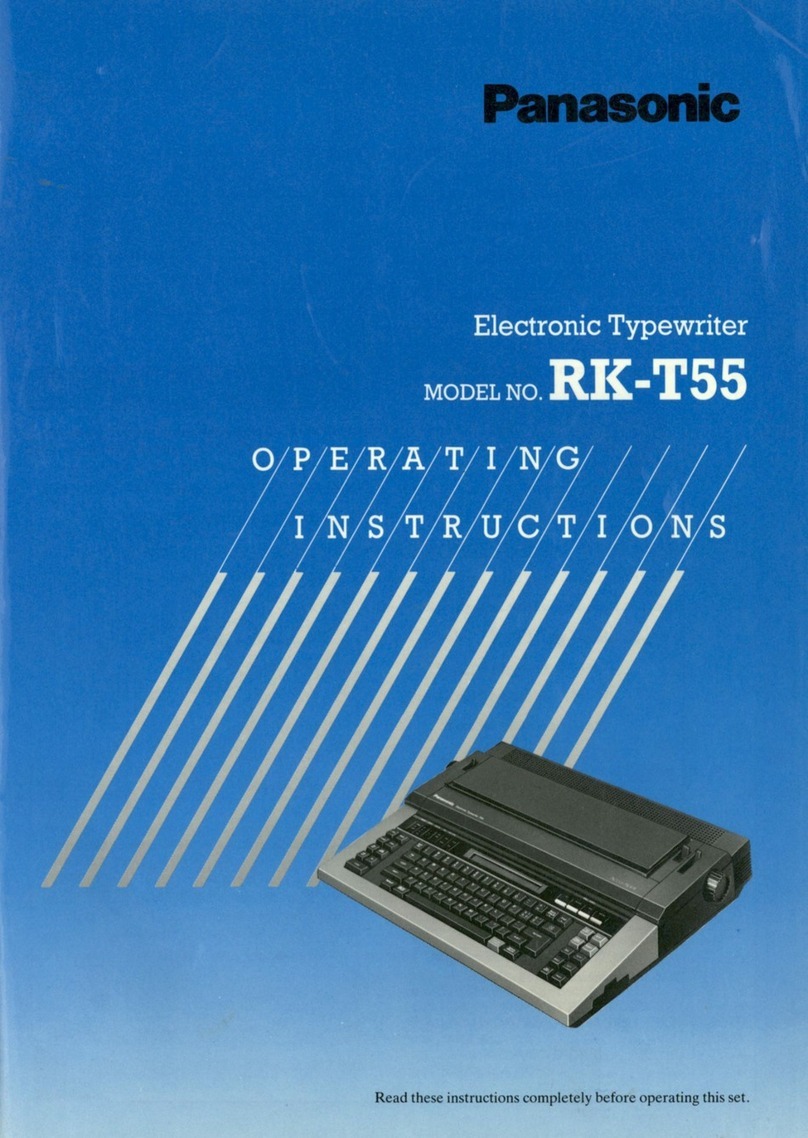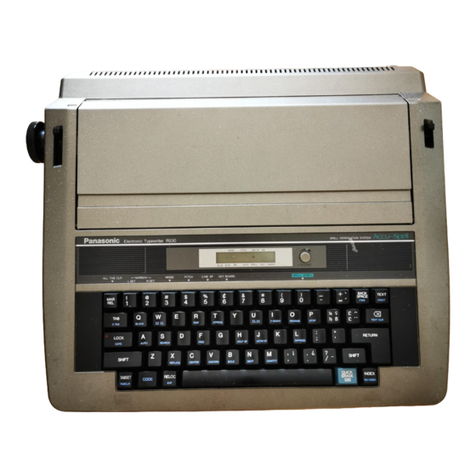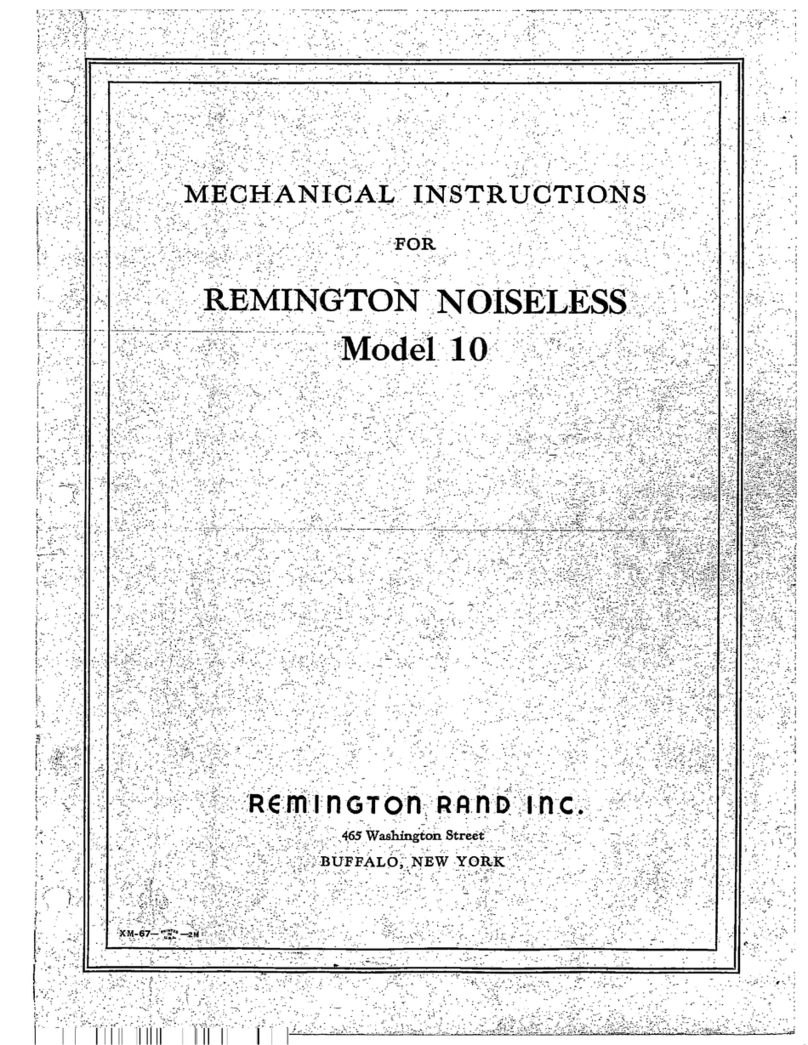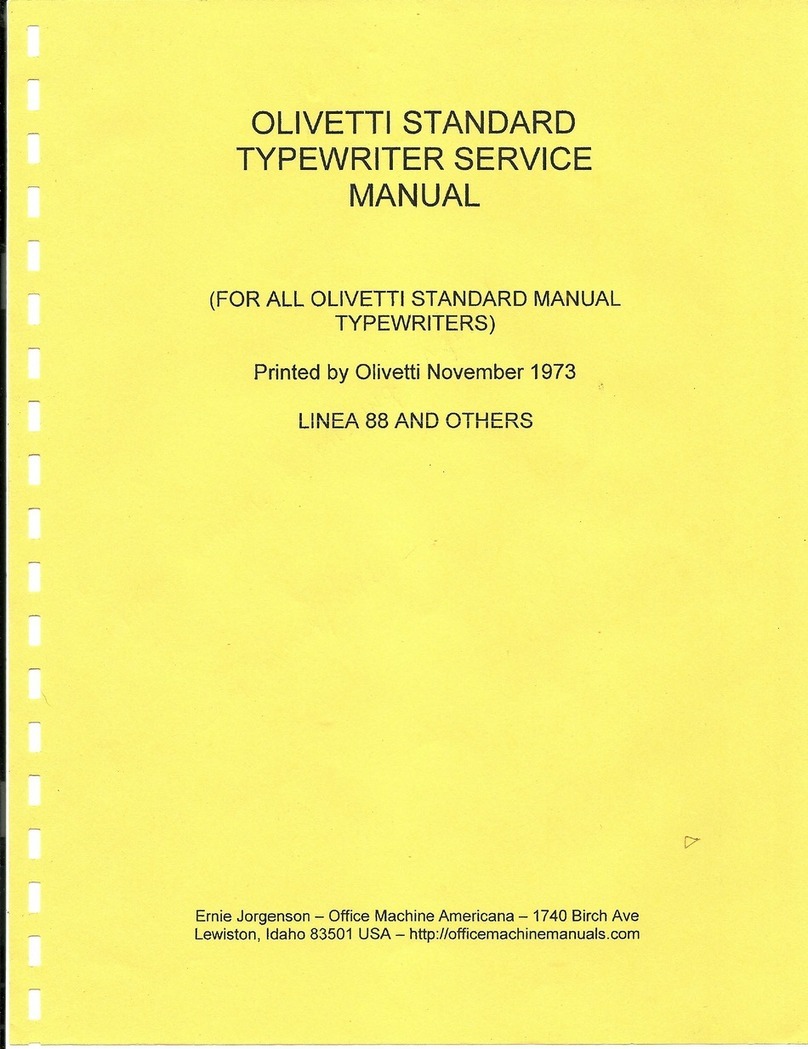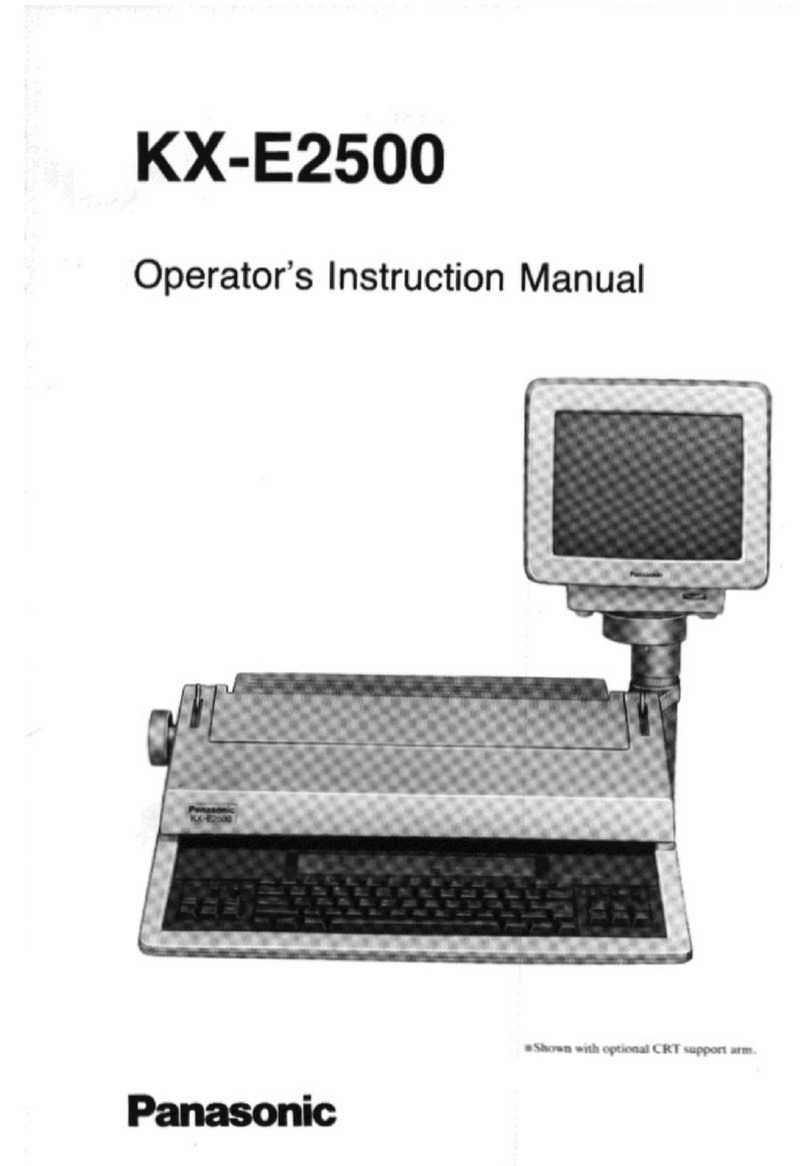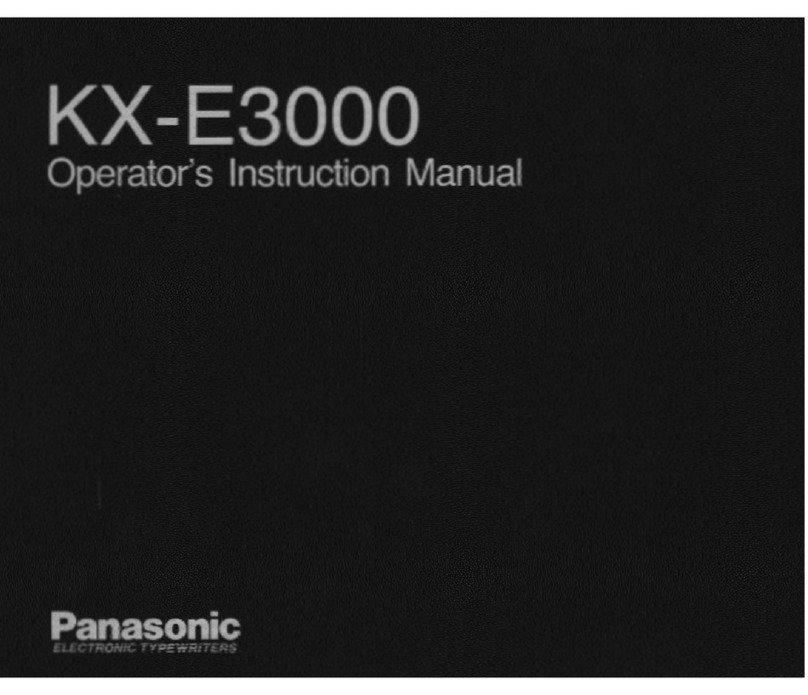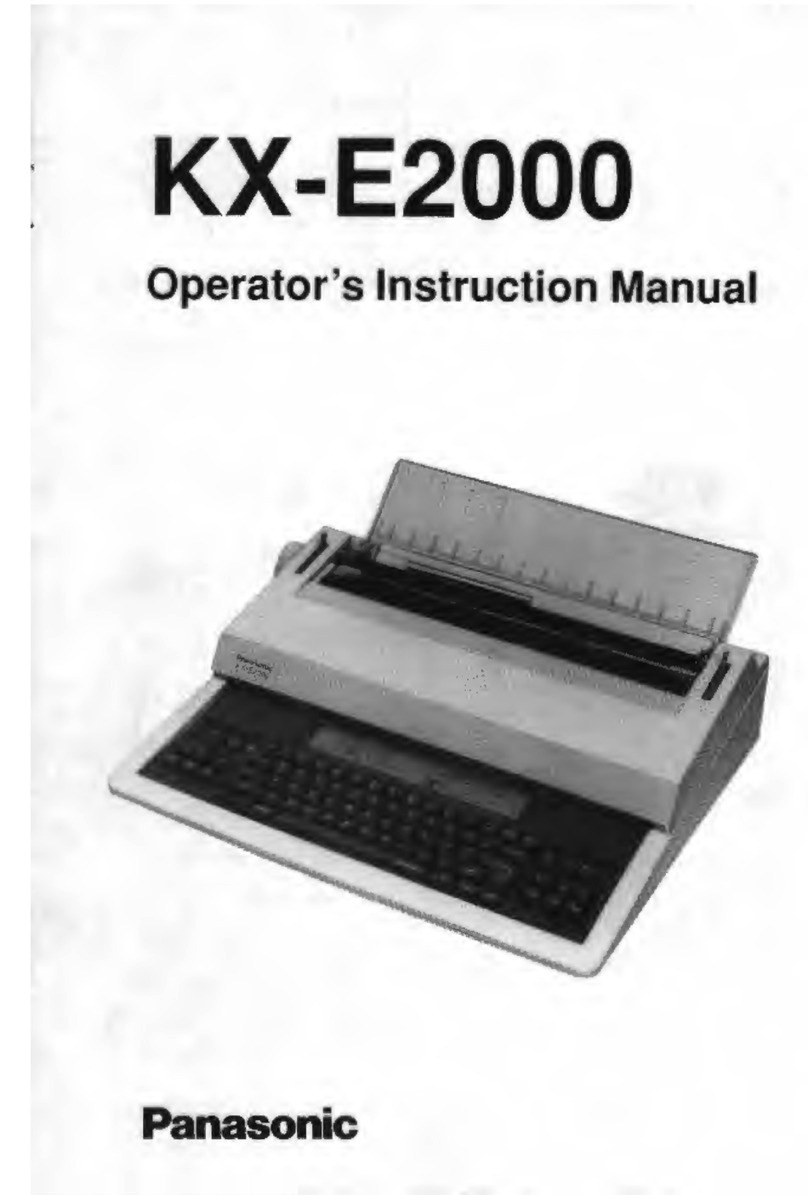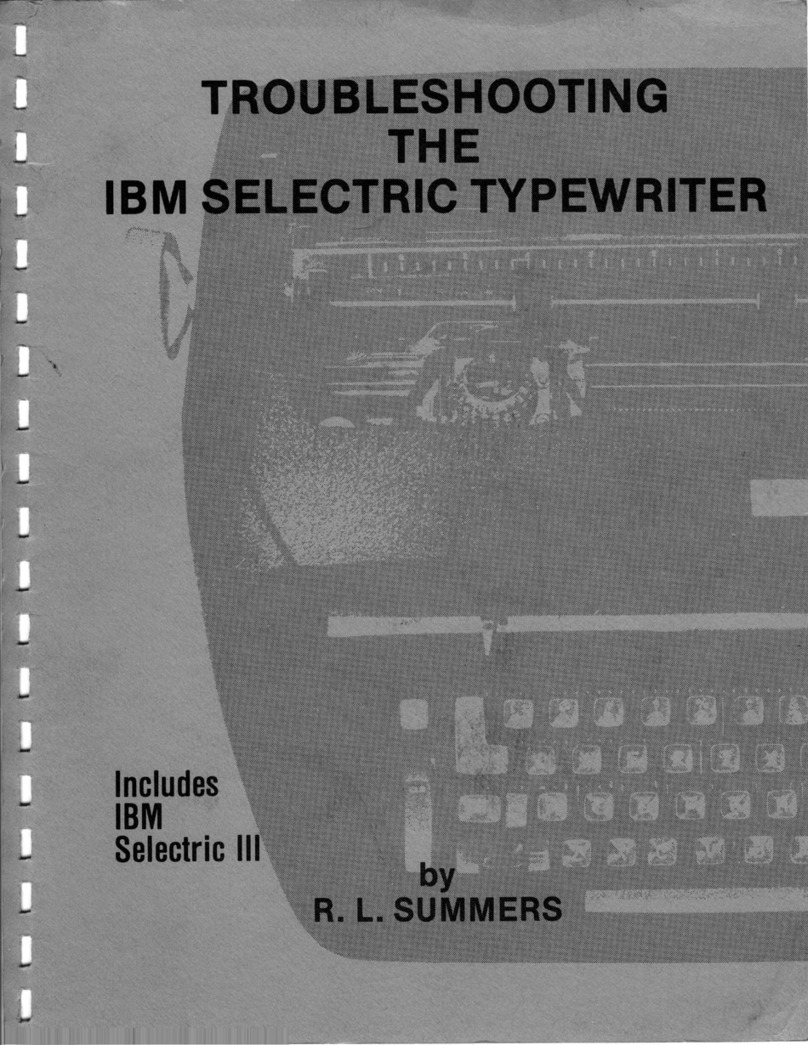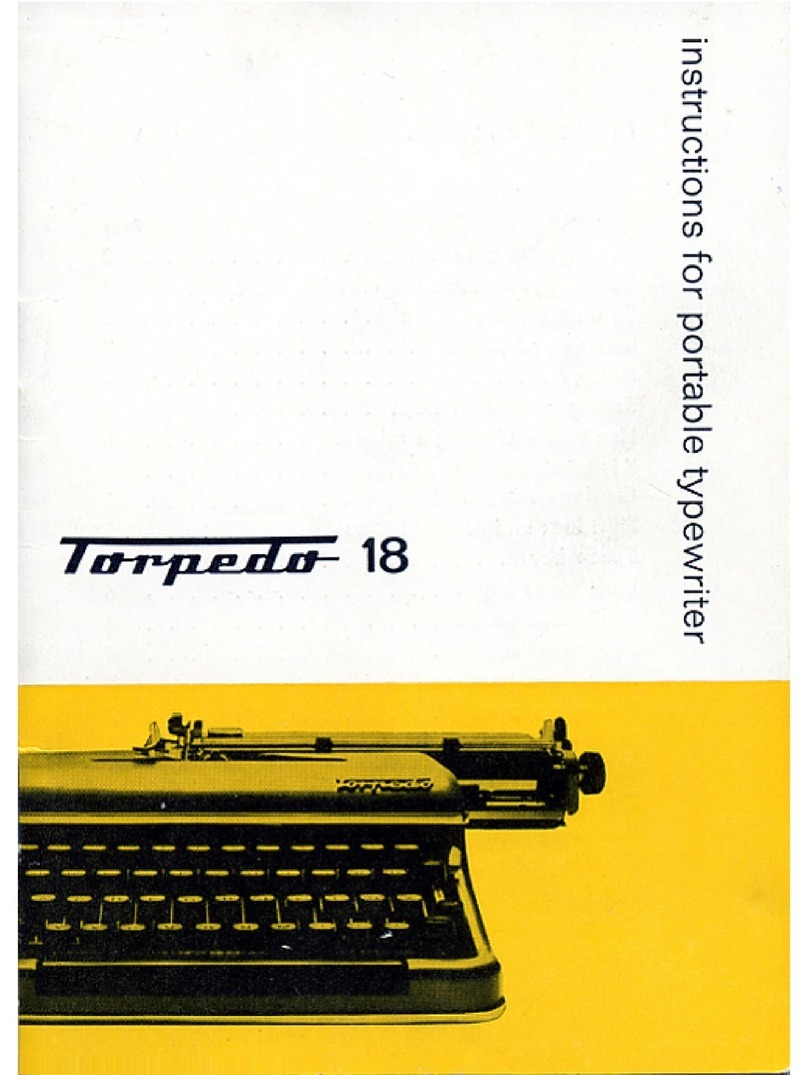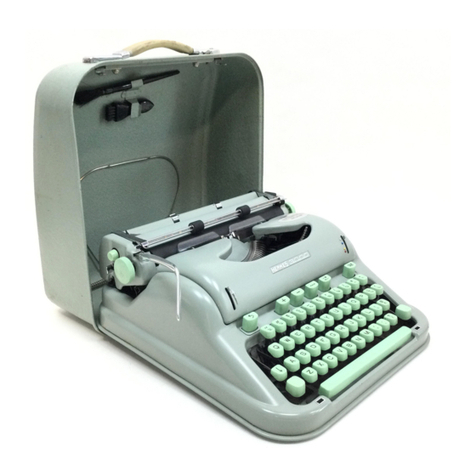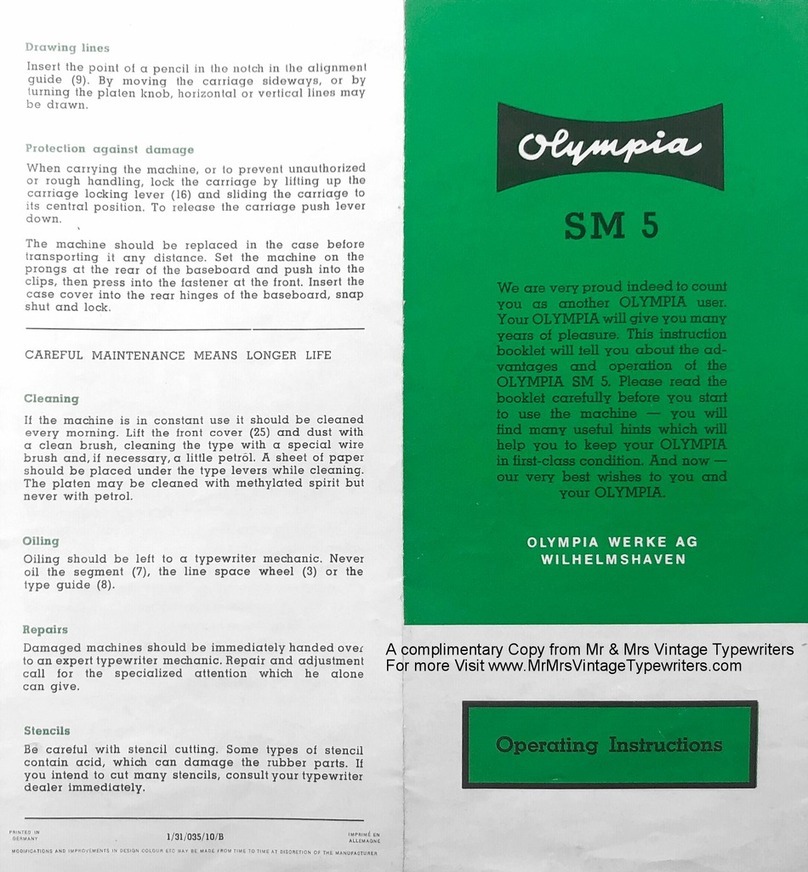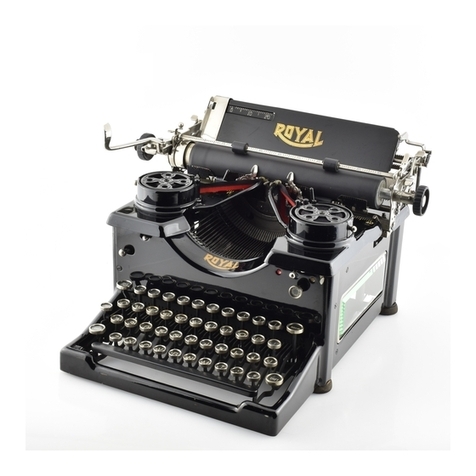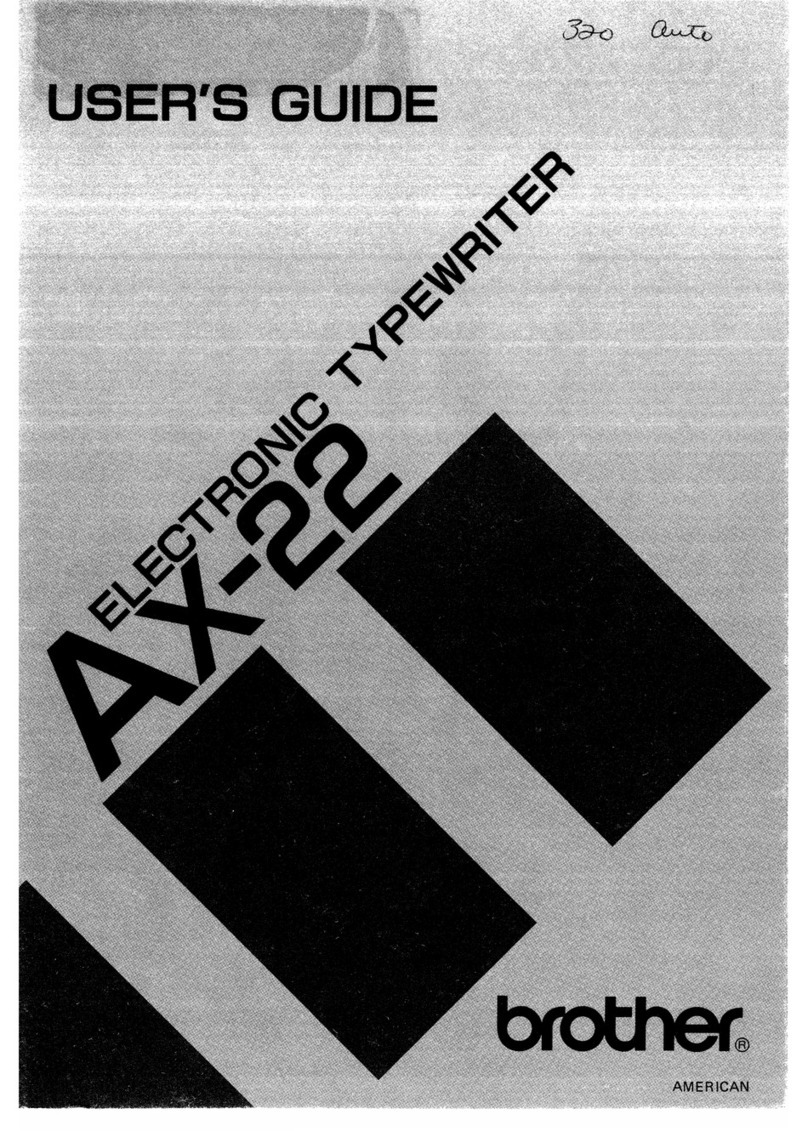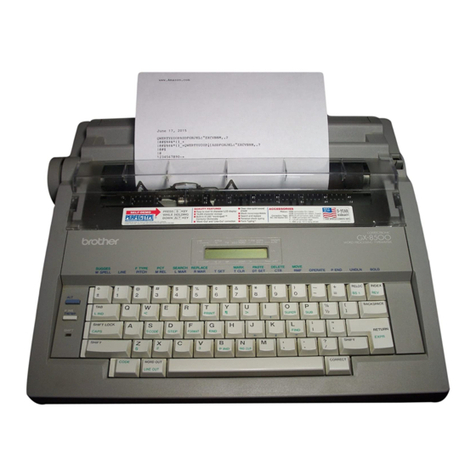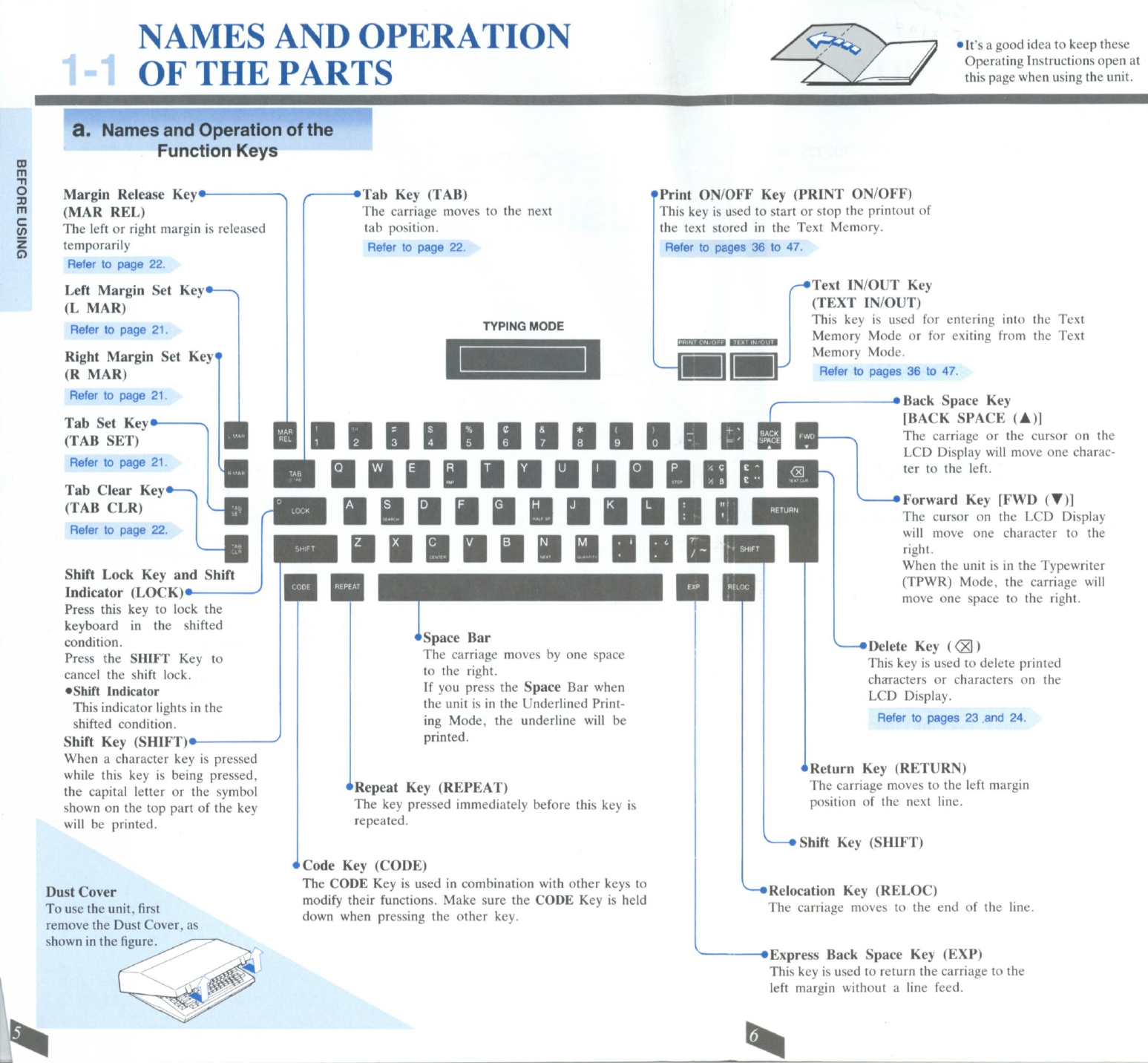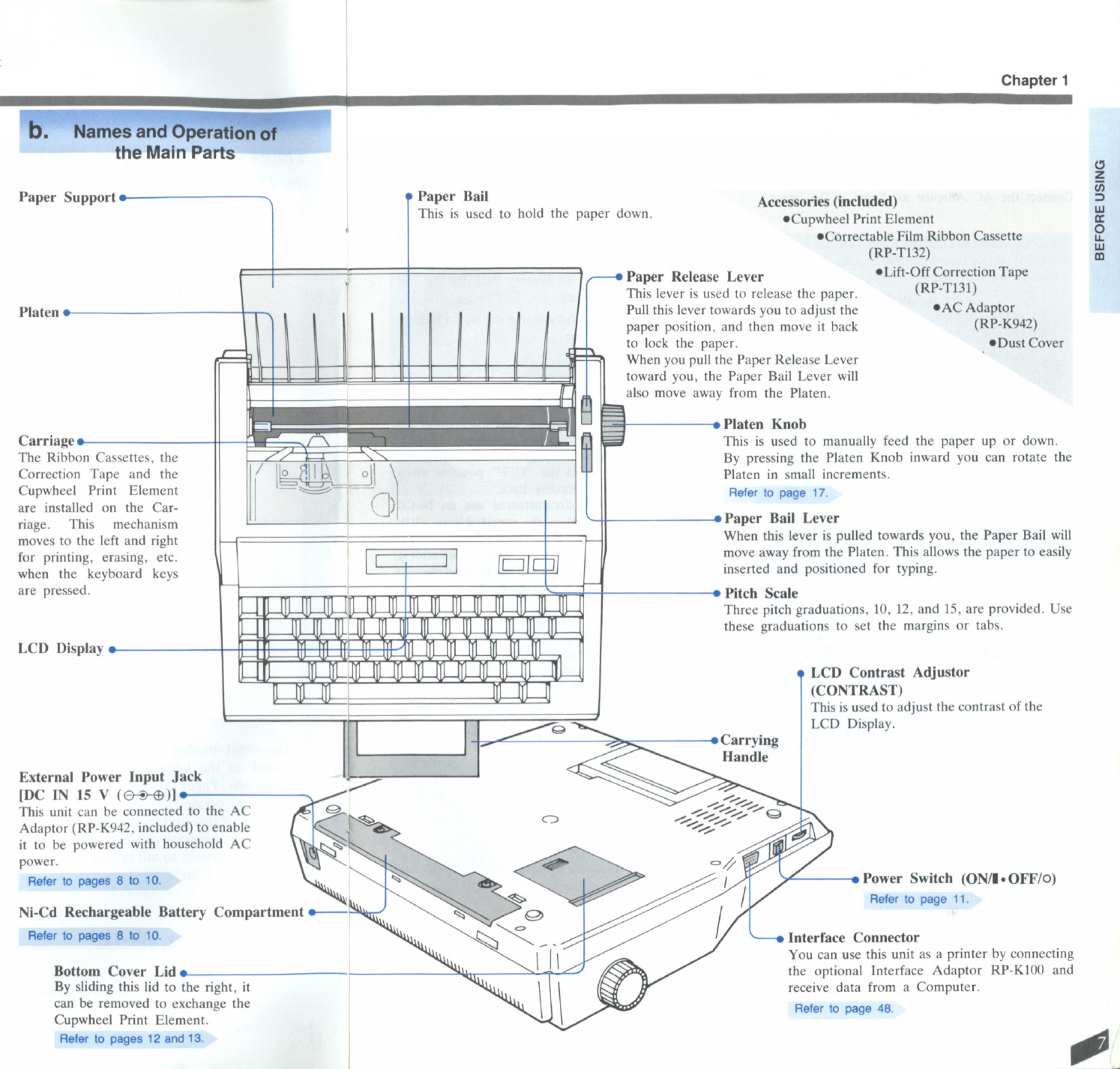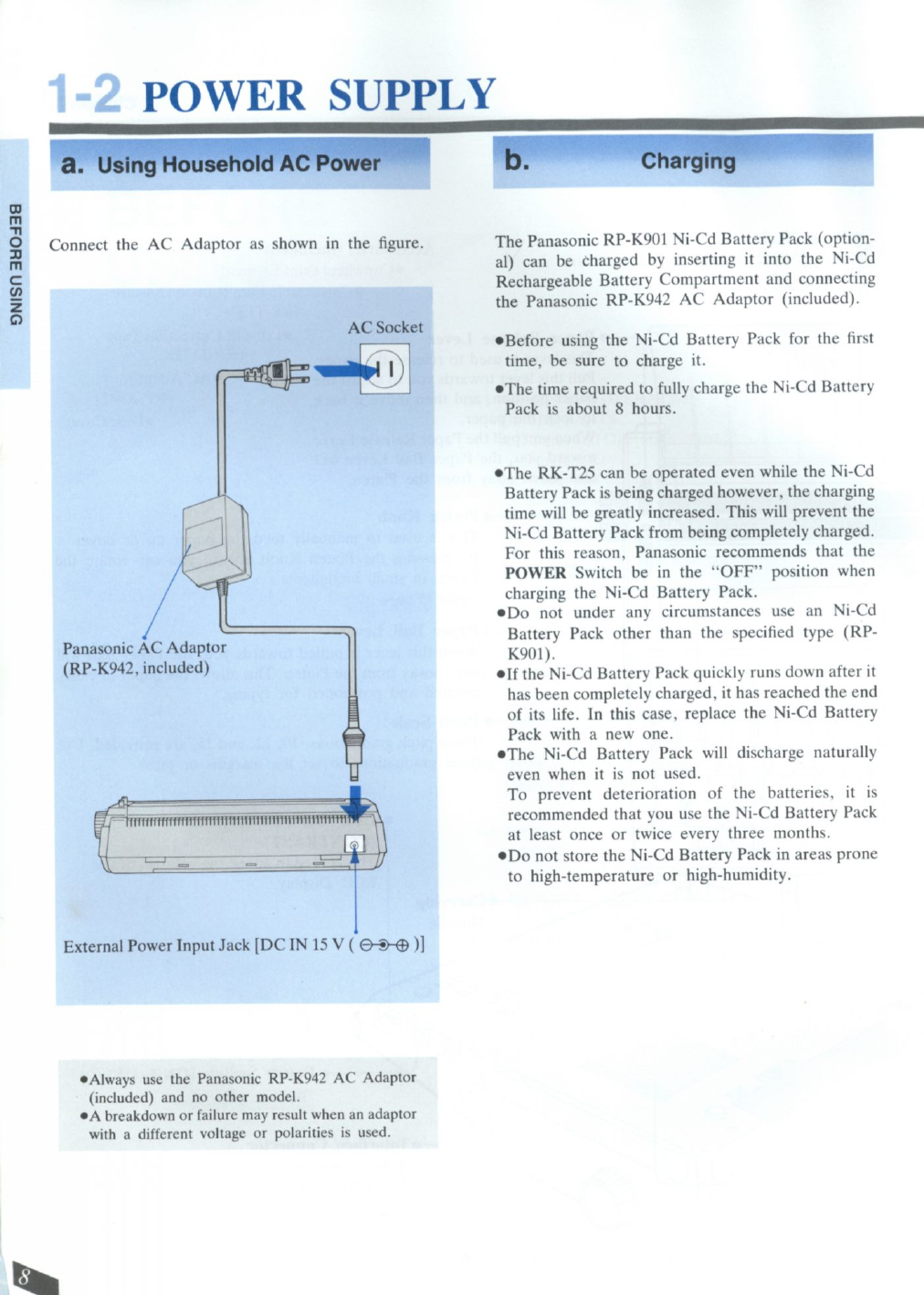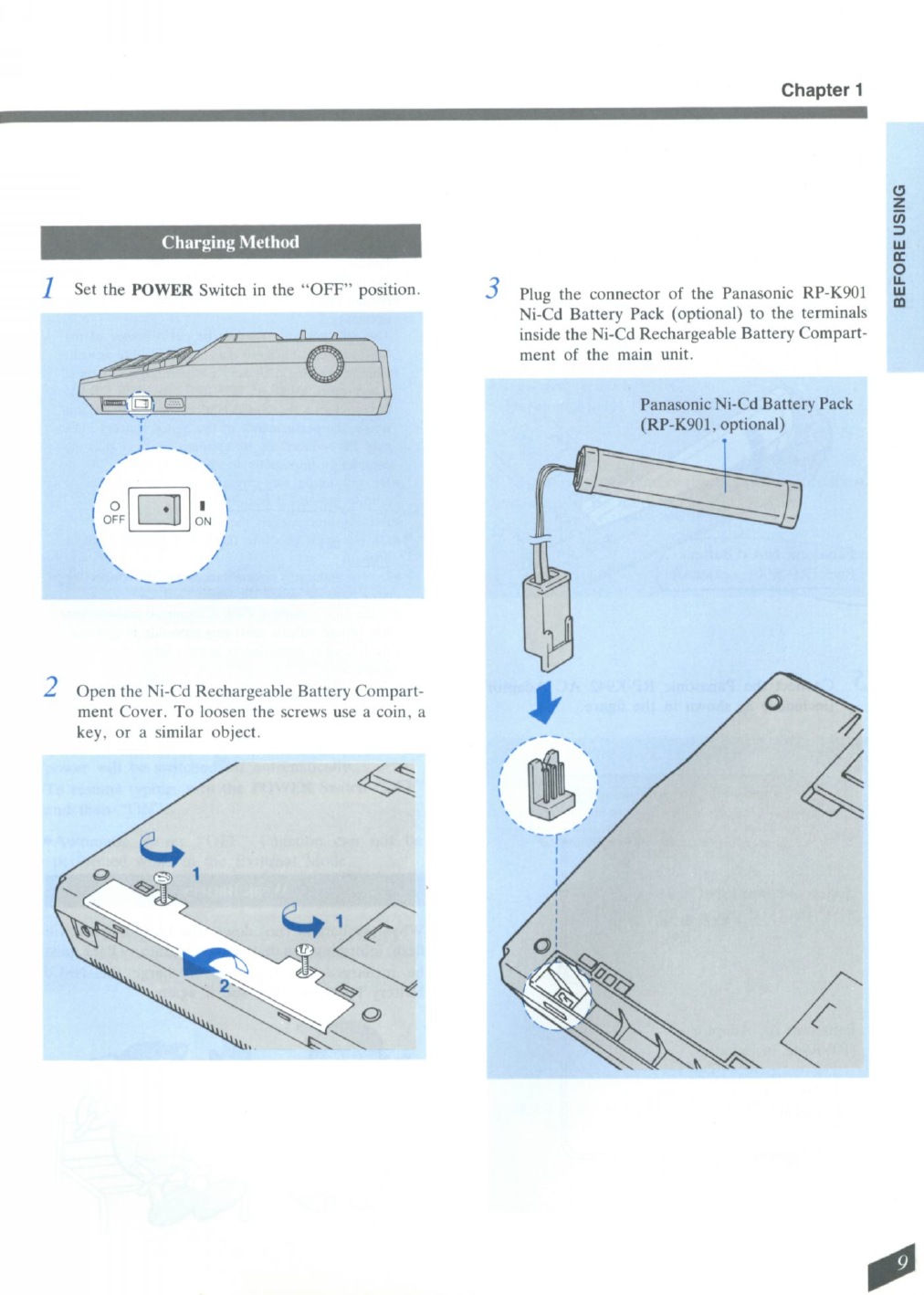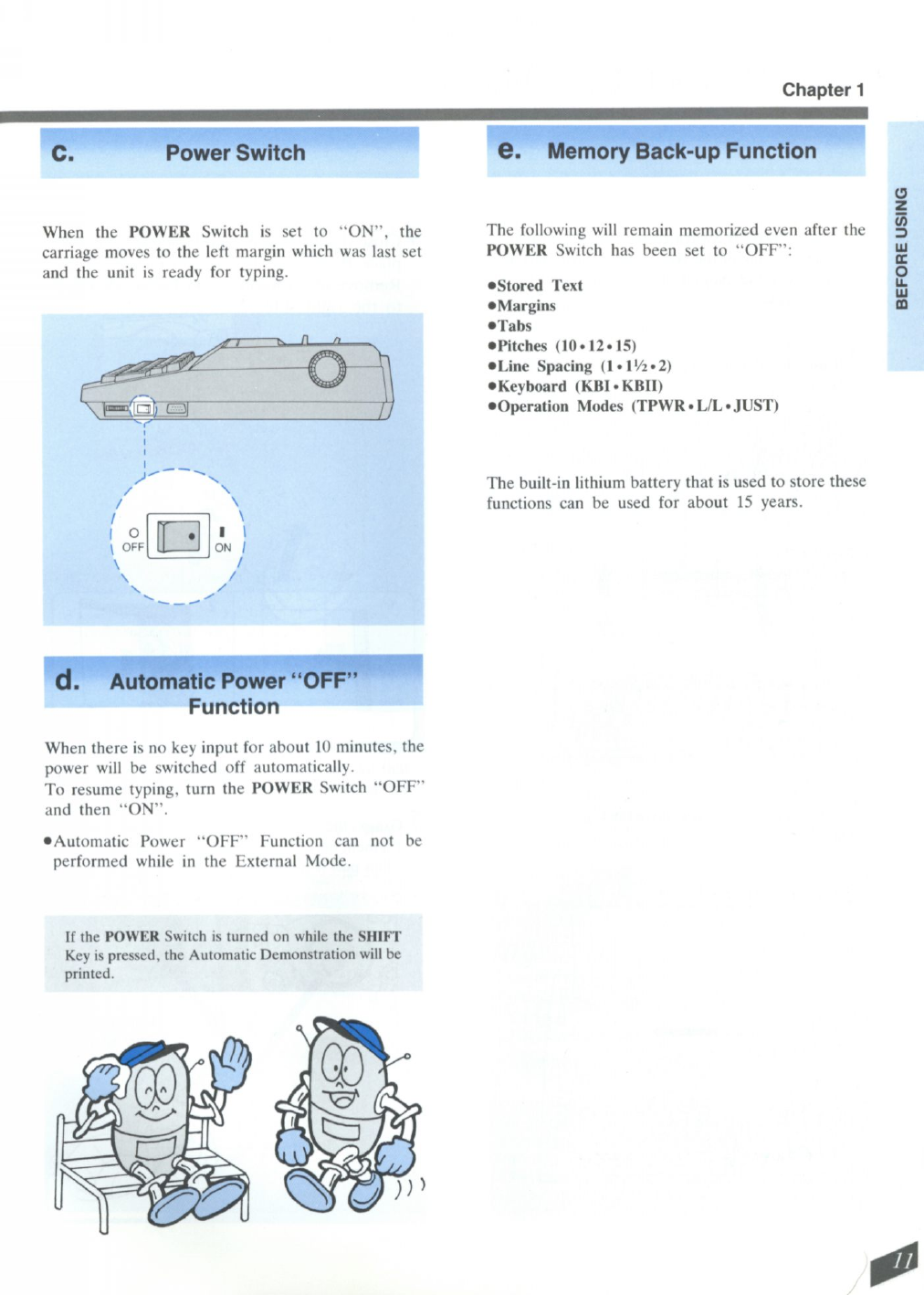NAMESANDOPERATION
OFTHEPARTS
•
It'sa goodideatokeepthese
OperatingInstructionsopenat
thispagewhenusingtheunit.
a.
CD
m
n
O
XI
m
c
CO
z
O
NamesandOperationofthe
FunctionKeys
MarginReleaseKey*
(MARREL)
Theleftorrightmarginisreleased
temporarily
Refertopage22.
LeftMarginSetKey
(LMAR)
Refertopage21.
RightMarginSetKey
(RMAR)
Refertopage21.
TabSetKey
(TABSET)
Refertopage21.
TabClearKey
(TABCLR)
Refertopage22
ShiftLockKeyandShift
Indicator(LOCK)*
Pressthiskeytolockthe
keyboardintheshifted
condition.
PresstheSHIFTKeyto
canceltheshiftlock.
•ShiftIndicator
Thisindicatorlightsinthe
shiftedcondition.
ShiftKey(SHIFT)•-
-•TabKey(TAB)
Thecarriagemovestothenext
tabposition.
Refertopage22.
fPrintON/OFFKey(PRINTON/OFF)
Thiskeyisusedtostartorstoptheprintoutof
thetextstoredintheTextMemory.
Refertopages36to47.
Whena characterkeyispressed
whilethiskeyisbeingpressed,
thecapitalletterorthesymbol
shownonthetoppartofthekey
willbeprinted.
DustCover
Tousetheunit,first
removetheDustCover,as
showninthefigure.
•SpaceBar
Thecarriagemovesbyonespace
totheright.
IfyoupresstheSpaceBarwhen
theunitisintheUnderlinedPrint-
ingMode,theunderlinewillbe
printed.
•RepeatKey(REPEAT)
Thekeypressedimmediatelybeforethiskeyis
repeated.
•CodeKey(CODE)
TheCODEKeyisusedincombinationwithotherkeysto
modifytheirfunctions.MakesuretheCODEKeyisheld
downwhenpressingtheotherkey.
^-•TextIN/OUTKey
(TEXTIN/OUT)
ThiskeyisusedforenteringintotheText
MemoryModeorforexitingfromtheText
MemoryMode.
Refertopages36to47.
«BackSpaceKey
[BACKSPACE(•)]
Thecarriageorthecursoronthe
LCDDisplaywillmoveonecharac-
tertotheleft.
-•ForwardKey[FWD(•)]
ThecursorontheLCDDisplay
willmoveonecharactertothe
right.
WhentheunitisintheTypewriter
(TPWR)Mode,thecarriagewill
moveonespacetotheright.
•DeleteKey(<Xj)
Thiskeyisusedtodeleteprinted
charactersorcharactersonthe
LCDDisplay.
Refertopages23and24.
•
ReturnKey(RETURN)
Thecarriagemovestotheleftmargin
positionofthenextline.
ShiftKey(SHIFT)
RelocationKey(RELOC)
Thecarriagemovestotheendoftheline.
-•ExpressBackSpaceKey(EXP)
Thiskeyisusedtoreturnthecarriagetothe
leftmarginwithouta linefeed.