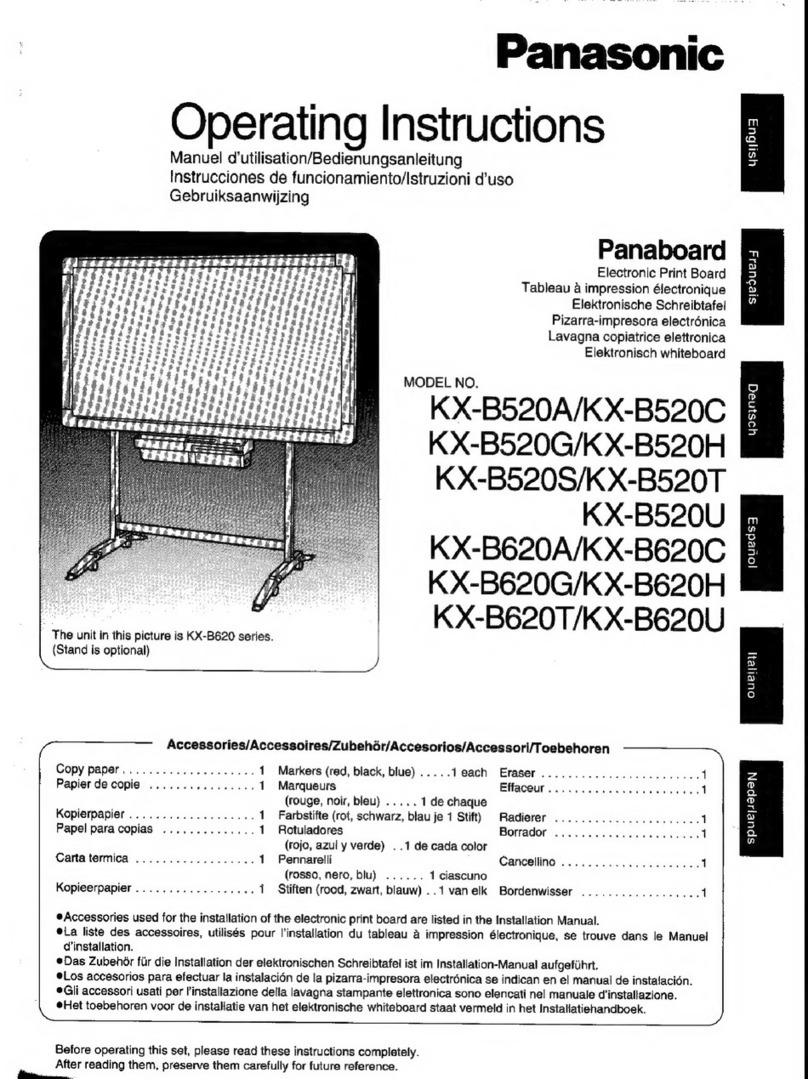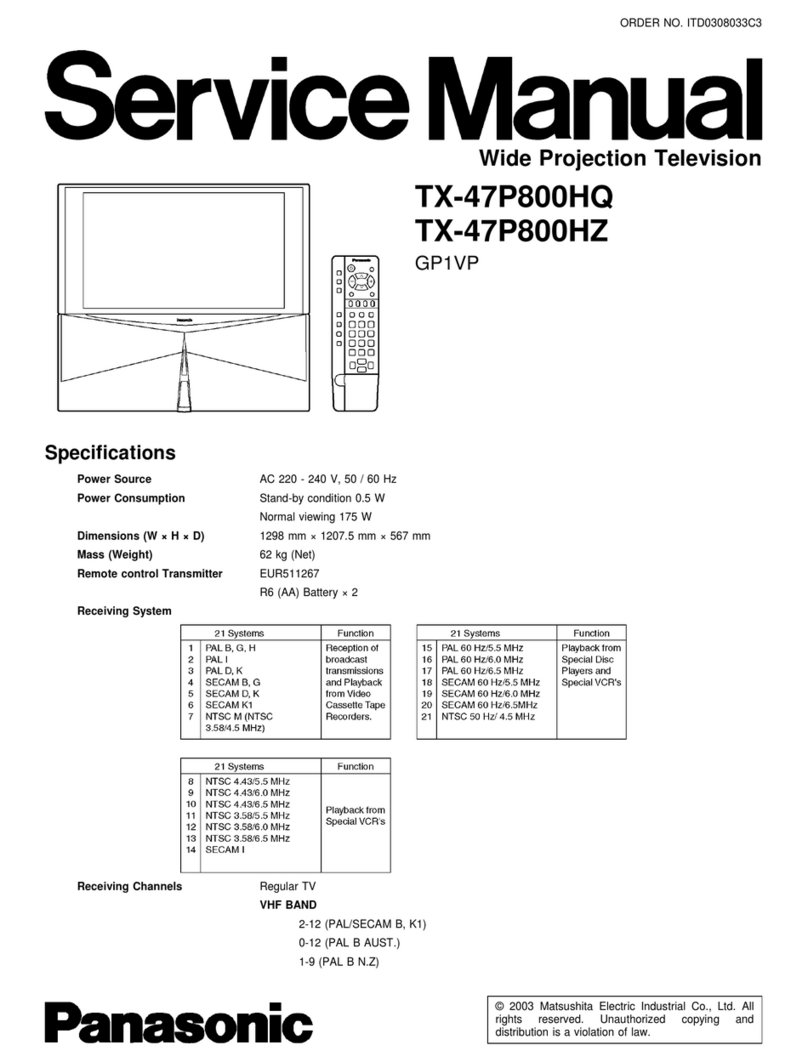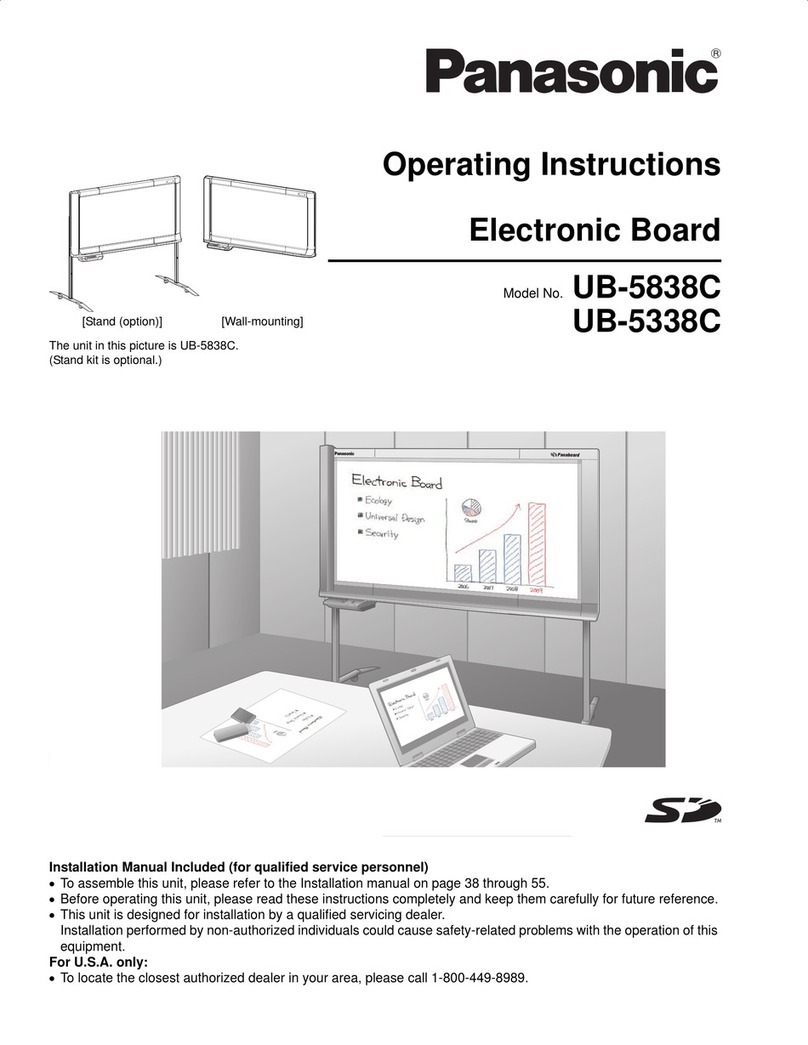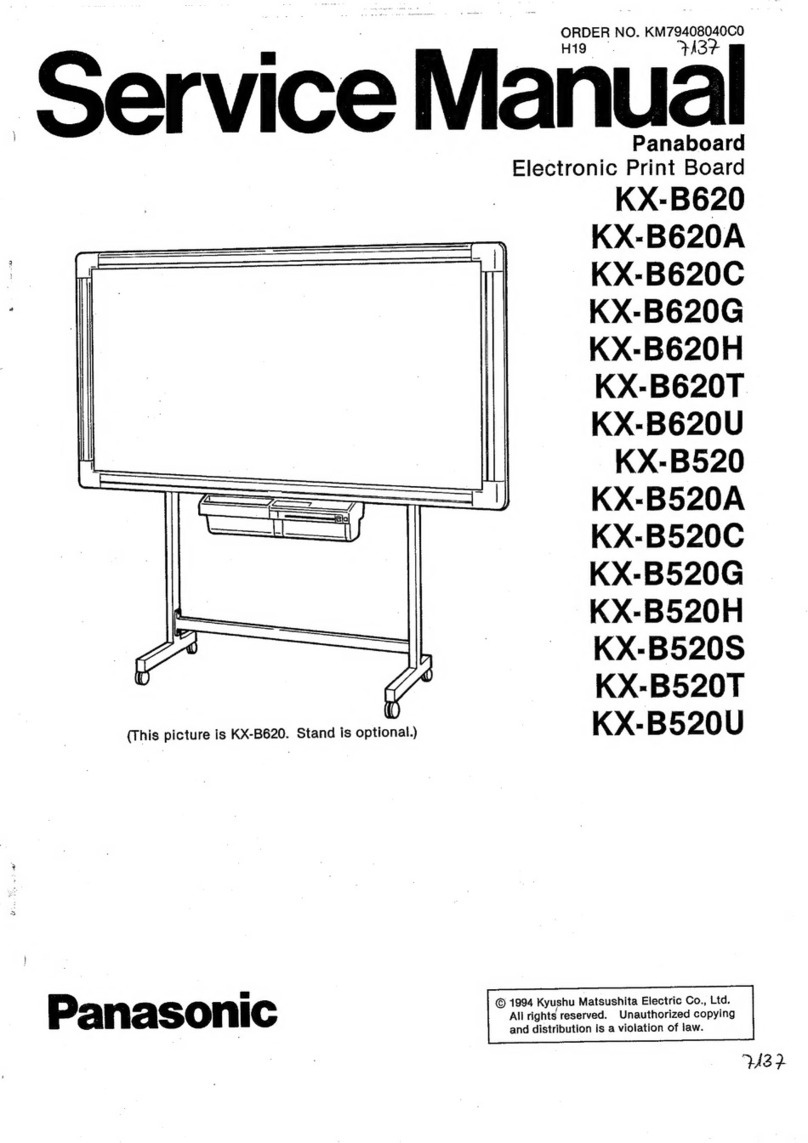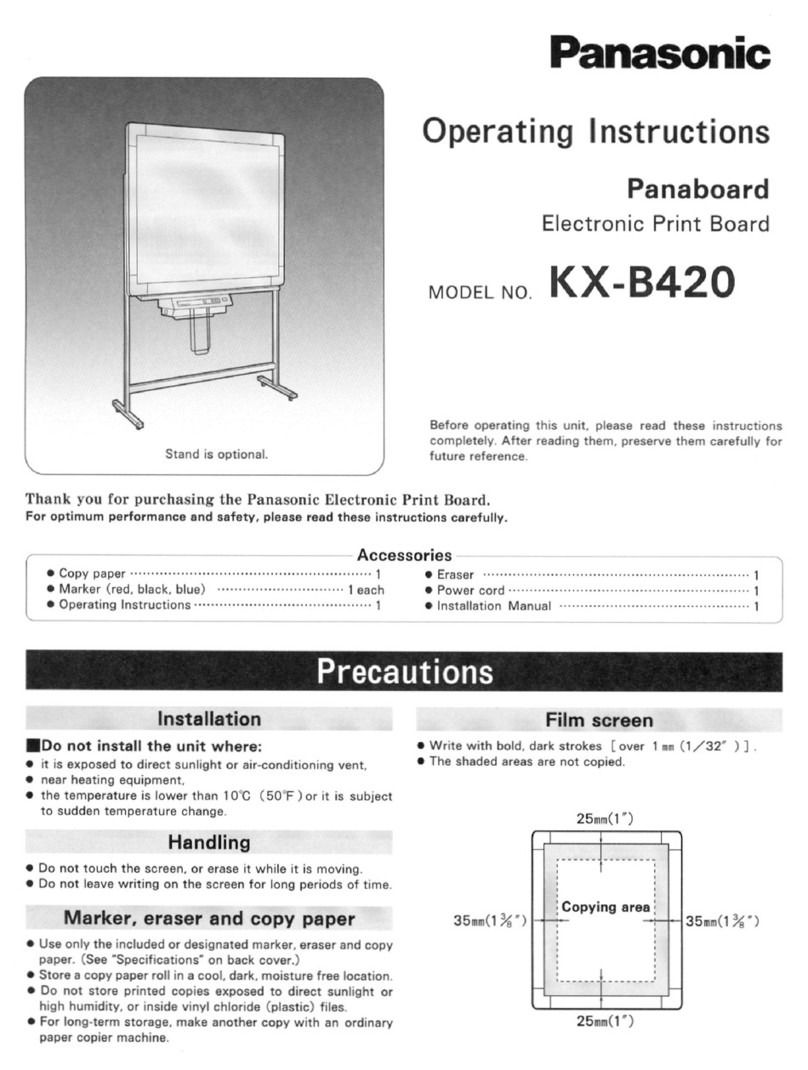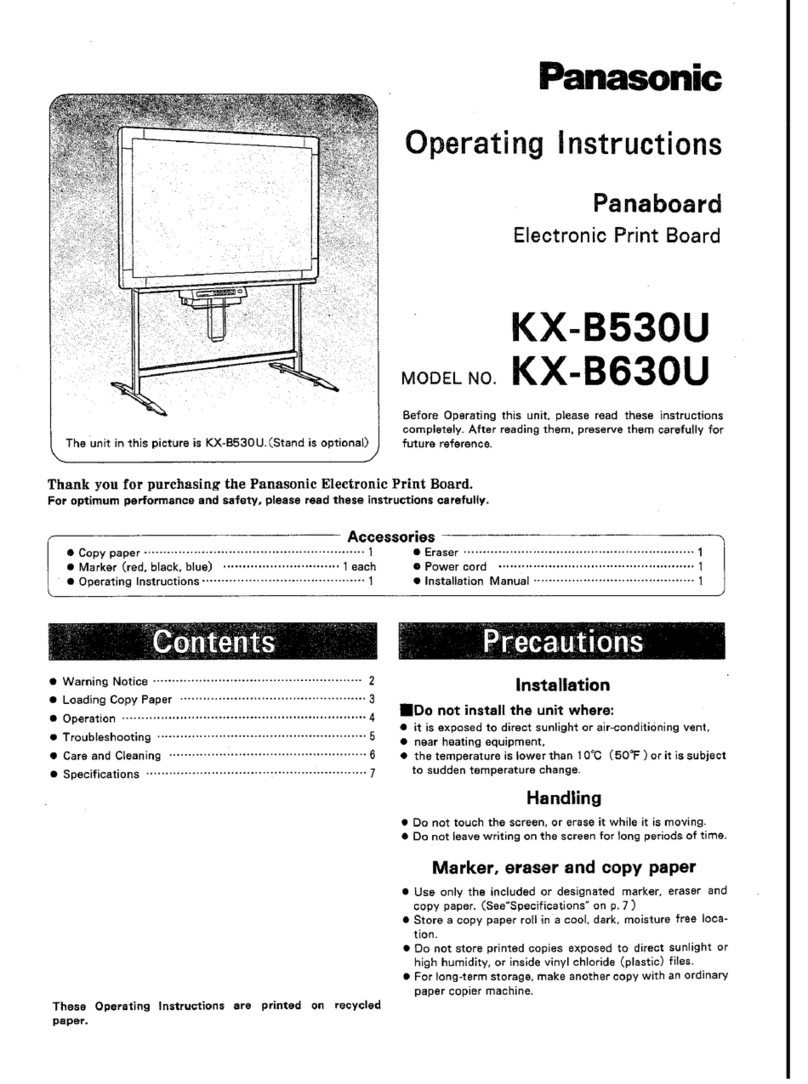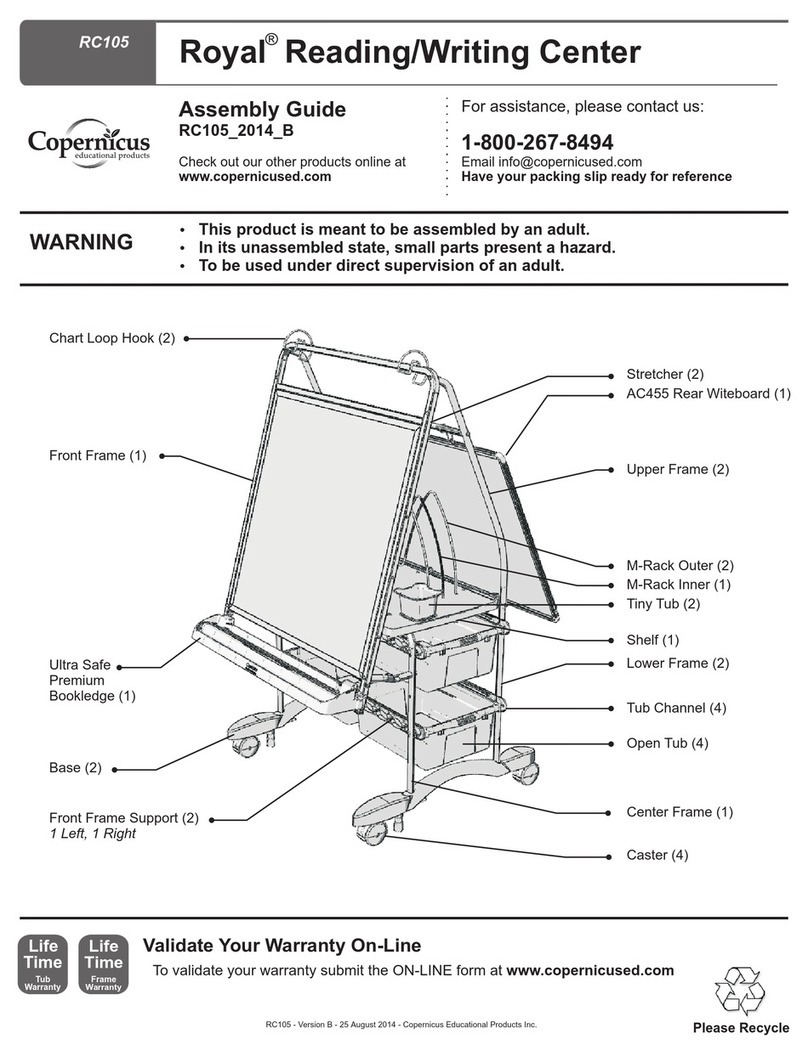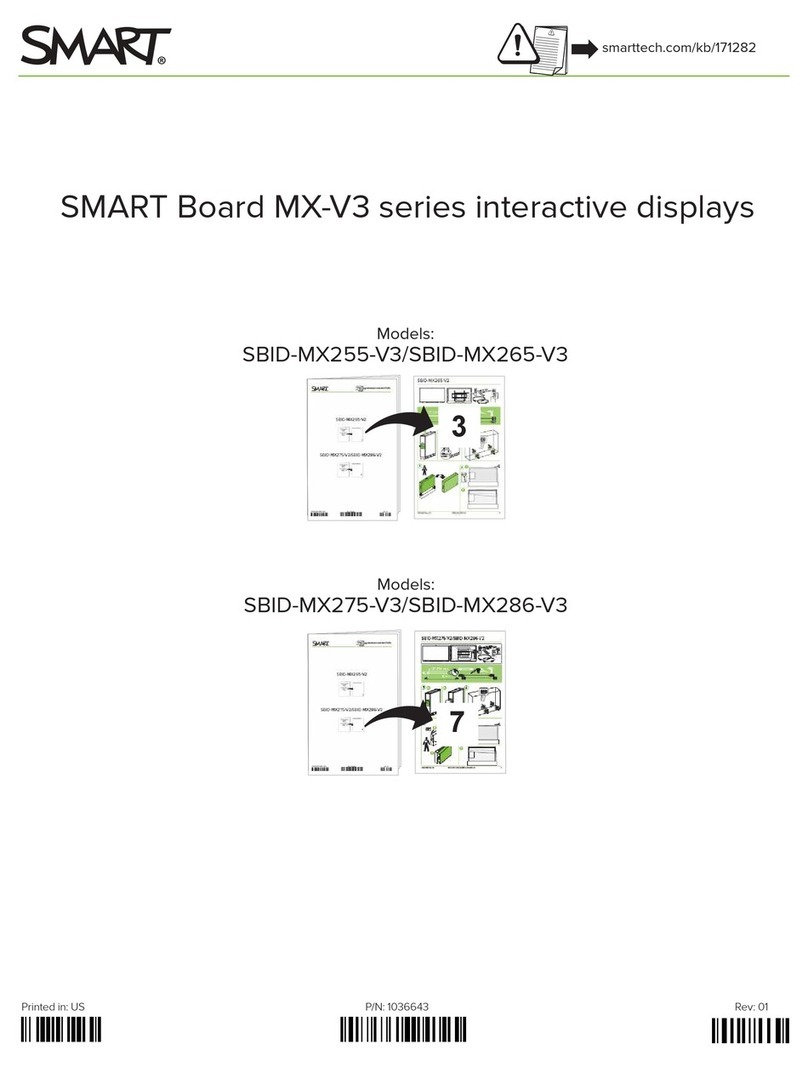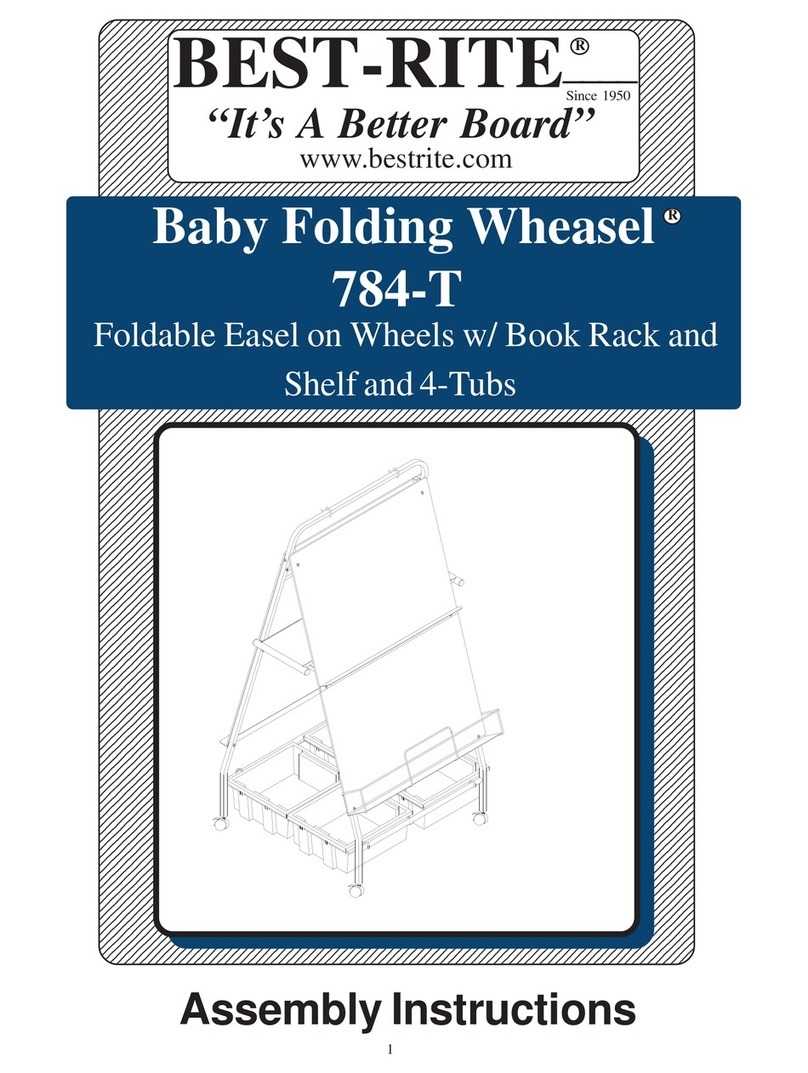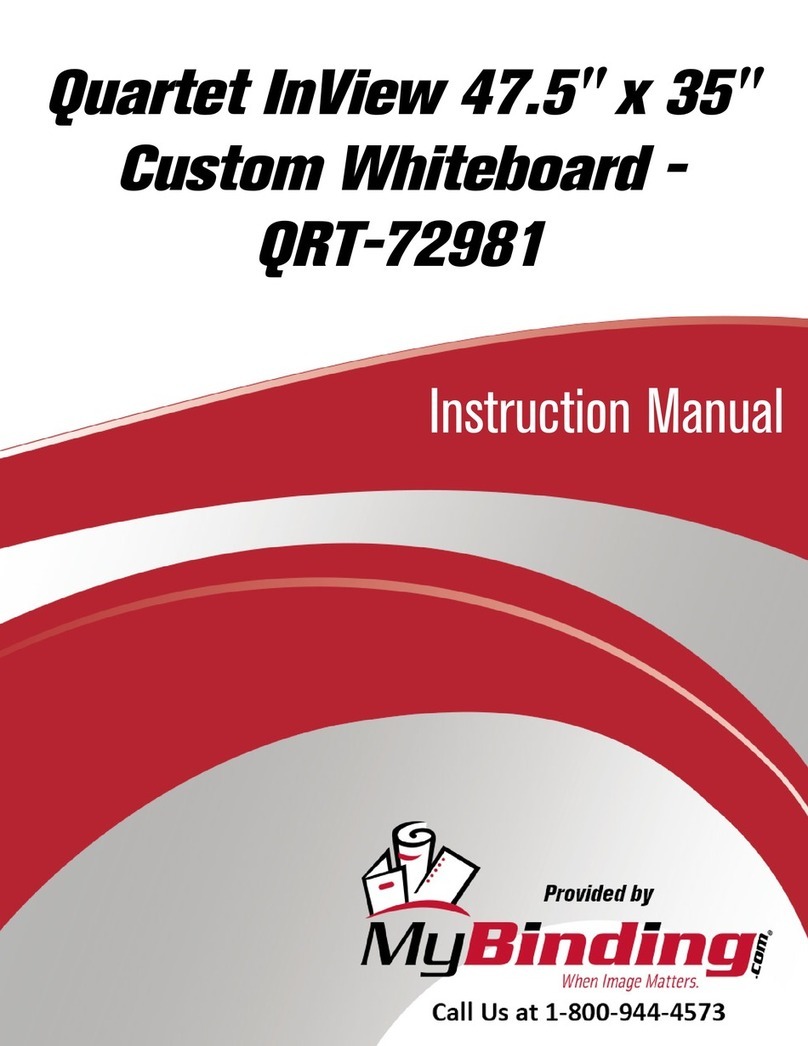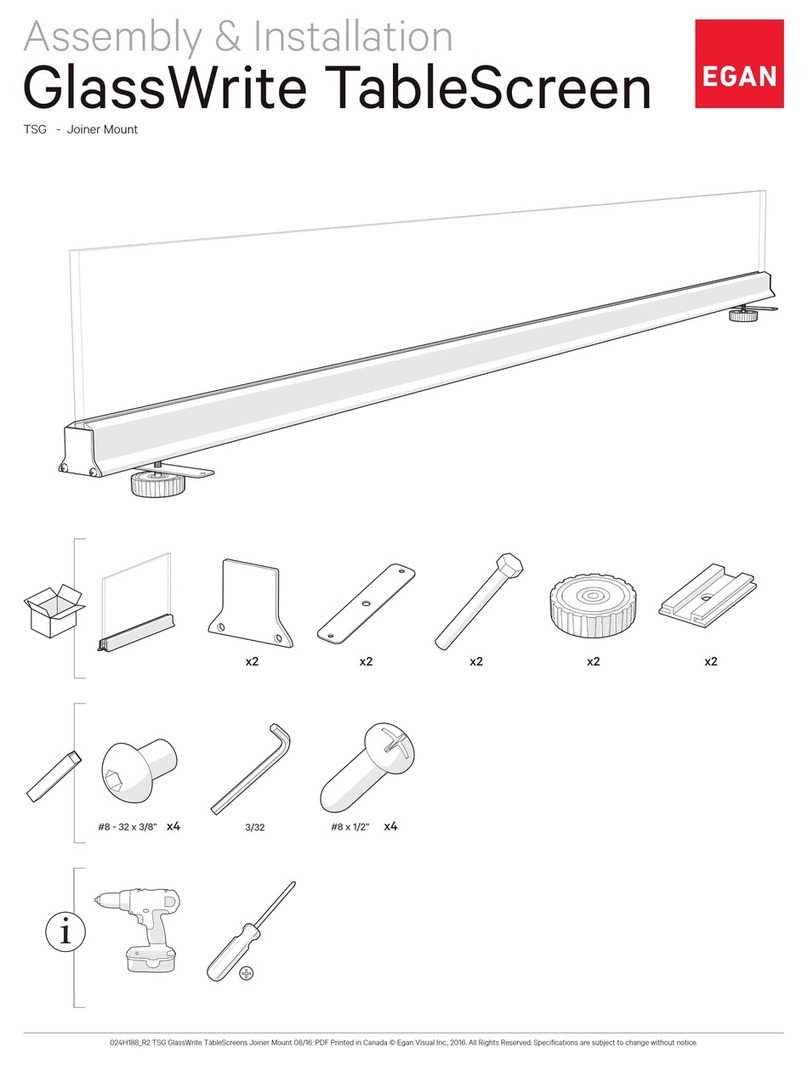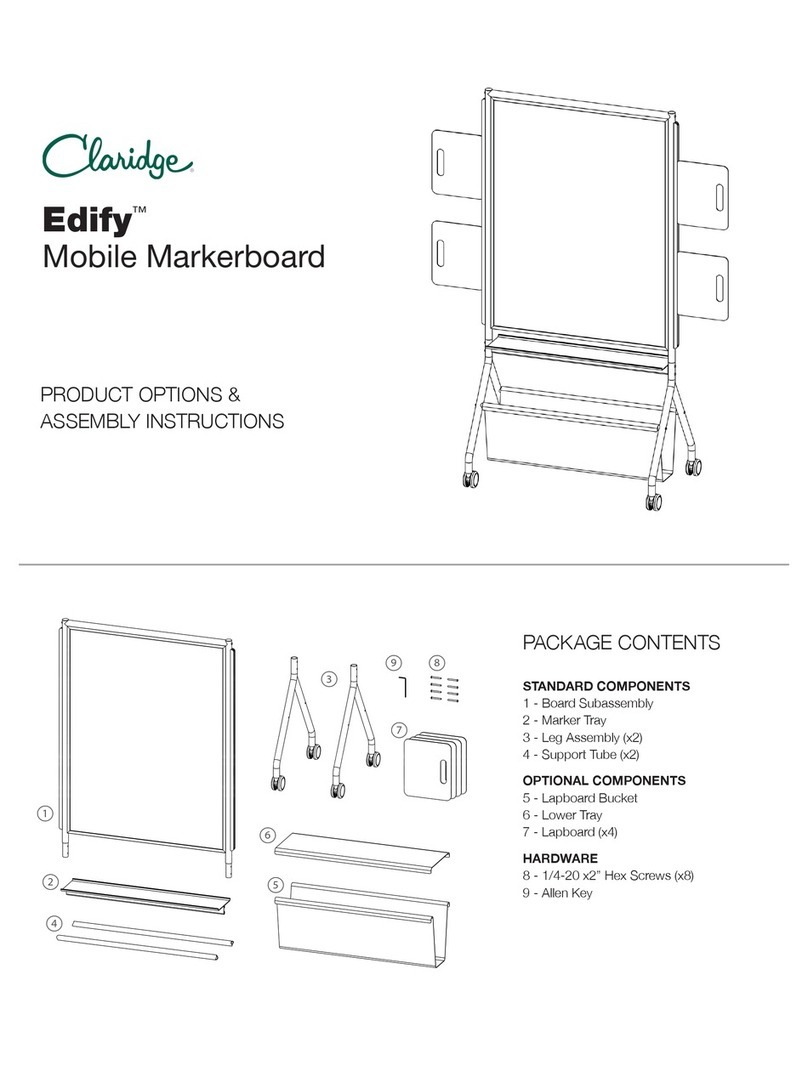UB-5838C / UB-5338C Specifications
*1 Dimensions and weights are approximate.
*2 For information regarding available USB flash memory devices, SD Memory Cards, and printers,
refer to the following site: http://panasonic.net/pcc/support/eboard/ub-5838c_info.htm
Microsoft®, Windows®, Windows Vista®and the Windows logo are either registered trademarks or
trademarks of Microsoft Corporation in the United States and/or other countries.
SD Logo is a trademark.
All other brand or product names are the property of their respective holders.
Design and specifications are subject to change without notice.
This product is designed to reduce hazardous chemical substances.
General
Power Supply AC 220 - 240 V, 50/60 Hz
Power Consumption Less than 0.4 A / Less than 0.15 A (Operational / Standby)
Display 1.8" Colour LCD
External Dimensions*
1
(H x W x D)
UB-5838C (with stand) 1,830 mm x 1,998 mm x 1,207 mm(72.1 in. x 78.6 in. x 47.5 in.)
(without stand) 1,125 mm x 1,998 mm x 224 mm (44.3 in. x 78.6 in. x 8.8 in.)
UB-5338C (with stand) 1,830 mm x 1,636 mm x 1,207 mm(72.1 in. x 64.4 in. x 47.5 in.)
(without stand) 1,125 mm x 1,636 mm x 224 mm (44.3 in. x 64.4 in. x 8.8 in.)
Weight*
1
UB-5838C (with stand) 38 kg (84 lbs.)
(without stand) 28 kg (62 lbs.)
UB-5338C (with stand) 36 kg (80 lbs.)
(without stand) 26 kg (58 lbs.)
Ambient Operating Conditions Temperature: 10 °C to 35 °C (50 °F to 95 °F)
Humidity: 30 % to 80 % RH
Input Block
Panel Dimensions (H x W)*
1
UB-5838C 838 mm x 1,740 mm (33.0 in. x 68.5 in)
UB-5338C 838 mm x 1,378 mm (33.0 in. x 54.2 in)
Panel Surface 2 (endless scroll type)
Scanning Area (H x W)
UB-5838C 790 mm x 1,722 mm (31.1 in. x 67.7 in.)
UB-5338C 790 mm x 1,360 mm (31.1 in. x 53.5 in.)
Scanning System
Contact Image Sensors
Scanning Modes Colour / Black and White
Scanning Size
UB-5838C Standard-size / Full-size
UB-5338C Standard-size
Scanning Resolution (H x W)
UB-5838C Standard-size : 1.7 dot/mm x 1.7 dot/mm (44 dpi X 44 dpi)
Full-size : 2.4 dot/mm x 1.7 dot/mm (61 dpi X 44 dpi)
UB-5338C Standard-size : 2.2 dot/mm x 2.2 dot/mm (56 dpi X 56 dpi)
Scanning Time Colour : 30 seconds
(Until the scanning is finished) Black and White : 20 seconds
Memory Output
Supported Memory Types*
2
SD Memory Card, USB flash memory (Not included)
Support Format SD Memory Card: FAT16 format, Maximum capacity 2 GB
USB flash memory: FAT (FAT16) / FAT32 format, Maximum capacity 32 GB
USB Flash Memory Interface USB 2.0 (Full Speed, USB Master, A-Type Connector)
SD Specification Version 1.10
*SDHC Memory Card and SD I/O standard are not supported.
Store File Format Colour Scanning: PDF or JPEG (JPEG Compression)
Black and White Scanning: PDF or JPEG (JPEG Compression)
Printer Output
Interface USB 2.0 (Full Speed, USB Master, A-Type Connector)
Support Protocol PCL 3 GUI (Most HP Colour Ink-Jet Printers)*
2
Supported Printers Refer to the Internet home page*
2
Print Resolution 300 dpi x 300 dpi
Continuous Printing 1 to 9 sheets
Print Size
UB-5838C A4 Size
UB-5338C A4 Size
PC Interface
Interface USB 2.0 (Full Speed, USB Slave, B-Type Connector)
Operating System Windows Vista
®
, Windows
®
XP (SP2 or higher)
Windows
®
2000(SP4 or higher)
Included Accessories & Consumables
Clock Battery (CR2032), USB cable (2.4 m / 7 ft.), Wall-Mounting Kit
Markers (1 black, 1 red and 1 blue), 1 Eraser
Optional Consumables
Markers and Eraser Set
KX-B035 (1 black, 1 red, 1 blue markers and 1 eraser)
Eraser KX-B042 (set of 6 erasers)
Markers KX-B031 (set of 10 black markers)
KX-B032 (set of 10 red markers)
KX-B033 (set of 10 blue markers)
Stand UE-608035
Dimensions
(Including optional stand)
Set of 10 black markers (KX-B031)
Set of 10 red markers (KX-B032)
Set of 10 blue markers (KX-B033)
Stand (UE-608035)
Markers and eraser set (KX-B035)
(1 black, 1 red, 1 blue, 1 eraser)
Set of 6 erasers (KX-B042)
1,998 mm (78.6 in.)
1,740 mm (68.5 in.)
1,125 mm
(44.3 in.)
1,830 mm
(72.1 in.)
1,830 mm
(72.1 in.)
224 mm
(8.8 in.)
224 mm
(8.8 in.)
1,125 mm
(44.3 in.)
838 mm
(33.0 in.)
1,207mm
(47.6 in.)
1,207mm
(47.6 in.)
1,636 mm (64.4 in.)
1,378 mm (54.2 in.)
838 mm
(33.0 in.)
Options / Consumables
UB-5838C UB-5338C
MG-C512EE 0908 Printed in Japan
* When soiled,
the top layer can
be peeled off for
continued use.