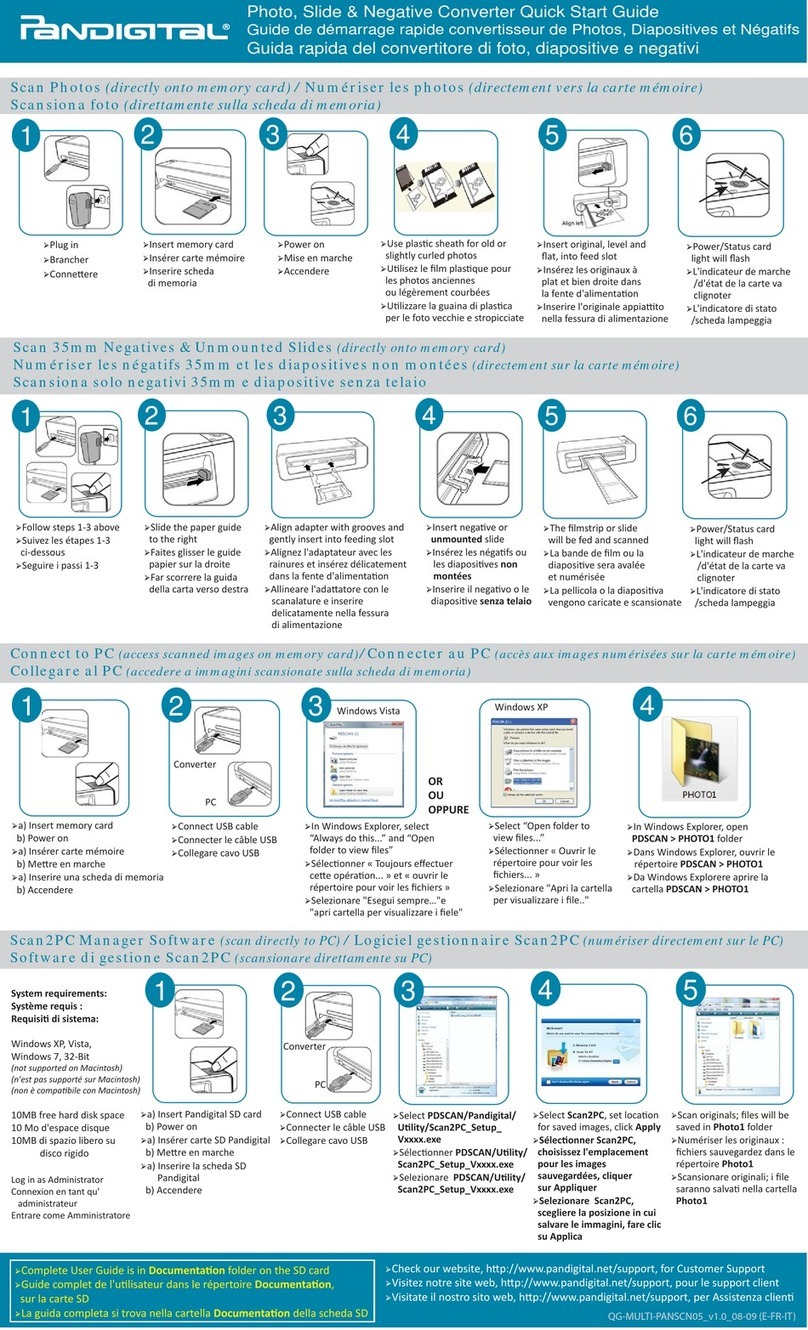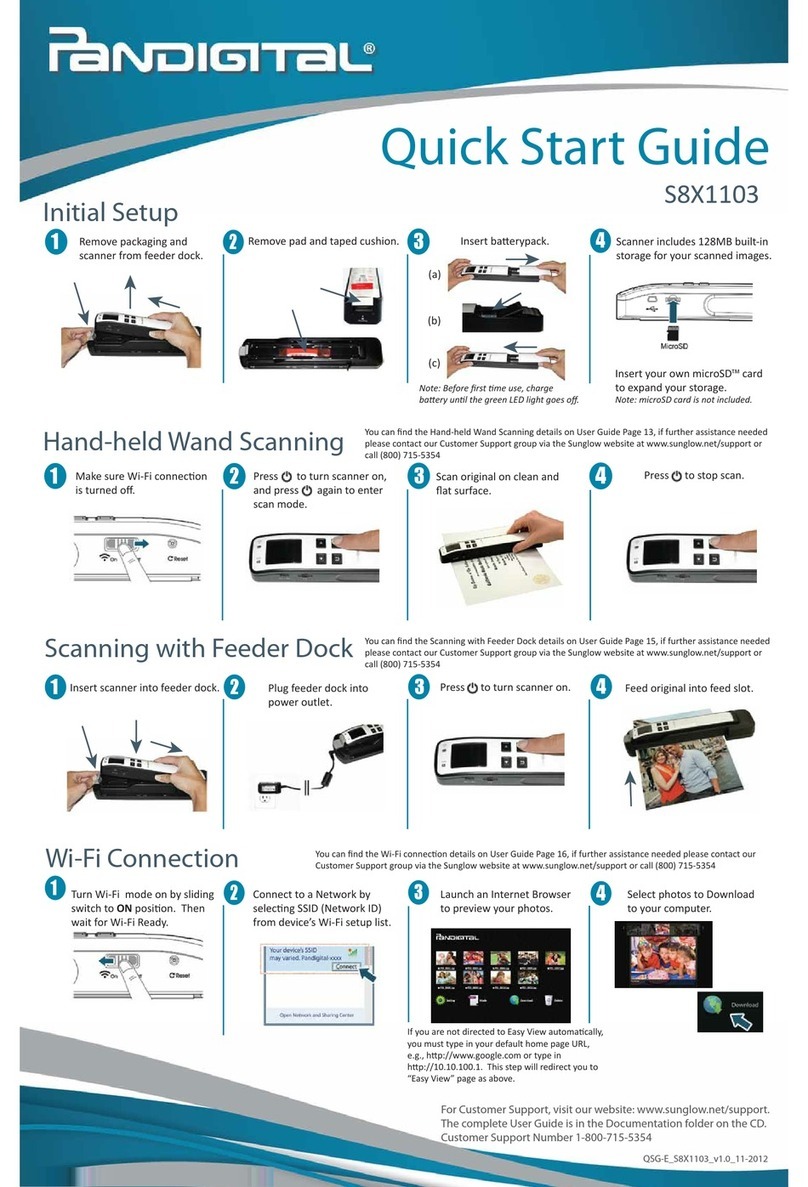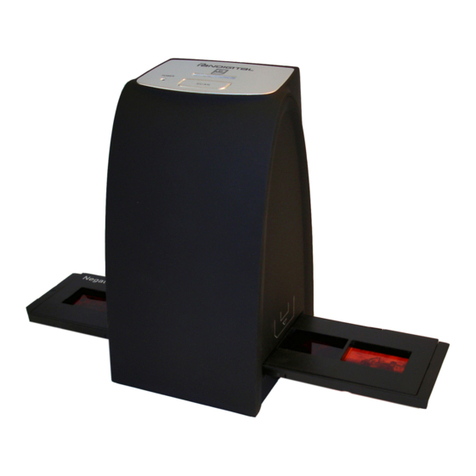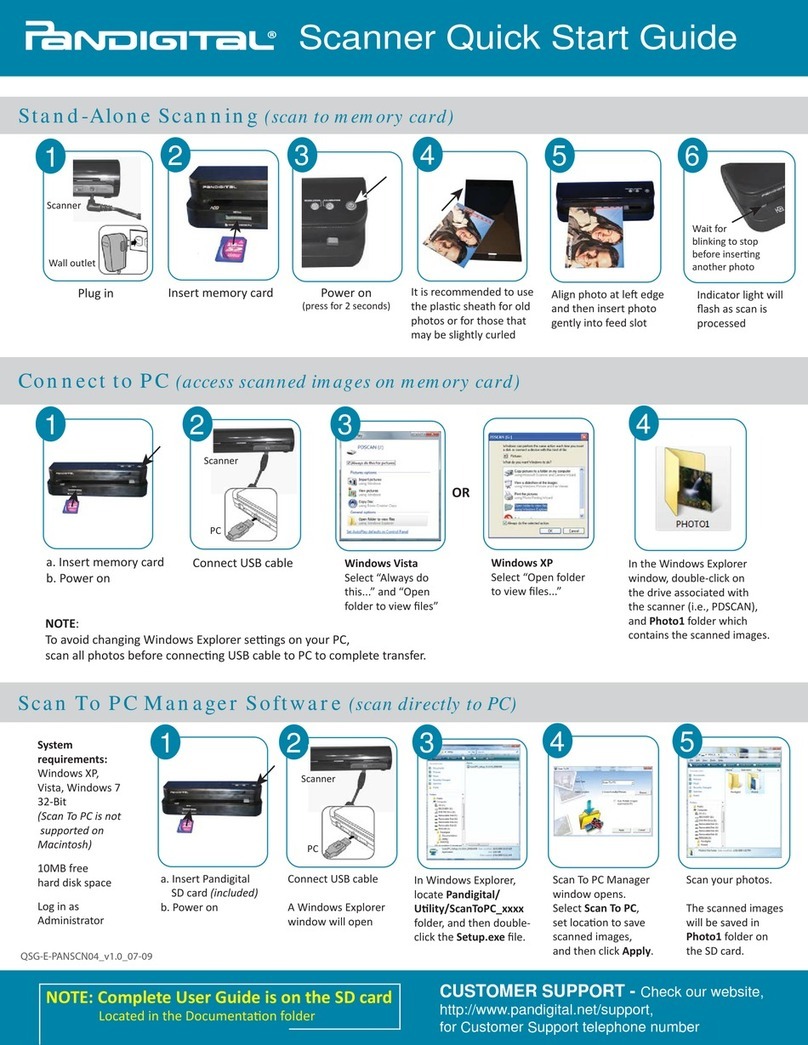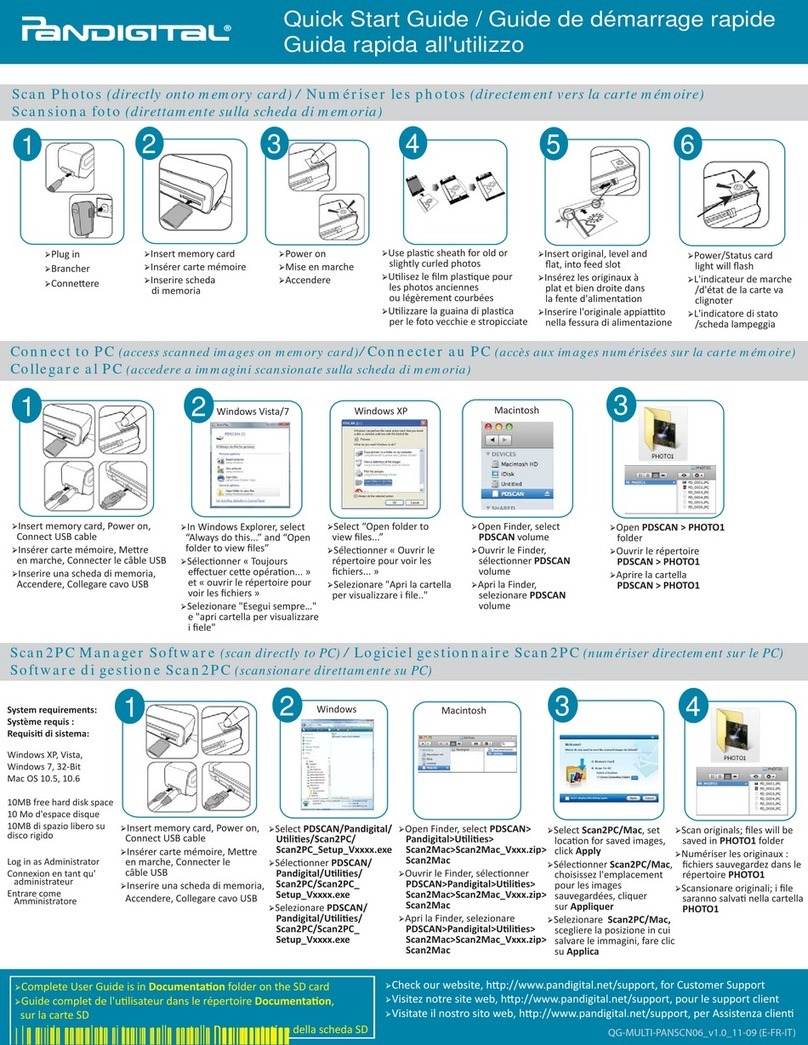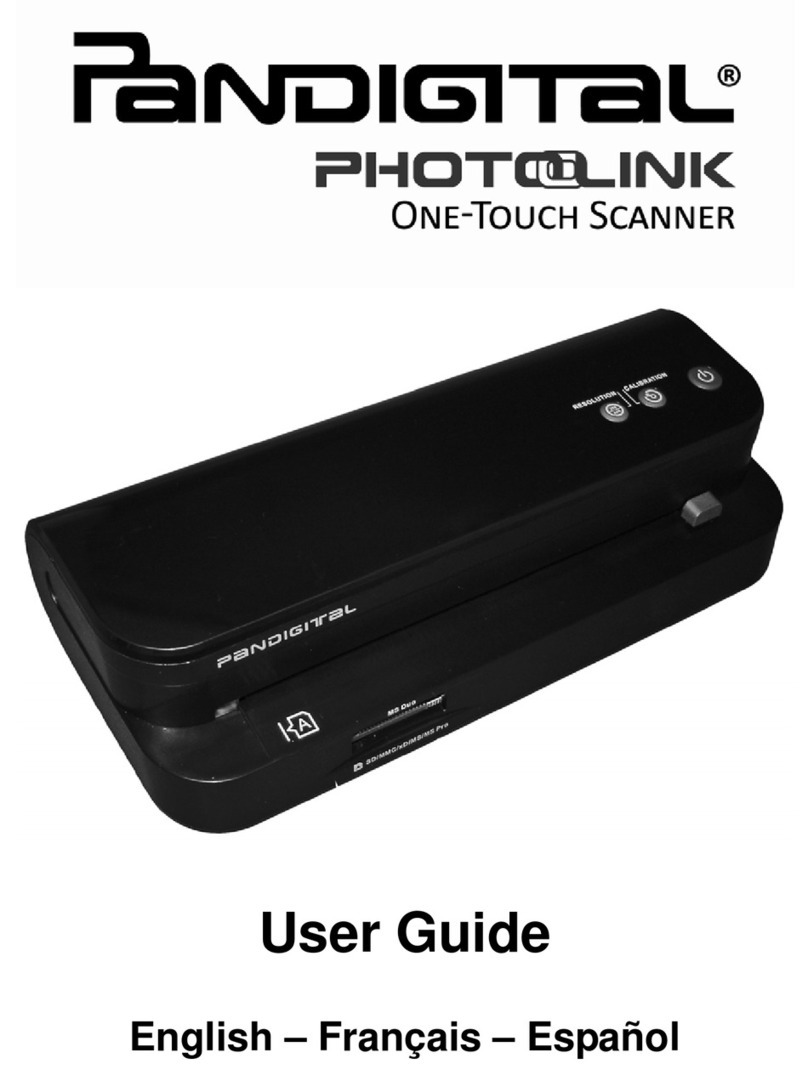2ٰ
Table of Contents
Read This First................................................................................................ 3
Important Safety Precautions ..................................................................... 3
Copyright..................................................................................................... 5
Introduction...................................................................................................... 5
What’s In the Box........................................................................................ 5
Parts of the scanner and their functions ......................................................... 6
PhotoLink Scanner Indicators .......................................................... 8
Operating the PhotoLink Scanner.................................................... 9
Preparation and Setup the PhotoLink Scanner........................... 9
Powering Up the PhotoLink Scanner ........................................ 10
Making a Photo Scan................................................................................ 10
Scanning to a PC Computer ......................................................................... 12
Connecting the Scanner to a PC Computer ............................................. 12
System Requirements (for PC Computer)................................................ 12
Setting up or Making PC Connection ....................................................... 12
More Information ........................................................................................... 16
Suitable and Unsuitable Type of Original Photos ..................................... 16
Orientation of the original (Photo) and scanned image ............................ 16
Cropping on scanned images ................................................................... 17
Supported memory card types.................................................................. 17
File naming and storage rules .................................................................. 18
PhotoLink Scanner Maintenance ................................................... 18
Cleaning the Roller ................................................................................... 19
Cleaning the Image Sensor ...................................................................... 20
Calibrating the Scanner ............................................................................ 21
Storing the Scanner .................................................................................. 21
Technical Specification ................................................................................. 22
Frequently Asked Questions/ Troubleshooting ............................................. 22
Limited Warranty ........................................................................................... 24
FCC Statement.............................................................................................. 25
FCC Part 15 Information........................................................................... 25
UGEPANSCN01V1.0