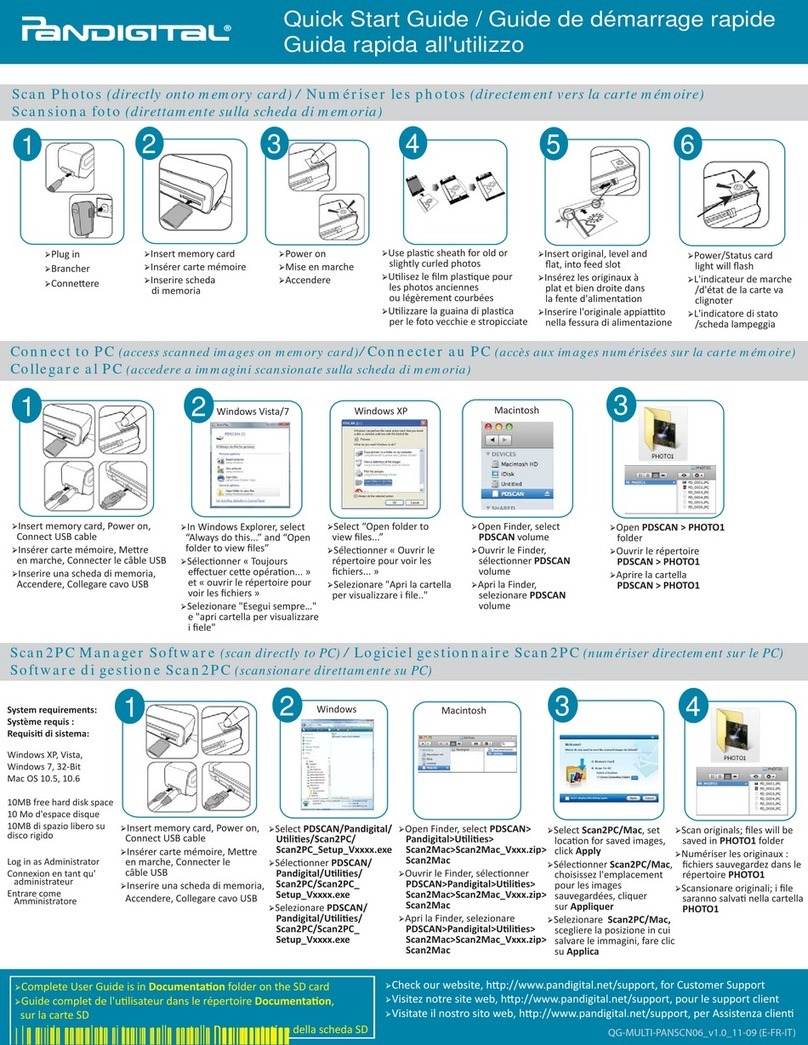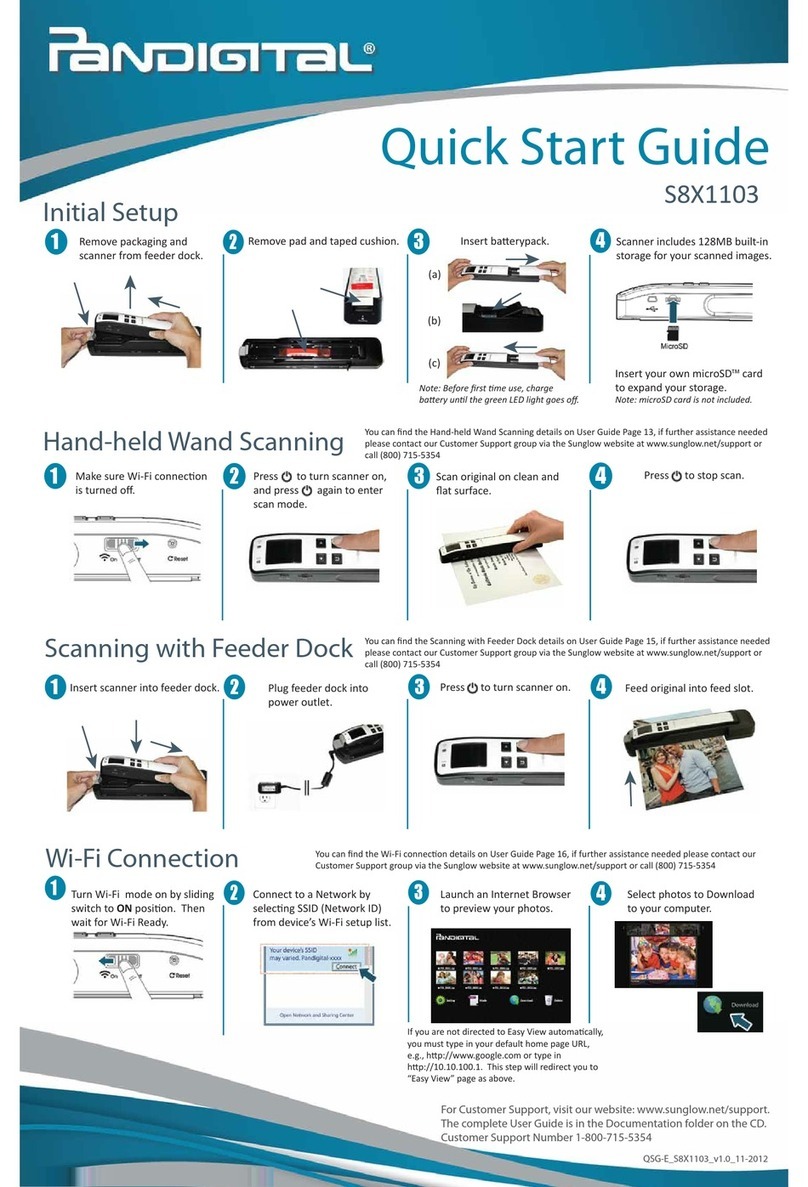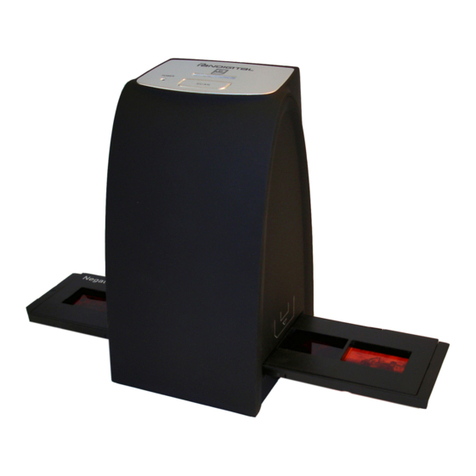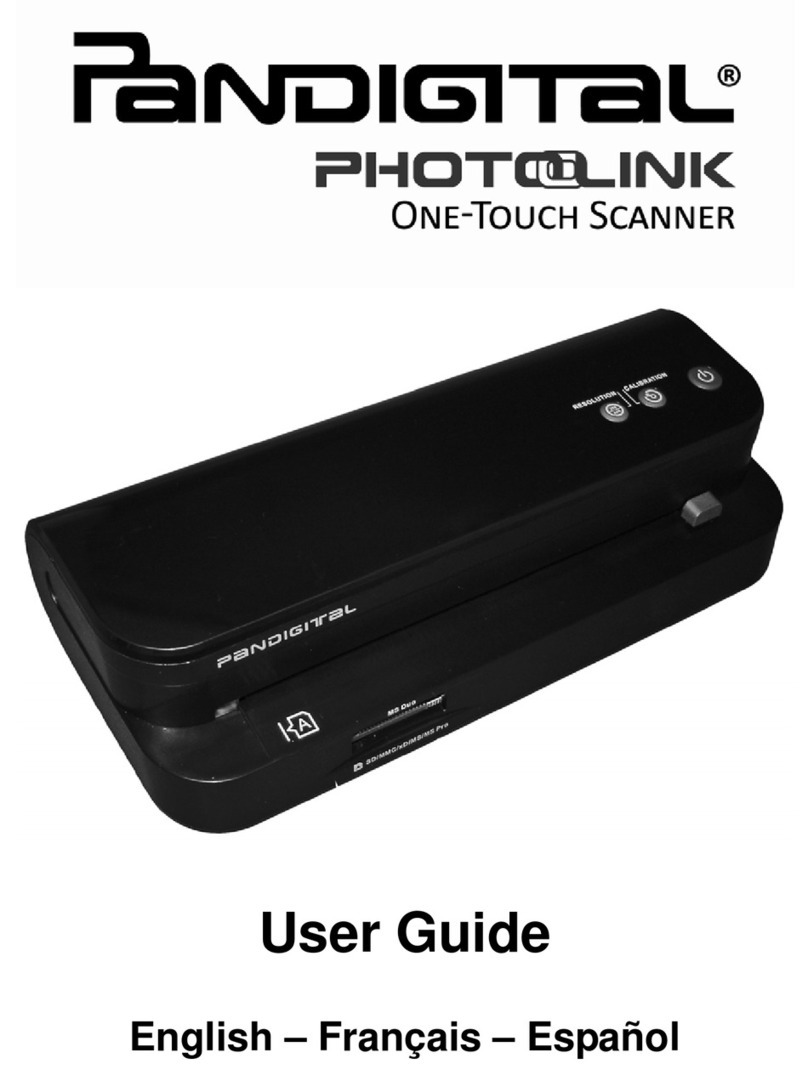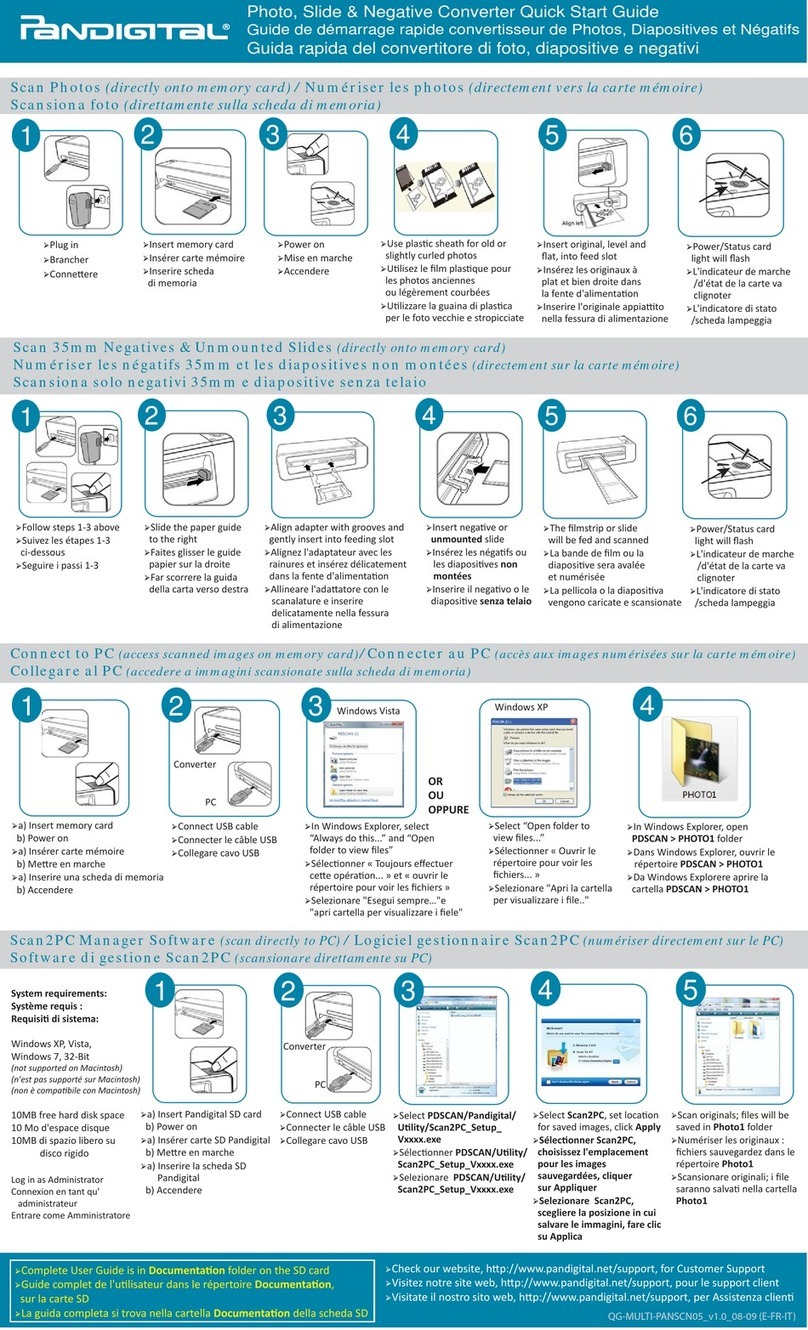Scanner
PC
Scanner Quick Start Guide
CUSTOMER SUPPORT - Check our website,
http://www.pandigital.net/support,
for Customer Support telephone number
Scan To PC Manager Software (scan directly to PC)
In Windows Explorer,
locate Pandigital/
Ulity/ScanToPC_xxxx
folder, and then double-
click the Setup.exe file.
a. Insert Pandigital
SD card (included)
b. Power on
Scan To PC Manager
window opens.
Select Scan To PC,
set locaon to save
scanned images,
and then click Apply.
Scan your photos.
The scanned images
will be saved in
Photo1 folder on
the SD card.
QSG-E-PANSCN04_v1.0_07-09
Connect to PC (access scanned images on memory card)
1 2 3 4
a. Insert memory card
b. Power on
Connect USB cable Windows Vista
Select “Always do
this...” and “Open
folder to view files”
Windows XP
Select “Open folder
to view files...”
In the Windows Explorer
window, double-click on
the drive associated with
the scanner (i.e., PDSCAN),
and Photo1 folder which
contains the scanned images.
OR
System
requirements:
Windows XP,
Vista, Windows 7
32-Bit
(Scan To PC is not
supported on
Macintosh)
10MB free
hard disk space
Log in as
Administrator
1 2 3 5
Stand-Alone Scanning (scan to memory card)
Align photo at leedge
and then insert photo
gently into feed slot
5
1
Plug in Insert memory card Power on
(press for 2 seconds)
2 3 6
Indicator light will
flash as scan is
processed
Wait for
blinking to stop
before inserng
another photo
4
Connect USB cable
A Windows Explorer
window will open
NOTE:
To avoid changing Windows Explorer sengs on your PC,
scan all photos before connecng USB cable to PC to complete transfer.
It is recommended to use
the plasc sheath for old
photos or for those that
may be slightly curled
4
Scanner
PC
Scanner
Wall outlet
NOTE: Complete User Guide is on the SD card
Located in the Documentaon folder