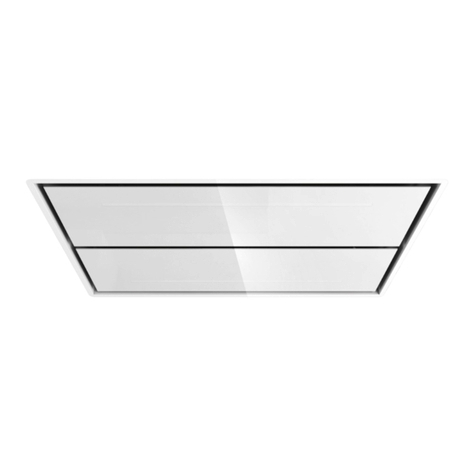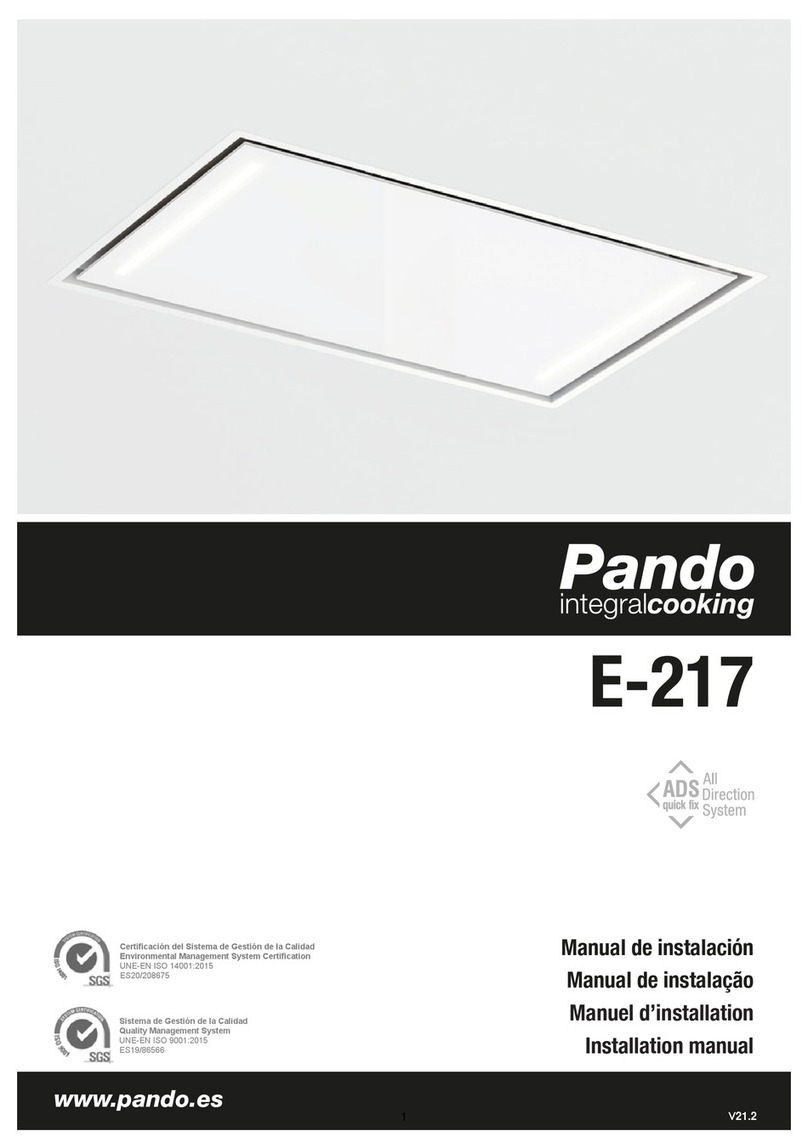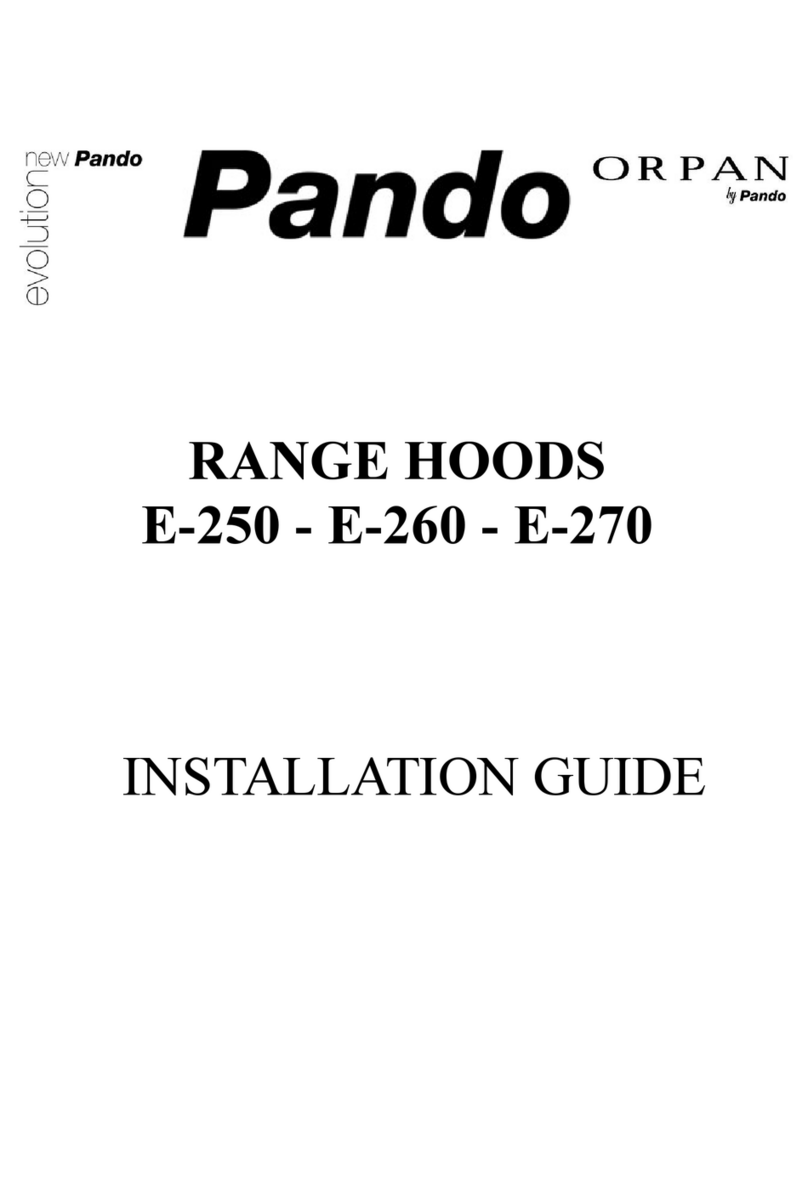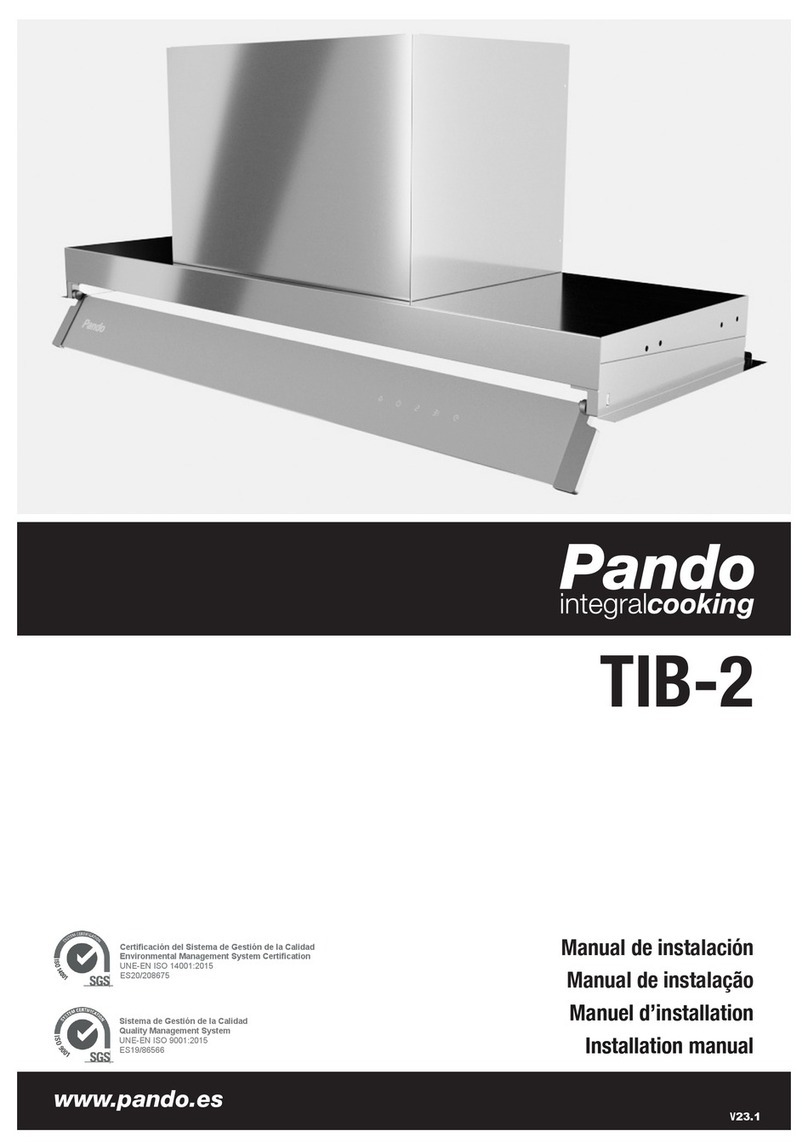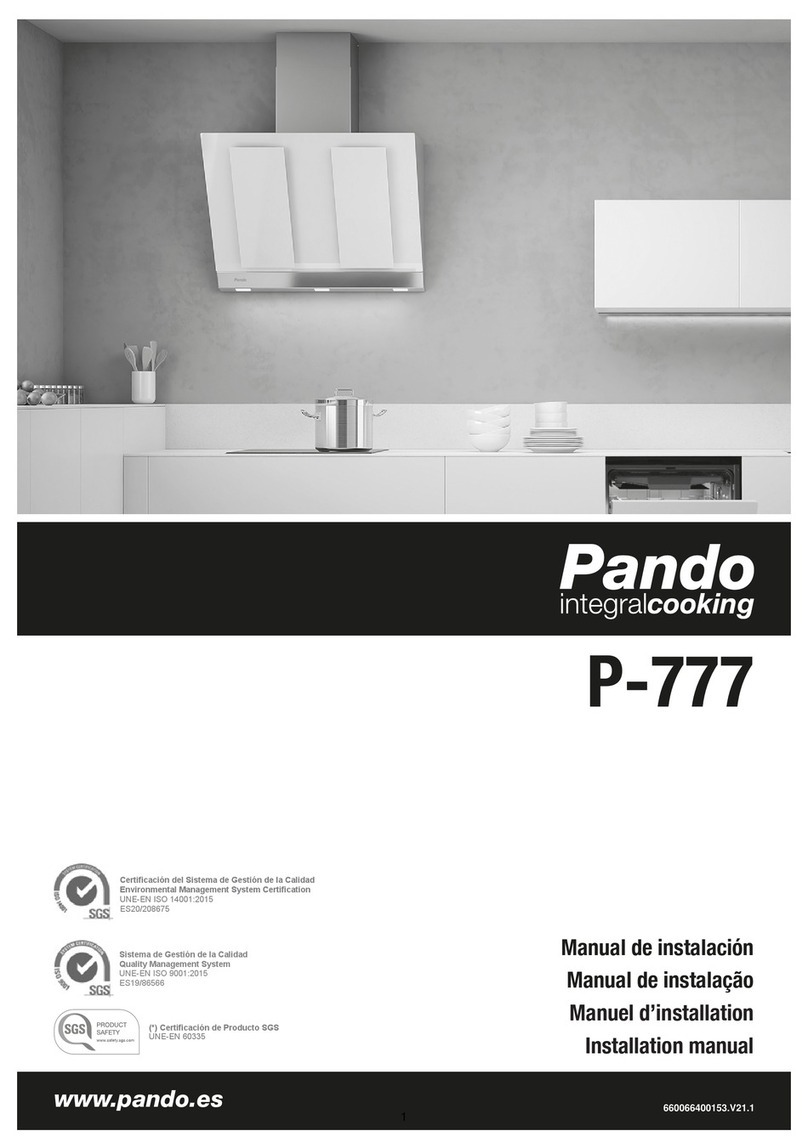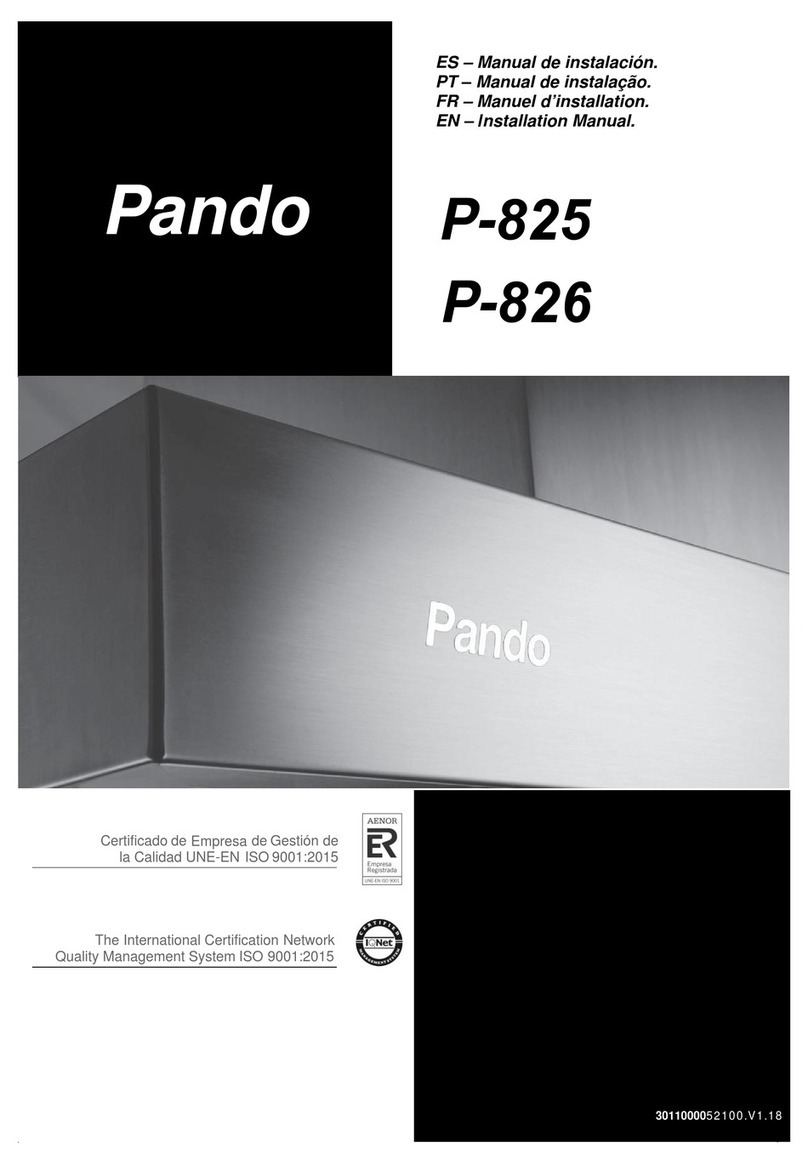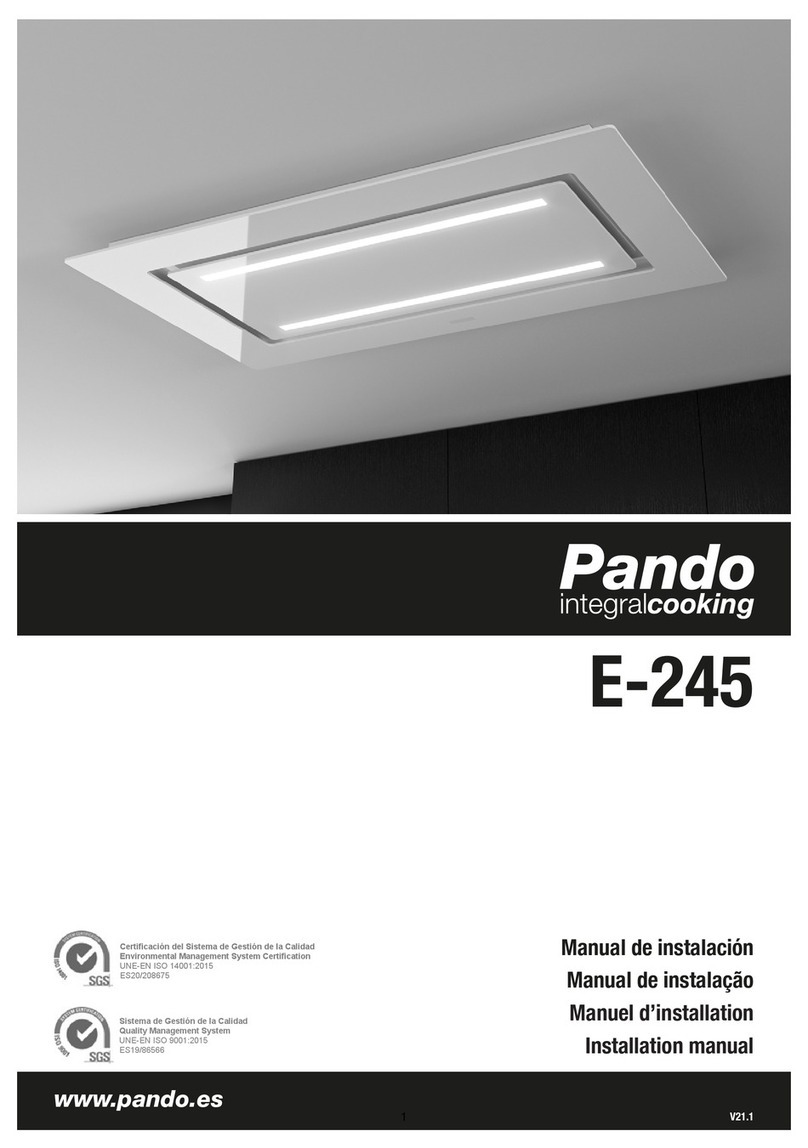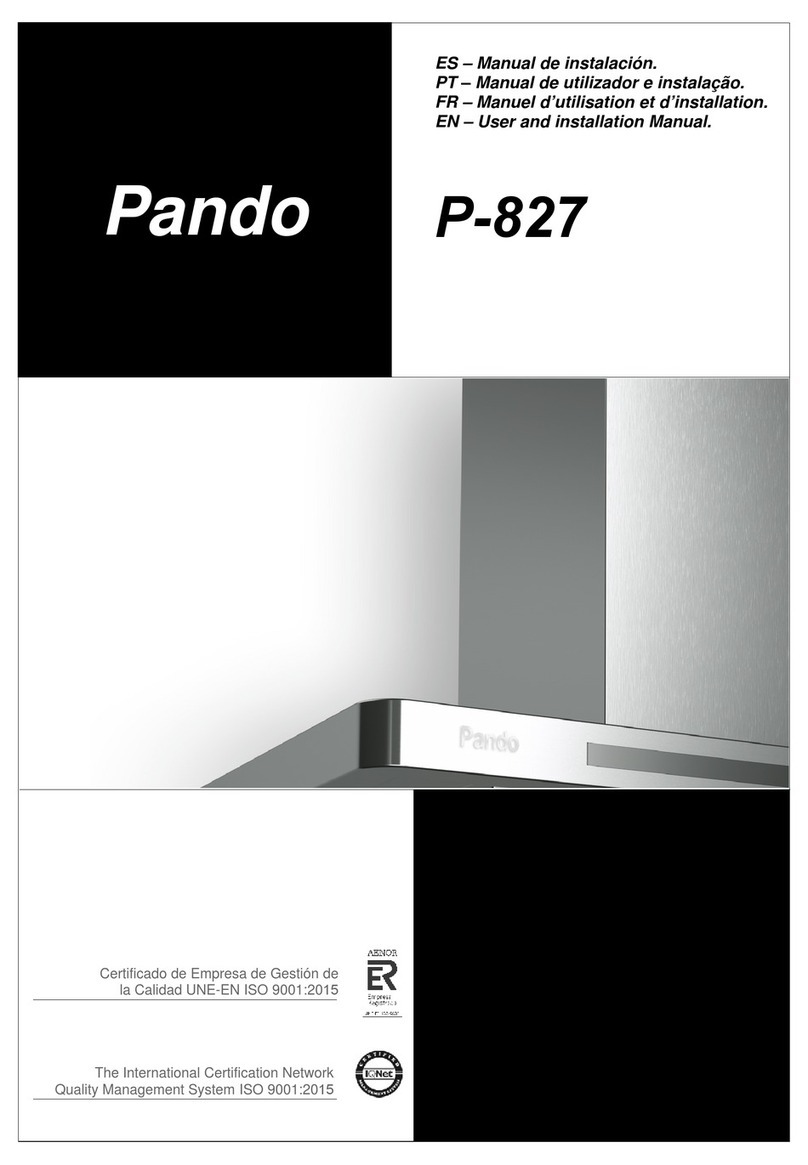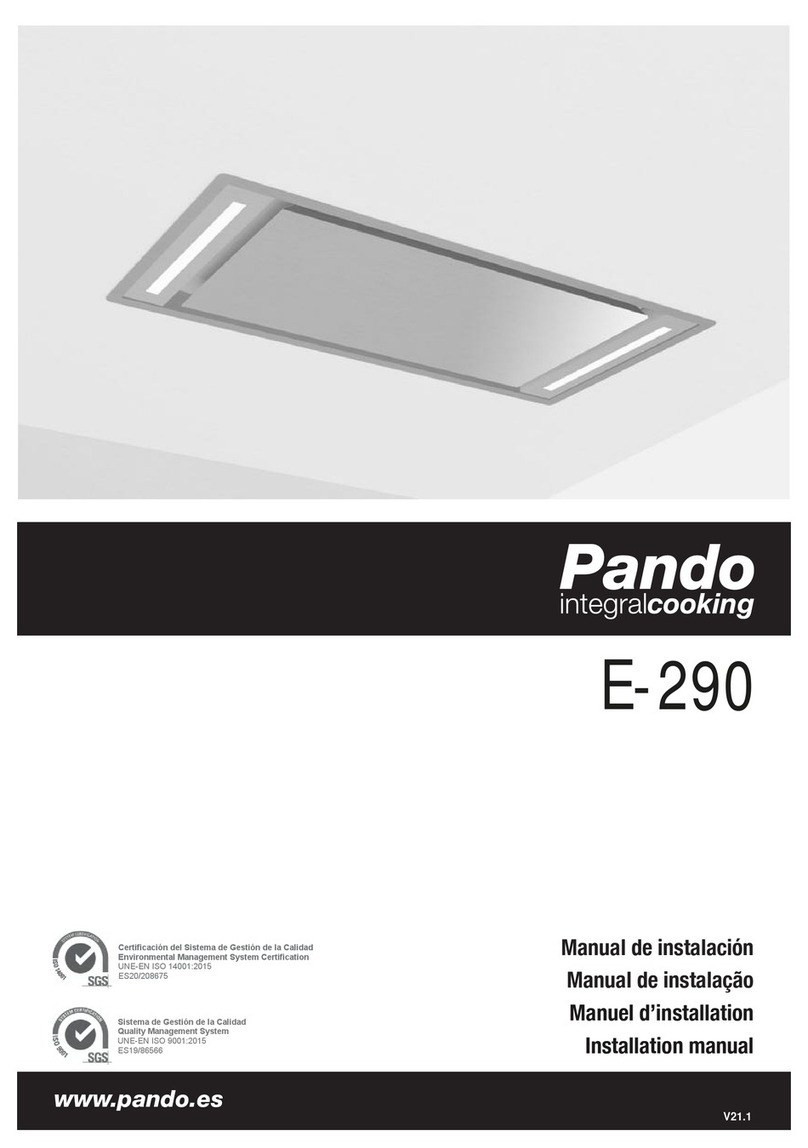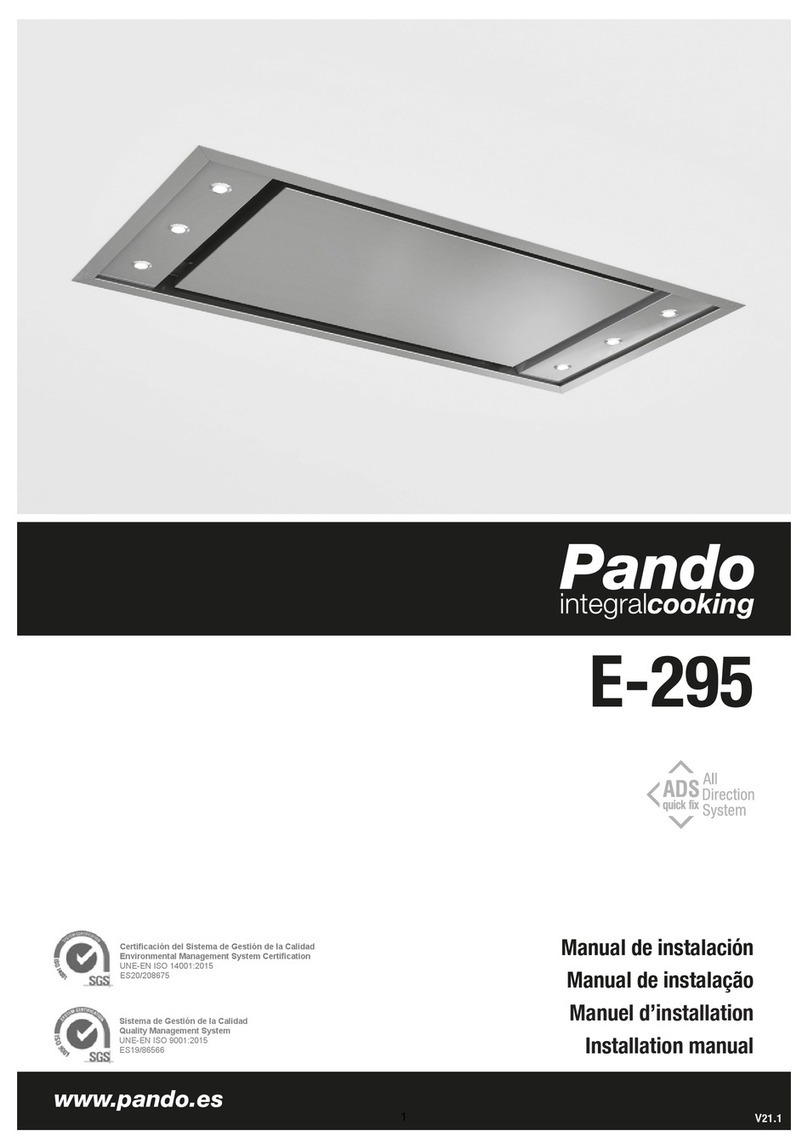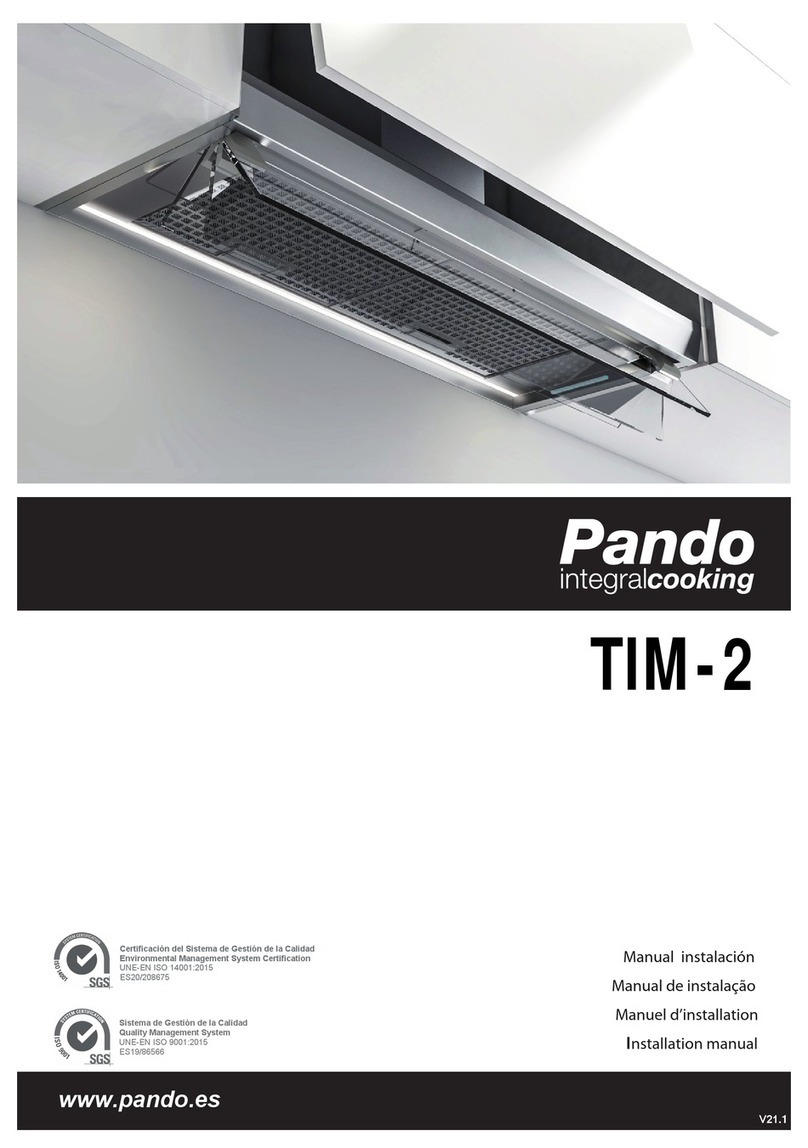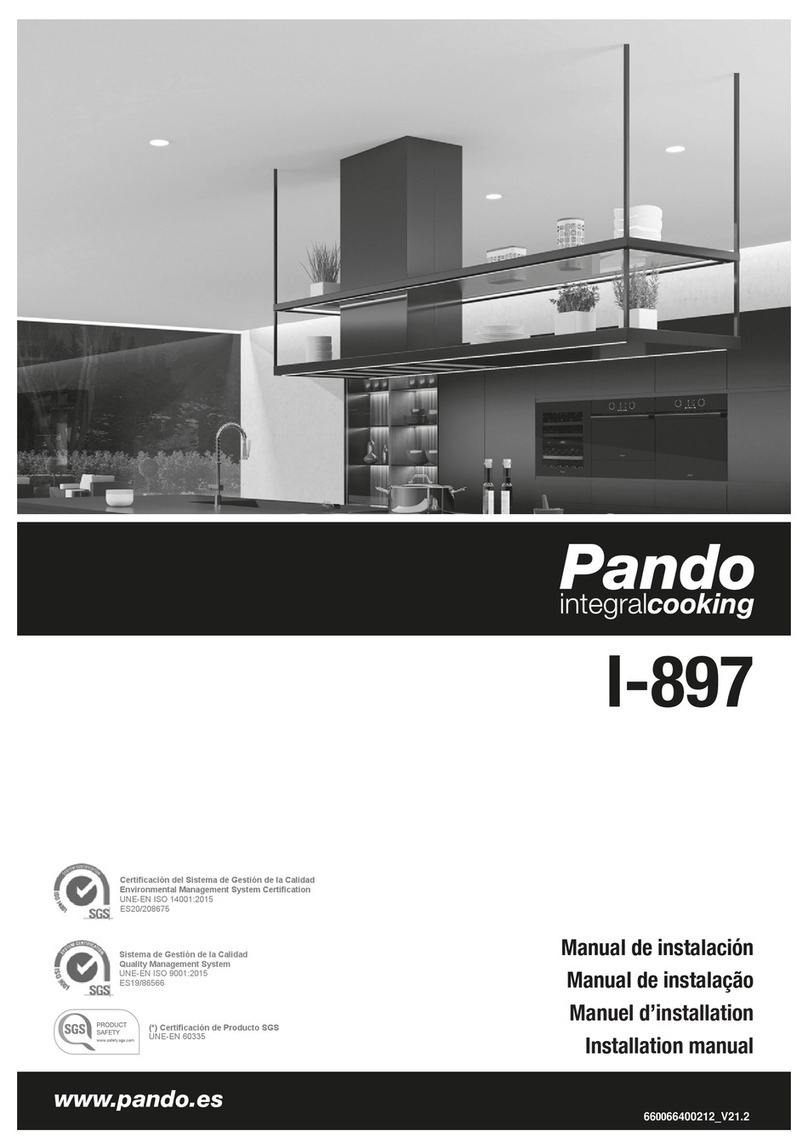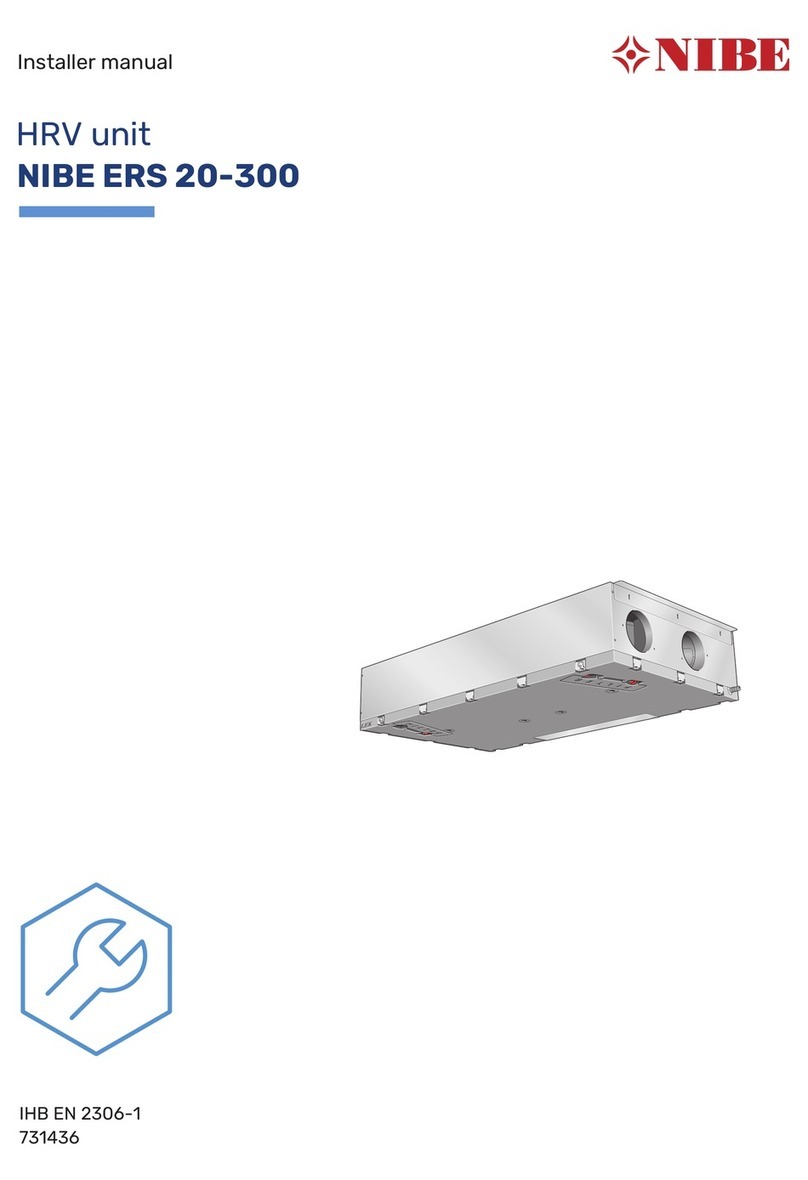page 9
Corian version remote control. User Instructions.
1. Hood motor on and off.
2. Reduce motor speed.
3. Increase motor speed.
4. Motor timer, keeps the hood on for 10 minutes and then switches it off.
5. Led indicator of control key pressed. Also indicates programming process.
6. Light on and off. *.
* A short press switches the main light on or off, and in models with a courtesy light, this is controlled with a long push,
keeping the key pressed for more than 2 seconds.
Synchronising the control with the hood:
When the hood is installed or if a change is made in the transmission code, it is necessary to synchronise the control with
the hood control unit. The process is as follows: Disconnect and then reconnect the power supply to the hood (with the
hood control unit switch or by unplugging the hood, or with the circuit breaker switch on the home electric panel), when
the hood has ben reconnected to the mains supply, before 20 seconds have passed press the light key with the remote
control pointing to the hood, the hood will light up, indicating that the process was correct.
If more than 20 seconds pass before you synchronise the control, the control unit will close the reception and no code will
be recorded.
Attention!: Synchronisation of the remote control with the hood can be lost due to external reasons such as power cuts,
electrical discharges, interference….In these cases it is necessary to repeat the synchronisation process.
Generating a new transmission code:
The manufacturer supplies the remote control ready for use, with the factory default codes.
If you want to generate new codes, do the following: Press simultaneously and keep pressed the three keys indicated in
the illustration (1-2-3) until the LED (5) begins to flash, at that moment the control is going through the different frequencies
available, when you release the keys, the led (5) will stop flashing and record the frequency being scanned at that
moment.
If you want a different frequency, repeat the process (after re-establishing the factory default configuration), and the
chosen frequency will depend on the time you keep the keys pressed.
ATTENTION! This operation will definitively delete the existing codes.
Re-establishing factory default configuration:
If you have changed the transmission code and want to recover the factory default code, do the following: Press
simultaneously and keep pressed the three keys indicated in the illustration (1-2-3) until the LED (5) is permanently lit, at that
moment, the control has re-established the factory default frequency.
ATTENTION! This operation will definitively delete the existing codes.
ATTENTION– WARNING – MAINTENANCE
The battery must be replaced every year in order to guarantee optimum range of the transmitter.
To replace an exhausted battery, remove the back cover quite, remove the battery with care so as no to damage or deform
the unit’s connection tabs, insert a new battery observing the indicated polarity.
Button type battery, Lithium model CR-2032 3V. Used batteries must be disposed of adequately.
Operating frequency 433.92 Mhz, 4096 combinations.
This product complies with R&TTE Directive 99/5/EC specifications.
12 3456