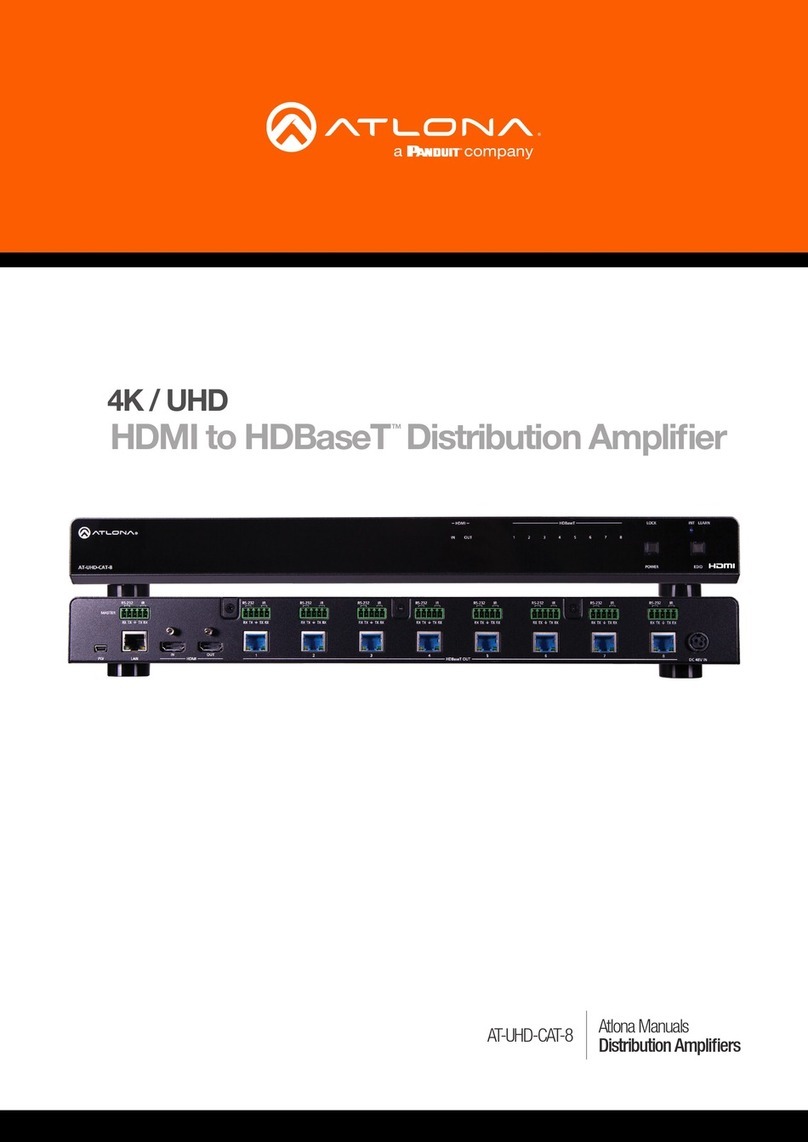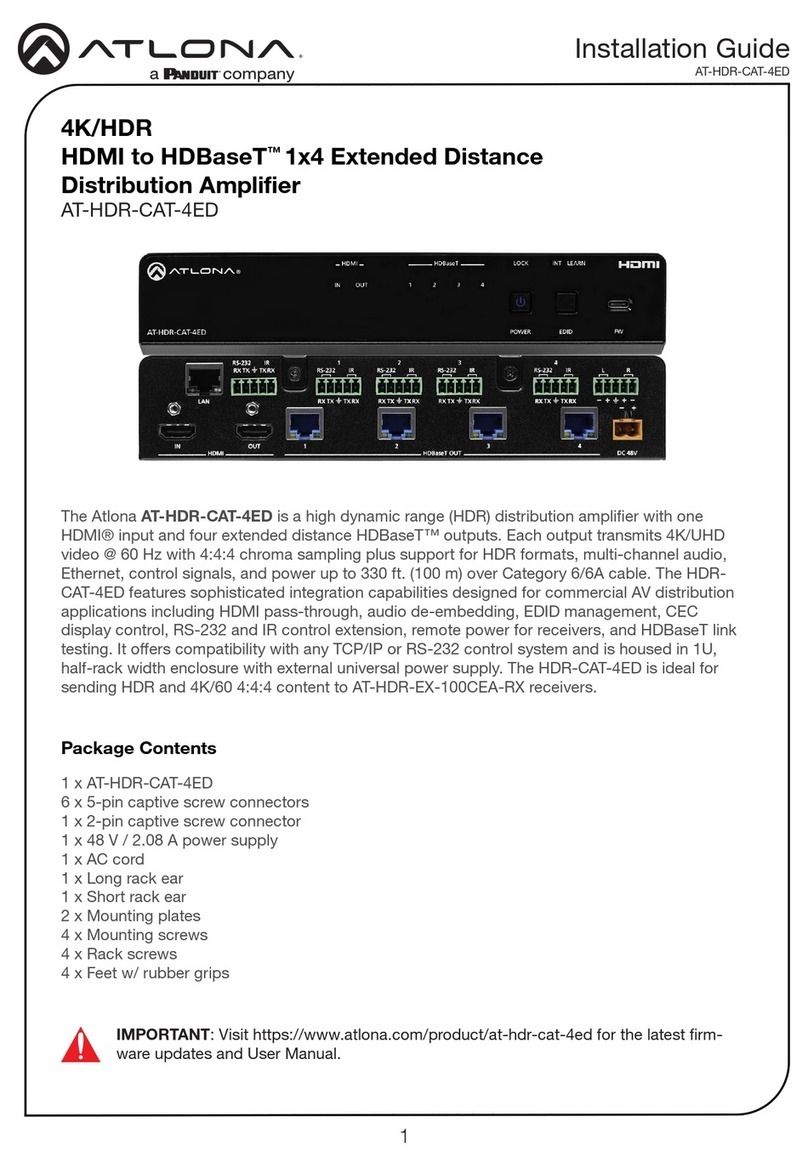AT-UHD-CAT-XX 4
Commands
Command Description
BCPW Sets the function of the POWER button on the front panel
Blink Enables or disables blinking of the POWER LED indicator on the front panel
Broadcast Enables or disables broadcast mode
CSpara Sets the baud rate, data bits, parity bit, and stop bits for the serial port
EDIDCopy Saves the downstream EDID to the specied internal memory location on the unit
EDIDMSet Assigns the specied EDID to the HDMI IN port
EDIDSW Sets the EDID mode
HDCPSet Set the HDCP reporting mode of the specied HDMI input port
help Displays the list of available commands
InputStatus Displays the status of the input as either a 0 or 1
IPAddUser Adds a user for Telnet and webGUI access
IPCFG Displays the current network settings for the unit
IPDelUser Deletes the specied user
IPDHCP Enables or disables DHCP mode on the unit
IPLogin Enables or disables login credentials when starting a Telnet session
IPPort Sets the Telnet listening port for the unit
IPQuit Closes the current Telnet session
IPStatic Sets the static IP address, subnet mask, and gateway for the unit
IPTimeout Sets the time interval of inactivity before the Telnet session is terminated
Lock Locks the buttons on the front panel
Mreset Resets the unit to factory-default settings
OutputStatus Displays the status of the outputs as either a 0 or 1
PWOFF Execute this command to power-o the unit
PWON Execute this command to power-on the unit
PWSTA Displays the power state of the unit
System Displays the status of the unit
TrigCEC Triggers the specied command
Type Displays the model of the unit
Unlock Unlocks the buttons on the front panel
Version Displays the current rmware version of the unit