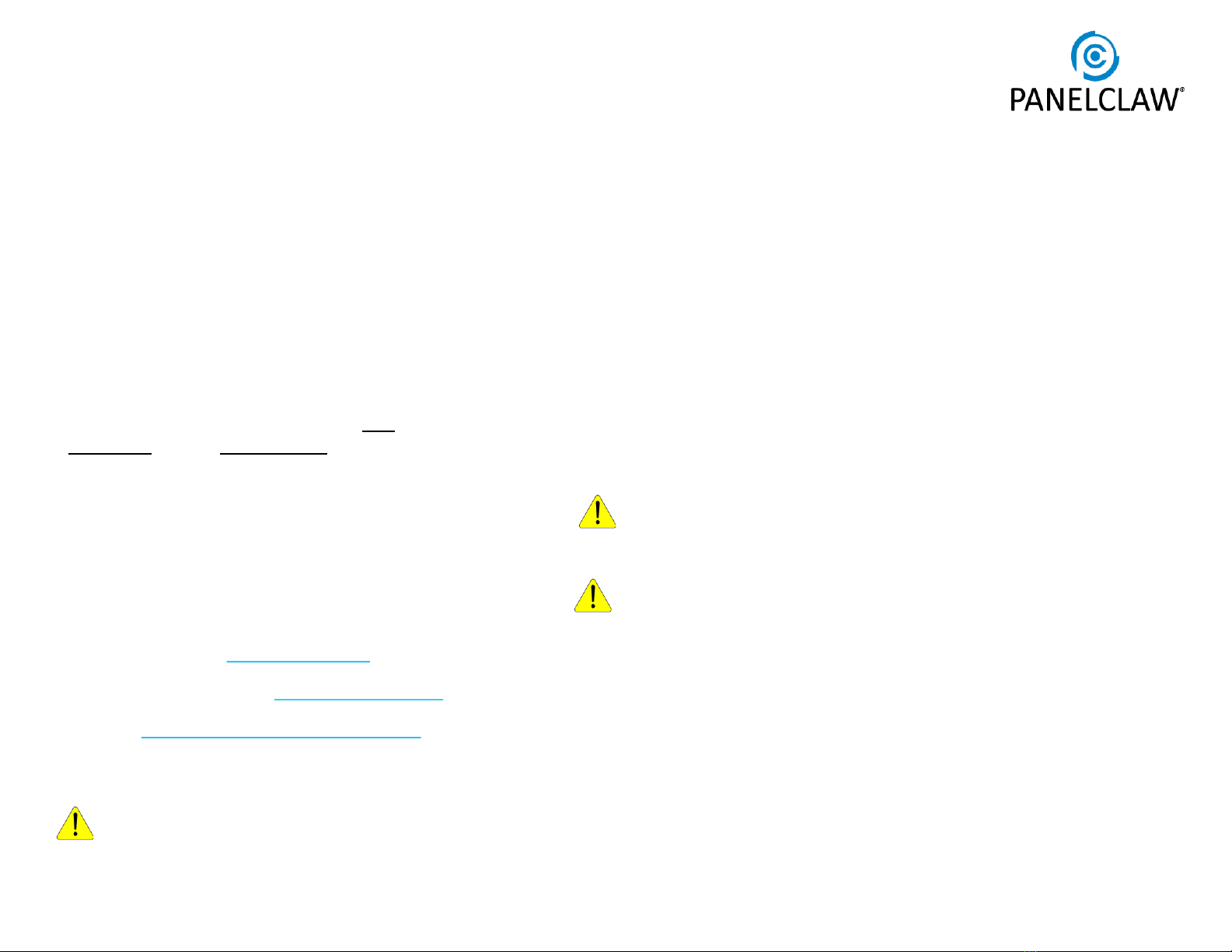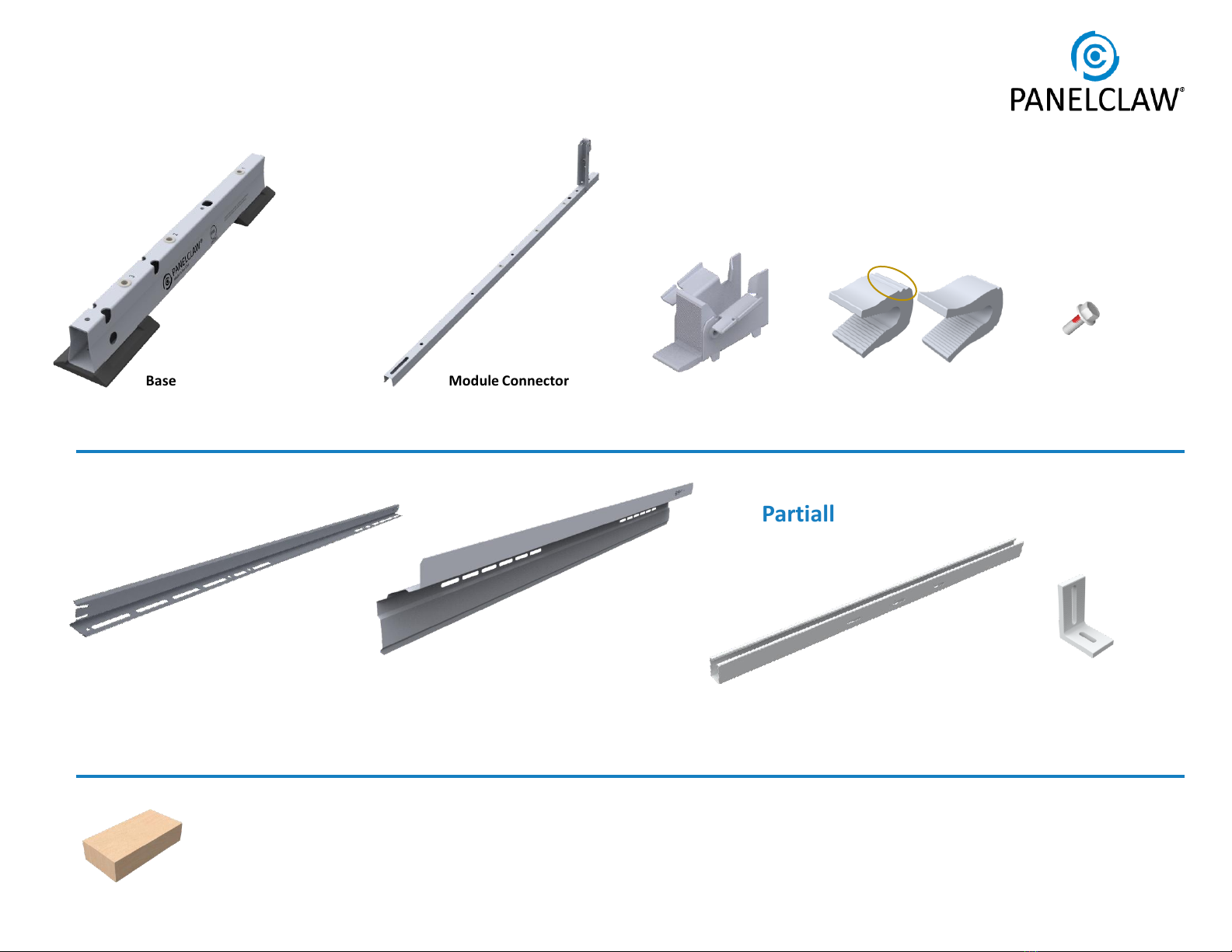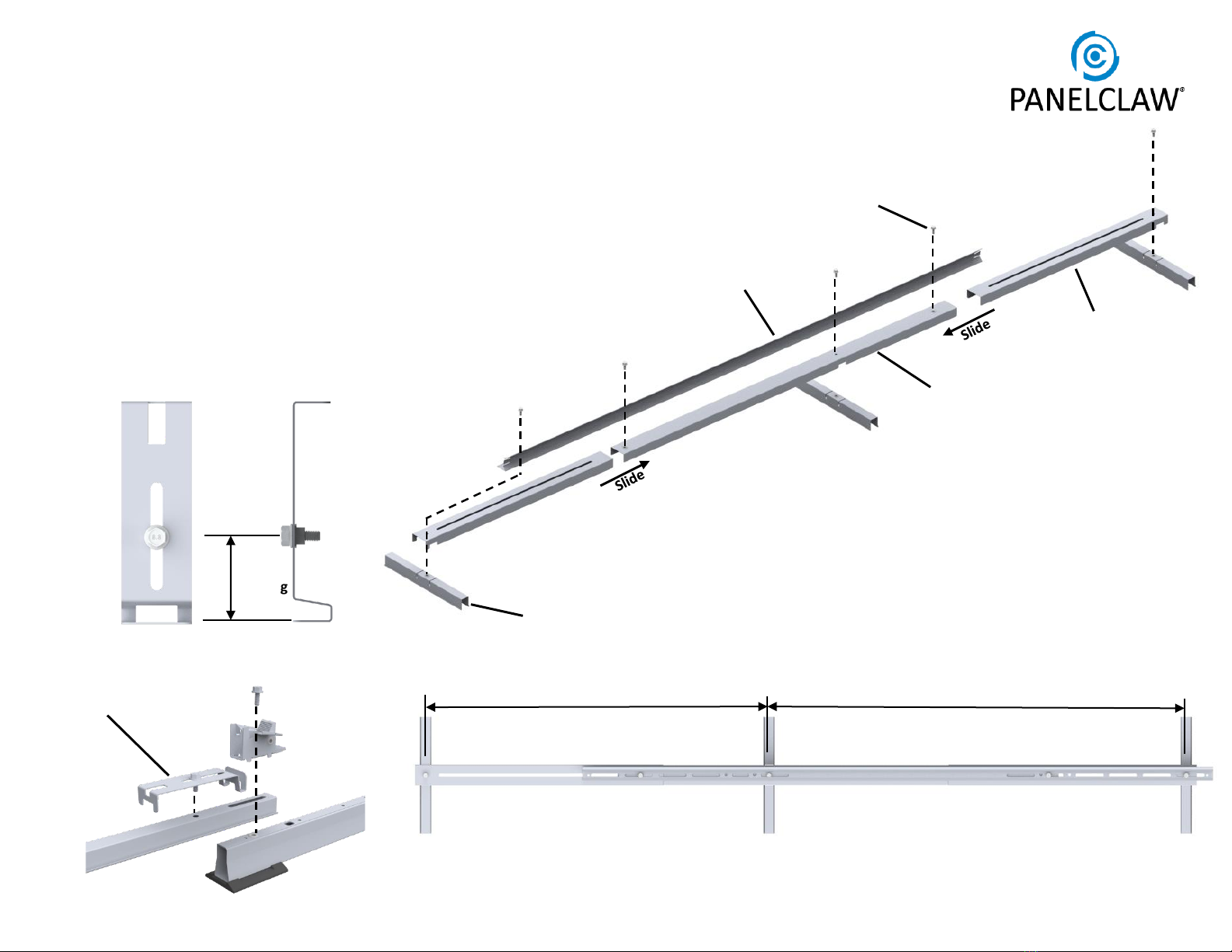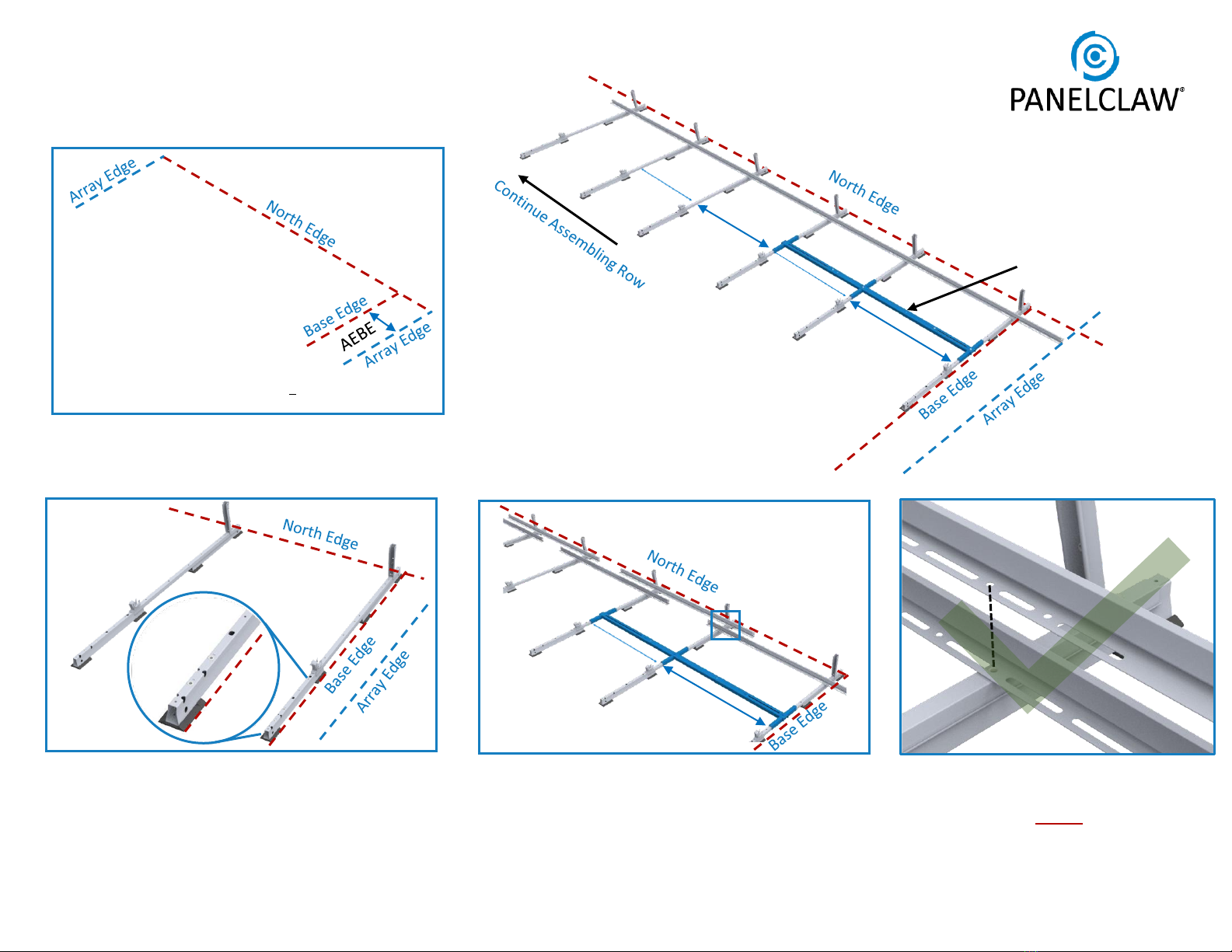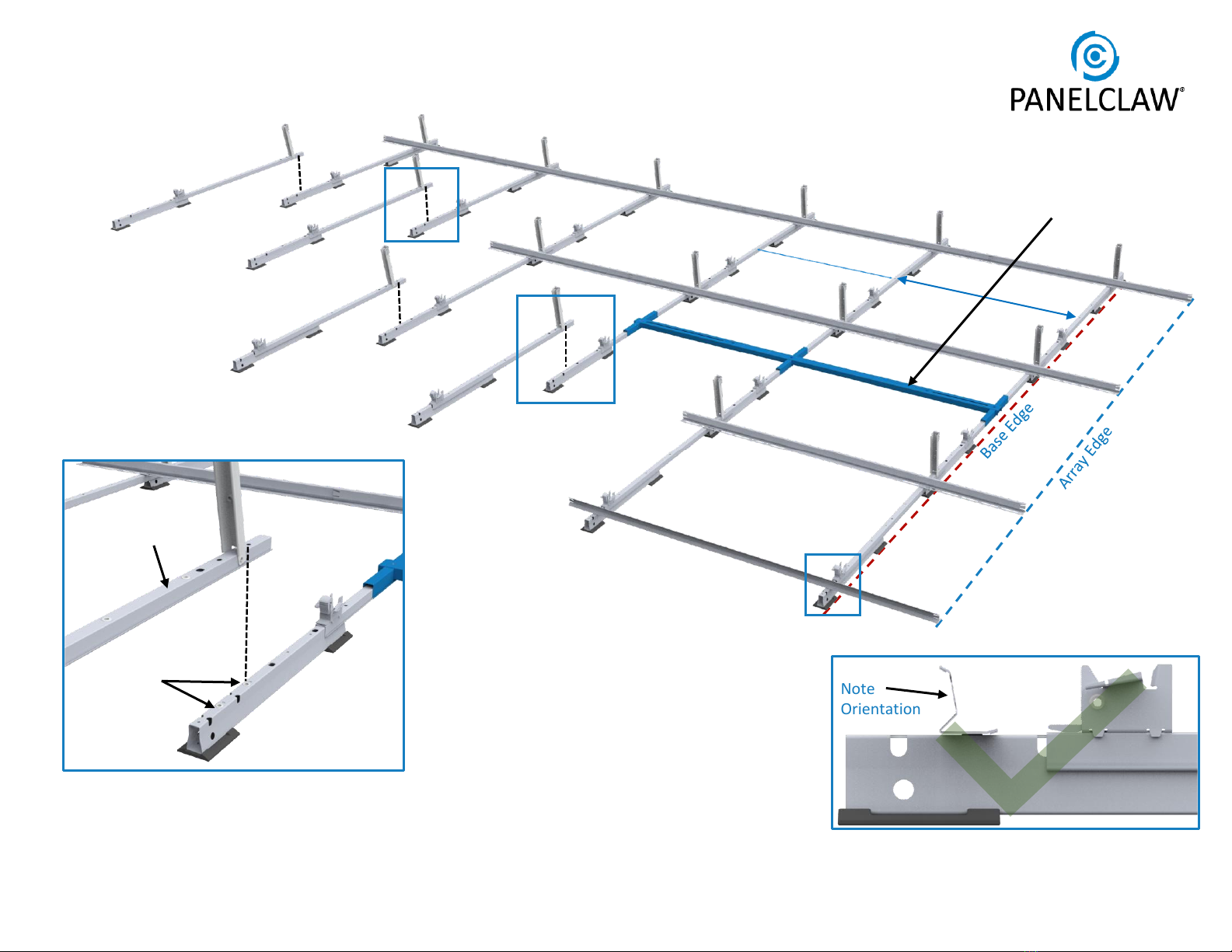9910045 RevF October 2020
Introduction
The clawFR 10 Degree flat roof mounting system is
comprised of four major components that intuitively
assemble into a support structure for photovoltaic (PV)
modules.
This installation manual explains how to build a PV array
using clawFR 10 Degree.
PAGE 2
PRIOR TO INSTALLATION, READ THE SAFETY PROVISIONS
ATTACHED IN Appendix A: Safety AND REVIEW THIS INSTALLATION
MANUAL IN ITS ENTIRETY.
A CORROSION INSPECTION ONE YEAR AFTER INSTALLATION AND
ONCE EVERY THREE YEARS THEREAFTER IS REQUIRED TO MAINTAIN
THE PRODUCT WARRANTY. VISIBLE SURFACE RED RUST ON ZAM®
COATED STEEL COMPONENTS MUST BE LOCALLY COATED WITH A
COMMERCIALLY AVAILABLE GALVANIZED PAINT OR COATING TO
MAINTAIN PRODUCT WARRANTY.
Mechanical Attachments
THIS INSTALLATION MANUAL DOES NOT COVER THE
SELECTION OR INSTALLATION OF MECHANICAL
ATTACHMENTS INCLUDING MATERIALS AND FASTENERS
USED TO SECURE AND/OR SEAL MECHANICAL
ATTACHMENTS TO THE ROOF. PLEASE SEE OEM
PROVIDER INSTALLATION MANUALS AND RELATED
LITERATURE. A LIST OF OEM PROVIDERS IS SHOWN
BELOW.
OEM MECHANICAL ATTACHMENT PROVIDERS:
•Anchor Products: www.anchorp.com
•OMG Roofing Products: www.omgroofing.com
•Facet: www.sustainabletechnologiesllc.com
Safety Overview
Safety is an essential part of every PV installation and every construction
site. It is imperative to plan ahead for any safety concerns and hazards to
promote safe work practices during installation. This section does not claim
to address or support all safety concerns that may arise during the
installation of PanelClaw mounting systems or any other aspect of the work
being performed. Before beginning work, installers should refer to all local
and federal safety, health, and regulatory requirements to assure
compliance. Refer to OSHA Part 1926 and its related Subparts for federal
construction related regulations and standards.
Appendix A: Safety outlines some of the major hazards to be aware of during
the installation of PanelClaw products.
EXCEPT FOR DEFLECTORS, ALL RACKING COMPONENTS IN EACH SUBARRAY AND THEIR CONNECTIONS, BALLAST, AND MECHANICAL
ATTACHMENTS (IF ANY IN DESIGN) MUST BE INSTALLED BEFORE MOUNTING MODULES. WHEN FORECASTED WIND GUSTS EXCEED
25% OF THE WIND SPEED LISTED IN THE SITE CRITERIA TABLE OF THE RACKING CONSTRUCTION SET, DEFLECTORS MUST BE INSTALLED
ON ALL MOUNTED MODULES TO AVOID POSSIBLE SYSTEM DAMAGE.