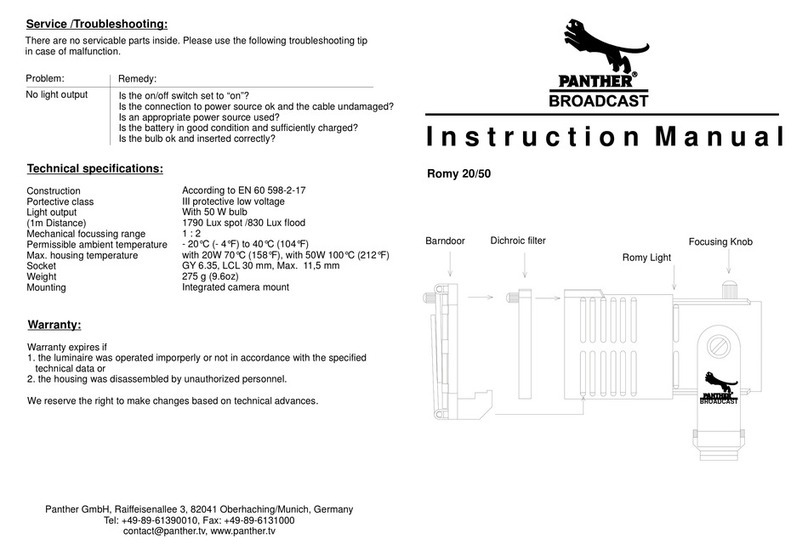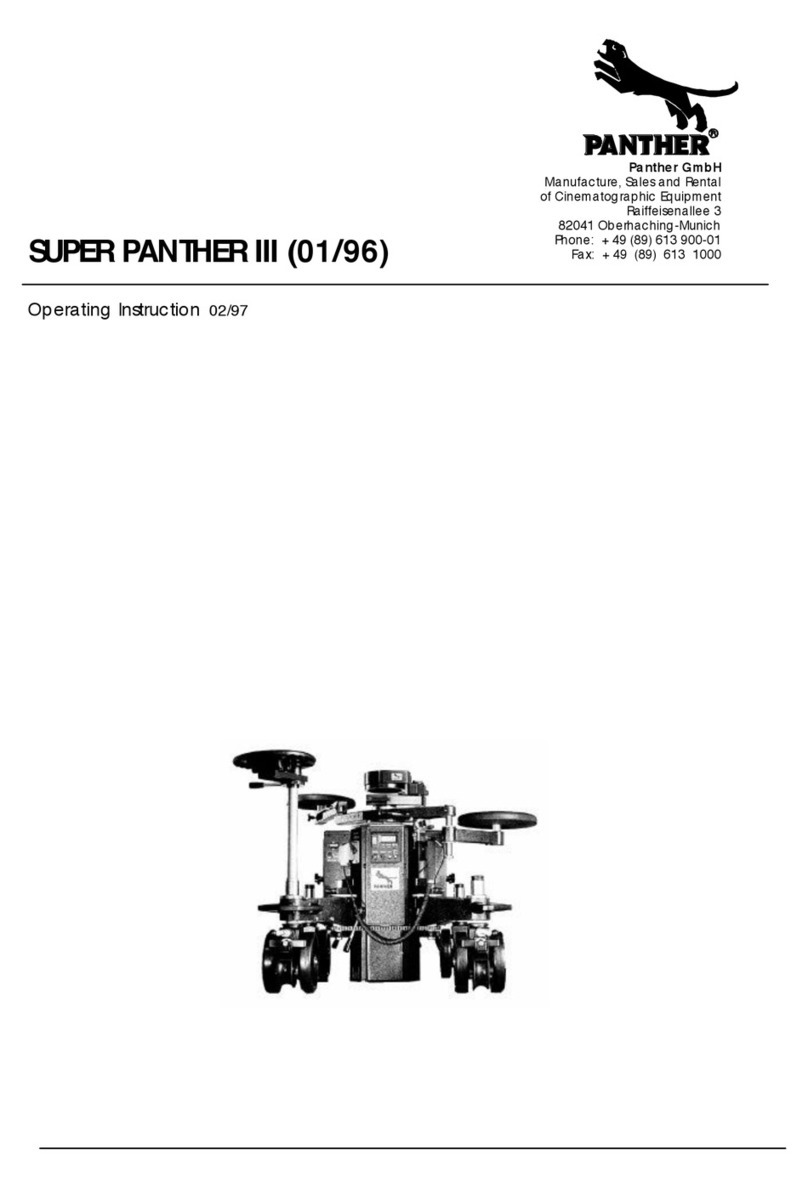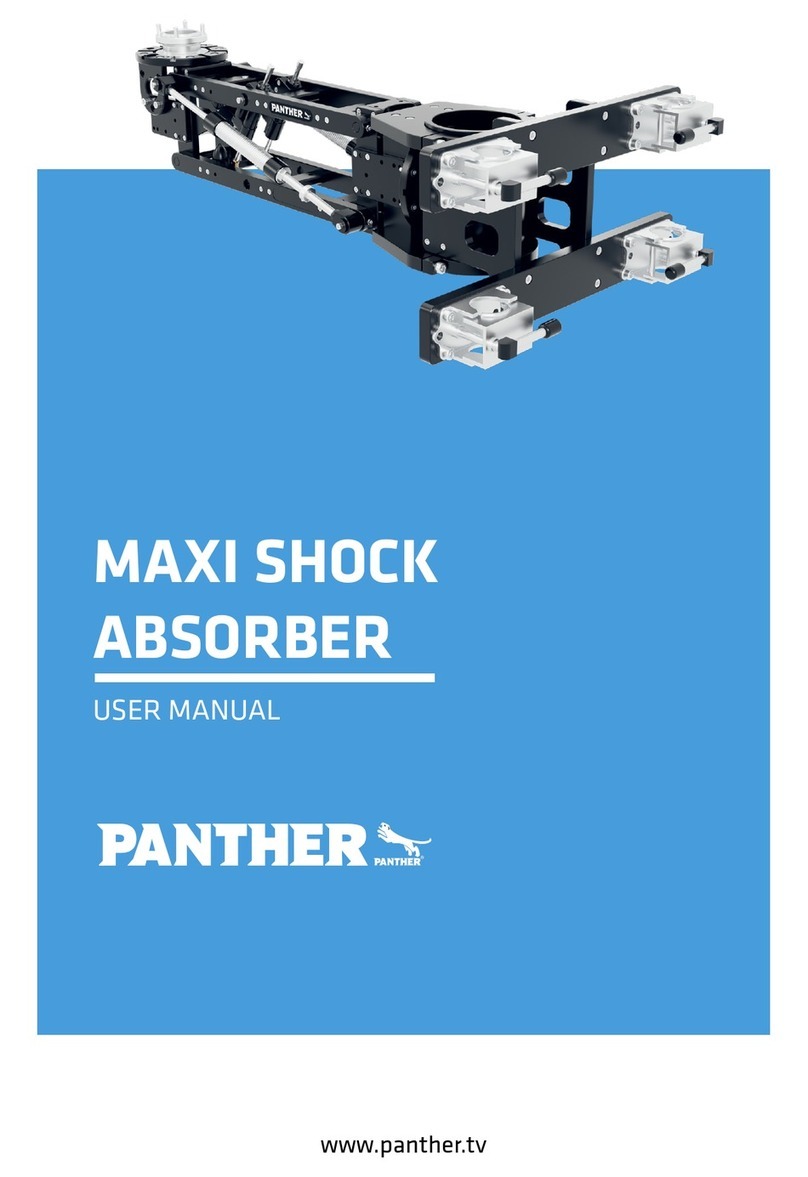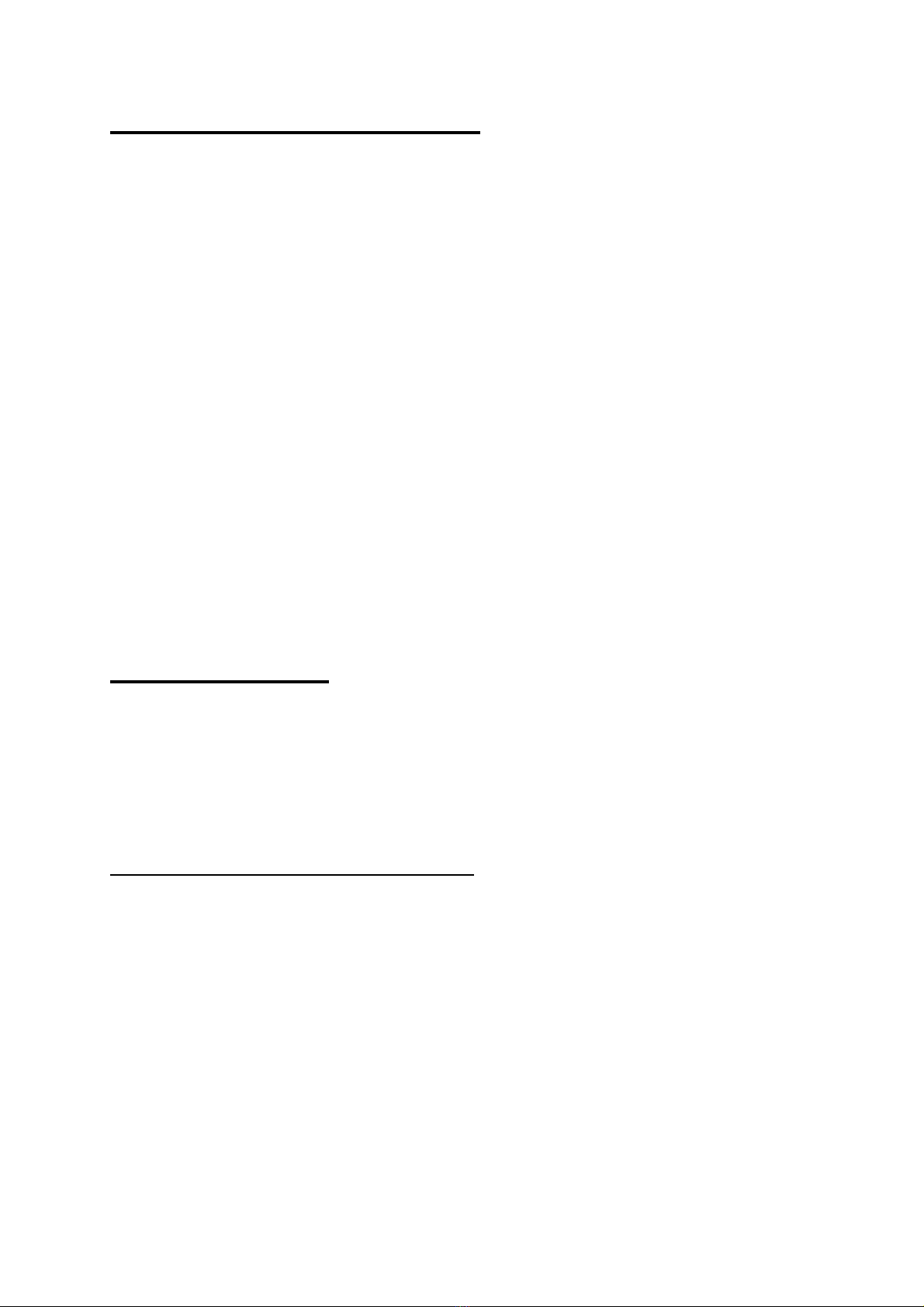3
General instructions
Only competent persons are allowed to work with the PANTHER Vario Jib.
Panther GmbH offers training work shops which will enable the participants to work
with the Panther Vario Jib. The participants will receive a certificate at the end of this
seminar. For more information regarding the actual dates or to book, please contact
+49-89-61390001.
Repairs should only be carried out by the manufacturer or persons, who received a
special training. Panther GmbH offers service seminars, which can be held according
to your desires. Should you be interested, please contact +49-89-61390030
(Panther-Service).
The PANTHER Vario Jib may only be assembled according to this operating
instruction.
The instruction manual has to be studied and understood completely.
The PANTHER Vario Jib can only be assembled according to the assembling
versions shown in this operating instruction.
The vertical and horizontal swiveling area must be kept free. The safety zone of ≥
0,5 m must be kept free in all directions. Please look out for possible pinching
dangers during assembly and operation.
When turning and rotating the Jibarm and during curve drives, centrifugal forces can
appear which can endanger the standing stability when added.
For safety reasons it is obligatory that the Vario Jib stands/drives on absolutely hard,
stable and inflexible ground, which is completely leveled. Please pay attention that no
hard or loose objects can get under the wheels, so that the standing and driving
stability of the Vario Jib could be endangered. Example: Cable in the studio. This also
applies when working with tracks.
Please do not exceed the maximum payload. Please only use the maximum number
of weights allowed. The use of additional weights, such as sand bags, is not allowed.
Please check the function, damages and missing parts of the Vario Jib every day.
Damaged or missing components have to be replaced by new ones immediately.
After shooting, especially after use under dirty, dusty, sandy, humid and salty
conditions the Vario Jib has to be thoroughly cleaned and serviced.
Stop working with the Vario Jib immediately, even if only a small part is damaged or
not mounted the correct way.
Do only use original PANTHER accessories and spare parts.