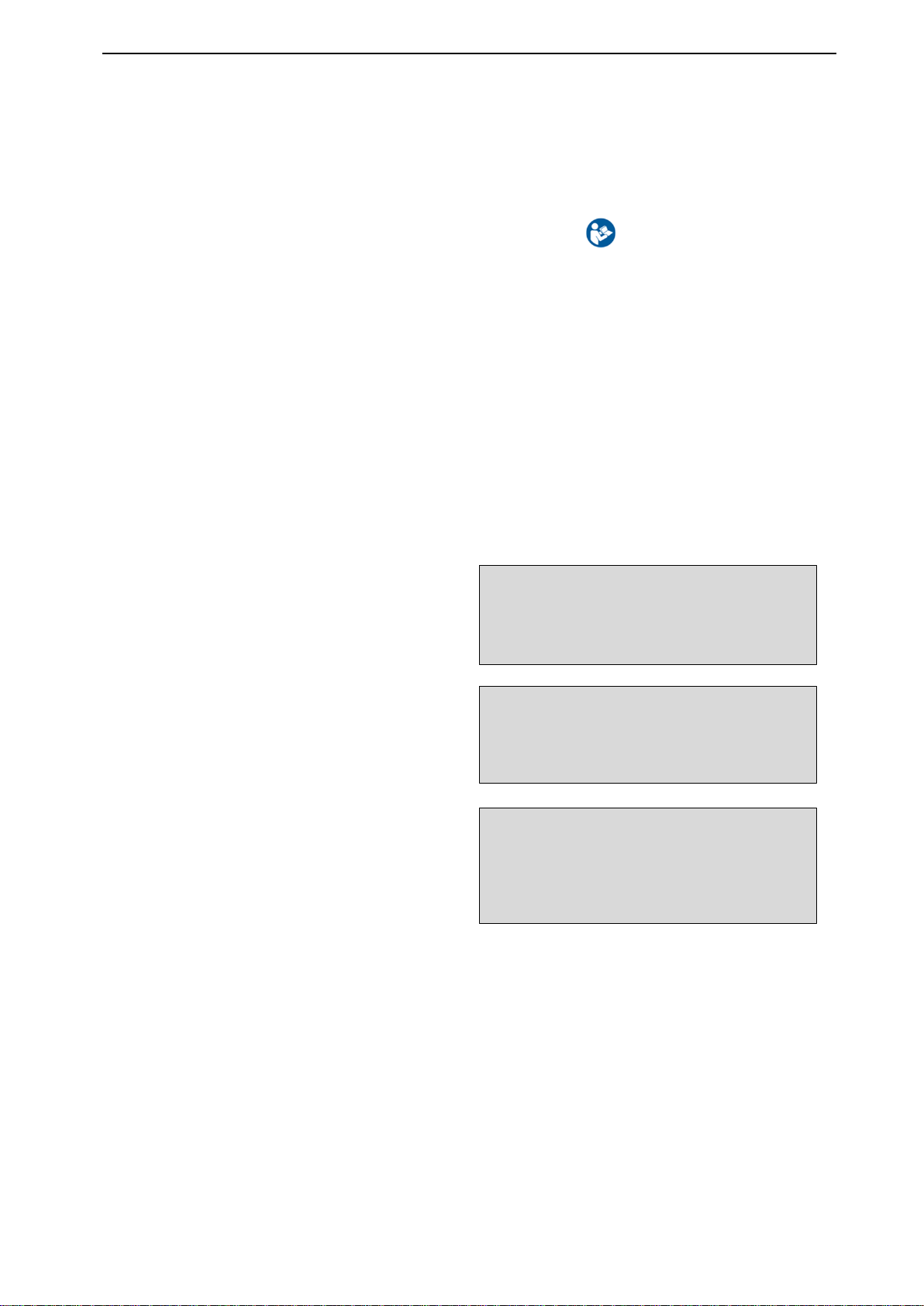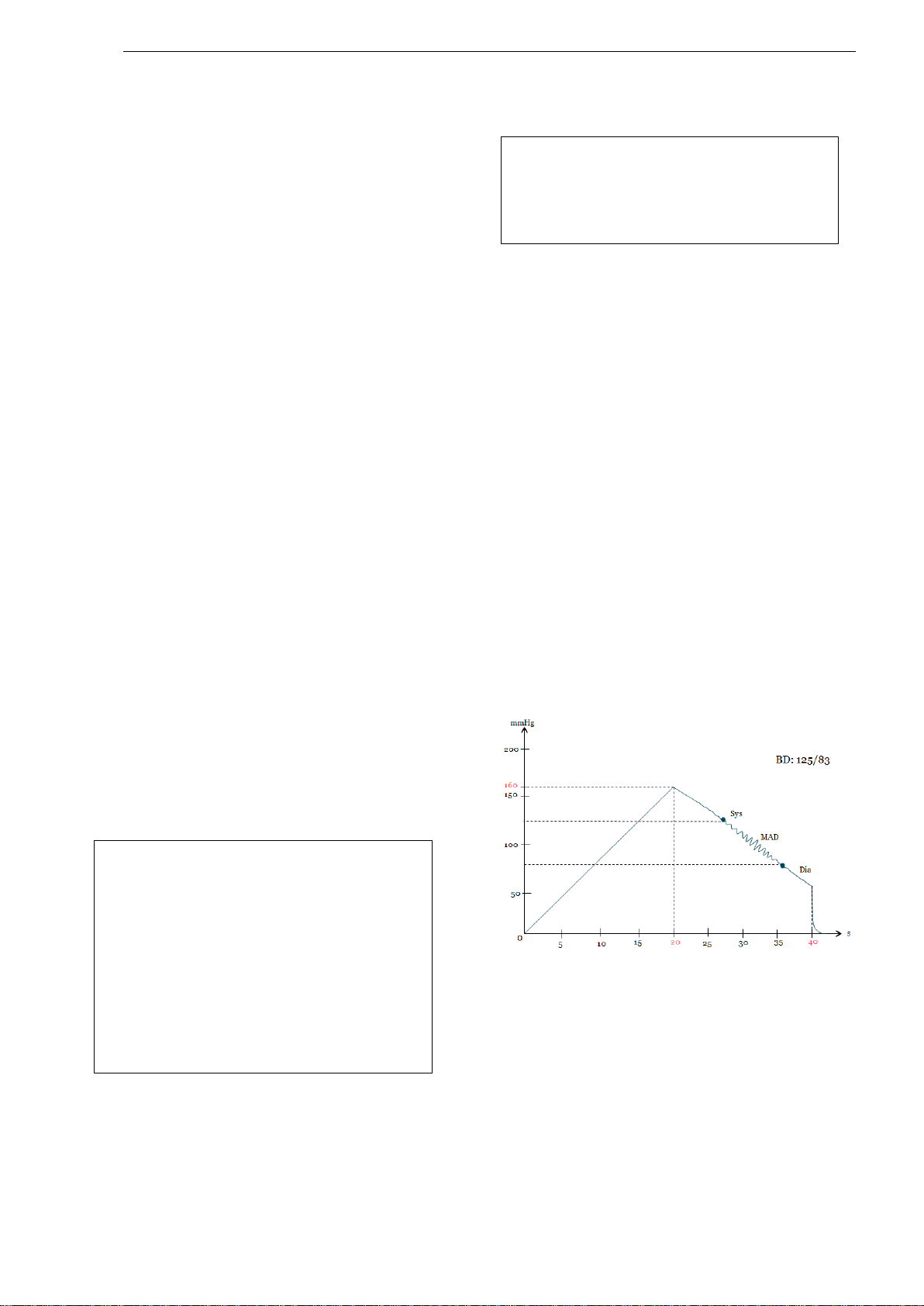PHYSIO-PORT / PHYSIO-PORT AS
General Information
The product PHYSIO-PORT and its variant
PHYSIO-PORT AS bear the CE marking CE0482
(notified body MEDCERT GmbH) indicating its
compliance with the provisions of the Council
Directive 93/42/EEC about medical devices
(including amendment 2007/47/EC) and fulfill the
essential requirements of Annex I of this directive.
The devices have an internal power source and are
MDD class IIa devices. The devices fulfill the
requirements of the Directive 2011/65/EU of the
European Parliament and of the Council.
It has a type BF applied part.
The product fulfills the requirements of the standard
EN/IEC
60601-1 "Medical Electrical Equipment,
Part 1: General Requirements for Basic Safety and
Essential Performance" as well as the safety standard
for automatic sphygmomanometers 80601-2-30 and
the electromagnetic immunity requirements of the
standard EN/IEC 60601-1-2 "Medical electrical
equipment –Collateral standard: Electromagnetic
compatibility –Requirements and tests" and
applicable amendments.
The product is clinical validated. The validation ful-
fills the standard ISO 81060-2:2013 “Non-invasive
sphygmomanometers - Part 2: Clinical investigation
of automated measurement type” and the protocol
ESH-IP 2010 from the European Society of Hyper-
tension.
The radio-interference emitted by this product is
within the limits specified in CISPR11/EN 55011,
class B.
The CE marking covers only the accessories listed
in the "Order Information" chapter.
This manual is an integral part of the equipment. It
will be enclosed in electronic form according to
207/2012 / EU. The data medium with the electronic
manual or the manual in paper form, which can be
requested free of charge from the manufacturer,
must be available to the equipment operator at all
times. Close observance of the information given in
the manual is a prerequisite for proper equipment
performance and correct operation and ensures
patient and operator safety.
Please note that information pertinent to several
chapters is given only once. Therefore, carefully read
the manual once in its entirety.
The symbol means: Follow the instructions
given in the operator manual. It indicates points
which are important to avoid faulty measurements or
injuries like strangulation of the arm.
This manual reflects the equipment specifications
and applicable safety standards valid at the time of
printing. All rights are reserved for devices, circuits,
techniques, software programs, and names appearing
in this manual.
On request PAR Medizintechnik will provide a Field
Service Manual.
The safety information given in this manual is
classified as follows:
To ensure patient safety and interference-free
operation and to guarantee the specified measuring
accuracy, we recommend using only original
accessories available through PAR Medizintechnik.
The user is responsible for application of accessories
from other manufacturers.
Danger
Indicates an imminent hazard. If not avoided,
the hazard will result in death or serious injury.
Warning
Indicates a hazard. If not avoided, the hazard
can result in death or serious injury.
Caution
Indicates a potential hazard. If not avoided, the
hazard may result in minor injury and/or
product/property damage.