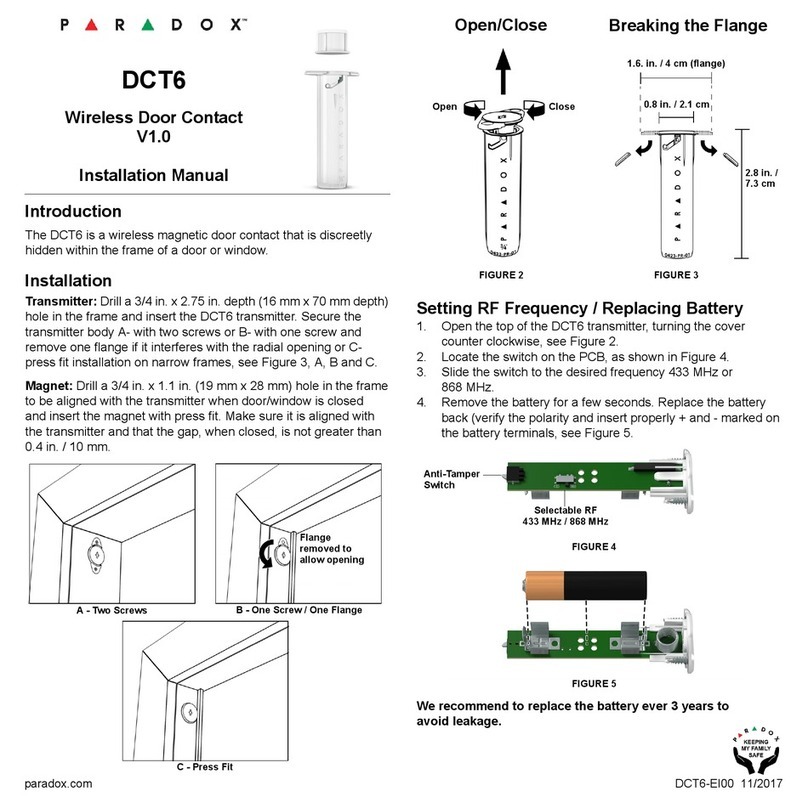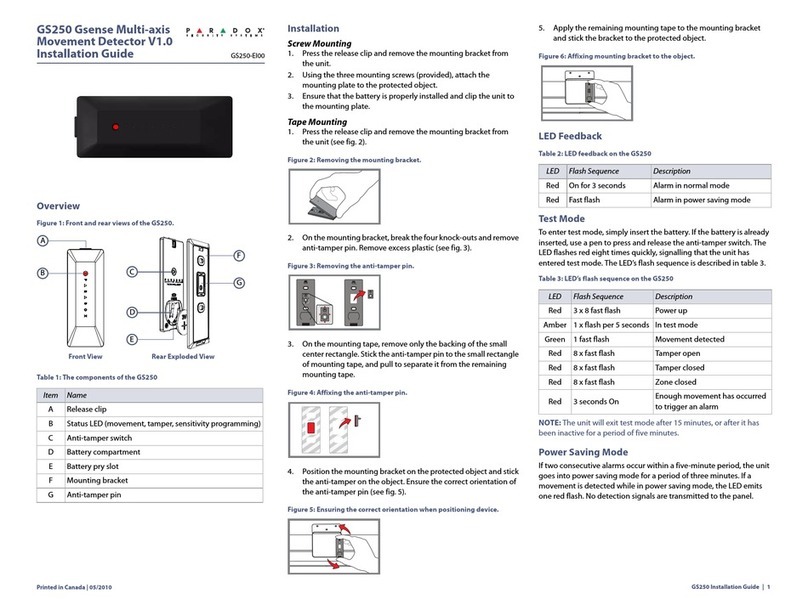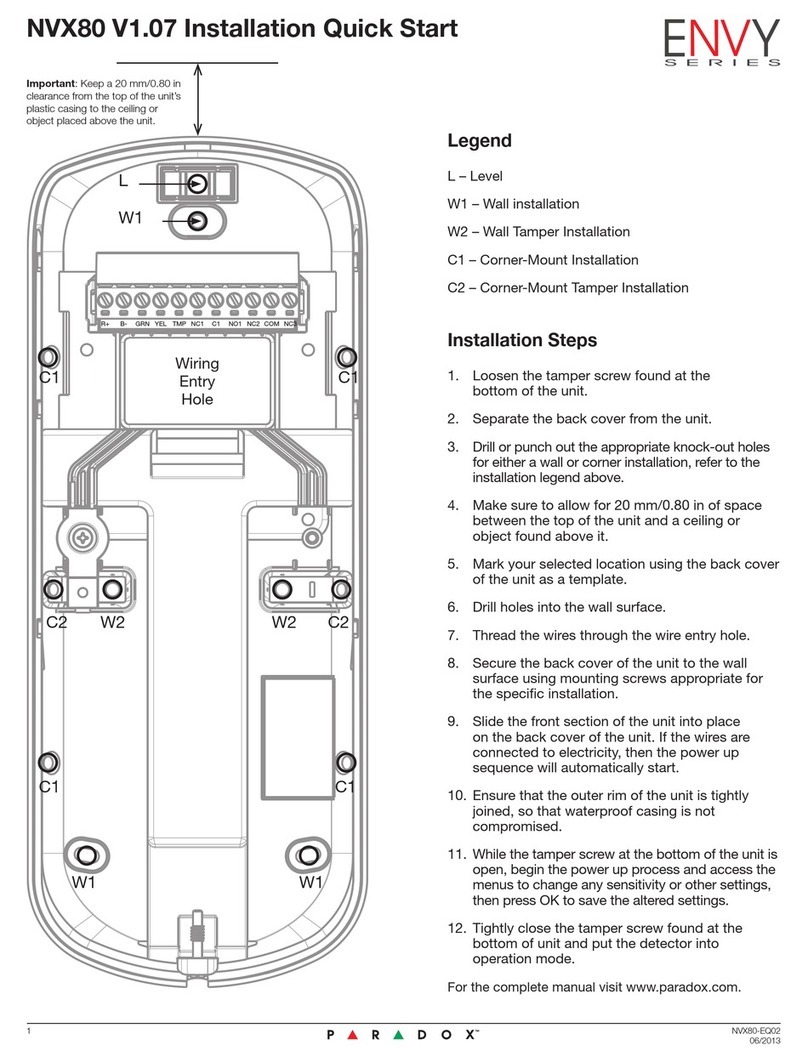6 Magellan MG-PMD85
At the highest sensitivity setting and in Single
Edge Processing mode, you should not be able
to cross more than one complete zone
(consisting of 2 beams, left and right sensor
detecting elements) in the coverage area with
any kind of movement; slow/fast walking or
running.
At the lowest sensitivity setting, the amount of
movement required to generate an alarm is
doubled. The approximate width of a full beam at
11m (35ft) from the detector is 1.8m (6ft). To
walk-test, move across the detection path, not
toward the detector.
After a power up, the detector will automatically
enter Walk-Test mode for three minutes.
Signal Strength Test
In order to verify the receiver’s reception of the
motion detector’s signal, perform a signal
strength test before finalizing the installation of
the MG-PMD85. Prior to performing the test,
make sure that the batteries have been inserted
into the battery holder to power the detector. Also
verify that the motion detector has been
assigned to a zone. For more information on
signal strength tests and zone programming,
refer to the appropriate receiver’s
Reference &
Installation Manual
. If the transmission is weak,