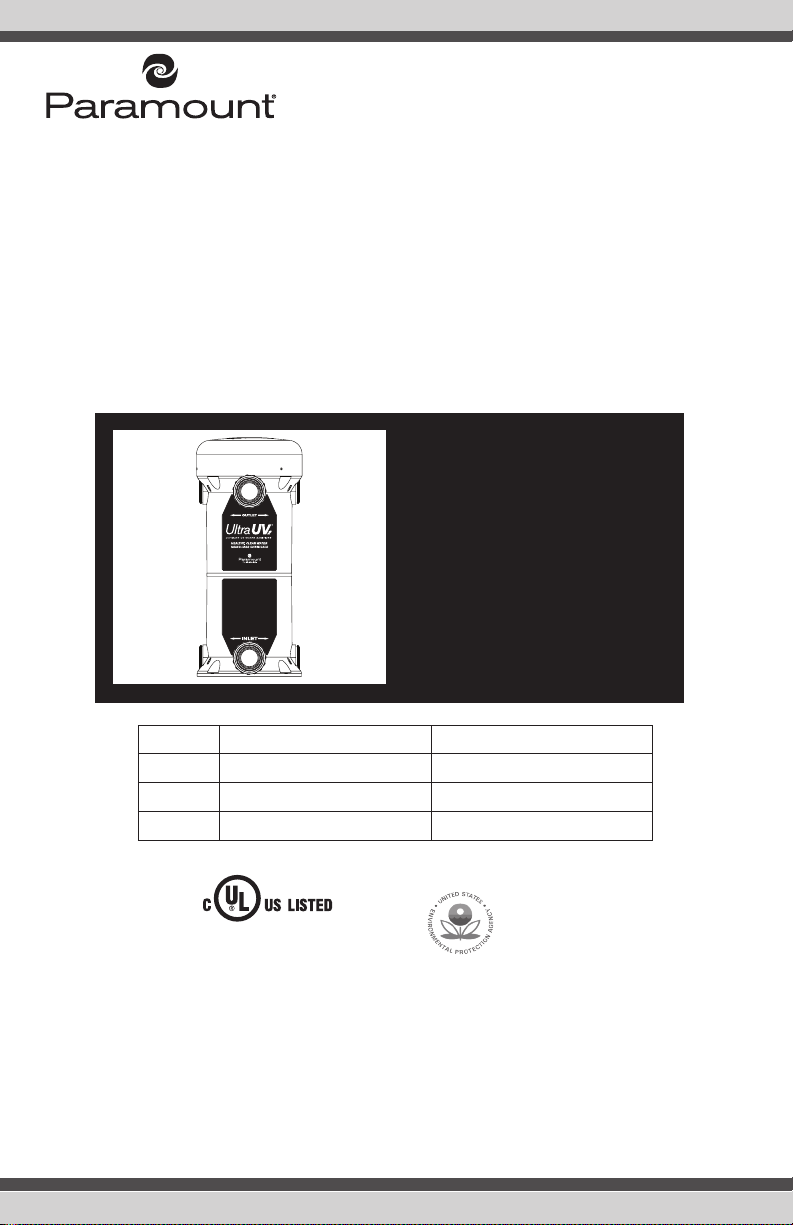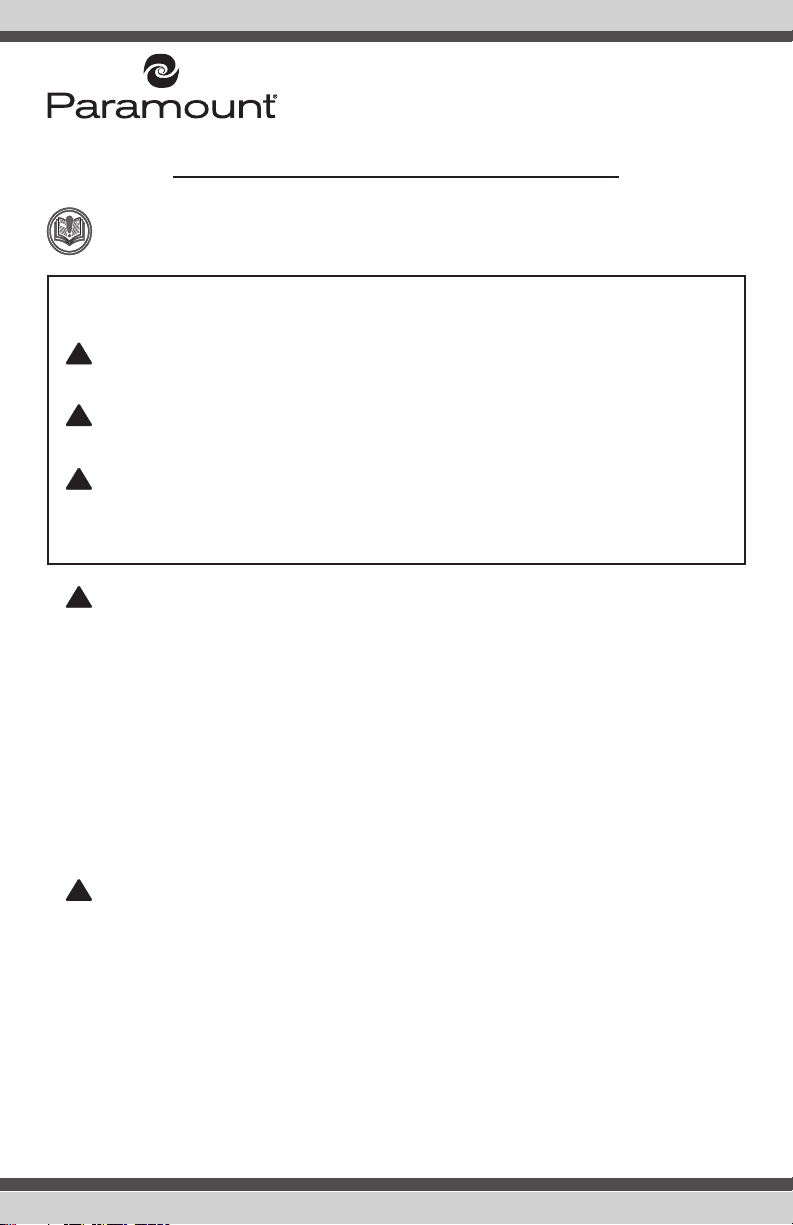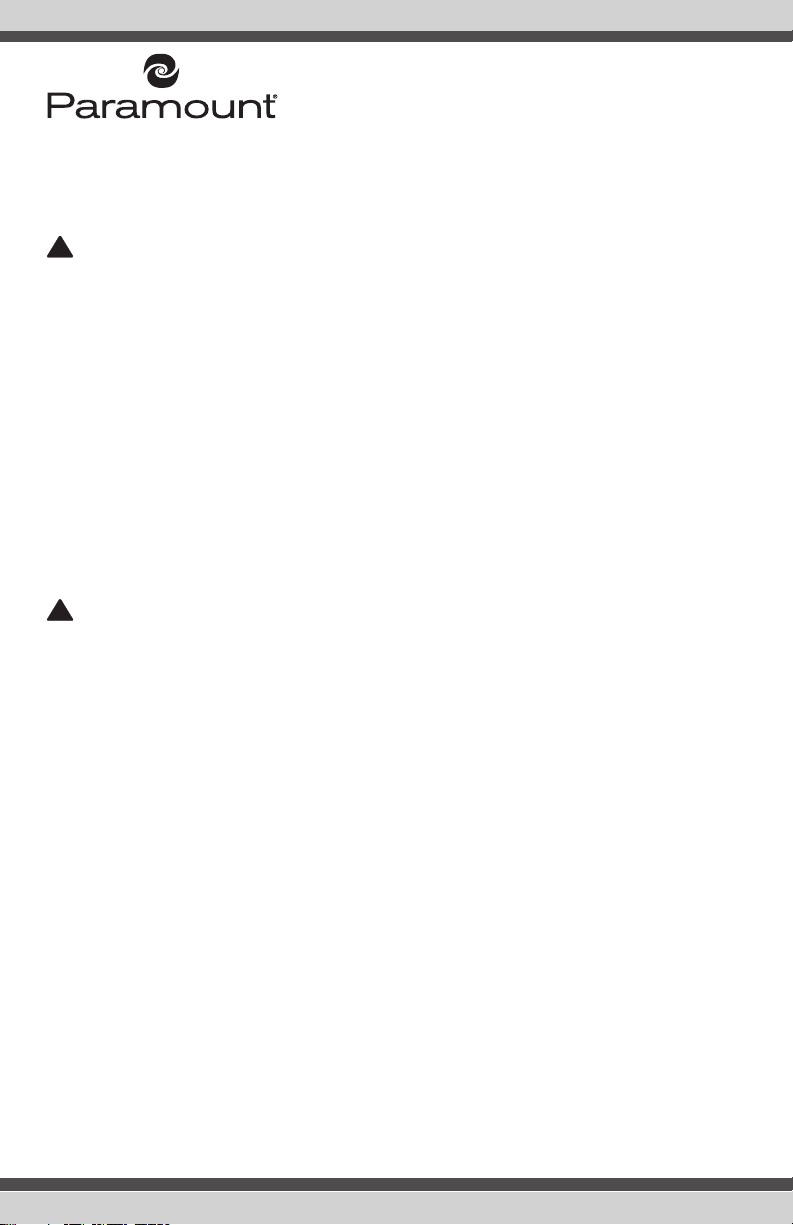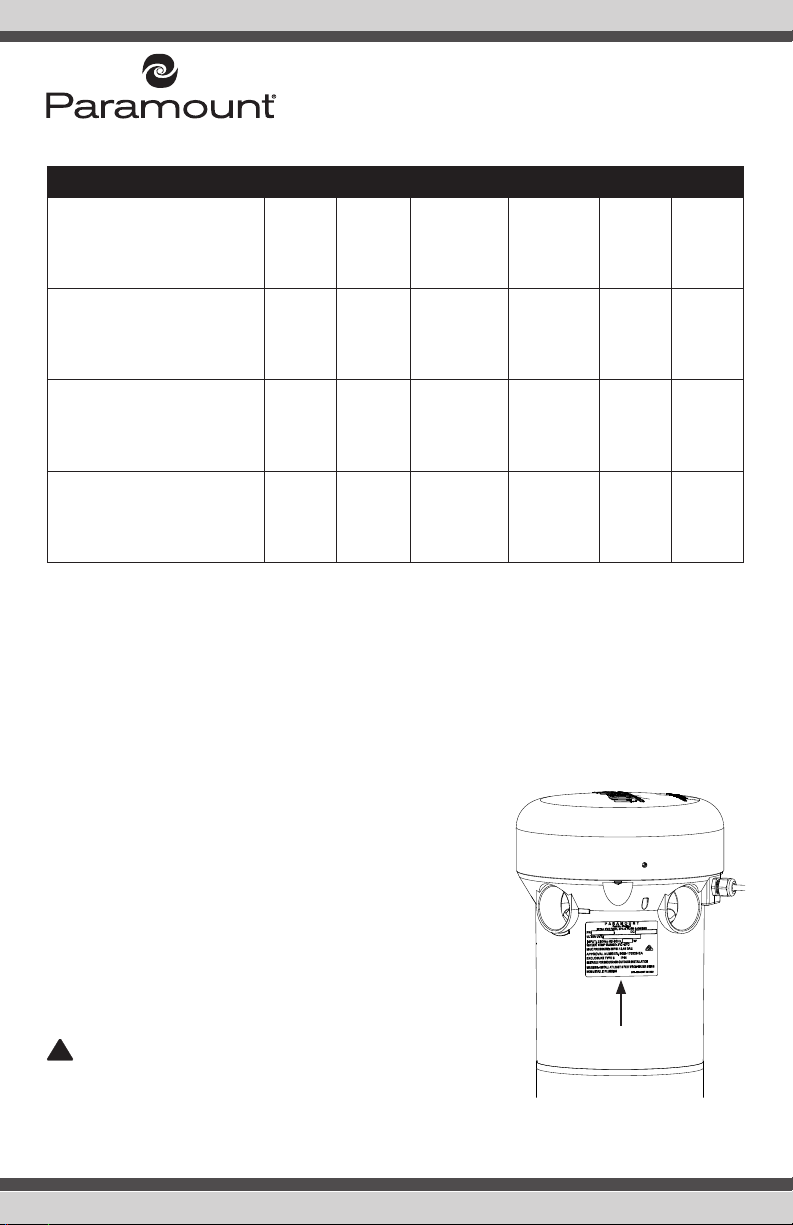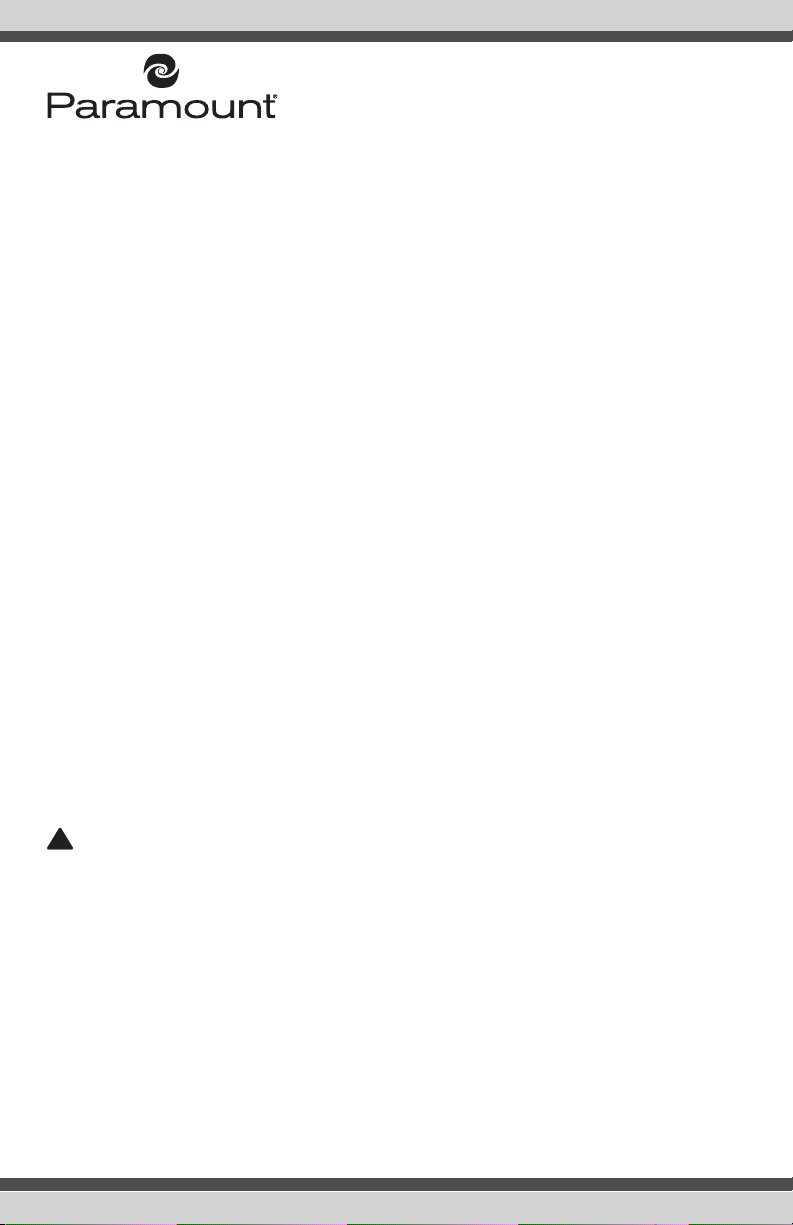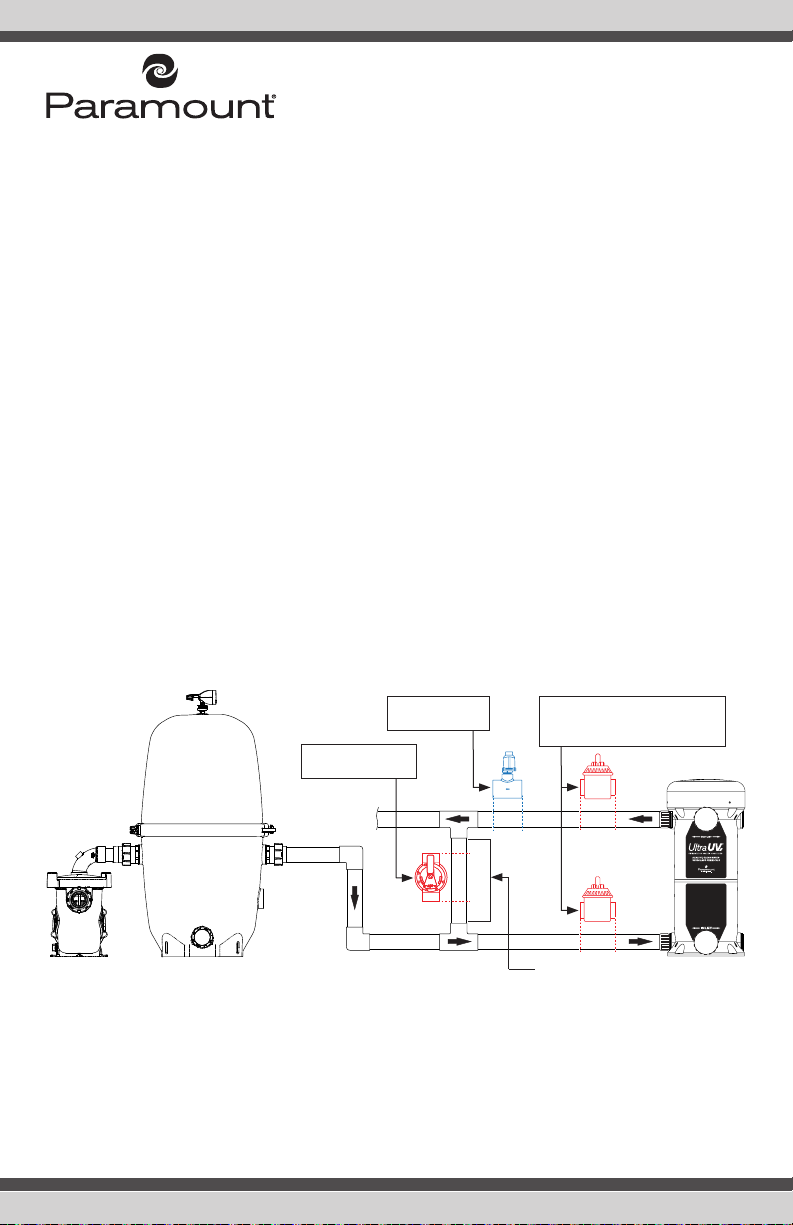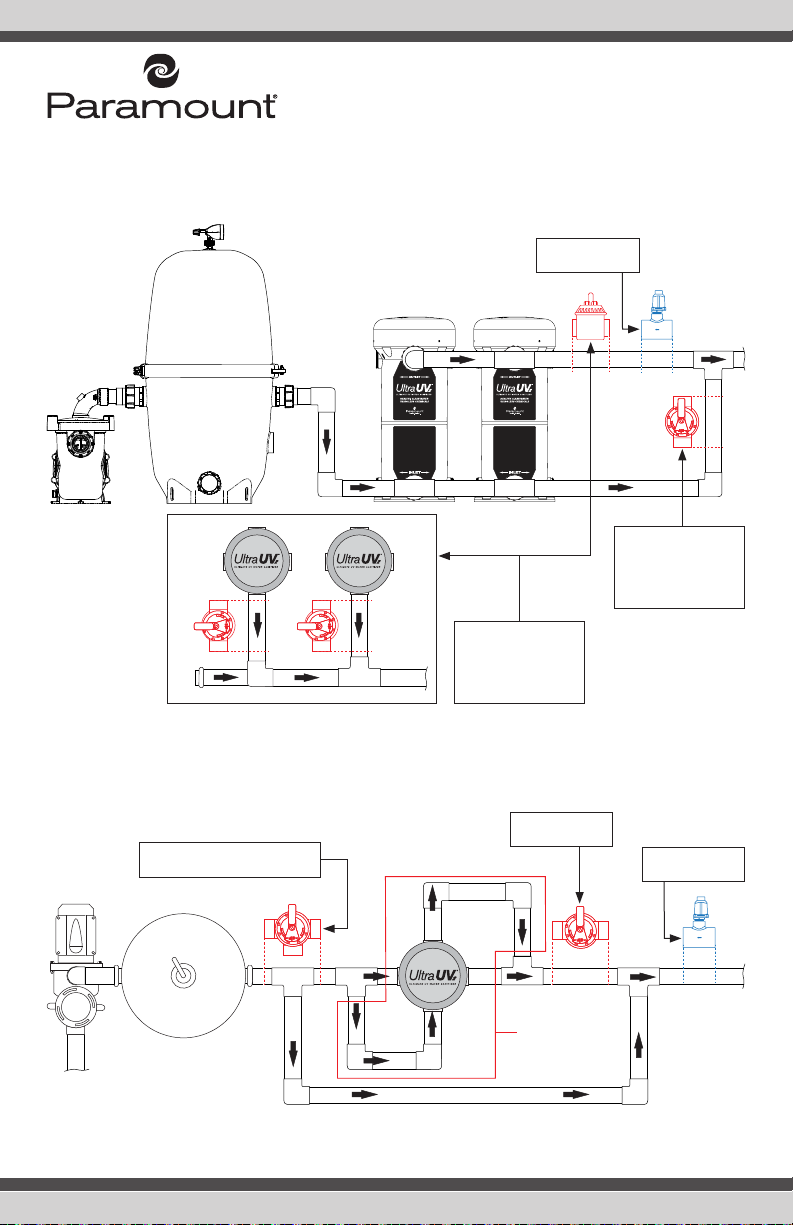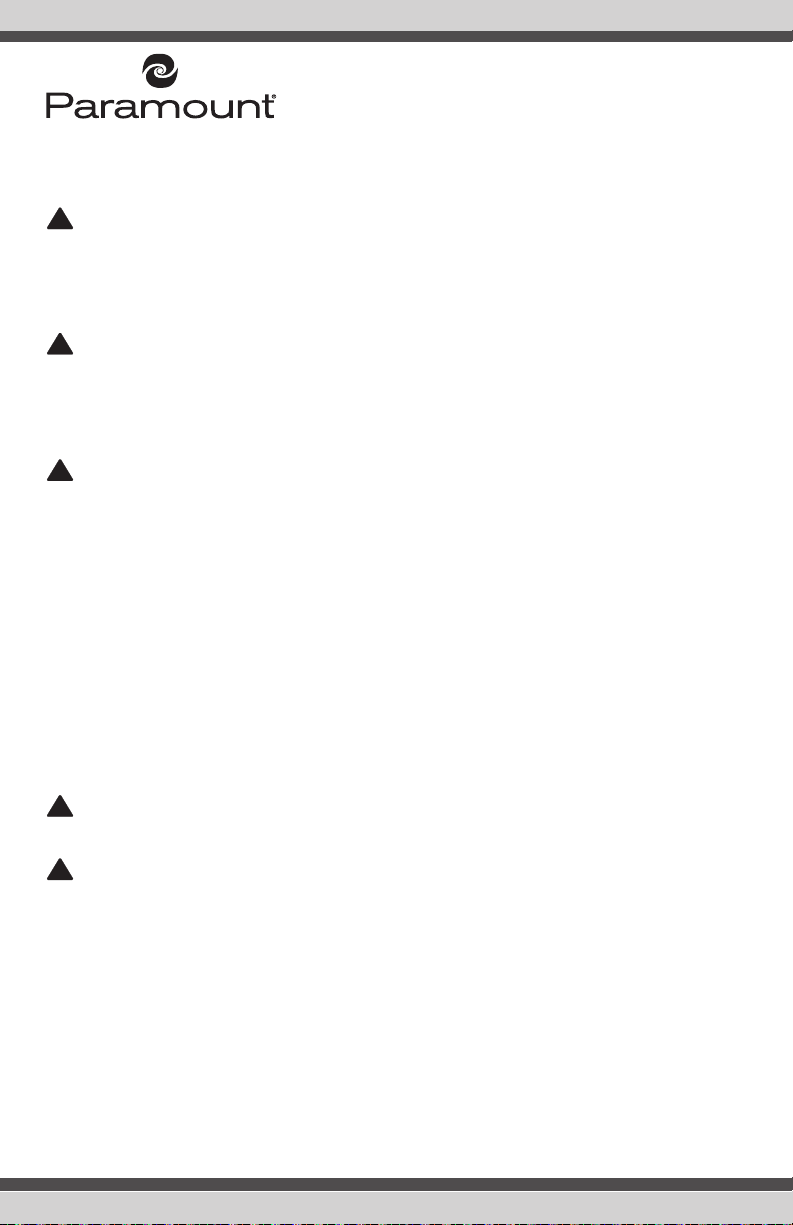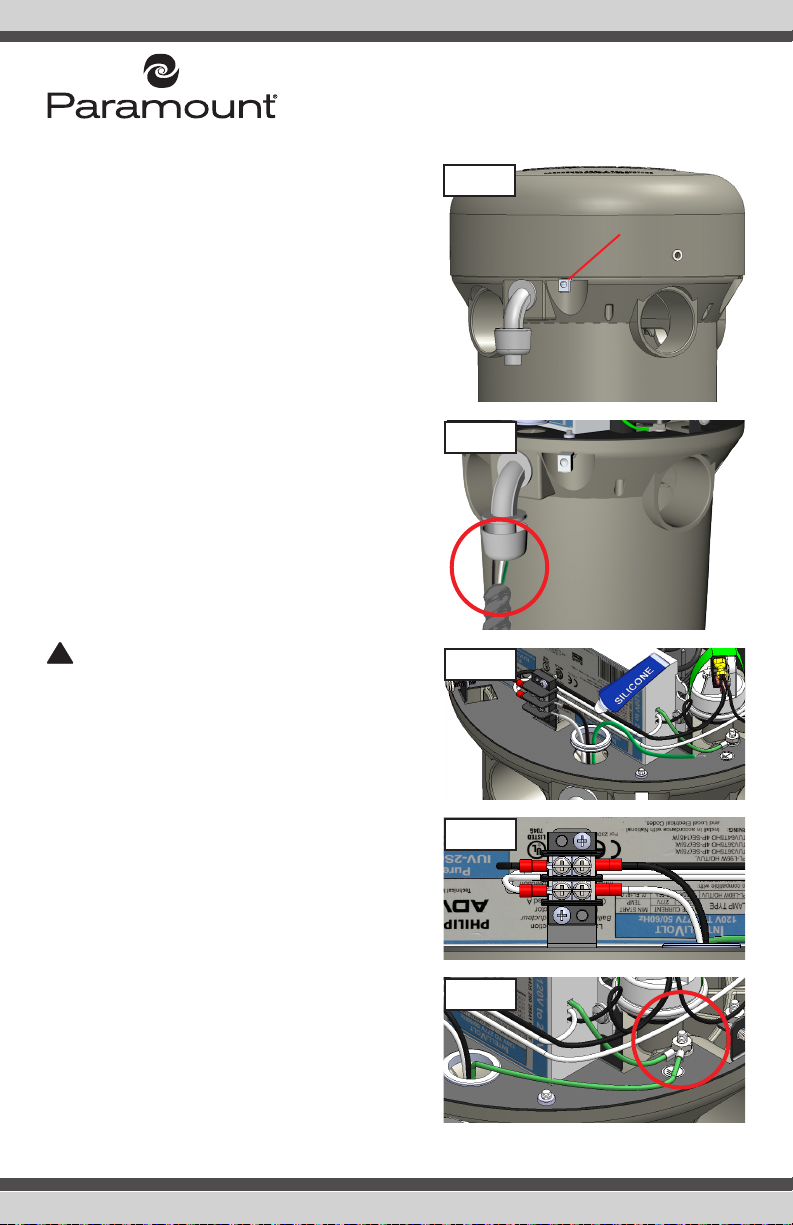Table of Contents
Important Safety Instructions..................................................................................................1
Introduction..............................................................................................................................3
General Product Information...............................................................................................3
Ultra UV2System Sizing.....................................................................................................3
Installation..............................................................................................................................4
Locating The Ultra UV2Unit................................................................................................4
Mounting the UV Unit on a Solid Base.................................................................................5
Installing Inlet/Outlet Unions...............................................................................................5
Plumbing The Ultra UV2Unit...............................................................................................5
Typical Plumbing With and Without Bypass...................................................................6
Parallel Plumbing With and Without Bypass..................................................................7
Mutiple Port Plumbing for 3 Lamp Units With and Without Bypass.................................7
Electrical Wiring.................................................................................................................8
Plug In 120V 50/60Hz Ultra UV2Units.........................................................................8
Hard Wired 120/230V 50/60Hz Ultra UV2Units............................................................9
Electrical Bonding.......................................................................................................9
System Start-Up...................................................................................................................10
Pressure Switch...............................................................................................................10
Water Chemical Balance..................................................................................................10
Normal Operation.............................................................................................................11
Winterize/Service Operation..............................................................................................11
Maintenance.........................................................................................................................12
Winterization of Your Ultra UV2Unit...................................................................................12
Quartz Tube Maintenance.................................................................................................13
Scheduled UV Lamp(s) Replacement.................................................................................15
FAQs.....................................................................................................................................16
Troubleshooting....................................................................................................................17
Identifying and Correcting System Problems......................................................................17
Specification Notice.........................................................................................................19
Limited Warranty..............................................................................................................19
Head Loss Curves............................................................................................................20
Replacement Parts................................................................................................................21
USE ONLY PARAMOUNT GENUINE REPLACEMENT PARTS
22