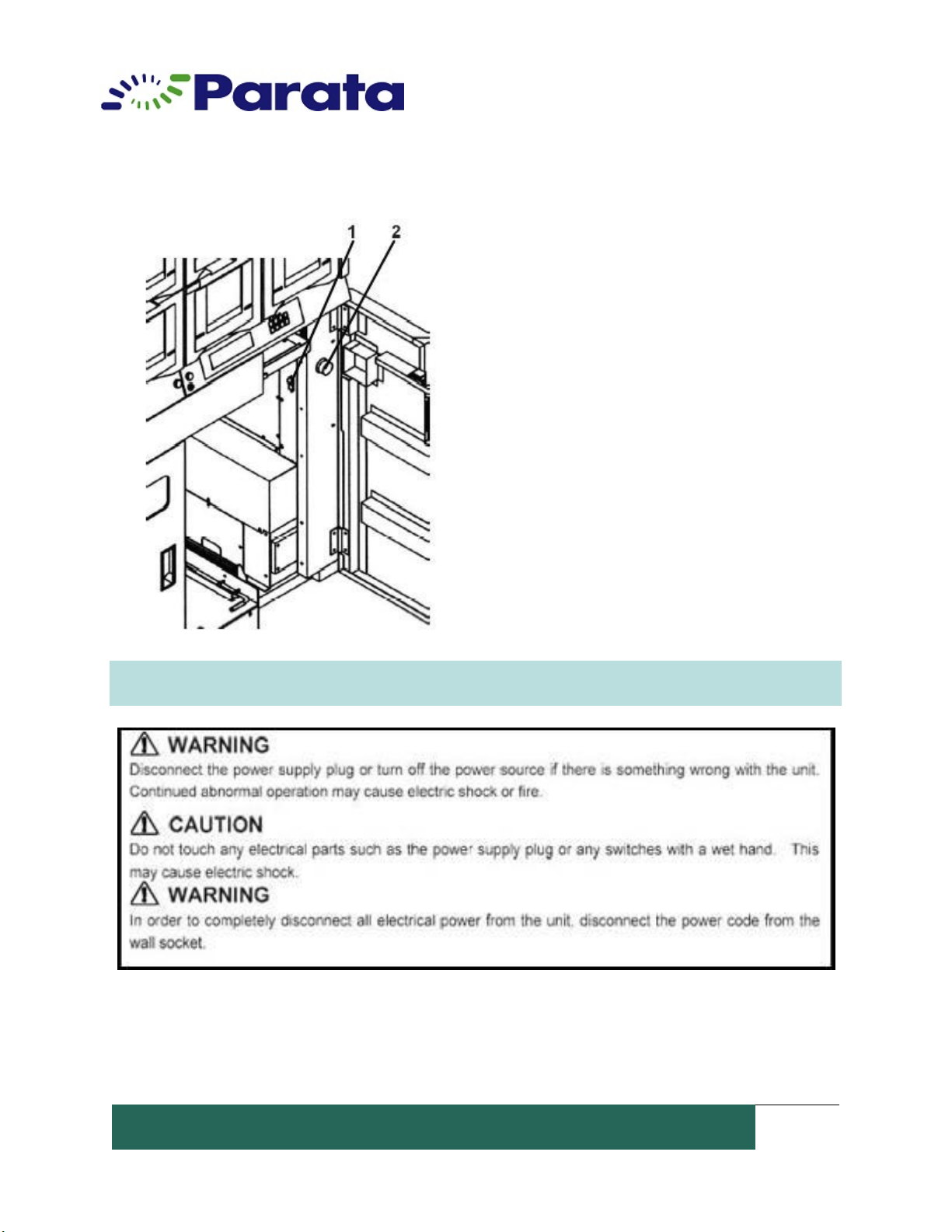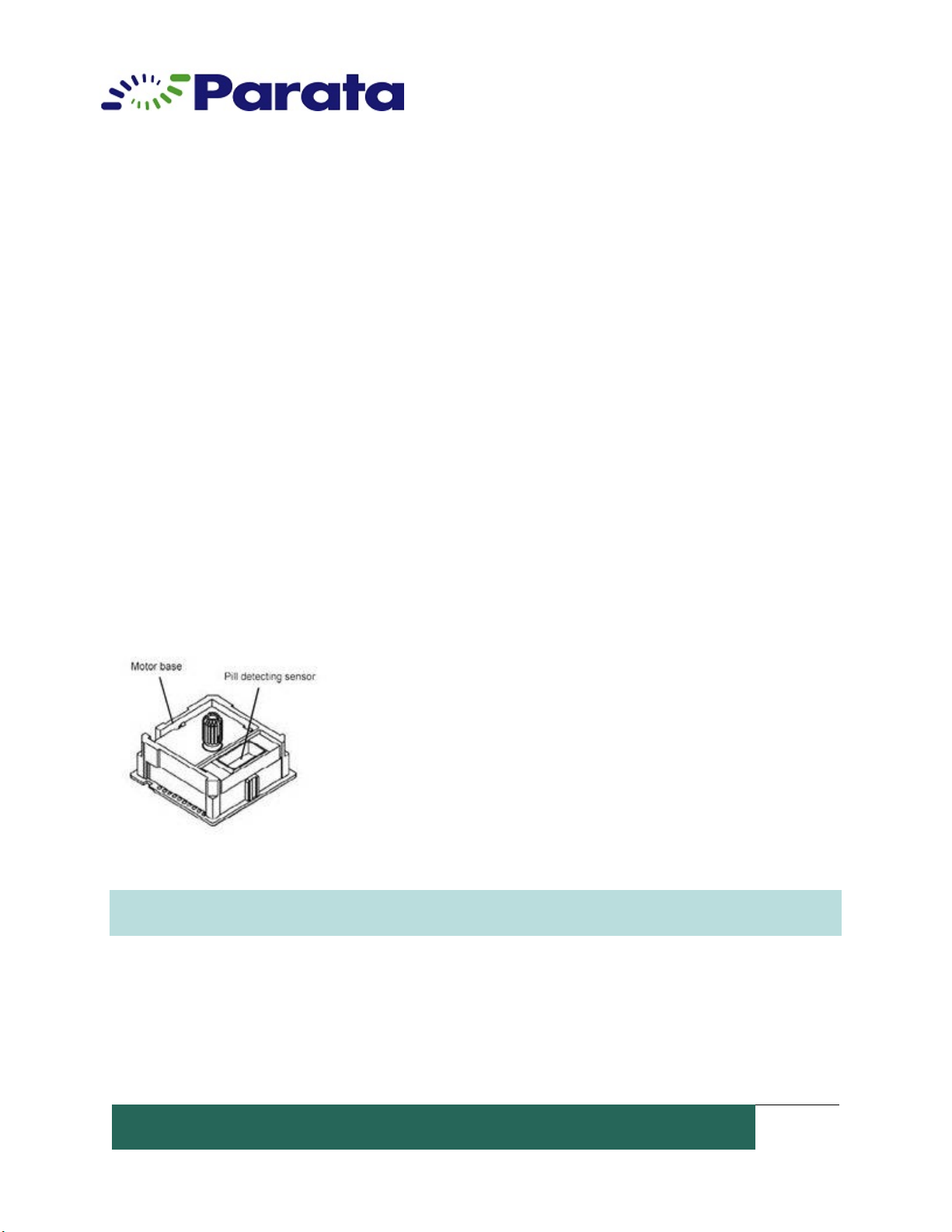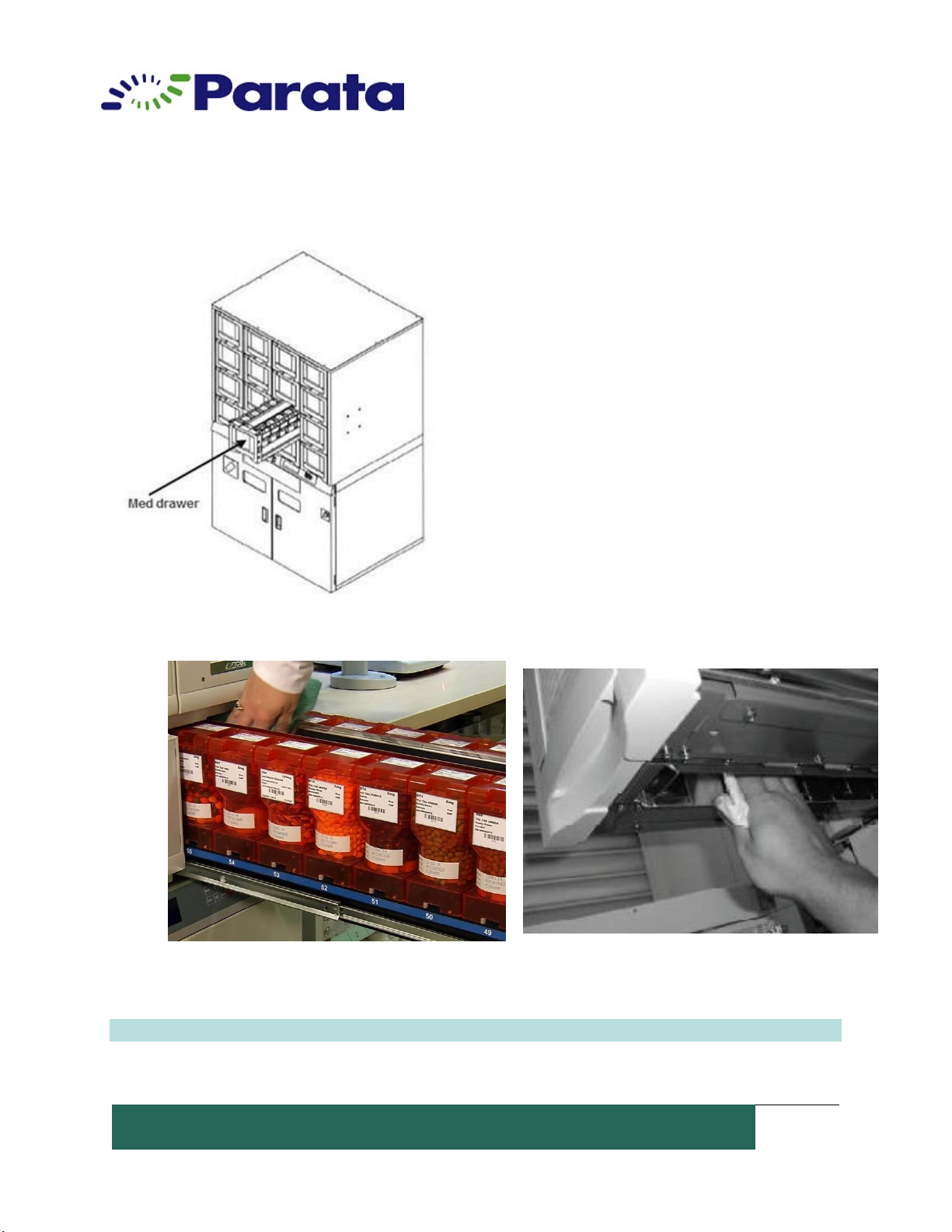DEVICE MAINTENANCE AND CLEANING
TRAINING
©Parata
Connect the power supply plug to the power source firmly after removing the dust on
the plug. A dusty plug or improper insertion may cause abnormal heating or ignition.
Disconnect the power supply plug if there is something wrong with the device.
Continued abnormal operation may cause electric shock or fire.
Turn off the power switch and disconnect the power supply to the device prior to any
repair or maintenance to prevent electric shock or injury.
Always ground the device to prevent electric shock. If the power supply outlet is not
grounded, a qualified engineer must install a ground.
Never disassemble, repair, or modify the unit yourself. Any work carried out by an
unauthorized person may result in fire, electric shock or injury due to a malfunction.
Never splash water directly onto the device as this may cause electric shock or a short
circuit.
Never ground the device through a gas pipe, water main, telephone line or lightening
rod. This may cause electric shock.
Do not insert metal objects such as pins or wires into any vent, gap or outlet on the
unit. This may cause electric shock or injury by accidental contact with moving parts.
Never insert a finger or any object into the exhaust vent. This may cause injury since
the fan is turning with high speed inside the device.
Never insert a hand or any object into the package exit. This may cause injury by
accidental contact with moving parts.
Never touch the heater block. High temperature may cause injury.
Never touch the heater block until the heater block is cooled down. It will remain hot
even if the power switch is tuned off, and may cause injury.
Turn off the power switch prior to cleaning. Do not touch the cutter blade or
perforation knife as they may cause injury.
Always use the canister for the dedicated medication. The canister is assigned to one
medication.
Medication in the device may be affected by temperature and humidity. The device is
not a cabinet for medication storage.
Precautions for Safe Operation
When removing the plug from the power supply outlet, grasp the plug, not the cord.
Pulling the cord may result in electric shock or fire by short circuit.
Do not touch any electrical parts such as the power supply plug or any switches with a
wet hand. This may cause electric shock.