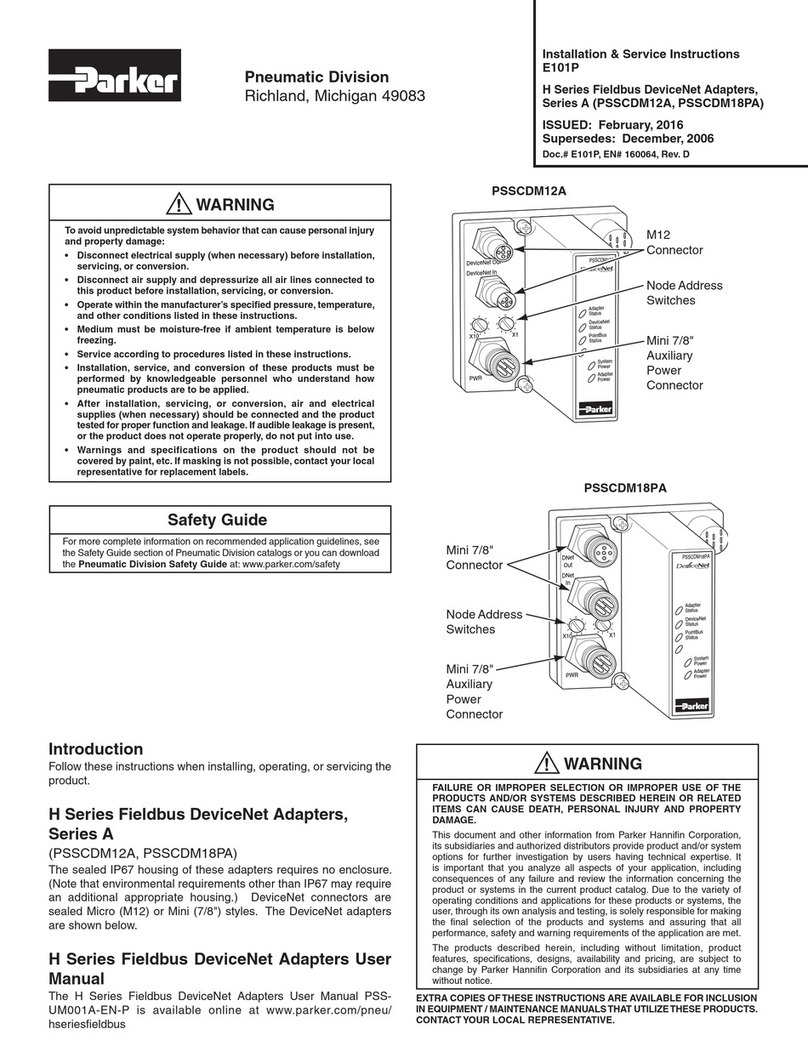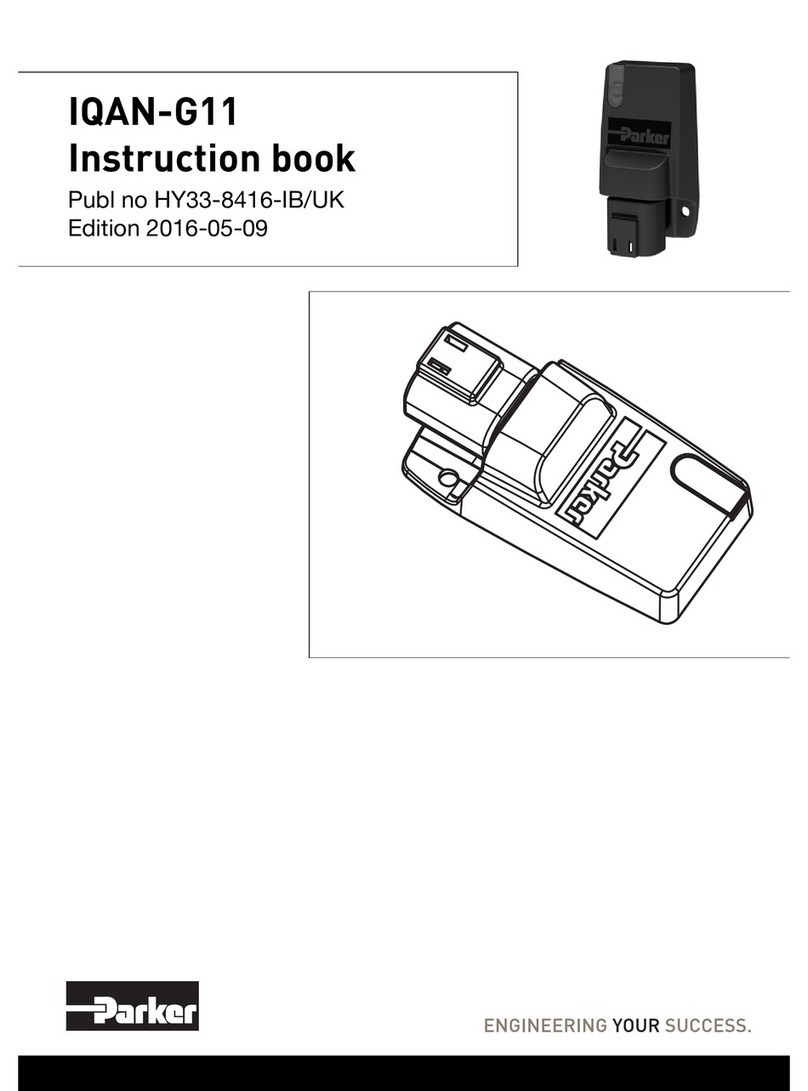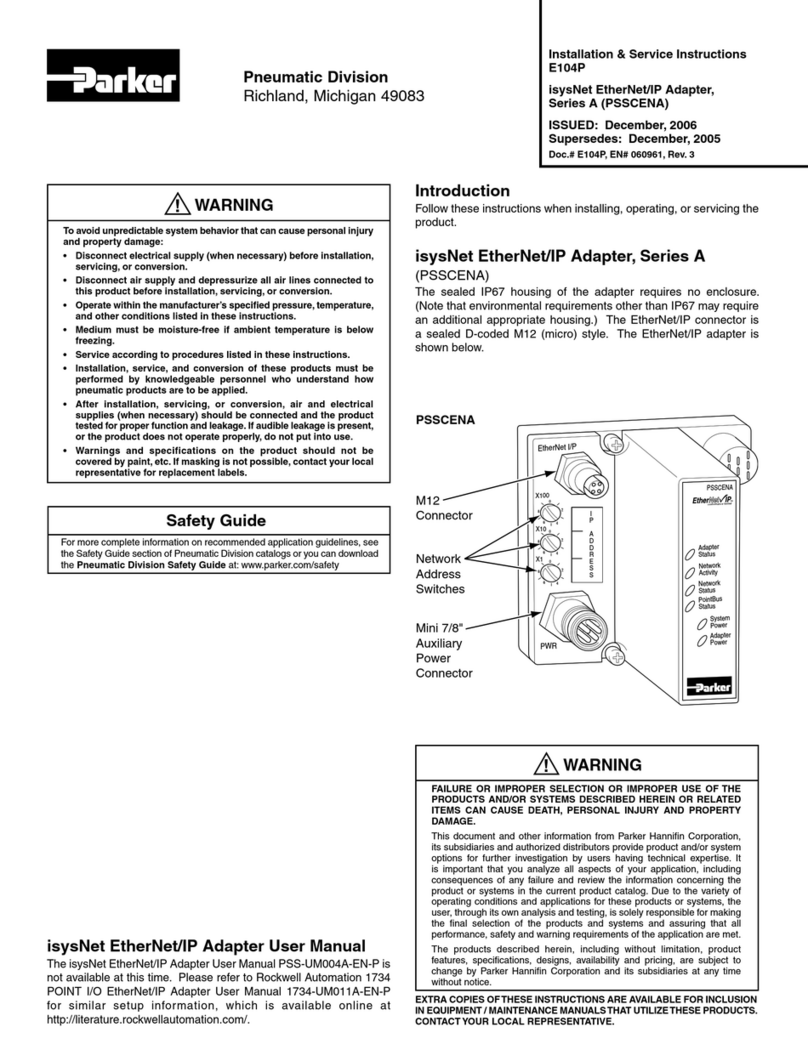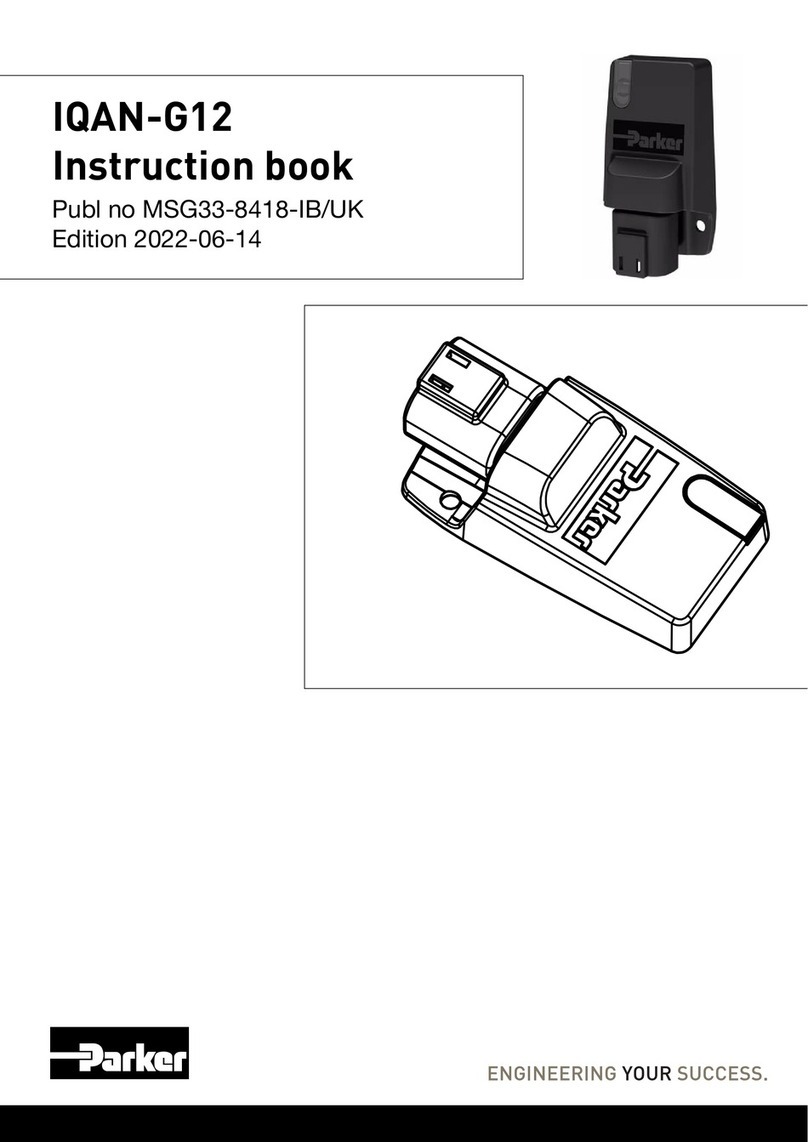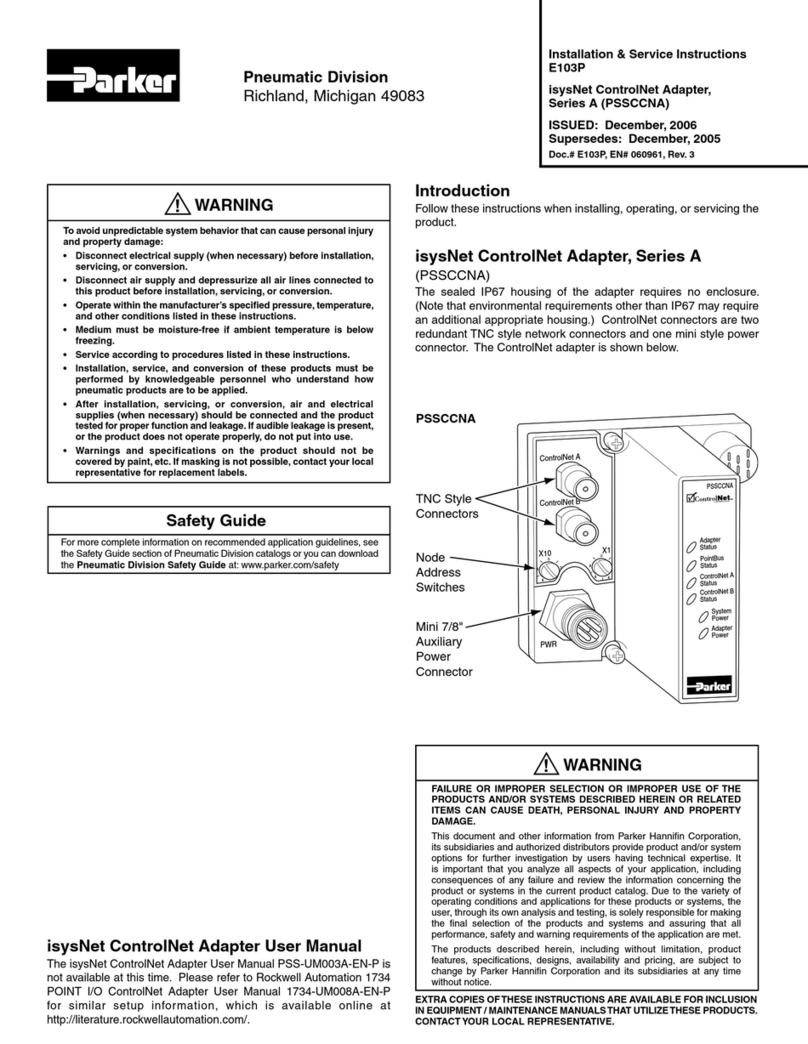User manual
I. Packing list
EC-UR4-F xl
DriveCD rl
R4CU00 rl
R4CD00 xl
Phonc handlc linc 'l
II. Introduction
Of EC-UR4-F
EC-UR4-F is a product which integrares parameters copying and
USB/RS-485 convedcr.lr is plug-and-plry aod convenienr ro b€ opcratal.
Transient voka8. supprcssor (TVS) is adoptcd ro proLcr lhe RS-485 i[lcda.es
The prolector can efr€.rively rcsrrain liShhing or ESDwnb a prorecdon voltage
of 600W on cach line for lighining su.ge and surSc voltage or rr.rnsi€nr over
voltage possibly caus€d rp by v.rious r.asons, afld ar rt," sao. time, a biCh-spc.d
tBnsmissioo ofRS-485 int€rfaces is ensured bythe riny capacirarcc bdwccn rhc
poles. Tllc unique yO circuit of the internal z€ro del.y a o irnnsceive. conraincd
in the convcn€rcodrcl! thc dlta stream direclion auromarically withour any
haMshaking signal (for exarnple RTS, DTR etc). The prcducr is plug-andj'tay
withoul any jumper selings nccded for modc ahiR for halfduplcx (RS-485). All
these featur.s cnsure a unive.sal applicarioo on altrhc existiog coNnunicaliorl
sonware and hardware interfaces. A r€liablc and srabt€ poid-to-toint and
poinl-lo-multifroinl communication can be cnsrrcd by EC-UR4-F photoclccrric
isolalion irtcrfacc convcncr For poinFlo-mulr;point comrnunjcarion. as many as
l2 intcrfacc hcilltics ofRS-485 standard crn bc conncct€d ro cach conv€rtcr
IIl. Specification
l. USB/RS485 non-isolated converter
L Slandirdsi conforming ro USBVI.t. 1.0 aod 2.0, EtA RS-485, RS-422.
2. USB signalsi+5V, DATA+, DATA-, CND, FC
3. RS-485 signals, GND. +5V, A+, B-
l. [brkirS rnodes: asynchornrs, point-t.]poinr or
poinrrojnukipoinr. lnd 2-line half duplcr
5. Direction conrrol: &lonrion ofautomarac dar stream conlrol for
autotnalic recognirid) and conkol ofdalatransmissiondirection.
6. Bar rate i 100-92 16(X)bps, automalic detecrion ofthe
tmrlsmission 6l€ of rh. rerial inlerfacc siSnrl
7. Workload ability:lonn-r(rmuftipoiot sunporred, a na'(imum of
32 RS485 intcrfacc cquipmcnts are iupporicd.
8. Transmission distln.c: 5.000 m€tc6 for RS-485 cnd
(whcn 9,600bps) and a maximum ofi mctc.s for USB
9. Idcrfacc protccrion: 600W lightning srrikc and surec
proicction and +l5KV clcctrosratic potccrion_
10. Inlcrface forms: A ifllcrf.ce fcmale connccror for USa cn44 pin pluggabtc
lerminal for RS-485 end.
ll.2 double color indic.ror lighb for mode s€lection ofparamctcr copyirg U disk
or USBI/485 convcner. Rccciv. (RXD) and rransmir (T)(D)
12. Transnission medi.: twisted-pair cable or shielded cablc.
| 3. Transm ission rarc: I 26,000bps ro 3C0M.
38,4o0bps b6mM_
9,600bps to sKM.
14. Dimcnsions: 77mmx:lomrnx20rom.
15. -40"C ro 80'C, Ebrivc humidity 5./. (o95%.
16. Tranlmissioo disraocc: 0- 1200n (9: l600bps-300bps )
17. Oprcrariotr s'stcmr Windows 8.1. Windows 8.1x64, MndowsS. Windows
8x64' Windows Server2008 PC. Windo$s 7. Windows 7 x64. Wiodows Scrvc.
2008, Wifldows Sener:r)03 x64. WiDdoss Vista, Wt|dows \4sla x64, Wirdows
Scrvcr:001, Windows Scrvcr 2003 x64, Windows XP, Wiodows Xp x64.
windows ME, windows 98, Linur(, Mac OS X. [tllc OS 9, Mac OS 8. Windows
CE.NET(VcEion 4.2 and grcarer)
2. Parameter copying
L Powcr: cxlemal +5V GND.
2. Tcnnimls ofuploadins and downloadins sisnal:cND. +5V. A+. B-
3. 2 double color nrdrcator lishc for paramete$ copyinS succesyfaituc. mod€
selection ofpafametcr conyirs U diskor US8/485 conv€ricr
:l 2 hurloN ar. us.d tL, ul,l()rd rnd doslrl.rd trrxnr.rcrs.
5. Read/wriie ptutc.r;(nr a coding sw'rch is used to r€aliz. read./writc proteclion
to avoid misoper.ttrcn.
IV. Product appearance and connector signal
definition
| .Product appearance
2.RS-485 outpul signals aod PIN assigDment
Table l:
l.Dcscription of indicator lights
T.hle 2:
(PIN)
OuSur
signal Puramctcr coplng U
dhk cabling RS-485 h!lf
duplcx cabhrg
IT/R- Transmission (B) RS485 (8-)
2T/R+ Transnission (A+) RS-185 (A+)
1+5V
GND Croundios