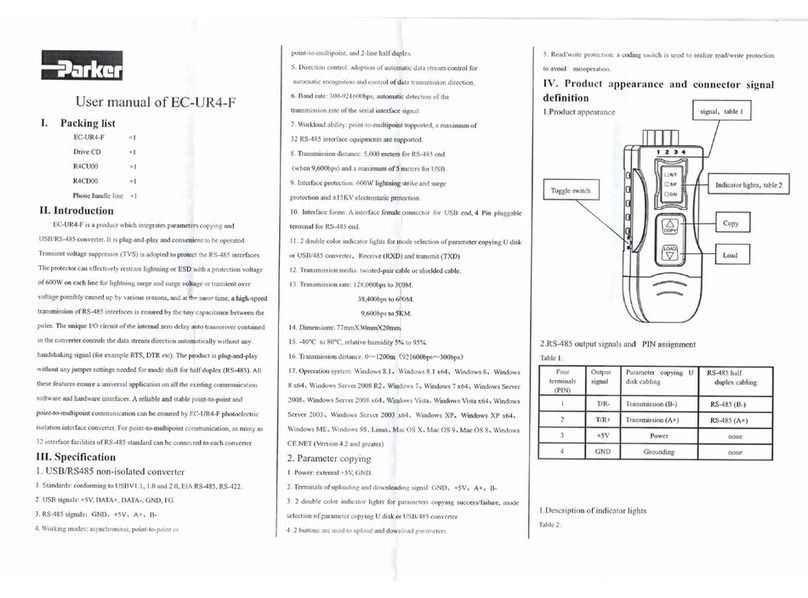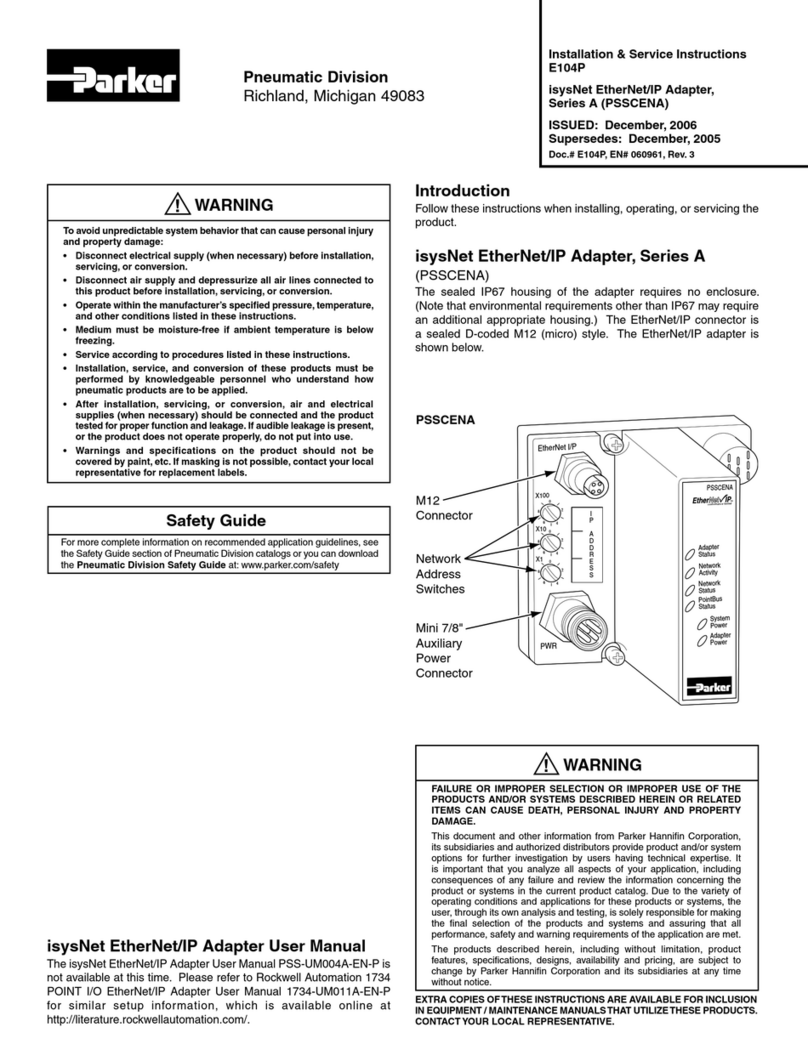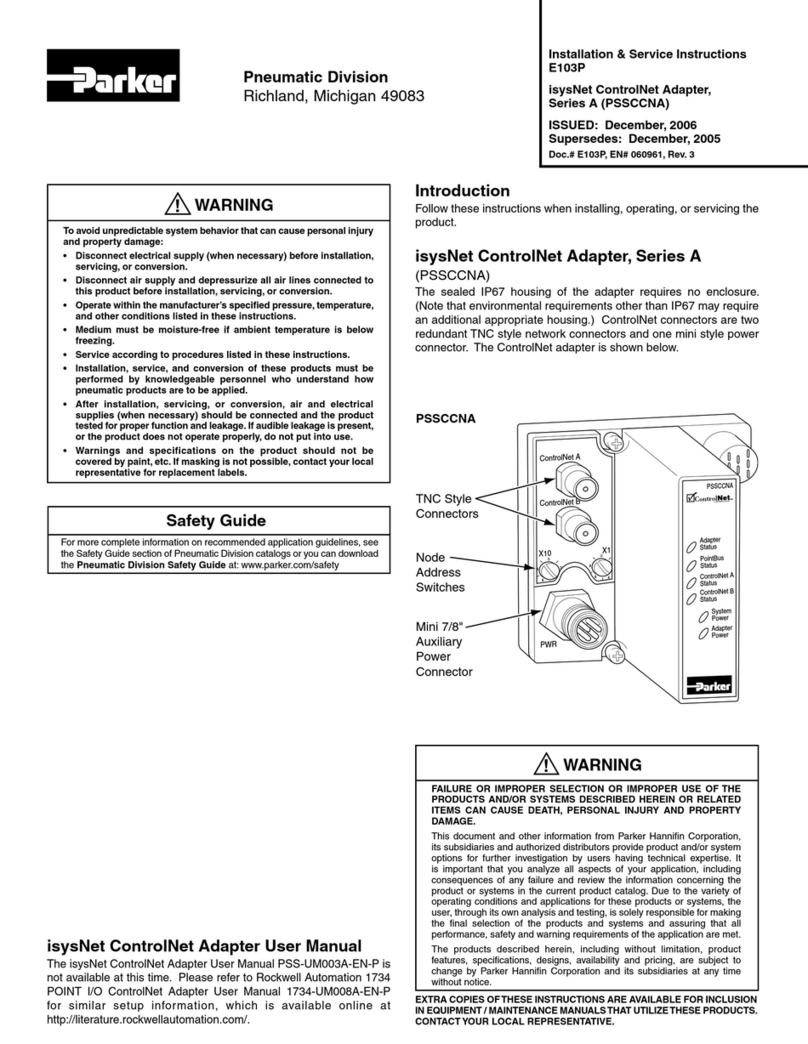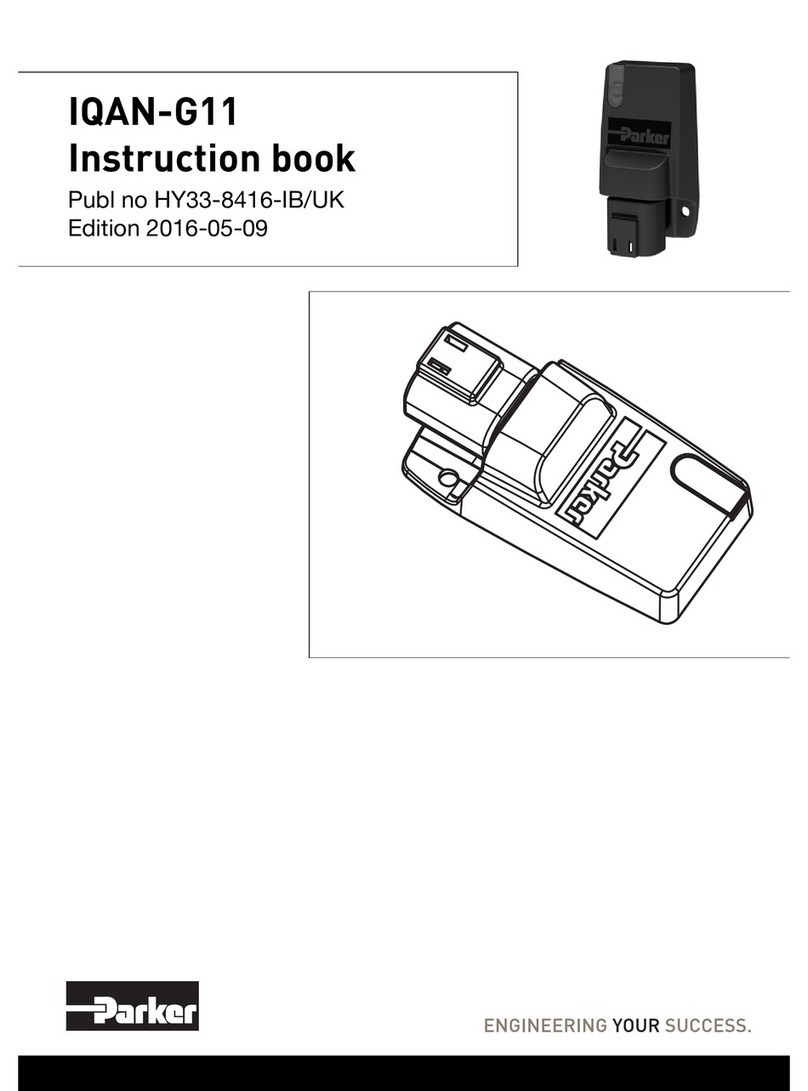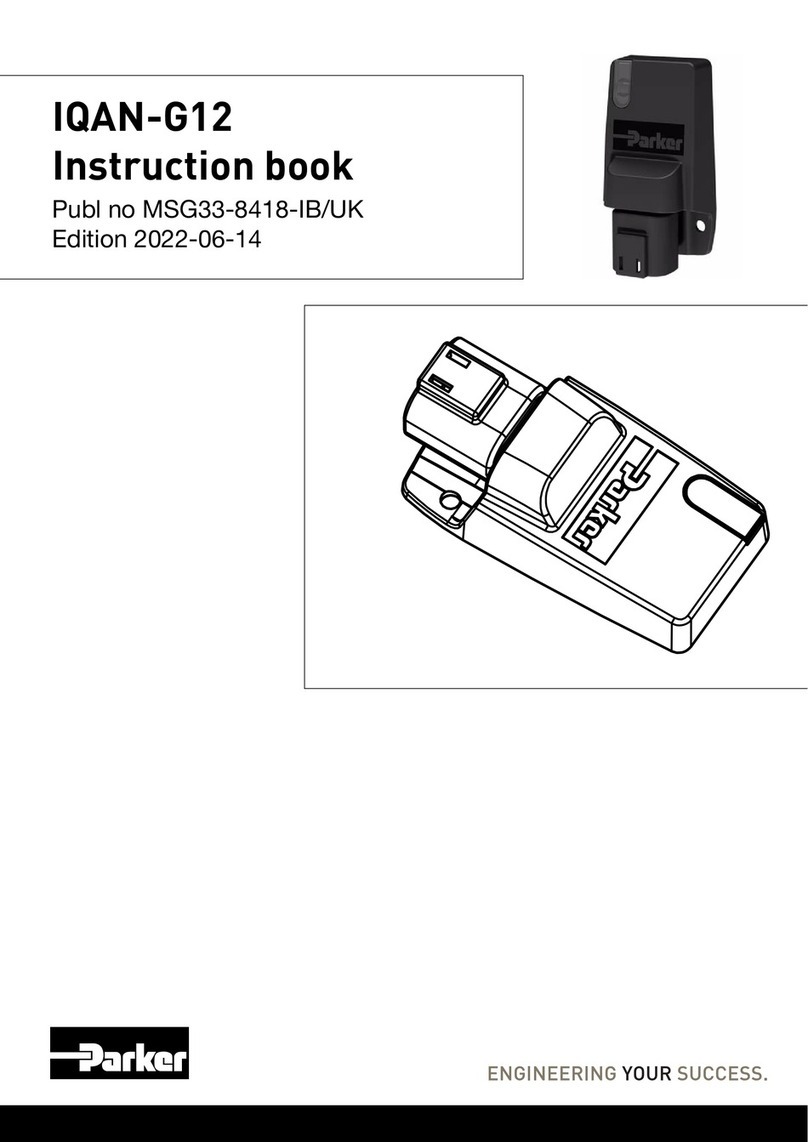H Series Fieldbus DeviceNet Adapters, Series A (PSSCDM12A, PSSCDM18PA) E101P
2
Important User Information
Solid state equipment has operational characteristics differing from
those of electromechanical equipment. Safety Guidelines for the
Application, Installation and Maintenance of Solid State Controls
(available online at www.parker.com/pneu/hseriesfieldbus) describes
some important differences between solid state equipment and hard-
wired electromechanical devices. Because of this difference, and
also because of the wide variety of uses for solid state equipment,
all persons responsible for applying this equipment must satisfy
themselves that each intended application of this equipment is
acceptable.
In no event will Parker Hannifin Corporation be responsible or liable
for indirect or consequential damages resulting from the use or
application of this equipment.
The examples and diagrams in this manual are included solely
for illustrative purposes. Because of the many variables and
requirements associated with any particular installation, Parker
Hannifin Corporation cannot assume responsibility or liability for
actual use based on the examples and diagrams.
No patent liability is assumed by Parker Hannifin Corporation with
respect to use of information, circuits, equipment, or software
described in this manual.
Reproduction of the contents of this manual, in whole or in part, without
written permission of Parker Hannifin Corporation is prohibited.
Throughout this manual we use notes to make you aware of safety
considerations.
WARNING Identifies information about practices or
circumstances that can cause an explosion in
a hazardous environment, which may lead to
personal injury or death, property damage, or
economic loss.
IMPORTANT
Identifies information that is critical for successful
application and understanding of the product.
ATTENTION Identifies information about practices or
circumstances that can lead to personal injury
or death, property damage, or economic loss.
Attentions help you:
• IdentifyaHazard
• AvoidaHazard
• RecognizetheConsequence
SHOCK HAZARD
Labels may be located on or inside the
equipment to alert people that dangerous
voltage may be present.
BURN HAZARD Labels may be located on or inside the
equipment to alert people that surfaces may
be dangerous temperatures.
!
!
Environment and Enclosure
This equipment is intended for use in overvoltage Category
II applications (as defined in IEC publication 60664-1), at
altitudes up to 2000 meters without derating. This equipment
is considered Group 1, Class A industrial equipment according
to IEC/CISPR Publication 11. Without appropriate precautions,
there may be potential difficulties ensuring electromagnetic
compatibility in other environments due to conducted as well as
radiated disturbance. This equipment is supplied as “enclosed”
equipment. It should not require additional system enclosure
when used in locations consistent with the enclosure type
ratings stated in the Specifications section of this publication.
Subsequent sections of this publication may contain additional
information regarding specific enclosure type ratings, beyond
what this product provides, that are required to comply with
certain product safety certifications.
NOTE: See NEMA Standards publication 250 and IEC
publication 60529, as applicable, for explanations of the degrees
of protection provided by different types of enclosure. Also,
see the appropriate sections in this publication, as well as the
publication E115P (“Industrial Automation Wiring and Grounding
Guidelines”), for additional installation requirements pertaining
to this equipment.
ATTENTION
Preventing Electrostatic Discharge
This equipment is sensitive to electrostatic discharge, which
can cause internal damage and affect normal operation. Follow
these guidelines when you handle this equipment:
•Touchagroundedobjecttodischargepotentialstatic.
•Wearanapprovedgroundingwriststrap.
•Donottouchconnectorsorpinsoncomponentboards.
•Donottouchcircuitcomponentsinsidetheequipment.
•Ifavailable,useastatic-safeworkstation.
•Whennotinuse,storetheequipmentinappropriatestatic-
safe packaging.
!
ATTENTION