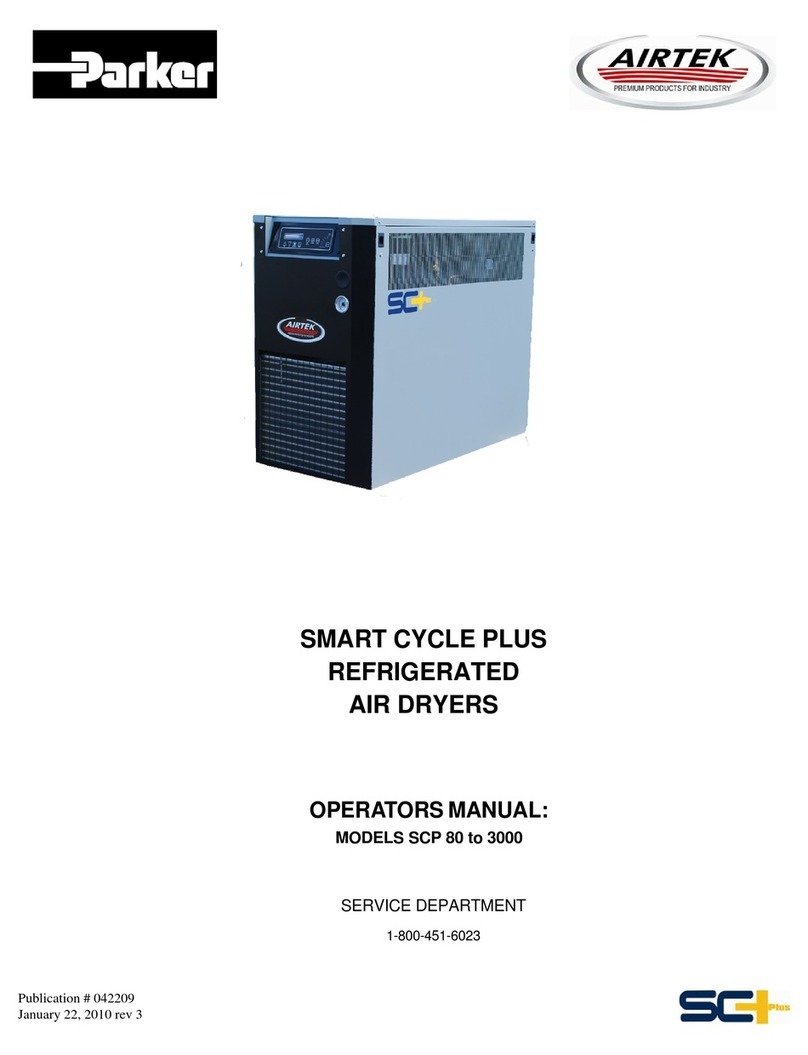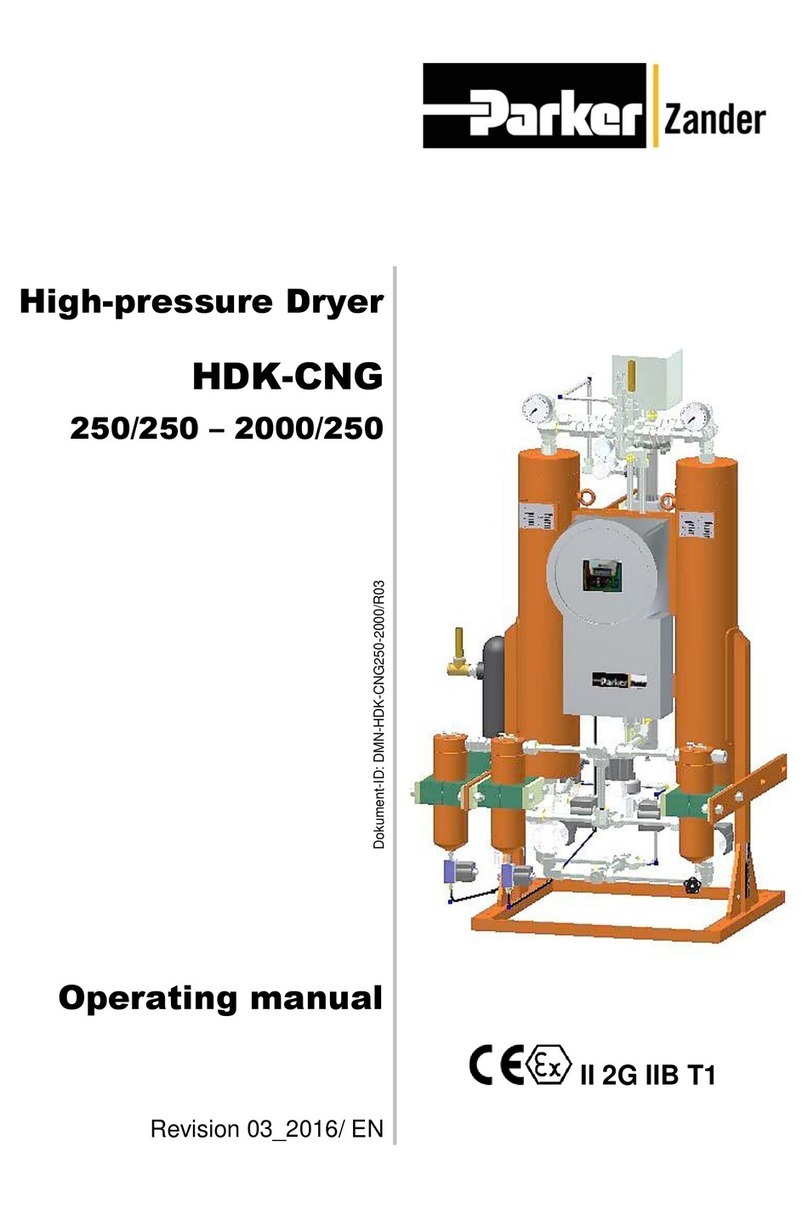3
MSC4000 - MSC15000 USER MANUAL
1. Transporation/Inspection .................................................................................4
1.1 Environmental & Location Considerations ........................................................................................... 4
2. Dryer Installation ................................................................................................5
2.1 Plumbing the Air Lines .......................................................................................................................... 5
2.2 Electrical Connections........................................................................................................................... 5
2.3 Installation of Dewpoint Probe.............................................................................................................. 6
3. Start Up Procedure ...........................................................................................7
3.1 When Operating Dryer........................................................................................................................... 8
4. Controls/User Interface..................................................................................12
4.1 Main Display......................................................................................................................................... 12
User Controls....................................................................................................................................... 12
Status & State Messages .................................................................................................................... 13
Menu Icons .......................................................................................................................................... 15
4.2 Settings................................................................................................................................................ 16
User Settings....................................................................................................................................... 16
Drain Settings...................................................................................................................................... 17
Advanced Settings .............................................................................................................................. 18
User Sensor Settings .......................................................................................................................... 19
Sensor Calibration............................................................................................................................... 20
Pressure Sensors ................................................................................................................................ 20
Temperature Sensors .......................................................................................................................... 21
Factory Settings .................................................................................................................................. 22
Variable Speed Drive........................................................................................................................... 24
4.3 Trending ................................................................................................................................................ 25
Trend Elements.................................................................................................................................... 26
User Controls ...................................................................................................................................... 27
4.4 I/O Screens.......................................................................................................................................... 28
Input States ......................................................................................................................................... 28
Ouput States ....................................................................................................................................... 30
4.5 Sensors................................................................................................................................................ 31
4.6 Service Screen .................................................................................................................................... 32
Service Timer ...................................................................................................................................... 33
Real Time Clock.................................................................................................................................. 34
Reference Guide ................................................................................................................................. 35
4.7 Support Screen ................................................................................................................................... 39
4.8 Alarm Screens ..................................................................................................................................... 40
Alarm Information Screens.................................................................................................................. 43
4.9 Communications ................................................................................................................................. 52
4.10 Remote PLC Operation....................................................................................................................... 62
5. Routine Maintenance......................................................................................62
6. Maintenance Schedule ...................................................................................64
6.1 Maintenance Procedures .................................................................................................................... 64
7. Alarms / Troubleshooting / Service...............................................................65
7.1 General Service / Troubleshooting / Oil Management Mode ............................................................ 70
7.2 Refrigerant Charging Procedure ......................................................................................................... 70
8. Technical Data.................................................................................................72
9. Spare Parts Lists.............................................................................................76
10. Associated Drawings......................................................................................82
11. Maintenance Charts .....................................................................................106
12. Warranty.........................................................................................................107
Contents