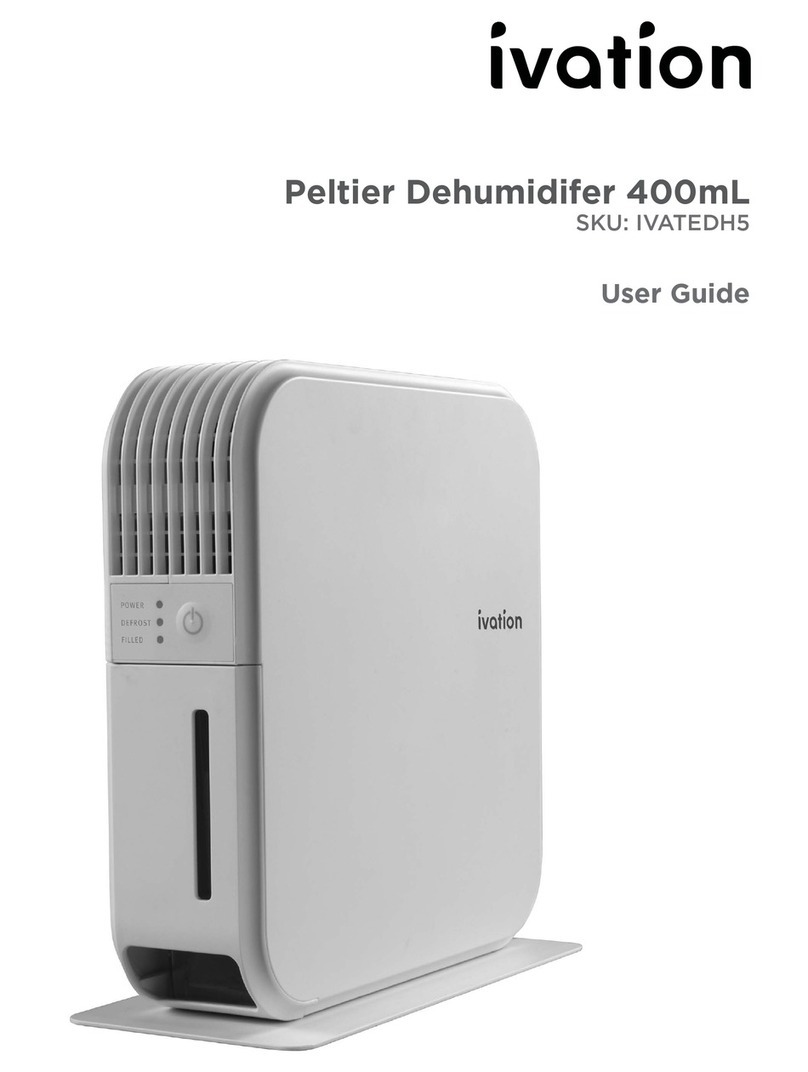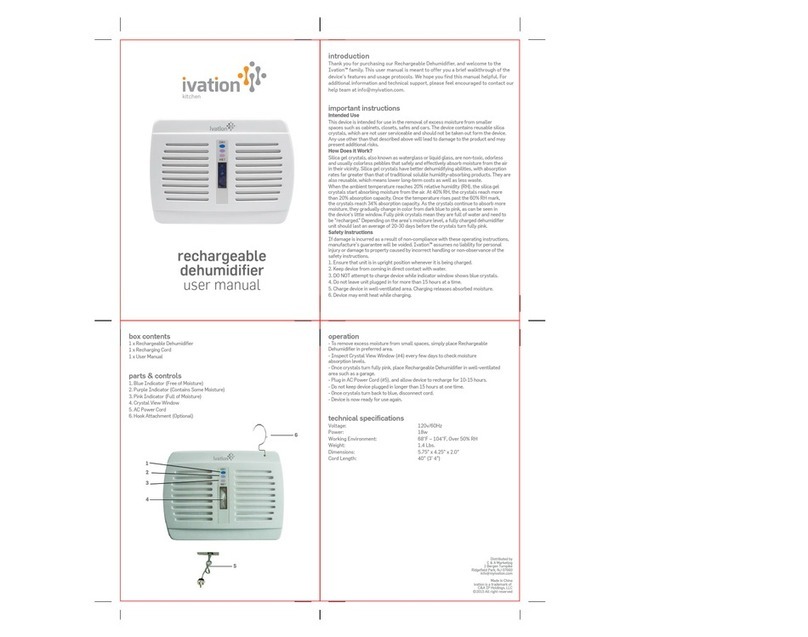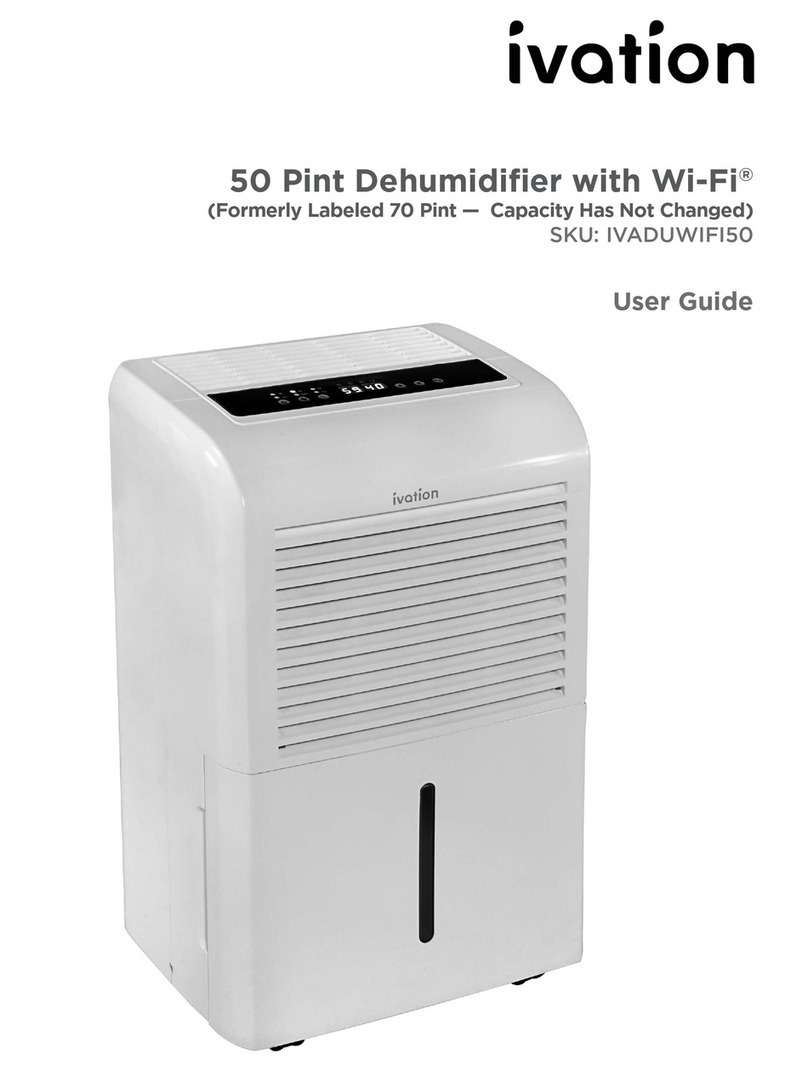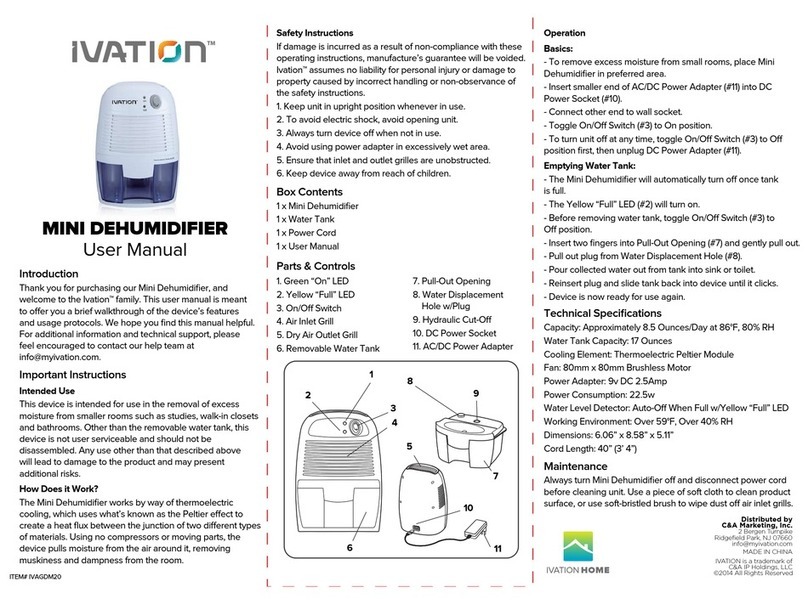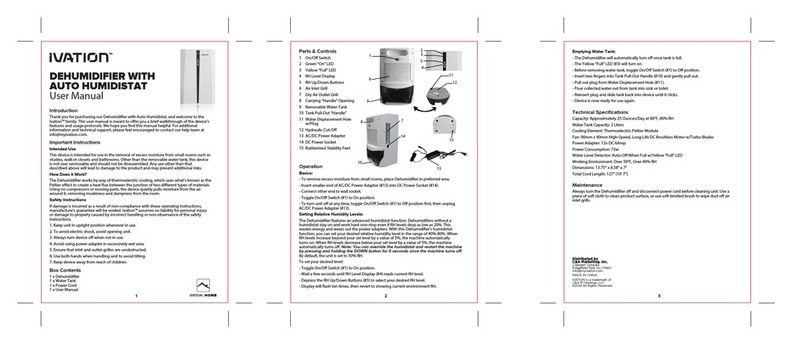PELTIER ERS
DEHUMIDIFIER
User Guide
Thank you for purchasing our Peltier ERS Dehumidifier,
and welcome to the Ivation™ family. This user manual is
meant to oer you a brief walkthrough of the device’s
features and usage protocols. We hope you find this
manual helpful. For additional information and technical
support, please feel encouraged to contact our help
Important Instructions
Intended Use
This device is intended for use in the removal of excess moisture from smaller rooms
such as studies, walk-in closets and bathrooms. Other than the removable water tank,
this device is not user serviceable and should not be disassembled. Any use other
than that described above will lead to damage to the product and may present
additional risks.
For Your Safety
If damage is incurred as a result of non-compliance with these operating instructions,
manufacture’s guarantee will be voided. Ivation™ assumes no liability for personal
injury or damage to property caused by incorrect handling or non-observance of the
safety instructions.
1. Keep unit in upright position whenever in use.
2. To avoid electric shock, avoid opening unit.
3. Always turn device o when not in use.
4. Avoid using power adapter in excessively wet area.
5. Ensure that inlet and outlet grilles are unobstructed.
6. Keep device away from reach of children.
Operation
Basics:
- To remove excess moisture from small rooms, place unit in preferred area.
- Insert smaller end of AC/DC Power Adapter (8) into DC Power Socket (7).
- Connect other end to wall socket.
- Toggle Power Switch (1) to “I” position. LED indicator (2) will light up blue.
- A purple LED light can be also be seen inside Air Inlet Grill (3), indicating that PCO
unit is on.
- To turn unit o at any time, toggle Power Switch (1) to “O” position first, then
unplug AC/DC Power Adapter (8).
Emptying Water Tank:
- A full tank activates Hydraulic Cuto (11) and unit automatically turns o.
- LED indicator (2) will turn yellow.
- Before removing water tank, toggle Power Switch (1) to “O” position.
- Insert two fingers into Pull-Out Opening (6) and gently pull out.
- Pull out plug from Water Displacement Hole (10).
- Pour collected water out from tank into sink or toilet.
- Reinsert plug and slide tank back into device until it clicks.
- Device is now ready for use again.
Technical Specifications
Capacity: Approximately 11.5 Ounces/Day at 86°F, 80% RH
Water Tank Capacity: 22 Ounces
Cooling Element: Thermoelectric Peltier Module
Suited for Area: 100-160 Square Feet
Power Consumption: 27w
Input: AC100-240V, 50/60Hz
Output: 9V 3A
Water Level Detector: Auto-O When Full w/Yellow LED
Dimensions: 5.9” x 7” x 7.16”
Maintenance
Always turn unit o and disconnect power cord before cleaning unit. Use a piece
of soft cloth to clean product surface, or use soft-bristled brush to wipe dust o air
inlet grills.
How Does it Work?
The Peltier ERS Dehumidifier works by way of thermoelectric cooling, which uses
what’s known as the Peltier eect to create a heat flux between the junction of two
dierent types of materials. Using no compressors or moving parts, the device pulls
moisture from the air around it, removing muskiness and dampness from the room.
An additional innovation is its ERS technology, which increases dehumidifying
eciency. Since the Peltier element is hot on one end and cold on the other, a
delicate temperature balance must be kept between the two points. ERS technology
utilizes the extra energy from the cold end to steady the hot end, enabling the
dehumidifier to convert much more moisture into collected water at the same
power consumption.
One more feature is the photo catalytic oxidation (PCO) unit inside the air inlet, which
uses the reactive between TiO2 and UV light to eliminate germs, bacteria, allergens,
smoke, odors and volatile organic compounds (VOC). This ensures that cleaner,
more purified air emerges from the air outlet.
Box Contents
1 x Peltier ERS Dehumidifier
1 x Removable Water Tank
1 x Detachable Power Cord
1 x User Manual
Parts & Controls
Distributed by
C&A Marketing, Inc.
2 Bergen Turnpike
Ridgefield Park, NJ 07660
MADE IN CHINA
IVATION is a trademark of
C&A IP Holdings, LLC
©2013 All Rights Reserved
9
8
10
11
7
6
1
2
5
34
1. Power Switch
2. LED Indicator
3. Air Inlet Grill
4. Dry Air Outlet Grill
5. Removable Water Tank
6. Pull-Out Opening
7. DC Power Socket
8. AC/DC Power Adapter
9. Rubber Stability Feet
10. Water Displacement Hole with Plug
11. Hydraulic Cuto