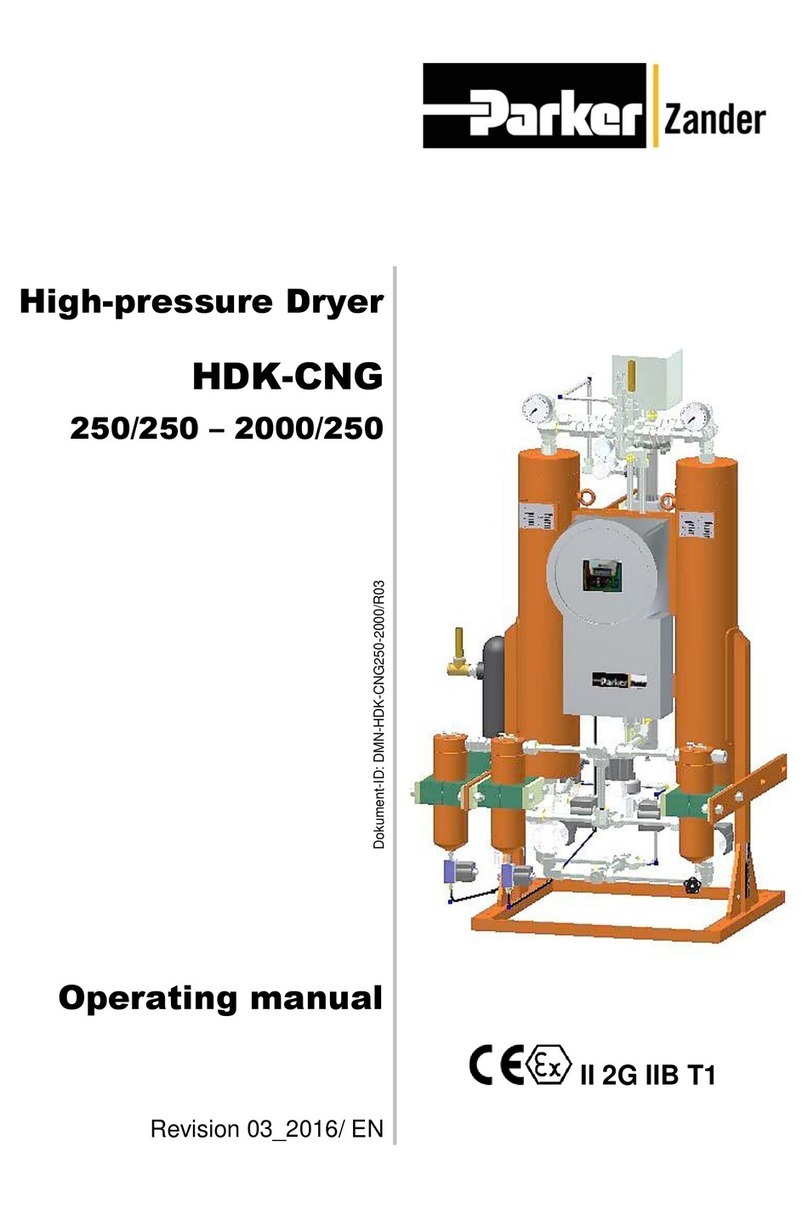- 3 -
Air Dryer as Built Specifications
Serial No. Model:
DESCRIPTION VALUE UNIT
---------------Dryer Design Max Air Flow SCFM Comments:
----------------Dryer Design Max Air PSI PSI/BAR
-----Dryer Design Max Inlet Temperature ºF/ºC REFRIGERANT
-------------------------Supply Voltage VOLT CHARGE: Lbs.
----------------------------------Cycle HZ TYPE:
----------------------------------Phase PH FLA: N/A
-----------------Number of Compressors RLA: amps
----------------Compressor Horse Power HP LRA: amps
---------------MinimumCircuit Ampacity AMPS
----------------(copper) THHN Wire Size AWG #
--------------Fuse / Circuit Breaker Size AMP REPLACEMENT
----------------------Nema Starter Size PART# ELEMENT:
QTY:
-----------------------Crankcase Heate
WATTS
---------------Crankcase Heater Voltage VOLT
-------------------------Number of Fans
-----------------Fan Motor Horse Powe
HP
-------------------------Max Amp Draw AMPS
----------------(copper) THHN Wire Size AWG #
------------------------------Fuse Size AMP
nter n/a if not used) Nema Starter Size PART #
-----------------------Overload Setting AMPS
-Water Condenser Max Inlet Temperature ºF
-Water Condenser Minimum Inlet Pressure PSI
-----------Control Transformer VA Rating VA
-----Control Transformer Primary Voltage VOLT
---Control Transformer Primary Fuse Size AMP Electrical Dwg No.'s
--Control Transformer Secondary Voltage VOLTS
Control Transformer Secondary Fuse Size AMP
-------------Refrigerant Low PSI Setting PSI/BAR
-------------Refrigerant High PSI Setting PSI/BAR
---------------Fan Bank #1 PSI Settings PSI/BAR
---------------Fan Bank #2 PSI Settings PSI/BAR
---------------Refrigerant Oil PSI Setting PSI/BAR
Section 1.0 – EQUIPMENT DATA SHEET