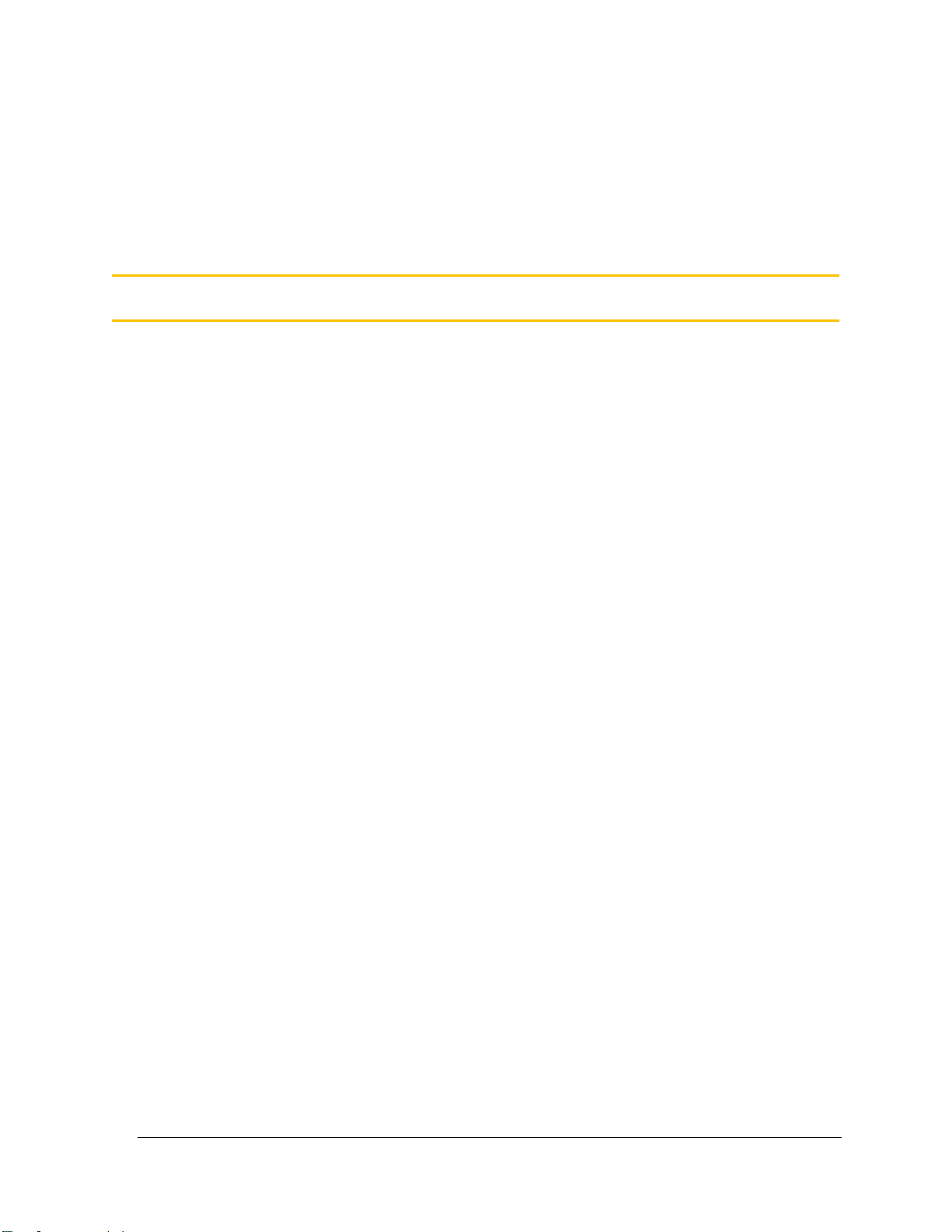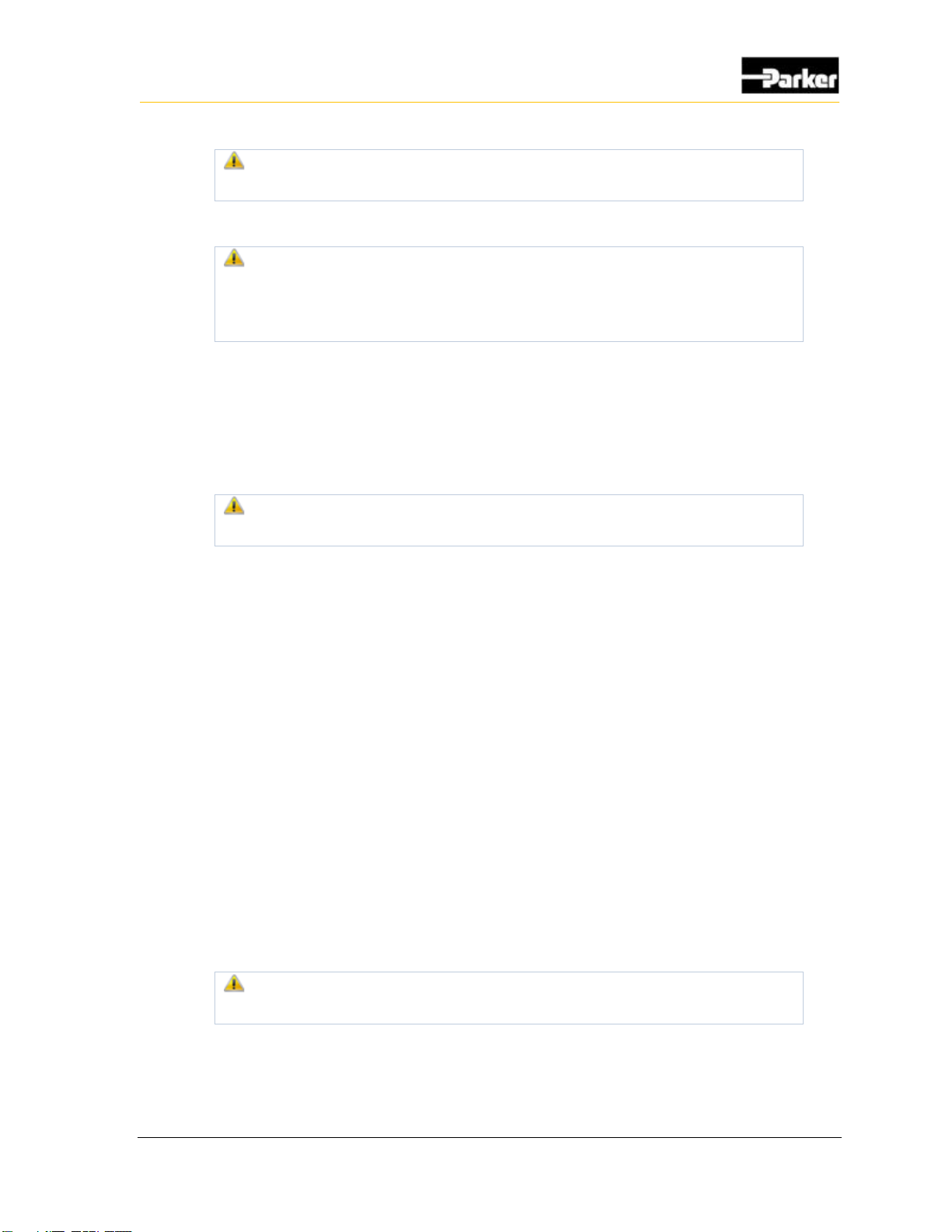Publication History ...............................................................................................................v
Safety ....................................................................................................................................vi
Safety symbols.................................................................................................................................vi
General safety regulations...............................................................................................................vi
Welding after installation.................................................................................................................vii
Construction regulations .................................................................................................................vii
Safety during installation.................................................................................................................vii
Safety during start-up.....................................................................................................................viii
Safety during maintenance and fault diagnosis.............................................................................viii
1. About the DPS70...............................................................................................................1
1.1. Diagram conventions ................................................................................................................4
1.2. Regulatory Requirements.........................................................................................................5
1.2.1. Regulatory Compliance...............................................................................................5
1.2.2. Declaration of Regulatory Compliance........................................................................5
2. Inputs .................................................................................................................................6
2.1. Analog Inputs............................................................................................................................6
2.1.1. Analog Input Capabilities.............................................................................................6
2.1.2. Analog Input Configuration Options ............................................................................7
2.1.3. Analog Input Installation Connections.........................................................................7
2.2. DPS70 Frequency Inputs..........................................................................................................7
2.2.1. DPS70 Frequency Input Capabilities ..........................................................................8
2.2.2. DPS70 Frequency Input Installation Connections.......................................................8
2.3. Digital Inputs .............................................................................................................................9
2.3.1. DPS70 Digital Input Capabilities..................................................................................9
2.3.2. Digital Input Installation Connections........................................................................10
2.4. Video Inputs............................................................................................................................11
2.4.1. Video Input Capabilities.............................................................................................11
3. Outputs ............................................................................................................................12
3.1. High-Side Outputs...................................................................................................................12
3.1.1. High-Side Output Capabilities ...................................................................................12
3.1.2. High-Side Output Configuration Options...................................................................13
3.1.3. High-Side Output Installation Connections................................................................13
3.1.4. High-Side Output Diagnostics and Fault Detection...................................................14
3.2. Sensor Supply Output.............................................................................................................16
3.2.1. Sensor Supply Output Capabilities............................................................................16