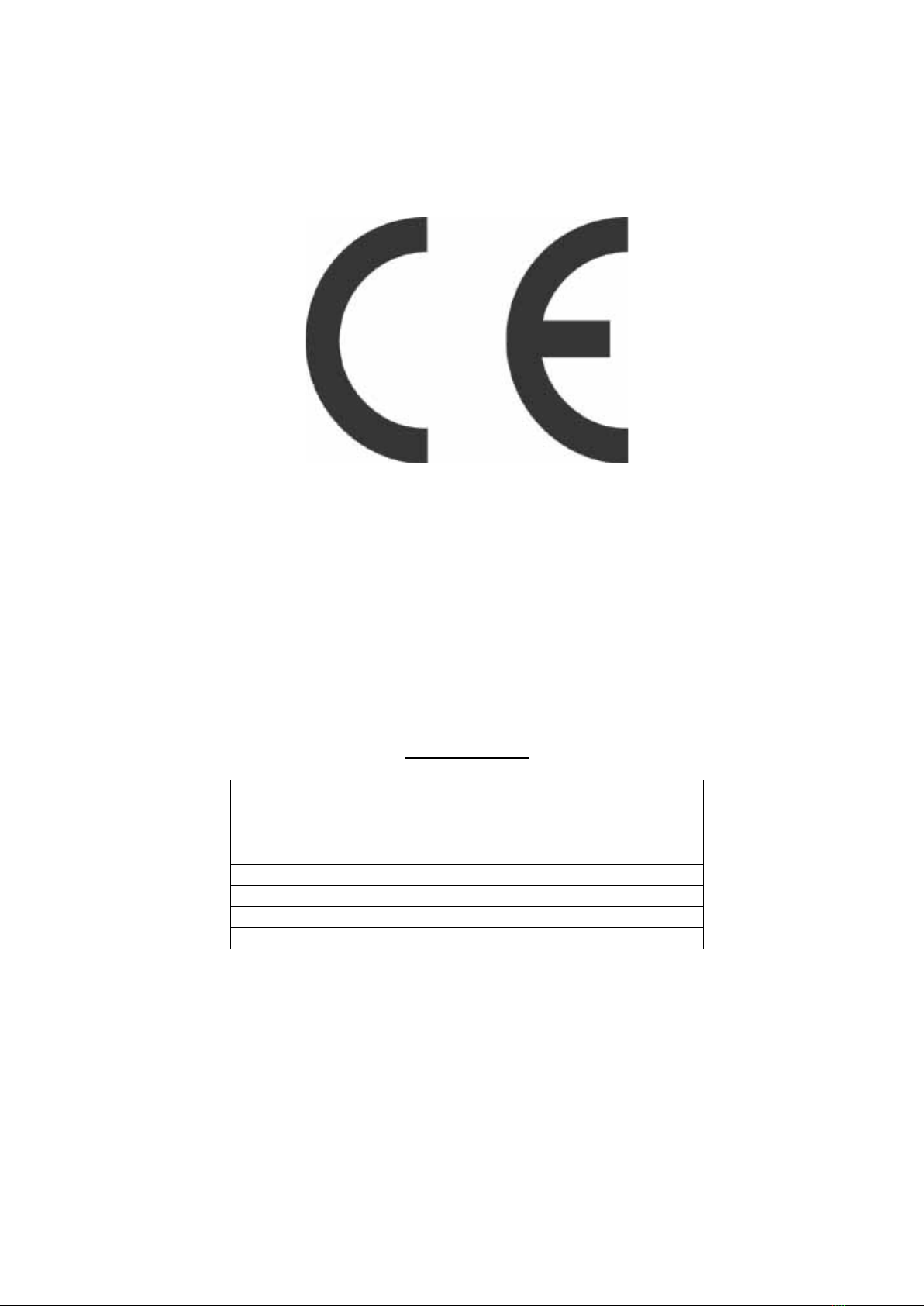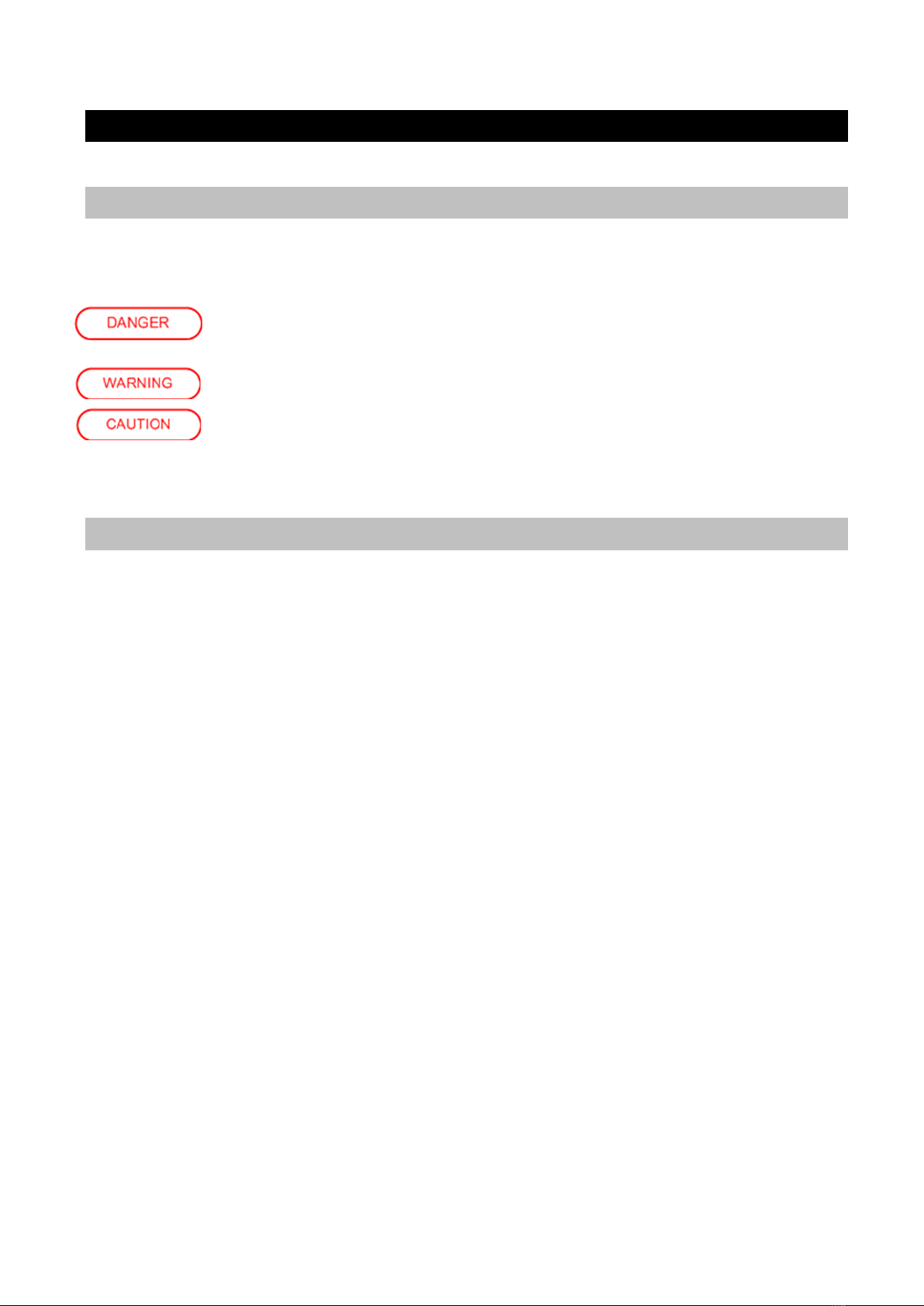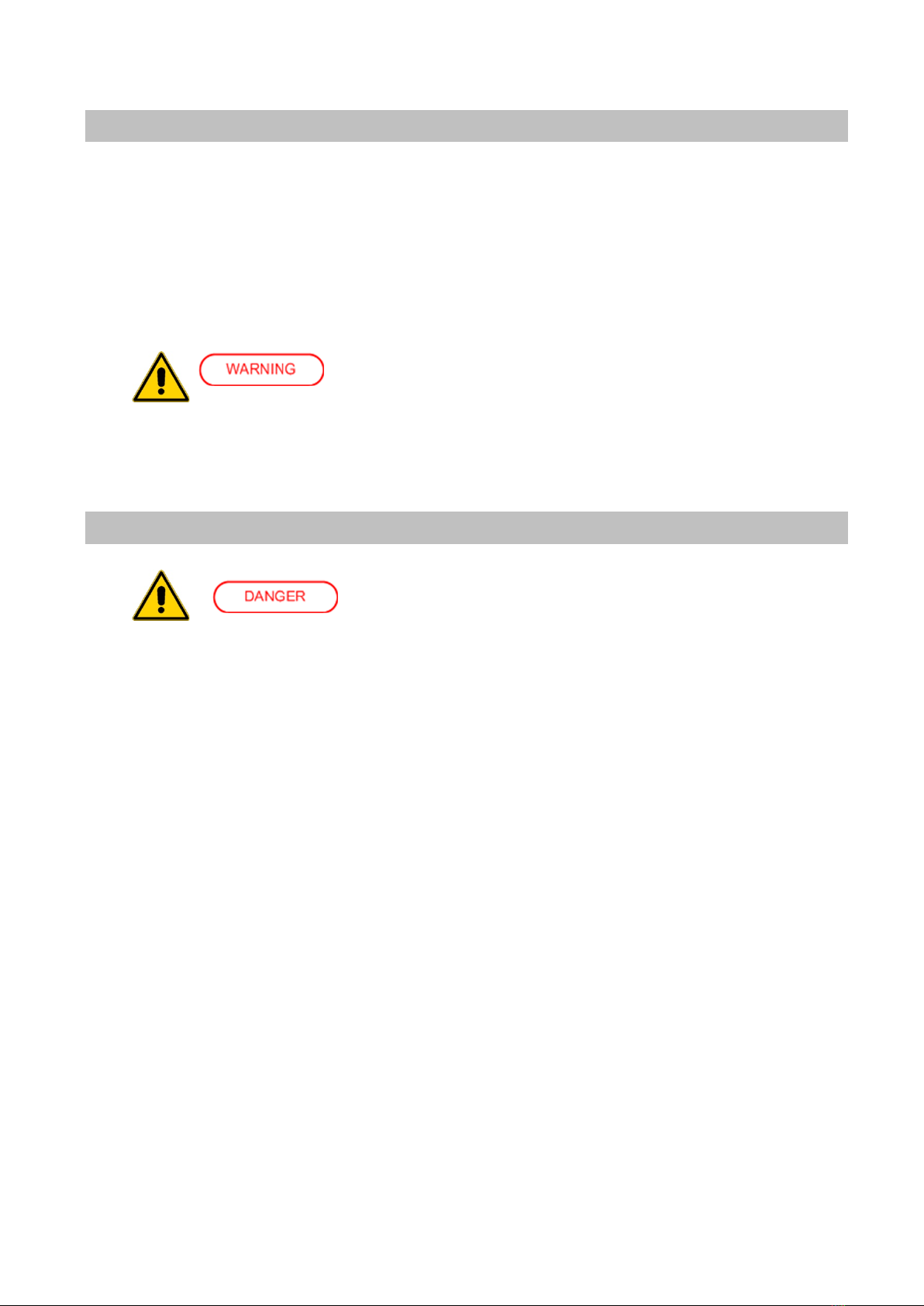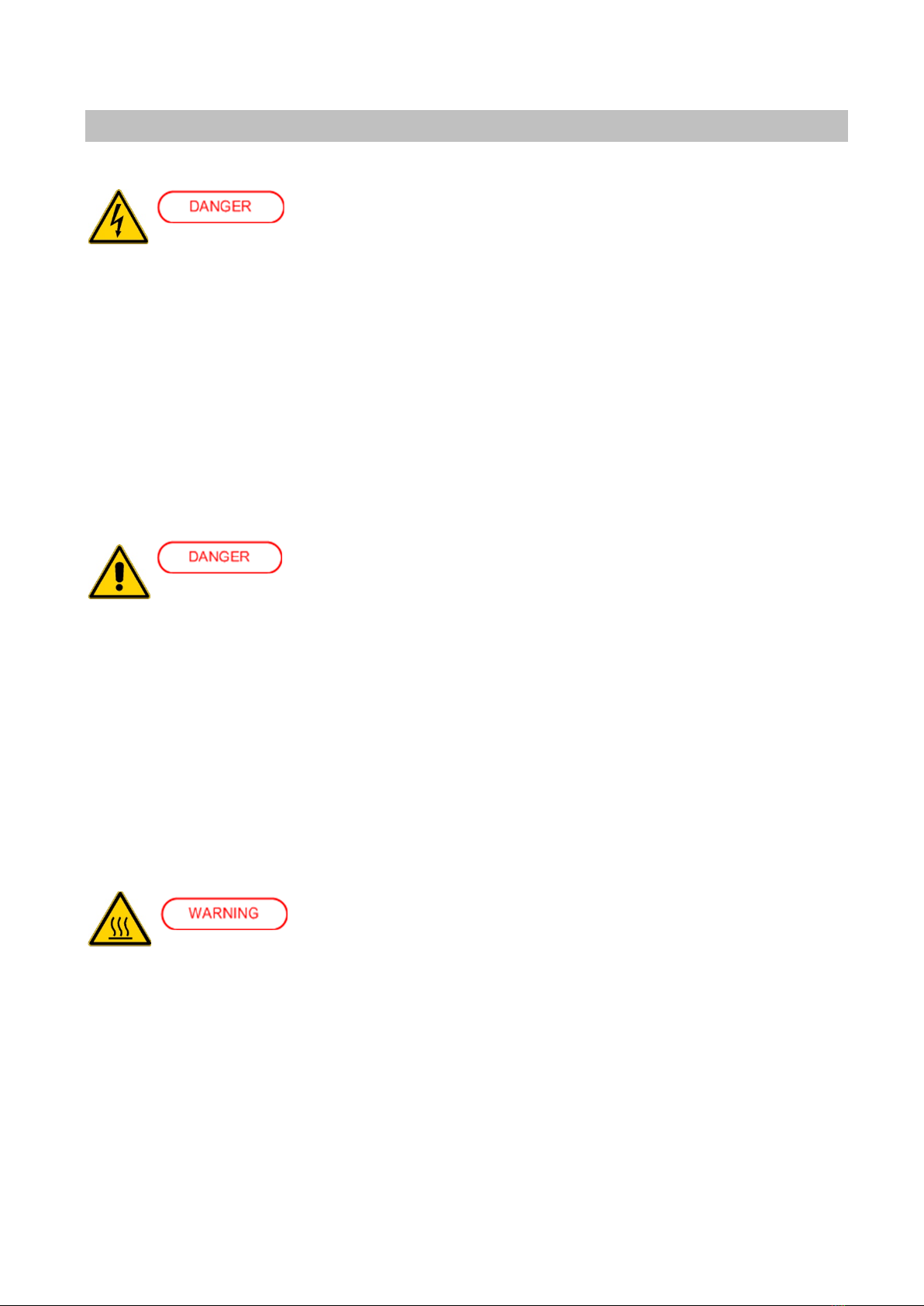Parker Hannifin Manufacturing Srl user’s manual TPDM
12.1.4 Homing mode (operative mode 200) ............................................................................. 148
12.1.5 General information ....................................................................................................... 148
12.1.5.1 Input data description................................................................................................. 148
12.1.5.2 Output data description .............................................................................................. 149
12.1.5.3 Internal states ............................................................................................................. 149
12.1.5.3.1 Controlword of homing mode................................................................................ 149
12.1.5.3.2 Statusword of homing mode .................................................................................. 149
12.1.6 Object dictionary entries ................................................................................................ 150
12.1.6.1 Objects defined in this chapter................................................................................... 150
12.1.6.2 Objects defined in other chapters............................................................................... 150
12.1.7 Object description .......................................................................................................... 150
12.1.7.1 Object 607Ch: Home offset ....................................................................................... 150
12.1.7.2 Object 6098h: Homing method.................................................................................. 151
12.1.7.3 Object 6099h: Homing speeds ................................................................................... 151
12.1.7.4 Object 609Ah: Homing acceleration.......................................................................... 152
12.1.8 Functional description.................................................................................................... 153
12.1.8.1 Homing methods ........................................................................................................ 153
12.1.8.1.1 Method 1: Homing on the negative limit switch and index pulse ......................... 153
12.1.8.1.2 Method 2: Homing on the positive limit switch and index pulse .......................... 154
12.1.8.1.3 Methods 3 and 4: Homing on the positive home switch and index pul................. 154
12.1.8.1.4 Methods 5 and 6: Homing on the negative home switch and index pul. ............... 156
12.1.8.1.5 Methods 7 to 14: Homing on the home switch and index pulse............................ 156
12.1.8.1.6 Methods 15 and 16: Reserved................................................................................ 157
12.1.8.1.7 Methods 17 to 30: Homing without an index pulse............................................... 158
12.1.8.1.8 Methods 31 and 32: Reserved................................................................................ 158
12.1.8.1.9 Methods 33 to 34: Homing on the index pulse ...................................................... 158
12.1.8.1.10 Method 35: Homing on the current position......................................................... 158
12.1.9 Profile position mode (operative mode 201).................................................................. 159
12.1.9.1 Internal states ............................................................................................................. 159
12.1.9.1.1 Controlword of profile position mode ................................................................... 159
12.1.9.1.2 Statusword of profile position mode...................................................................... 159
12.1.9.2 Object dictionary entries ............................................................................................ 160
12.1.9.2.1 Objects defined in this chapter............................................................................... 160
12.1.9.2.2 Object 607Ah: Target position............................................................................... 160
12.1.9.2.3 Object 6081h: Profile velocity ............................................................................... 161
12.1.9.2.4 Object 6083h: Profile acceleration/deceleration .................................................... 161
12.1.9.2.5 Object 6085h: Quick stop deceleration.................................................................. 162
12.1.9.2.6 Object 6086h: Motion profile type......................................................................... 162
12.1.9.3 Functional description................................................................................................ 163
12.1.9.4 Functional description................................................................................................ 164
12.1.10 Interpolated Position Mode (operative mode 202) ........................................................ 166
12.1.10.1 Object 60C0h: Interpolation sub mode select........................................................ 167
12.1.10.2 Object 60C1h: Interpolation data record................................................................ 167
12.1.11 Mode Cyclic synchronous position (operative mode 203) ............................................ 170
12.1.11.1 Functional description............................................................................................ 171
12.1.11.2 Use of controlword and statusword ....................................................................... 172
12.1.11.3 Detailed object definitions ..................................................................................... 172
12.1.11.3.1 Object 60B0h: Position offset............................................................................... 172
12.1.11.3.2 Object 60B1h: Velocity offset .............................................................................. 173
12.1.11.3.3 Object 60B2h: Torque offset ................................................................................ 173