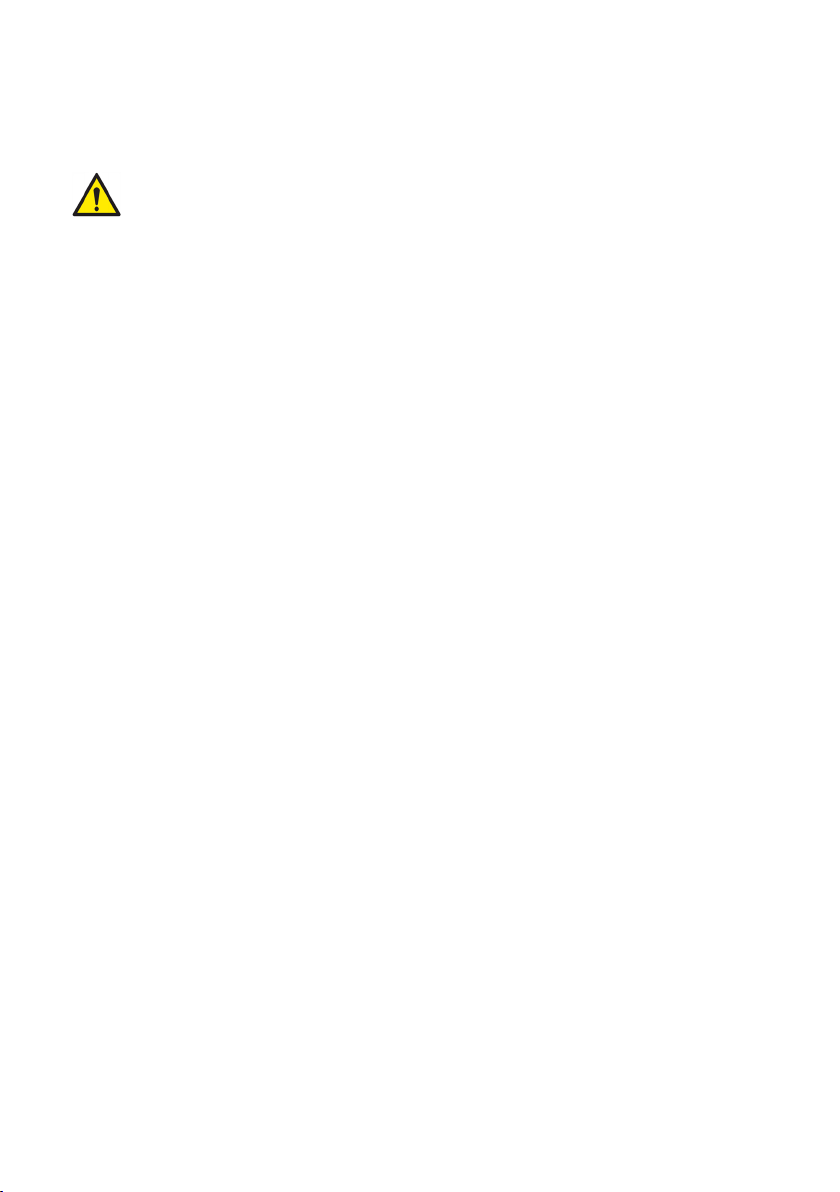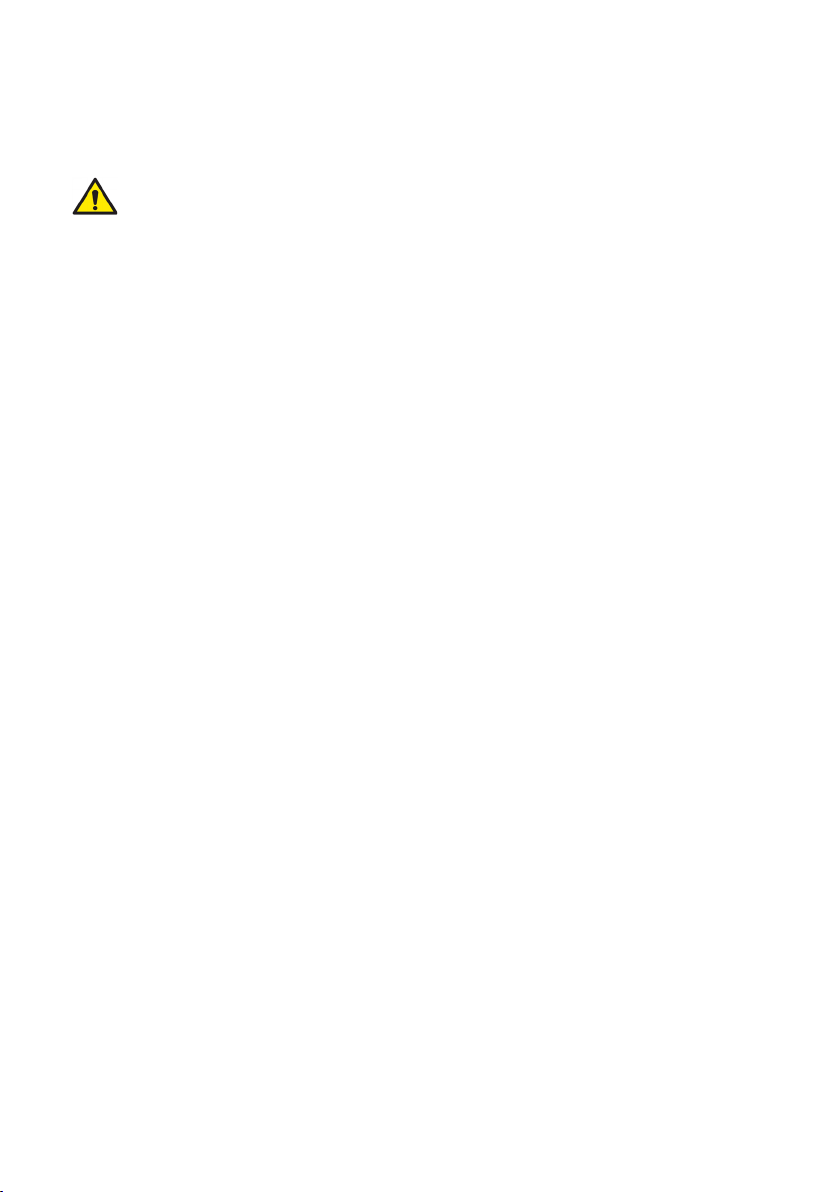How do I choose between Modied Sine Wave or Pure Sine Wave
Inverters?
1. Output voltage wave form is pure sine wave with very low harmonic distortion and clean power like
utility-supplied electricity.
2. Inductive loads like microwave ovens and AC motors run faster, quieter, cooler and more ecient on
pure sine wave.
3. Pure sine wave reduces audible and electrical noise in fans, uorescent lights, audio ampliers, TV,
games consoles,
fax machines, and answering machines.
4. Pure sine wave prevents crashes in computers, glitches and noise in monitors.
5. Pure sine wave reliably powers the following devices that normally won’t work with modied sine
wave inverters:
• Laser printers, photocopiers, magneto-optical hard drives.
• Some uorescent lights with electric ballasts.
• Power tools running on AC motor and variable speed control.
• Sewing machines with speed/microprocessor control.
• Charger for rechargeable battery.
Modied sine wave works well for most devices, and is the most common type of inverter on the market,
as well as the most economical.
If you mostly want to run lights (none ballast), TV, kettle, heater, etc, a modied sine wave inverter is
suitable for your needs.
If you mostly want to run lights (none ballast), TV, kettle, heater, etc, a modied sine wave inverter is
suitable for your needs.
Pure sine wave inverters (also known as true sine wave) are more suited for sensitive electrical devices
such as laser printers, inductive devices (ballast, compressor, AC motor), variable speed control devices
and audio equipment.
Using an Inverter for Emergency Home Backup Power.
A very simple way to use an inverter for emergency power (such as during a power outage), is to use
a car battery (with the vehicle running), and an extension cord running into the house, where you can
then plug in electrical appliances.
What output power inverter should I buy?
The output power you require depends on the power (Watts) of devices that you want to run. The
power information of most devices can usually can be found on a specication label on the product or
packaging, if you have any uncertainty please contact the retailer or customer service department of the
manufacturer. We recommend you choose an inverter with 20 to 50% extra of total power required and
with minimum of twice the power of the largest device you will be using.
The reason for requiring twice the largest power device is that the power rating on any device is based
on continuous power. When an electronic device is starting up, there is a surge of current. This power
surge is normally two times, but can be up to seven times (such as ac motors), of the rated continuous
power. Therefore choosing an inverter with a higher power output will reduce the risk or damaging your
electrical items, power supply or the inverter itself.
Page 6