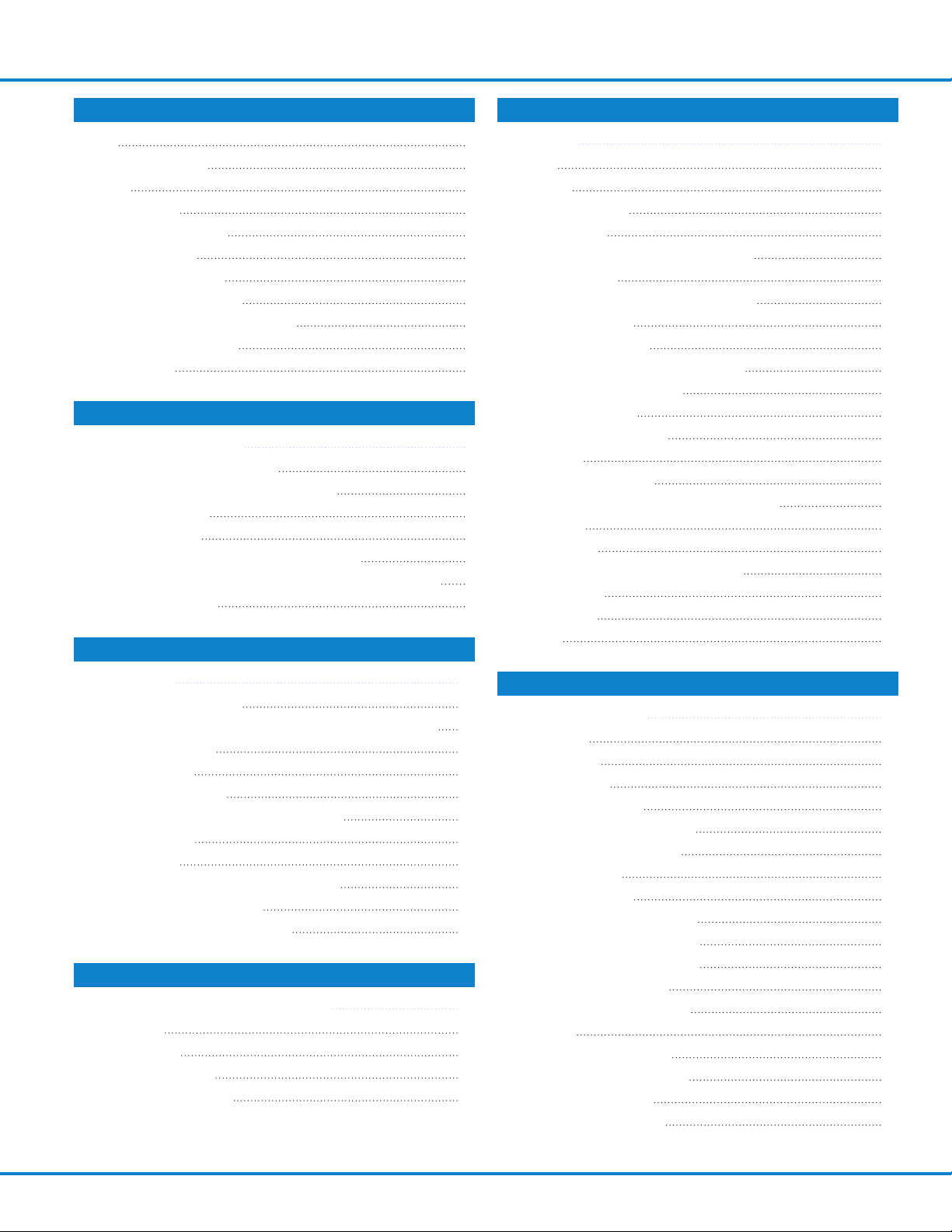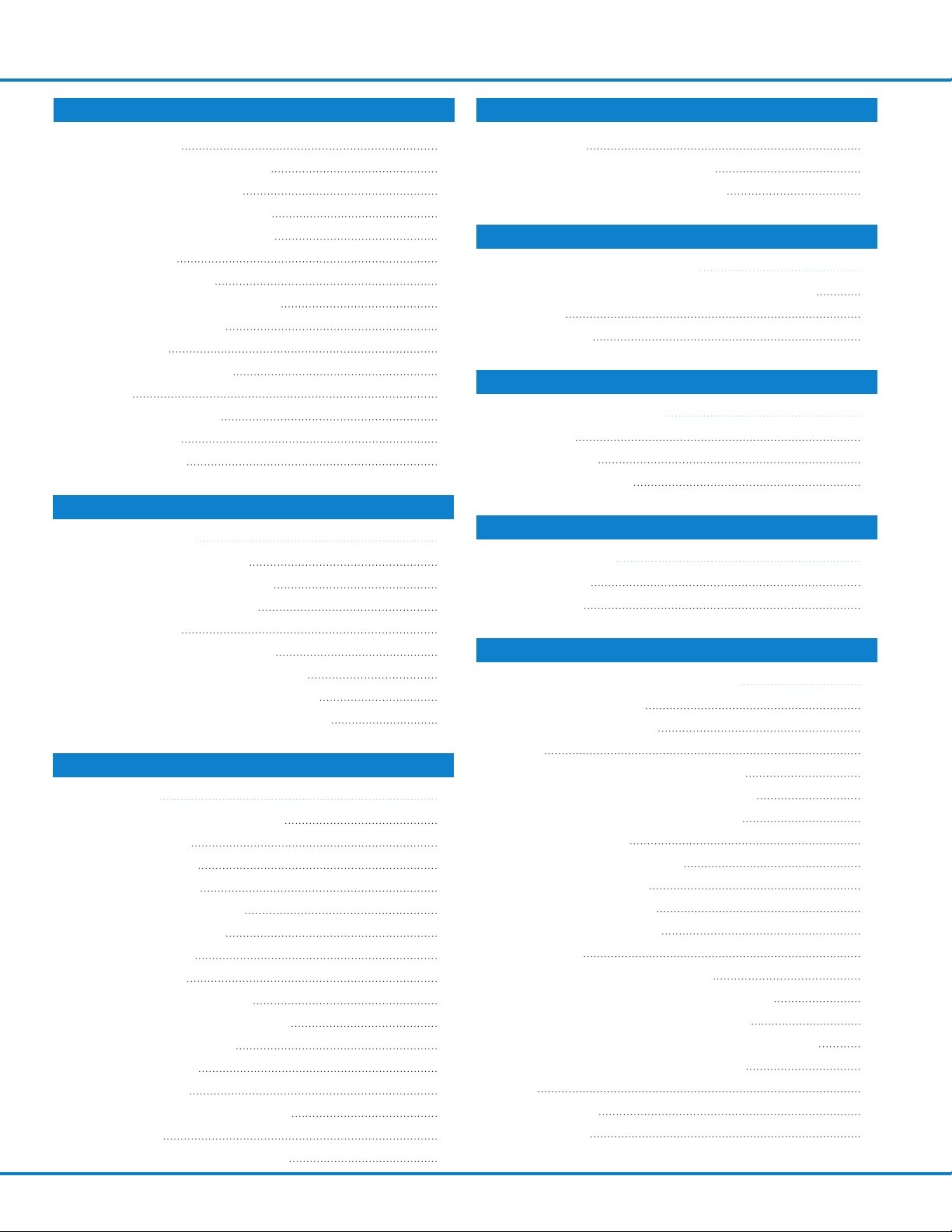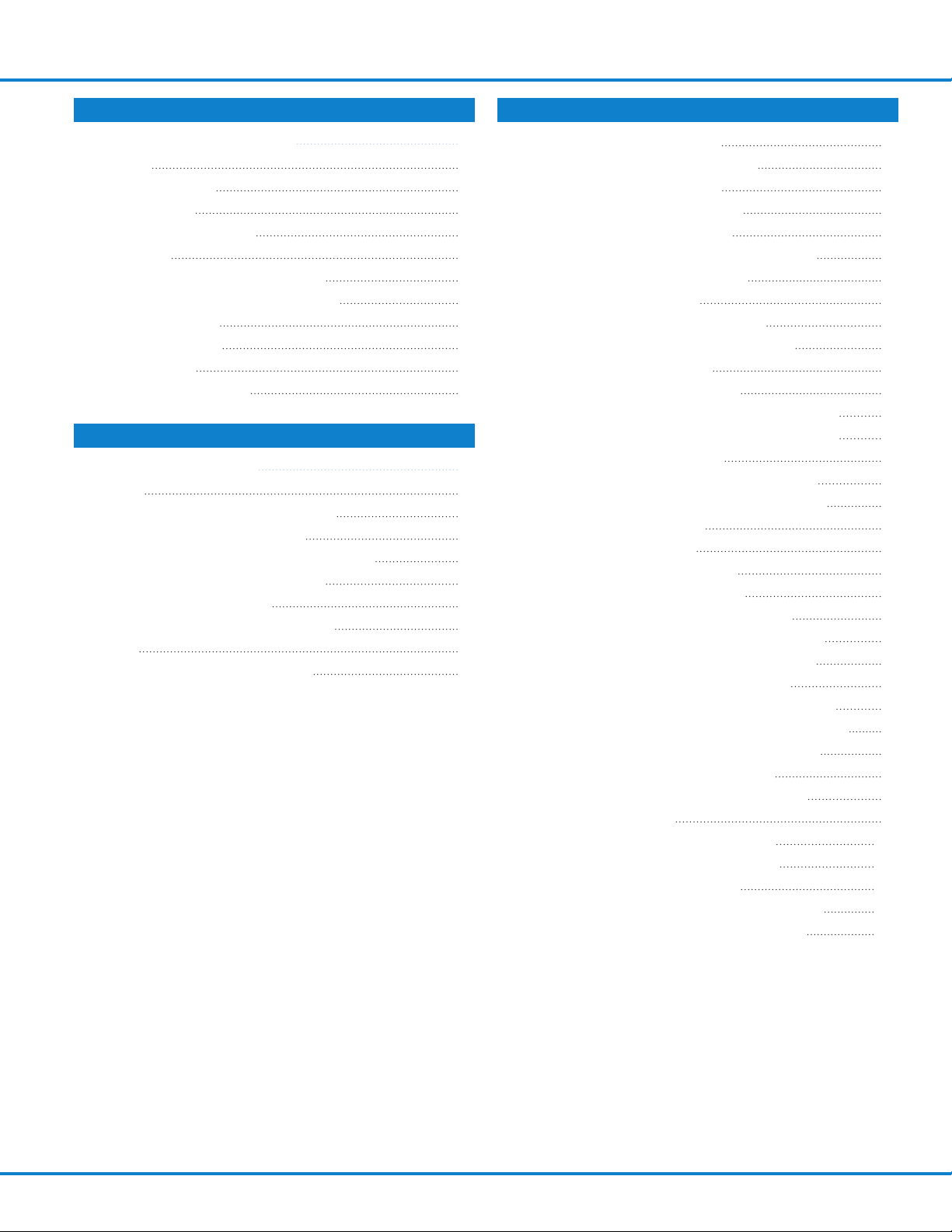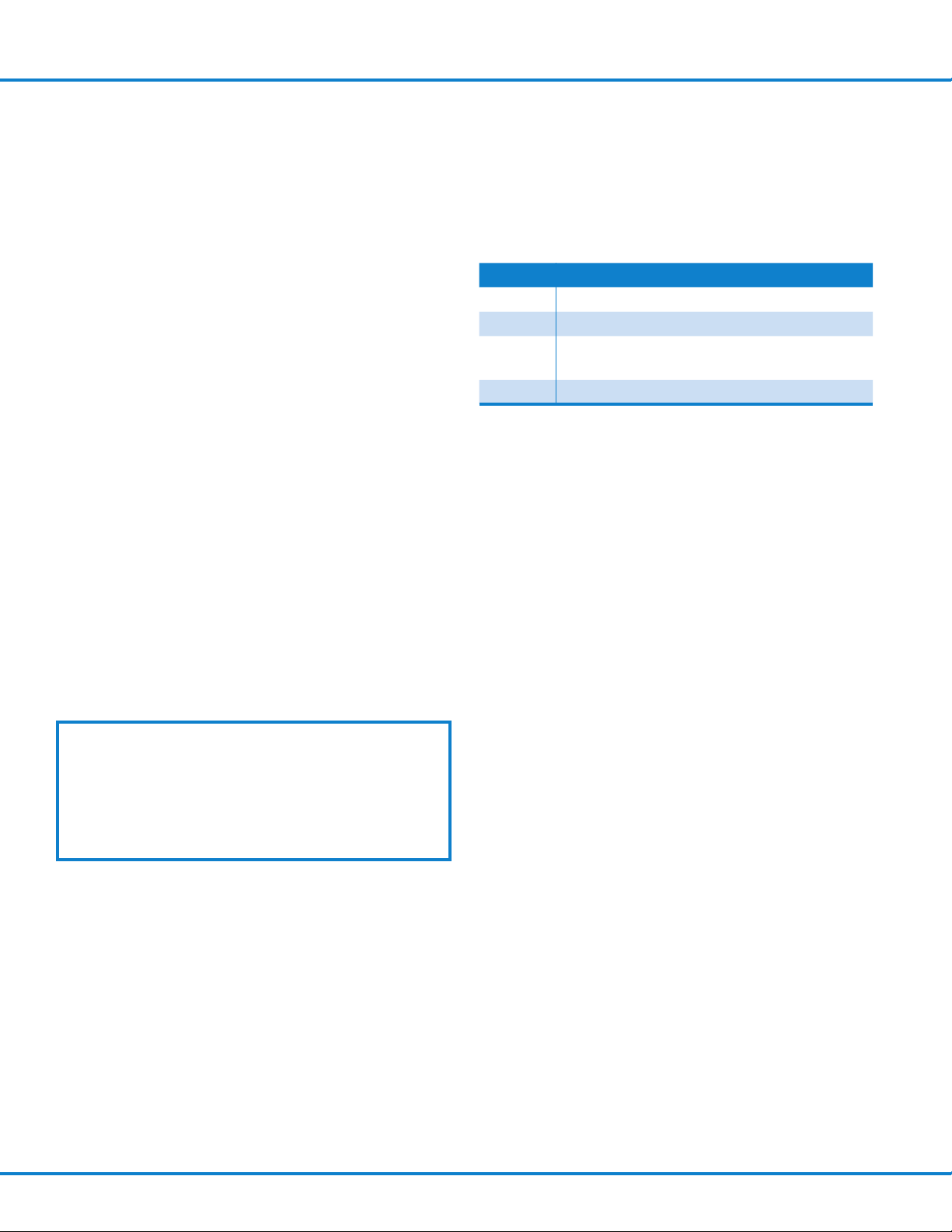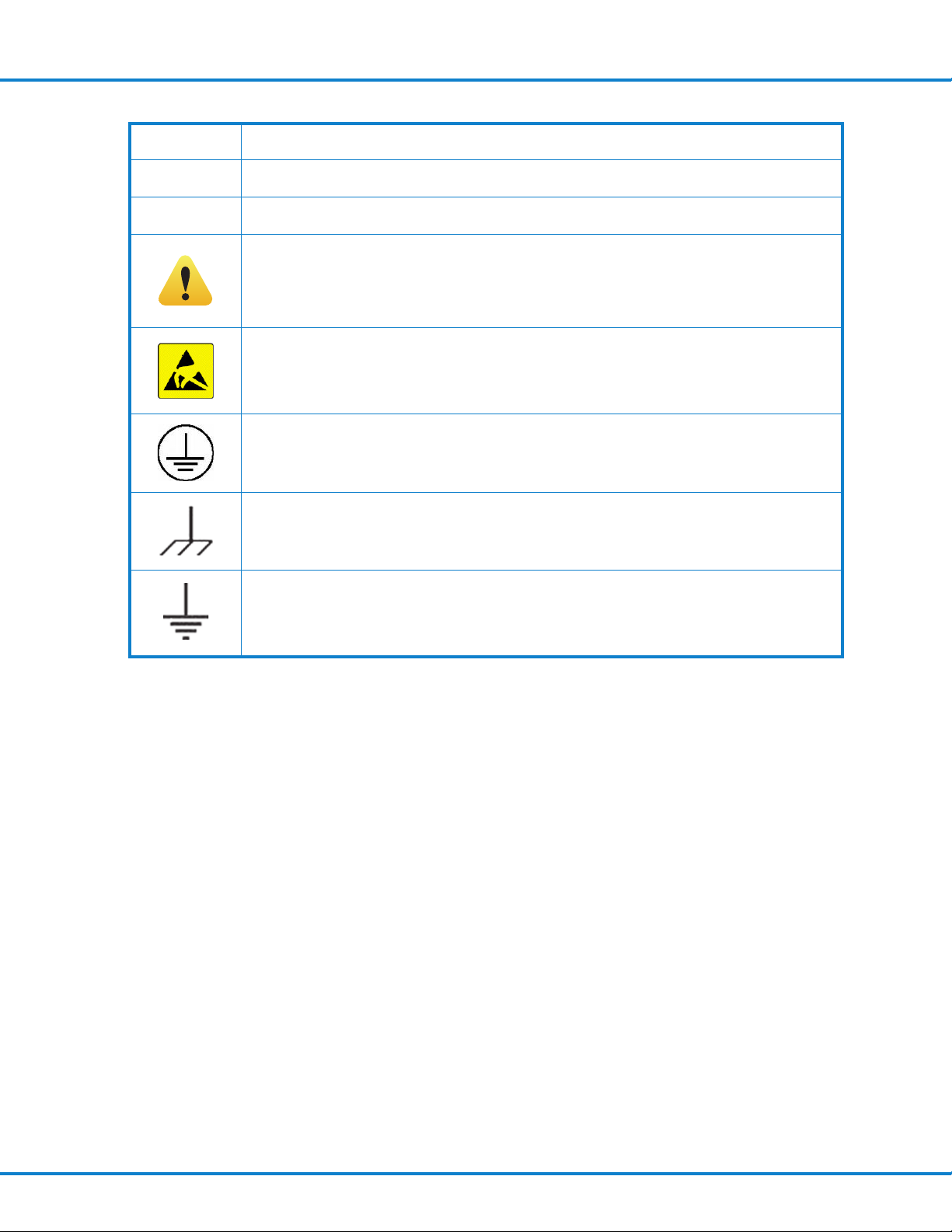Concept of Operation
1
8
chaPter 1
Concept of Operation
A Highly Automated Procedure
ynapmoC proudly introduces a new Oxygen Bomb
Calorimeter, No. 6400, in which new technol-
ogy is combined with time-proven calorimetric
techniques to produce a completely automatic
system for measuring the heat of combustion of
solid and liquid fuels, combustible wastes, foods,
feeds and other oxygen combustible materials.
This new approach to bomb calorimetry results in
a remarkable simplification of the steps required
for a calorimetric test without compromising the
need for complete combustion, rapid heat flow
and precise thermometry which are essential in a
combustion calorimeter.
In the 6400 Oxygen Bomb Calorimeter most of the
manual operations in conventional bomb calorim-
etry have been eliminated by a new technology
centered around a semi-automatic bucket handling
mechanism and an automatic bomb filling, vent-
ing and rinsing design.To perform a test the user
simply loads a sample into a holder, attaches a
short auxiliary fuse, places the head into the cyl-
inder, seals with a 1/16 of a turn, closes the cover
and presses the START key to begin the procedure.
New Convenience and New Technology
The 6400 Calorimeter represents a blending of
some new unique design features with some long
proven ynapmoC calorimetric technology to dramati-
cally simplify the user’s tasks during a calorimetric
determination.
In this new design the bomb cylinder and bucket
are mounted in the calorimeter.The bomb is com-
pletely surrounded by a bucket chamber, sealed
co-axially with the bomb head. After the bomb and
bucket are closed and sealed, the bomb is filled
with oxygen, the bucket chamber is filled with
water, initial equilibrium is established, the bomb
is fired and the temperature rise is monitored and
recorded - all under automatic microprocessor
control.Then, at the completion of a test, auto-
matic control releases the residual pressure in
the bomb, rinses the bomb, cools the system and
empties the bucket.
These new mechanical features support an es-
tablished technology in which water is circulated
around the bomb to bring all inner parts of the
calorimeter to a uniform temperature rapidly, while
true isoperibol operating conditions are main-
tained by an outer water jacket. Microprocessor
based, real time heat leak corrections are applied
to implement the isoperibol jacketing method
and to support the ynapmoC rapid dynamic method for
predicting the final temperature rise. Precise tem-
perature measurements are made with thermistor
thermometry providing 0.0001ºC resolution over
the operating range of the calorimeter.
In addition to handling all test sequence opera-
tions, the microprocessor makes all calculations
and reports and stores all results, as provided in
earlier ynapmoC isoperibol and adiabatic calorimeters.
A bright, backlit liquid crystal display, prompts the
operator through all setup and operating steps
with on-screen menus which make user training
quite simple.
Isoperibol Operation
In Isoperibol operation, the calorimeter jacket is
held at a constant temperature while heat from
the burning sample causes the bomb and bucket
temperature to rise.The small heat flow between
the bucket and its surroundings during a test is
monitored by a microprocessor in the calorimeter,
which continuously determines the effect of any
heat leak and applies the necessary correction
automatically.This system differs from adiabatic
operation in which the jacket temperature must be
adjusted continuously to match the bucket temper-
ature in an attempt to maintain a zero temperature
differential with no heat leaks between the bucket
and its surroundings. Calorimetrists have long
recognized the advantages of simplification and
better precision obtainable with a well designed
and executed Isoperibol system as opposed to the
rapidly changing jacket temperature required in an
adiabatic calorimeter.