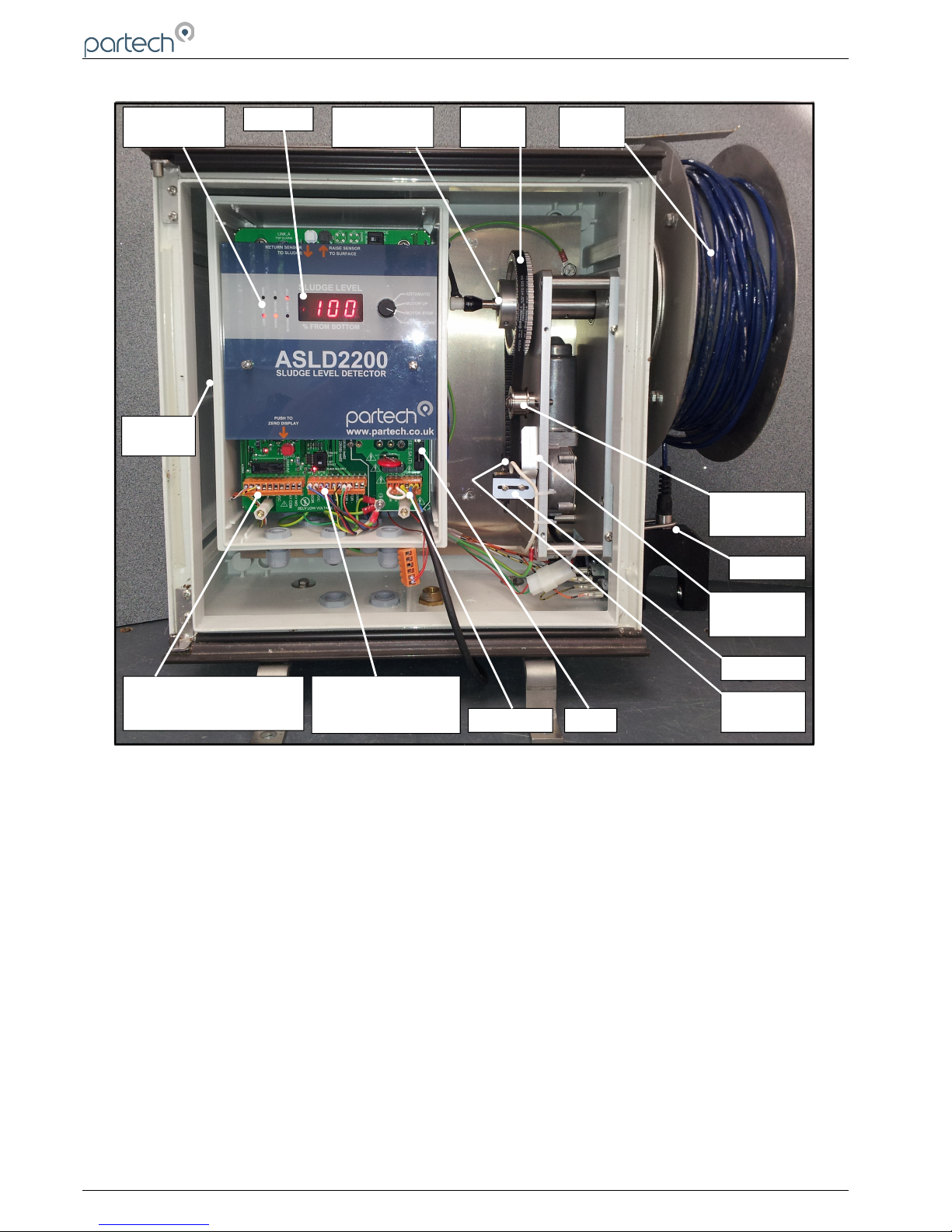ASLD2200 - In truction Manual
Table of Contents
1 Introduction.................................................................................................................................................................. 5
1.1 General............................................................................................................................................................. 5
1.2 Output Signal.................................................................................................................................................... 5
1.3 Limit Relay........................................................................................................................................................ 5
1.4 Manual Convention ......................................................................................................................................... 5
1.5 Mechanical Overview........................................................................................................................................ 6
2 Principle of Operation................................................................................................................................................... 7
3 ASLD2200 Selection.................................................................................................................................................... 8
3.1 Sen or Selection............................................................................................................................................... 8
3.2 Encoder Di c Selection..................................................................................................................................... 9
3.2.1 Encoder Di c Range ................................................................................................................................. 9
4 Control Setting ......................................................................................................................................................... 10
4.1 Up and Down Button ..................................................................................................................................... 11
5 In tallation.................................................................................................................................................................. 12
5.1 Location.......................................................................................................................................................... 12
5.2 Electrical Connection .................................................................................................................................... 13
6 Configuration.............................................................................................................................................................. 14
6.1 Sen or Selection............................................................................................................................................. 14
6.2 Depth Range Selection................................................................................................................................... 14
6.3 Link ............................................................................................................................................................... 15
7 Calibration.................................................................................................................................................................. 16
7.1 Set Zero.......................................................................................................................................................... 16
7.2 Set Span......................................................................................................................................................... 16
8 Scraper Clearance..................................................................................................................................................... 17
8.1 Bridge Clearance Control................................................................................................................................ 17
9 Output ...................................................................................................................................................................... 18
9.1 Analogue Output............................................................................................................................................. 18
9.2 Limit Relay...................................................................................................................................................... 18
10 Maintenance............................................................................................................................................................ 19
10.1 General Precaution ..................................................................................................................................... 19
10.2 Routine Maintenance.................................................................................................................................... 19
10.3 Removal of the Printed Circuit Board A embly............................................................................................19
10.4 Sen or replacement...................................................................................................................................... 21
11 Fault Finding............................................................................................................................................................. 22
11.1 Symptom: Digital di play change but doe not relate correctly to the en or po ition.................................22
11.2 Symptom: The en or drive to the top limit................................................................................................. 23
11.2.1 Fault: Sen or i fouled............................................................................................................................. 23
11.2.2 Fault: Faulty External UP Switch............................................................................................................. 23
103370IM I ue 10 Date 19/03/2018 Page 3 of 30