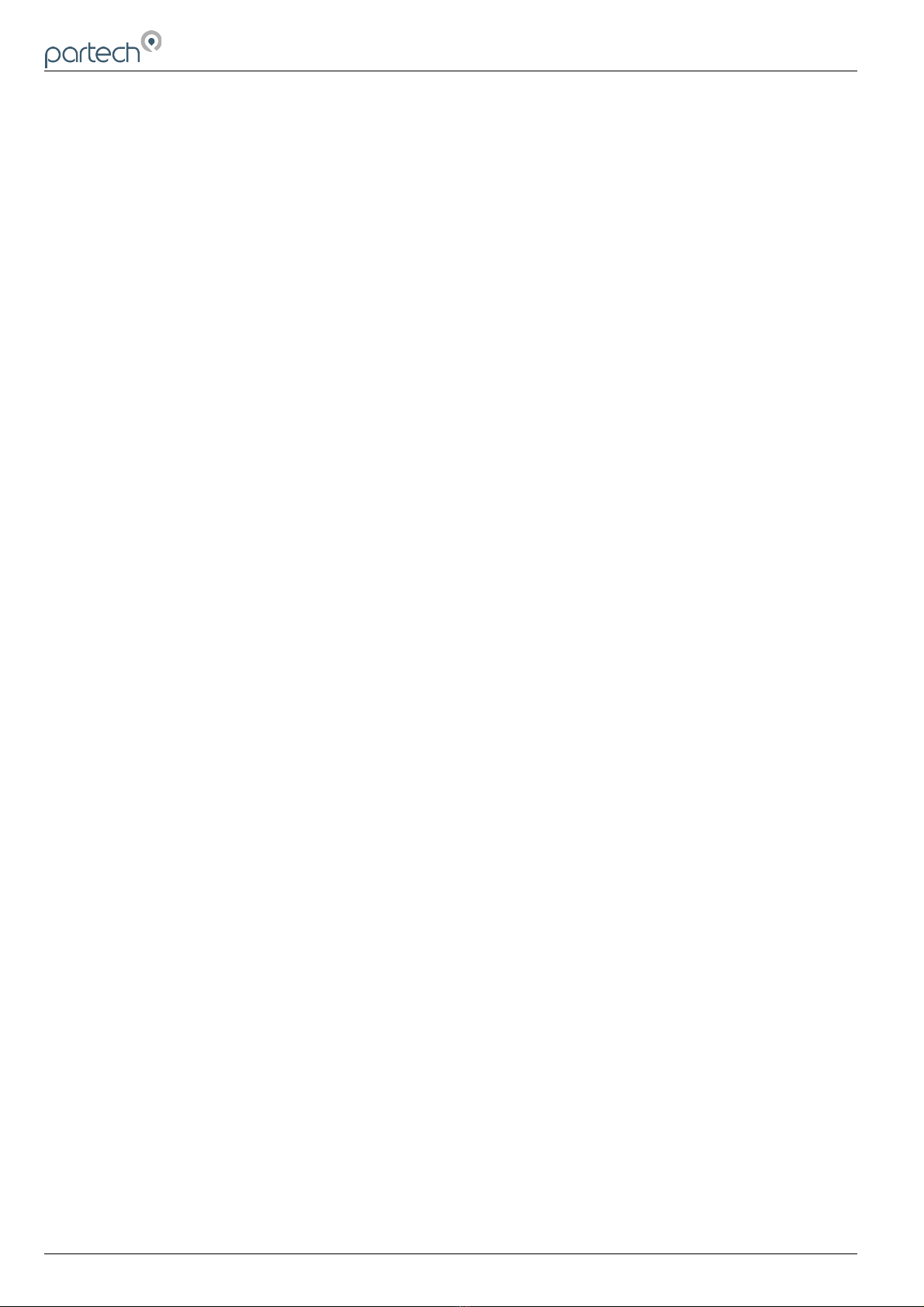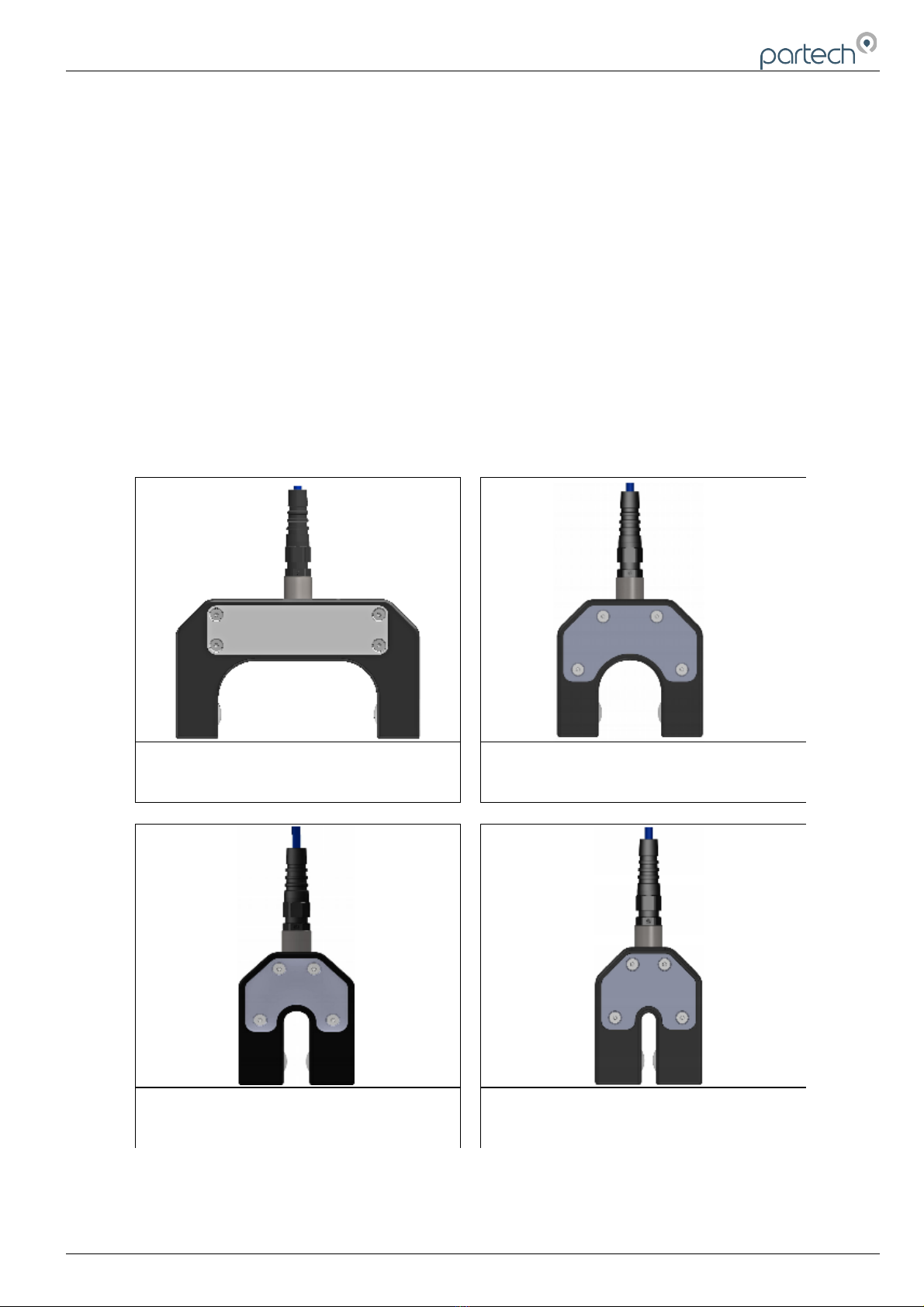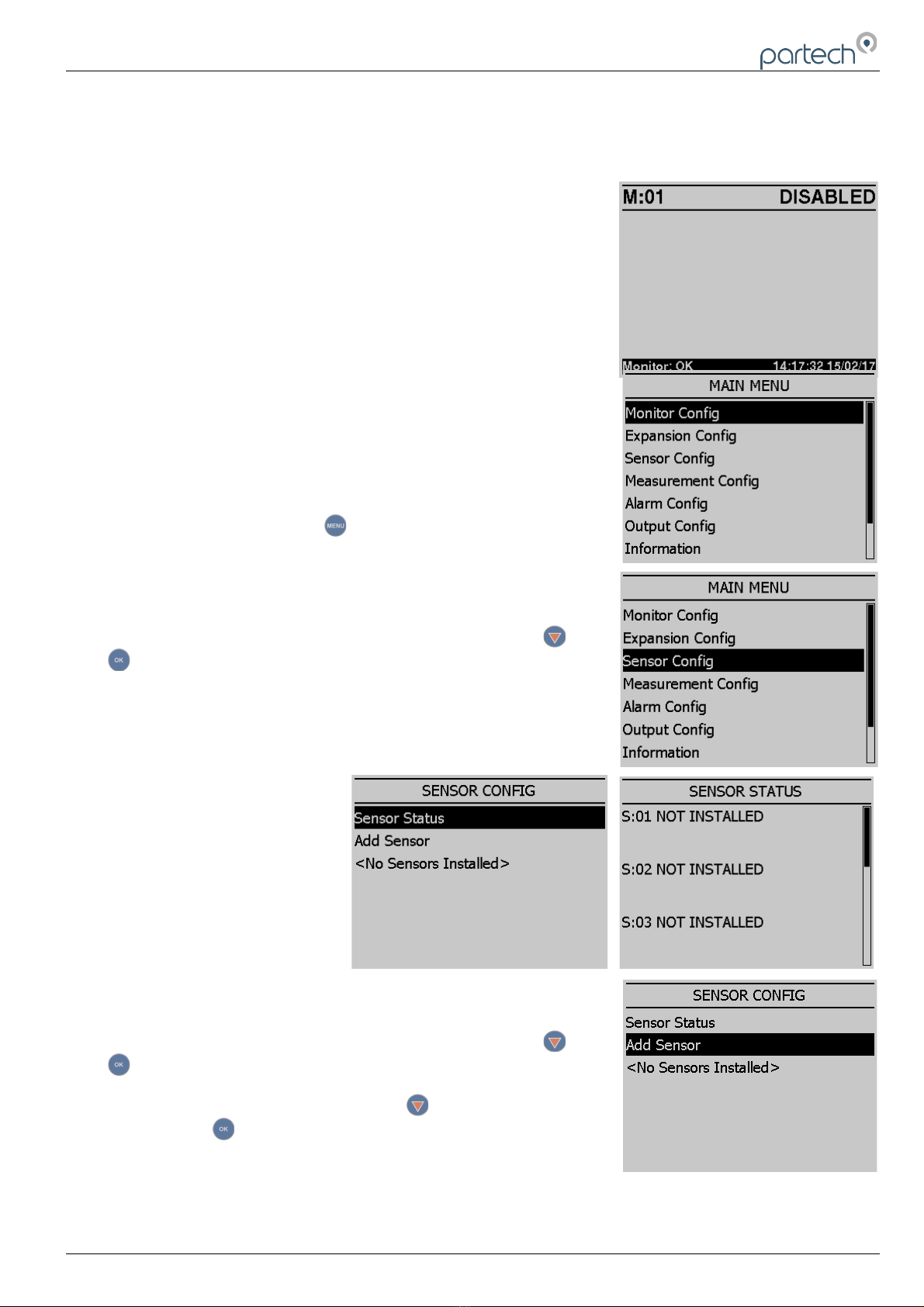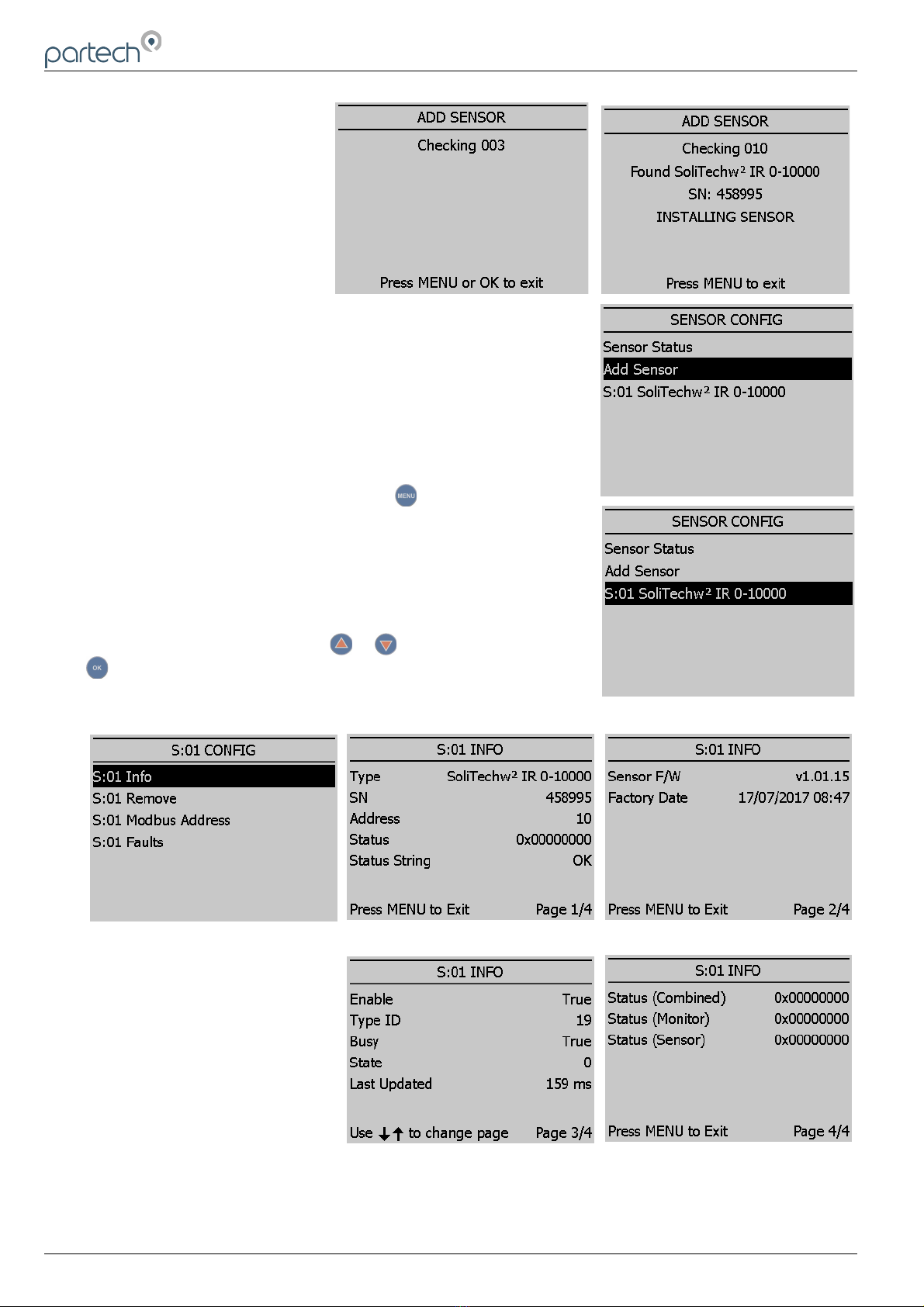SoliTechw² IR Sensor
Table of Contents
1 Introduction.................................................................................................................................................................. 5
1.1 SoliTechw² IR Sensors..................................................................................................................................... 5
1.1.1 Light Absorption........................................................................................................................................... 5
1.1.2 Mounting Options......................................................................................................................................... 6
2 Mechanical Installation................................................................................................................................................. 7
2.1 Location............................................................................................................................................................ 7
2.2 Partech Brackets............................................................................................................................................... 7
2.3 Customer Supplied Brackets............................................................................................................................. 7
3 Electrical Installation.................................................................................................................................................... 8
3.1 Cable Routing................................................................................................................................................... 8
3.2 Connection Details............................................................................................................................................ 8
1 SoliTechw² IR Sensor Configuration............................................................................................................................ 9
1.1 Sensor Config................................................................................................................................................... 9
1.2 Sensor Status................................................................................................................................................... 9
1.3 Add Sensor....................................................................................................................................................... 9
1.1 S:0x SoliTechw² IR 0-xxxxx............................................................................................................................ 10
1.1.1 S:0x Info...................................................................................................................................................... 10
1.1.2 S:0x Remove.............................................................................................................................................. 11
1.1.3 S:0x Modbus Address................................................................................................................................. 11
2 Measurement Configuration....................................................................................................................................... 12
2.1 Measurement Config....................................................................................................................................... 12
2.1.1 Measurement Status................................................................................................................................... 12
2.1.2 Add Measurement....................................................................................................................................... 12
2.2 M:0x – Measurement Channel........................................................................................................................ 13
2.2.1 M:0x Info..................................................................................................................................................... 13
2.2.2 M:0x Title.................................................................................................................................................... 14
2.2.3 M:0x Set Zero............................................................................................................................................. 14
2.2.4 M:0x Set Cal............................................................................................................................................... 14
2.2.5 M:0x Take Sample...................................................................................................................................... 14
2.2.6 M:0x Sample Result.................................................................................................................................... 14
2.2.7 M:0x Averaging........................................................................................................................................... 14
2.2.8 M:0x Remove.............................................................................................................................................. 15
2.2.9 M:0x Display Position.................................................................................................................................. 15
2.2.10 Restore Defaults....................................................................................................................................... 15
3 Calibration.................................................................................................................................................................. 16
3.1 Preparation for Calibration.............................................................................................................................. 16
3.2 Calibration Frequency..................................................................................................................................... 16
3.3 Calibration Solutions....................................................................................................................................... 16
3.4 Zero Calibration.............................................................................................................................................. 16
3.5 Span Calibration............................................................................................................................................. 17
3.6 Take Sample................................................................................................................................................... 18
3.7 Sample Result................................................................................................................................................. 18
228655IM-Iss05 Issue Date 25/08/2020 Page 3 of 26